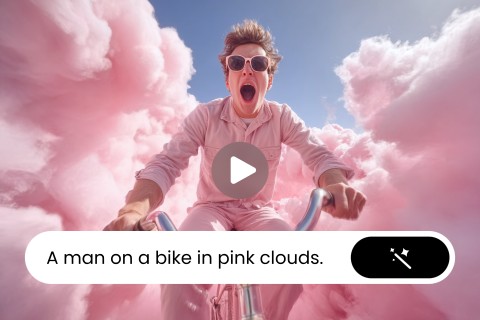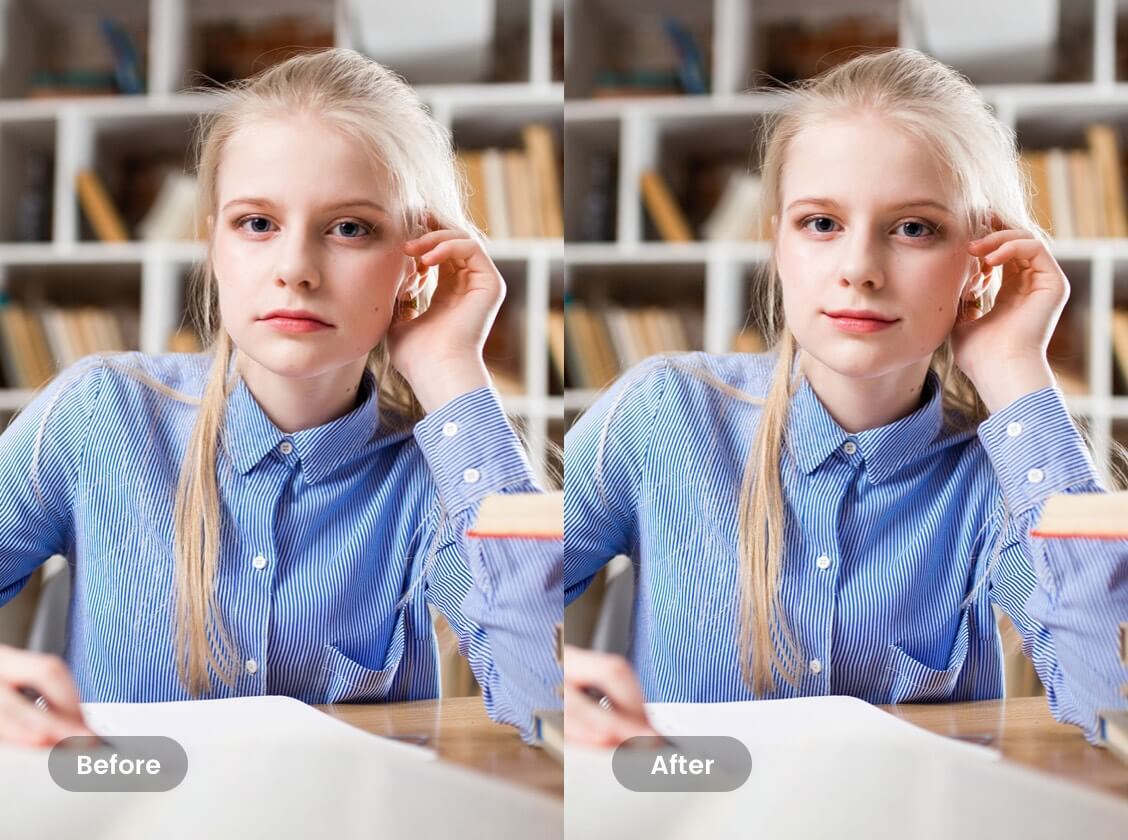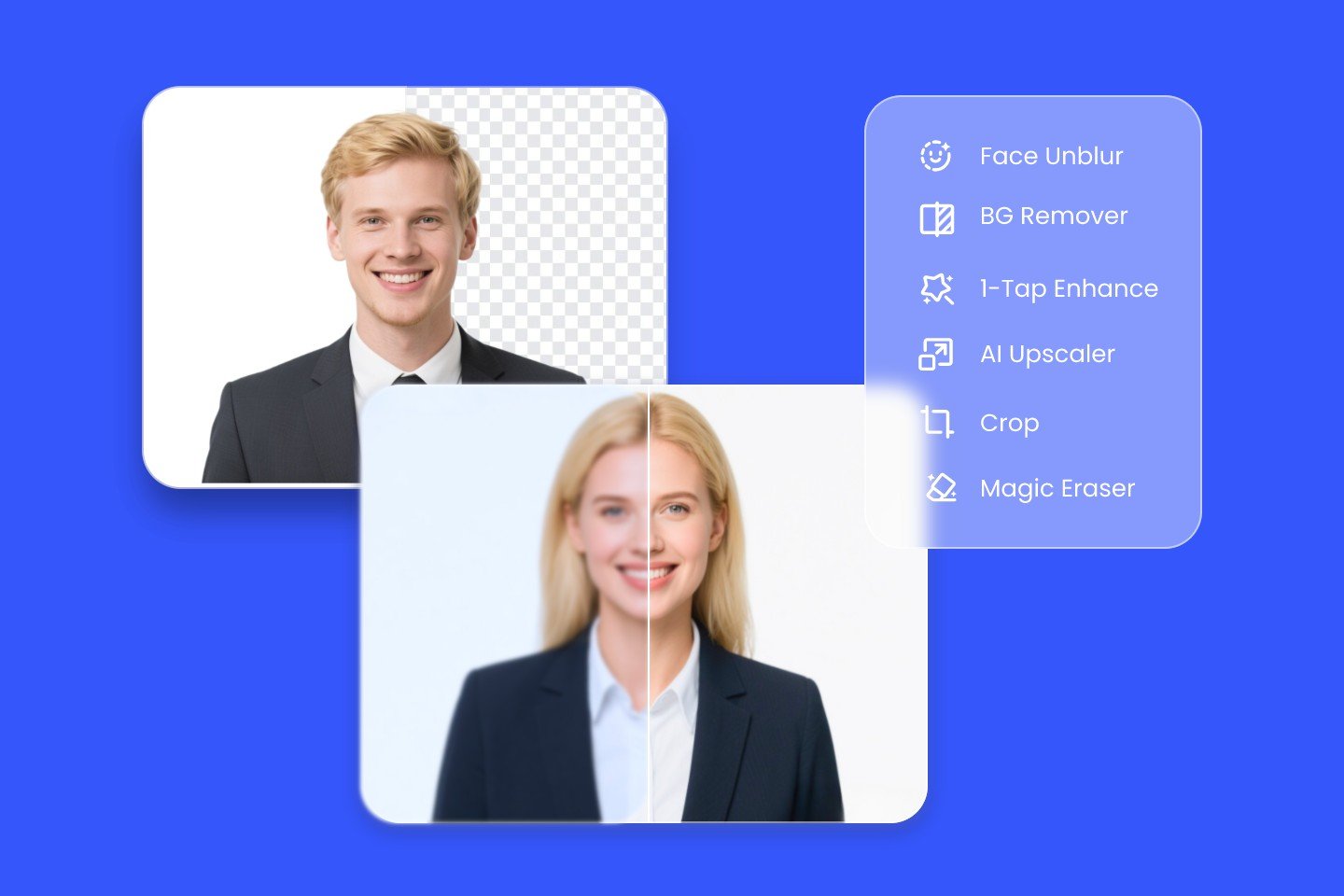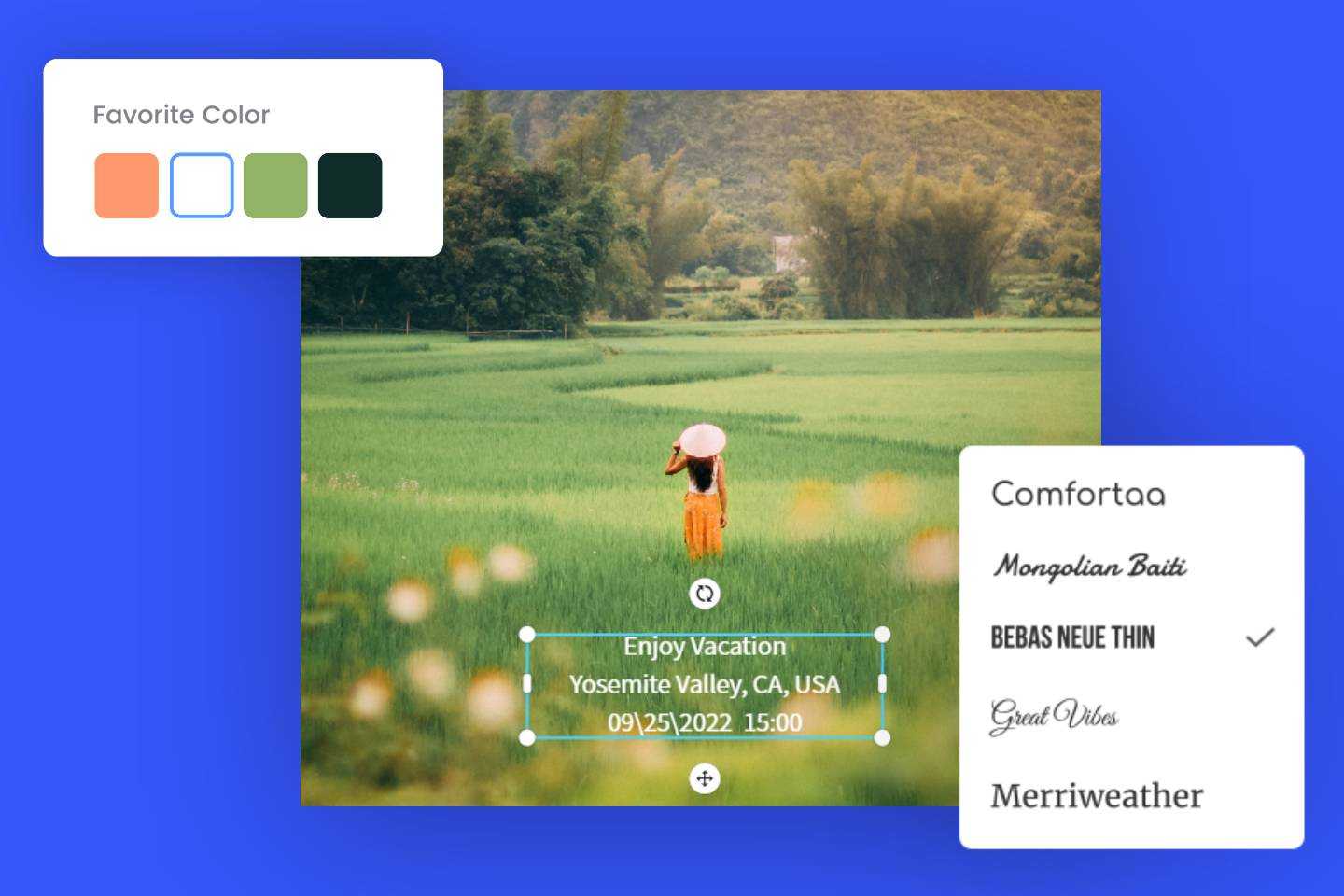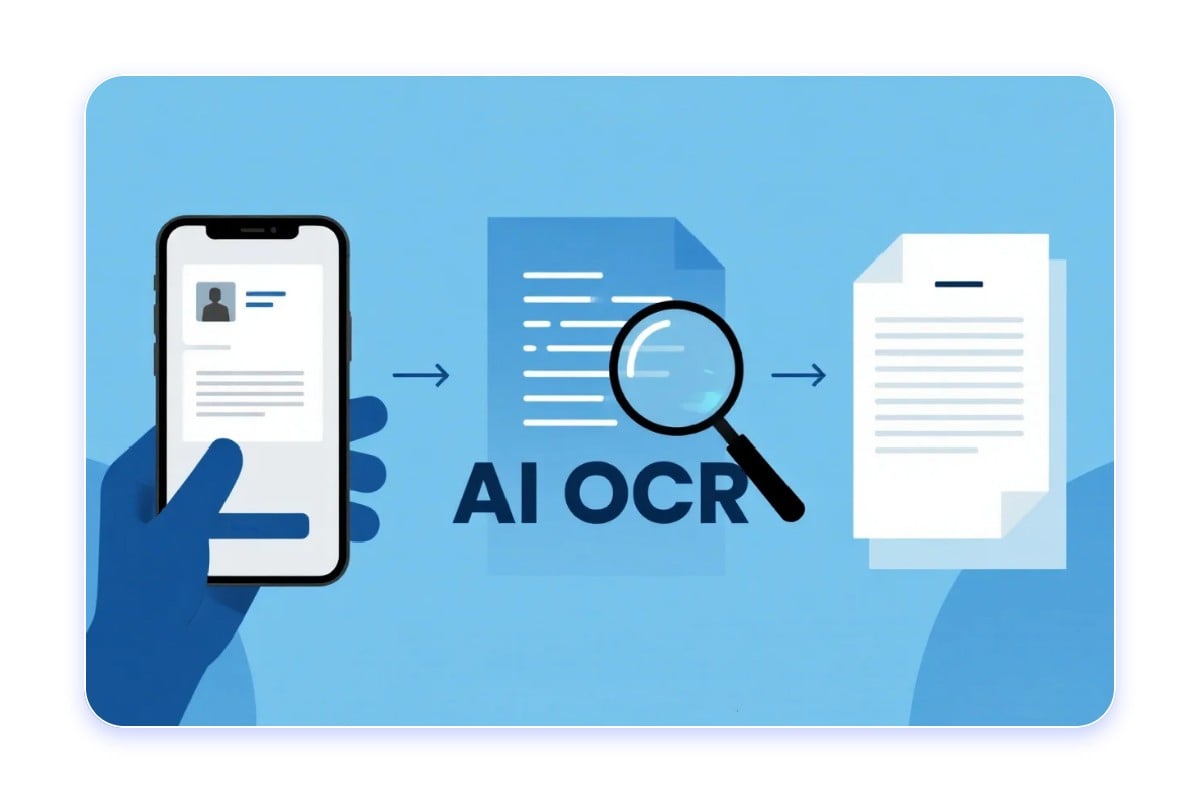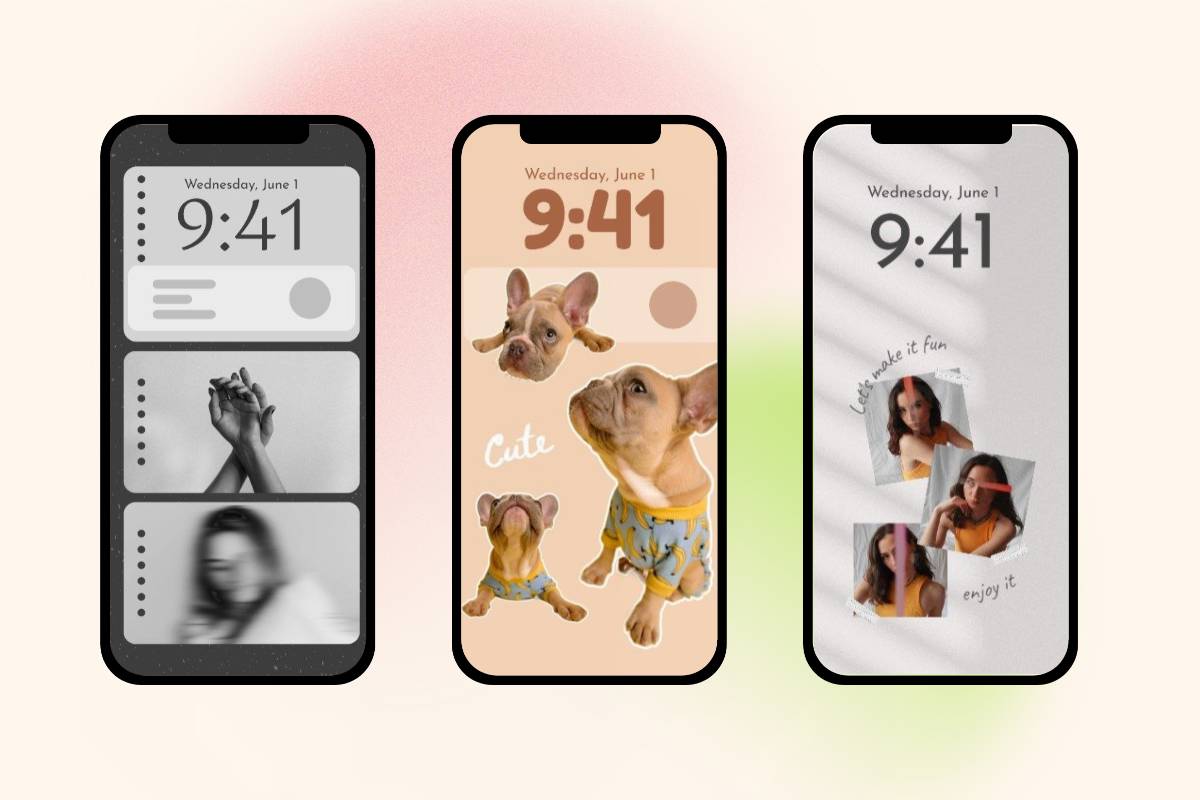Powerful Blemish Remover
Do not let sunburns, pimples, acne scars, or even freckles ruin an otherwise brilliant photo.
With Fotor's blemish remover, you can get rid of blemishes on your photos for good in just a few clicks! Let's try the best blemish extractor now!
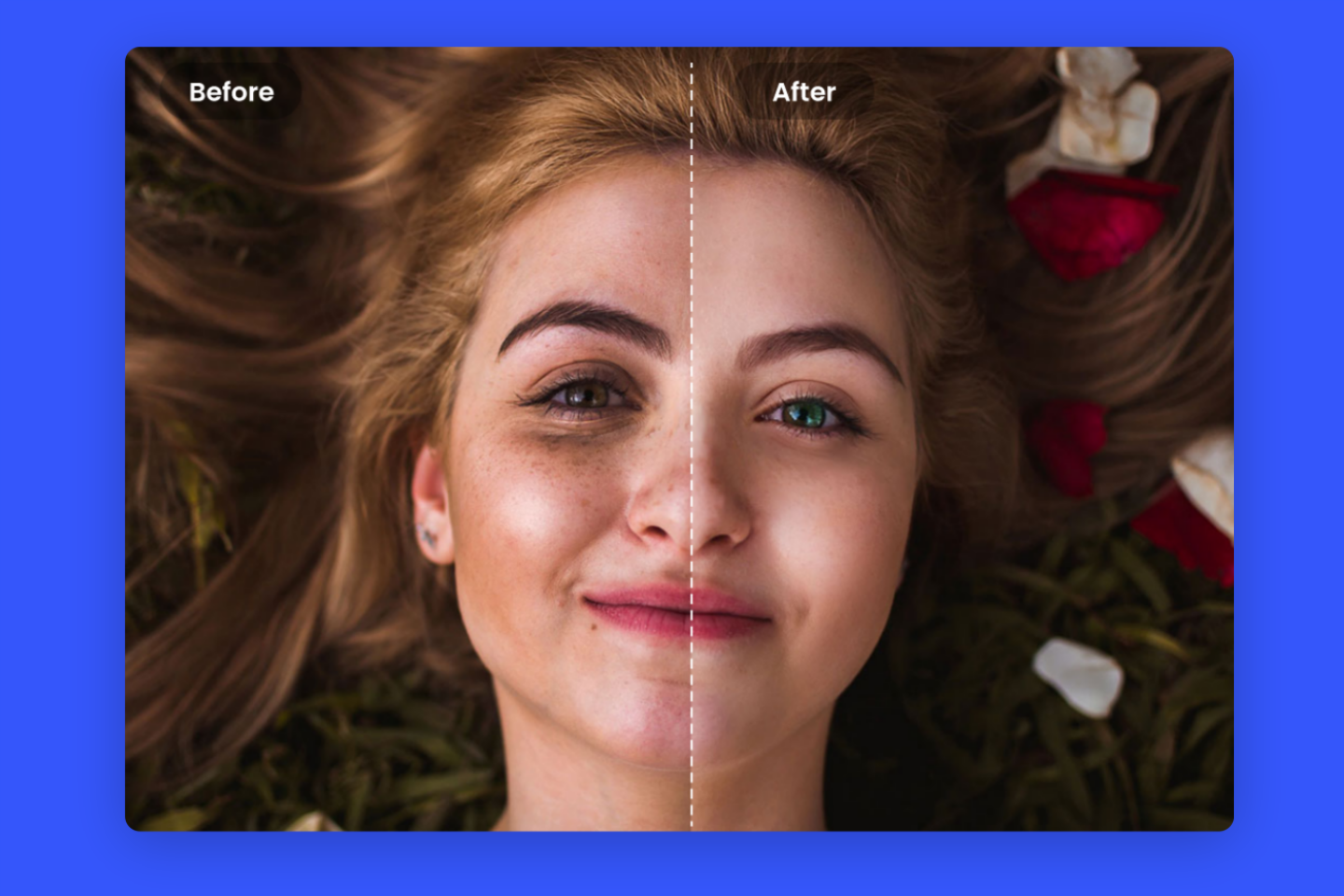
Features of Fotor's Blemish Remover
Use the blemish remover now to restore the beauty of your photos! Removes any imperfection without losing image quality and skin texture.

Remove Blemishes with AI
Have you ever thought editing out blemishes from your photos was nigh impossible? We’re here to tell you that that is no longer the case.
With our AI skin tool, you can retouch the skin in your photos, whether it is blemishes, freckles, acne, or other elements that affect your photos, Fotor can remove them in seconds. Just upload a photo with blemishes and apply our AI blemish remover tool, you will be able to get flawless and natural skin in one click!

Easy to Remove Blemishes from Face
Fotor's blemish remover is a powerful and easy to use touch up tool. Just upload your image to Fotor’s face editor to start editing. You can use the AI retouching tool for one-click beautification or you can manually remove any imperfections from the photo and smooth out the facial skin by using the "Blemish Fix" tool.
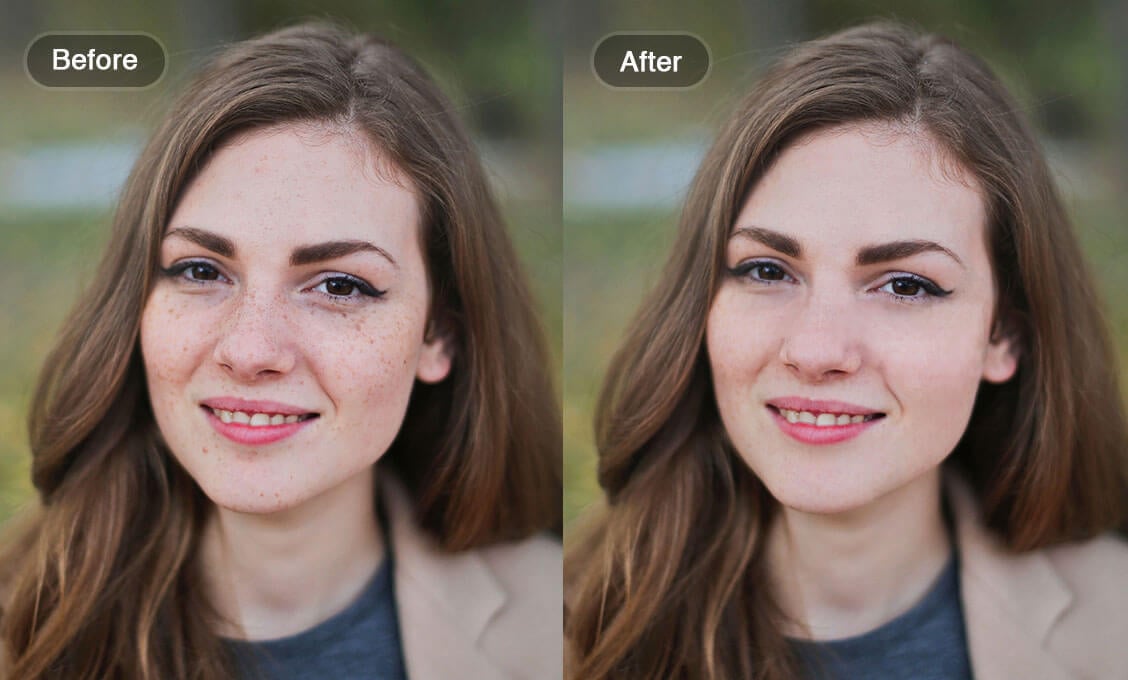
Boldly Show Yourself
Do you think it is embarrassing to catch blemishes in your selfies or portraits, especially on social media posts? If the camera cannot capture the skin you want, it's time to try Fotor's blemish remover and show the potential your skin possesses. Take advantage of Fotor's photo touch up tools to edit your photos to perfection and share your stunning photos on social media proudly.

Free to Remove Your Dark Spots
We are very honored to announce that the feature you use is completely free. Through the powerful technology development of Fotor, you only need to upload the picture you want to edit, and then click on the place where you want to remove the dark spots, and a perfect face or body is born. Can't wait to try it? Let's enjoy this beautiful moment together.