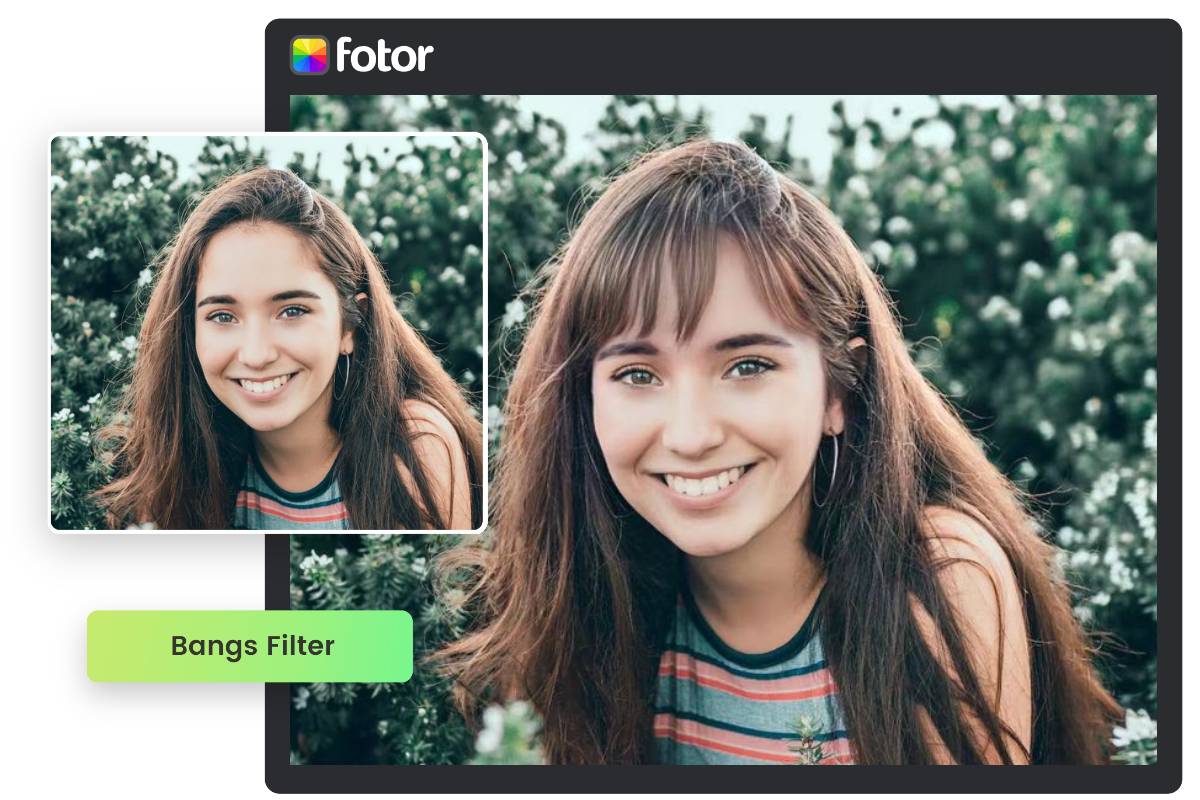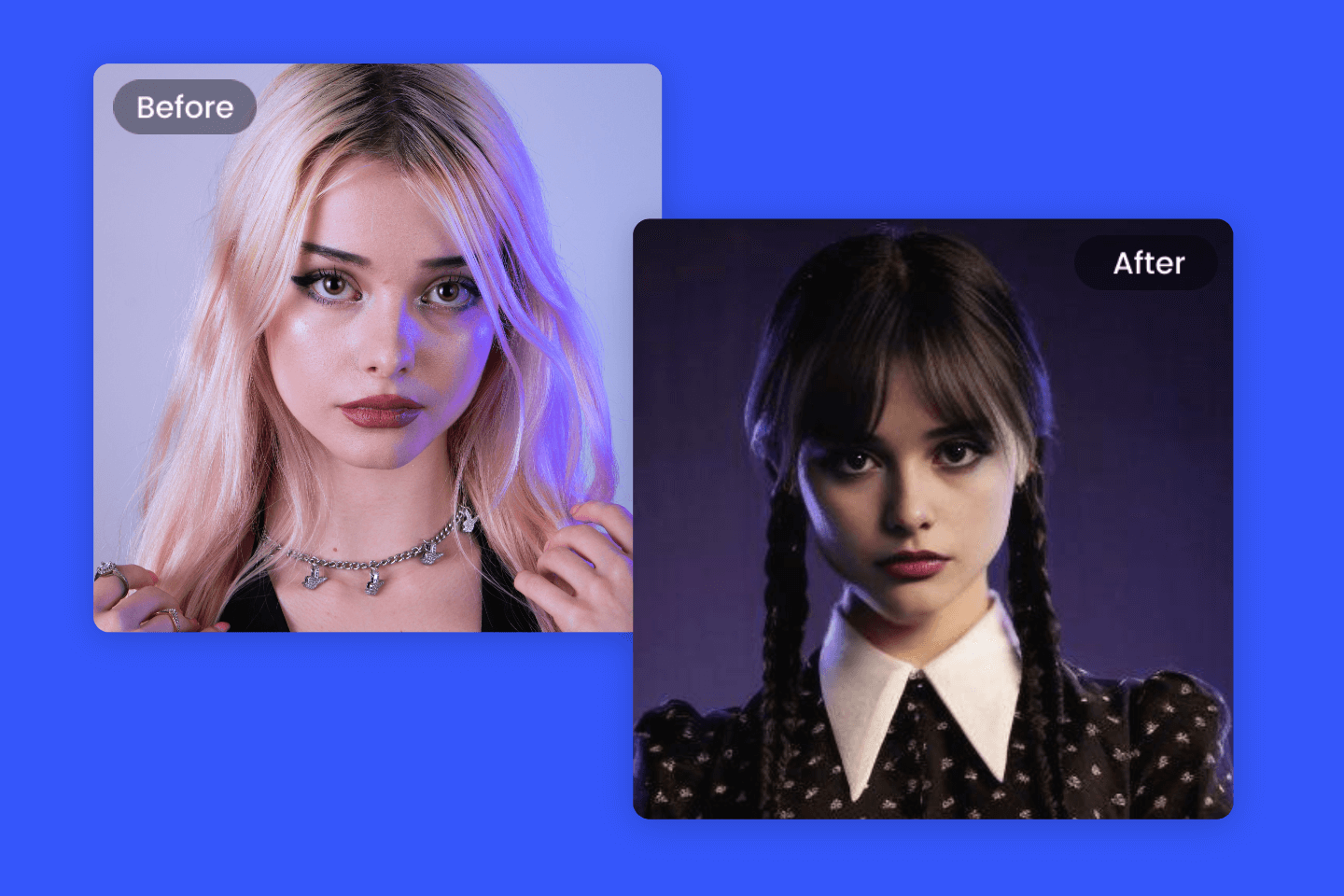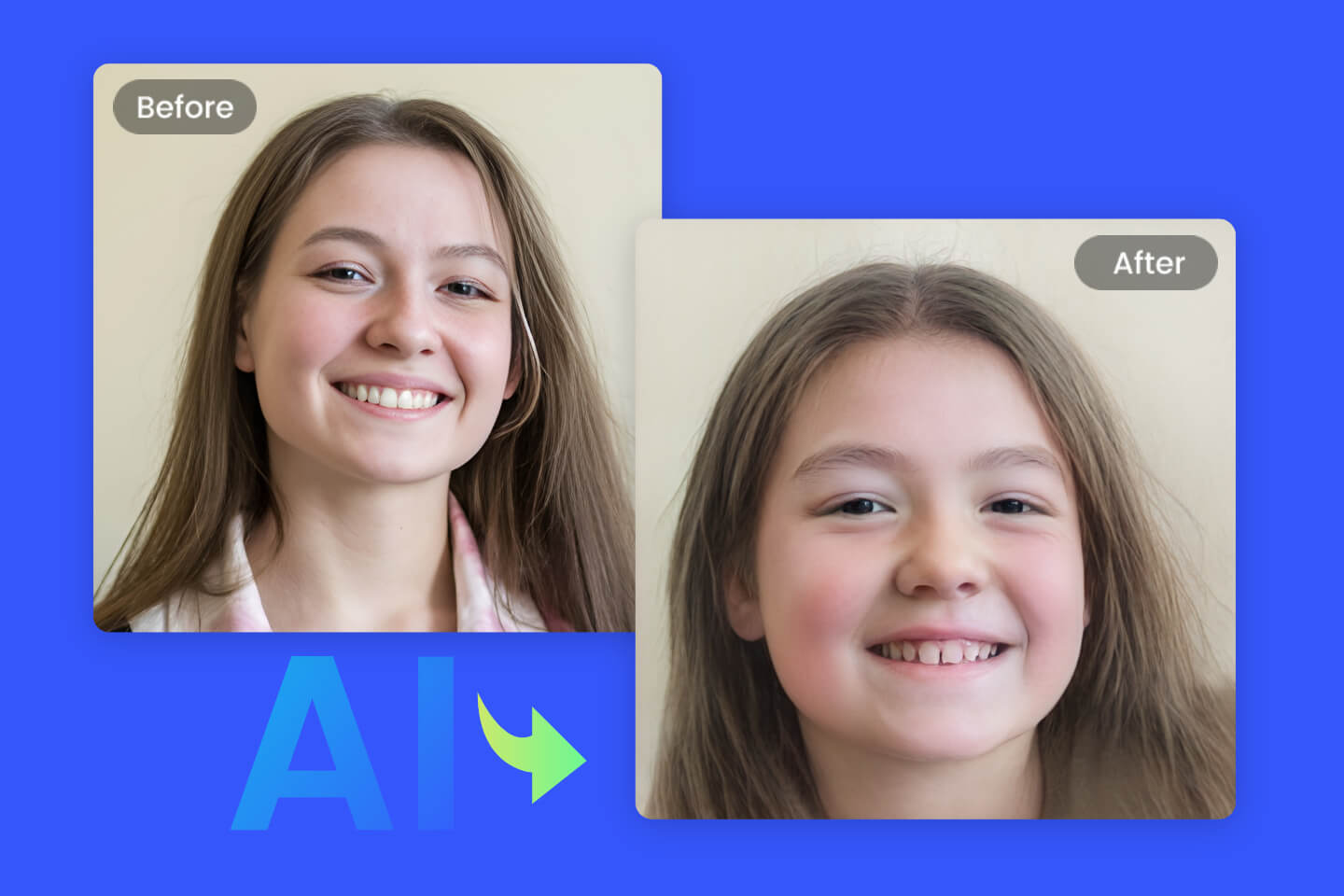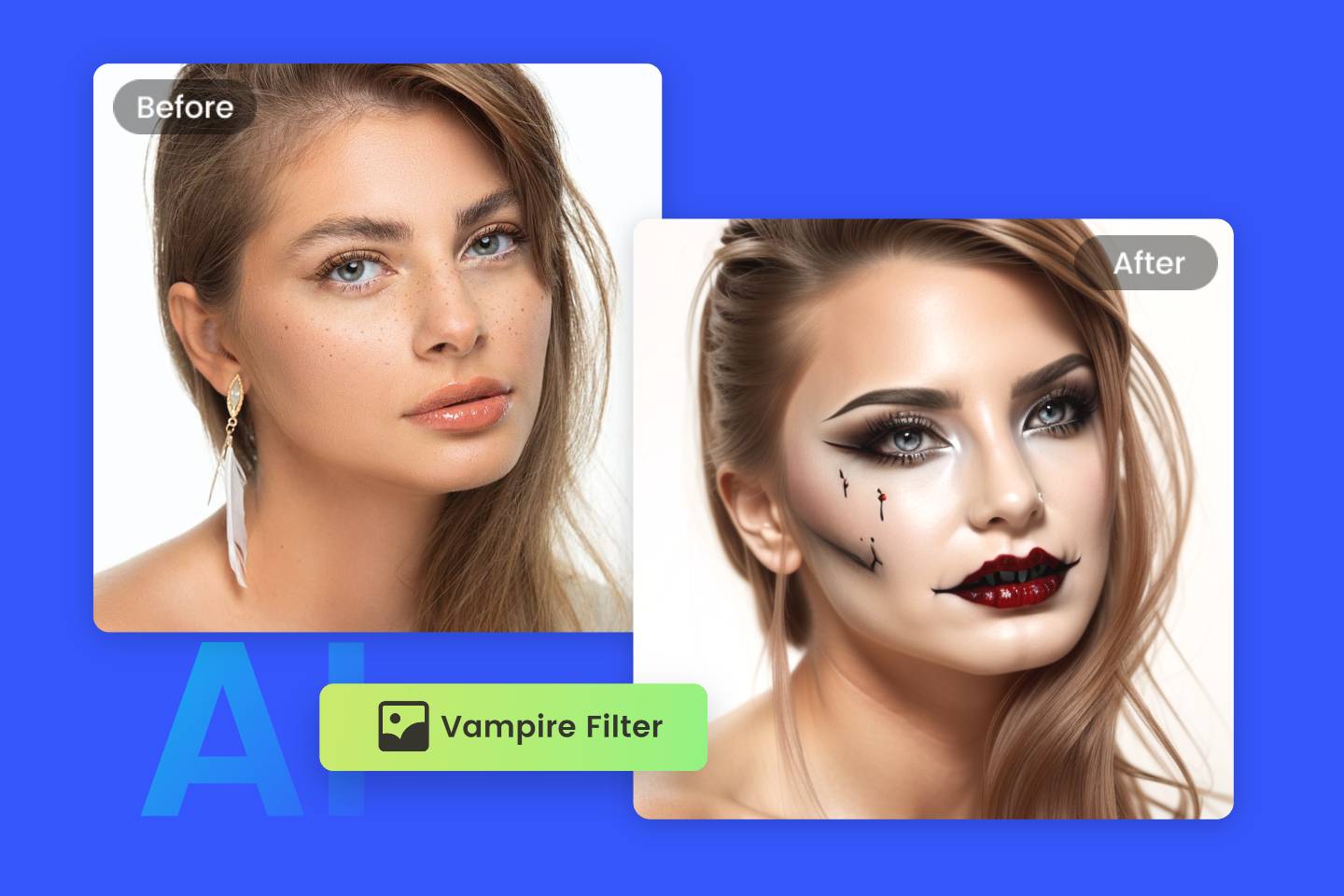Virtual Try on Bangs with Bangs Filter
Transform your hairstyle with Fotor's AI bangs filter online.
Explore different bang styles and add bangs to photo in seconds. Get your perfect bangs look today!
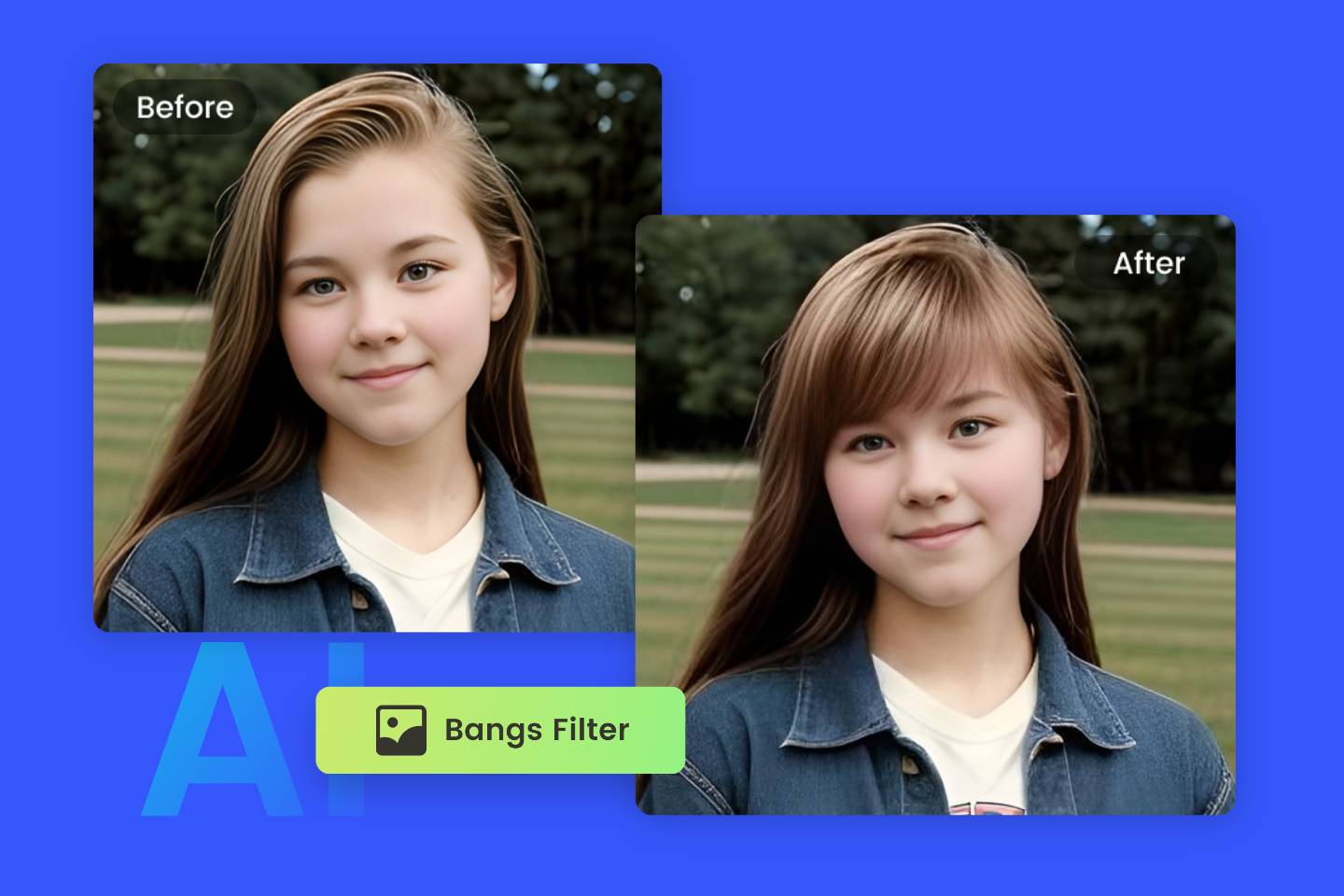

Easy-to-use Bangs Filter
With our easy-to-use bangs simulator, you can effortlessly to transform your hairstyle with text prompt. Simply upload a selfie or portrait, provide a description of your desired bang style, and let Fotor apply a realistic bang to your image. Weather you prefer curtain bangs or wispy bangs, Fotor has you covered. Trying on different bang styles with our bangs filter online has never been easier!

Vitual Try on Bangs Before a Haircut
Fotor's hairstyle changer allows you to virtually try on bangs with your photos, enabling you to explore various bangs before you visit the salon. Try on different bangs options online, and make informed decisions about your next bangs style with our virtual try-on bangs filter.

More Than a Bang Filter
For an exceptional hair style try-on experience, we provide an AI hair color changer offering an extensive range of hair colors to select from. Customize your hairstyle in every detile, whether it's adding bangs into your photos or changing hair colors, Fotor is here to cater to your preferences.
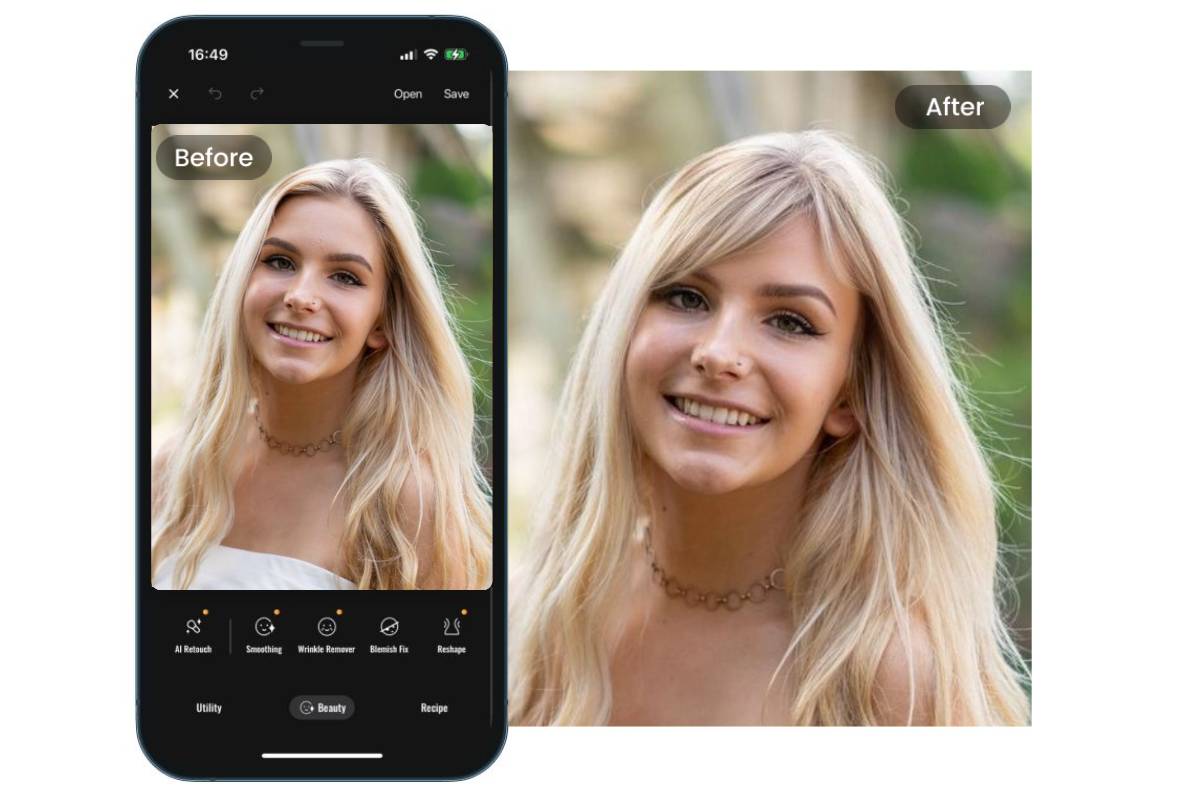
Realistic Bangs Filter App
Try on realistic bangs with our bangs filter app for iOS and Android, change your hairstyle anytime and anywhere. Explore a multitude of bangs options, experiment with different looks, and confidently select the ideal style that suits you best. No longer confined to a salon chair, all from the palm of your fingers.