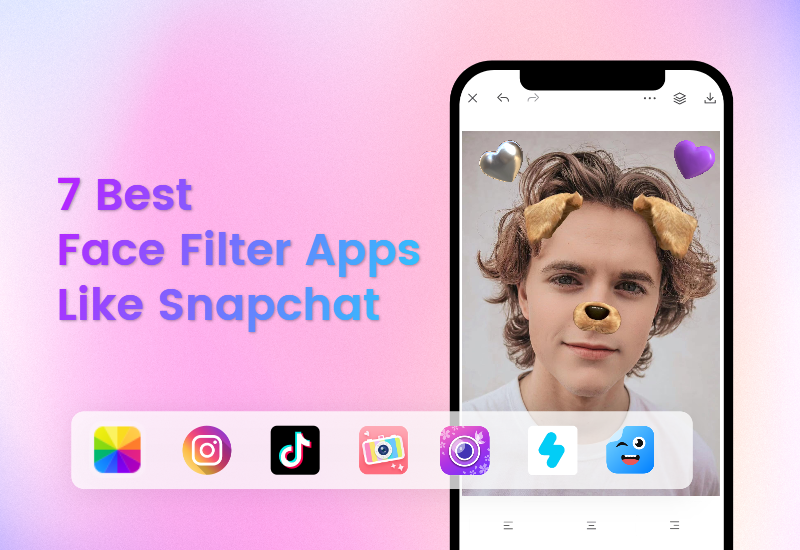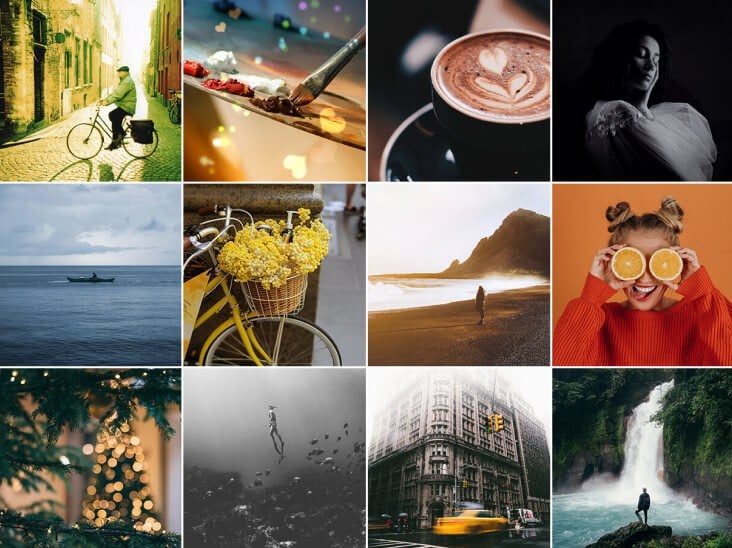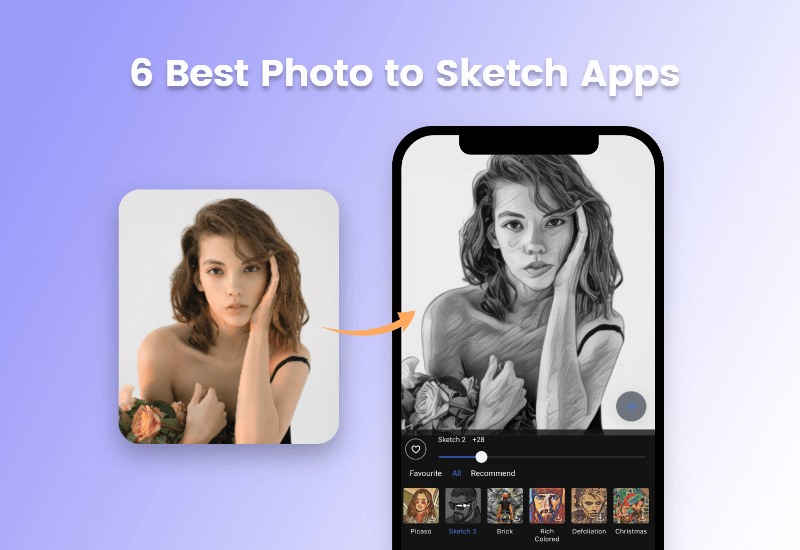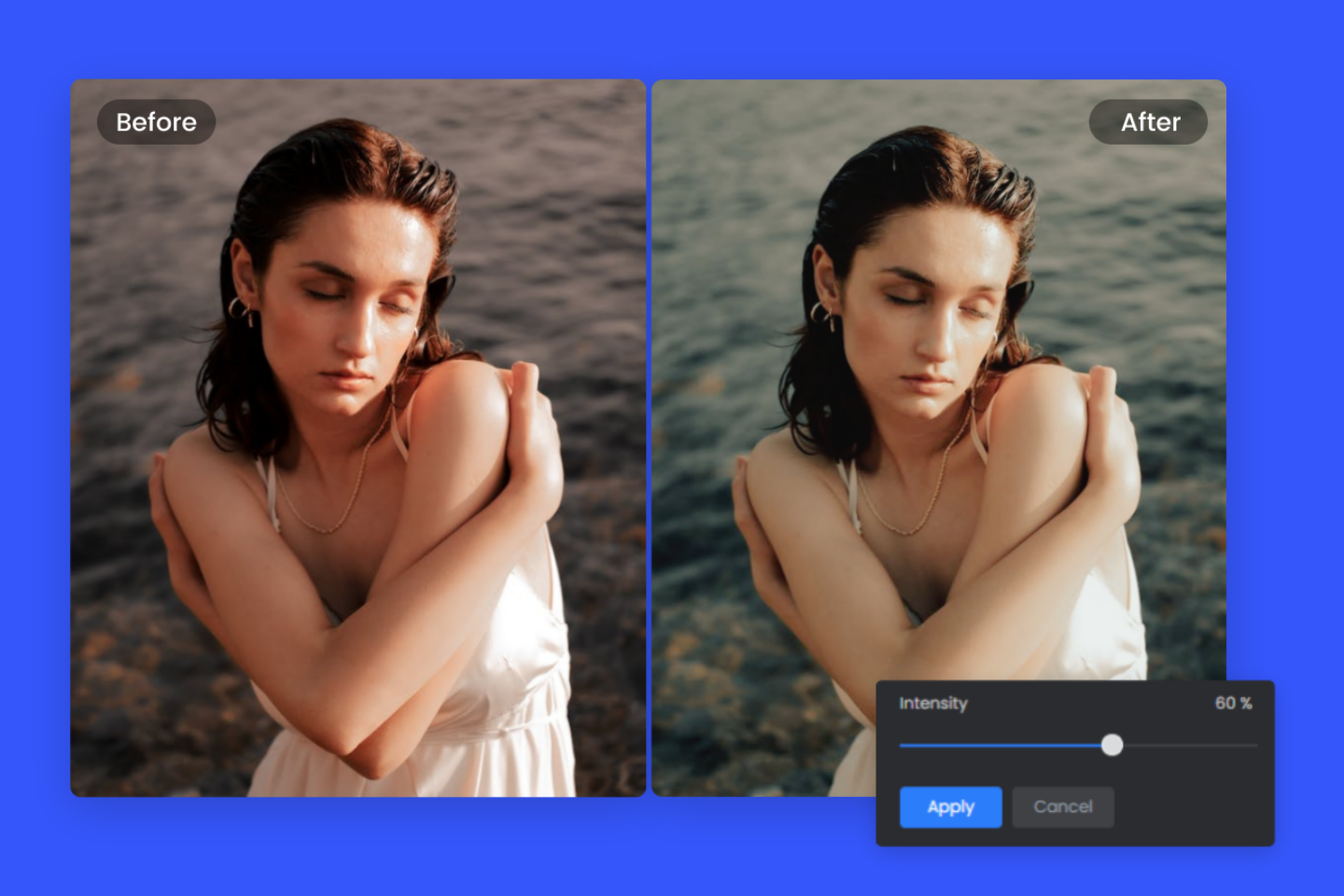5 Best Anime Filter Apps for iOS and Android (2024)
Summary: This is a post that shares the 5 best anime apps that you can use the anime filters to turn your selfies into anime on your iPhone or Android.

Anime art has become increasingly popular such as anime animations, manga, and video games from Japan, so you may have wondered what you would look like as an anime character. No worries, all you need is an anime filter app to brighten up your portraits or selfies.
In this blog, we will share the 5 best anime filter apps to transform your pictures to anime on your iPhone and Android. With their manga filters or the anime cameras, you are allowed to anime yourselves to have the cartoon-like version of yourselves easily. Now let’s take a look at these free anime apps to turn pictures into anime drawings!
5 Best Anime Filter Apps to Turn Pictures into Anime
1. Fotor: Photo to Anime App
Platforms: iOS & Android

Fotor has the best anime filter app for you to turn photo to anime in seconds.
There are more AI filters to take your images to the next level in the Fotor app.
If you are looking for a picture to anime converter, then Fotor is the best app for anime that you can't miss. Backed up by cutting-edge artificial intelligence technology, Fotor allows you to use its AI manga filter to turn images into anime in seconds. From pets to portraits, Fotor will spice up your images with its anime filter and take you to the Japanese anime world.
Fotor offers you its anime filter to transform your portrait into an anime image, which you can set as your avatars for your Instagram, Twitter, and Facebook. More than that, Fotor’s anime AI generator handles well when you turn yourselves into anime characters.
Besides, you can try AI anime character creator to have your dreaming anime characters in Fotor app by entering the prompts. Besides anime face maker, you can have more AI filters like Disney face filter and game concept face filter to take your images to the next level.
How to Use Anime Photo Filter in Fotor:

- Open Fotor and scroll down the screen to find out the “Create with AI” Section.
- Tap “Anime Art” and choose the image you want to apply the anime filter in the app.
- Adjust the number of the AI-generated anime pictures and tap “Generate”.
- Wait a few seconds and you will see the pics of anime.
- Download your anime pics and share them online.
2. ToonMe: Photo Cartoon Maker
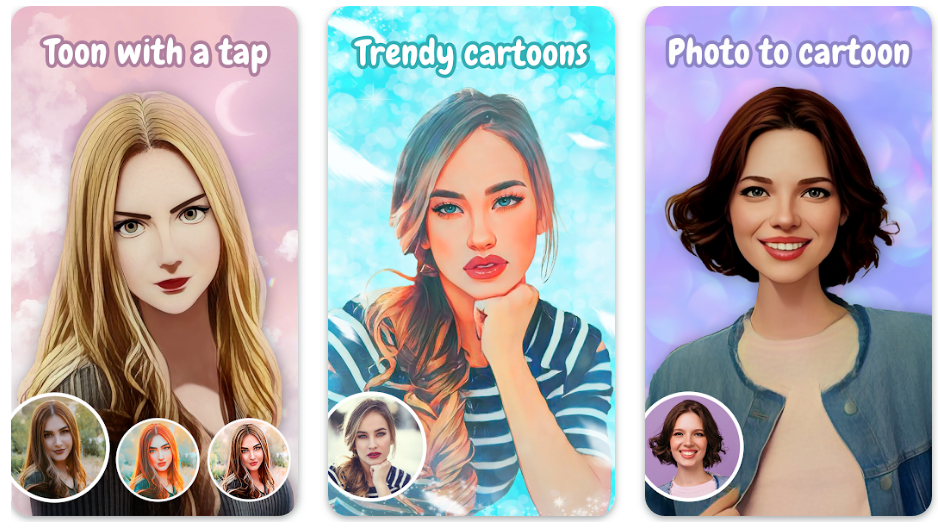
Platforms: iOS & Android
ToonMe is a popular application where you can easily turn your pictures into anime. In addition, ToonMe is a great anime avatar creator that can make your avatar attractive. Not only that, ToonMe has advanced AI technology that can quickly analyze your photos to produce the best think when you use its manga filter to turn pictures into anime.
With a series of customization options, you can adjust the filter to achieve the exact look you want. Whether you want to get an anime photo or are an anime fan, you can use the AI anime filter in ToonMe to create your favorite anime world.
3. Anime AI
Platforms: iOS & Android
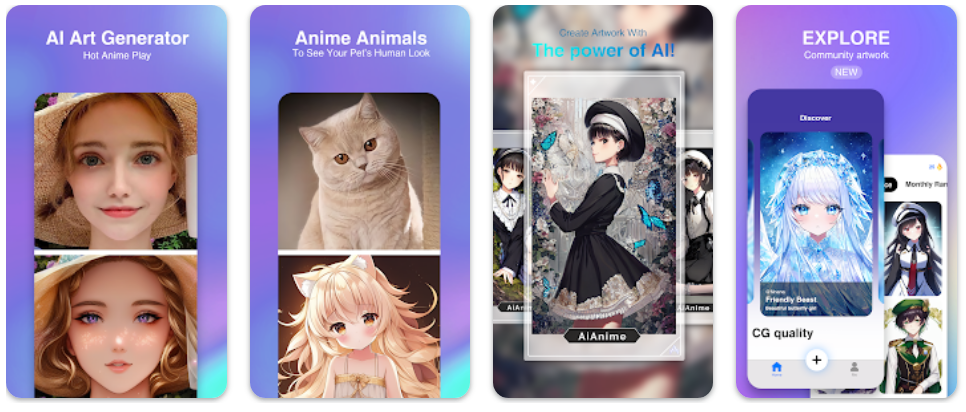
In the Anime AI app, everyone can become a professional artist to get their own anime image. Even if it's an ordinary portrait or landscape photo, the filters in Anime AI can instantly put you in the world of Hayao Miyazaki's anime.
In addition, the filters in the Anime AI app are customizable. You can use the corresponding anime filters to transform your photos into anime according to your favorite anime style. Here you can choose from Ninja, Pirates, Samurai, High school students, and Mermaid to get interesting AI-generated avatars.
4. ToonApp: AI Cartoon Picture APP
Platforms: iOS & Android

Are you looking for an app that can turn photos into anime? Then you should try ToonApp, a powerful anime filter app to help unleash your creativity and get amazing anime pictures. You can easily turn any of your photos into anime photos like those created by professional anime artists with the anime photo filters from ToonApp.
So, whether you want to anime yourselves or turn your pets into anime characters, you can do it all in ToonApp. In addition, there are many customization options in its AI anime photo editor for you to choose from to create the perfect anime drawings.
5. Anime Camera: Manga, Cartoons, Comics
Platforms: iOS & Android
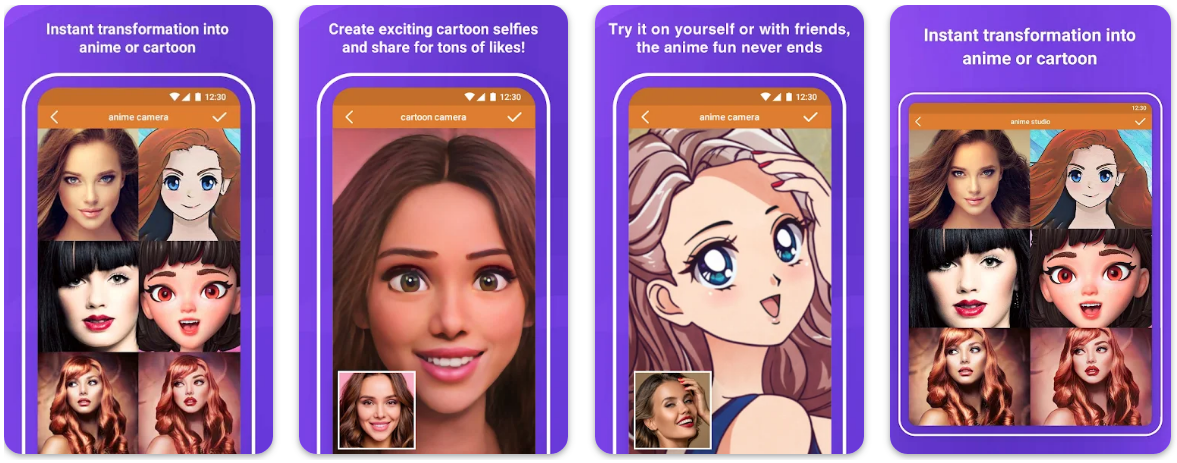
Anime Camera is an amazing anime filter app that turns your app into a powerful tool that records your moments with anime. With Anime Camera, you can easily apply a range of anime filters and effects to your photos and videos!
With the Anime Camera app's manga filter, you can quickly get artwork that looks like it was shot directly from your favorite anime. From classic anime-style visuals to artistic manga effects, Anime Camera offers multiple choices for you when you want to turn photo into anime drawings.
Conclusion
In this blog, we have shared the 5 best anime filter apps to help you turn photos into anime quickly and easily. With these anime apps for iOS and Android, you have instant access to the anime world if you want to follow the anime trend on social media platforms. You can apply these anime filters to your images and set them as your avatars or mobile wallpapers as you like. Hope you find this blog helpful!