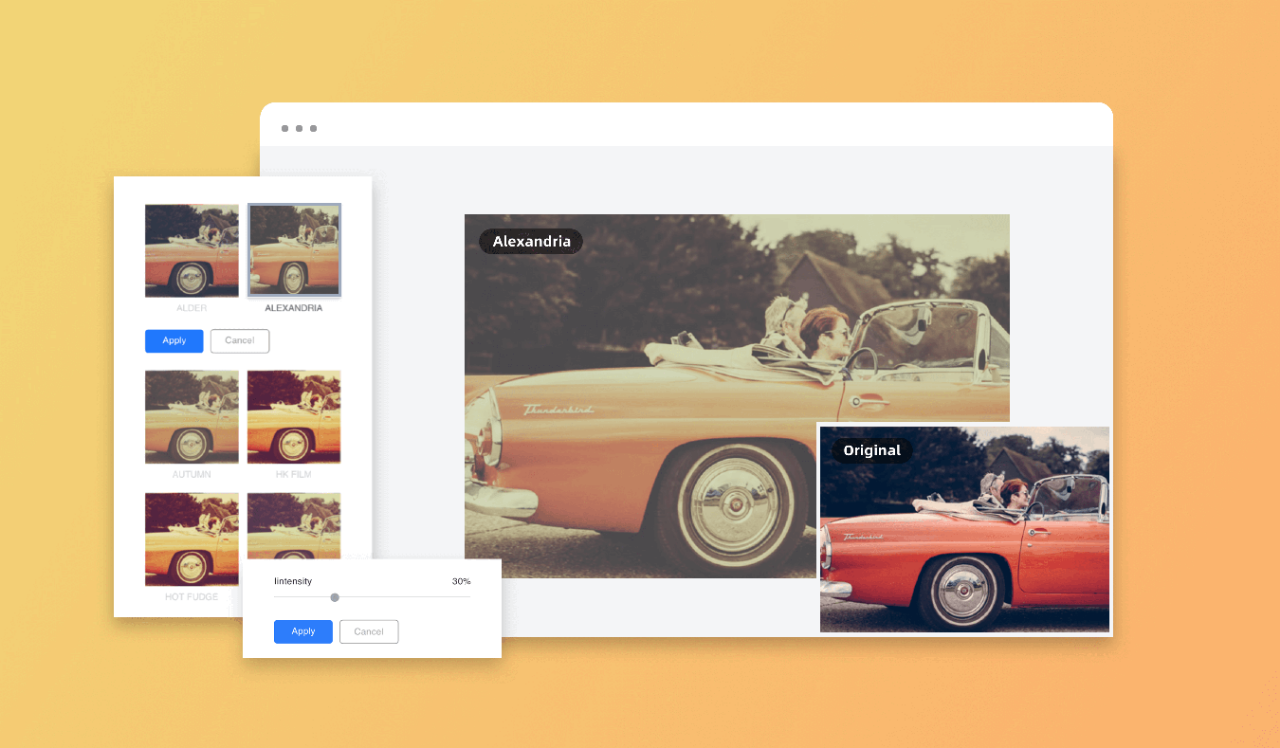Vintage Photo Effects for Vintage Aesthetic
Fotor’s vintage photo editor can help you enhance a picture’s design texture, vibrancy, and add antique charm to any of your images easily.
It provides a number of unique retro filters and through these online old-style free photo effects, your photos will be stunning and can rival professional photographers’.
What’s more, it gives your photos that nostalgic and old-timey feel that will make anyone put on their rose-tinted glasses as they remember the good old days.

What Are the Advantages of Fotor’s Vintage Filter?
Rich choice of thematic tones
Fotor’s vintage photo editor has at least seven different themed filters, such as Alder, Alexandria, Autumn, Nashville. Each of their retro effects will give your photo a brand-new visual impact. And of course, you can adjust each filter’s intensity. In this way, you can maintain the most fundamental nature of the original picture on the premise of gaining a sense of fashion and art.
Easy-to-use and free of charge
Unlike Photoshop and other professional image processing tools, Fotor’s retro filter will never require you to adjust and set complex tones, light parameters, etc. Instead, Fotor directly provides users with a variety of filter image samples, so that users can decide to apply one effect based on their preferences. After that, one click can apply that filter to an image. What’s more, Fotor’s vintage photo effects are totally free, regardless of your dearth of VIP status.
Stimulate your imagination and optimize your personal style
Fotor’s retro photo editor can optimize your photos in a visually stylish way! These incredible vintage filters will inspire you while post-processing pictures. No one filter option will be the perfect choice for your photos. On the contrary, you will fall in love with all of the filters we have and decide the proper intensity to make your work better. Finally, you can further optimize your personal style with the Fotor photo editor and designer! You can make a jazz club look like a Roarin’ Twenties good time or transform an ordinary picture of a farm into a sepia-saturated shot that reminds your grandfather of where he grew up.