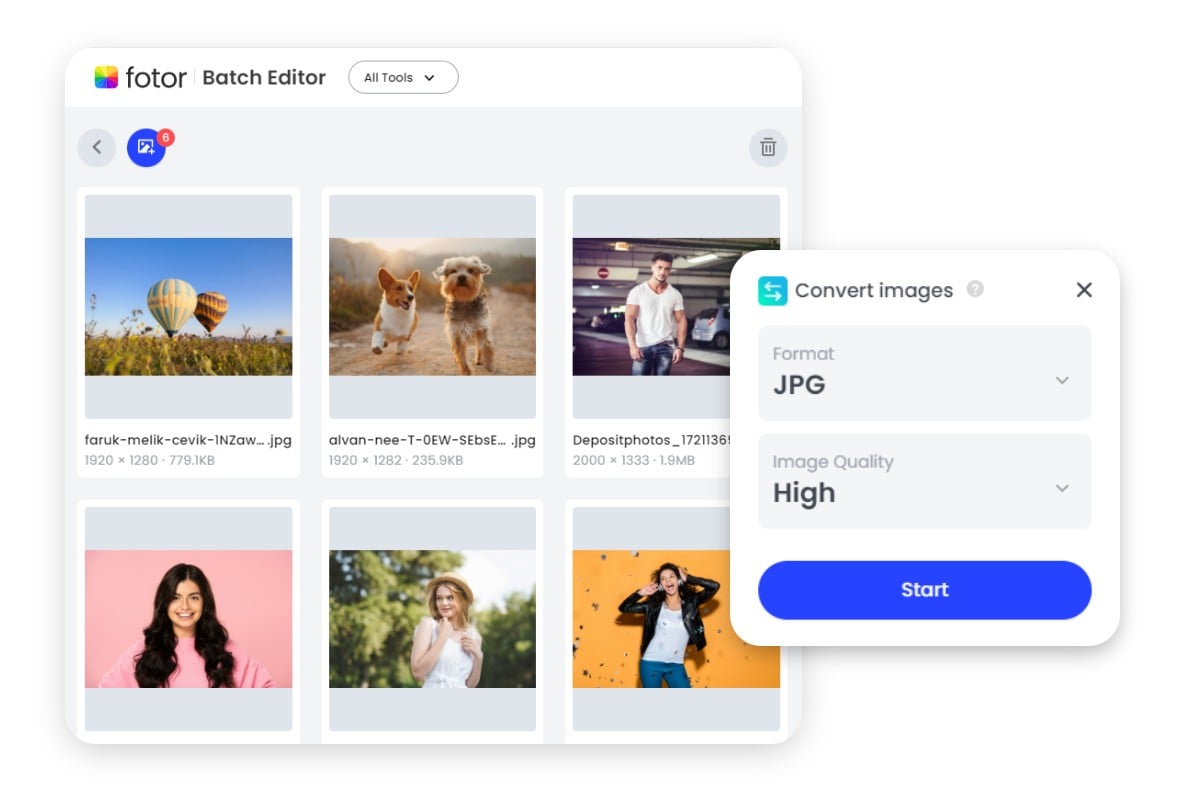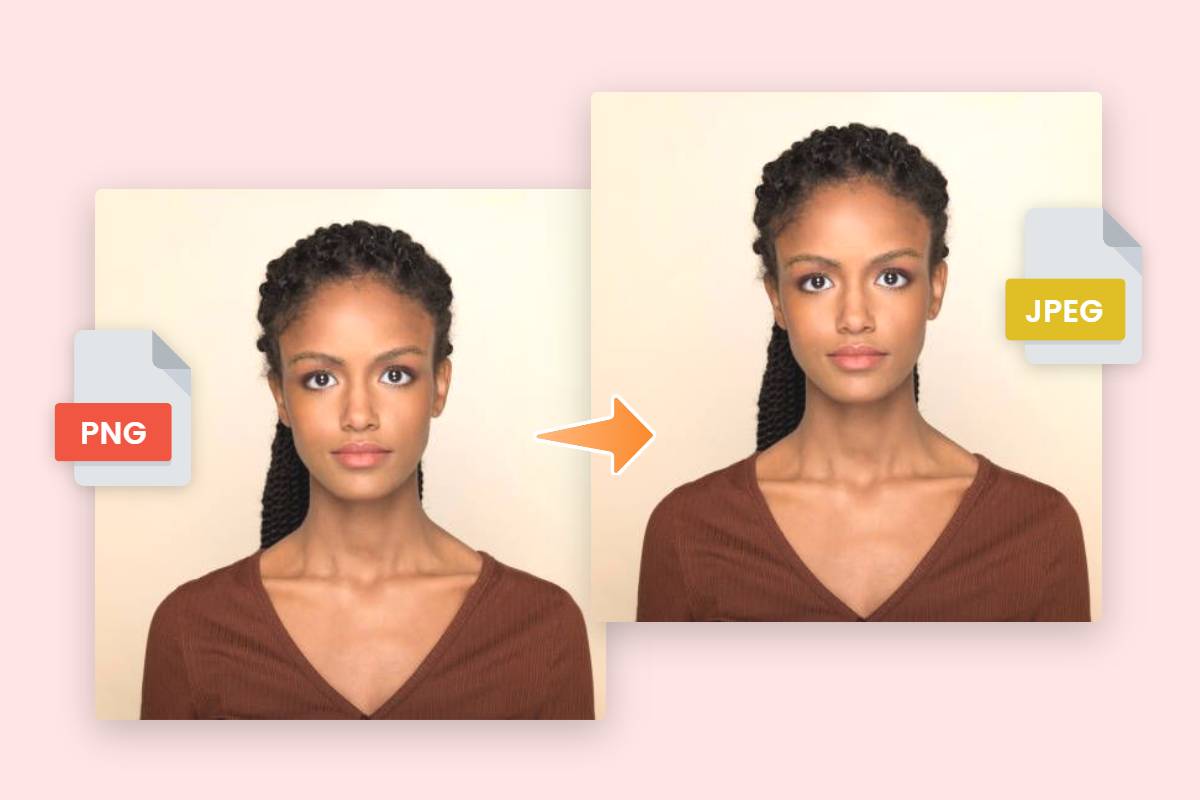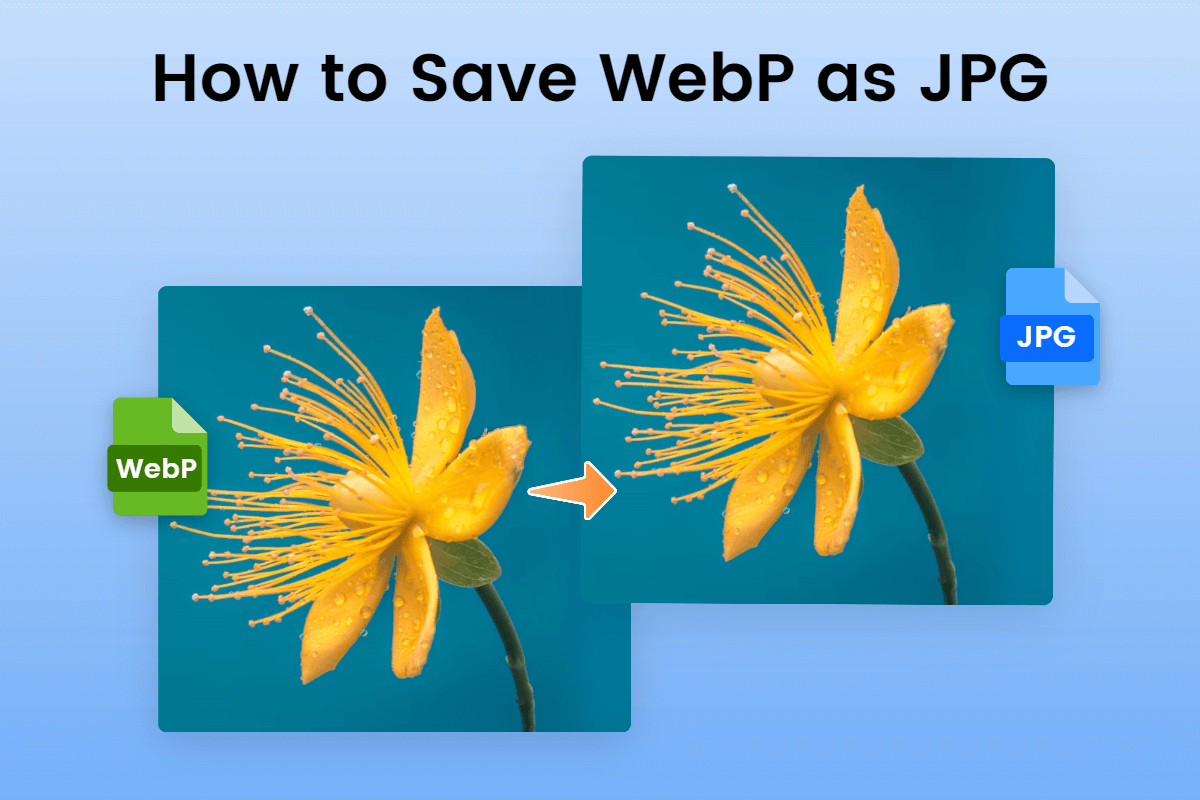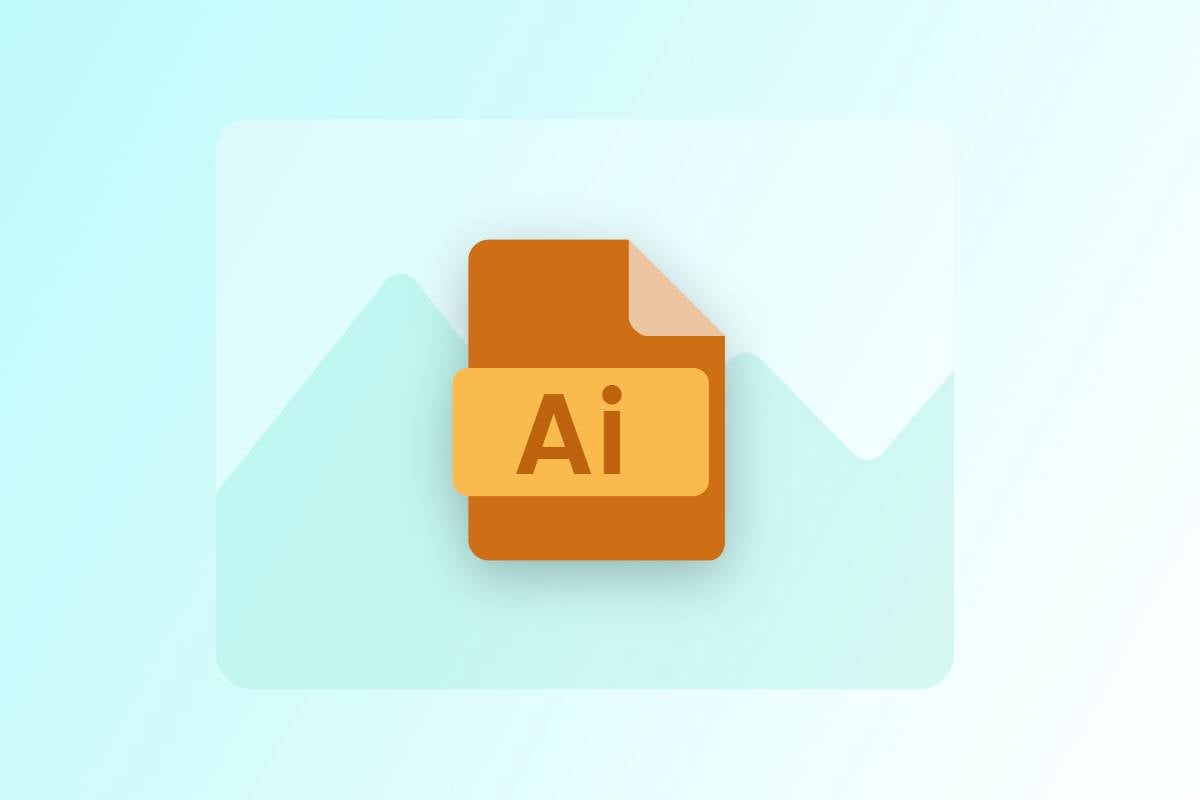Free Online Image Converter
Convert images online without losing quality using our free image converter tool. It's fast, easy, and supports batch converting.
Drag or click to open multiple images to start converting

Drop image here
This site is protected by reCAPTCHA and the Google Privacy Policy and Terms of Service apply.

Convert Images to Various Image Formats
Our image converter makes the process of image conversion fast and easy. Just upload or drag the image file into the upload box, choose the image format you want, and Fotor will take care of the rest. Our online image converter works with almost all types of modern image formats like JPG, JPEG, PNG, WEBP, SVG, HEIC, HEIF, and more. You don’t need to download or install any programs - our image converter works seamlessly online for ultimate convenience. Try it out now to convert images to the perfect format and quality.
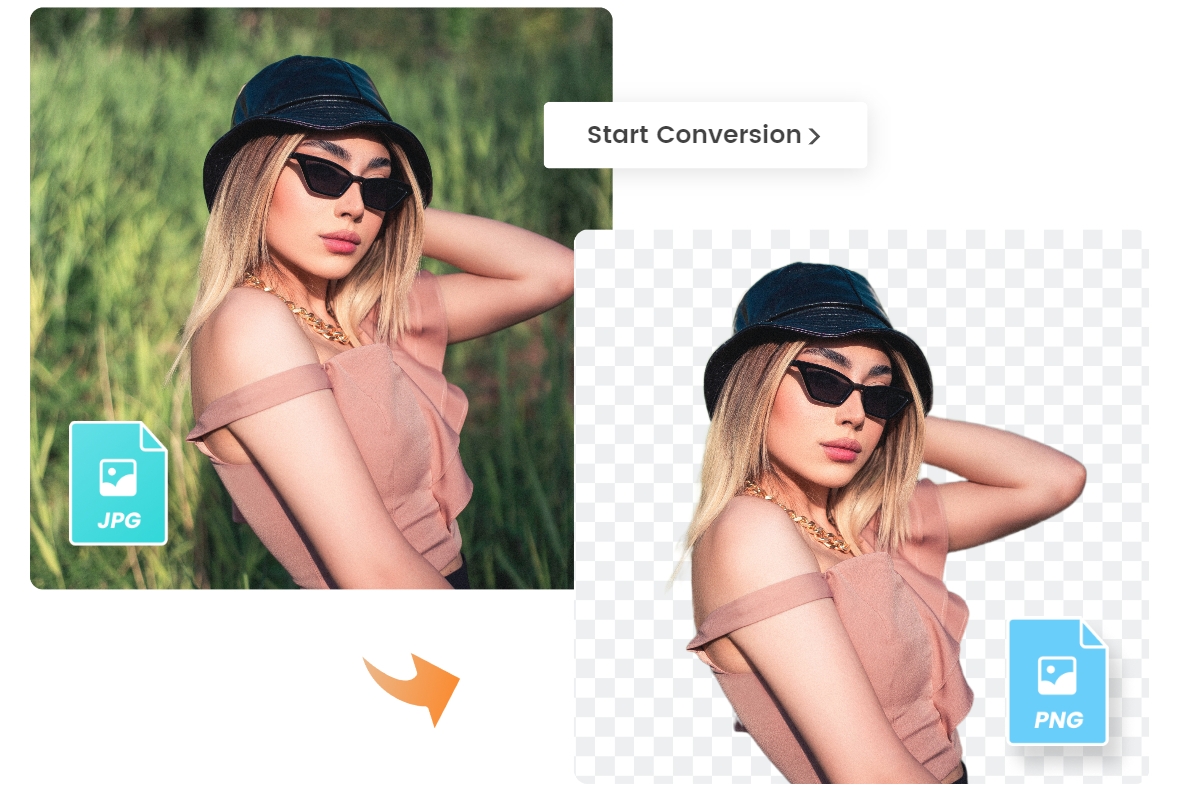
Convert Image Files in a Snap
Fotor makes it easy and quick to convert image format. You can get a high-quality converted image in seconds with our user-friendly photo converter. All you need to do is simply upload your photo to the canvas, and choose the design format you need. Moreover, it is possible to use the PNG maker tool to convert your JPG image to a PNG image with transparent background. Converting an image online has never been easier!

High-Quality Image Conversion
Use our image file converter, you can easily transform images to different formats without losing the quality and details of the original image, thus ensuring that your work is of the highest possible standard. In addition, Fotor also offers a customization option that allow you to adjust the quality of the output image to meet your specific needs.
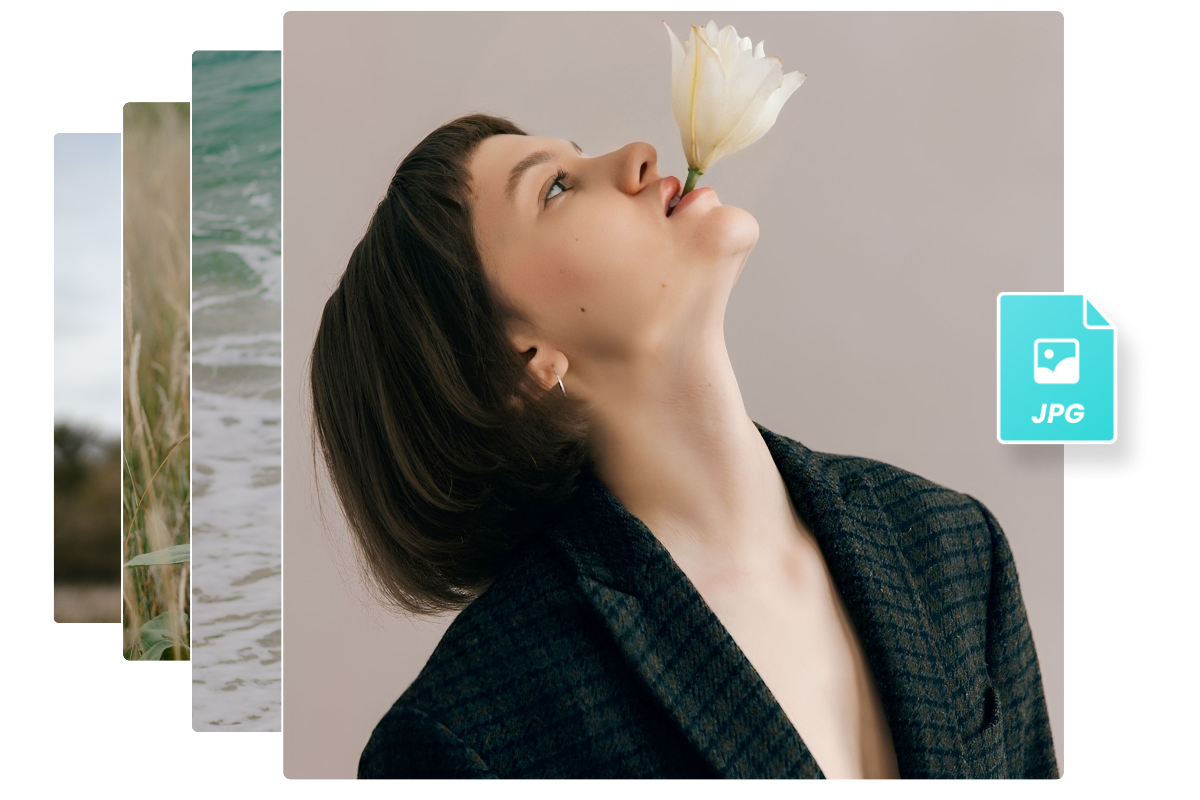
Change Picture Format in Batch
Easily batch-convert image files to JPG and PNG formats with Fotor‘s online image converter. Say goodbye to the repetitive and slow conversion process. Just upload all your photos and choose the format you want, then leave the rest to us. Our batch conversion tool will help you save a lot of time and unnecessary work.
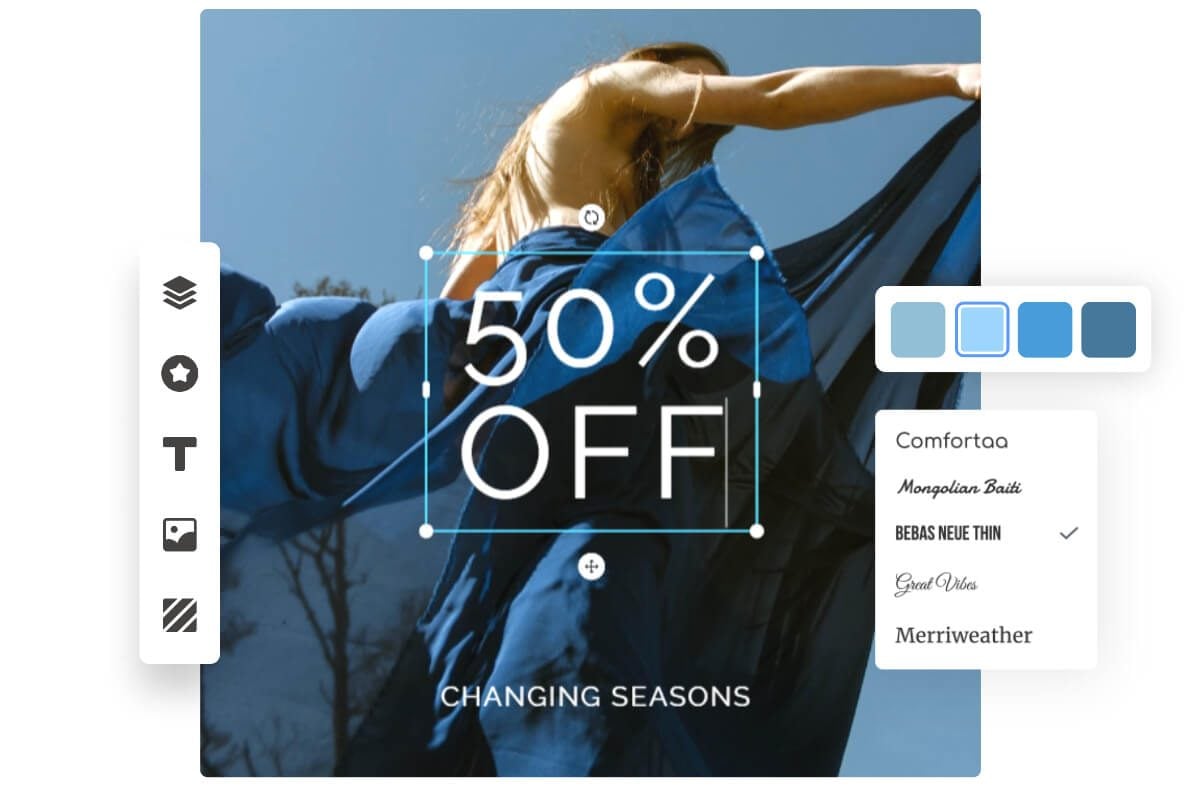
More Than an Image Converter
You can do more with Fotor besides the image conversion. Use Fotor's built-in set of editing tools - image compressor, AI image enlarger, AI background remover, as well as design templates created by professional designers to make it easy for you to create stunning photos. Explore more now!