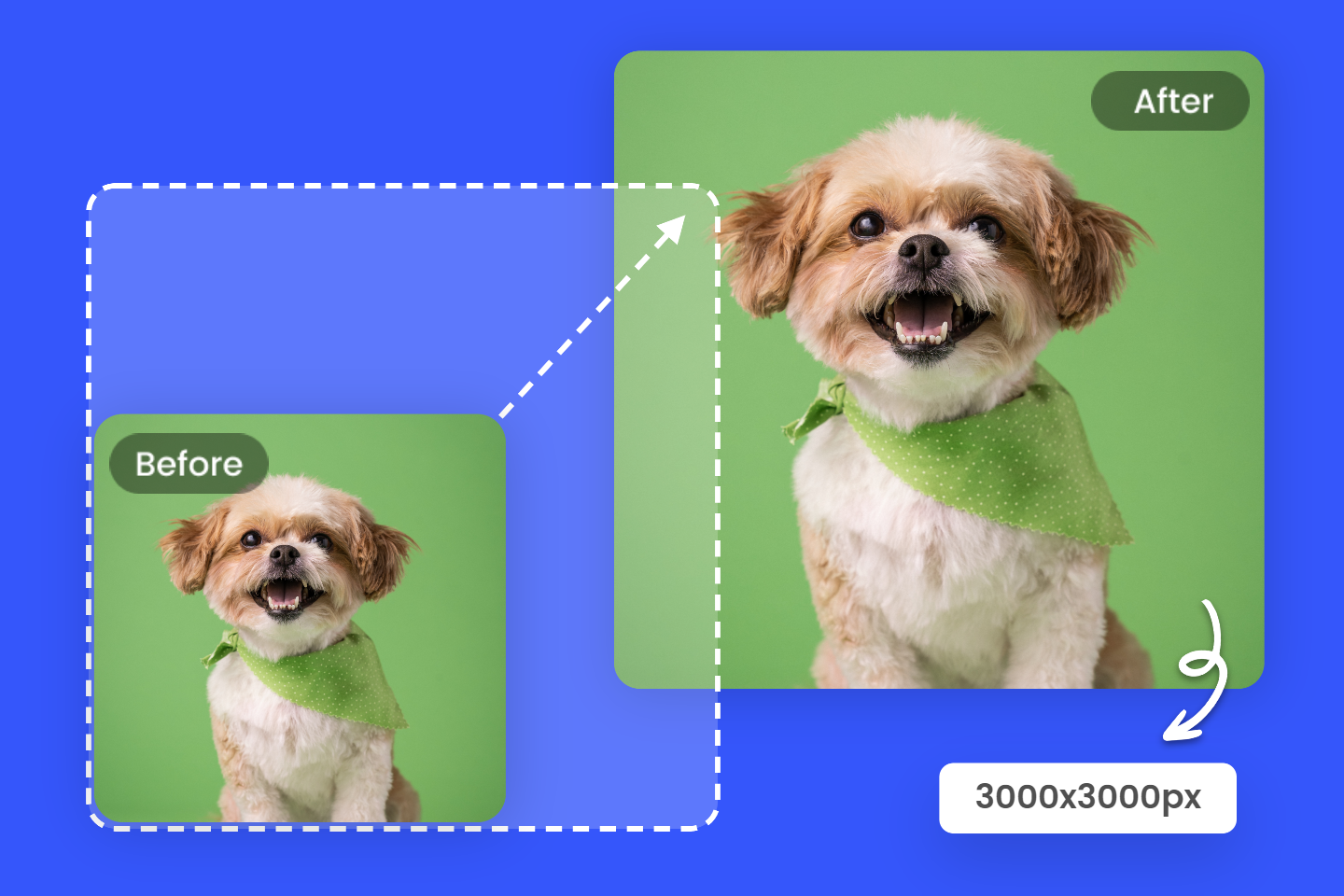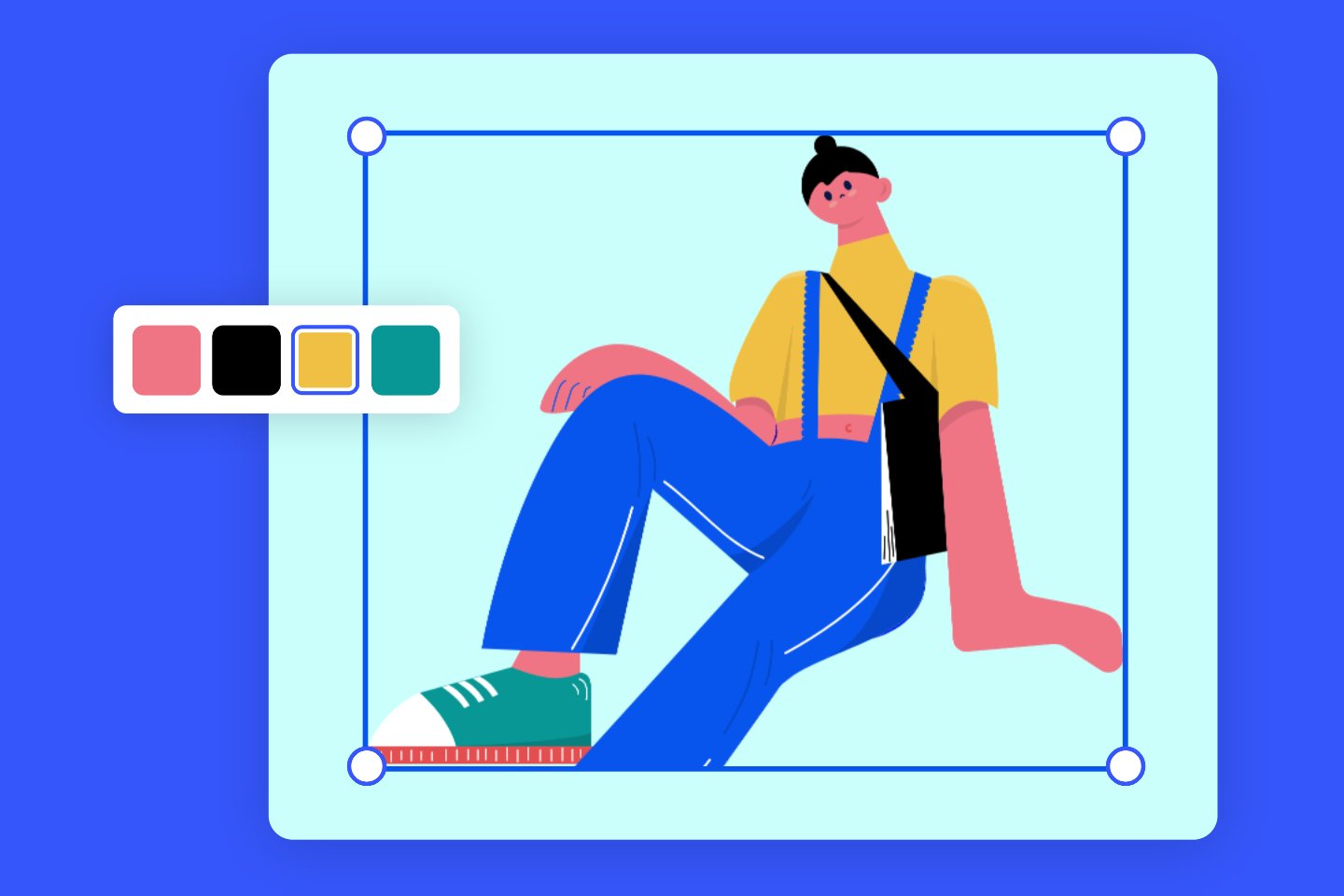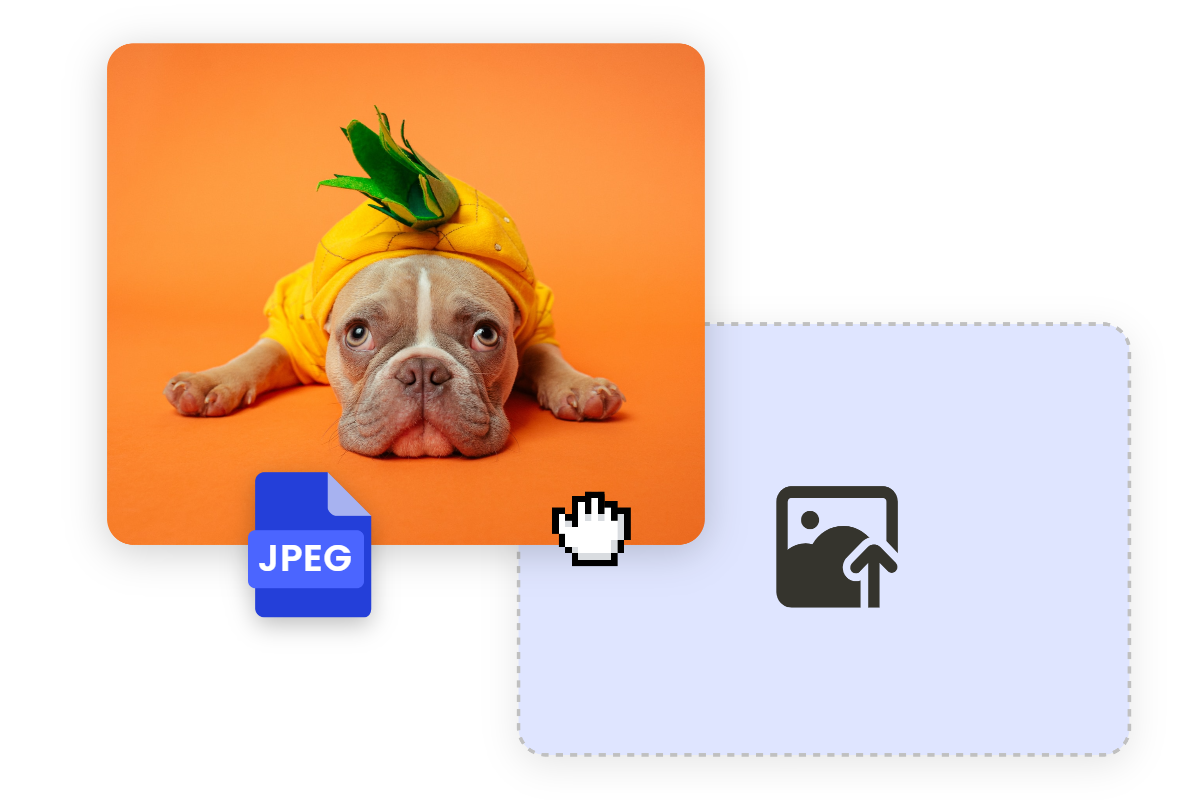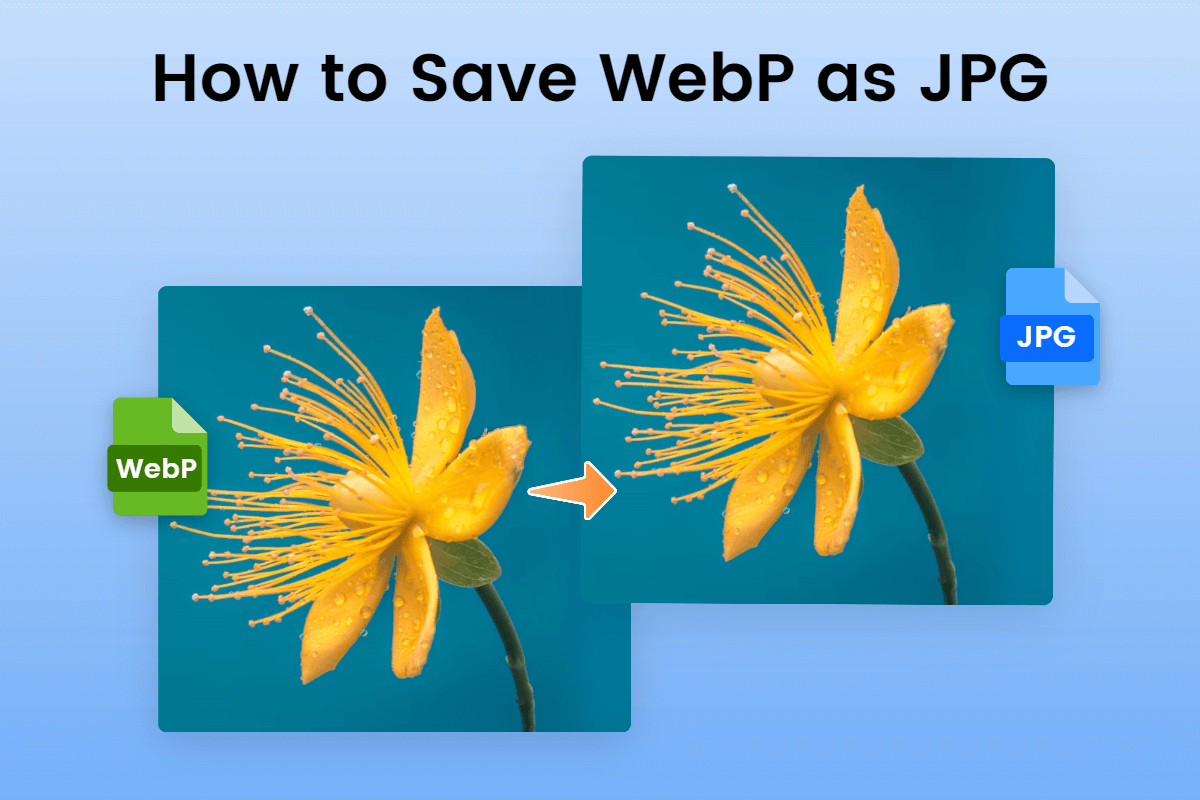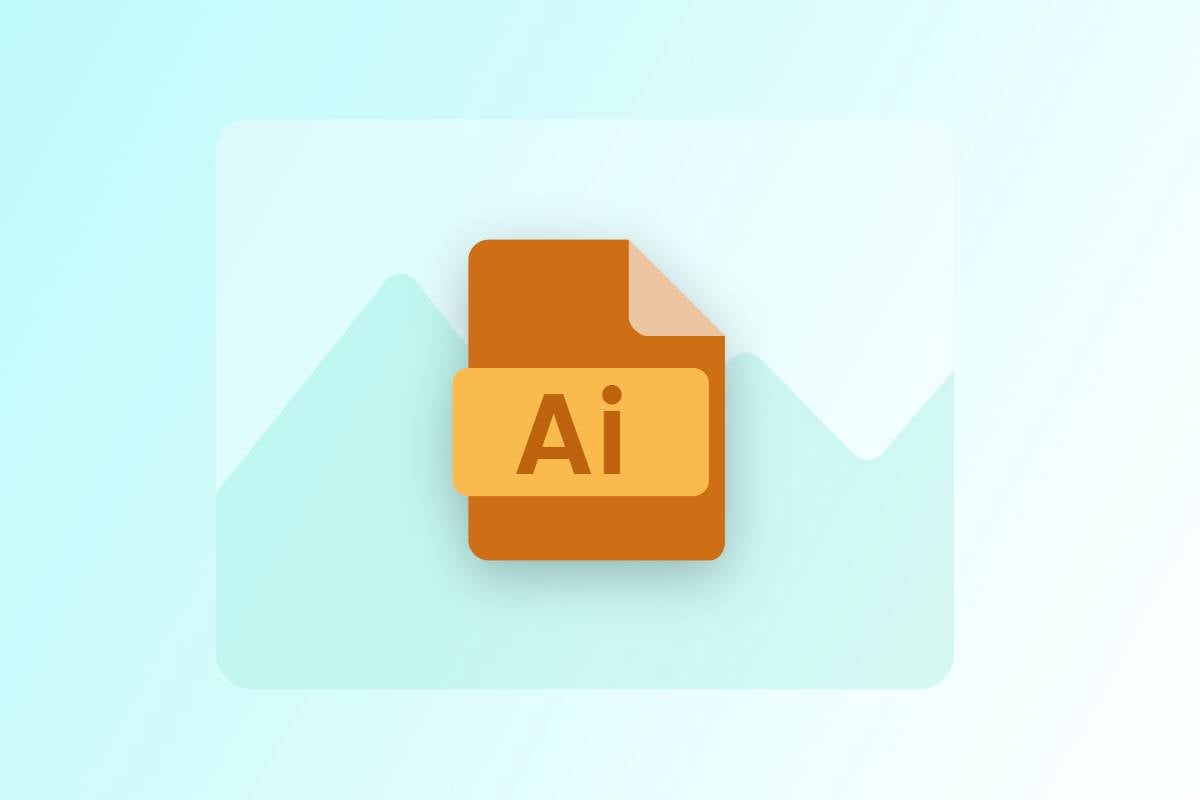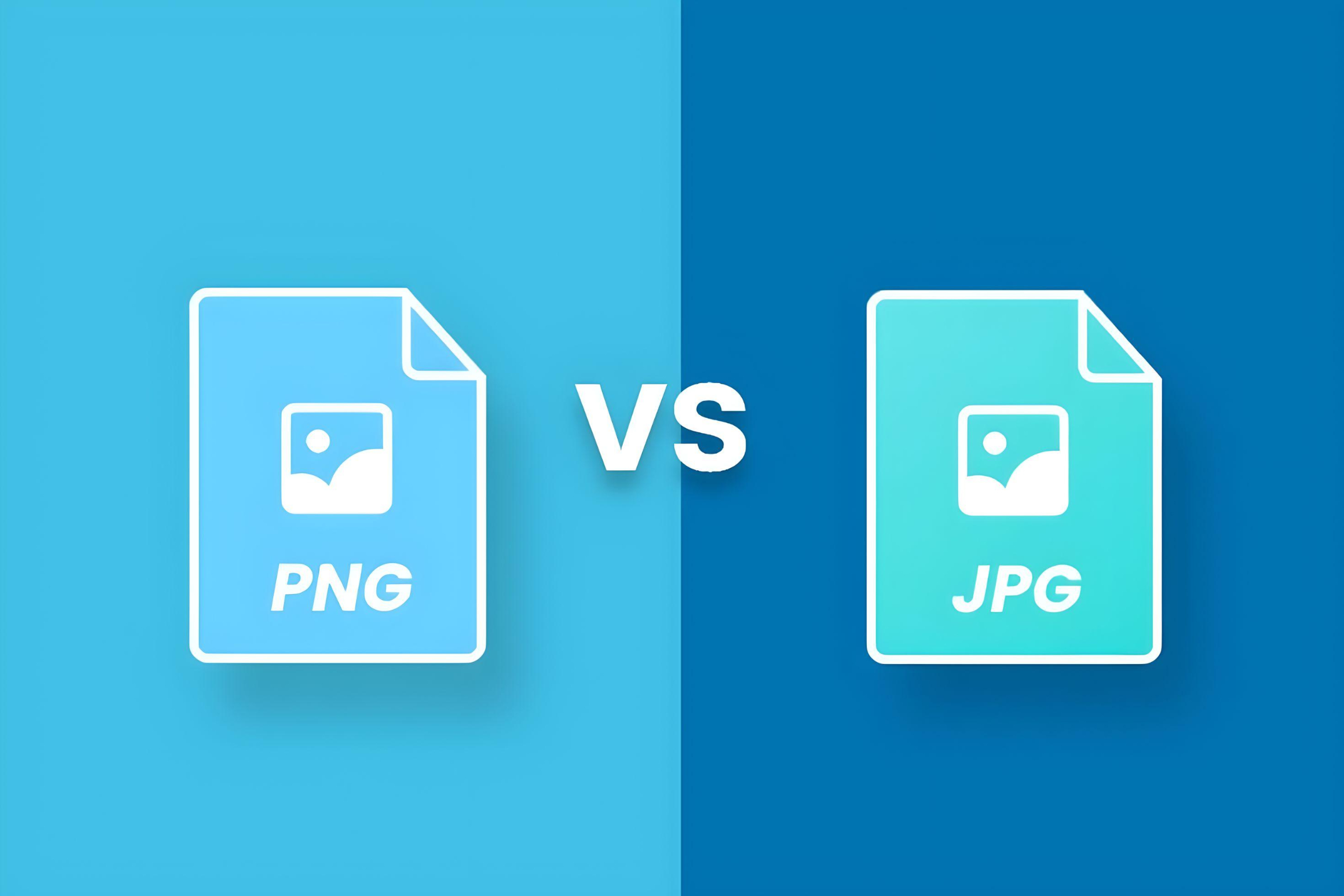WebP to JPG
Easily convert WebP files to JPG without losing quality using Fotor's free online WebP to JPG converter tool. Fast, easy, and batch converting supported.
This site is protected by reCAPTCHA and the Google Privacy Policy and Terms of Service apply.

Fast and Free WebP to JPG Converter
Are you tired of encountering compatibility issues when trying to access WebP images on some devices? Fotor’s online WebP to JPG converter is here to help. Simply upload your WebP image, and Fotor will instantly convert it to the most widely-compatible JPG image format. The whole process is automatic, fast, and free!
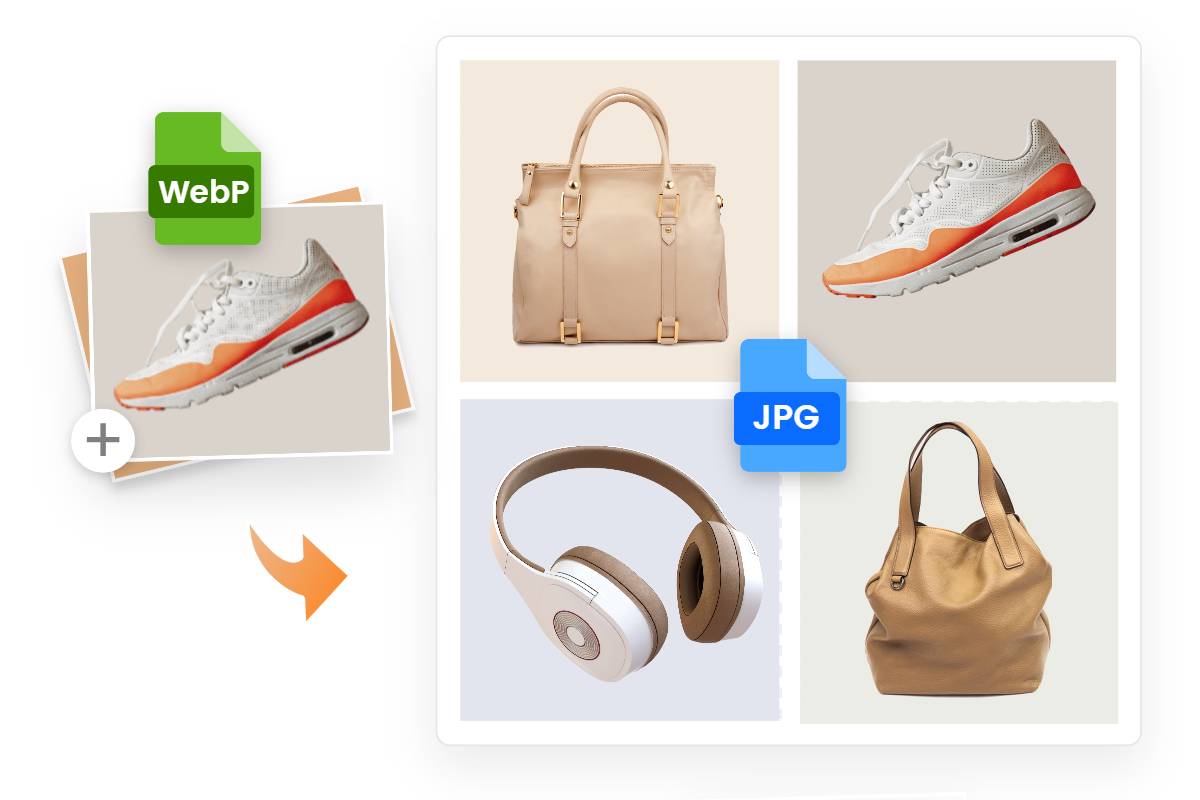
Convert WebP to JPEG Formats in Bulk
Got a large number of WebP images to convert? Fotor's WebP to JPG converter lets you batch convert multiple WebP files at once. This will save you a lot of time and unnecessary work of converting WebP images to JPG images one by one. Experience lightning-fast image conversions and improve your workflow with Fotor today.

Convert WebP Files Without Any Quality Loss
Never sacrifice quality! Our WebP to JPG converter uses advanced algorithms to convert WebP files to JPG formats while preserving image quality. Furthermore, Fotor offers options to help you further enhance and upscale your converted JPG images for even more impressive results. With Fotor, you can confidently convert WebP to high quality JPG for online sharing, printing, or any other purpose you desire.

Convert Image to Any Format
Fotor is not just limited to converting WebP to JPG; it offers so much more. With over 100 image file conversion options, you can effortlessly convert images into any format you want. Whether you need to convert JPG to PNG, PNG to SVG, or HEIC to JPG, you’d be covered. With Fotor, converting images has never been easier!
Why Choose Our WebP to JPEG Converter?
Fast and Easy Conversion
Convert multiple WebP to JPG online in one go without the need to install any software, saving you time and effort.
High-Quality Output
Customize conversion quality and image size as per your preference to produce high-quality JPGs with ease.
Access on Any Device
Our WebP to JPG converter tool is compatible with all major web browsers and devices, including Windows, Mac, Android, and iOS.