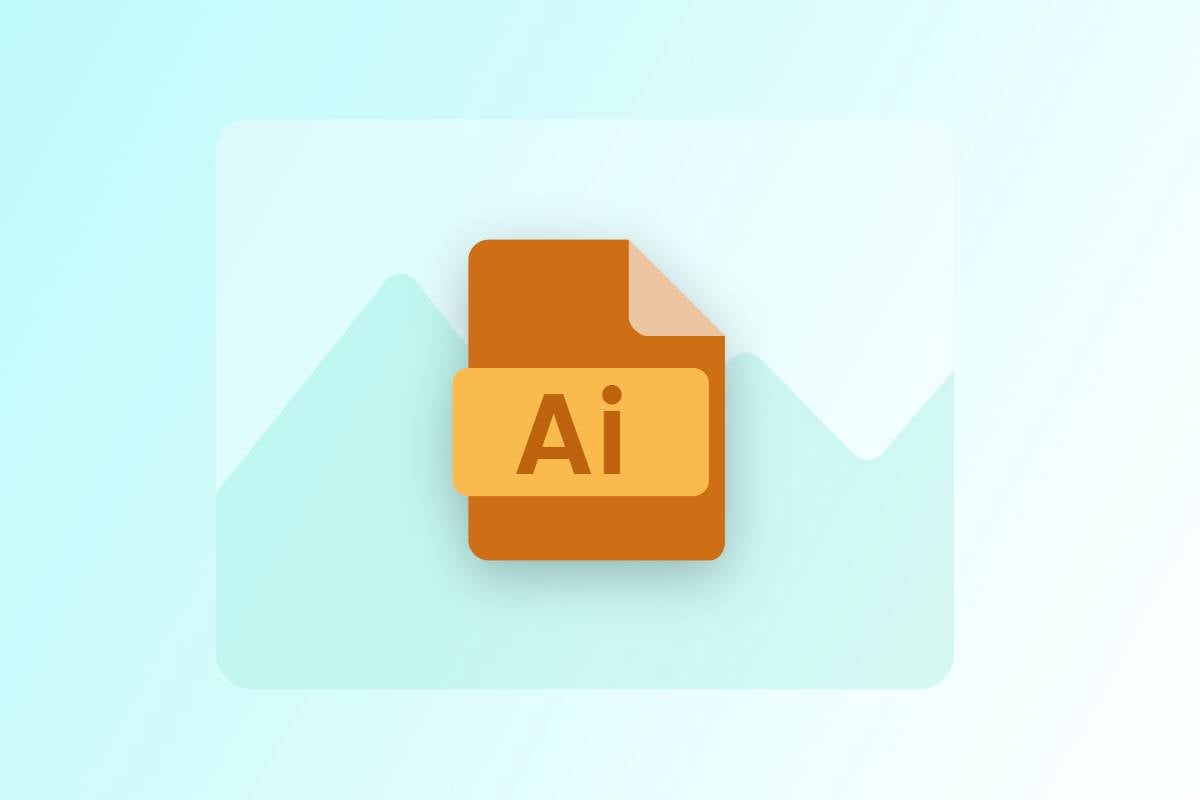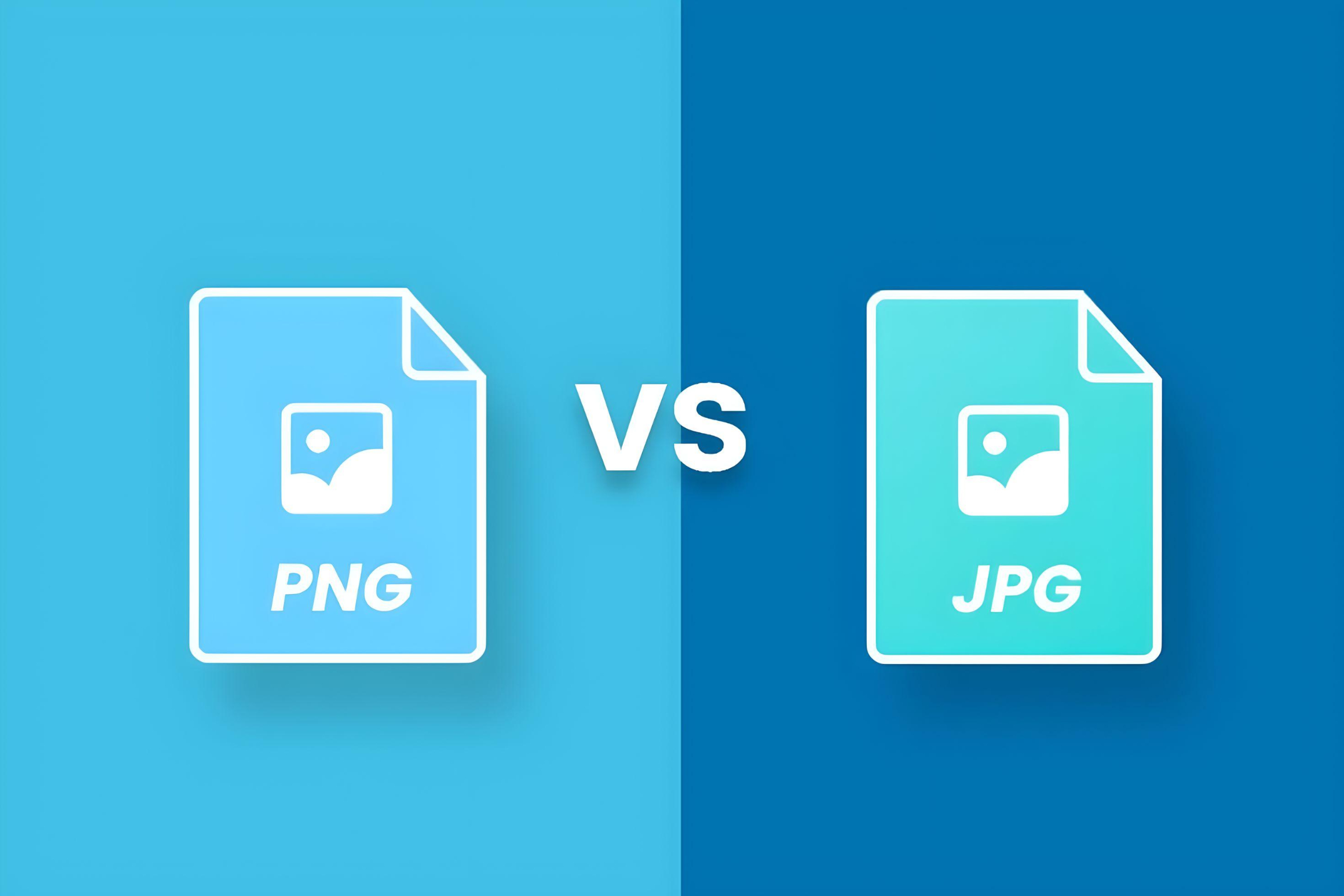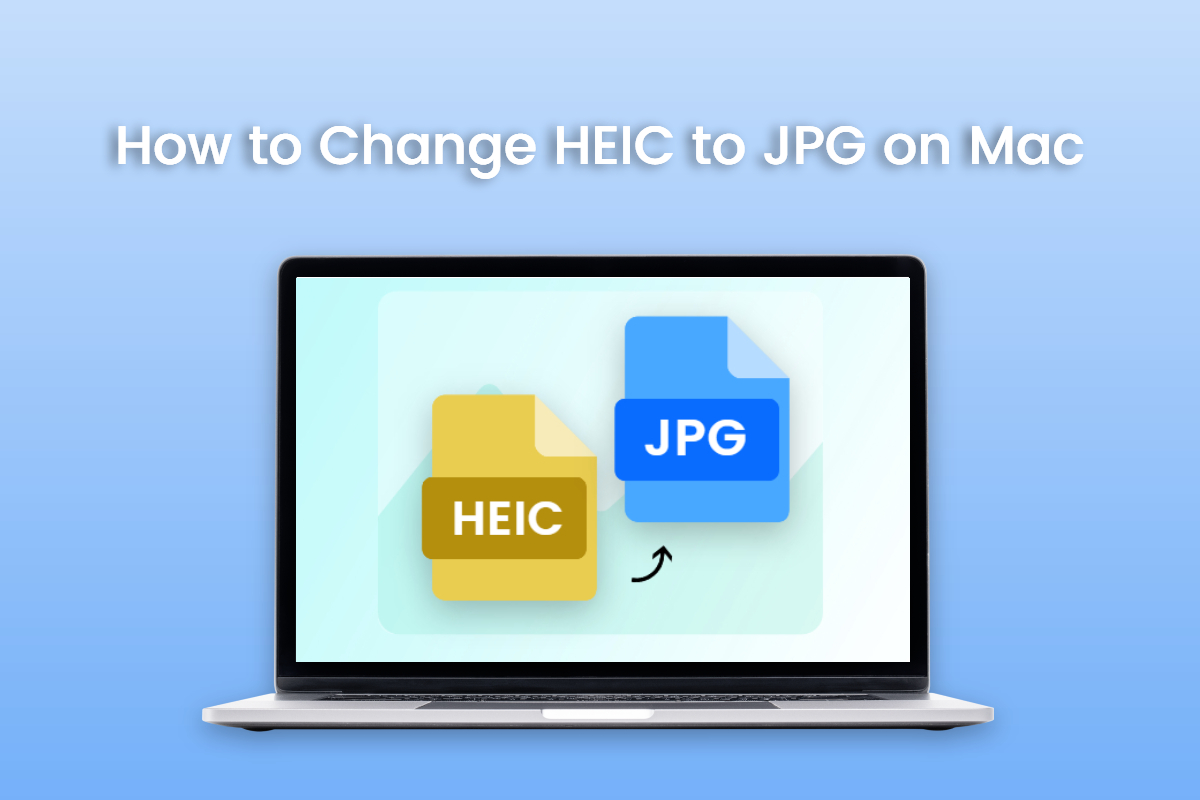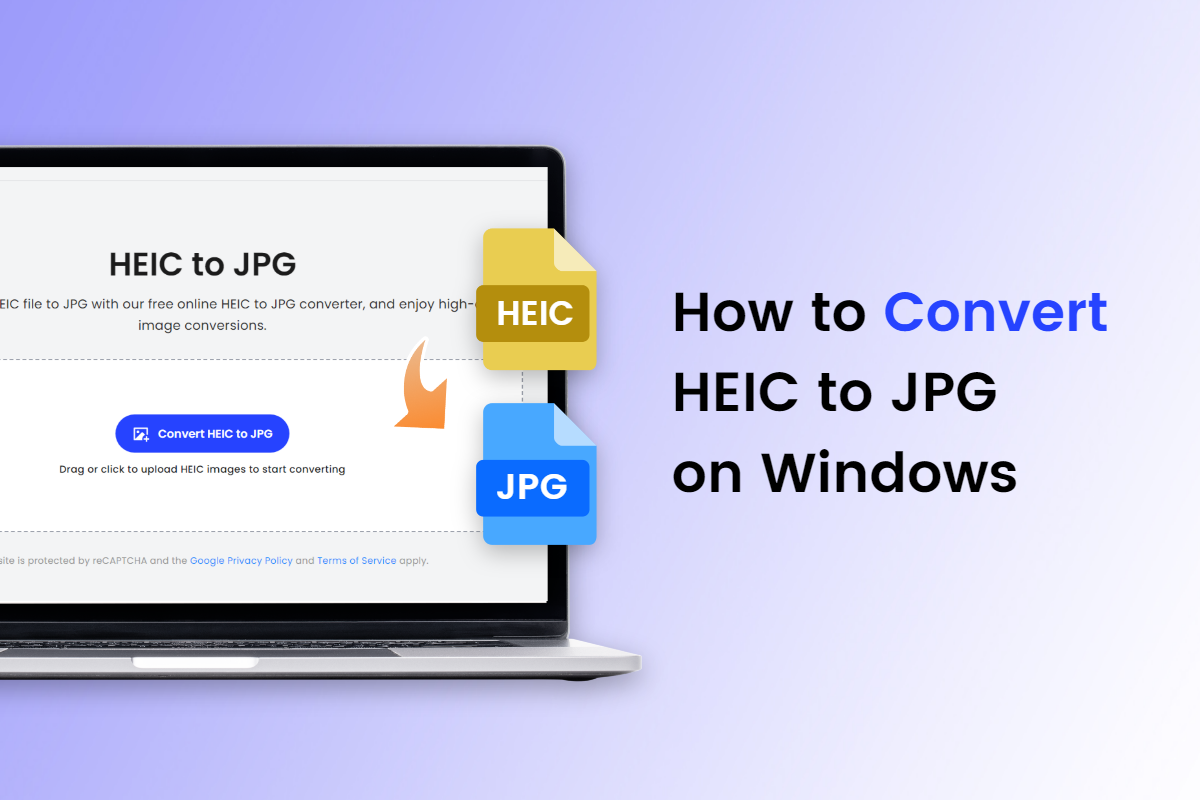JPG Merger: Merge JPG Online
Easily to merge JPGs into aesthetic and artistic photo collages with Fotor’s online JPG merger. Everyone can combine JPG files into one within a few minutes!


Use JPG Combiner to Merge JPG Files into One Collage Easily
Our JPG merger is easy for all to merge JPGs, including beginners. You can just simply upload all your JPG files to the chosen photo collage template you like, and personalize the merged image as you like. Whether you want to merge two images or more, our online JPG merger handles beautifully!

Various Well-Made Templates to Merge JPGs
There are thousands of well-made templates for you to use when you are merging JPG files in Fotor’s JPG combiner. You can start with the classic image merge frames or the artistic photo collage templates. You are allowed to make a product collage or Instagram selfie collage with your JPG image files freely and quickly in our online JPG merger.
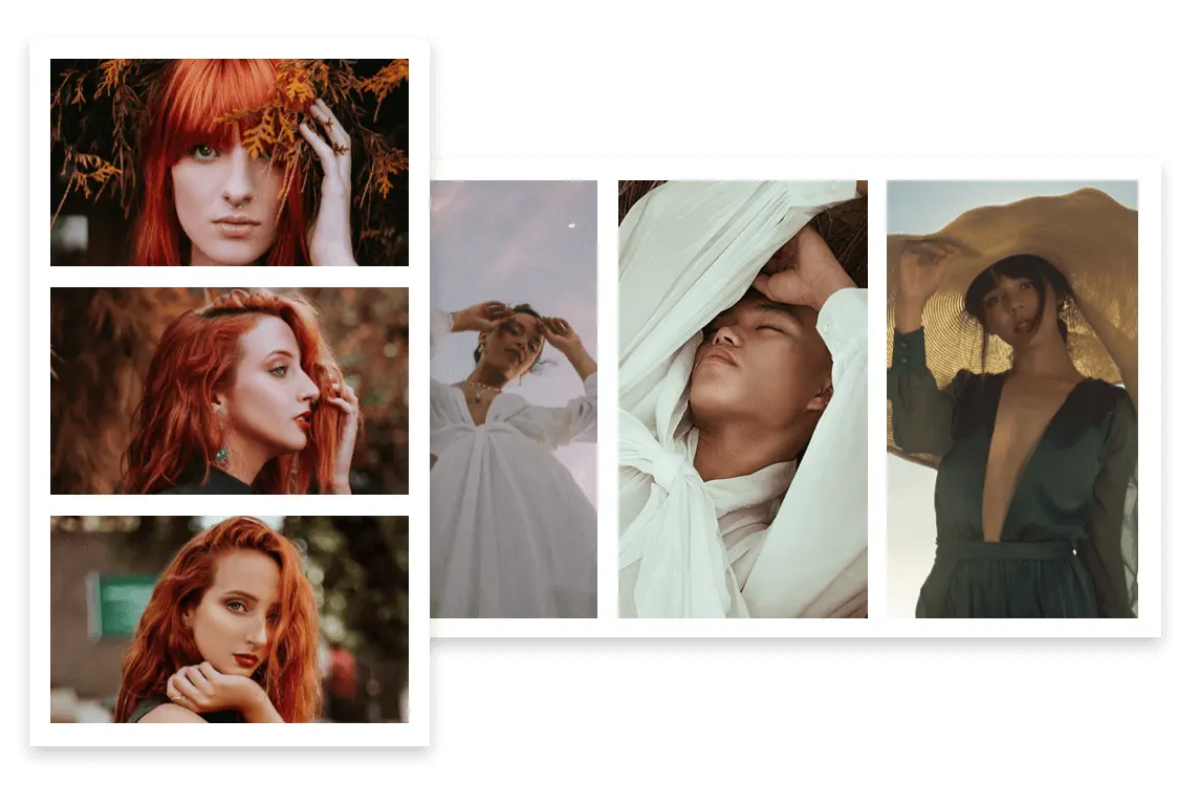
Merge JPG Horizontally or Vertically
When you are photo stitching JPG images in our JPG merger, you can decide your JPG image file layouts freely according to your needs by rotating images. You can make horizontal or vertical merged JPGs to reach the maximum aesthetic when you are combing JPG files into one photo collage. Start to merge JPGs in Fotor now!
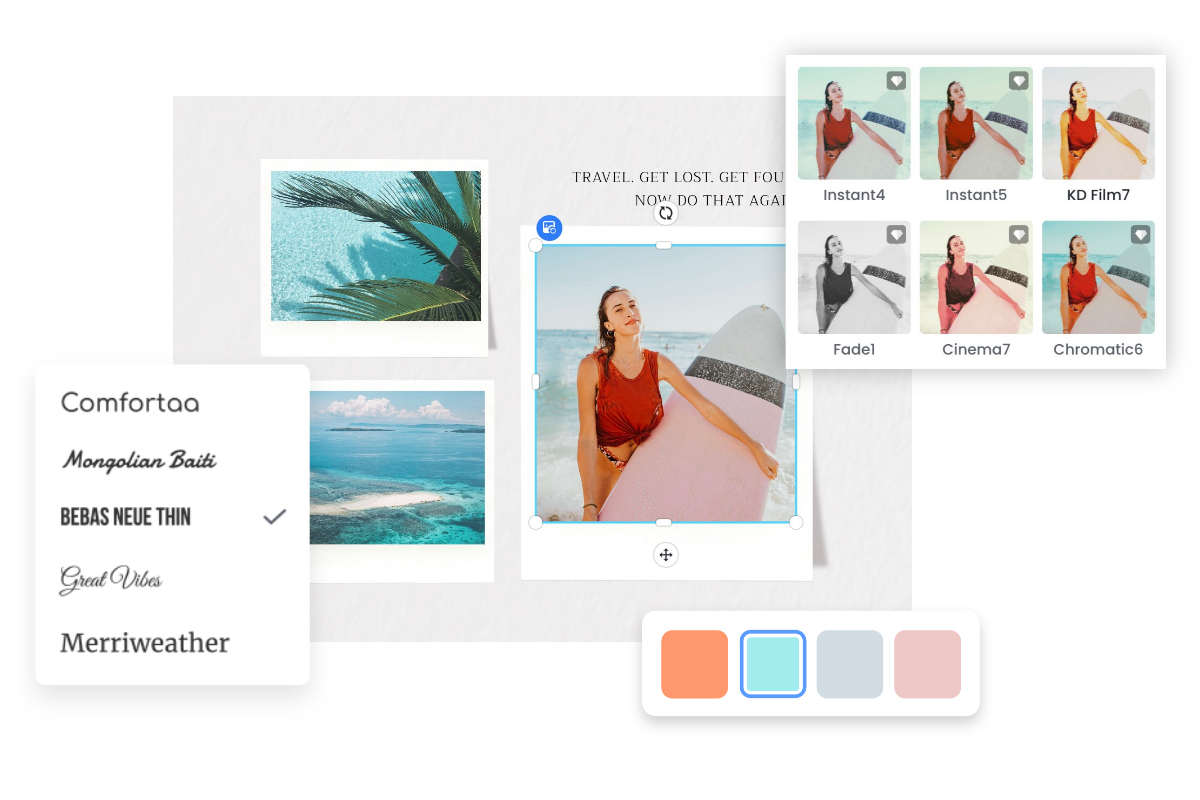
Customize Your Merged JPG as Needed
You can fully customize your merged JPG image to your taste in our JPG merger. You are free to apply filters & effects to your uploaded JPG files. And you can add fancy text to your combined JPG to make it even extra special. You are in the driver’s seat to create an amazing photo collage with your JPG files!