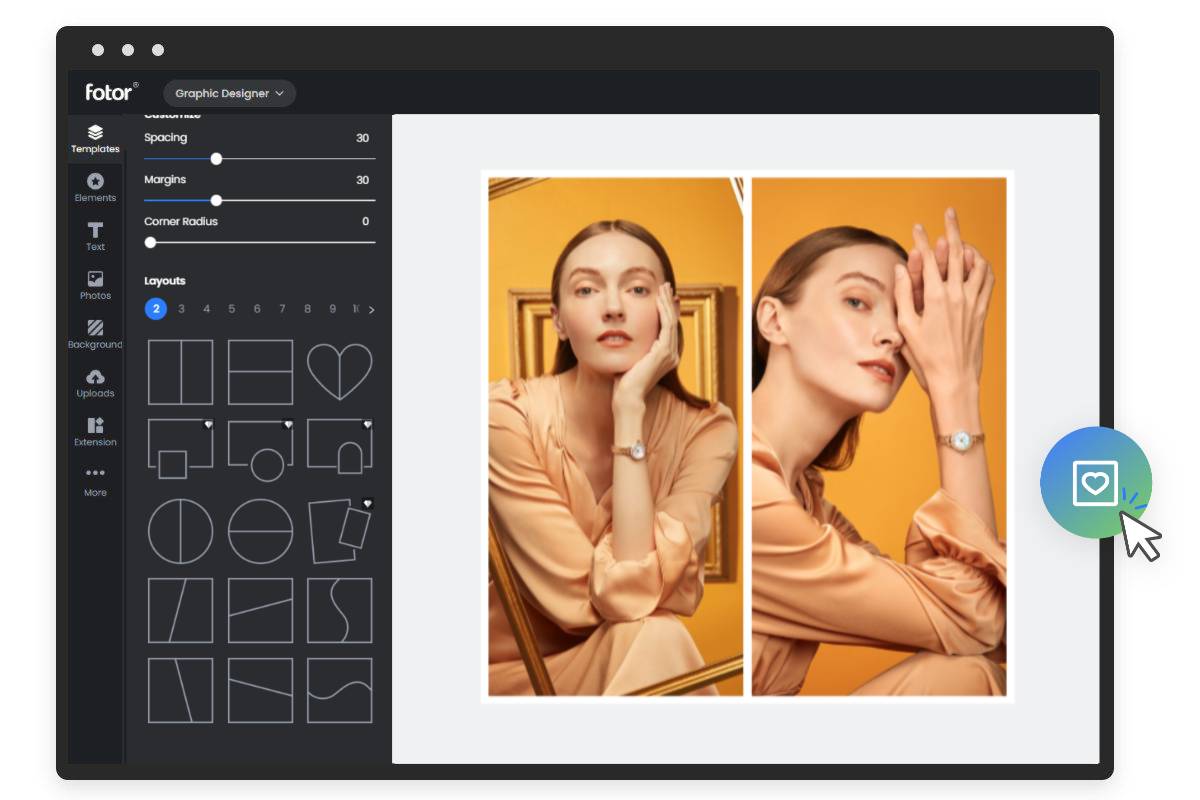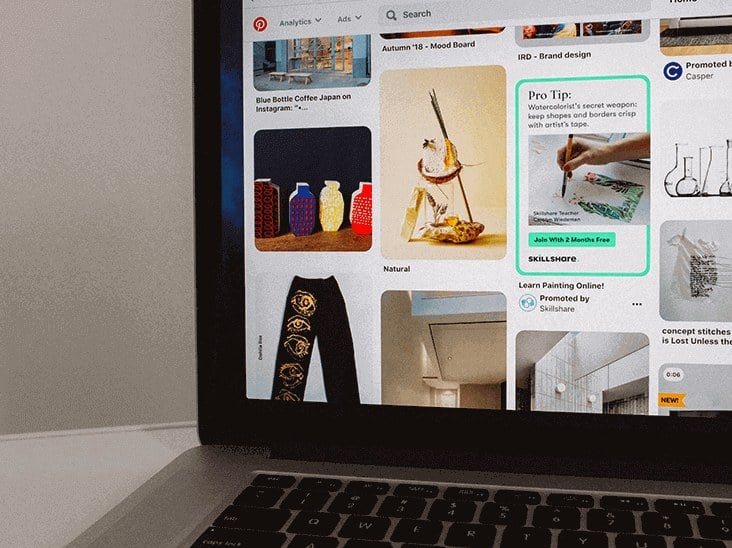Side by Side Photo
Create side by side photos in seconds with Fotor's free online side by side photo maker.
Effortlessly put two photos side by side or combine multiple images to create a stunning side by side collage.

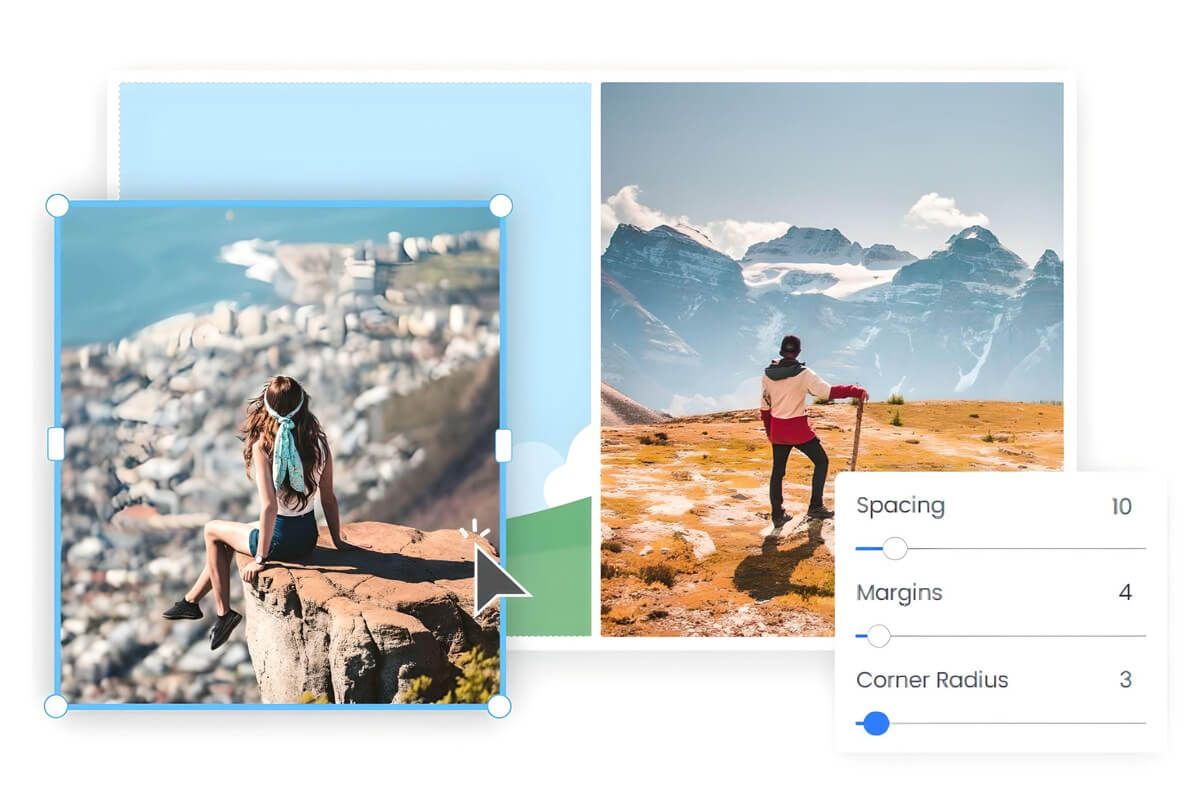
Put Two Photos Side by Side Fast & Easy
Looking for a quick way to put two pictures side by side? Look no further than our free online side by side photo maker! All you have to do is choose a side by side layout that suits your needs, drag your images into the grid, and you’re done. No need for complex software or technical skills. In just a few seconds, you'll have a perfectly aligned side by side photo ready to share and print.

Make a Side by Side Collage With Customizable Templates
Take your photos to new heights with free, customizable side by side collage templates. Our templates are designed for various purposes and needs. Whether you are looking to make before and after images for comparison, or simply just want to share multiple photos on Instagram and other social media, Fotor has the perfect templates for you. Explore our side by side collage templates and choose one you like to start editing now!
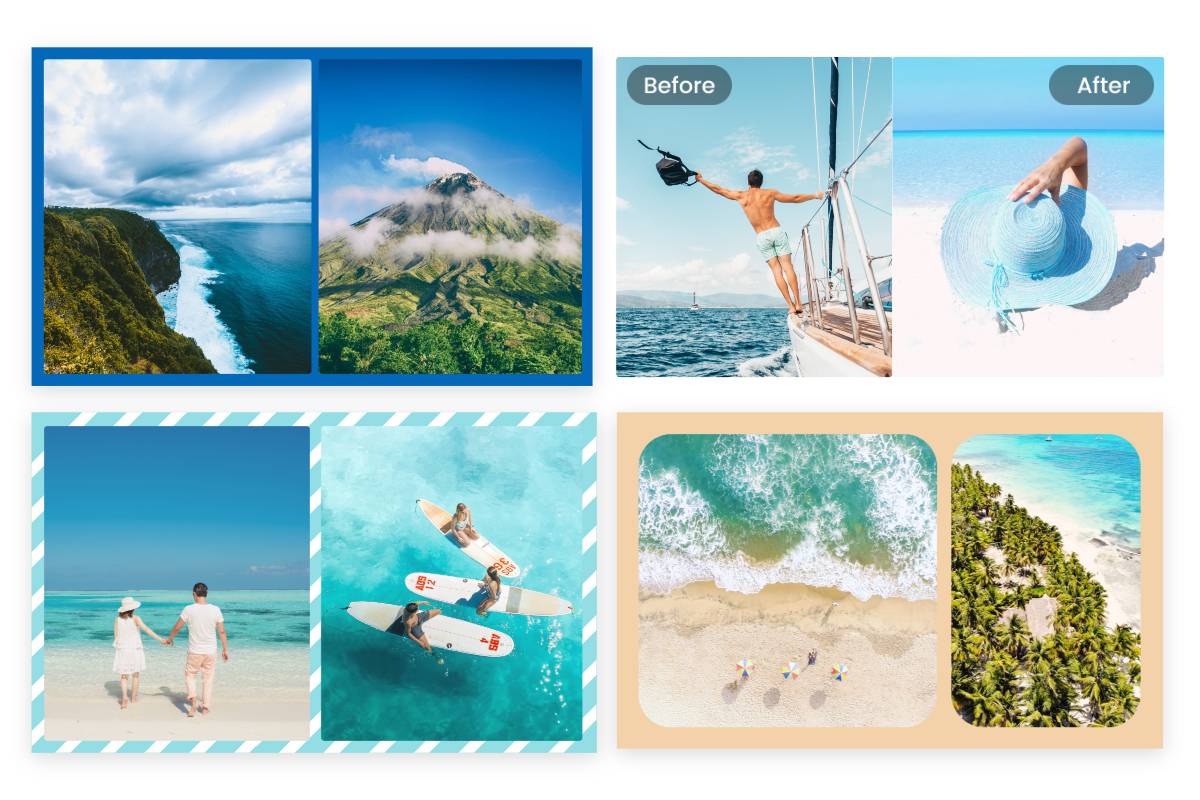
Customize Your Side by Side Pictures to Perfection
Fotor’s side by side image maker is not only easy to use but also offers a wide range of customization options. You can adjust border thickness and colors, apply rounded corners to your images, arrange images horizontally or vertically, add stickers, photo frames, and text, apply photo filters and so much more. Effortlessly combine images to create stylish side by side pictures that are sure to impress.
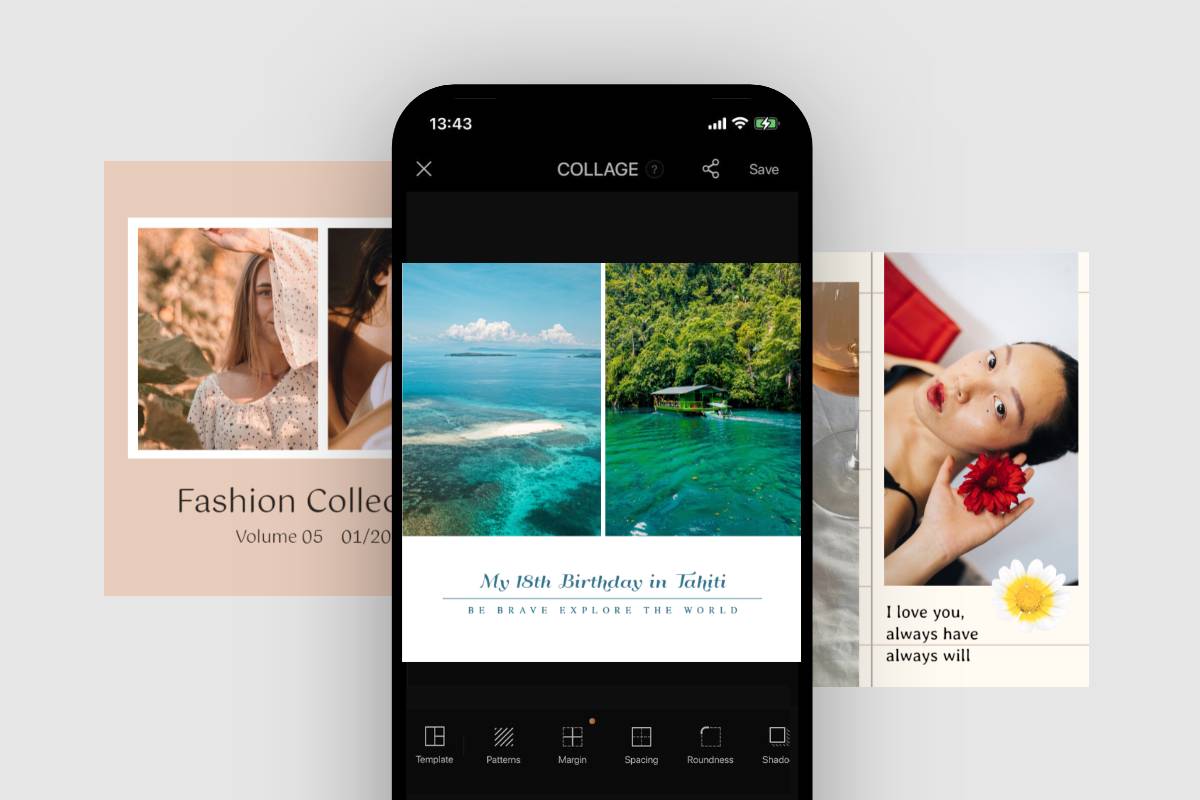
Create on th Go with Our Free Side by Side Picture App
No need to be tied to your computer - now you can create side by side photos even when you’re on the go. With our free mobile app, you can easily do a side by side photo on iPhone devices. Don't let location limit your creativity - make stunning side by side photos, anytime, anywhere!