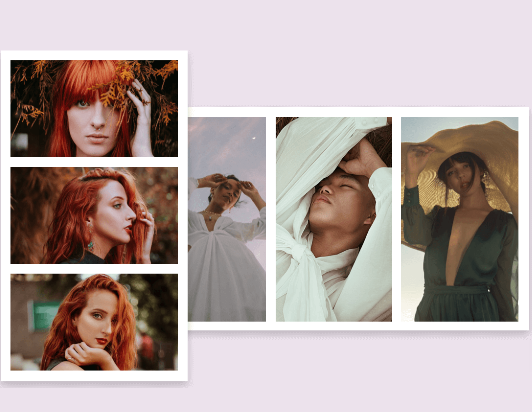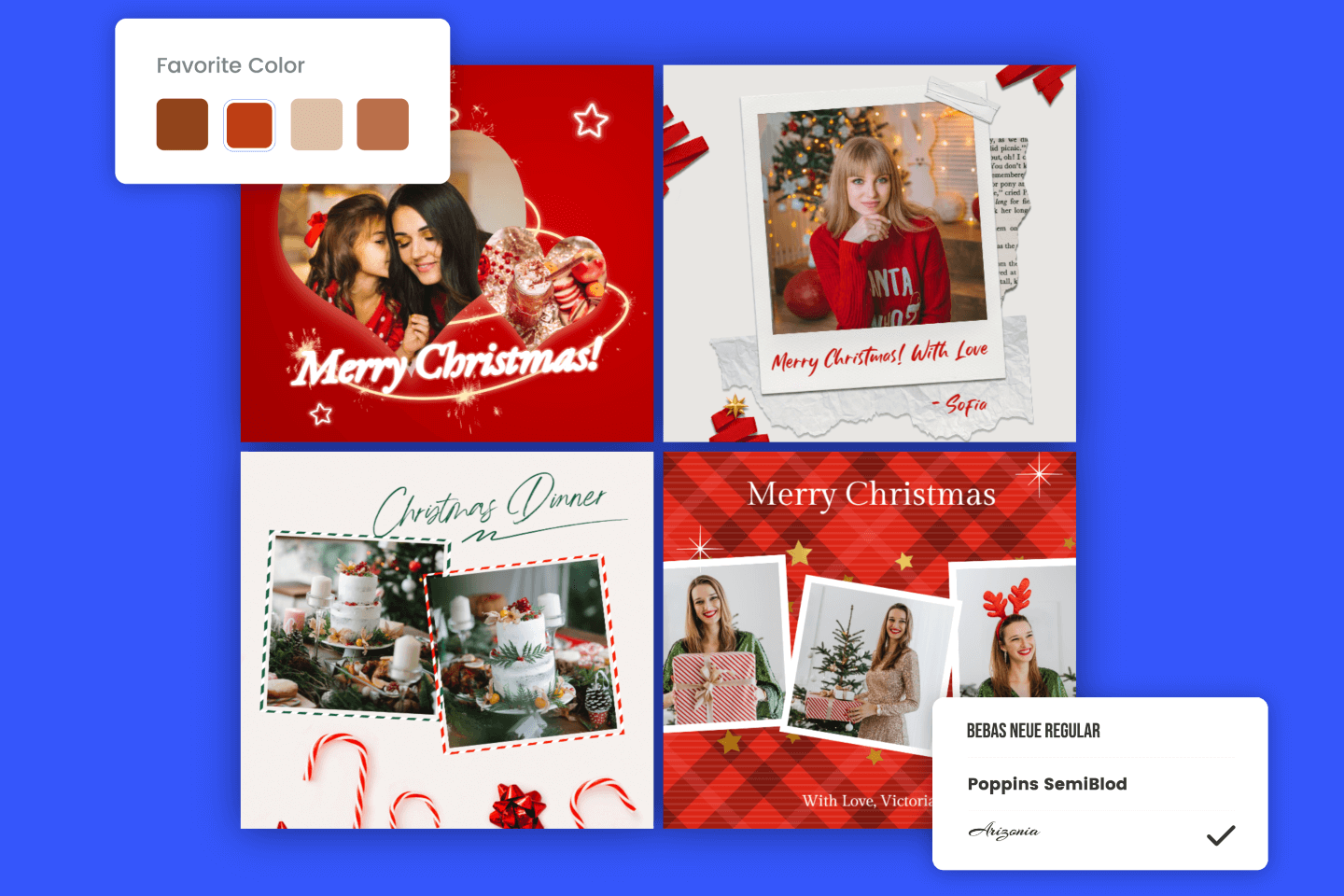12 Best Photo Collage Apps for Product Images on iPhone and Android (2024)
Summary: This is a post sharing the 12 best pic collage apps to help you make collage pictures or collage wallpapers for your iOS and Android.

Are you looking for an app to merge photos together free to make eye-catching collage pictures? For both professional prodcut photographers and amateur enthusiasts, having the perfect picture collage app that fits your needs can potentially make a difference on your product presentation.
In this blog, we will share a list of the 12 best photo collage apps where you can get what you need and enjoy creating amazing collage art right out of your own product photos! From easy square quick collages to aesthetic collages for Instagram, we’ll get you all covered. Let’s dive in!
12 Best Photo Collage Maker Apps You Should Try
Nowadays, there is a quantity of photo collage apps that you can make a collage on iPhone, Android, and any other portable device. But you need to recognize which one is best for you according to your pic collage needs.
Actually, besides offering the basic square or the straight collages, having ample customization options to create cute, cool, aesthetic, and pretty collages should be one of the prominent features that good collage maker apps own.
Now check out the following 12 best photo collage apps to put pictures together and create fun collages at the same time!
Fotor
Platforms: iOS and Android

Fotor
Various creative photo collage templates with themes, covering different kinds of occasions.
Rich design elements and resources, more than 100 stylish effects and filters, updated weekly.
Key Features:
- Various photo grid options in multiple sizes
- Well-made photo collage templates for Instagram, Facebook, and Twitter
- Customizable pic collage options
- Beginner-friendly and easy-to-use
Fotor is a powerful free picture collage app where you can enjoy product photo grids and thousands of photo collage templates in various sizes. In the Fotor collage maker app, you can unleash your creativity and imagination to create unique collages to meet your collage aesthetics and present all the prominent features of your product.
For beginners who are new to photo collages, it is very easy to make picture collages with the Fotor app. Just choose a template or a grid, upload your photos and you will have a cute photo collage within a few minutes. You can also make a unique photo collage by changing the background color of the template, and adding text or borders as you like.
More than that, Fotor's layout picture app is a powerful collage maker for social media celebrities or influencers who want to make a collge for Instsgram story. Besides the professional social media photo collage templates from Instagram Stories to Youtube channel cover, the Fotor collage maker app has a huge amount of free materials and illustrations to use directly.
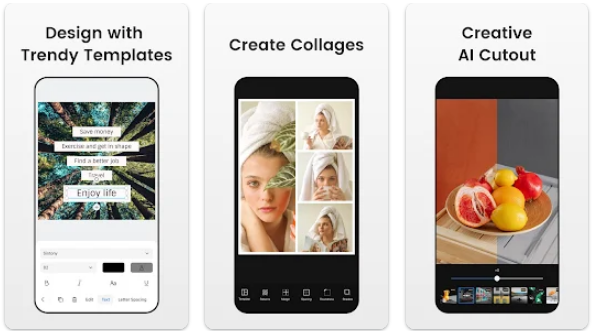
Here’s how to make a photo collage in Fotor’s free collage app:
- Open Fotor’s pic collage app to get started
- Find and tap the “Collage” on the homepage. You can tap the “Magazine” to switch to the photo collage templates page or just start with the photo grid in the size you need.
- Upload all the product images you want to make a photo collage, and customize it with Fotor’s powerful photo editing tools to perfect your collage pic.
- Download and share your collage pic via social media platforms.
Adobe Photoshop Express Photo Editor
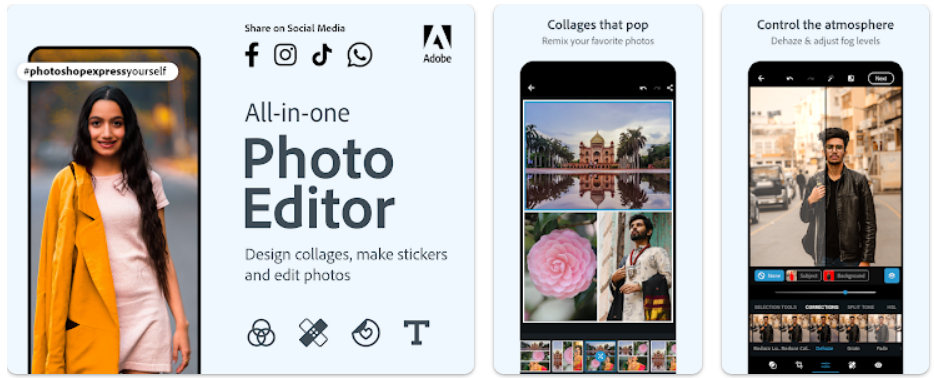
Platforms: iOS and Android
Key Features:
- Basic photo grid options in multiple sizes
- Customizable pic collage options
You can select any collage template you need right in the collage maker section of Adobe Photoshop Express Photo Editor and upload all your photos that need to be merged together. And you can use the Adobe Photoshop Express app to combine photos as needed with its powerful collage tools.
With Adobe’s free photo collage app, you can customize your collage of pictures according to your need, including the size, shape, layout, and effects of your collage picture. It offers multiple well-made photo grid layouts that allow you to make a collage on iPhone or Android easily in a matter of minutes. Besides that, it also has a very amazing photo collage feature that turns your photos into collage pics with a digital scrapbook effect.
Photo Grid: Photo Collage & Grid
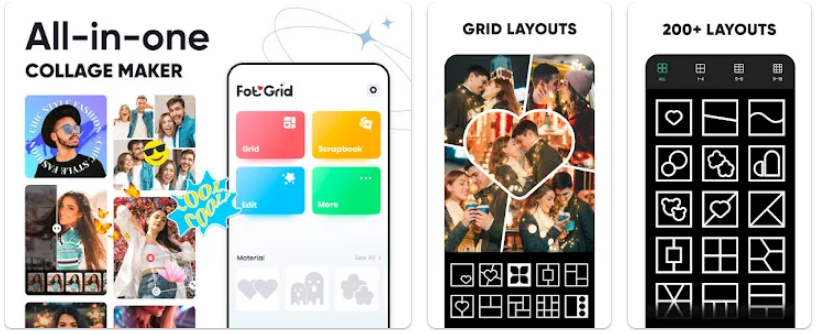
Platforms: iOS and Android
Key Features:
- Various photo collage layouts
- Video and photo grid maker
As the name suggests, Photo Grid is a free collage app that offers a lot of free collage layouts and templates for you to create pic collages quickly. This pic collage maker app lets you choose templates by aspect ratio and allows you to make collage photos to print and hang on your wall or share on Instagram.
What makes the Photo Grid unique is that it gives you more options for customization with the scrapbooking feature when you are using its app to make collages. For example, you can add backgrounds, stickers, and text as you like. You can enjoy creating fun collages in Photo Grid as long as you have your own ideas!
Canva: Design, Photo & Video
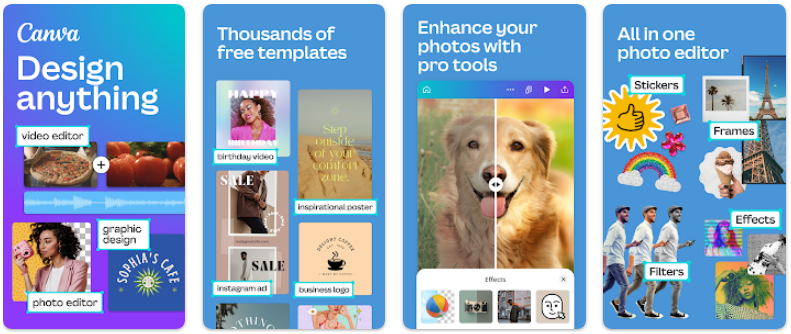
Platforms: iOS and Android
Key Features:
- Multiple photo collage templates
- Customization options
Canva is a professional app that combines photo collage and image design, where you can merge images together effortlessly. Even if you are a beginner, you can make a collage on Android or iPhone like a pro in minutes.
Also, you can choose the size you want from Canva's pic collage section. From regular collage sizes to social media sizes like an Instagram story, Canva has got you covered. Then you'll have plenty of pre-designed pic collage templates to choose from in Canva's photo layout app, including holiday, wedding, and birthday themes!
PiZap
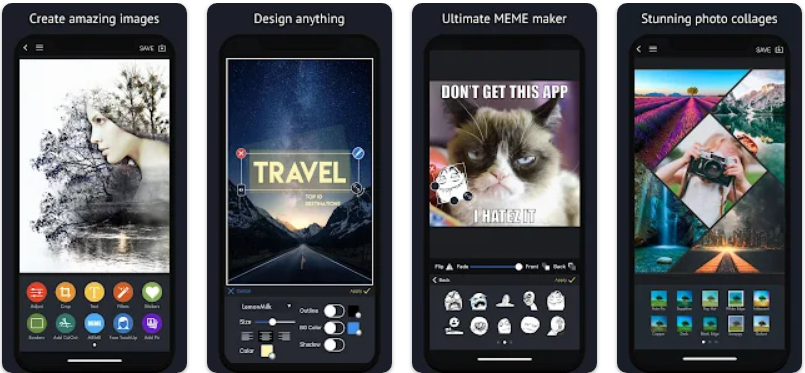
Platforms: iOS and Android
Key Features:
- Bunches of pic collage layouts
- Photo editing tools available
As a professional app to make photo collages, PiZap allows you to make cute or fun collages within it for a few minutes. In addition, while making your pic collage, you can also use the photo editing tools it provides to edit and adjust your photos to make aesthetic collages.
Similarly, PiZap provides a bunch of photo grid templates that you can use by uploading your photos to replace the sample pictures. It also offers a variety of sizes for many different usage scenarios of photo collage, including basic square photo collage, Instagram story, Twitter Post, etc. In addition, PiZap's collage templates cover a wide range of themes, including holidays, magazines, birthdays, mood boards, and more.
Pixlr Photo Editor
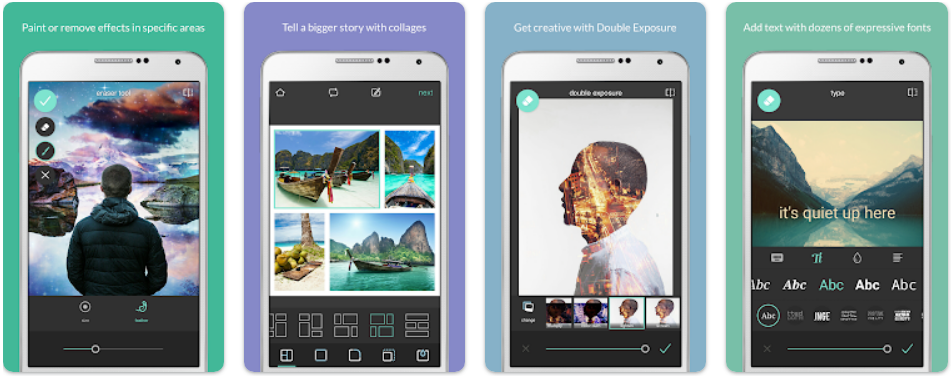
Platforms: iOS and Android
Key Features:
- Various photo grid sizes
- Customization options
If you're looking for an app that allows you to edit images and make collages on Android and iPhone, you can't go wrong with Pixlr. Like other photo collage maker apps, it also offers photo grid layouts in multiple sizes for daily use and social media platforms.
Once you have chosen the size you need, upload your photo directly and start adjusting your photo collage typography continuously until you are satisfied. You can also click on the photo and edit it directly in the photo collage section using the tools provided by Pixlr, such as adding filters, text, borders, etc.
Layout from Instagram: Collage
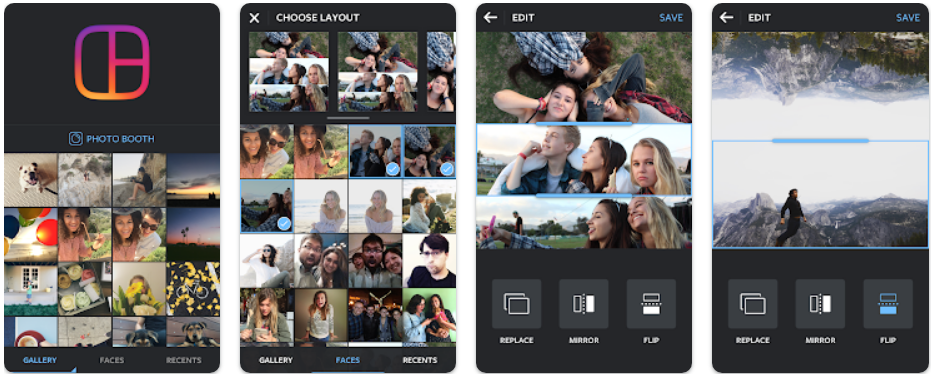
Platforms: iOS and Android
Key Features:
- Photo collage for Instagram story or feed
- Easy to use
With Layout from Instagram, you don't have to search for how to make a collage on an Instagram story. As an app to make a photo collage, you just need to open it and upload the photos you need to stitch together and drag and drop them to create a unique collage. By the way, it also offers the features to mirror, flip and edit photos
It doesn't have fancy stitching templates that will make you ponder which template or size you want. You are totally free to be creative and imaginative until you make a photo grid painting that you are delighted with in this photo collage maker app. Then you can share it directly to your Instagram story or feed through this pic collage app.
Picsart Lite: Photo Editor

Platforms: iOS and Android
Key Features:
- Multiple photo collage templates
- Photo editing tools available
Similarly, PicsArt is one of the best photo collage apps that features photo grid templates in multiple sizes and photo editing tools, where even beginners can create collage pics as easily as you expect.
You can choose from the fun collage templates according to your photo theme or just choose the free collage mode. Just pick up a photo grid template or the basic photo collage size as needed, and you can unleash your creativity on the uploaded images from your iPhone and Android.
PicCollage: Grid & Story Maker
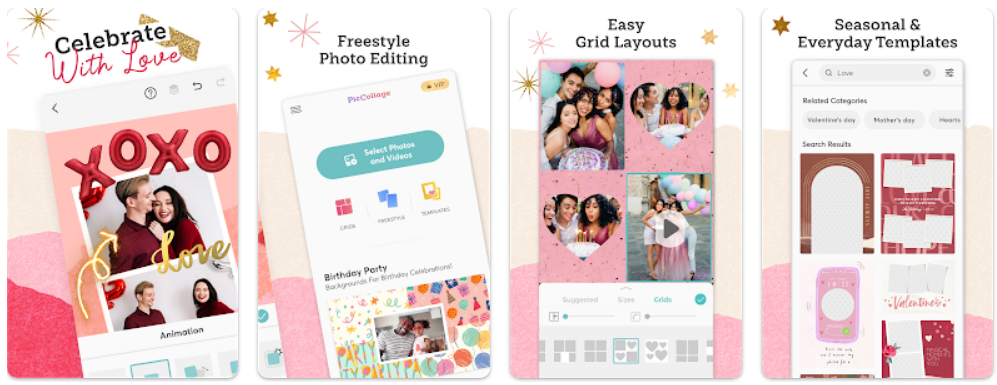
Platforms: iOS and Android
Key Features:
- User-friendly picture layout app
- Multiple photo collage modes supported
As one of the best free photo collage maker apps, PicCollage has quickly become popular, especially with beginners who have no design experience, thanks to its great collage features and easy-to-use experience. You just need to open the PicCollage app and follow the on-screen instructions to start making your photo collage. This free photo collage app gives you step-by-step instructions on how to make a collage on iPhone and Android with tabs, and icons to guide you.
In PicCollage, you can have a lot of collage options, including free collage, grid layout, and well-made collage templates. In addition, you can customize your photo collage according to your collage aesthetics, such as changing the background color, image size, and the number of uploaded photos.
Pic Stitch: Collage Maker
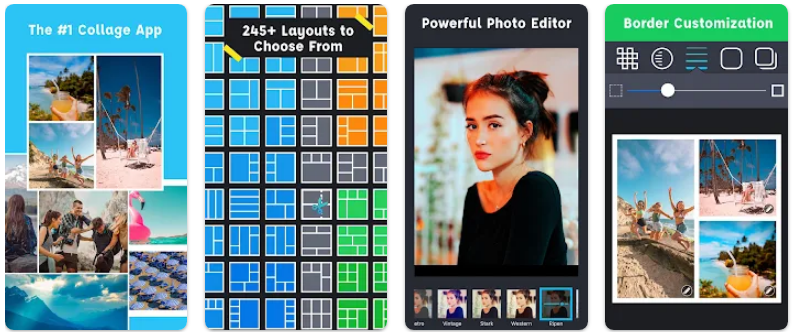
Platforms: iOS and Android
Key Features:
- Free collage app for both video and photo
- Photo grid and collage templates available
What we shared above are apps to make photo collages, but PicStitch is an app for both photo collages and video collages. You can think of it as a photo collage app like the one mentioned earlier to help you create collage pics of multiple sizes or even digital collage art! Just choose a photo grid and customize it to your desired collage picture according to your photo theme.
In the same way, you can make eye-catching stitching-style videos on Youtube with PicStitch. You just need to put a short clip into one of the frames like editing a photo and use the pop-up video editor to start making your collage-style videos.
Diptic
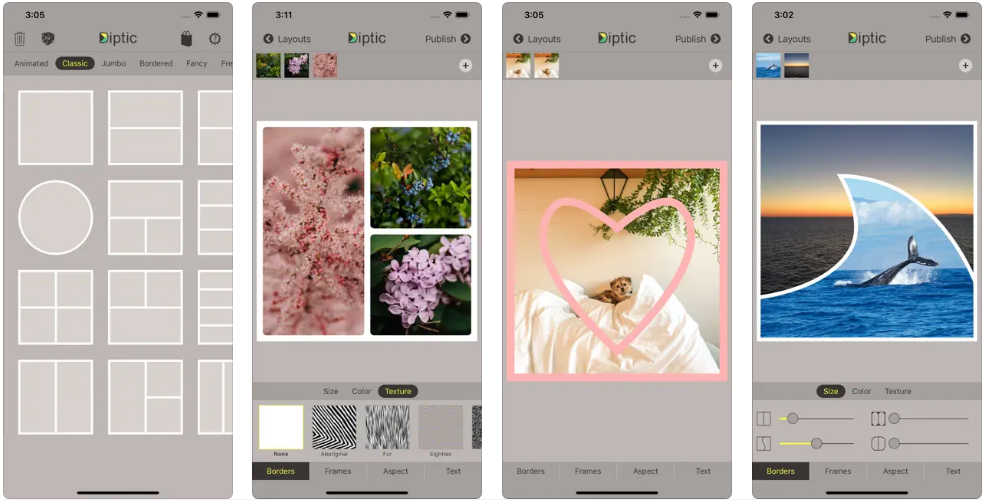
Platforms: iOS
Key Features:
- Various picture layouts
- customization options supported
As one of the popular free collage apps for iPhone, Diptic can provide you with a great experience of making collage pictures. You can choose from free collages, classic square collage layouts, and collage templates to start your custom photo collage operation, including changing collage photo background color, frame pattern, size, and so on.
It is worth mentioning that Diptic supports an animated sliding screen to select the images you need to collage, and also gives you the freedom to change the size and shape of the photo grid. In Diptic, everything about photo collage is up to you.
MOLDIV: Photo Editor, Collage
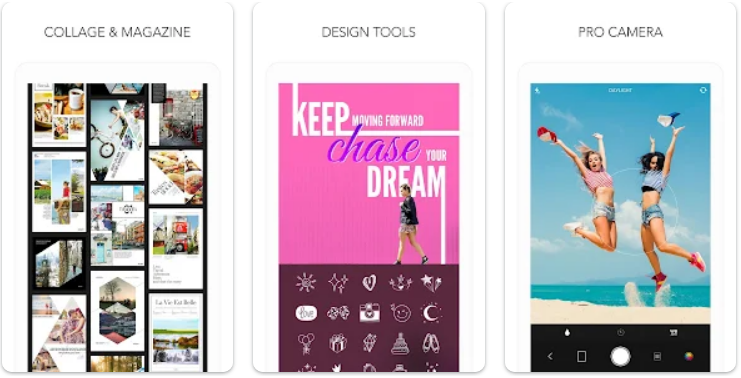
Platforms: iOS and Android
Key Features:
- Collage templates to choose from
- customization options supported
MOLDIV is also the free photo collage maker app we recommend you use to make collage pics for your Instagram or Twitter. before you start making new photo collage, you can use MOLDIV's photo editing tools to make your photos splendid.
Choose one of the many photo grids or photo collage templates you need and start uploading your images to begin customizing them until they meet your collage aesthetics, including flipping, rotations, filters, and more. Once you've finished making your photo collage, don't hesitate to share your collage!
Conclusion
In this blog, we have shared a list of the 12 best photo collages apps for both iPhone and Android. All these photo grid apps are free to use while offering various photo grid sizes and photo collage templates. Also, you can customize your photo collage with its preset photo editing tools to meet your photo collage aesthetics in a few minutes. Hope you find this blog helpful!