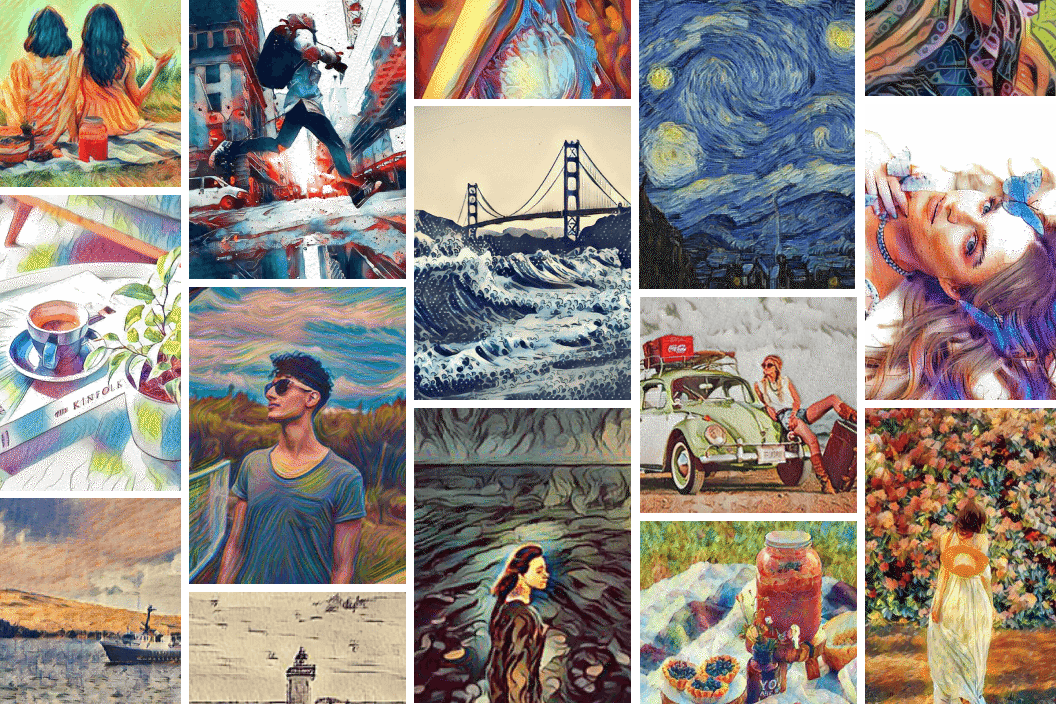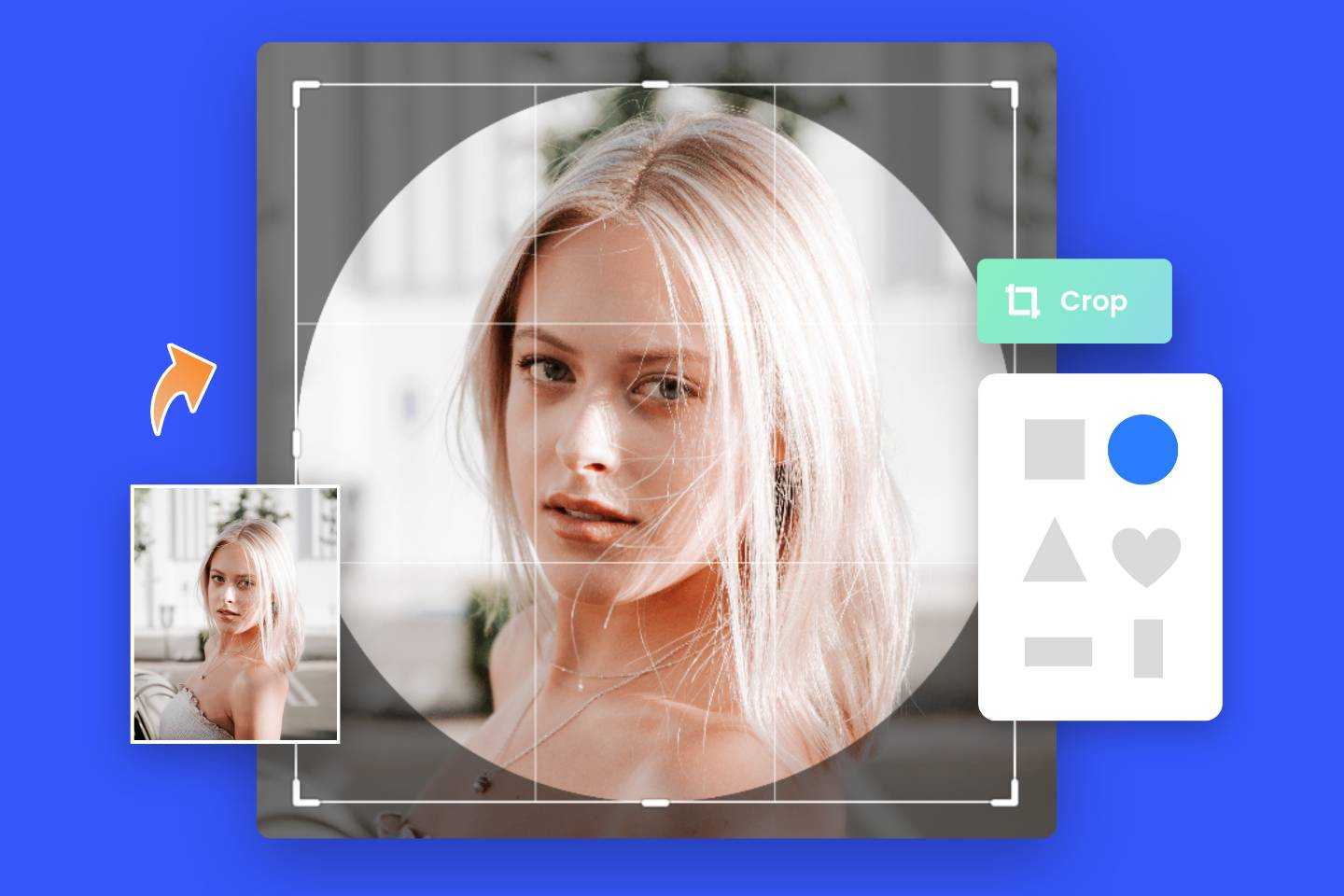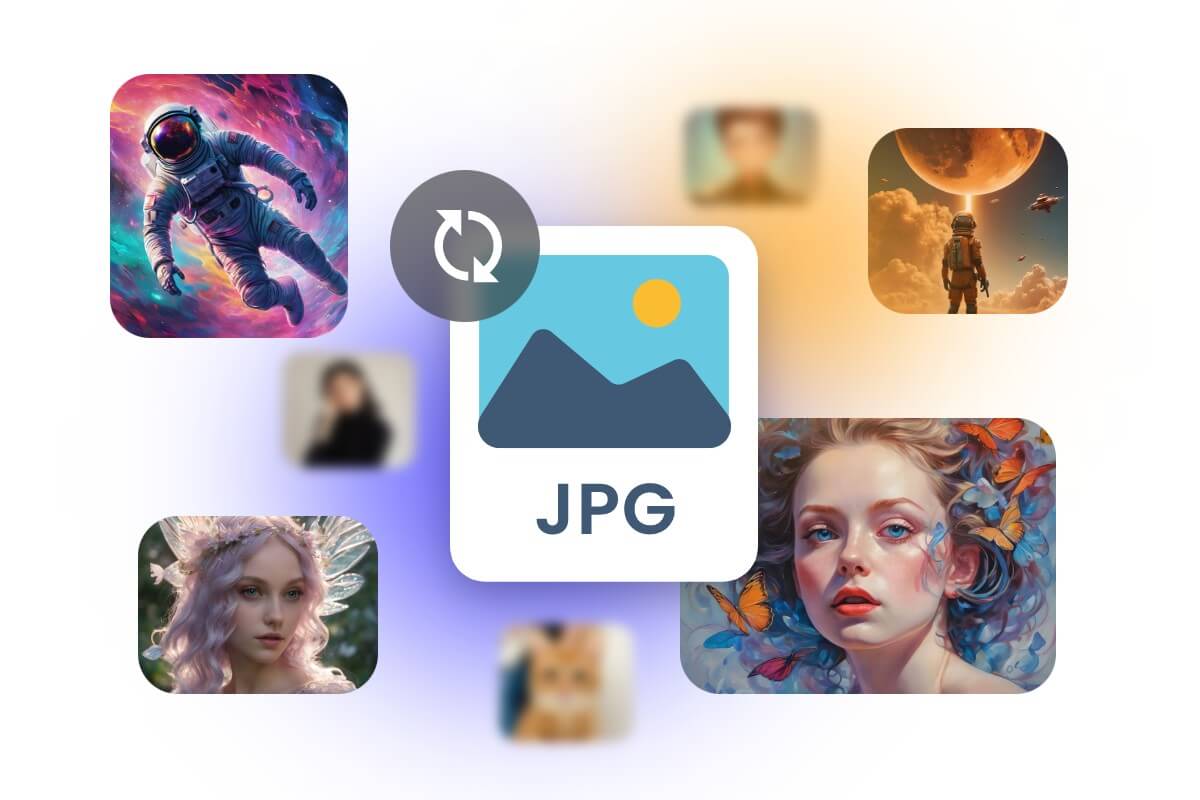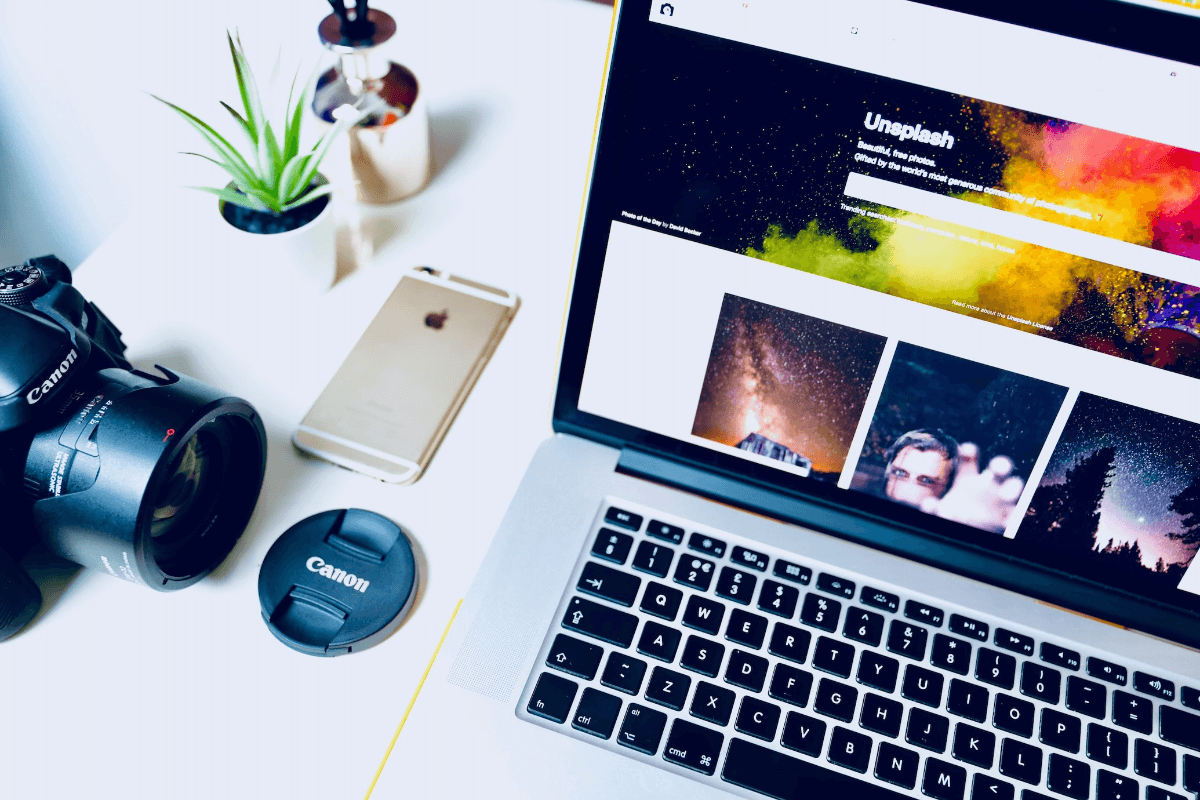Round Corners Of Images
Round corners of images online in a snap with Fotor photo editor.
It's 100% free. You can create as many rounded corner images as you want.
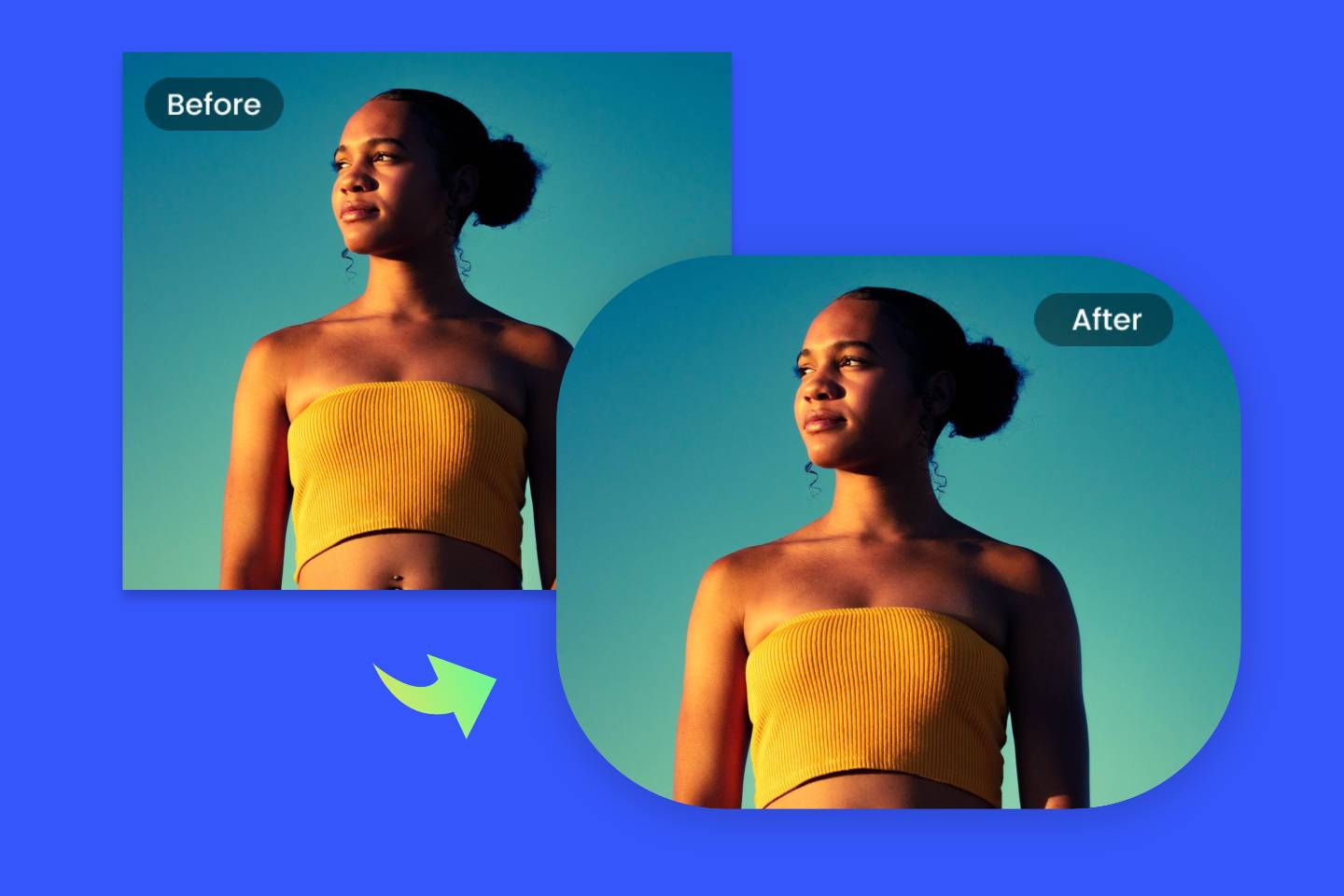
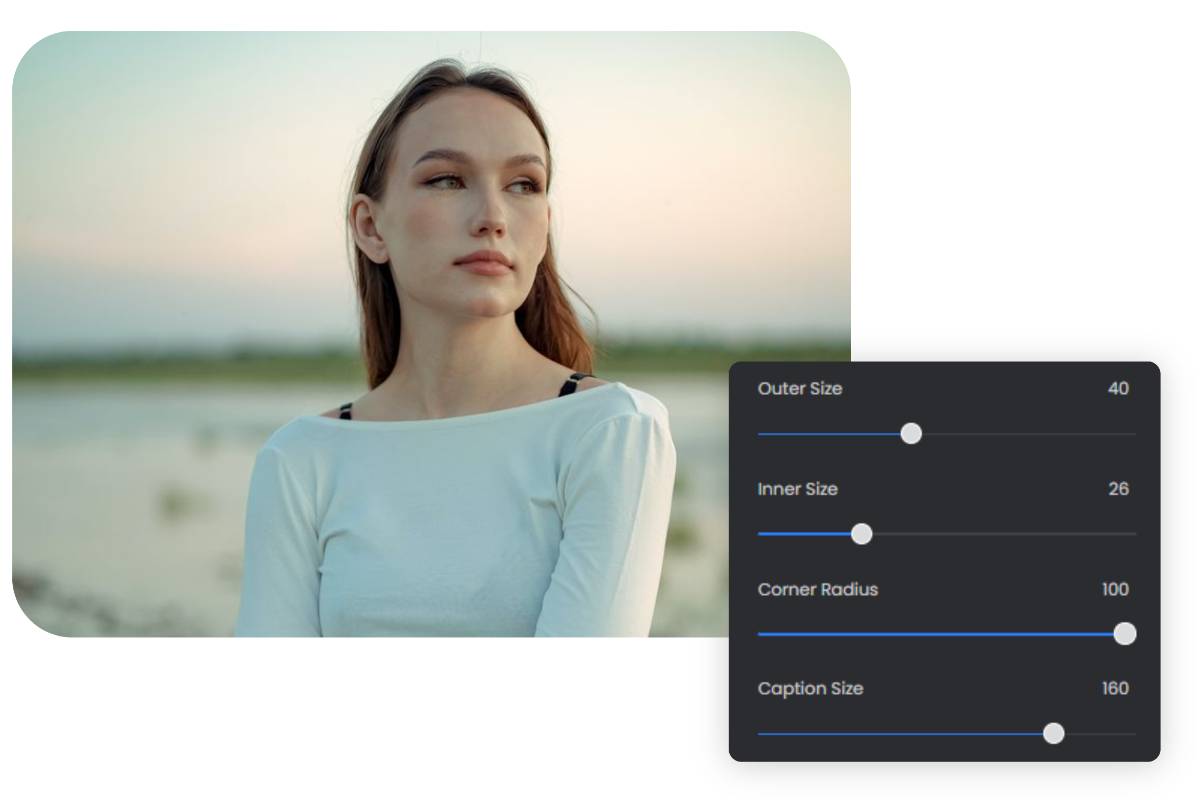
Image Rounding Made Easy & Fast
Adding rounded corners to images in Photoshop takes time and effort. With Fotor, you can round the corners of your images online easily and quickly for free. Just drag and drop an image into Fotor, adjust the corner radius using the slider to achieve the desired level of roundness and that’s it. No special skills are required to create rounded corner images in Fotor. With our user-friendly interface, image rounding is just a breeze.
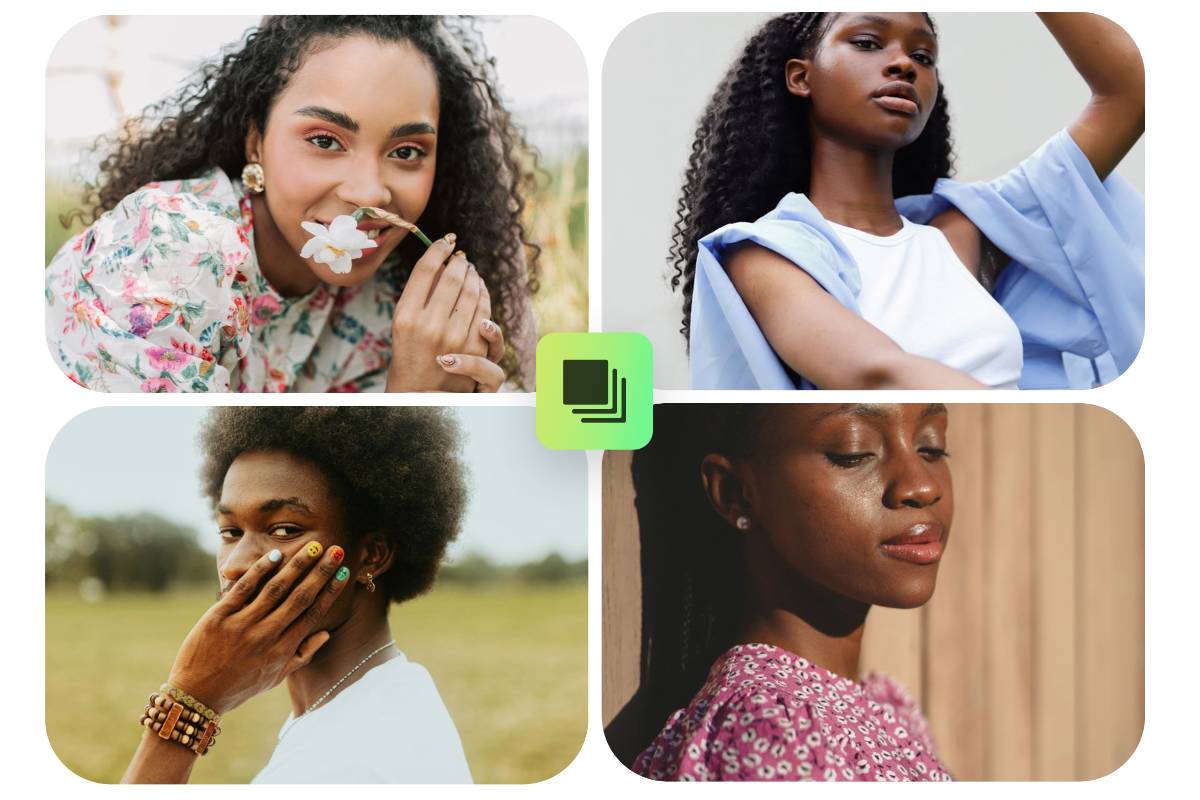
Add Rounded Corners on Images in Batch
You don’t have to manually edit your images individually to add rounded corners. Fotor supports batch processing, allowing you to round the corners of multiple images in one go. Once complete, you can export your rounded corner pictures in high-quality image formats. Save time and boost efficiency.

Turn Rounded Corner Pictures Into Designs
Fotor offers powerful editing tools that let you further customize your rounded corner pictures. Change border colors and thickness, add photo frames, change background colors, and more. Additionally, Fotor offers a vast library of pre-designed, customizable templates. You can easily remix any template with your round corner images to create stunning designs that will surely leave a lasting impression.
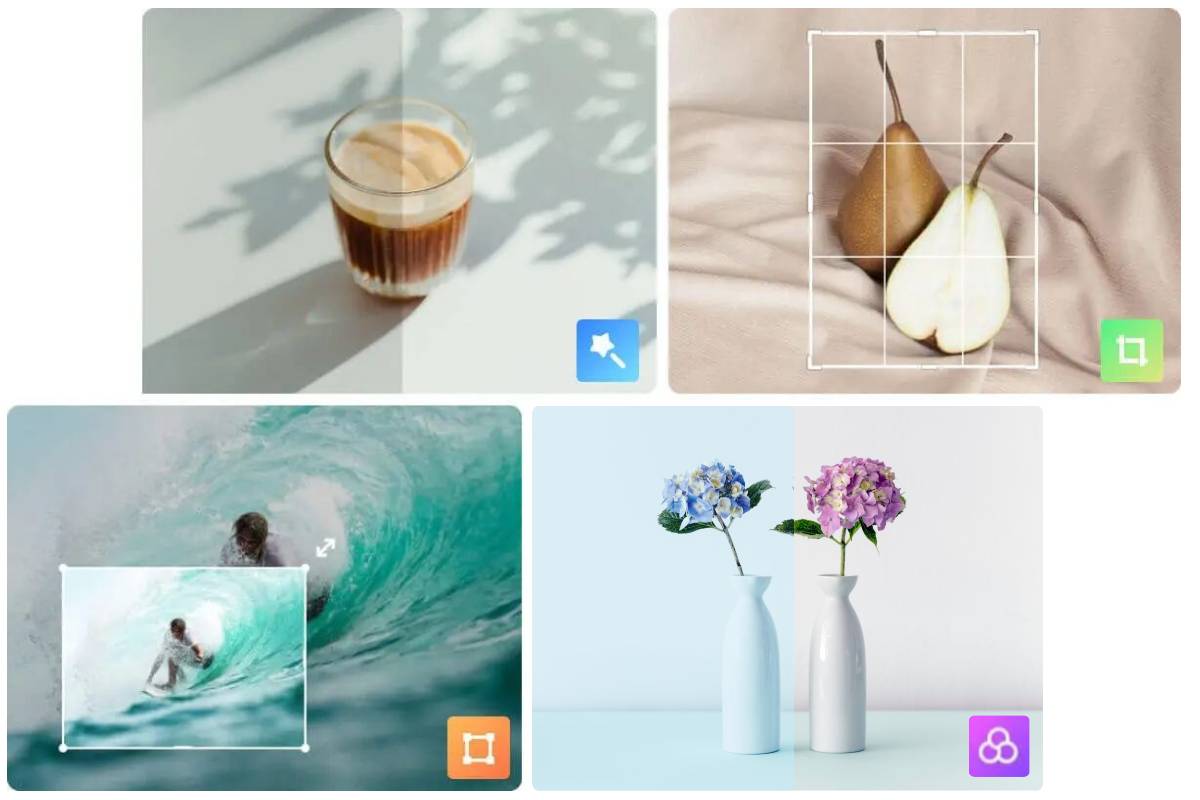
More Than Just Add Rounded Edges to Images
In addition to creating rounded corners, you can do so much more with Fotor. From cropping and resizing images to adding text and photo filters, Fotor gives you the tools you need to enhance photos and make them stand out from the crowd. So why settle for ordinary pictures when you can create extraordinary ones with Fotor? Try it out today and see the difference for yourself!