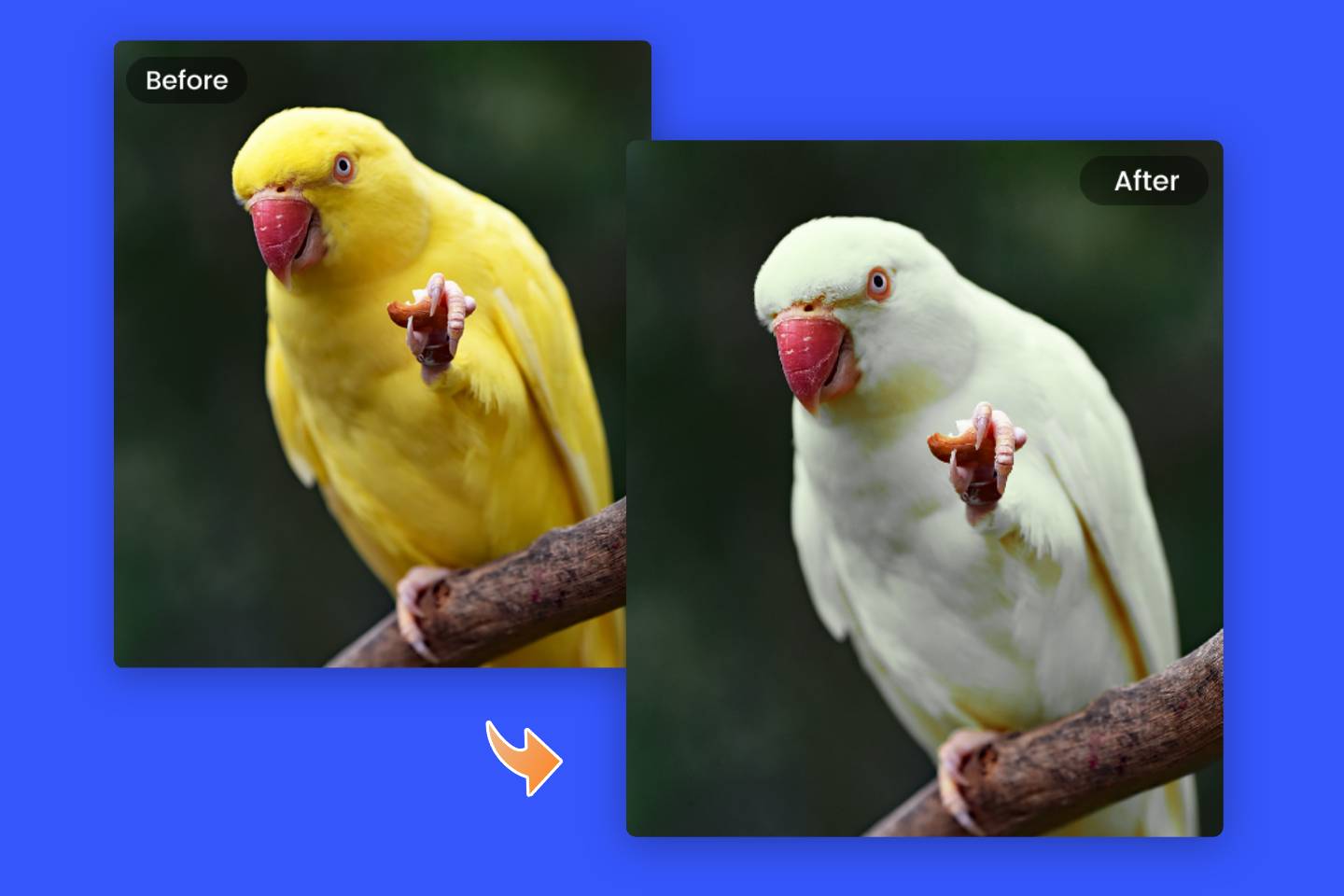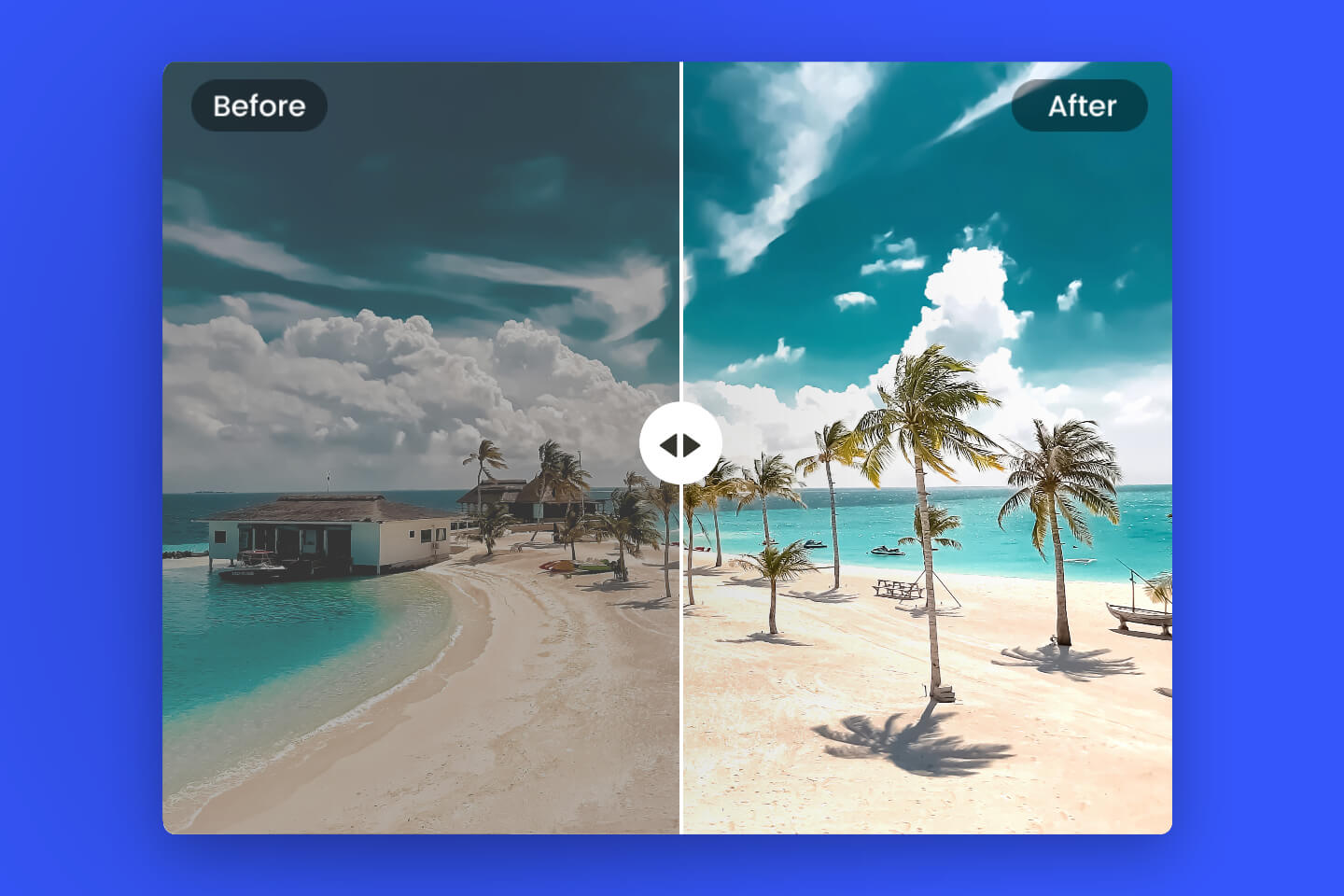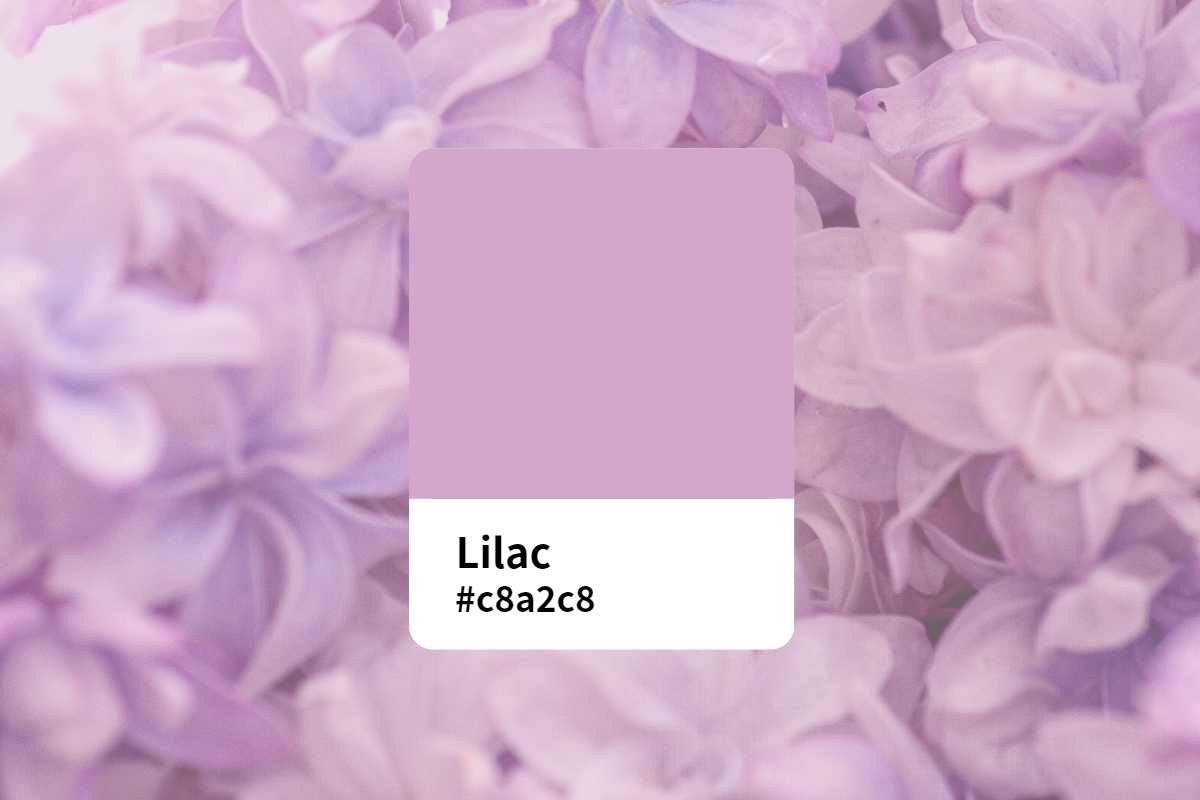Change Color of Image Online Easily
Change color of image in Fotor's color changer for free. Colorize your image with trendy colors and make your image eye-catching in seconds.
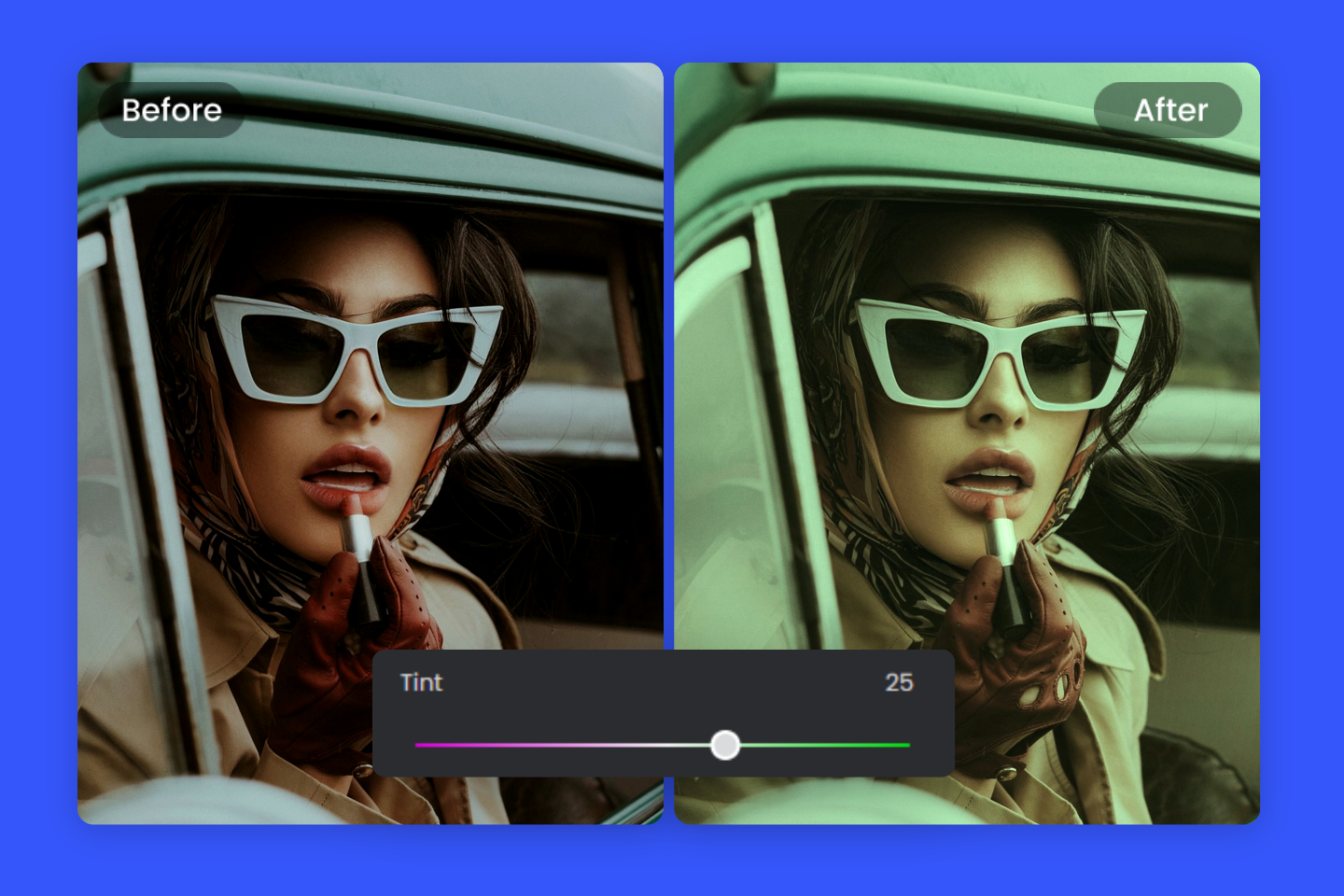
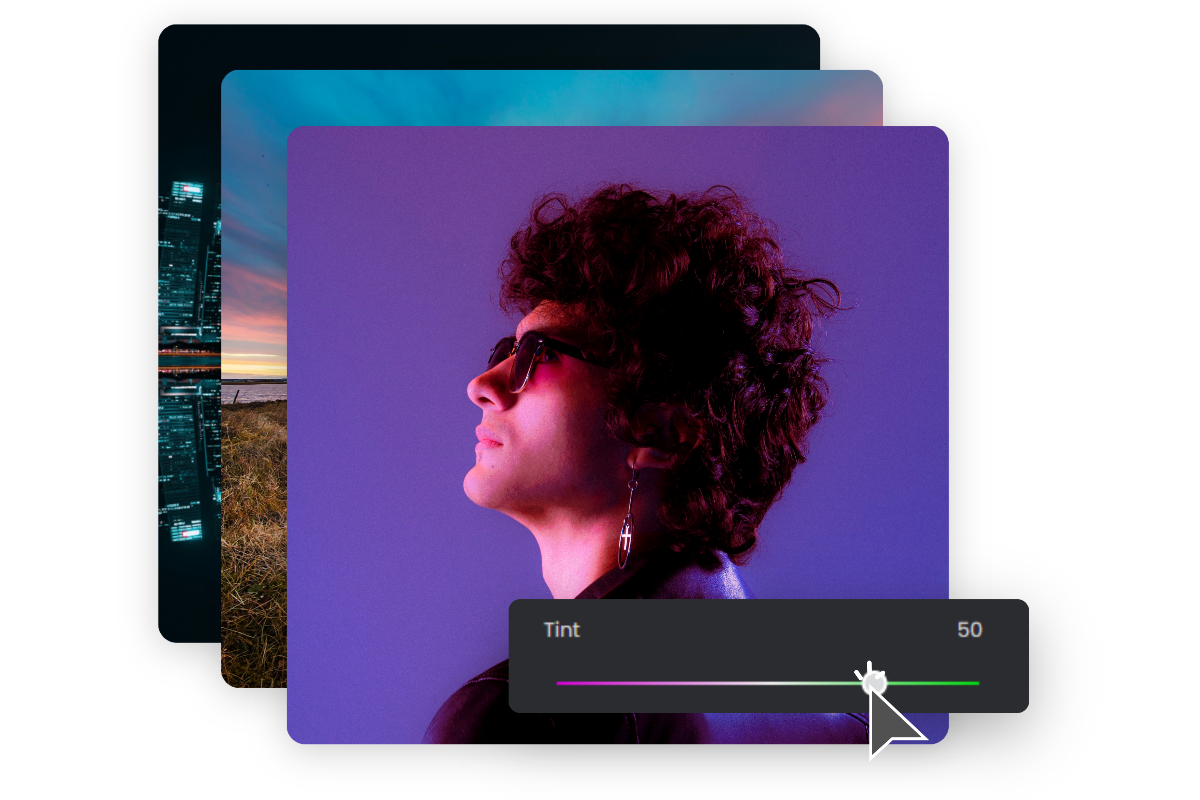
Change Color of Image in a Snap
Our online color changer offers quick access to the color replacement of your images. Just upload your image to Fotor, and adjust to hue and saturation and lightness to have the correct colors in pictures. The whole process to change color of image takes a few seconds. Click the button to start color swap!
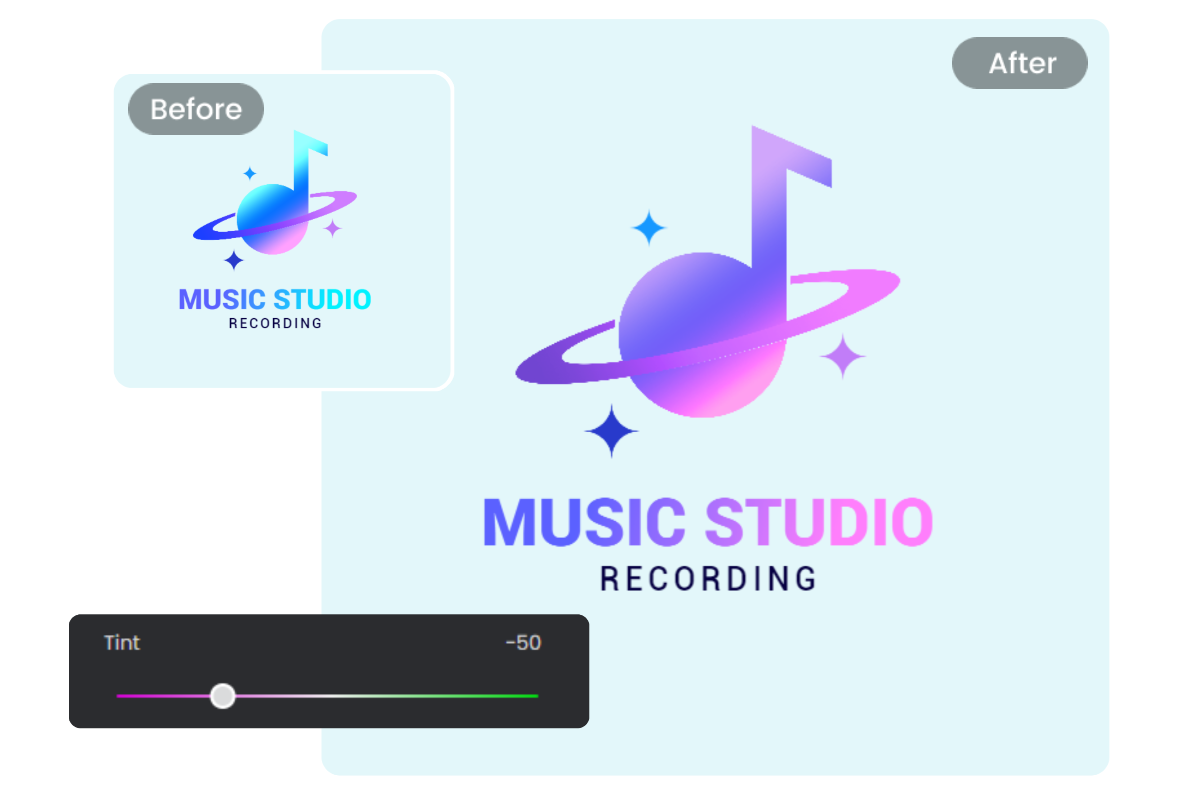
Change Color of Logo for Free
It’s super easy to change the color of a logo with the logo color changer from Fotor. Our photo color editor allows you to make your logo color attractive within a few seconds. You just need our color replacement tool online to change the unwanted color of logo to the stylish one.

Make Your Image Stand Out by Changing Color of Image
Change color of image creatively to make your image stand out! Color selection reflects your mood and expresses your attitude. Replace image color creatively to break the stereotypes. Fotor makes it easy to convert the part of your image color. Have fun in Fotor's online color replacer!
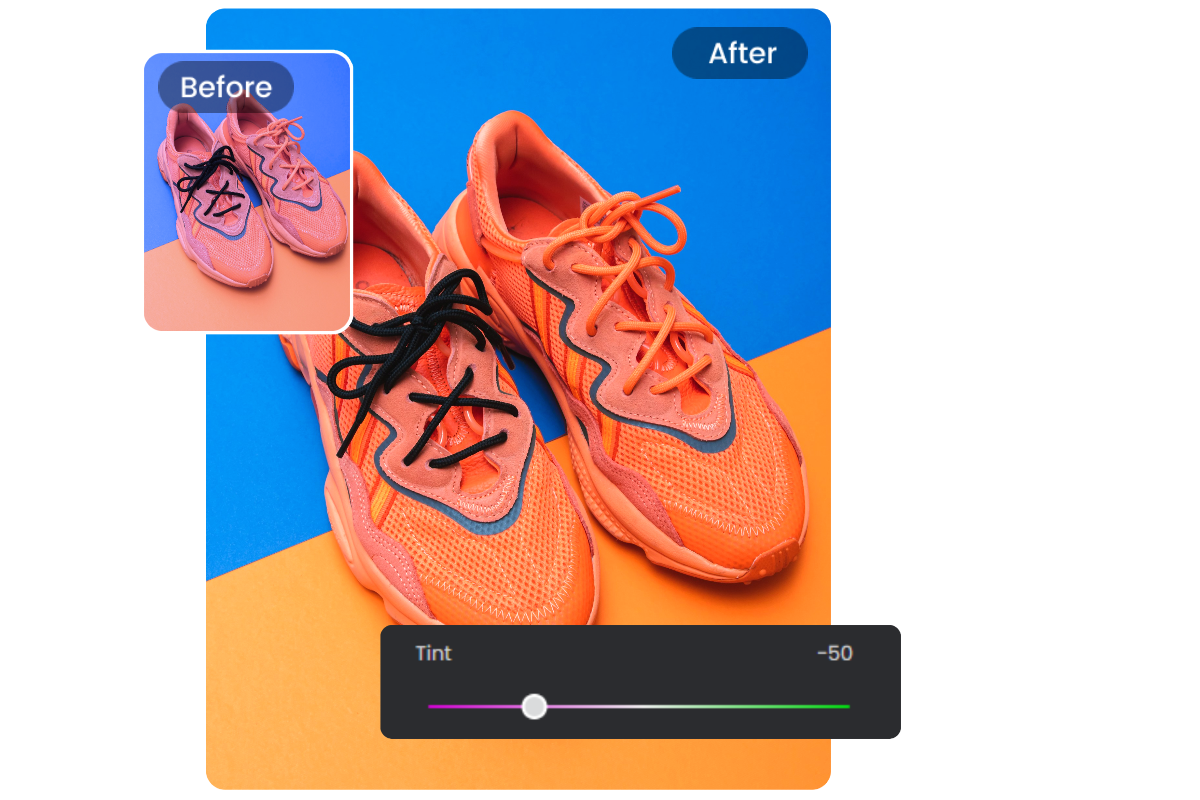
Change Color of Image to Make Your Products Eye-Catching
Make your product images noticeable and eye-catching with Fotor's online color changer. Replace your product image color and allow your customers notice your product images at a quick glance. Fotor's color replacer easily makes it possible without any other refilming cost. Start using Fotor's free color changer now!
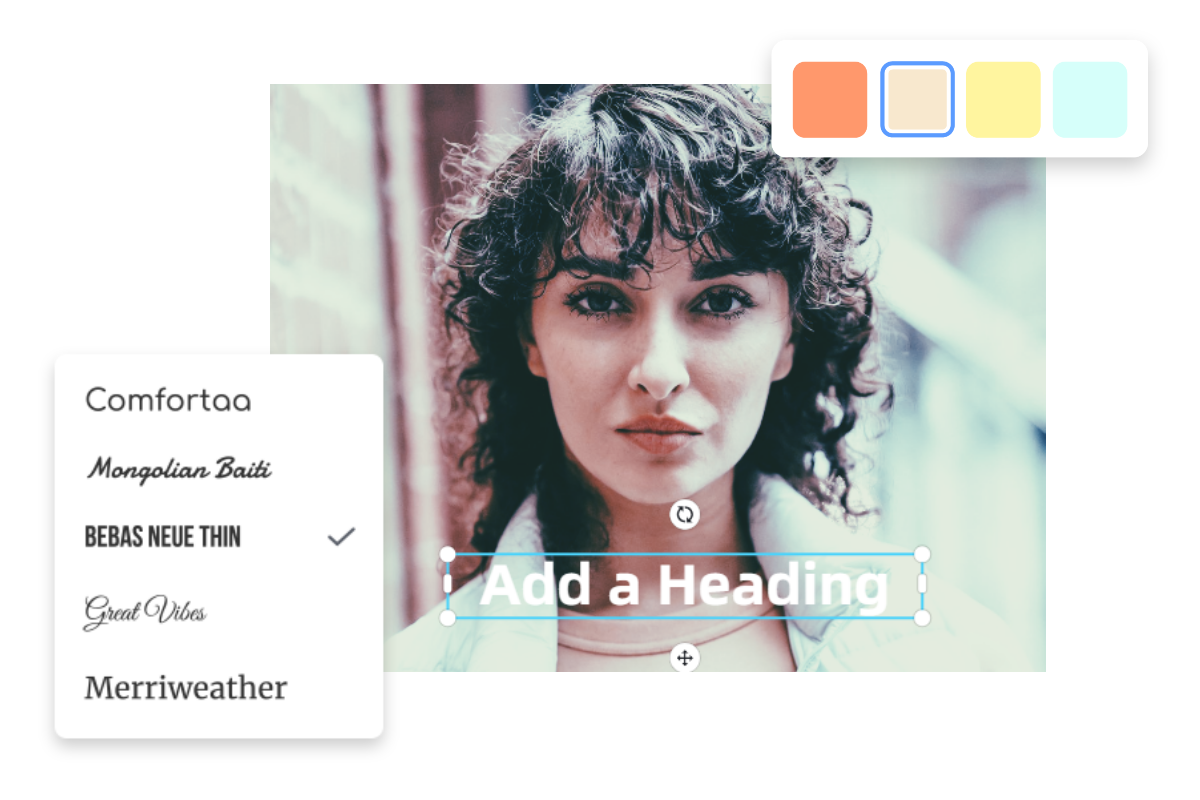
Colorize Your Image with More Customization
Still not satisfied with your photos? Besides colorize photo, you can also explore more photo editing and design possibilities with Fotor's editing tools. Turn your image to perfection by adding stickers, text and more filters&effects to photos in Fotor's online editor. Have a try!