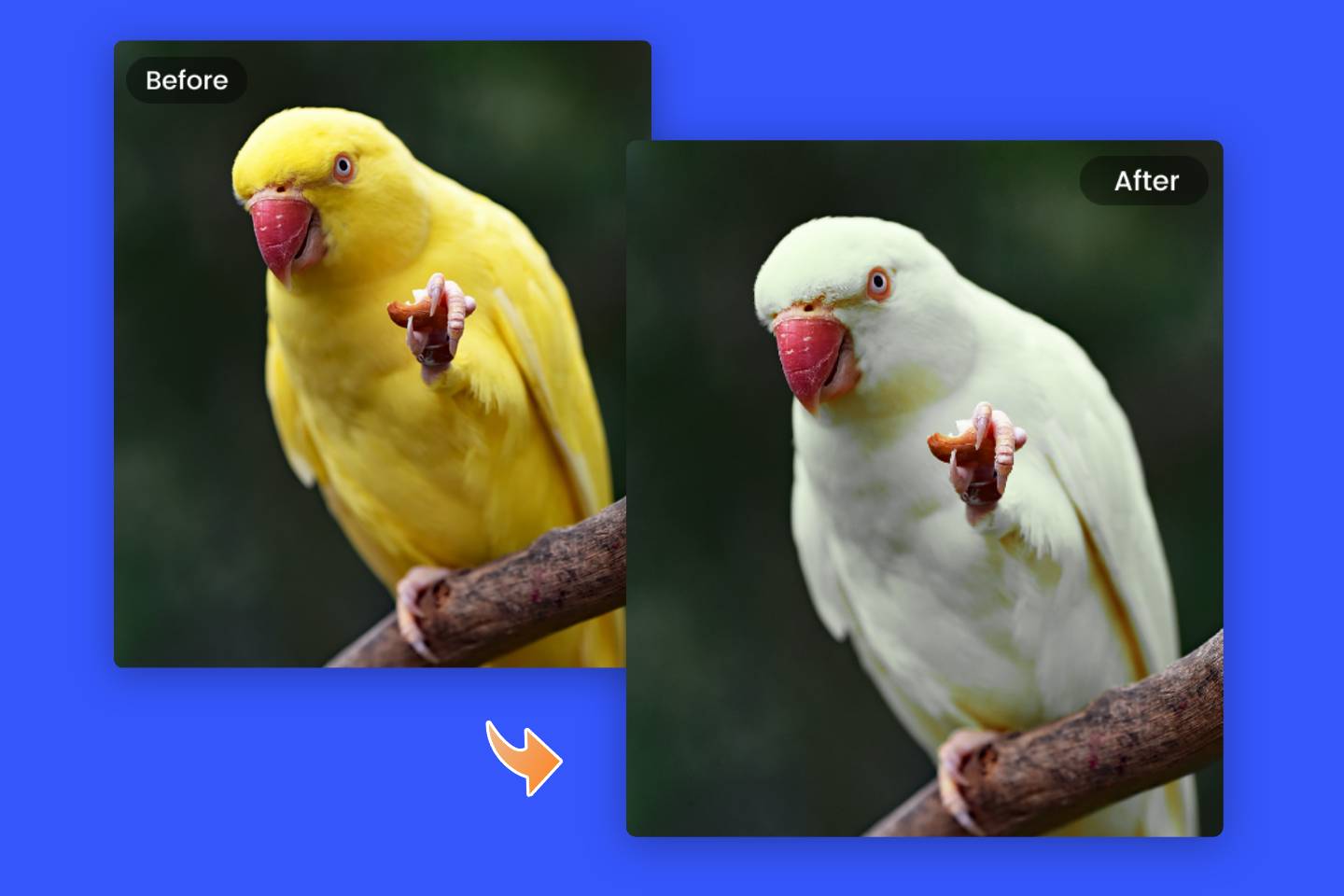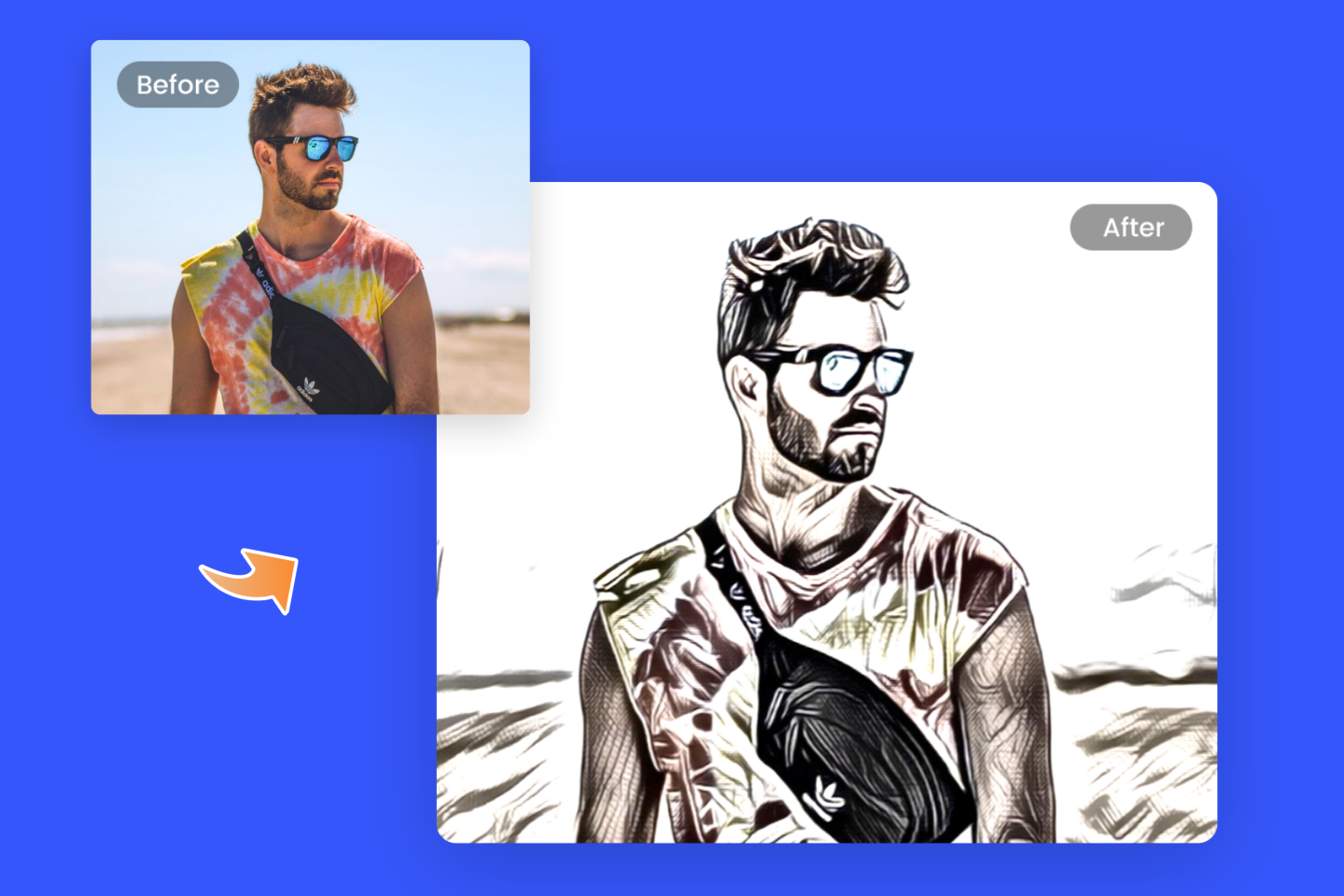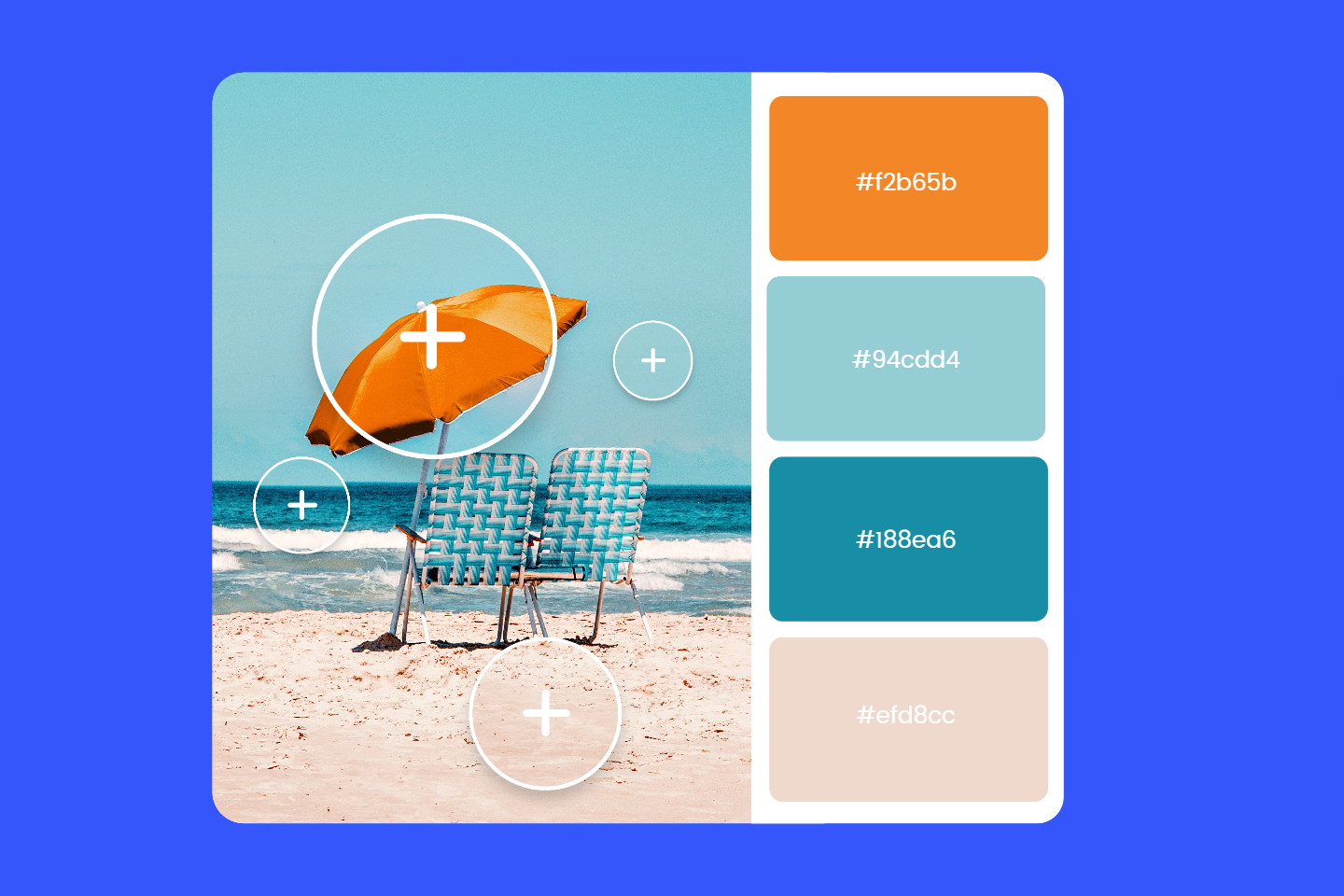AI Photo Color Correction
Witness the astonishing effect of instant photo color correction with a few simple clicks.
Drag image here or click to upload
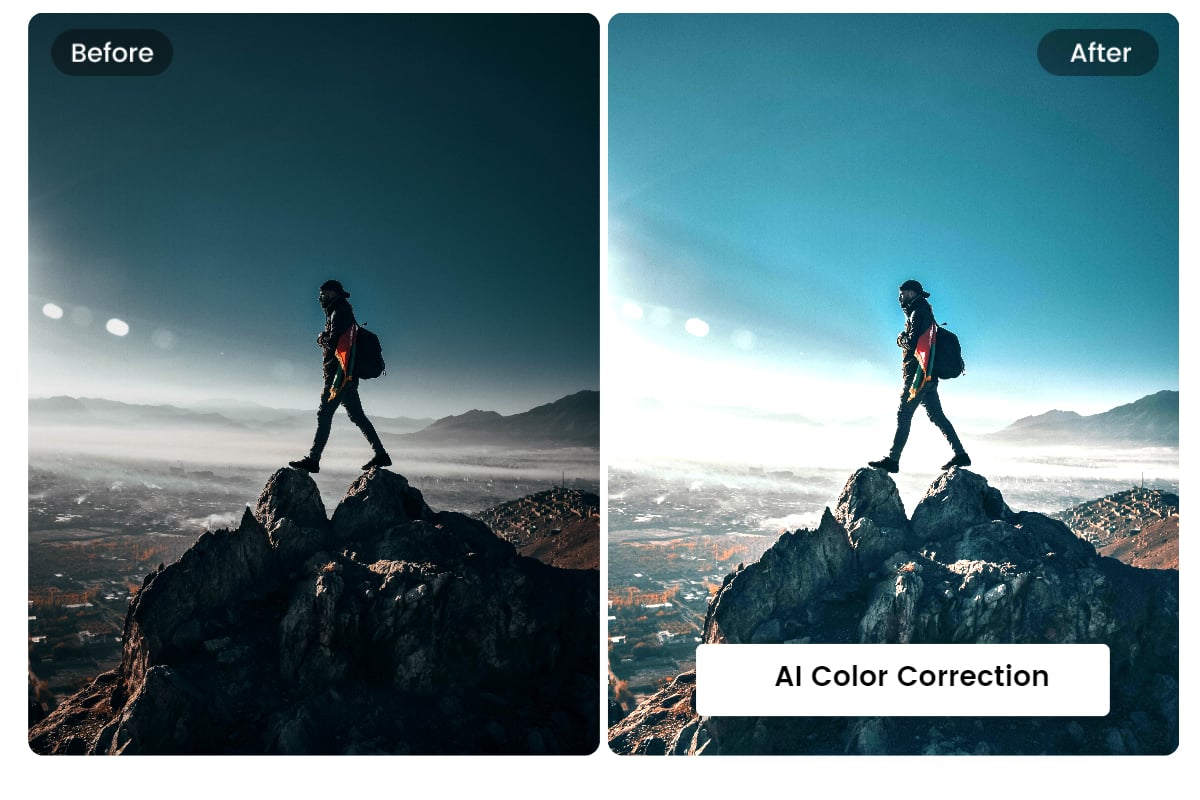
Correct Image Color with AI in Seconds
Fotor simplifies the process of photo color correction by offering an AI-powered photo enhancer tool that enhances the lightness, contrast, saturation, and hue of your photos effortlessly online. Simply upload your photos and with just a few clicks, this advanced color corrector tool will automatically detect the photo's color and intelligently optimize it. Join us and enjoy the simplicity and excitement of easy ai color grading!
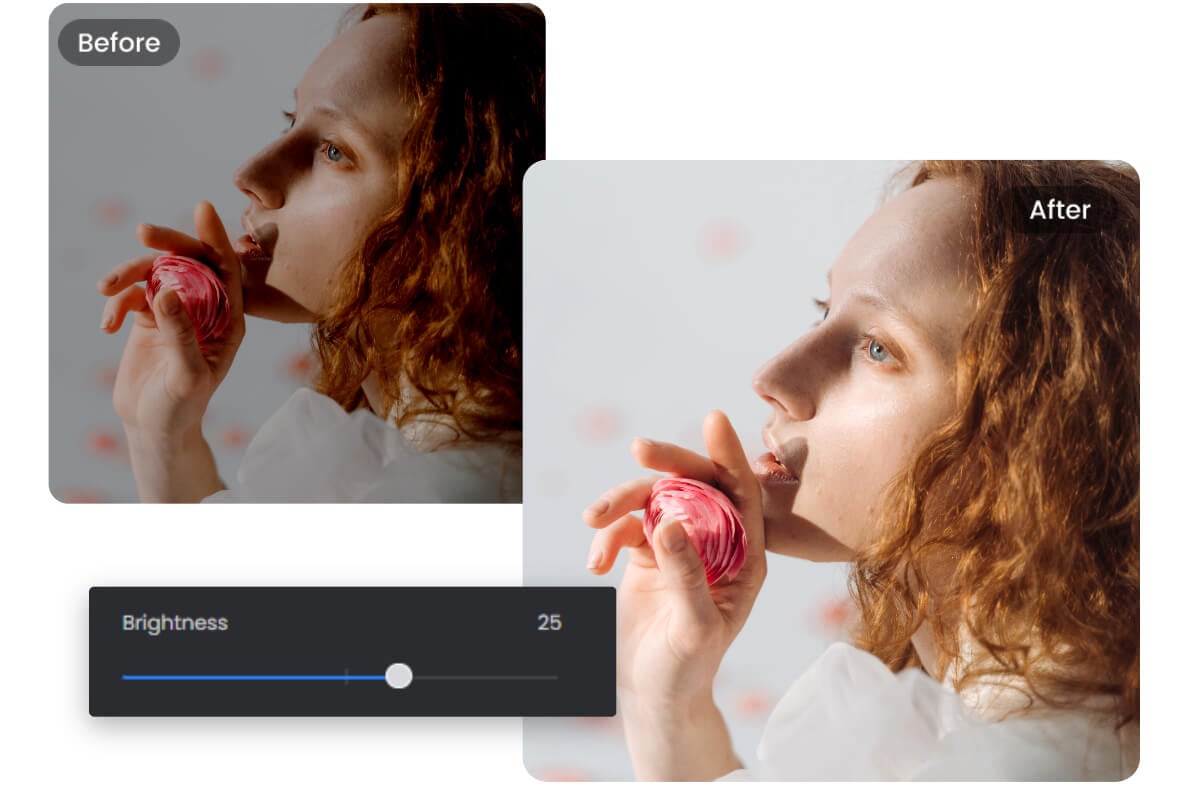
Brighten Image
Brighten your image and bring out its true colors with our powerful and user-friendly photo color correction tool. Whether your image is too dark, lacks vibrancy, or has an undesirable color cast, our brightness tool provides a simple solution. With just a few easy adjustments, you can lighten up your photo, and achieve a stunningly balanced result. Fixing image color has never been easier.

Optimize Photo Contrast
With the user-friendly interface of our photo color correction tool, you can effortlessly manipulate the contrast to achieve the desired effect and atmosphere in your photos and elevate its visual appeal. Improve your images to new levels of brilliance and clarity now.
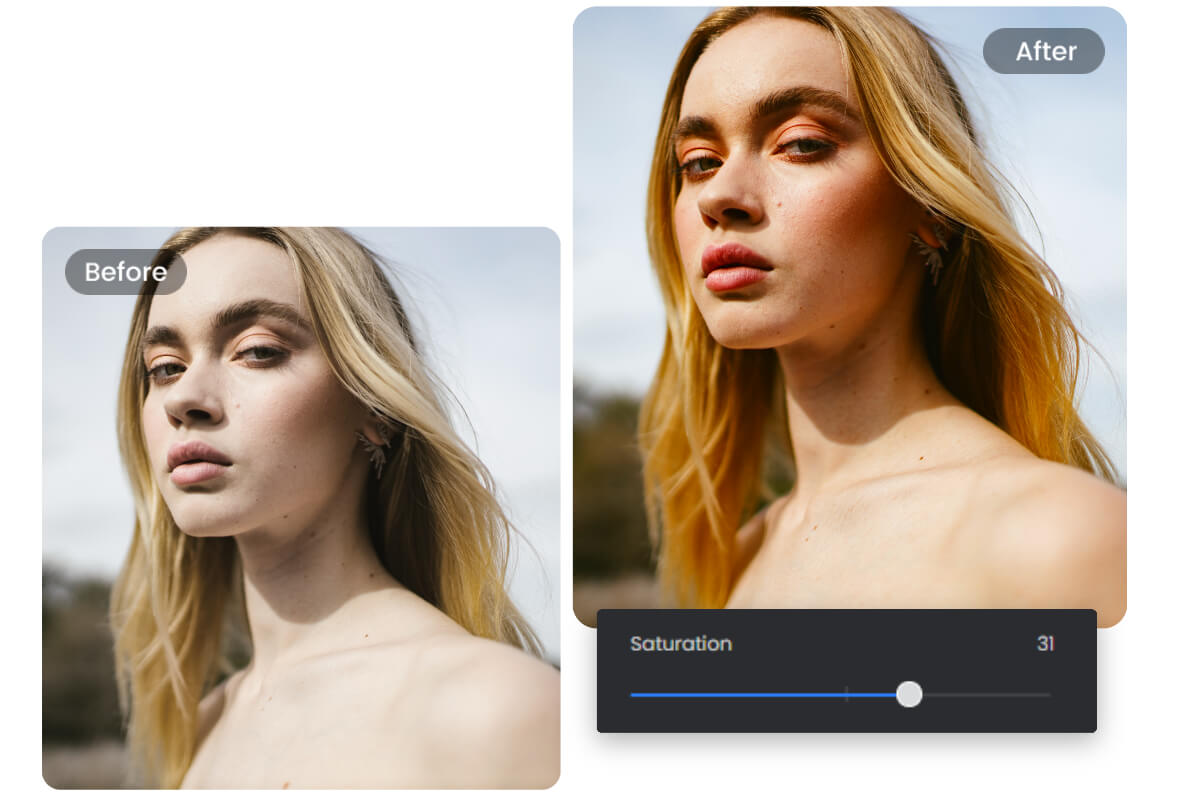
Achieve Ideal Level of Saturation
Fotor's photo color correction tool enables users to achieve perfect saturation levels in their photos. With this feature, you can effortlessly enhance the vibrancy and richness of colors in your images. Whether it's boosting the intensity of colors or toning them down for a more subdued effect, Fotor's tool provides precise control over saturation levels, ensuring that every photo achieves the desired visual impact.
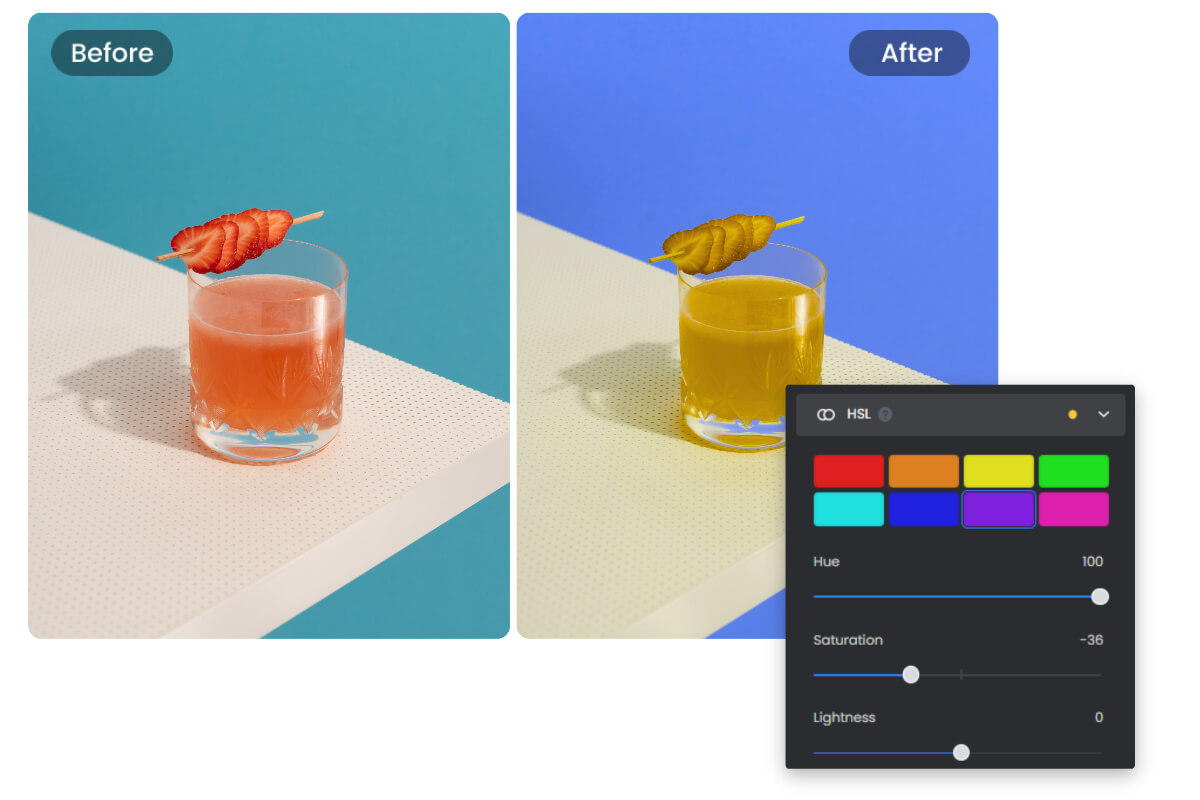
Adjust Photo Hue
Control over the hues in your photos using our HSL tool. Whether you want to create a vintage look with warm hues or achieve a cooler and more calming ambiance, the HSL tool allows you to adjust or replace the photo color precisely to your liking. With intuitive sliders, you can effortlessly fine-tune the hue, saturation, and lightness levels, giving your photographs a professional touch.
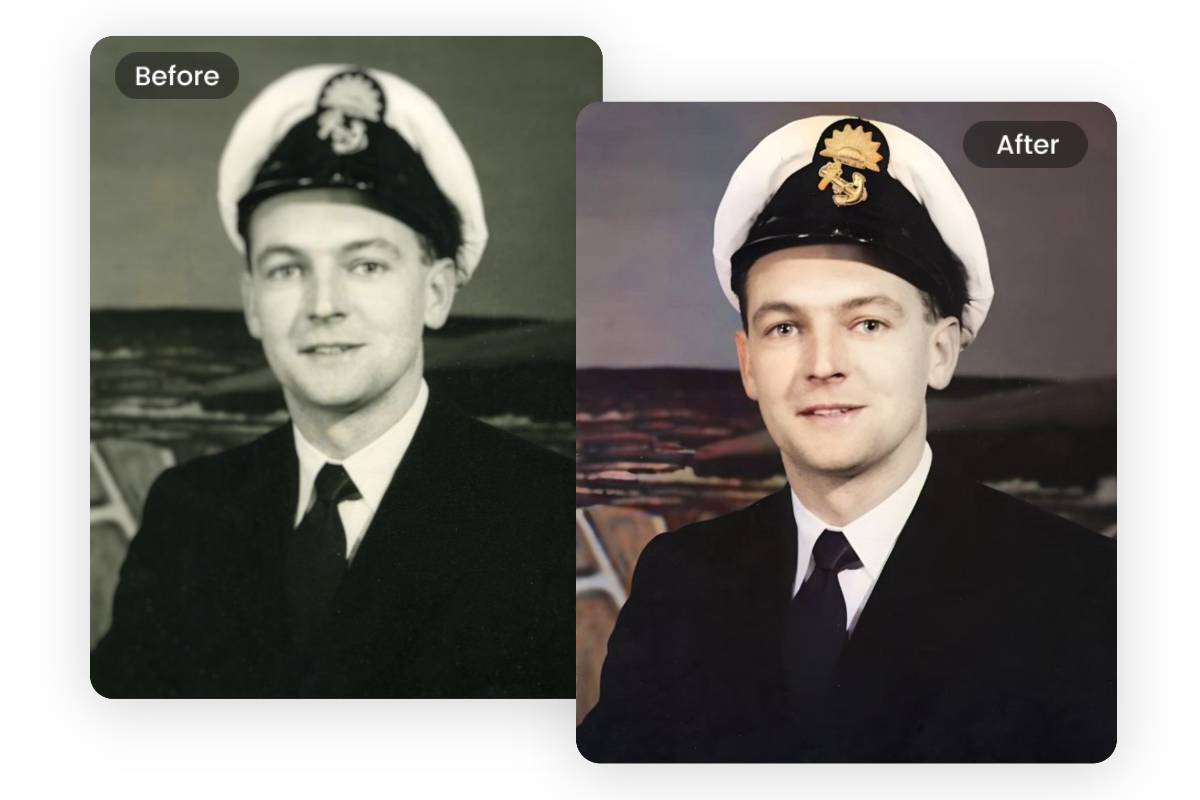
Instant Old Photo Color Restoration
Fotor's robust AI tool is not just limited to photo color correction, it also excels at effortlessly restoring the color of old photos with a simple click, bringing back their authentic appearance. Experience the wonders of our AI photo restoration tool that can magically and automatically colorize old and black-and-white images. Embrace the nostalgic allure of old memories now!