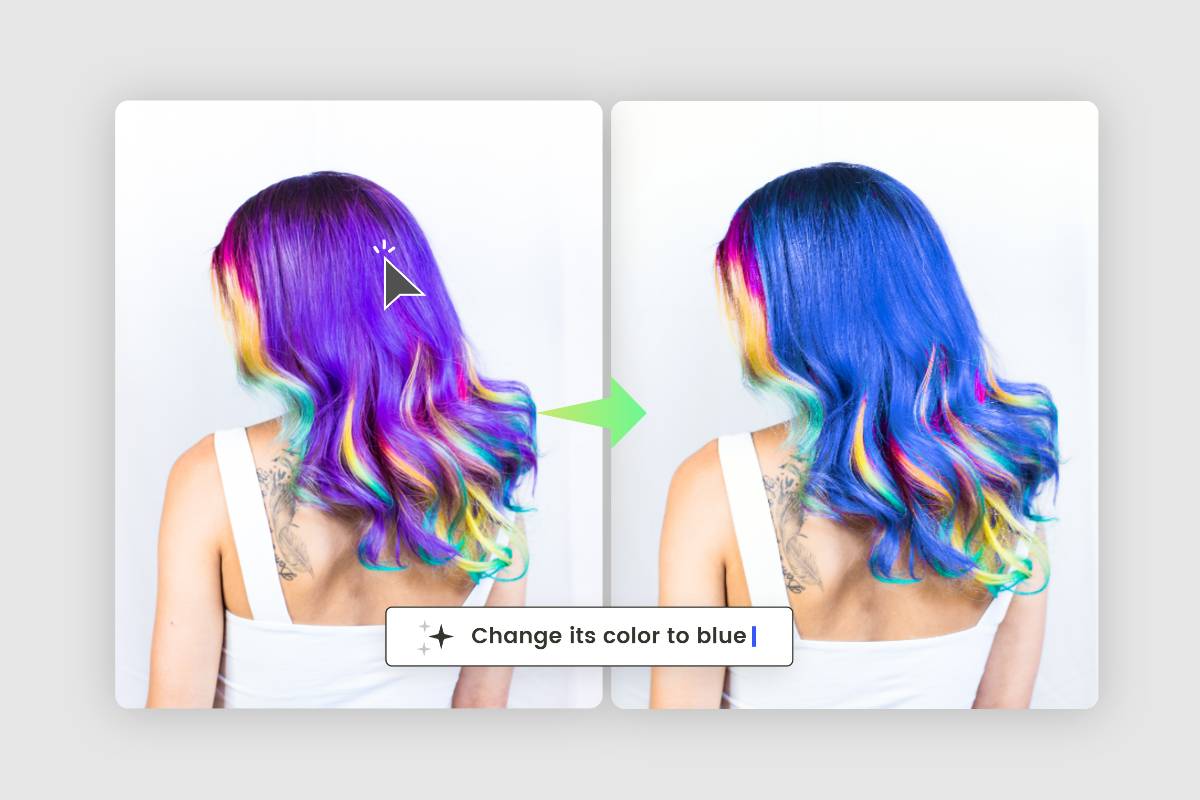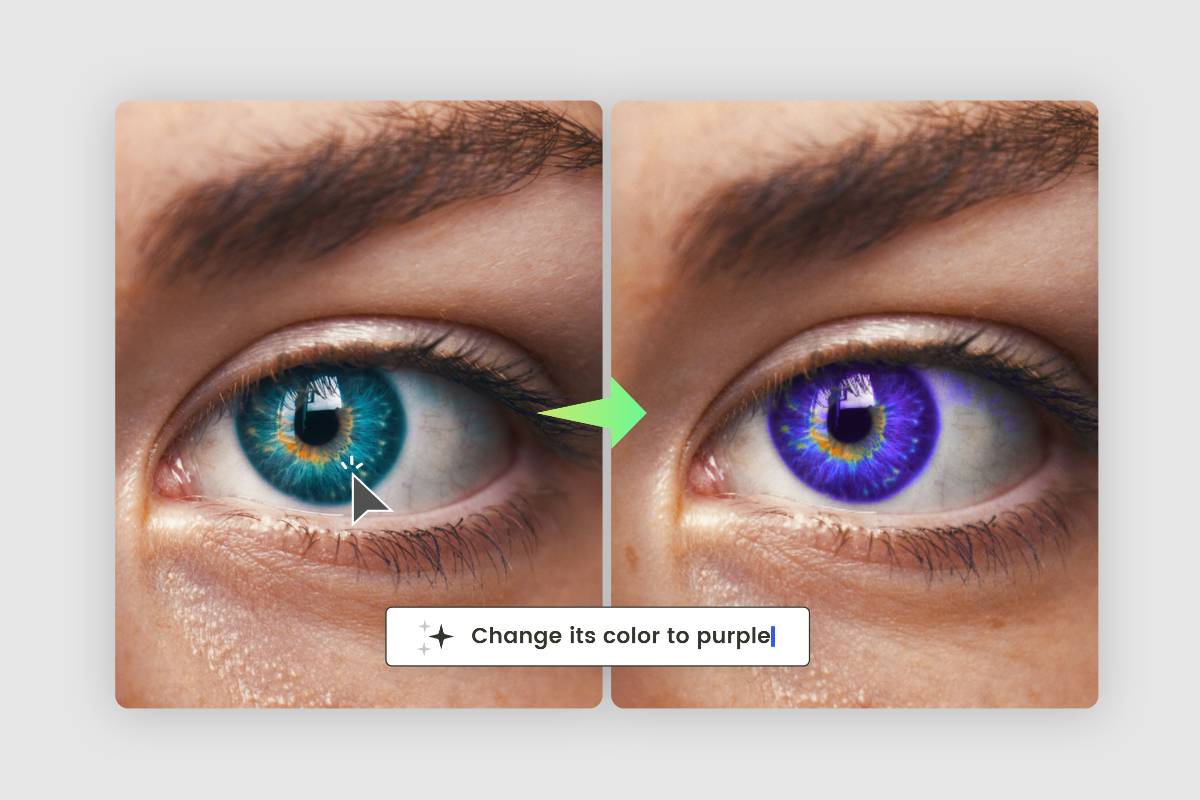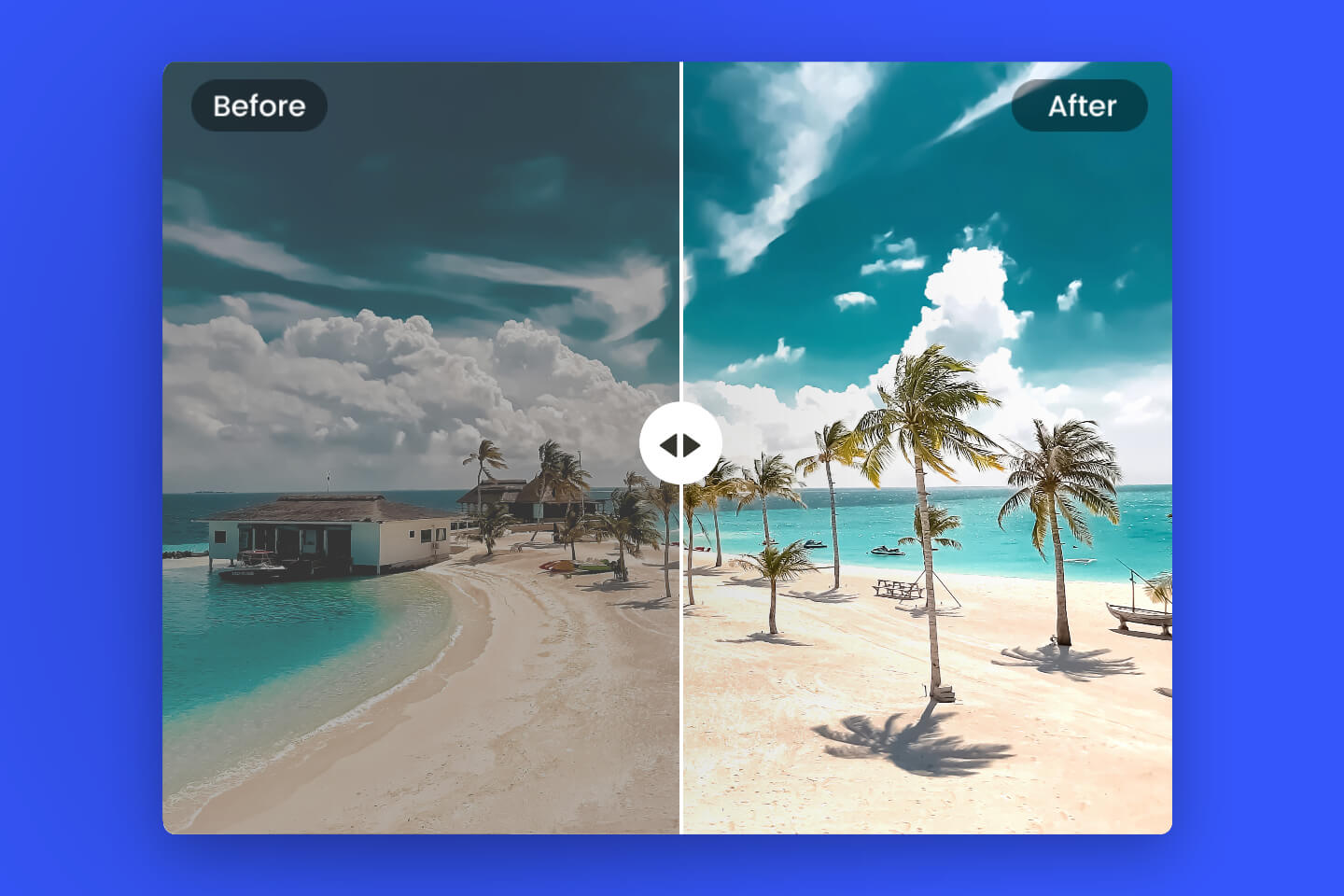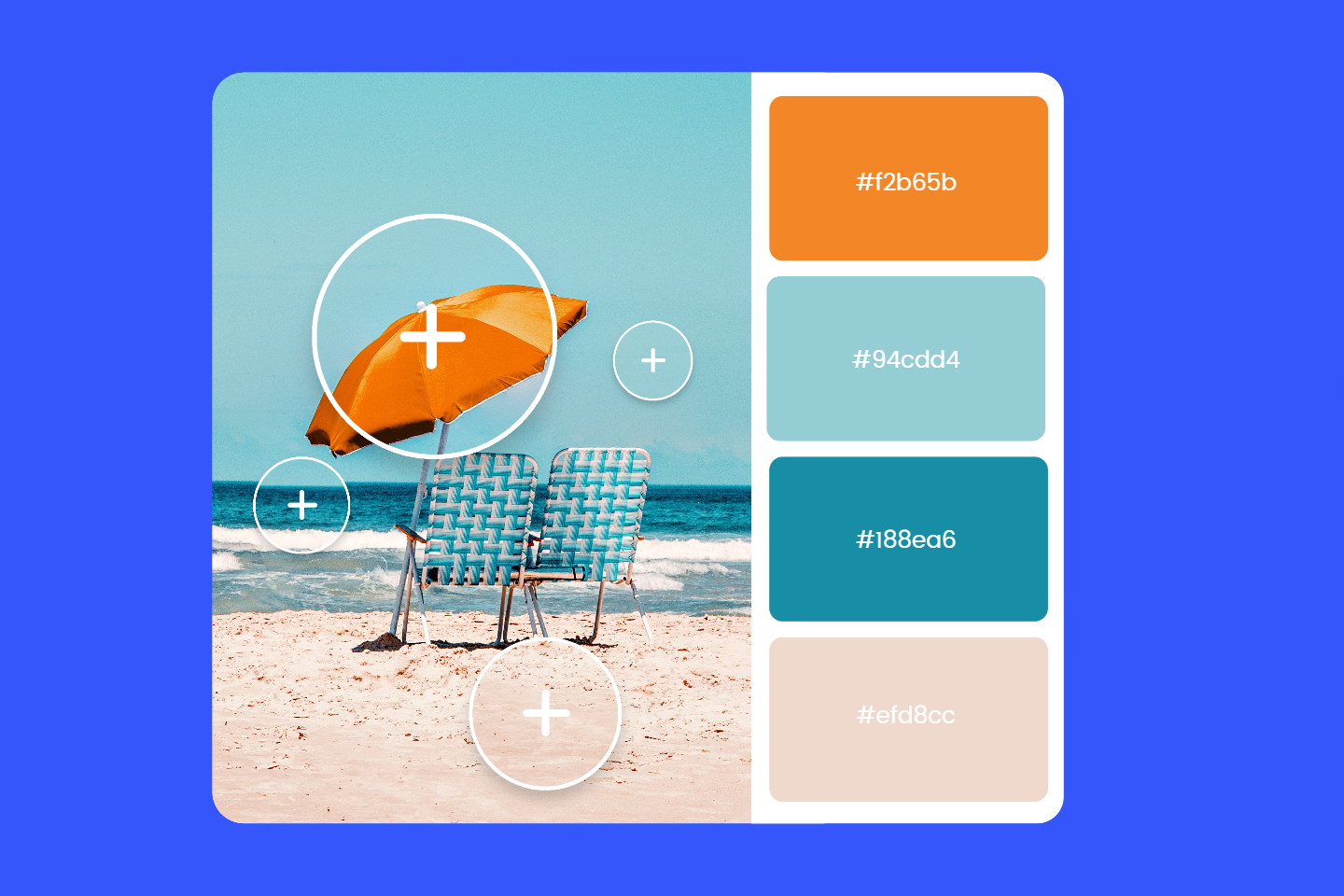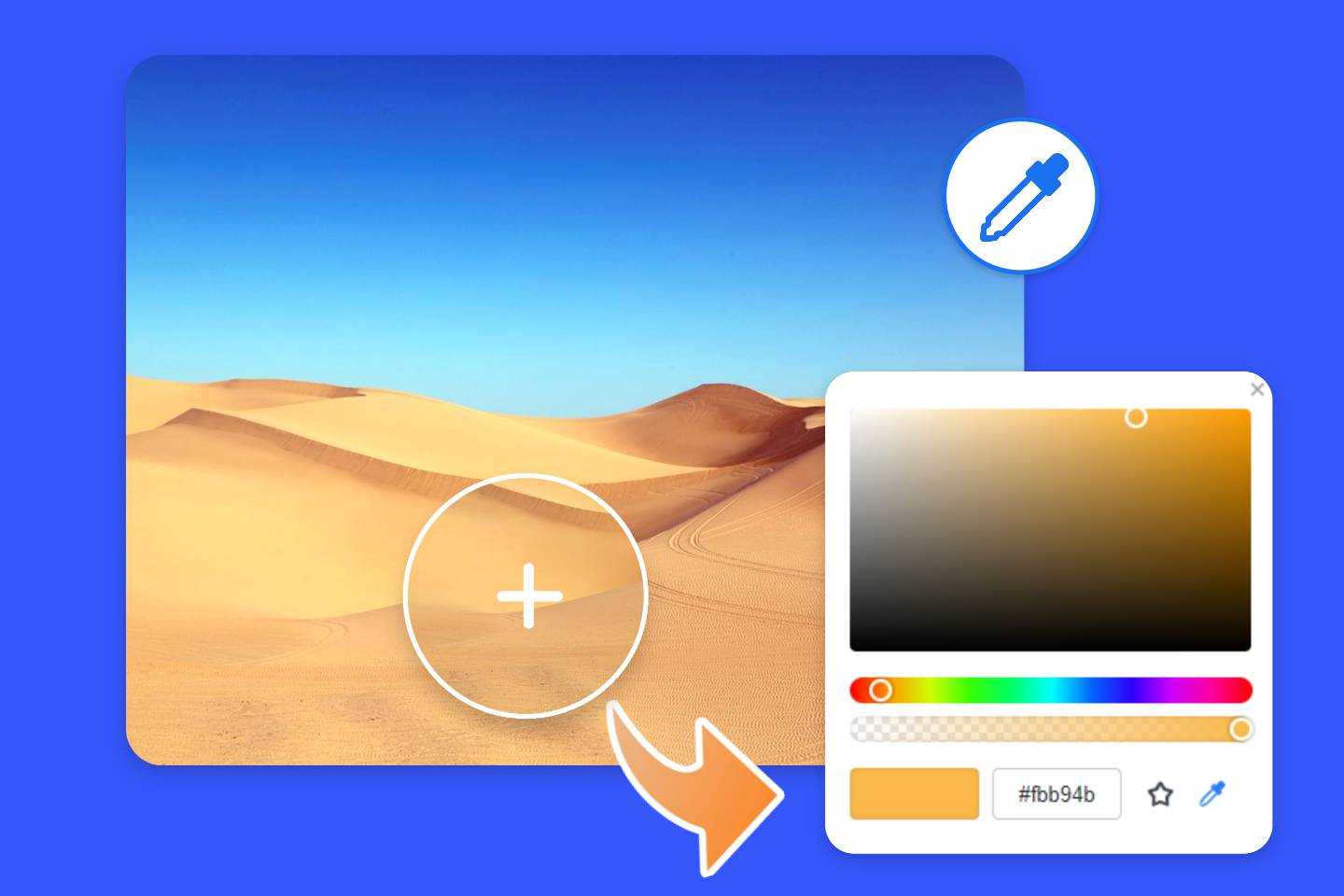Recolor Image Online
Recolor images entirely or partially to bring a brand-new look to your images with the color changer from Fotor. Our image colorizer is easy for everyone to create something new and creative!
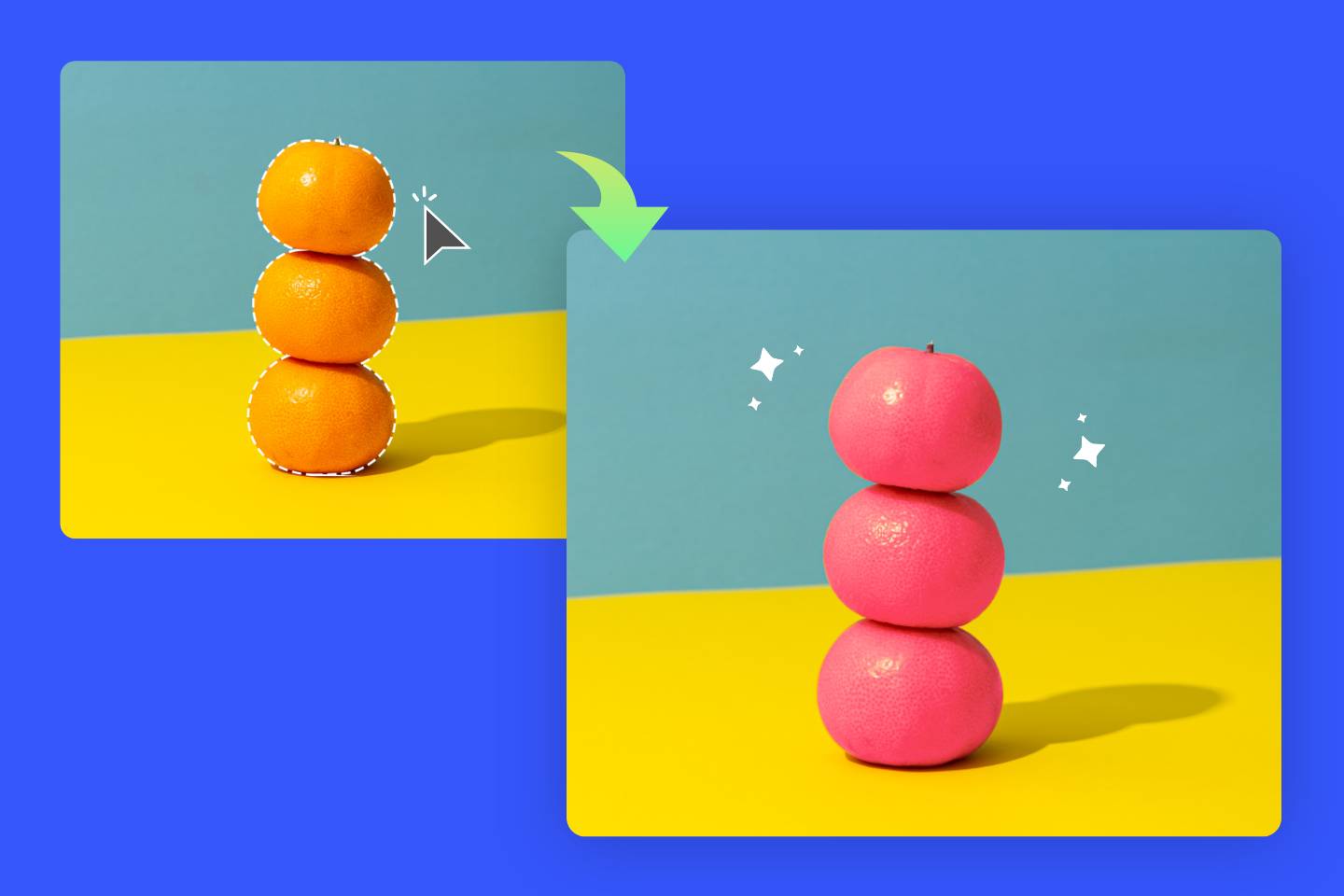

Make Images Vibrant with Color Changer
Color attracts viewers at the very first glance, so recolor images to give the photo a new feeling. Fotor’s color replacer allows you to replace the original color in your images. For some old photos, you can use our image recolor tool to add extra vibrance to them quickly. Within a few clicks, you can make your old images come alive with the color changer online!

Color Swap for Product Photography
With the recolor image tool, you don’t have to shoot again for the products in different colors, which saves time and budget. Just upload your product photography, and you can change image color to the different ones to create product collages for your e-commerce platforms. Start to color swap to enjoy various colors in a single photo in Fotor now!
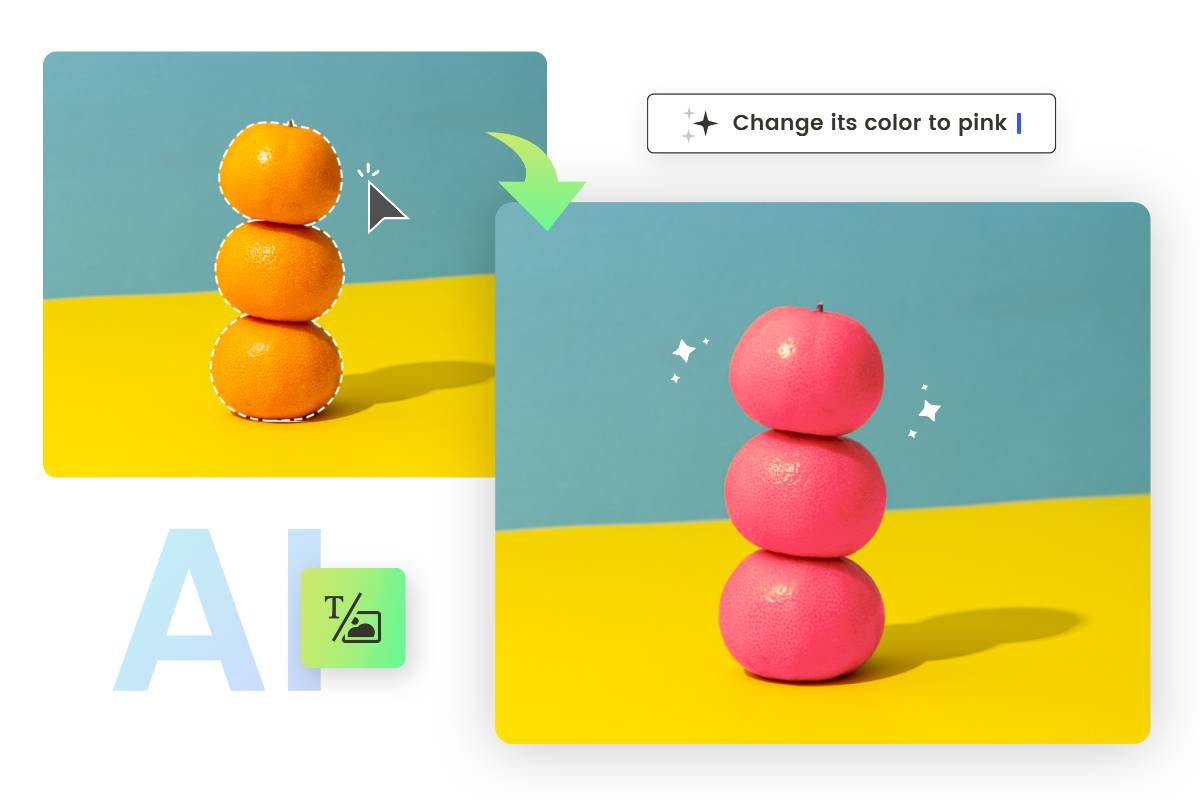
Use AI Replacer to Recolor PNG
Amazingly, Fotor provides you with its new AI replacer to help recolor images. Upload your images to our AI changer, and select the image area that you want to change color online with our AI color replacer. Enter the color you want for your images, and our AI color changer will automatically recolor PNG as expected. The whole process takes seconds to recolor image. Try our new AI changer to replace color of images right now!