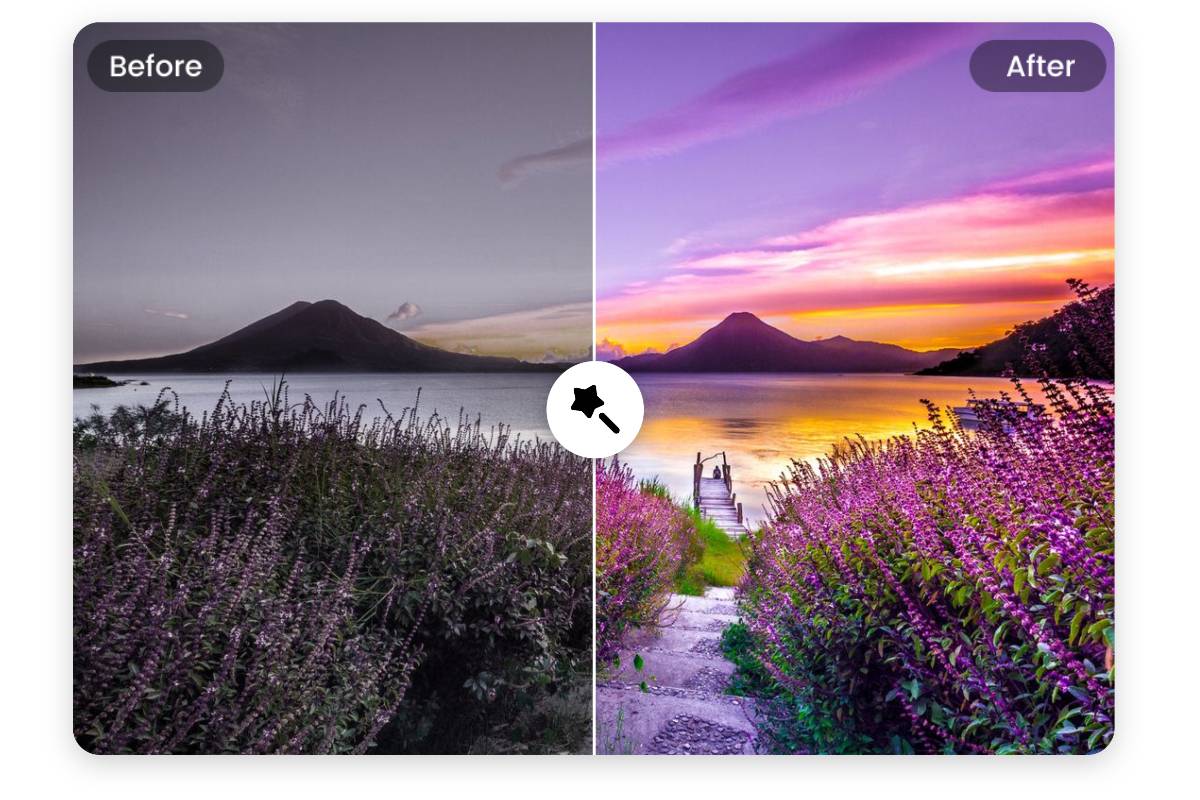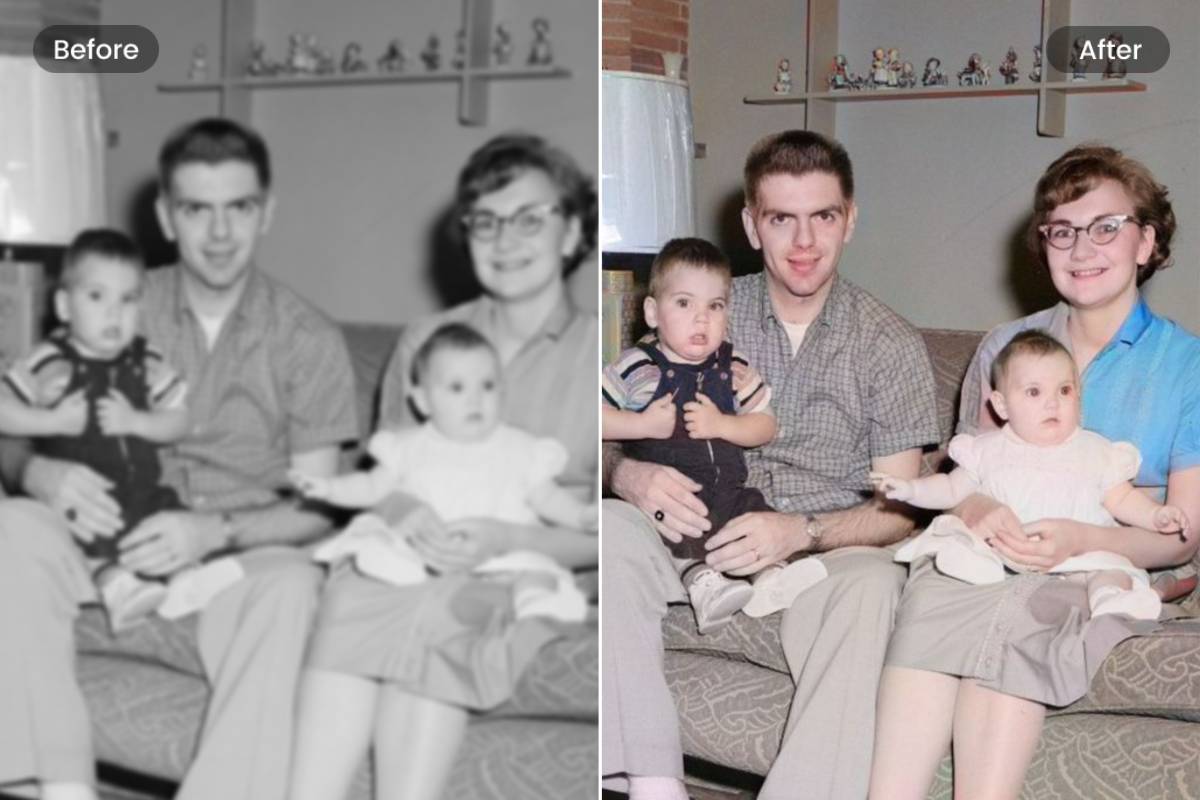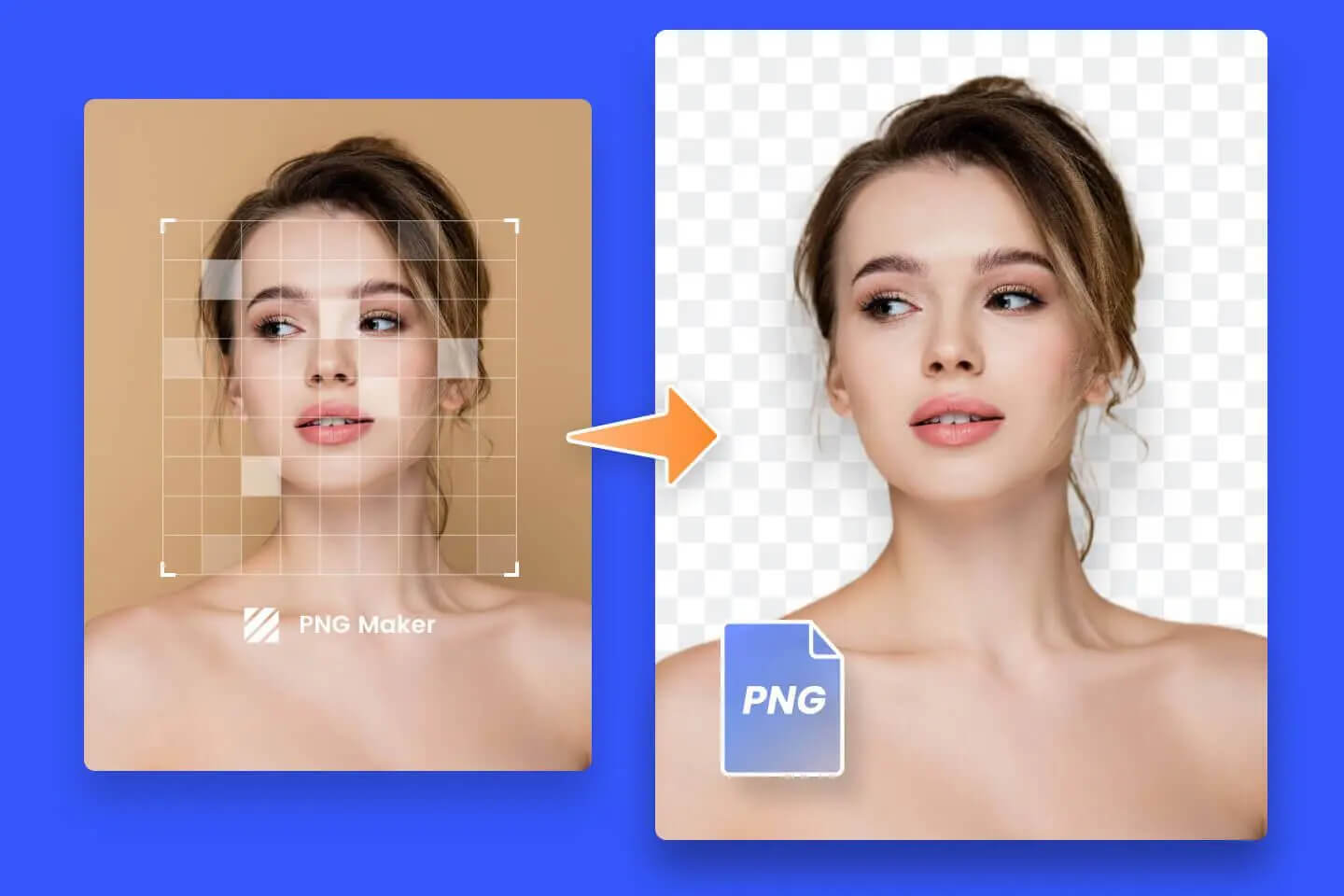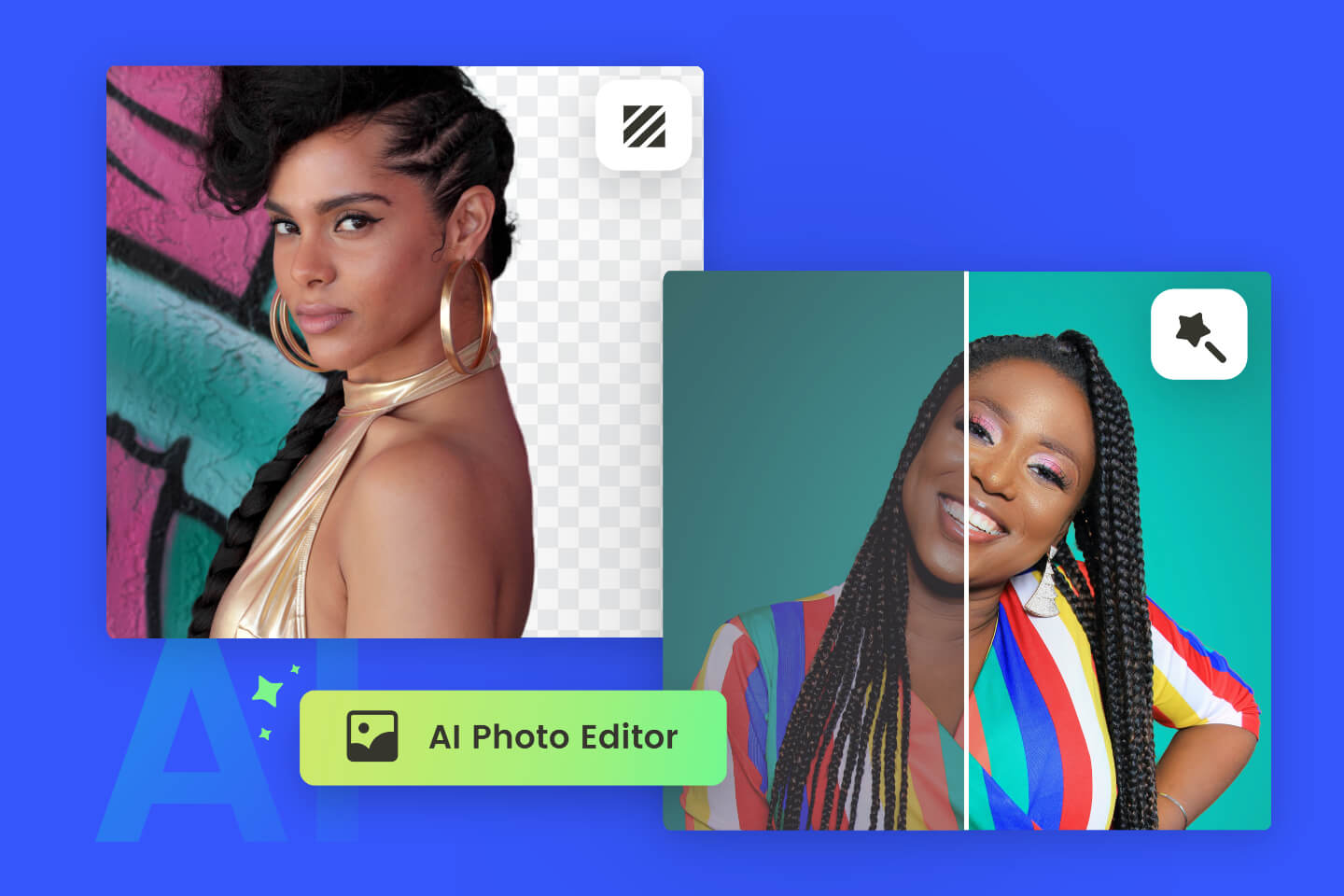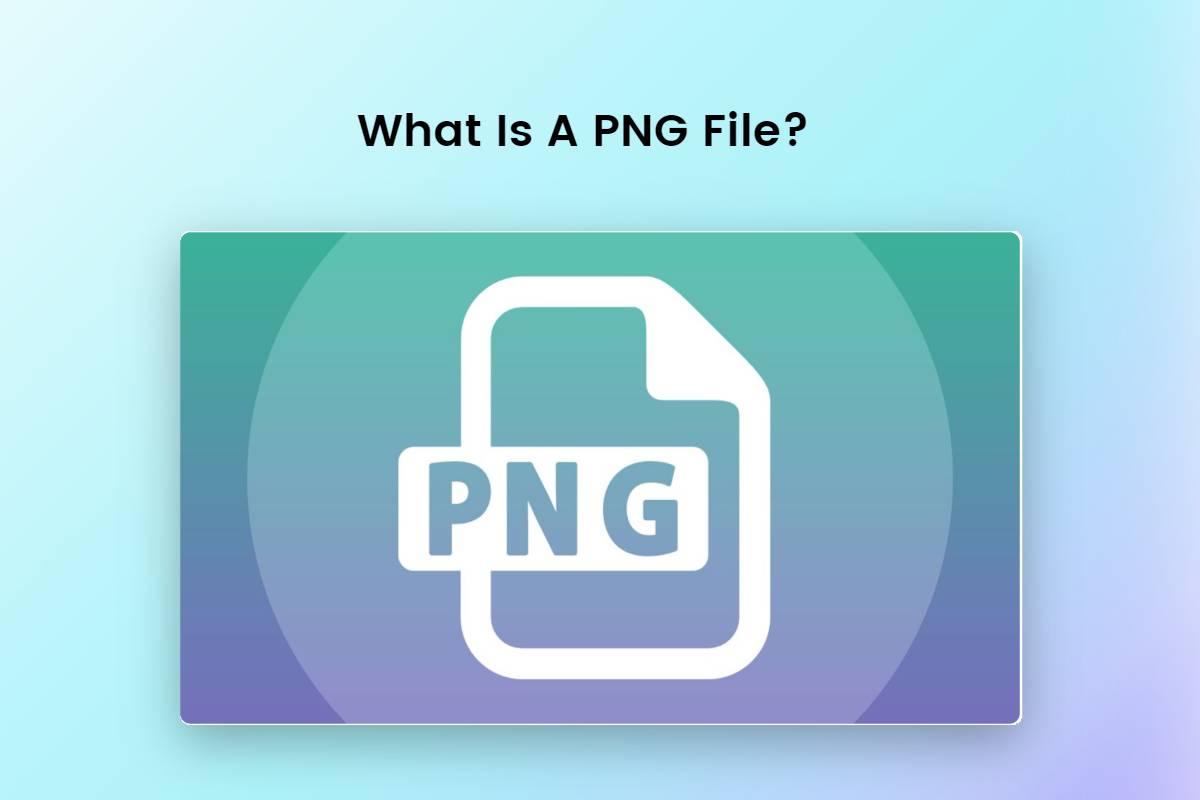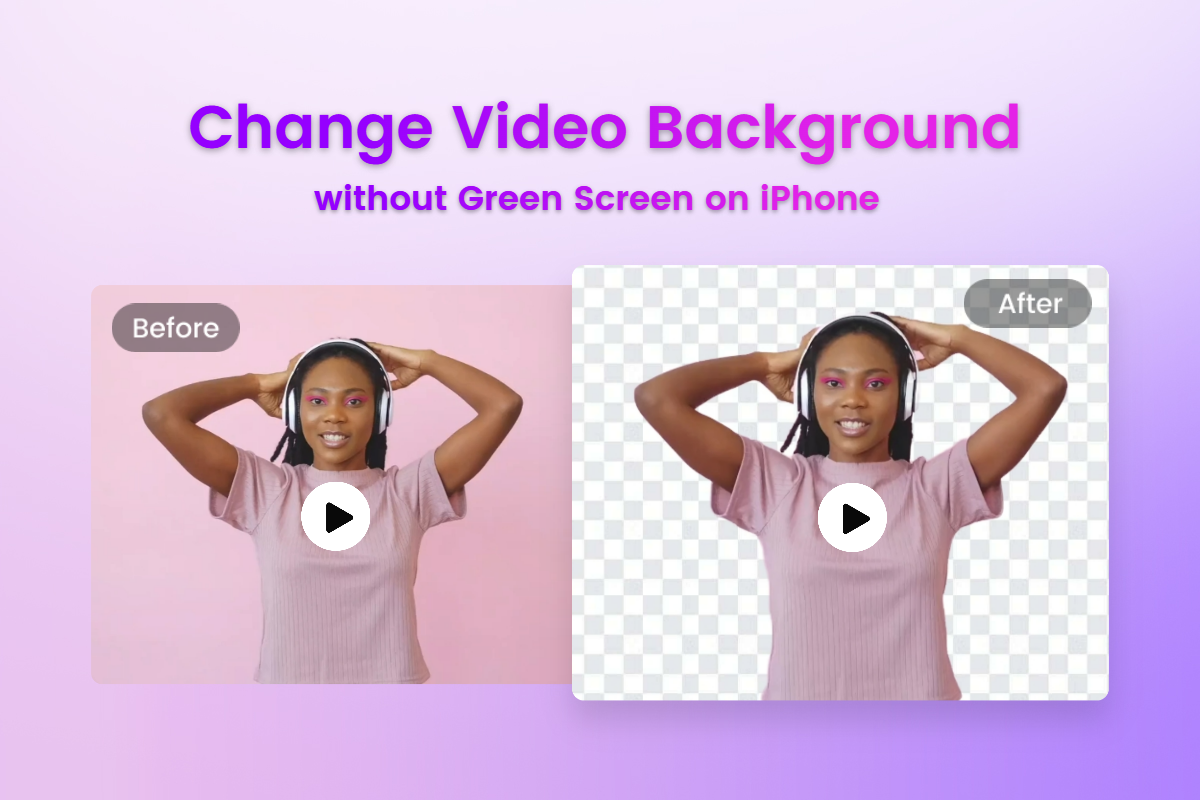Change PNG Color Online
Change PNG color with Fotor's PNG color changer easily to refresh your images with a brand new look!

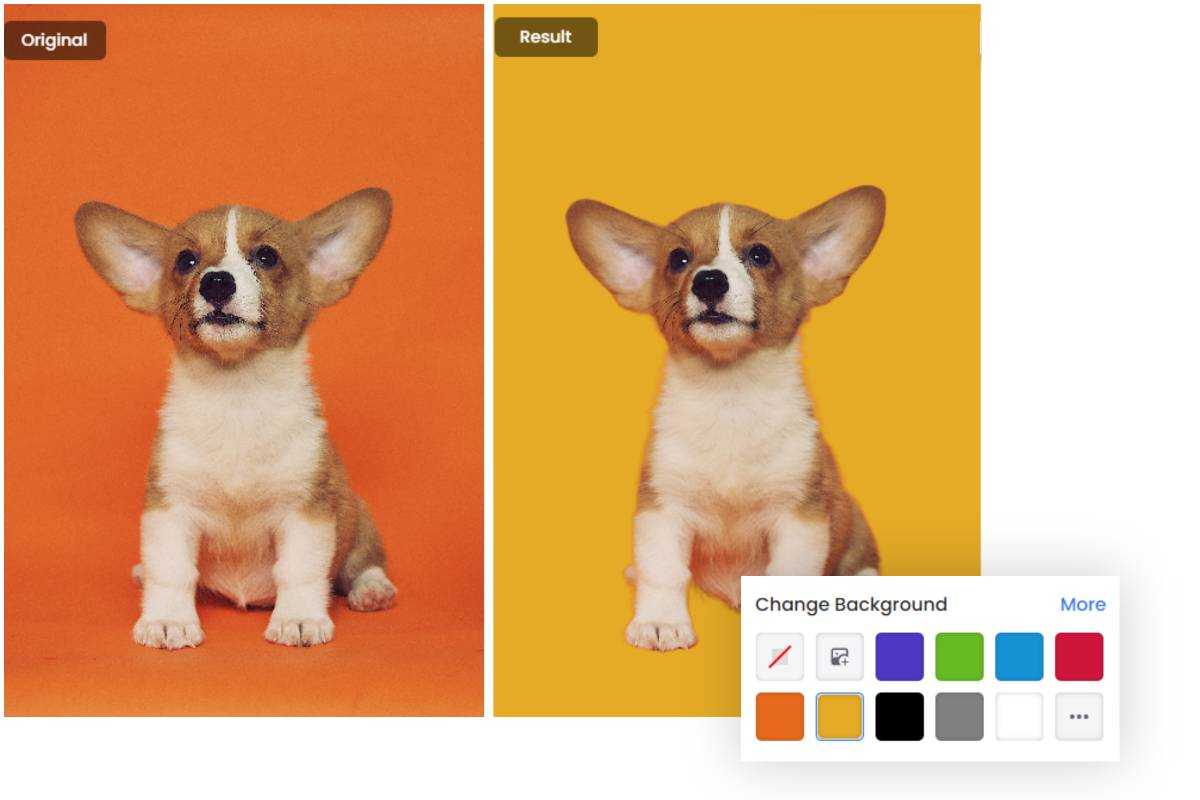
Free PNG Background Color Editor
Fotor allows you to replace PNG background color within seconds. There are just several steps to change color of image after you upload your PNG files to our background color editor.
Fotor's powerful AI color-changing tool will process your image into a transparent PNG. Then you are free to pick up any color from the right color dashboard to change the PNG background color.
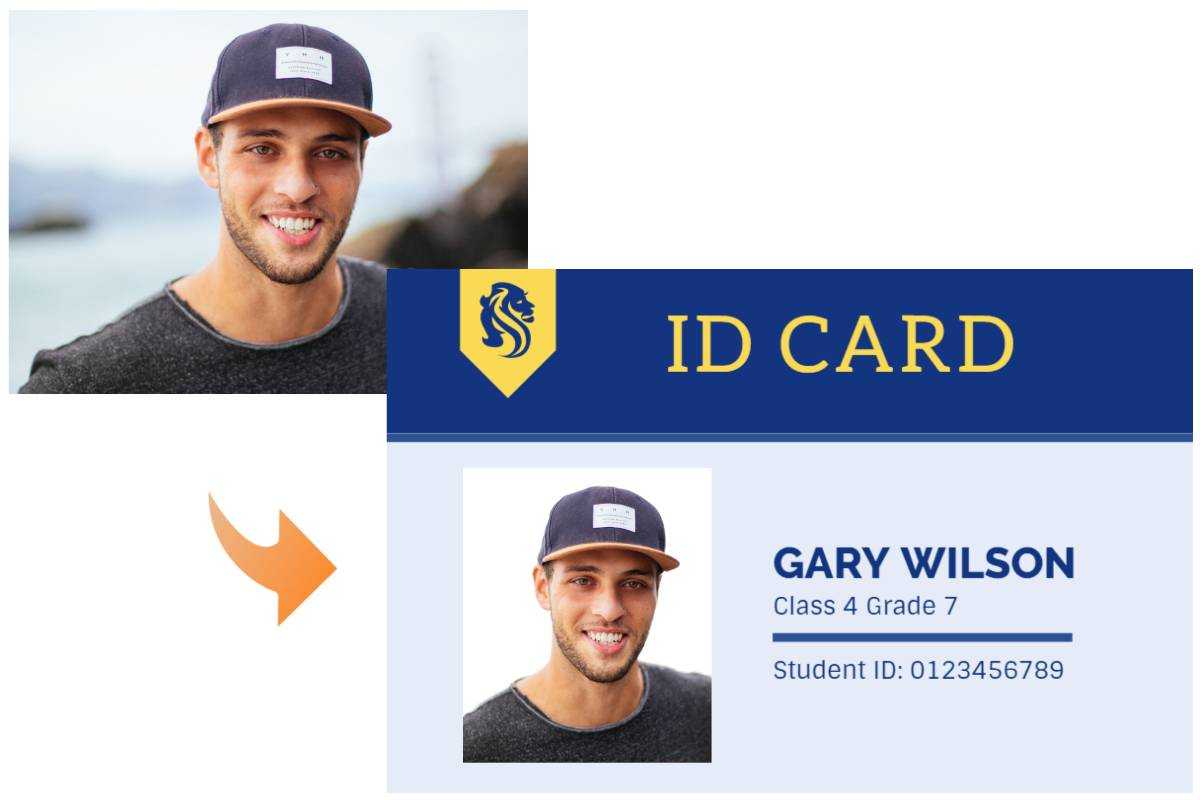
ID Photo Color Changer
You may shoot an ID photo for a purpose when you find it does not conform to the requirement. Luckily, Fotor's photo color replacer is here to make your ID photos fit the bill. After uploading your photos, you are allowed to change the background of your ID photo in one click. Similarly, driver's license photos, passports, and visa photos are available at your fingertips. If you choose Fotor's picture color editor, you can easily recolor the image.
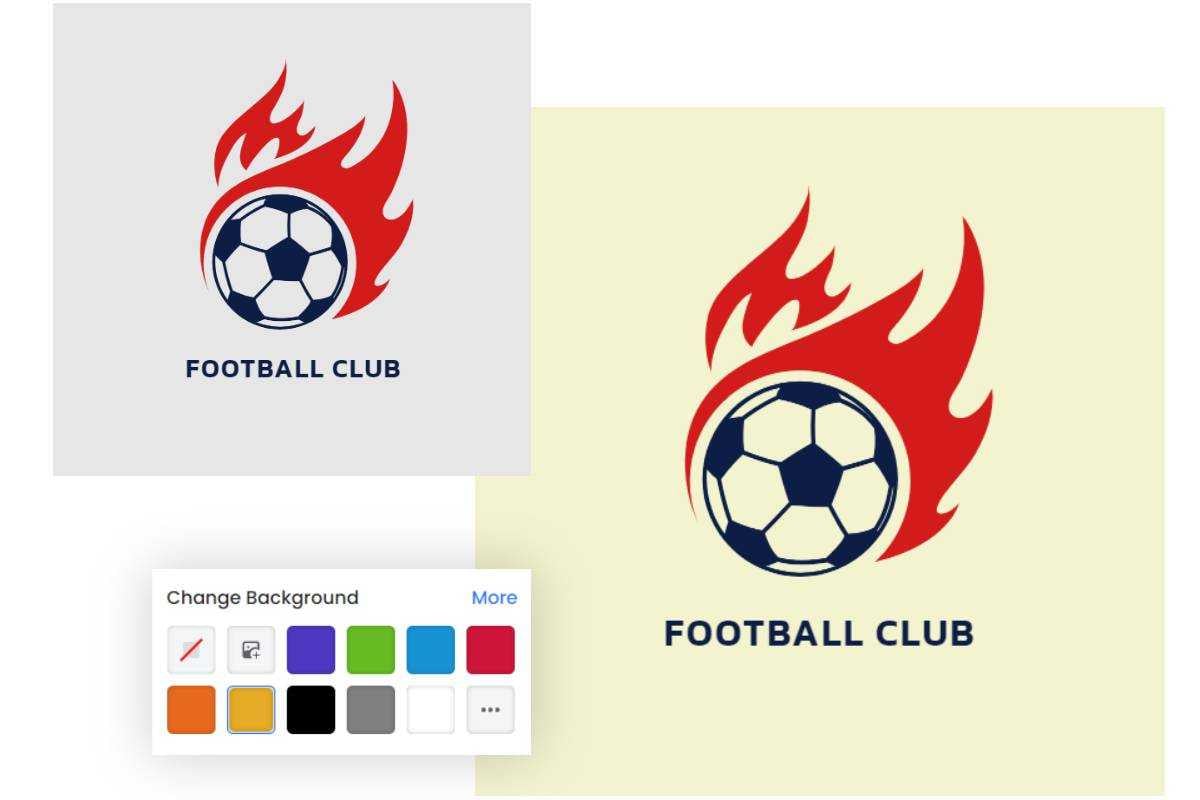
Change Logo Color to Fit Your Brands Need
Many of us think it's a hassle to change color of logo. Actually, it's not if you recolor the logo. Fotor's color changer is a fantastic option. In addition to the background color of the logo, the color can be changed in any appropriate position with our photo color editor.
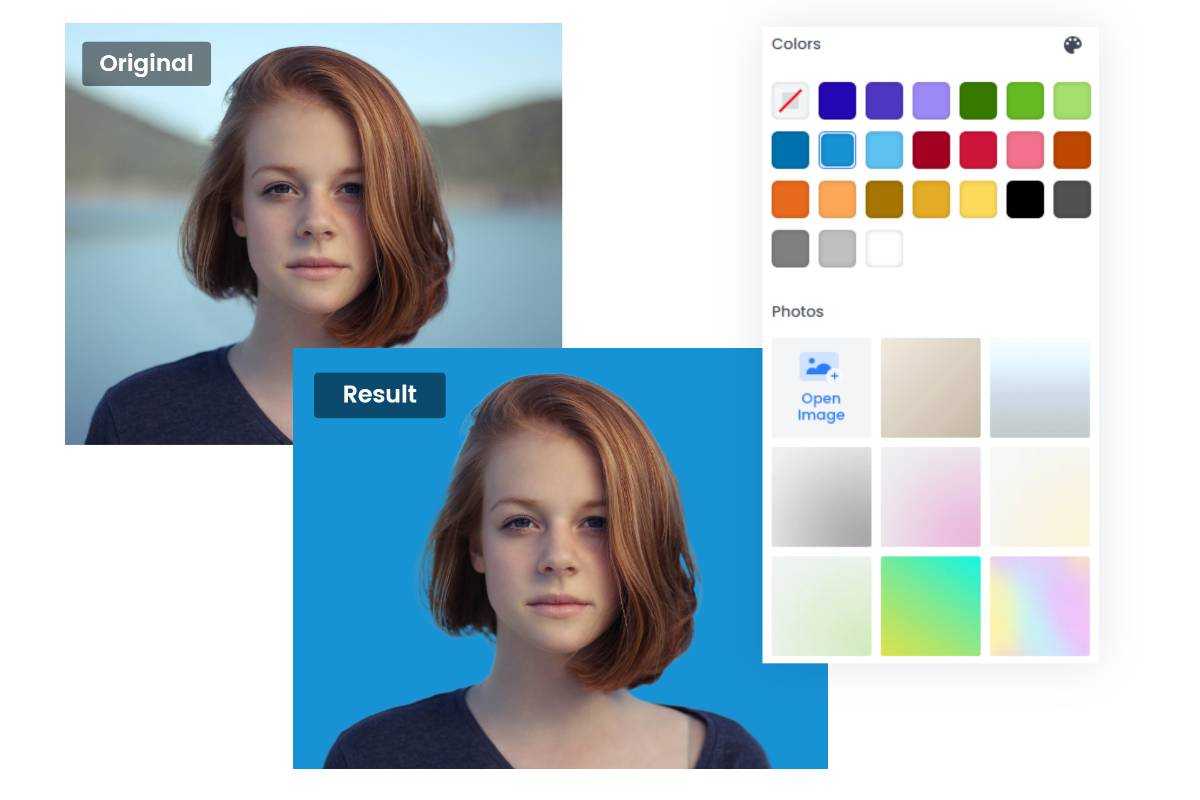
Recolor PNG as You Like
Given that everyone's requirements for color are different, Fotor's picture color editor gives you endless color options. In addition to the standard default colors, Fotor offers a color palette directly to give you the freedom to change PNG color online to the color you want. Besides solid color backgrounds, you are allowed to use the gradient color backgrounds we provide for free or upload your colors directly to recolor PNG.

Portable Color Replacer App for iOS & Android
Fotor allows you to do PNG color replacement online anytime and anywhere. Now Fotor's color replacer app is available for free. You can download the Fotor app to change color of a PNG on any portable device you have.