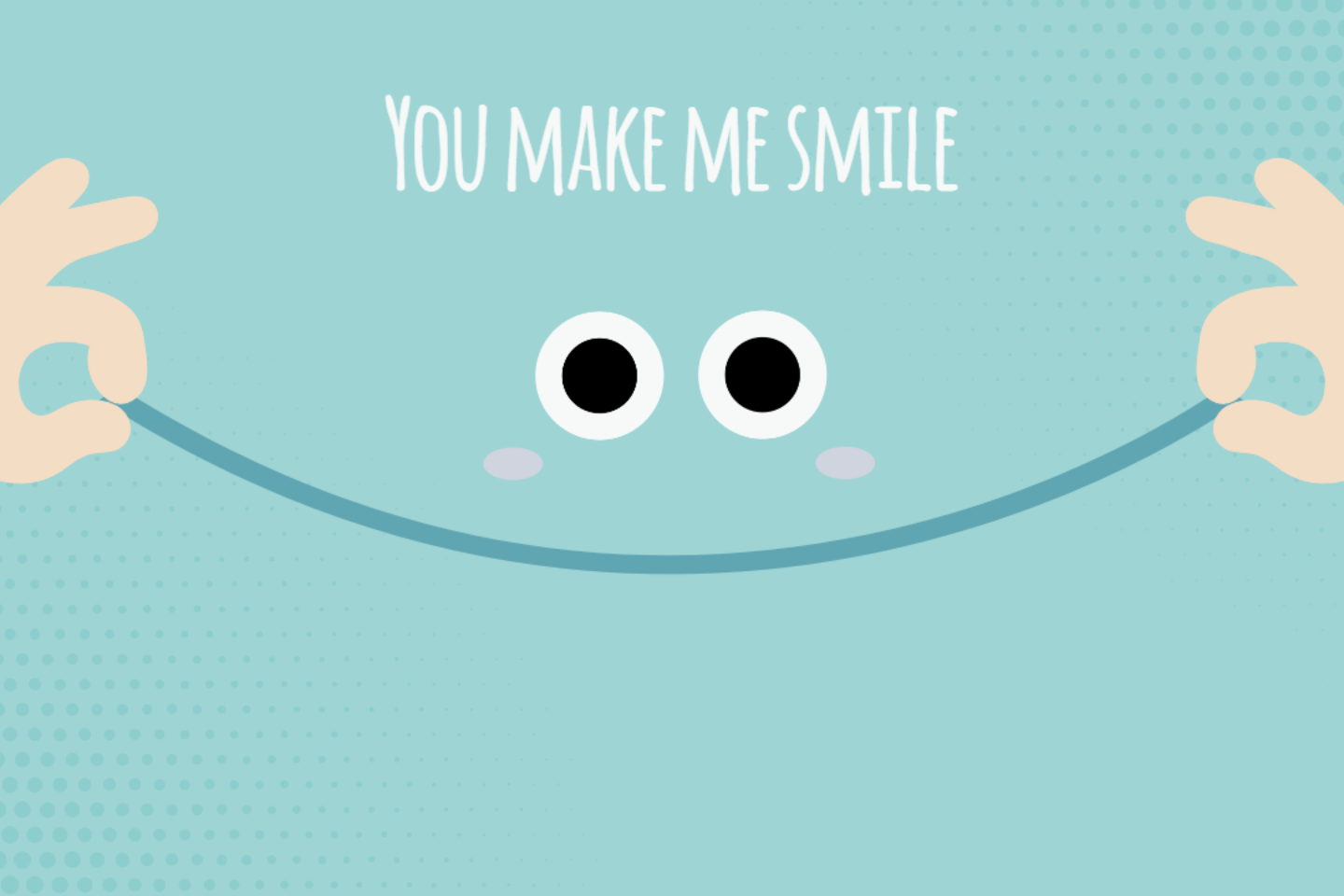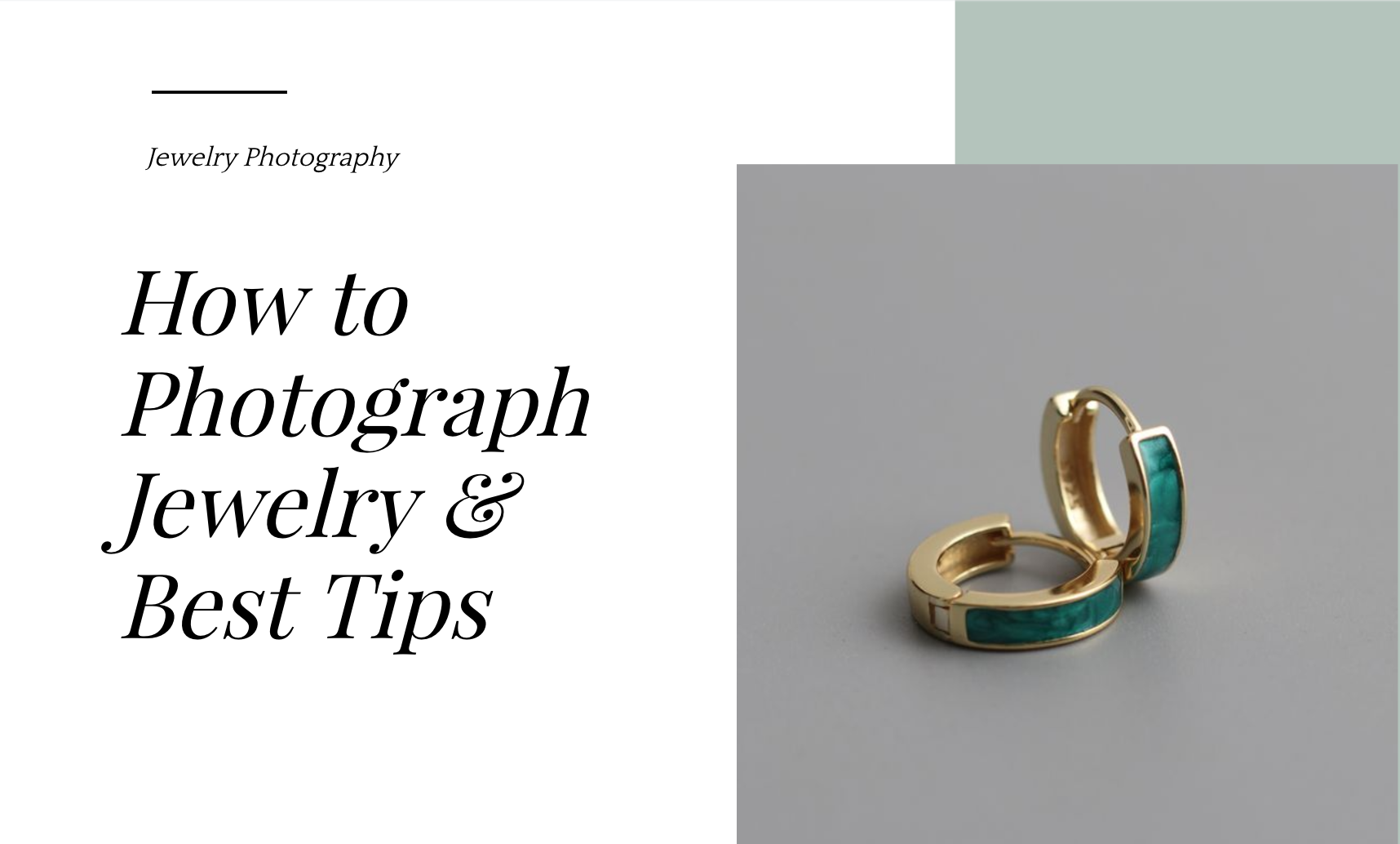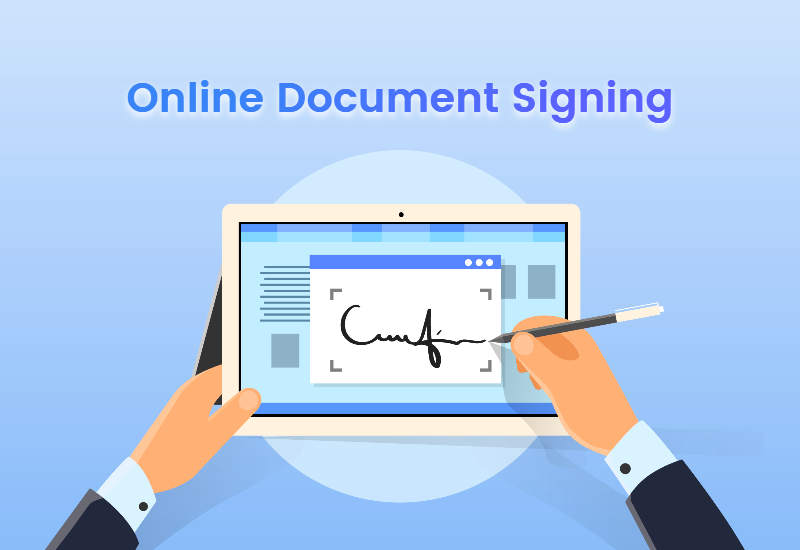Remove Background From Signature With Just One Click
Upload a picture of your handwritten signature and we’ll turn it into a digital signature with a transparent background that you can use to sign online documents- in seconds.
Try it out for free.


Create Transparent Signature Online Automatically
Looking for a fast way to make a transparent digital signature? With Fotor's free online signature background remover, you can get it done with just one click! All you need to do is upload your handwritten signature picture, and Fotor’s AI background remover will detect and extract your signature from the image immediately. The entire process takes just seconds. No more time wasted manually removing the background- it's quick and simple.
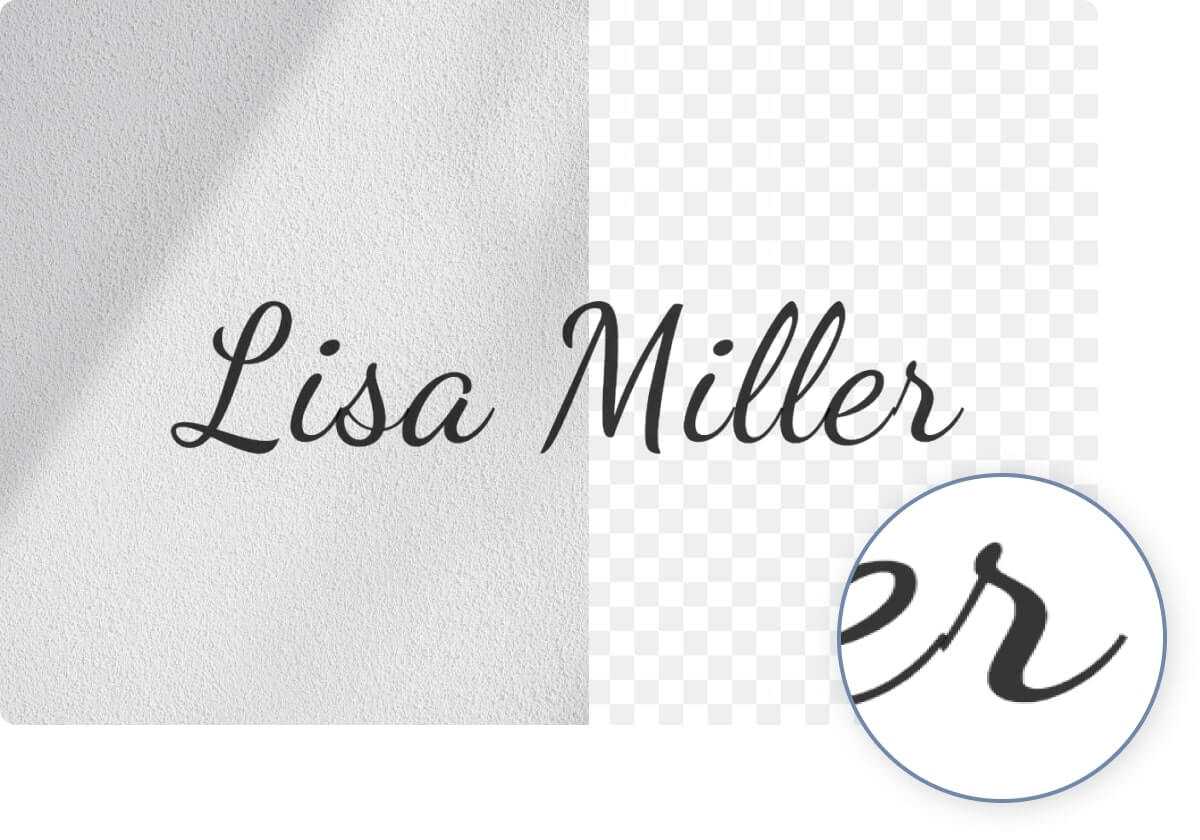
Remove Signature Background without Losing Quality
Powered by artificial intelligence, Fotor can accurately identify your signature and extract it from the image with a clean cutout, no matter how complex your signature might be. Furthermore, you can use intuitive editing tools to fine-tune the cutout, rotate or adjust the size quickly. Enjoy a high level of accuracy with Fotor.
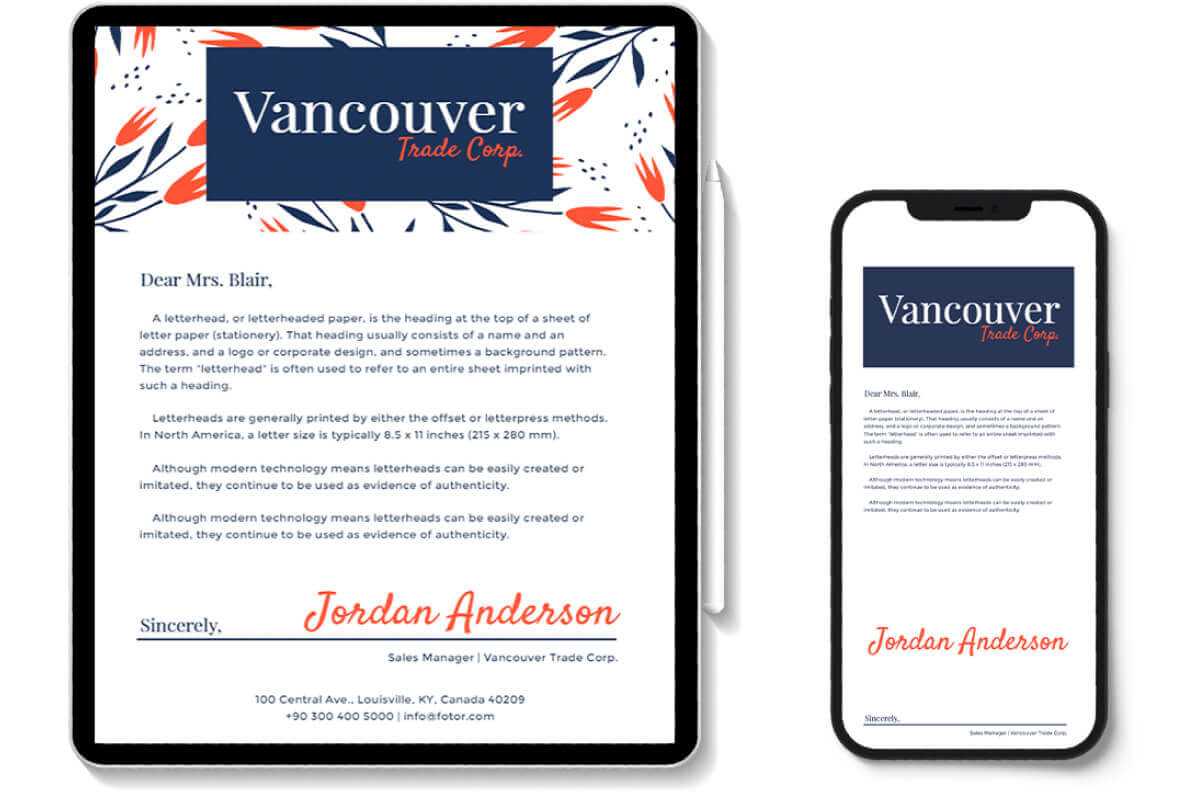
Download Your PNG Signature in an Instant
Once you've finished creating your signature, you can download it in high-quality transparent PNG format immediately. You can use your digital signature to sign PDF documents, Docs, online forms, or other digital files. You can also add it to your email signature. Fotor helps make your life easier and more efficient.
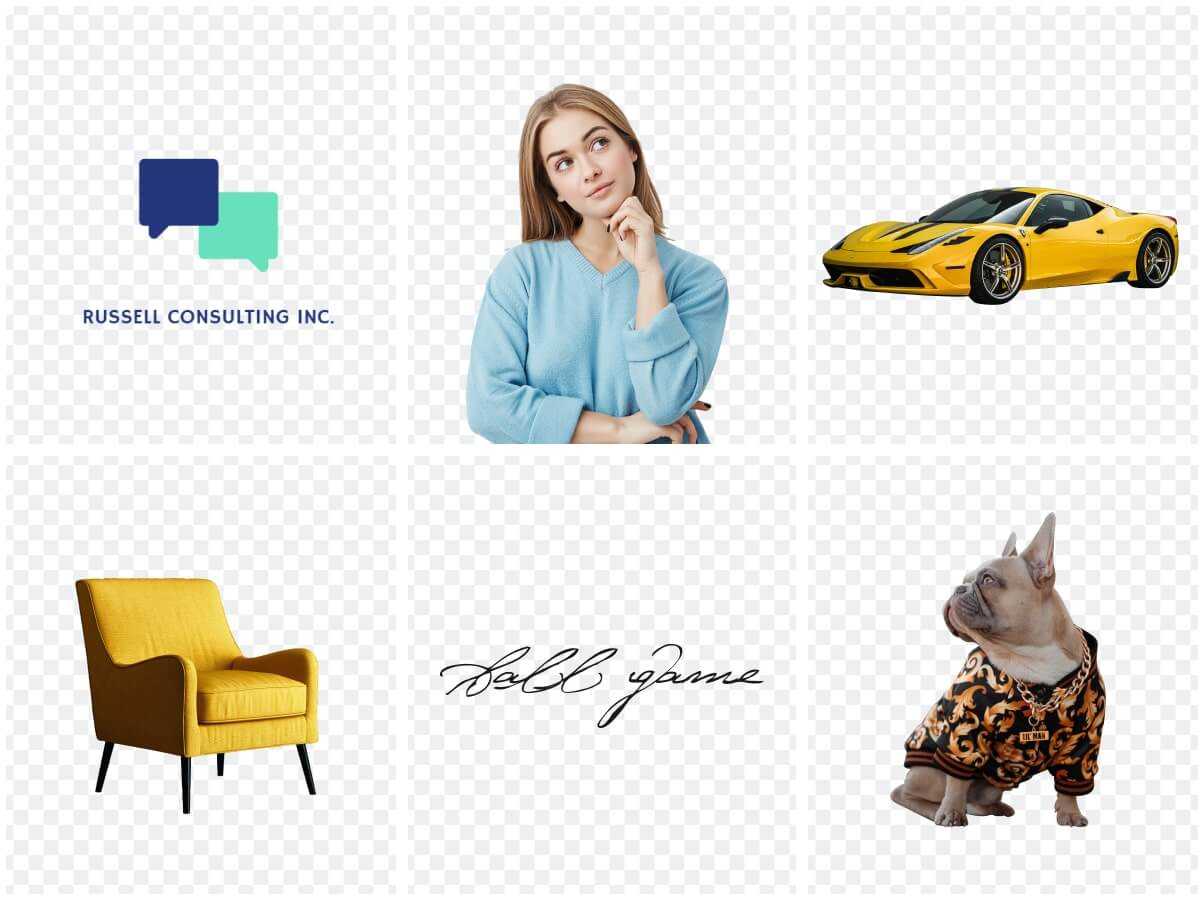
More Than Just a Signature Maker
Fotor does far more than make PNG signatures. It allows you to change photo backgrounds, change background color of photo, remove background from logo, and much more. Apart from that, Fotor comes with a full set of photo editing features that let you enhance photos like a pro.