12 Funny Zoom Backgrounds & Wallpapers for 2024
Summary: In this article, we will share 12 funny Zoom backgrounds with you to spice up your meetings and interactions. Simple ways to change your Zoom background on desktop and mobile are also concluded. Come and check it!
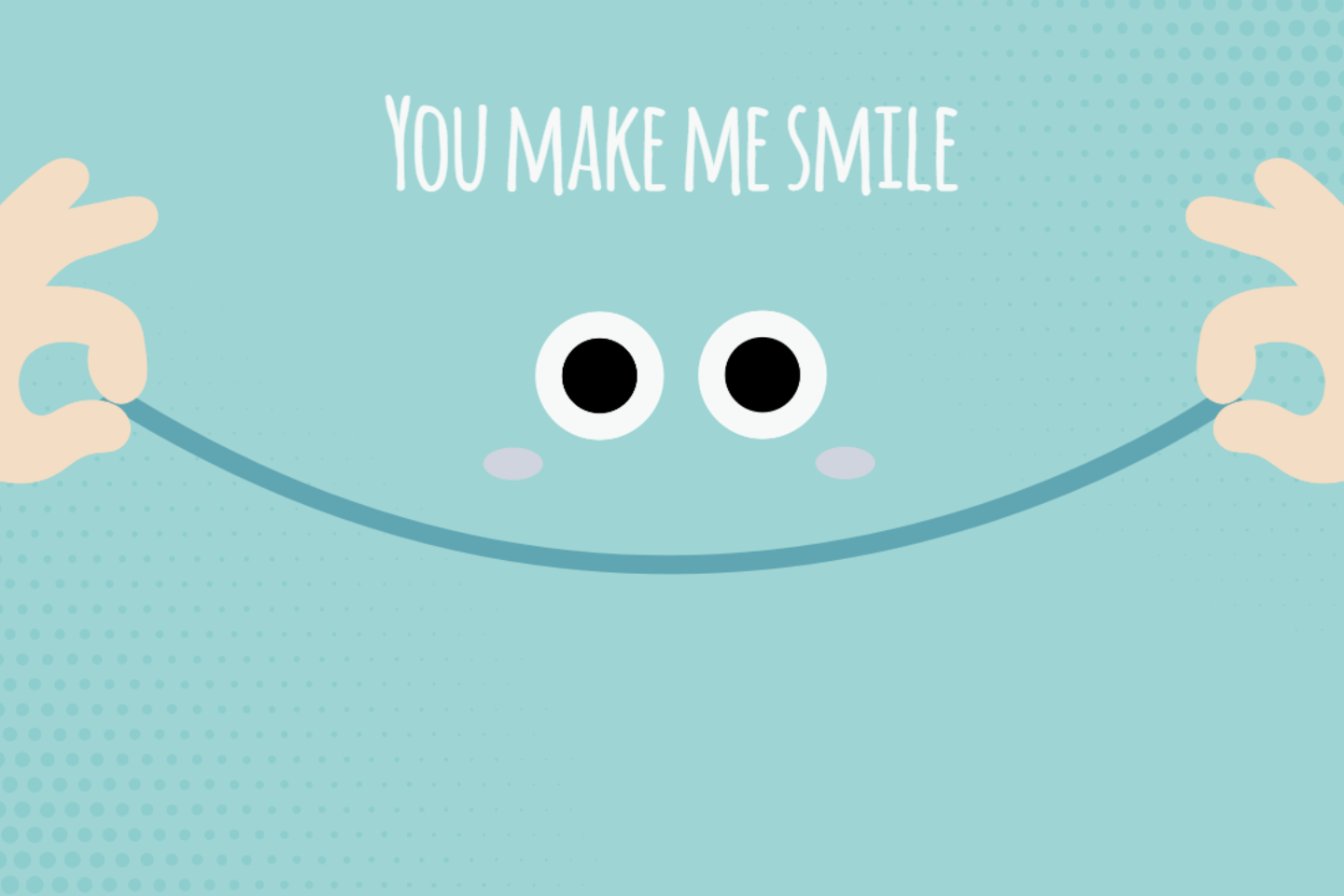
Are you bored of the same old Zoom backgrounds that everyone else is using?
Do you want to spice up your virtual meetings and impress your colleagues, friends, or family with some hilarious and creative backgrounds?
If you answered yes, then you are in luck!
In this article, we will show you how to change your Zoom background, how to make your own funny Zoom backgrounds with Fotor, and 12 best funny Zoom background ideas that will make you laugh out loud. Let's get started!
12 Best Funny Zoom Backgrounds Ideas
Now that you know how to change and make your own Zoom backgrounds, you might be wondering what kind of backgrounds you should use.
Well, the answer is anything that makes you and your audience laugh!
There are no rules or limits when it comes to choosing a funny Zoom background, as long as it is appropriate and respectful for the occasion.
However, if you need some inspiration, here are 12 best funny Zoom background ideas that you can try.
Funny Zoom Background of Yellow Cute Dog
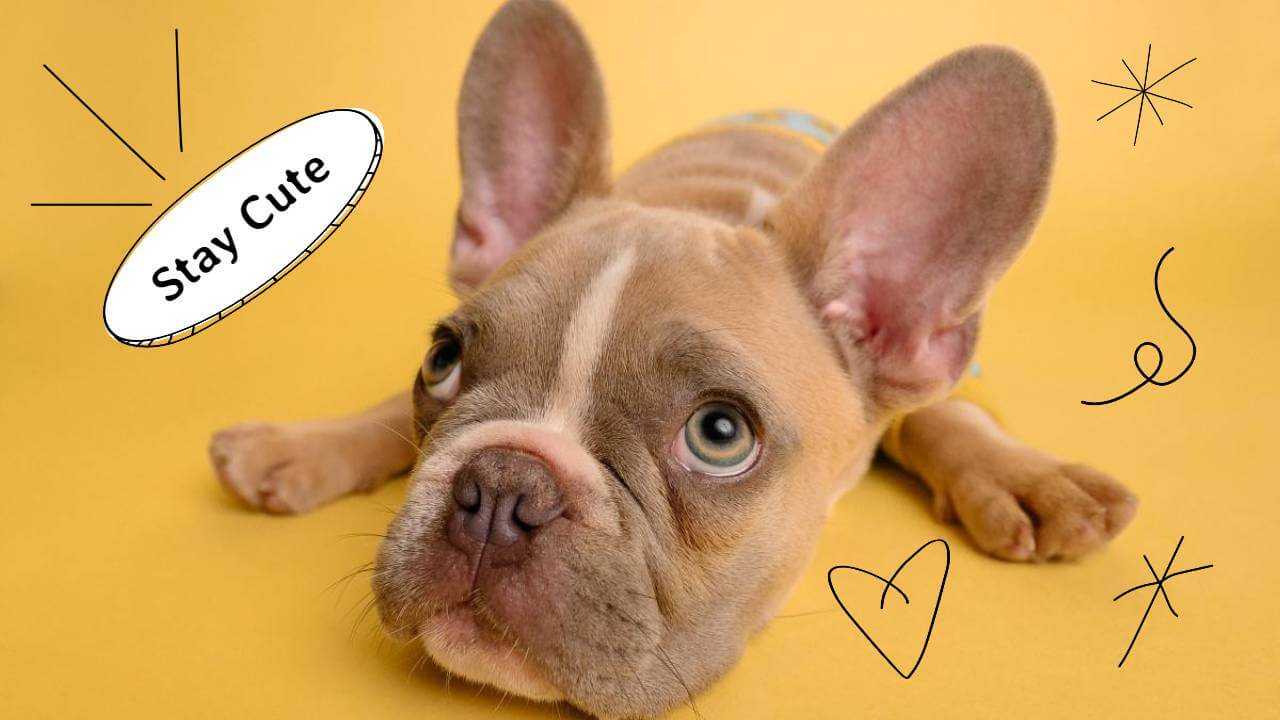
Funny Zoom Background of Sunglasses Dog

Funny Zoom Background of Cartoon Emoji
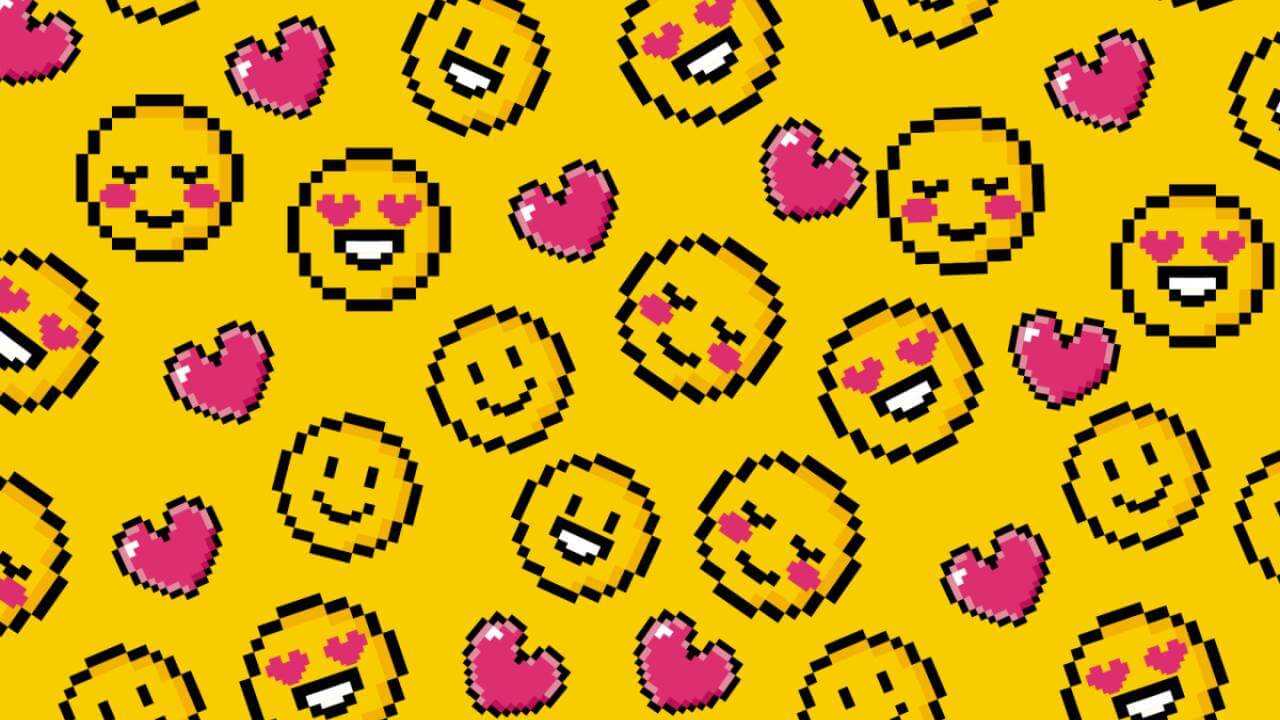
Funny Background for Zoom of Green Potato
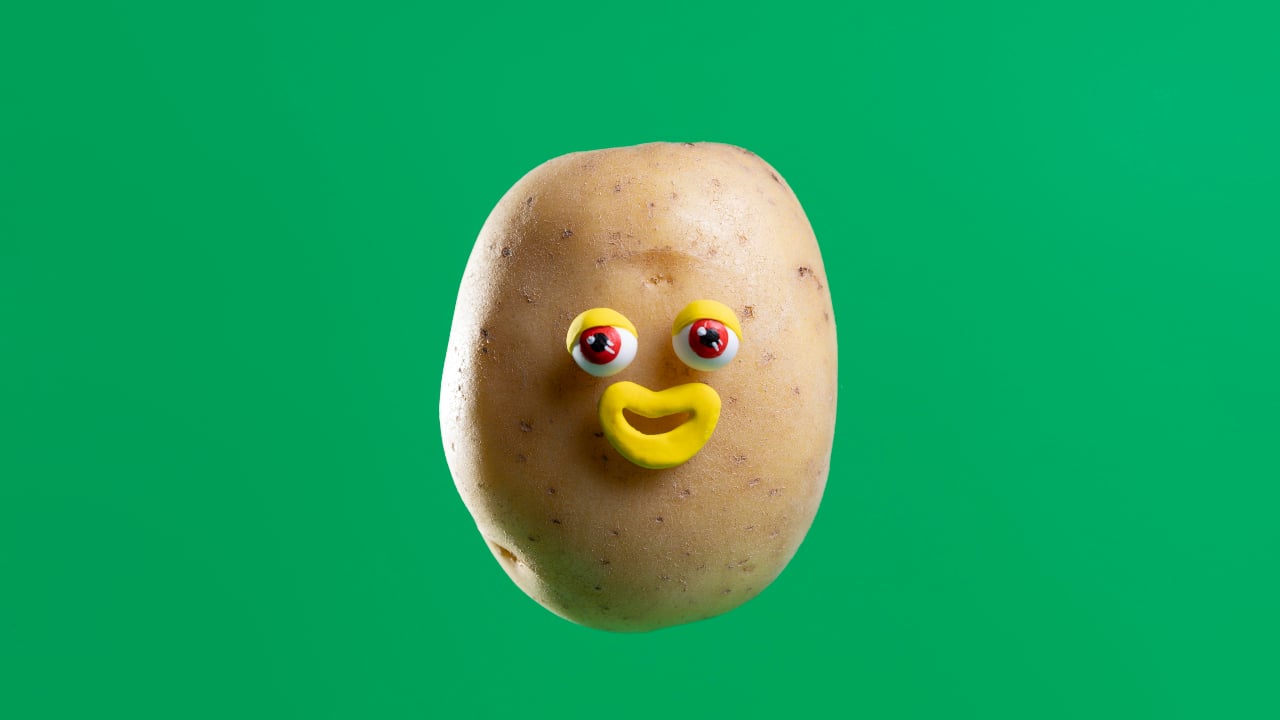
Funny Background for Zoom of Yellow Smiling Emoji

Colorful Galaxy Funny Zoom Background

Cool Zoom Background of Simpsons Living Room
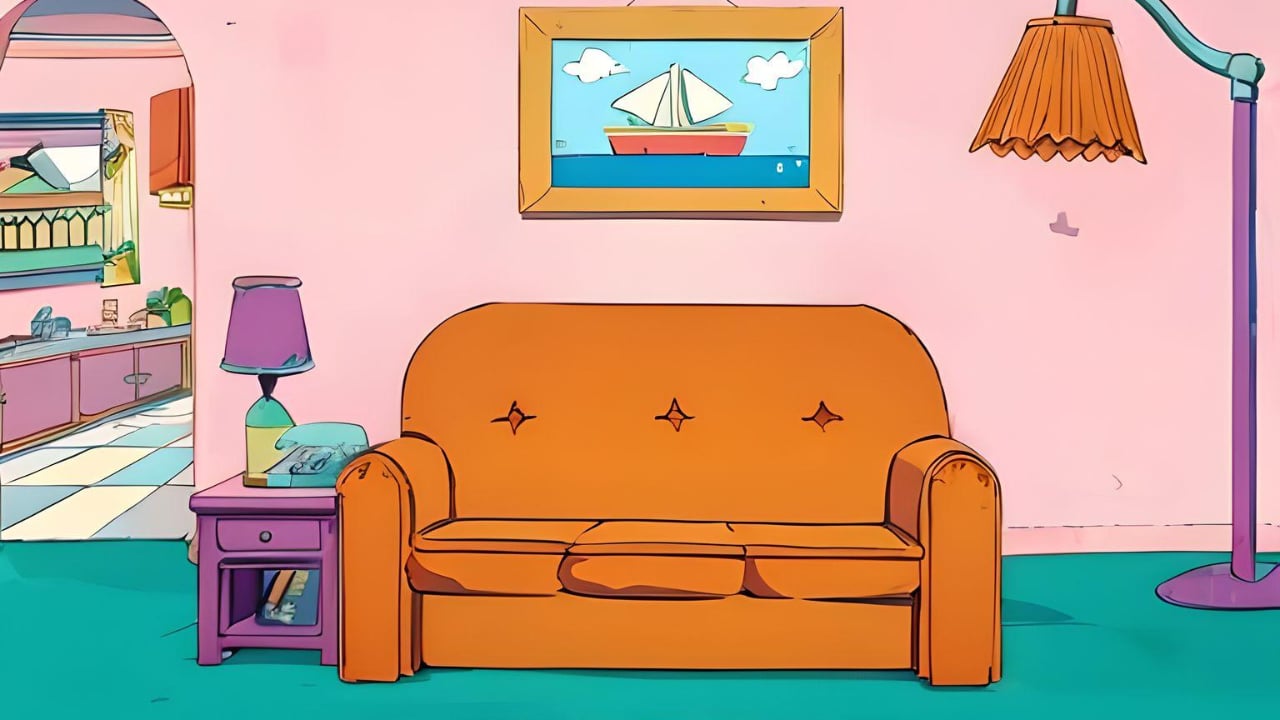
Beautiful Zoom Background of Astronomical Universe

Funny Zoom Background of Smiling Cartoon Face
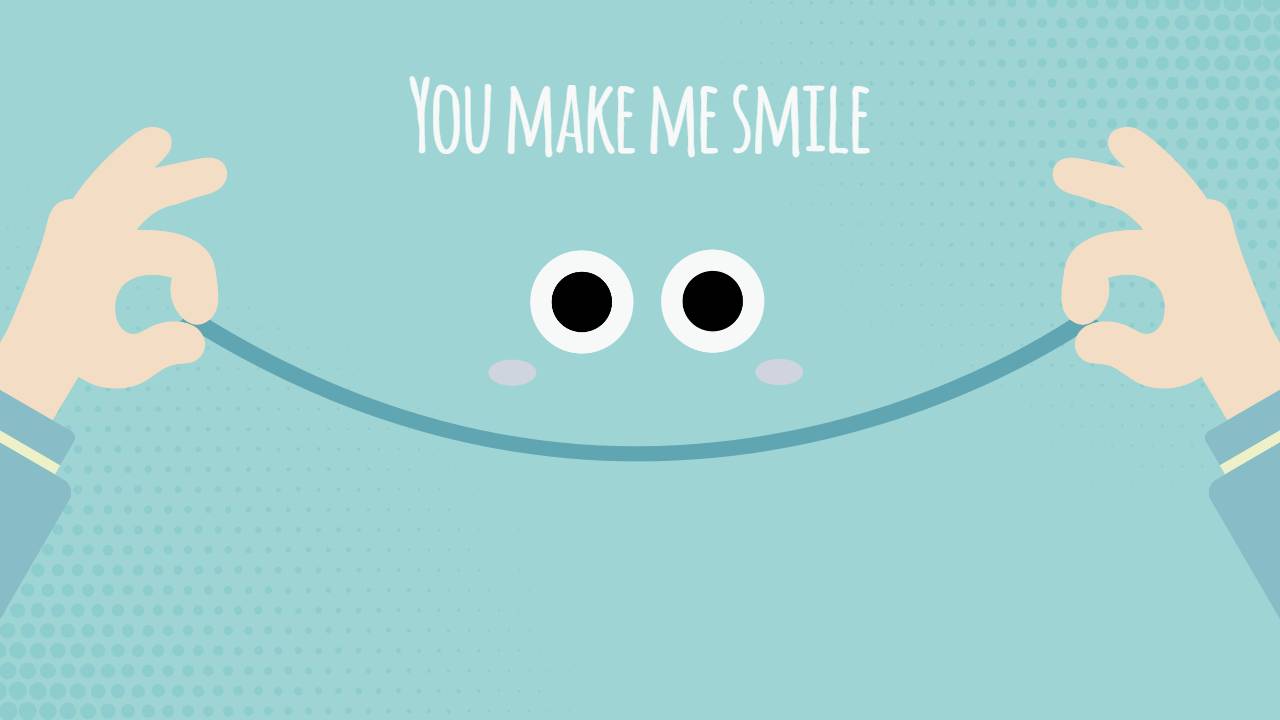
Funny Zoom Background of Houses Under the Sea

Simple Zoom Background of Stare Dad

Office Zoom Background of Crazy Dancing Man

How to Change Your Zoom Background on Desktop
It's very simple to change Zoom background on desktop. Here are the steps you need to follow:
1. Open the Zoom app on your computer and sign in to your account.
2. Click on the gear icon in the top right corner to open the Settings menu.
3. Select the Virtual Background tab on the left side of the window.
4. You will see a preview of your current background and a list of default backgrounds that you can choose from. You can also click on the + icon to add your own image or video from your device.
5. Select the Zoom office background that you want to use. Once you've found the perfect background, click "Apply."
You can also check the box that says "Mirror my video" if you want to flip your image horizontally.
6. Join or start a Zoom meeting and enjoy your new background!
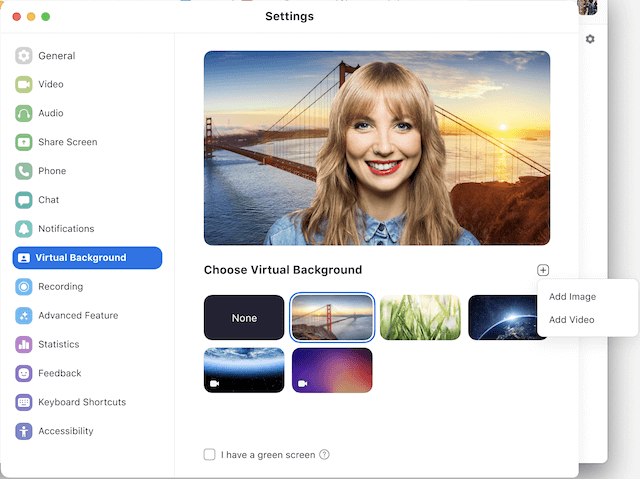
How to Change Your Zoom Background on Mobile
If you're using the Zoom mobile app, you can still switch up your background for a more entertaining Zoom experience. Here's how:
1. Open the Zoom app on your phone or tablet and sign in to your account.
2. Tap on the More button in the bottom right corner of the screen and select the Virtual Background option.

3. You will see a list of default backgrounds that you can choose from. You can also tap on the + icon to add your own Zoom virtual background images or video from your device.
4. Select the background that you want to use and tap on the Close button. You can also tap on the Mirror button if you want to flip your image horizontally.

5. Join or start a Zoom meeting and enjoy your new background
How to Make Your Own Funny Zoom Backgrounds with Fotor
While the preloaded Zoom backgrounds are great, creating your own funny Zoom backgrounds can be even more enjoyable. You can try Fotor, an excellent online design tool, to make custom & funny backgrounds for Zoom.
Fotor’s online Zoom background maker offers a large collection of Zoom background templates that fit both business and personal use. Whether you want professional Zoom backgrounds, cool Zoom backgrounds, beautiful Zoom backgrounds, or just a funny Zoom background to surprise your coworkers on the morning call, we’ve got you covered.
We also offer a lot of features and tools that you can use to make your Zoom backgrounds more fun and interesting, such as stickers, text, filters, effects, and more.

Fotor
Over 100,000+ ready-to-use templates and creative content for graphic design and photo collages.
Millions of HD stock photos for personal and commercial use.
Conclusion
Zoom backgrounds are a great way to add some fun and humor to your virtual meetings and to express your personality and creativity. In this article, we have talked about how to change zoom video backgrounds on desktop and mobile and shared 12 best funny Zoom backgrounds. We hope you enjoyed this article and found some funny Zoom background ideas that you can use for your next meeting. Have fun and stay safe!











