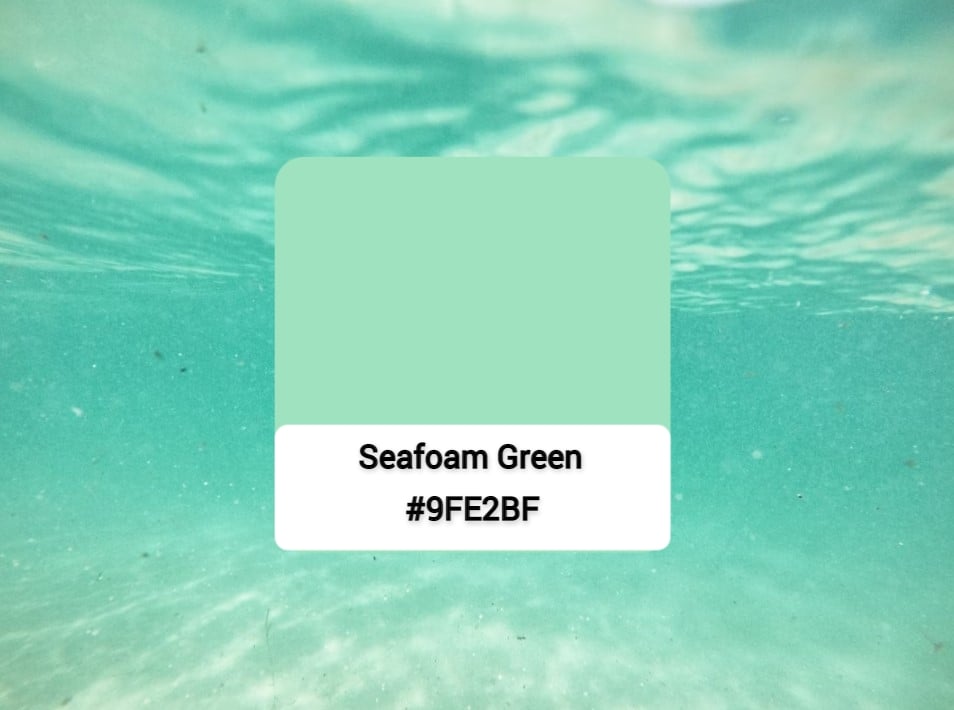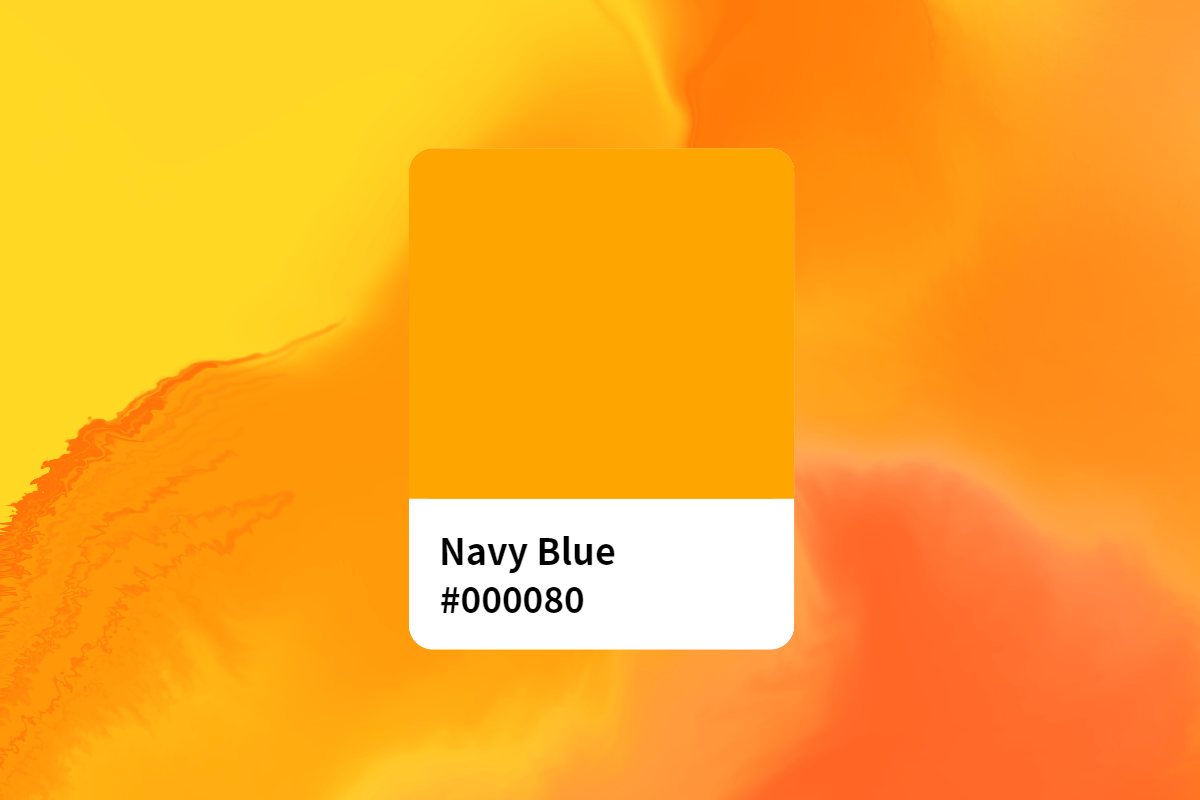How to Change Background Color on Instagram Story: Pro Guides
Summary: This is a post that shares pro tips on how to change background color on Instagram Story quickly and easily, from changing color to solid color to your own photos using inbuilt Instagram editor.

With the rise of social media, Instagram has become one of the best among many social media platforms, and has a huge amount of traffic. It is every blogger's or the social media influencers’ wish to stand out and get more attention, comment, and followers for IG account.
Are you concerned about the insufficient Instagram clicks and visibilities? Now it’s time to step forward to boost your Instagram online presence!
Instagram Story is the best present of your highlights or unforgettable moments, where you can add extra design for your IG Story to win over views for your own or your brands.
Start with an amazing Instagram Story background color!
Changing Instagram Story background color to the eye-catching colors is a nice option, including gradient color, brand color, or your own creative colors.
Below we will share with you and help you know how to change the background color on your Instagram Story quickly and easily.
Let’s dive in!
Why Should You Change Background Color on Instagram Story?
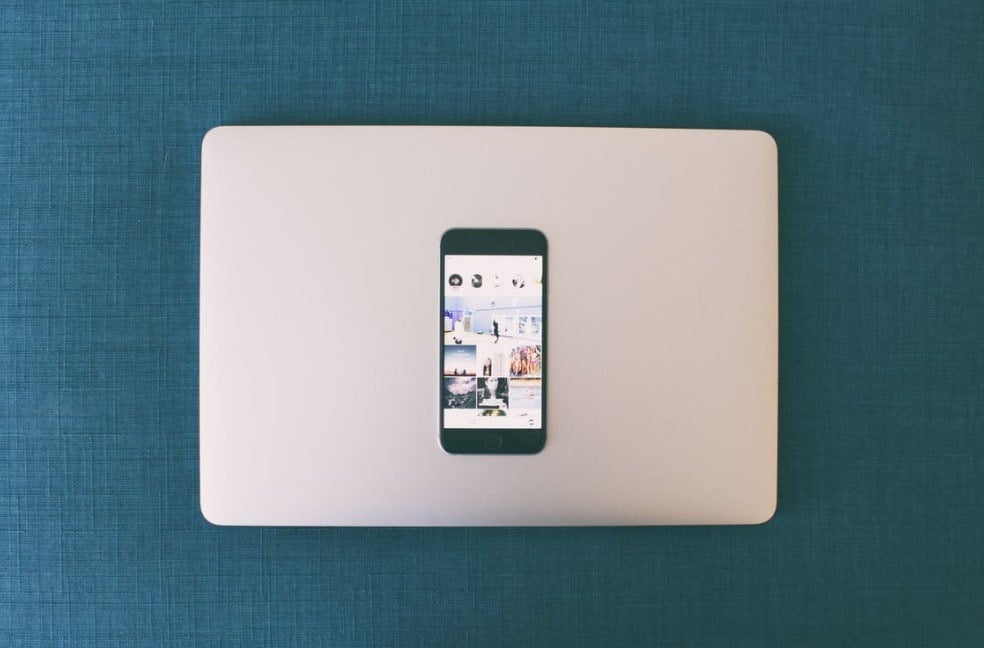
1. Get More Clicks
Due to the time limits of the Instagram Story, it's hard to attract viewers to read your Instagram Story with a monotonous default background.
An easy-to-made tweak makes your Instagram Story brilliant!
By changing the default background color of your Instagram Story, you can get your Instagram Story stand out and catch the attention of the viewers who have swiped to the Instagram Story.
2. Show More Creativities
Let your fans or people who swipe to this Instagram Story know that you are a person with aesthetic ability and artistic creativity with stunning Instagram Story color.
Don't be bound by the default background color of Instagram stories, use your creativity to have your own unique ins Story.
Besides being creative, changing the background color can also make your Instagram Story unique. Keep innovating and changing, and let your fans know your productivity.
How to Change Background Color on Your Instagram Story: 4 Easy Methods
Method 1: Change Instagram Story Background to a Solid Color
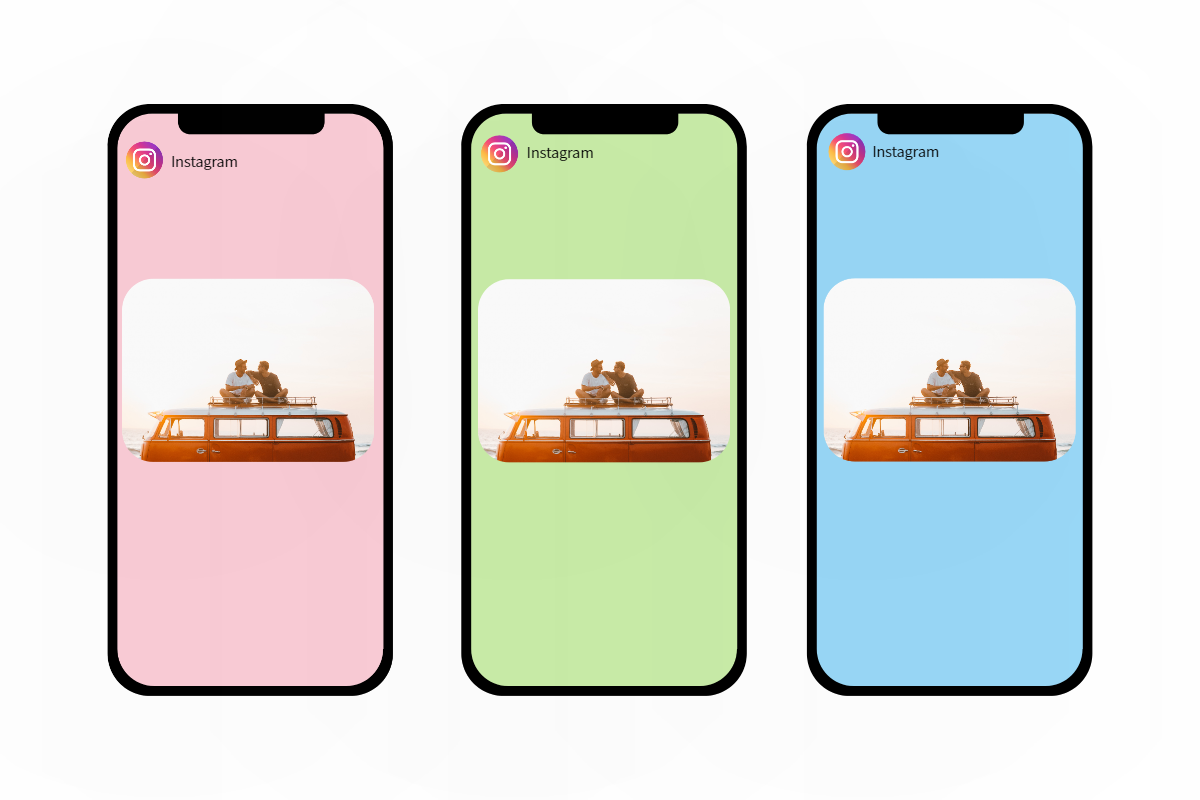
To break the shackles of the default color, you can start with changing Instagram story into a solid color. The photo editing functions in instagram allow you to change the background color.
Follow the steps below to change the instagram story background to a solid color:
1. Open Instagram story and shot a picture
2. Click on the brush icon to get started
3. Choose a color you like f and tap the screen for a few seconds, you can change the background color
4. If you don't like the color provided by default, you can press and tap any color for a few seconds. The rainbow palette will appear, where you can choose the color you want.
Method 2: Change Instagram Story Background to a Color Gradient
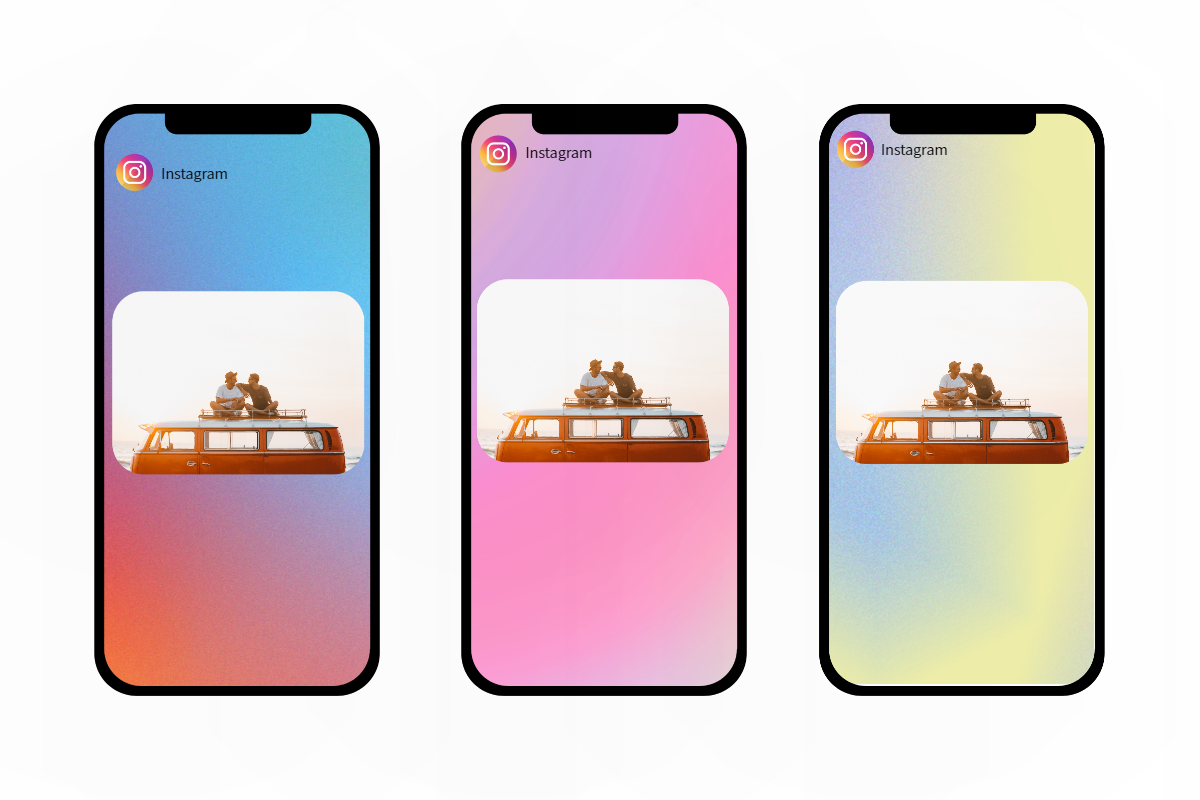
Sometimes a solid background color in your Instagram Story may not meet your needs. Here we will share with you how to change your Instagram Story background to a color gradient to make your background different from others to add extra vibe!
Here are the detailed tutorials on how to change an Instagram Story background to a color gradient:
1. Open Instagram Story and shot a picture
2. Click on Aa for more editing options
3. Click on the circle and filter on the top of the screen and choose the color you want.
4. Add text and stickers to your Instagram Story and post your Story
Method 3: Use Your Own Photo as Instagram Story Background
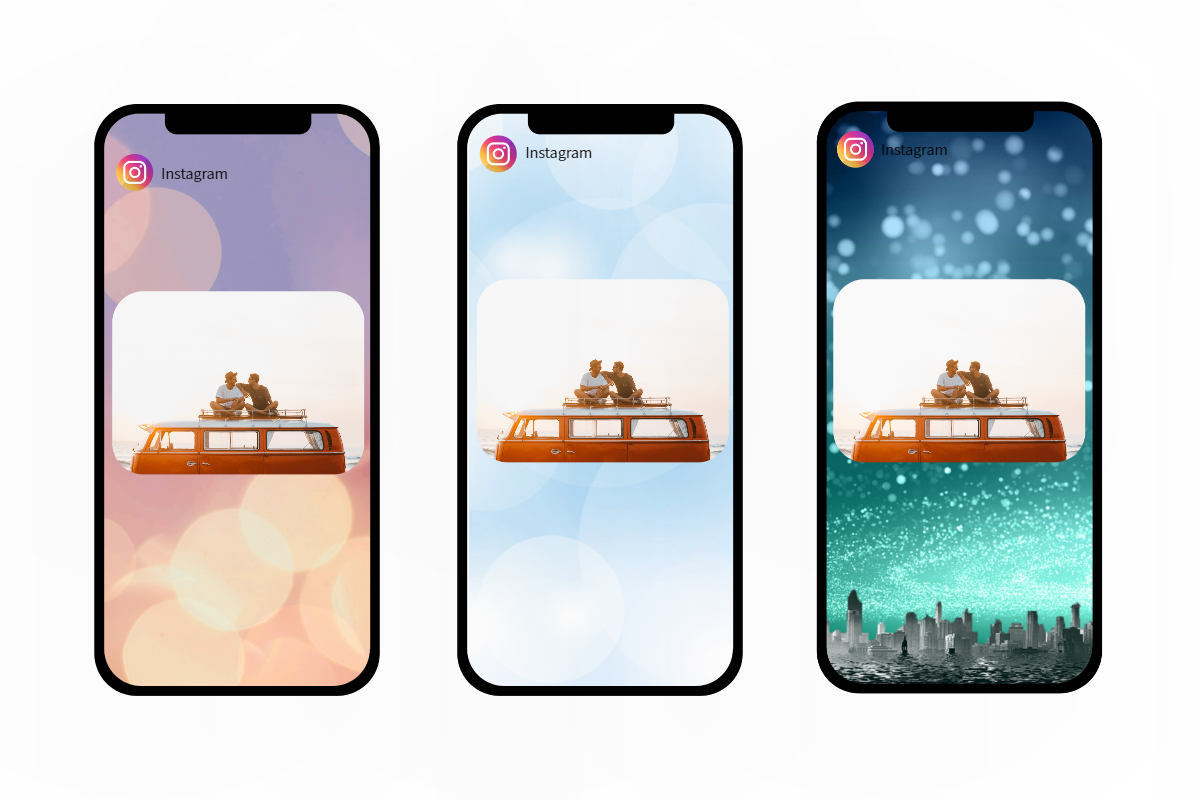
For personal use or brand promotion use, sometimes the solid color and gradient color palette from Instagram Story may not meet your demands. At this point, try to change IG Story background color from your own camera roll!
To make your Instagram Story background fit the platform size requirements and achieve the maximum effect, you should make sure your uploaded background color image be within the correct size. Go further and check what’s the recommended social media image sizes here, and use image resizer tool to make your images qualified.
Here we will share with you how to change your Instagram Story background from your camera roll!
1. Open Instagram Story.
2. Upload your wanted background color image to IG Story.
3. Then, tap "stickers" to add your moment pictures to be on top of uploaded background color image.
4. Add text and stickers to your Instagram Story and post your Story.
Method 4: Draw Yourself a Creative IG Story Background

For some Instagram influencers in painting industry, you make add something extraordinary to your Instagram Story background by drawing yourself an amazing one!
Here we will share with you on how to make your Instagram Story background color creative by drawing:
1. Open Instagram Story, take a shot or upload any image.
2. Then, tap “…” to find “Draw”. Here you can choose a background color you like, then, press the screen for a few seconds. Now, the background color occurs.
3. Use the pen tool on the top of the screen, and start your drawing. Then, tap “done” to save it.
4. Tap “sticker” to upload your highlights or moment image to be on top.
5. Post your Story.
How to Change Background Color on Your Instagram Story Faster
To boost your Instagram Story online presence, Fotor allows you to create and customize your own IG Story background with its professional photo editing& design app.
You can easily get thousands of well-crafted Instagram Story templates, including themed templates and collage ones. You can get unlimited visuals with your infinite creativity, as there a comprehensive set of design tools for you to customize.
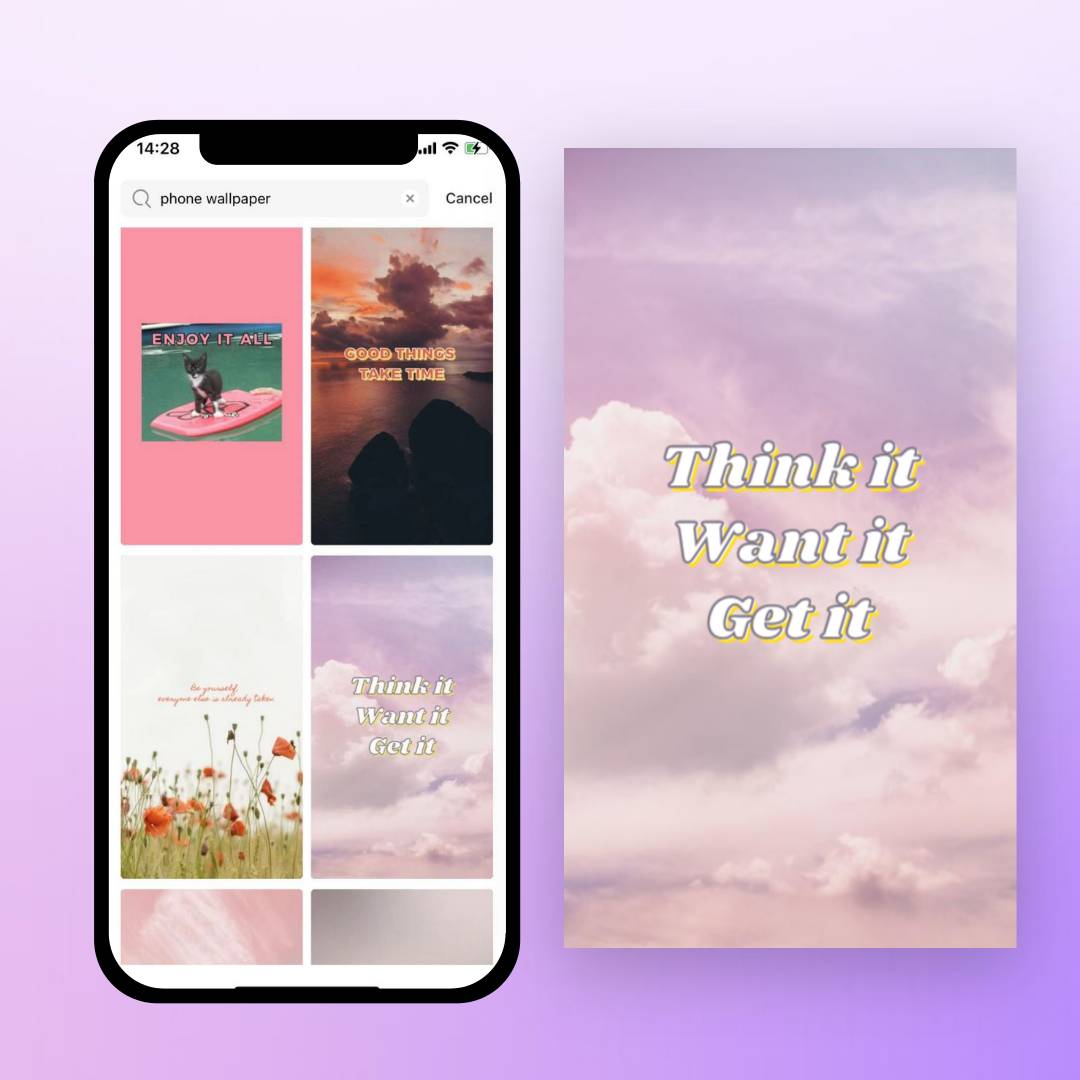
Offer more advanced photo-editing features, such as One-click enhance, HSL, Color balance, and Dehaze.
Various creative design templates with themes, covering different kinds of occasions.
Rich in elements and resources, more than 100 stylish effects and filters, updated weekly.
How to design your Instagram Story in Fotor app:
1. Open Fotor app and log in.
2. Find and tap “Templates” on the homepage, Them, scroll down the screen to find the “Instagram Story” section.
3. Search and apply the theme template that you want in the Templates in the toolbar, drag and drop your images into the template
4. Add a filter, sticker and text that you like. You can also change the template background color according to your needs, or change photo background to a new picture.
5. Download your Instagram Story image
6. Share and post your Instagram Story.
Conclusion
In this blog, we share some tips on how to change the background color on an Instagram Story from how to change the background color to a solid color to how to set your own images as the Instagram Story background. We also share the detailed tutorials. In addition, we highly recommend Fotor for you to change the background color of an Instagram Story. Hope these tips and tutorials can help you know how to change the background color of ins stories.