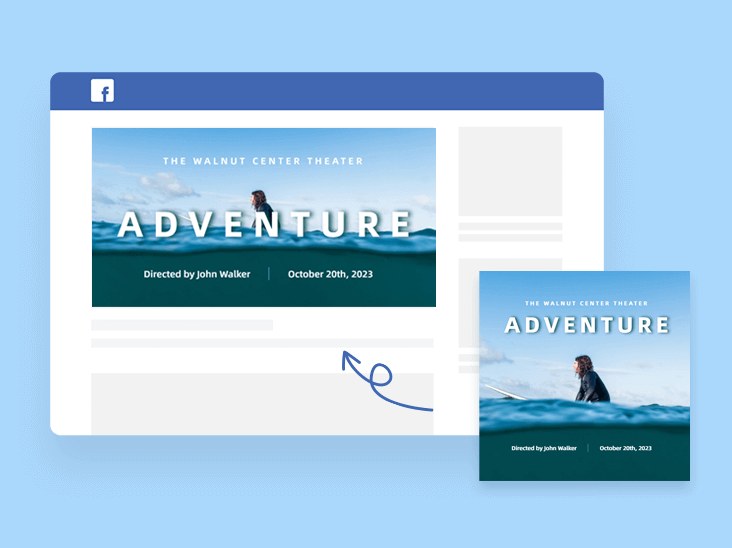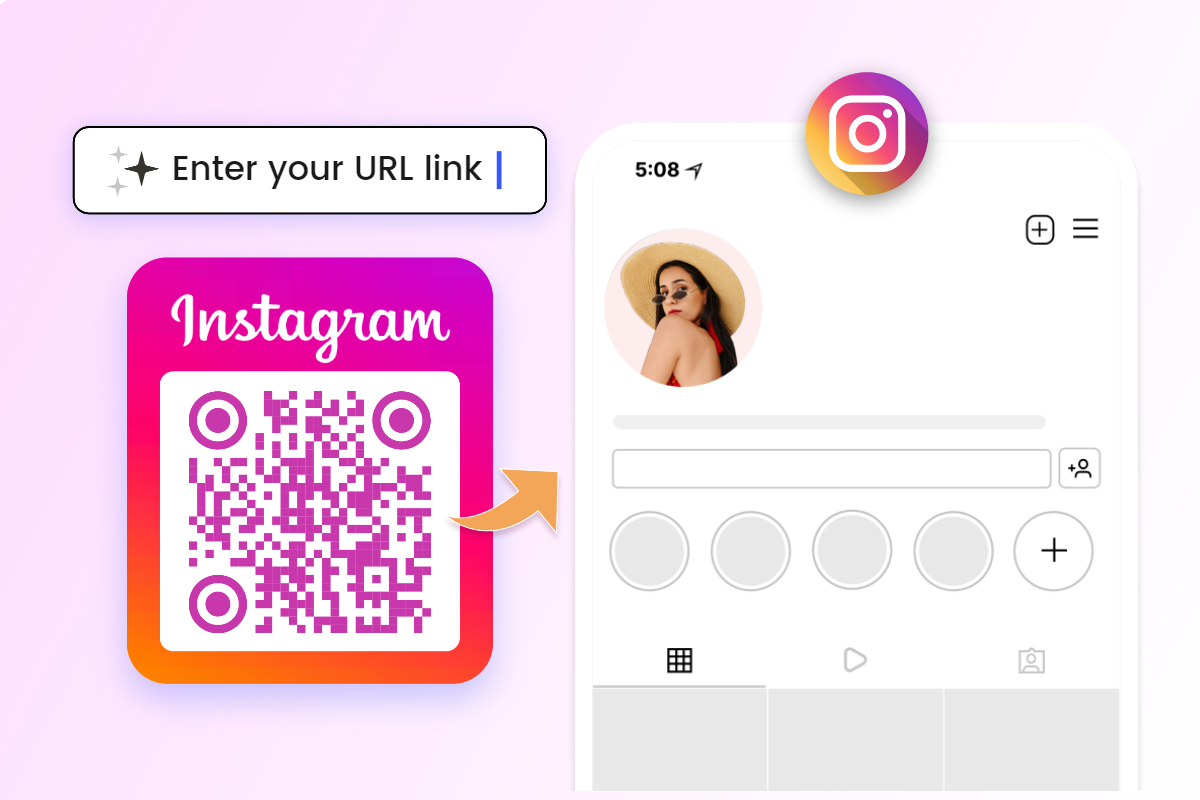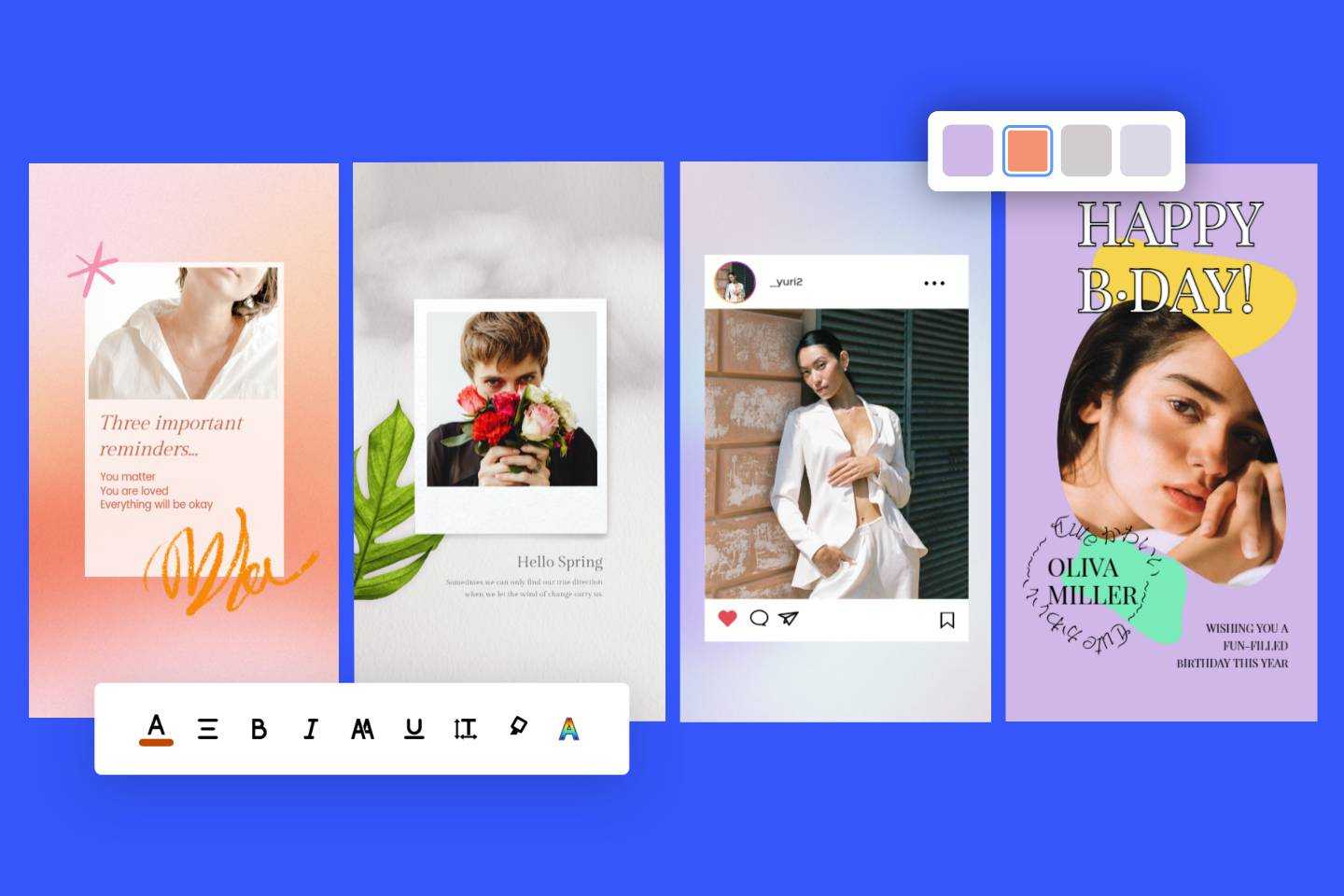Social Media Image Sizes 2024: Ultimate Guide
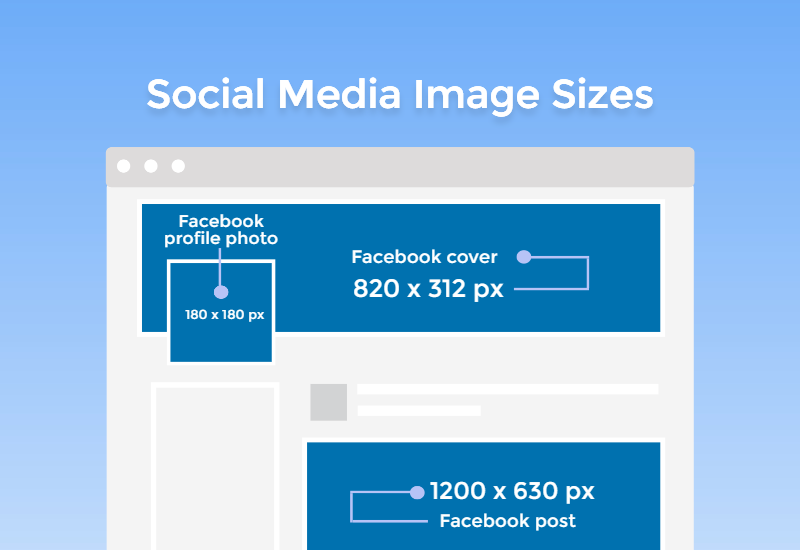
Visual content has become a dominant force in capturing the attention of social media users, the power of a captivating image is undeniable. As a marketer, designer, or content creator, understanding the significance of using correct social media image sizes is crucial for achieving optimal impact.
In this comprehensive guide, we will share the importance of visual content on social media platforms and explore the latest image sizes for social media such as Facebook, Instagram, Twitter, and more. Optimize your images and maximize their impact on these platforms.
Table of Contents
- The Impact of Incorrect Image Sizes for Social Media
- Facebook Image Sizes
- Instagram Image Sizes
- Twitter Image Sizes
- YouTube Image Sizes
- LinkedIn Image Sizes
- Online Tool for Adjusting Social Media Image Sizes
The Impact of Incorrect Image Sizes for Social Media
Using images of the right size in social media platforms will enhance the presentation and impact of the content. Conversely, using incorrect images will have an impact on many aspects.
1. Poor Visual Appeal:
Social media platforms are highly visual, and images play a significant role in capturing users' attention. When images are incorrectly sized, they may appear distorted, pixelated, or cropped awkwardly. This results in an undesirable visual experience, which lowers engagement and makes the content less appealing.
2. Inconsistent Branding:
Many individuals and businesses use social media to establish and maintain their brand identity. Consistency in image sizes and dimensions is crucial for maintaining a cohesive visual representation across different platforms.
3. Slow Page Load Times:
Large, improperly sized images can significantly slow down the loading times of social media posts and pages. Slow loading times frustrate users and increase the likelihood of them abandoning the content.
4. Adverse SEO Effects:
Image optimization is an essential aspect of SEO. Correctly sized images, accompanied by relevant alt text and captions, help search engines understand the content of a page.
Best Social Media Image Sizes
Here are the latest social media graphic sizes for your reference.
1. Facebook Image Sizes
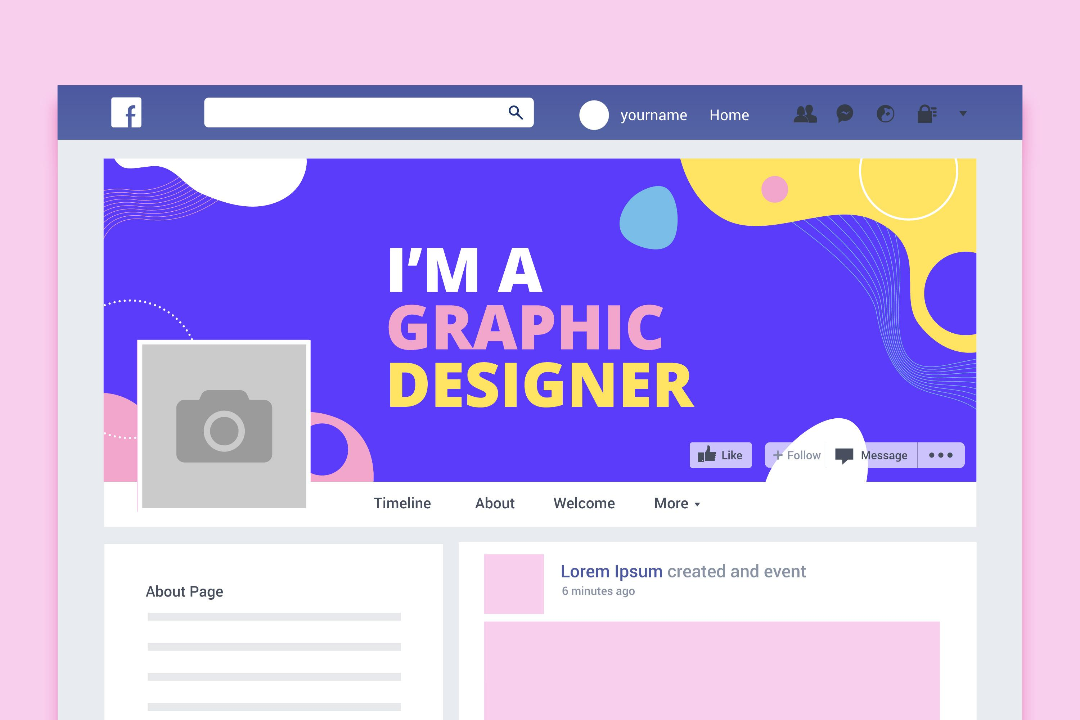
y following these guidelines, you'll be able to prevent any issues related to distorted or pixelated visuals, cropped images, or loss of quality. This will help ensure that your images are displayed correctly on the platform and maintain their desired visual appeal.
Resizing your images for Facebook is an essential step in optimizing your visual content for maximum impact and engagement. Byfollowing these guidelines, you can prevent issues such as distorted or pixelated images, cropped visuals, or loss of quality, and make you achieve the correct display, and maintain the desired visual appeal on the platform.
- Facebook Profile Picture Size: 180 x 180 px
- Facebook Business Profile Picture Size: 180 x 180 px
(Note:The profile picture requirements for desktop and mobile are different, for desktop - more than or equal to 180 x 180 px, for mobile - more than or equal to 140 x 140 px)
- Facebook Banner Size: 1200 x 630 px
- Facebook Post Size: 1200 x 630 px, this is the best size for facebook posts
- Facebook Cover Photo Size: Recommended 820 x 312 px
- Facebook Event Cover Size: 1200 x 628 px
- Facebook Groups Cover Photo Size:
For desktop: 1640 x 662 px
For mobile: 1640 x 859 px
💡Tips:
To avoid any compression or distortion, and for best results, we recommend uploading photos as JPG images no larger than 100kb. If you want to upload images with text such as logos, it is recommended to use PNG format.
2. Instagram Image Sizes
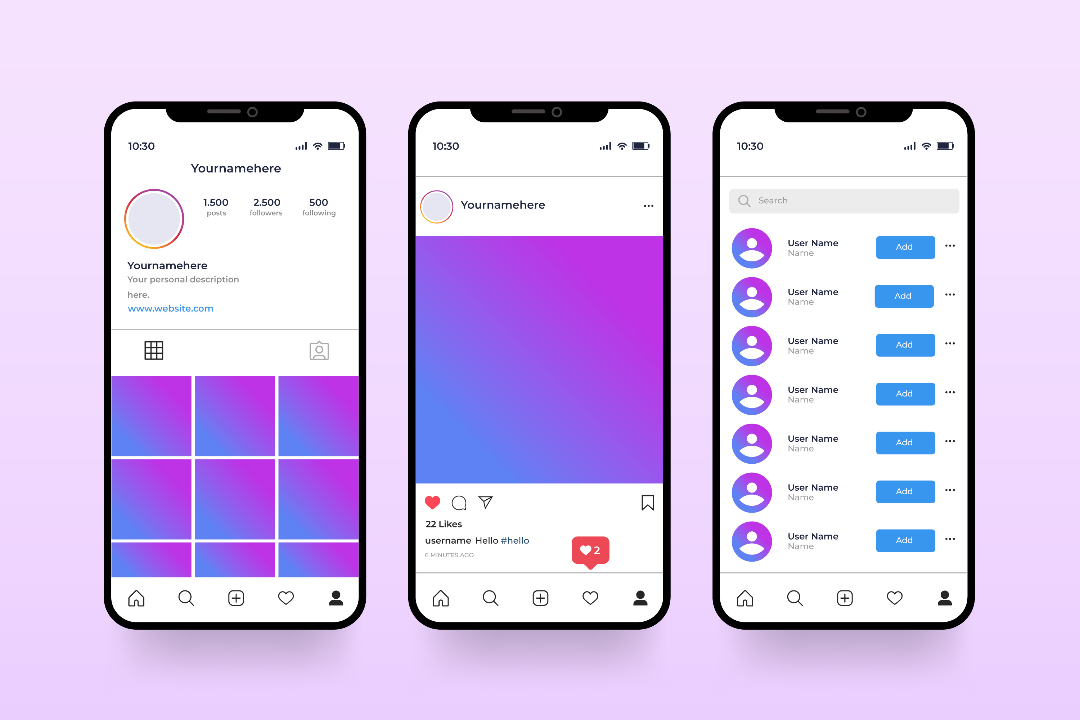
Using the optimum image size for Instagram posts, stories, and profile pictures not only makes a huge difference but also ensures that your visuals are displayed in their optimal form on this popular social media platform.
- Instagram Profile Picture Size: 110 x 110 px
- Instagram Post Size: 1080 x 1080 px (for 4:5 portrait images, it is recommended 1080 x 1350 px)
- Instagram Story Image Size: 1080 x 1920 px
- Instagram Ad Size:
Landscape: 1080 x 566 px
Square: 1080 x 1080 px
💡Tips:
- It is recommended that Instagram post dimensions have an aspect ratio of 1:1 and Instagram stories have an aspect ratio of 9:16, because if you do not use this ratio, Instagram may automatically crop and zoom to display your photos. Fortunately, there are numerous free online tools available that make it easy to resize your photos for Instagram. Whether you need to make photo square for Instagram or adjust the aspect ratio for Instagram stories, these tools offer a quick and easy solution for all your resizing needs.
- To avoid pixelation of your Instagram photos, please upload the largest HD image possible.
- If you upload a photo with a resolution of less than 320 pixels, Instagram will resize it to a maximum of 320 pixels.
3. Twitter Image Sizes
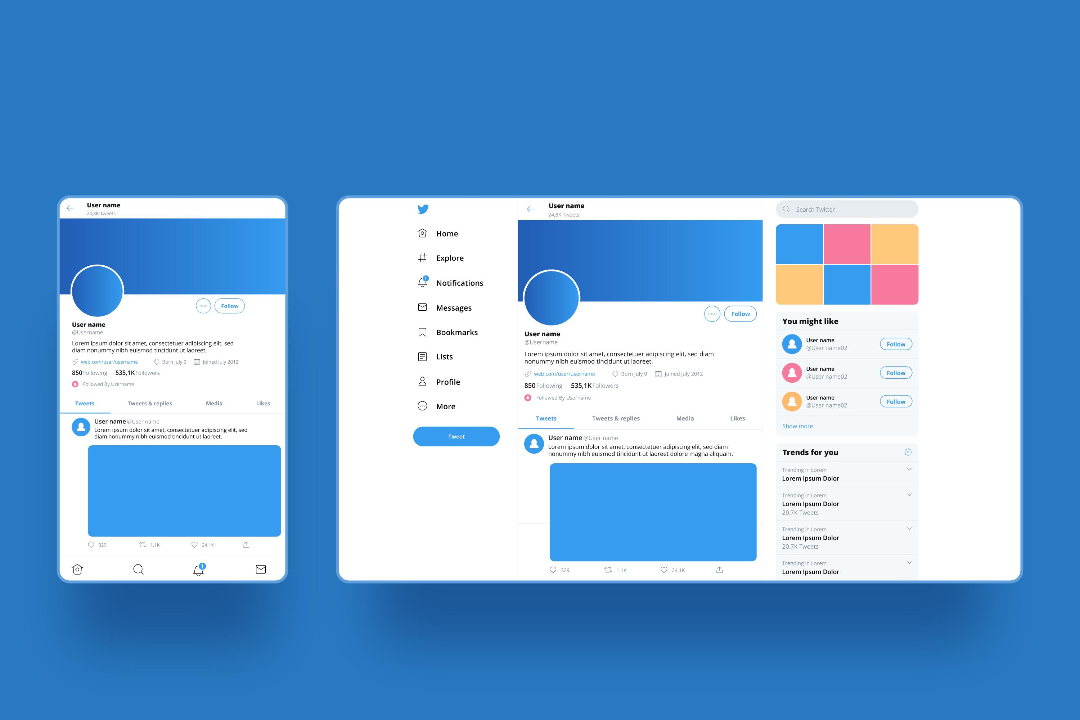
When compared to tweets that only contain text, tweets with graphics get more hits and retweets. This shows that including visual material in tweets greatly raises levels of engagement. In order to maximize the impact of your tweets and successfully grab the attention of your audience, it is crucial to upload the proper photo sizes on Twitter.
- Twitter Profile Picture Size: 400 x 400 px
- Twitter Header Size: 1500 x 500 px
- Twitter Post Size (For in-stream photos): 1600 x 900 px
- Twitter Ad Size:
Website card image: 800 x 418 px
App card image: 800 x 800 px
4. YouTube Image Sizes
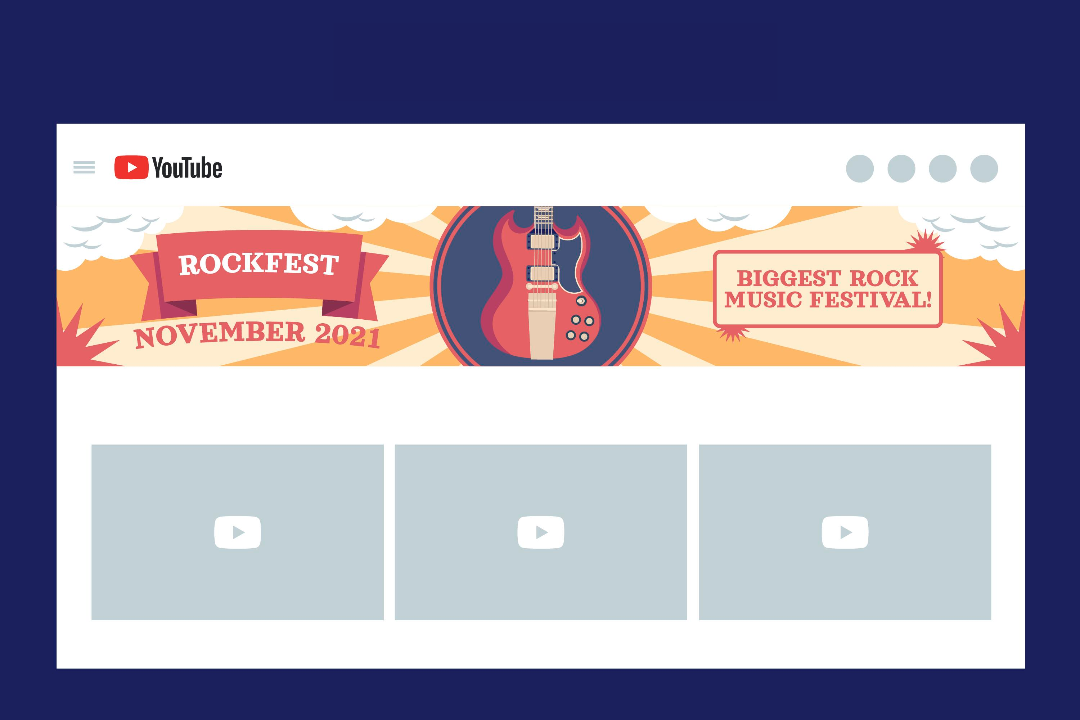
YouTube has staggering tens of millions of visitors every single day, giving it a platform with enormous potential for reaching a huge audience. In order to take advantage of this opportunity, it is essential to have a captivating cover photo and a visually appealing channel design, since these visual components may greatly affect the breadth and effect of your presence on the platform.
- YouTube Profile Picture Size: 800 x 800 px
- Channel Cover Photo: 2560 x 1440 px
- YouTube Thumbnail Size: 1280 x 720 px
- YouTube Video Size: It is recommended to upload videos with a ratio of 16:9. You can share videos of different sizes according to different resolutions. Please refer to the following data:
4K – 3840 x 2160 px
2K –2560 x 1440 px
1080p (HD) – 1920 x 1080 px
720p (HD) – 1280 x 720 px
480p –854 x 480 px
💡Tips:
- When uploading an image for your YouTube profile or cover, it is advisable to use file formats such as JPEG, GIF, BMP, or PNG.
- The maximum file size you can upload to YouTube is 128GB, make sure your video size will not exceed this limit.
- For optimal display quality, it is recommended to have a video resolution of at least 1280 x 720 pixels or higher.
5. LinkedIn Image Sizes
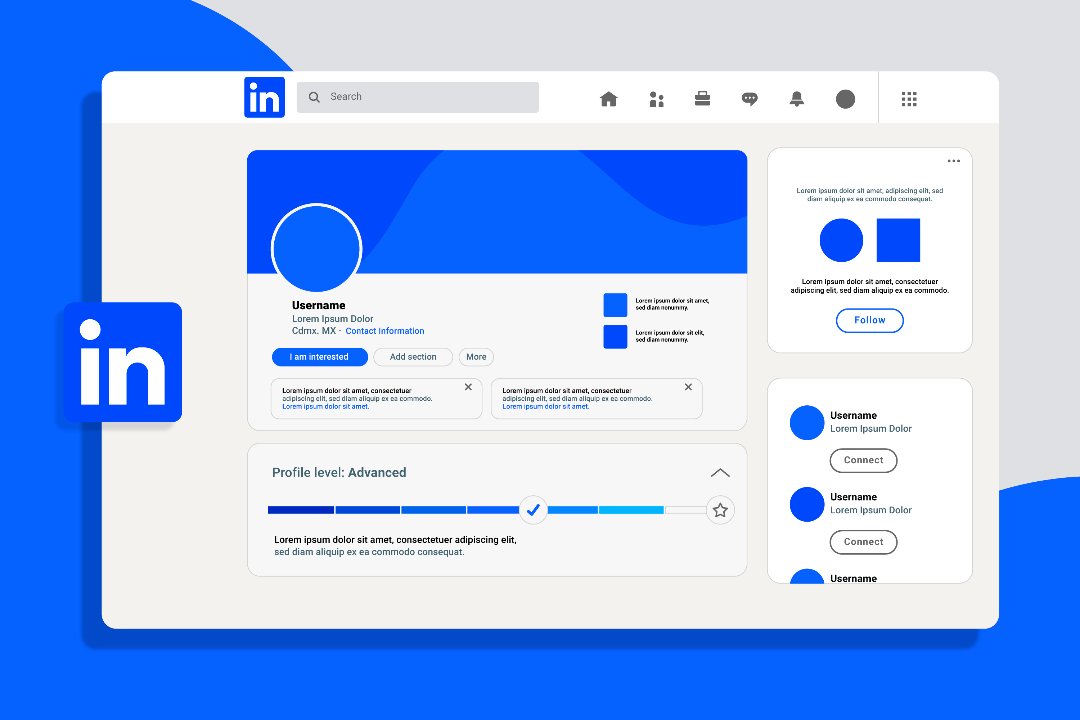
The proper LinkedIn photo size has a positive impact on maintaining a professional appearance, ensuring visibility and brand consistency, and increasing engagement so you can make a good impression and make meaningful connections on the platform.
- For Company Page:
Company Logo Size: 300 x 300 px
Cover Image Size: 1128 x 191 px
Linkedin Post Size: 1350 x 440
- For Personal Page:
Profile Image Size: 400 x 400 px
Background Image Size: 1584 x 396 px
- LinkedIn Shared Link Image Size: 1200 x 627 px
- Life Tab Image Size: 1128 x 376 px for main image, 900 x 600 px for company photo
💡Tips:
- Ensure that you utilize PNG or JPG file formats when adding images to your company's webpage.
- Take into account that cover photos are displayed differently on mobile and desktop devices. Prior to finalizing, make sure to check your profile on both types of screens.
- The Life Tab supports JPNG, JPG, and GIF formats.
Online Tool for Adjusting Social Media Image Sizes
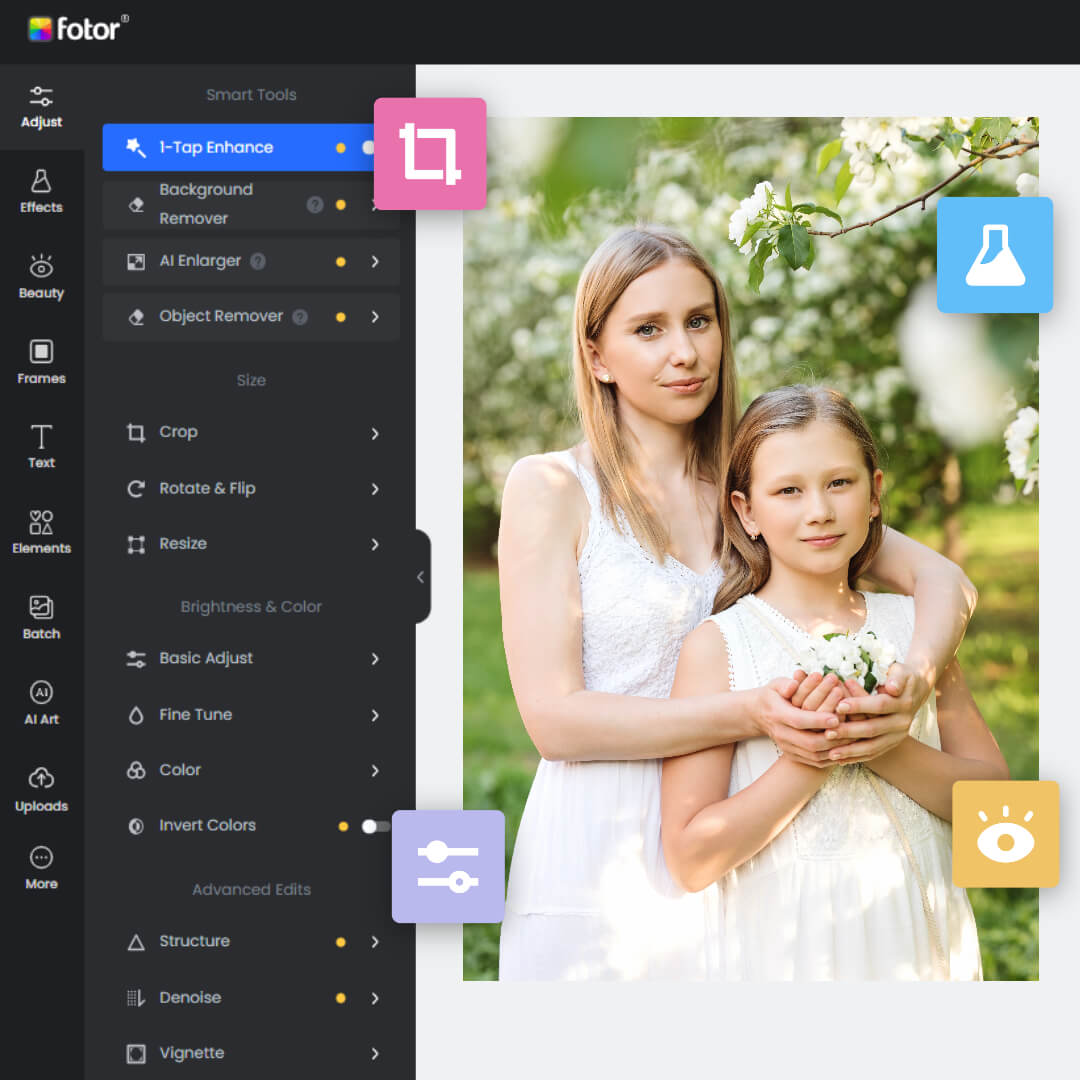
Professional all-in-one photo editor. A wide range of advanced built-in AI photo editing features is provided, such as background removal, object removal, resolution enlarging, photo retouching, etc.
Enhance your editing experience and improve your workflow.
Millions of HD stock photos are available, helping you create visual content easily.
Fotor is an online photo editor tool that combines the functionalities of image editing, graphic design, and AI art creation. You can effortlessly adjust the size and proportions of your images with Fotor's image resizer and image cropper tool, ensuring your images are perfectly tailored to meet the specific requirements of social media platforms. Whether you need to crop an image to fit the profile picture dimensions or resize it to meet the specific requirements of an Instagram post, Fotor has you covered.
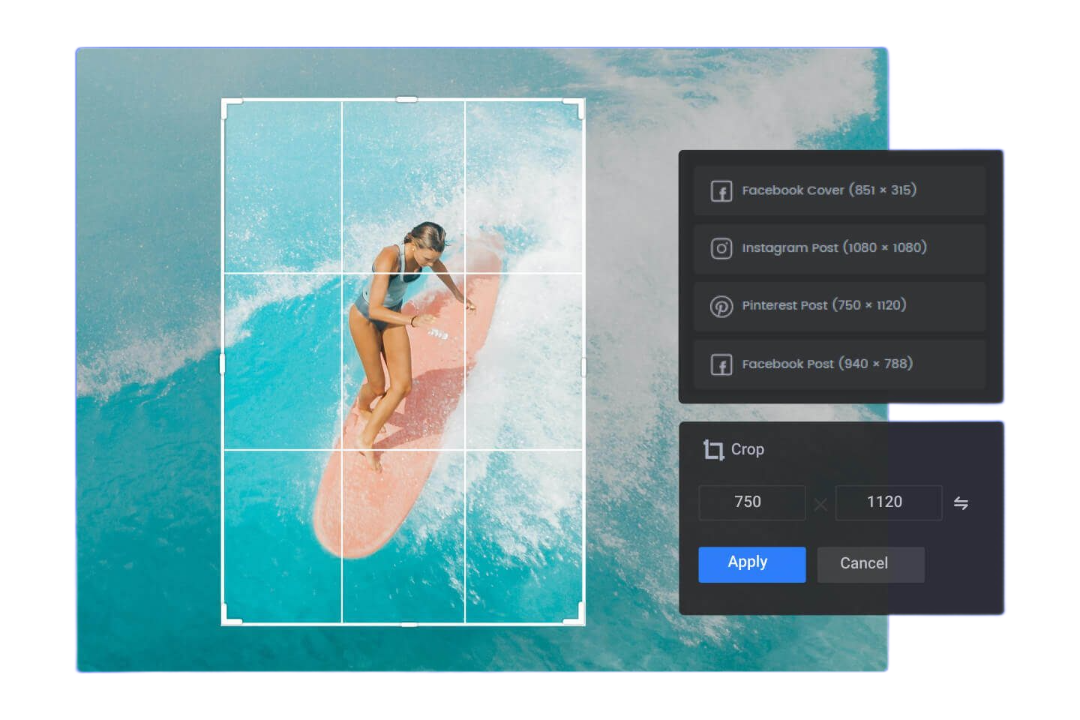
When using the Crop tool, you don't need to manually crop images. Fotor provides preset social media image sizes for you to choose from, and you can create a profile picture that perfectly matches your social media platform with just one click. Or you can manually enter pixel values to get the desired size.
The Resize tool allows you to customize the pixels and maintain the original radio of the image to prevent it from being stretched and deformed during processing. Working with social media image sizes has never been easier in Fotor.
Conclusion
In this post, we have explored the importance of using correct image sizes on social media, and discover the optimal image sizes for various popular social media platforms, including Facebook, Instagram, Twitter, LinkedIn, and YouTube.
By adhering to the recommended social media image sizes and optimizing your visuals, you can ensure that your content appears professional, and visually appealing. So, use an editing tool to optimize your visual content now and boost your social media influence!