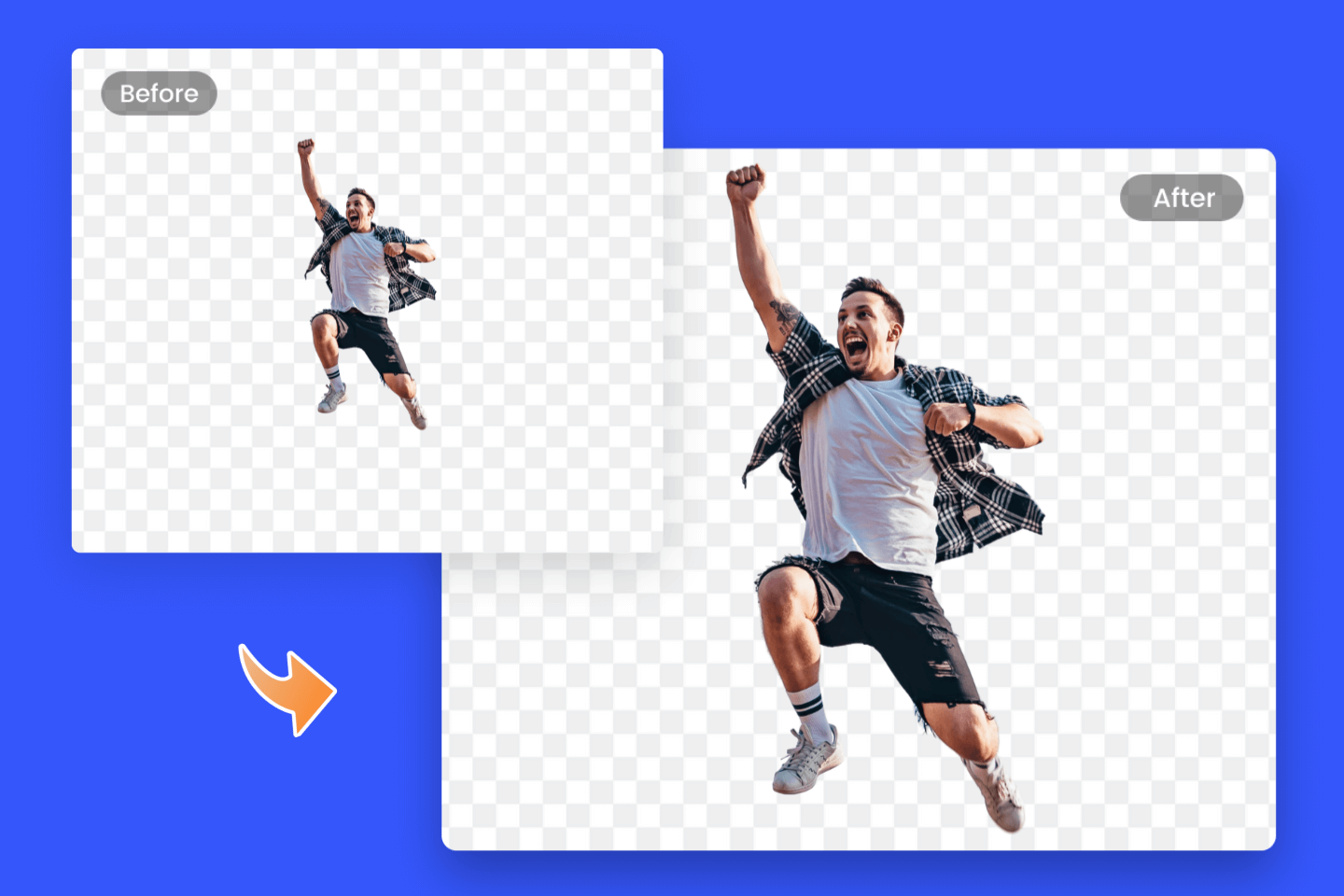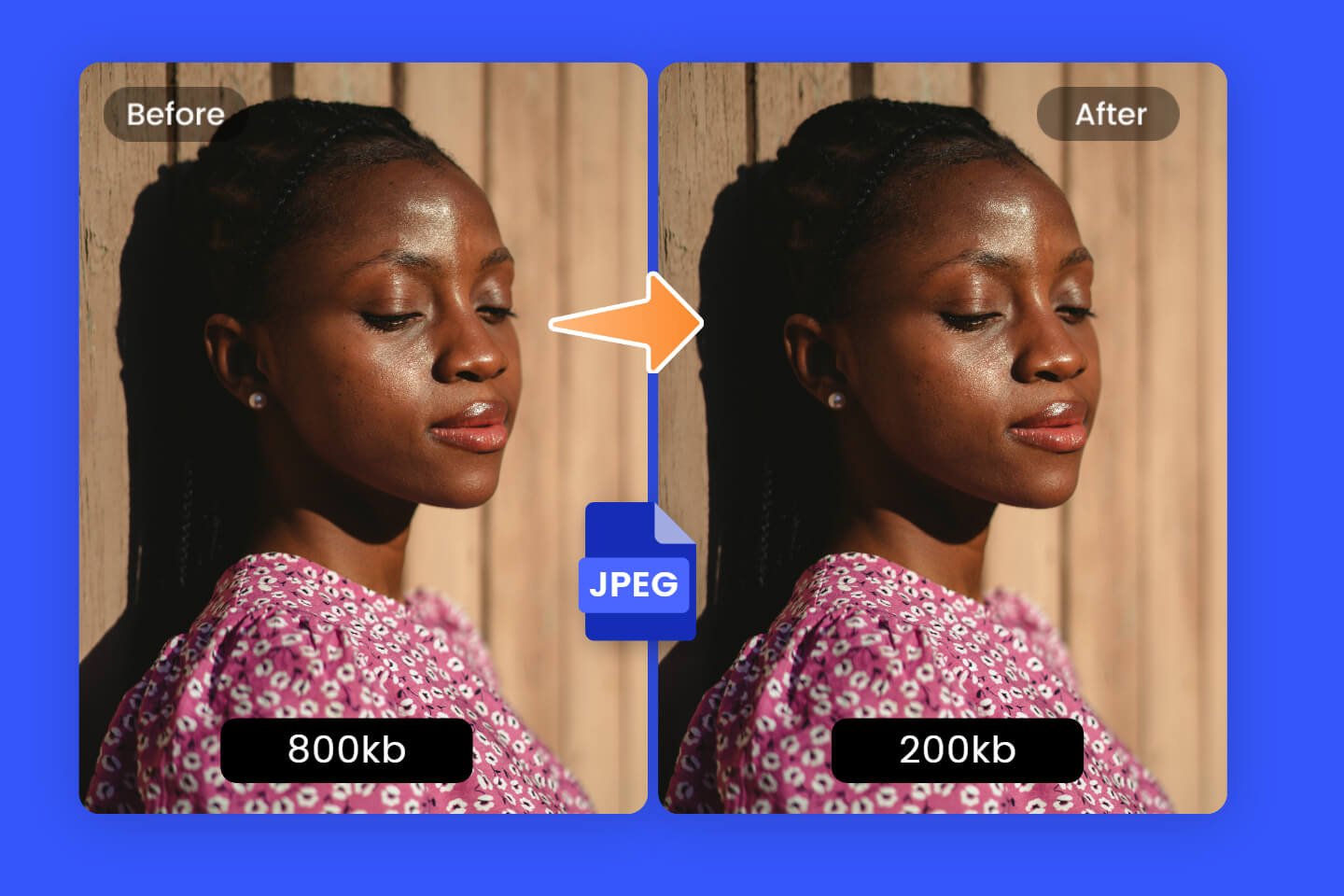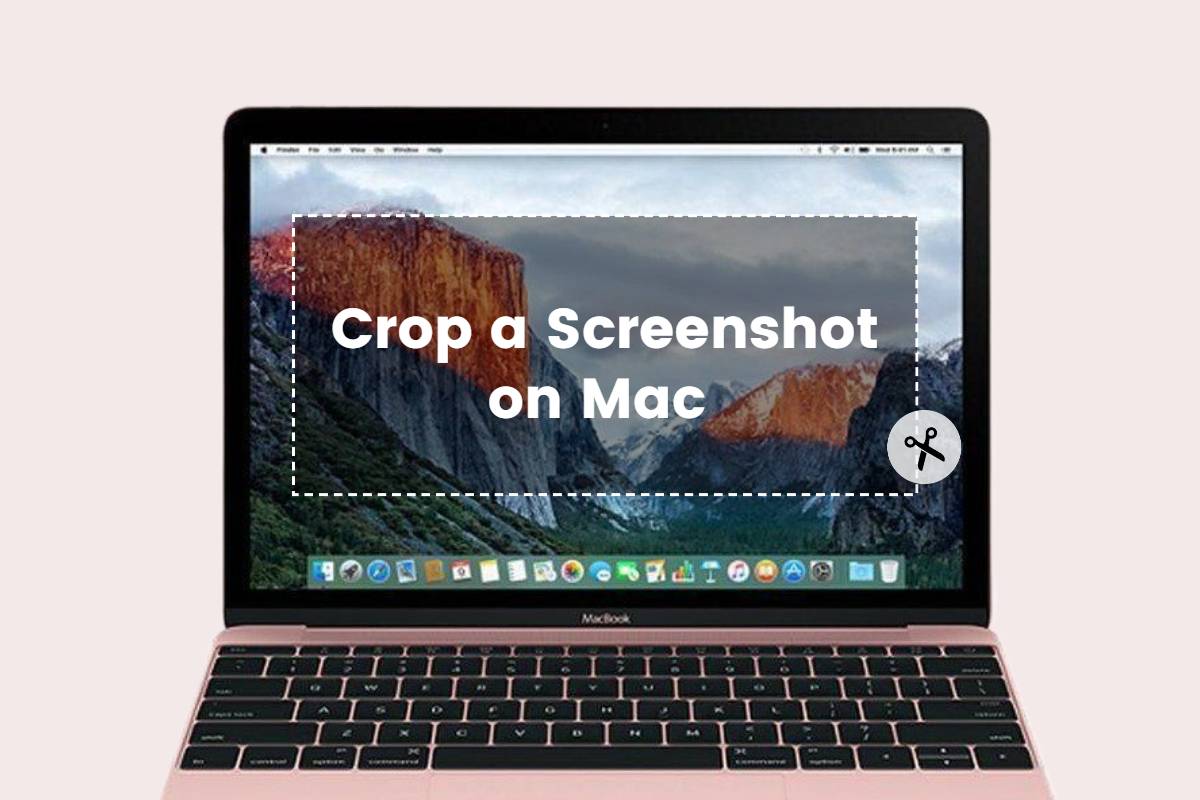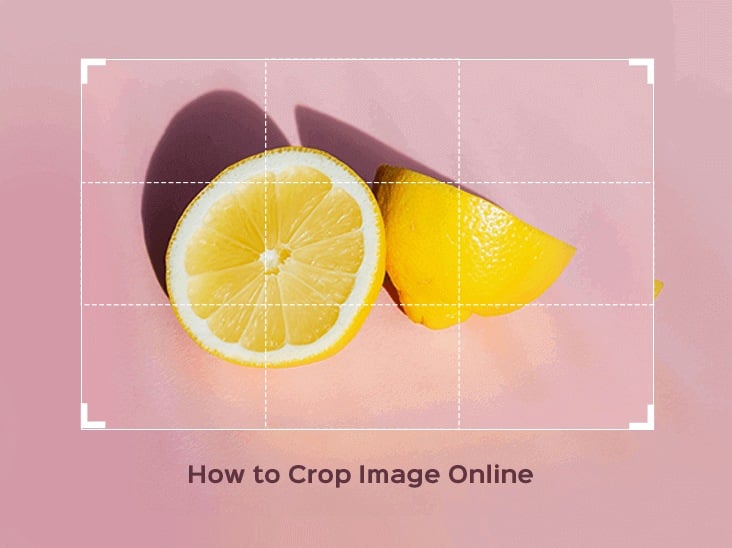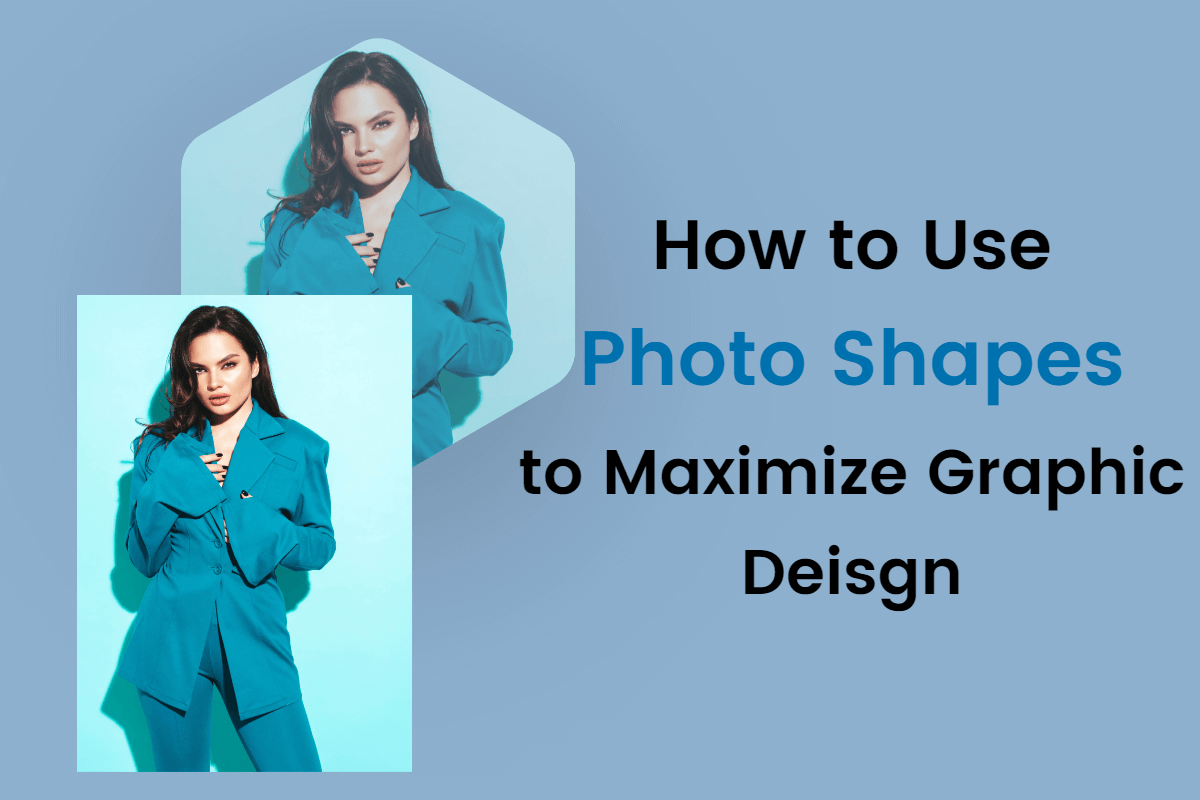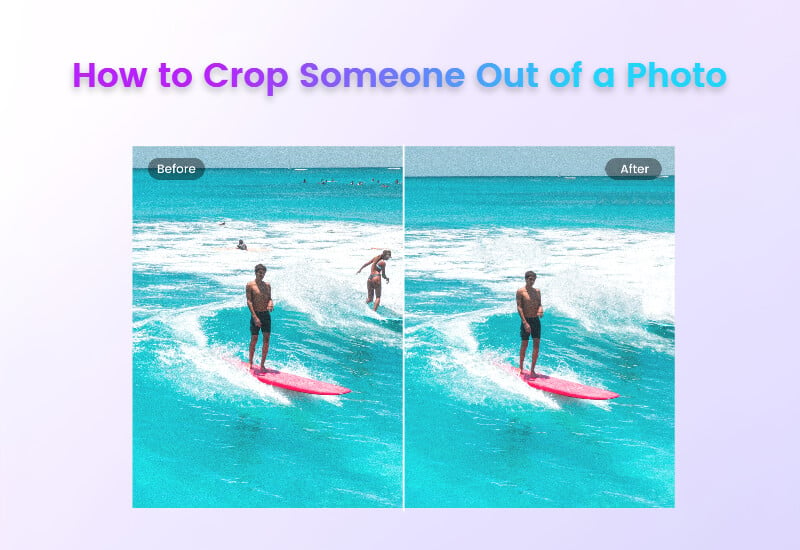Free Square Image Tool
Instantly make image square online with Fotor’s free square image tool.
Whether you want to crop images into a square shape or convert photos to a square without cropping, Fotor can do it for you within seconds. Try it now!

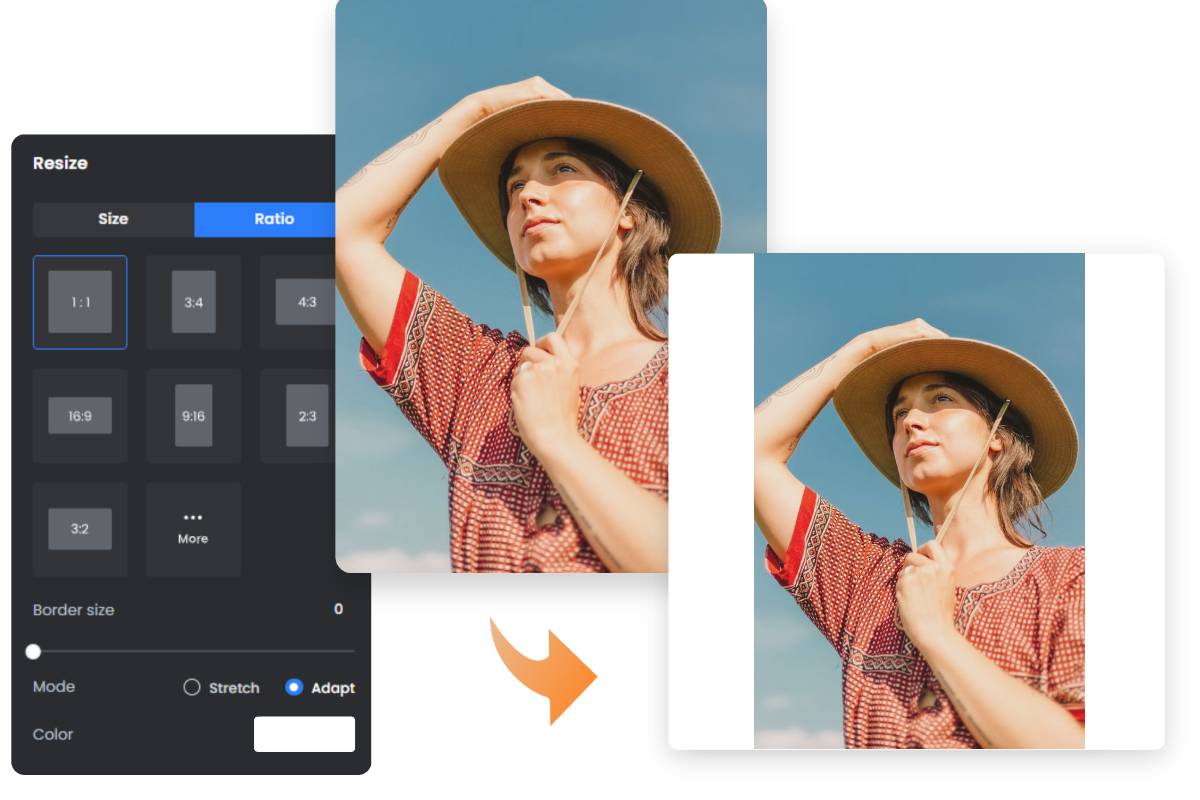
Convert Photo to Square Without Cropping
With our square image tool, you can easily and quickly make images square without having to crop them. All you need to do is drag your images into Fotor, select the 1:1 square image aspect ratio, and Fotor will handle the rest for you. Within seconds, Fotor will convert all your images into perfect square formats. You also have the option to adjust the border thickness and colors to your liking. It’s fast and free to make rectangle images into squares. Try Fotor out now!

Make Photo Square for Instagram Online
Looking for a tool to resize images for Instagram? Fotor’s photo squarer tool helps you get it done effortlessly. With just a few clicks, you can quickly make photos square for Instagram online. Not only that, Fotor allows you to add catchy text and stickers, apply trendy photo filters, blur backgrounds, and more to spice up your square images. Easily enhance your image and attract more followers. Let Fotor help you take your Instagram game to the next level!

Square Crop Image to Create Perfect Compositions
Achieve the perfect image composition effortlessly with the square image cropper feature. With just one click, you can easily crop image to square. Moreover, Fotor supports batch image processing. You can upload and crop multiple images into square shapes at once, saving you a lot of time and effort. Plus, Fotor allows you to download all the square images in a high-quality ZIP file for free. With Fotor's free square image tool, you can create professional-looking visuals with ease and efficiency.