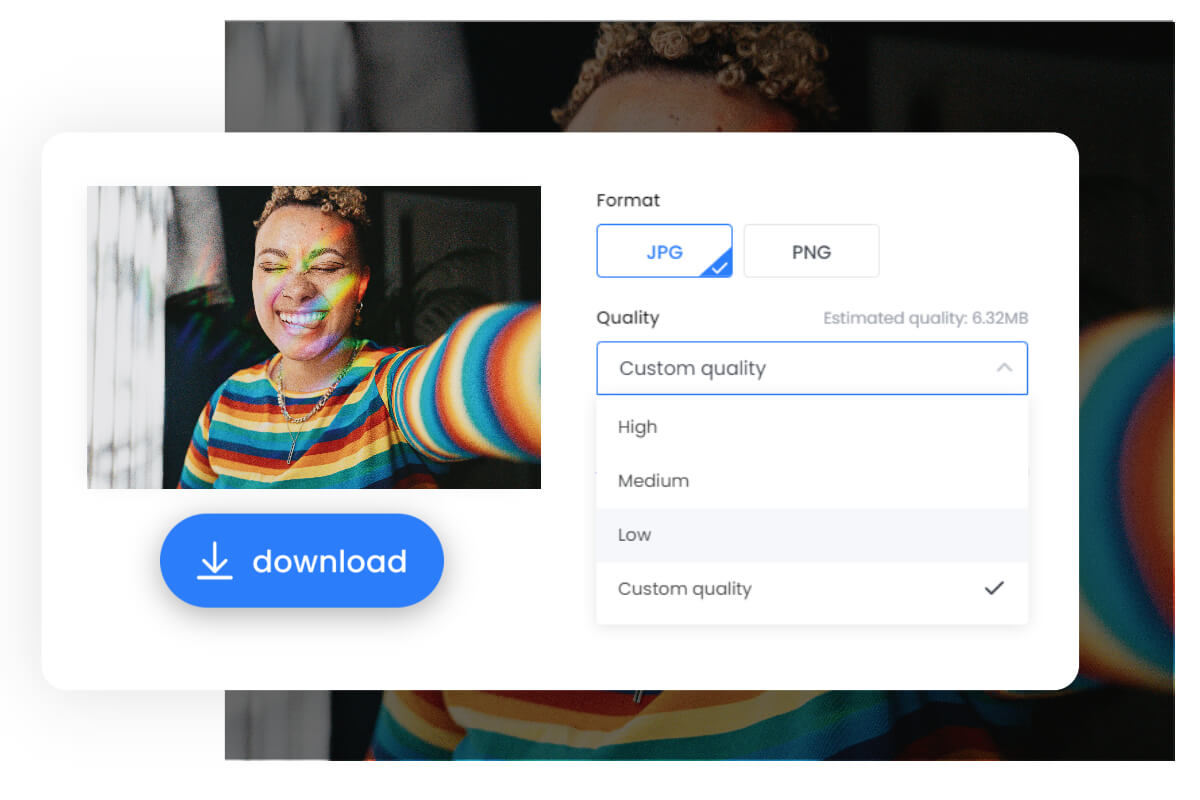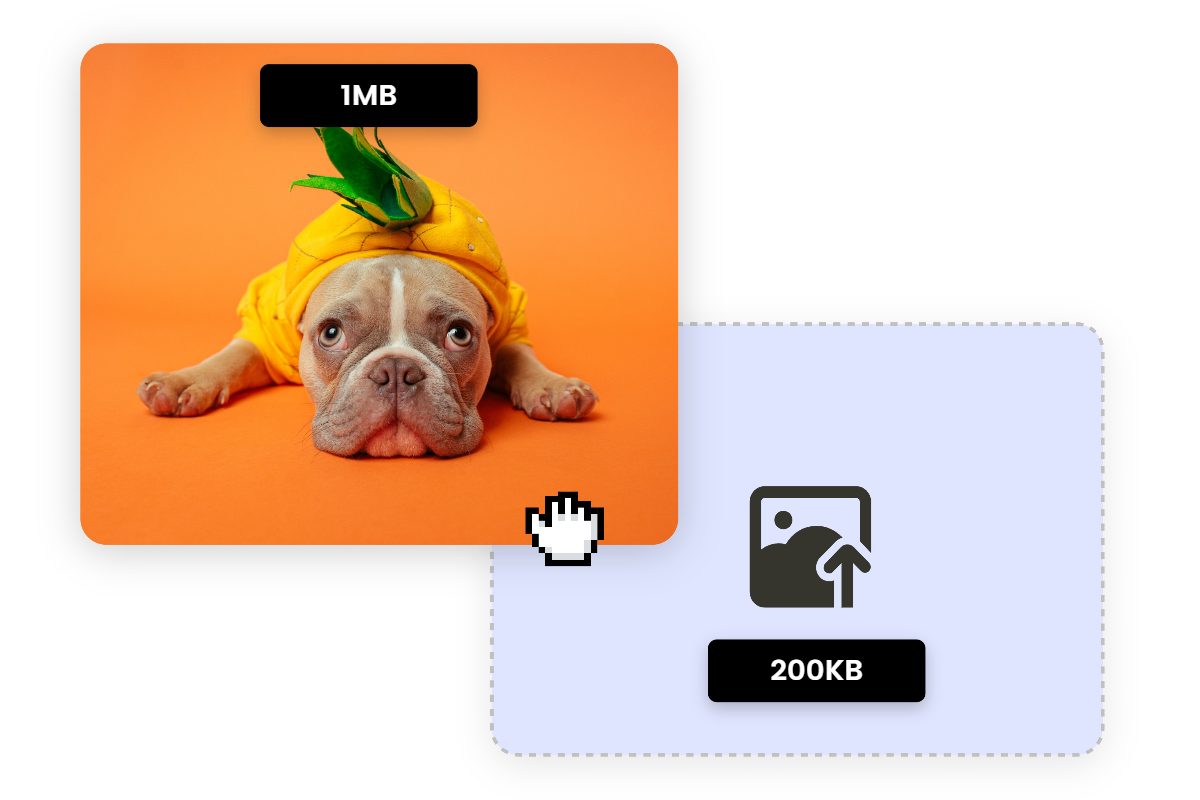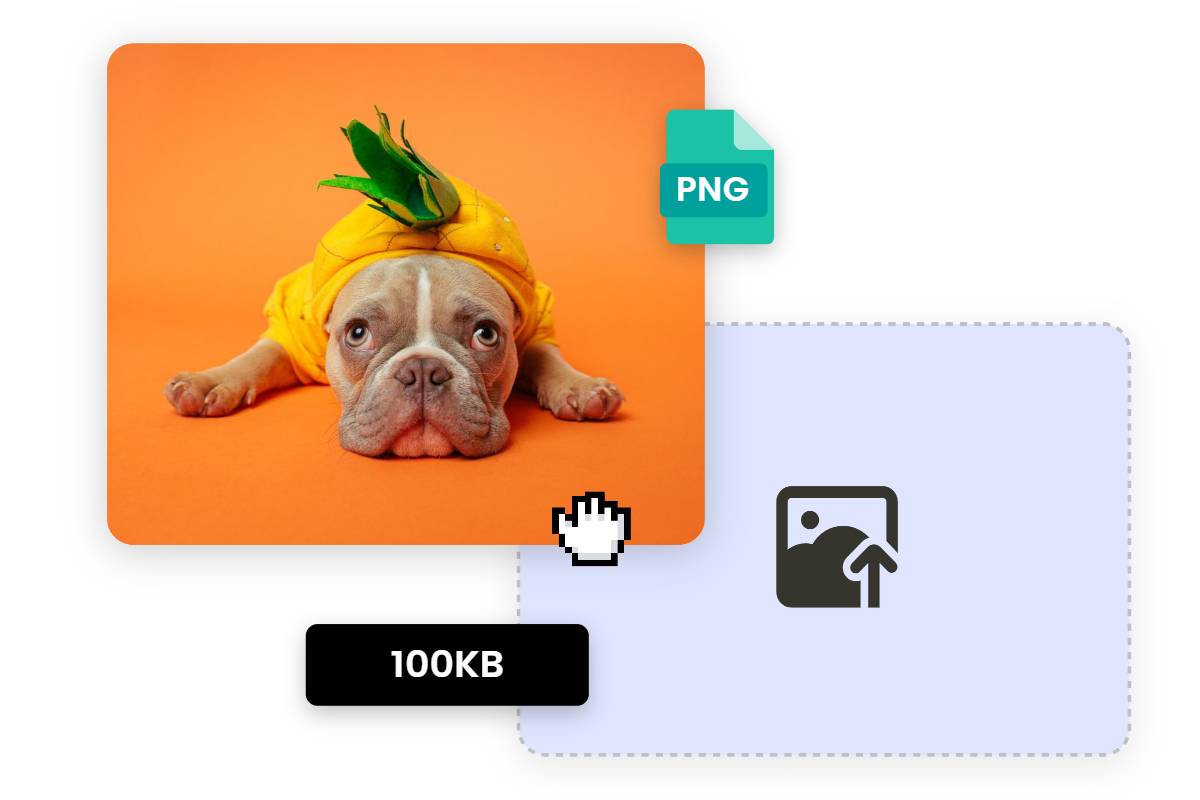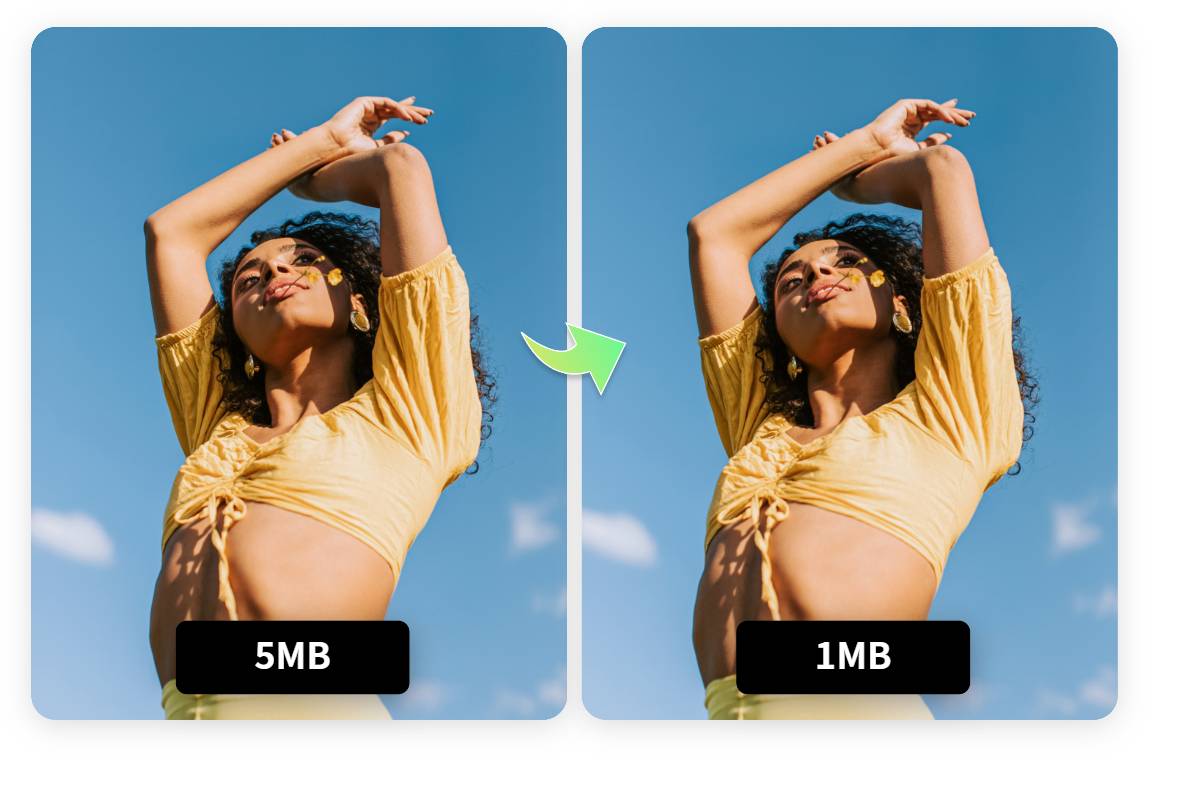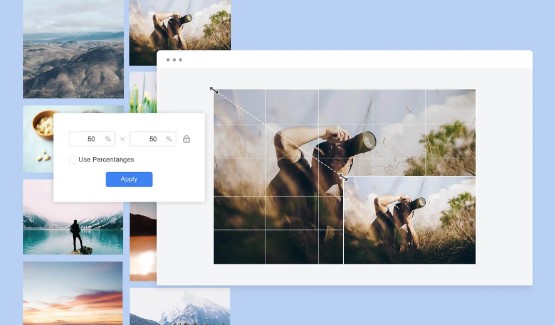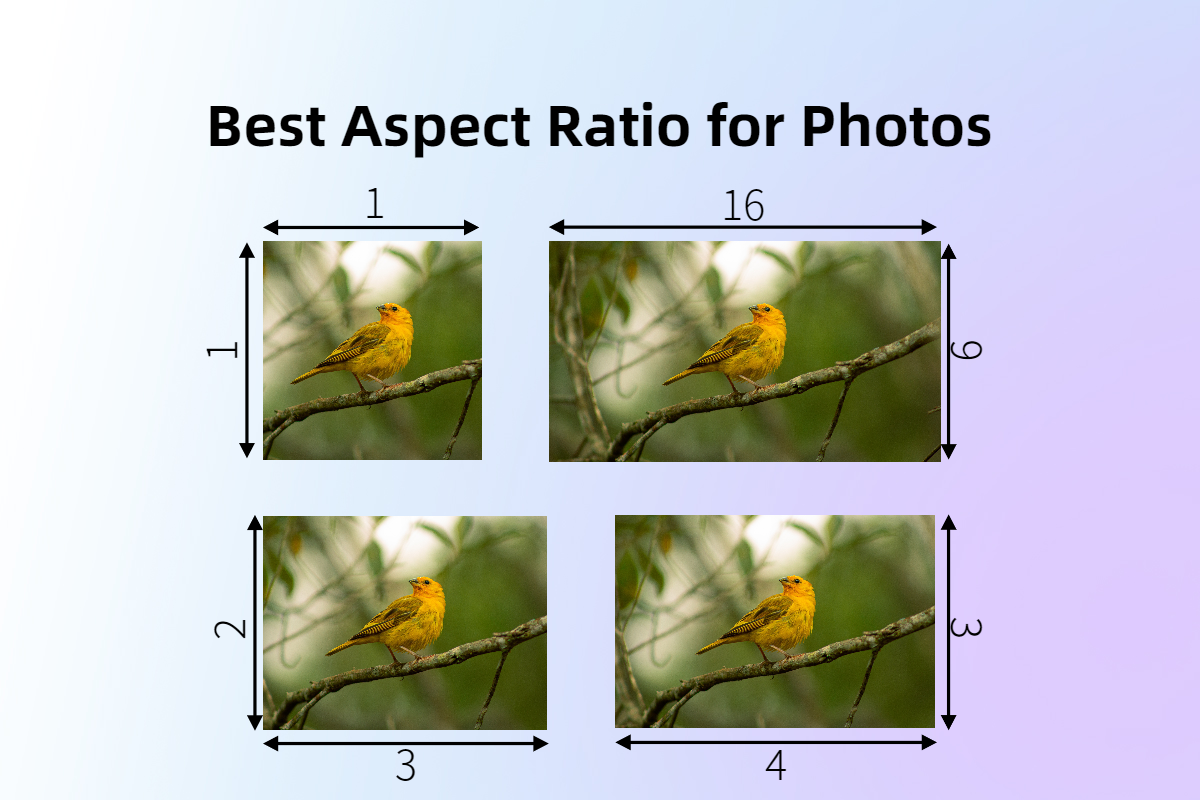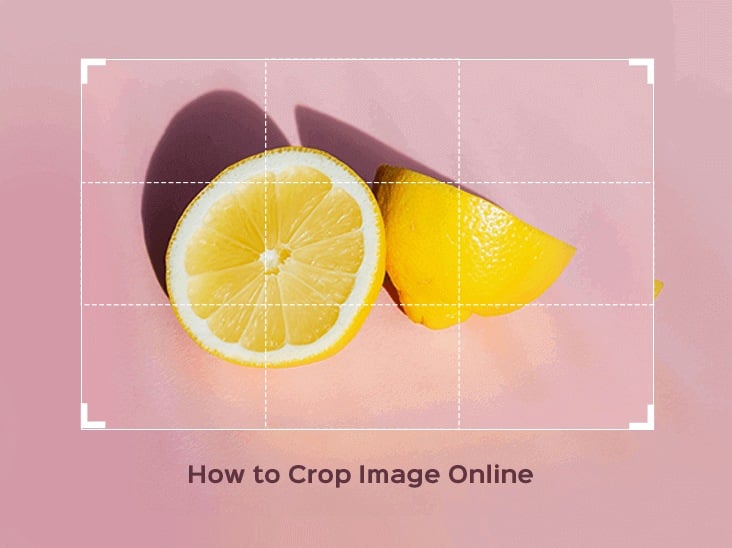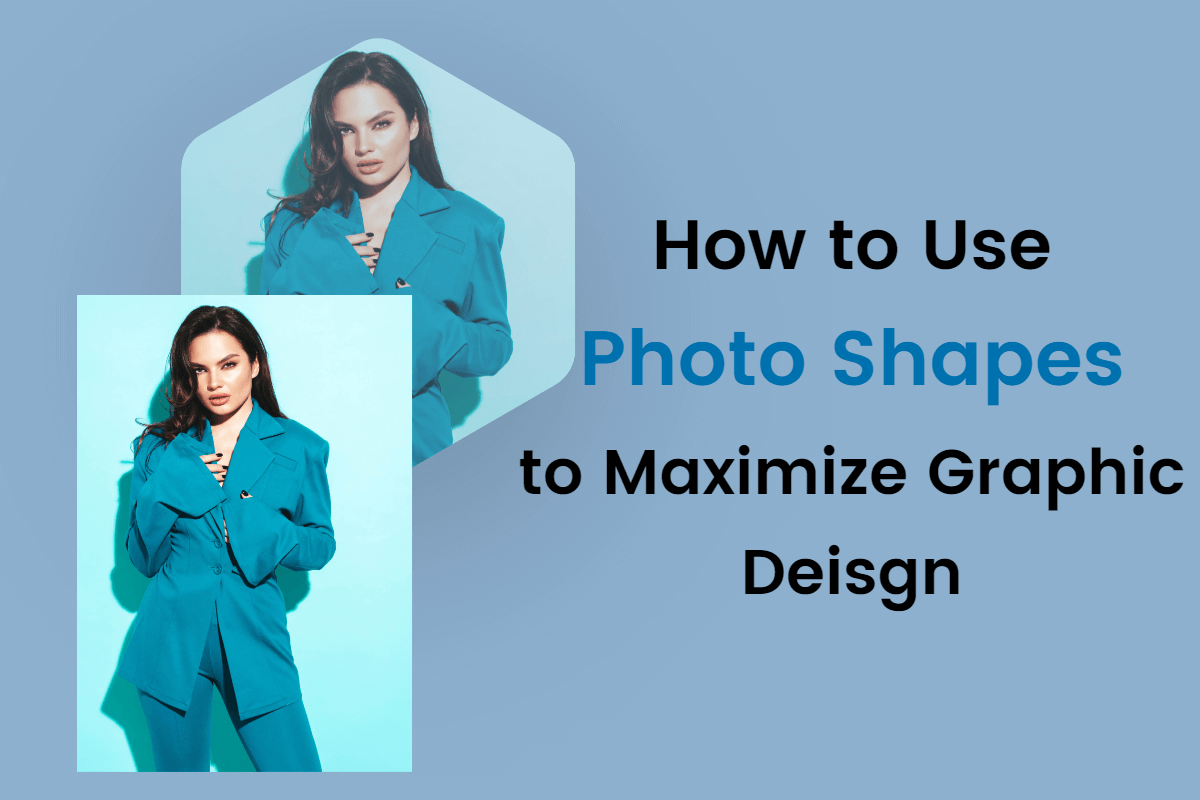Compress JPEG Online for Free
Compress JPEG files using Fotor free online image compressor. Upload your image and select an output file size, get easy and fast JPEG compression without losing image quality.
Drag or click to upload JPEG images to start compressing

Drop image here
This site is protected by reCAPTCHA and the Google Privacy Policy and Terms of Service apply.
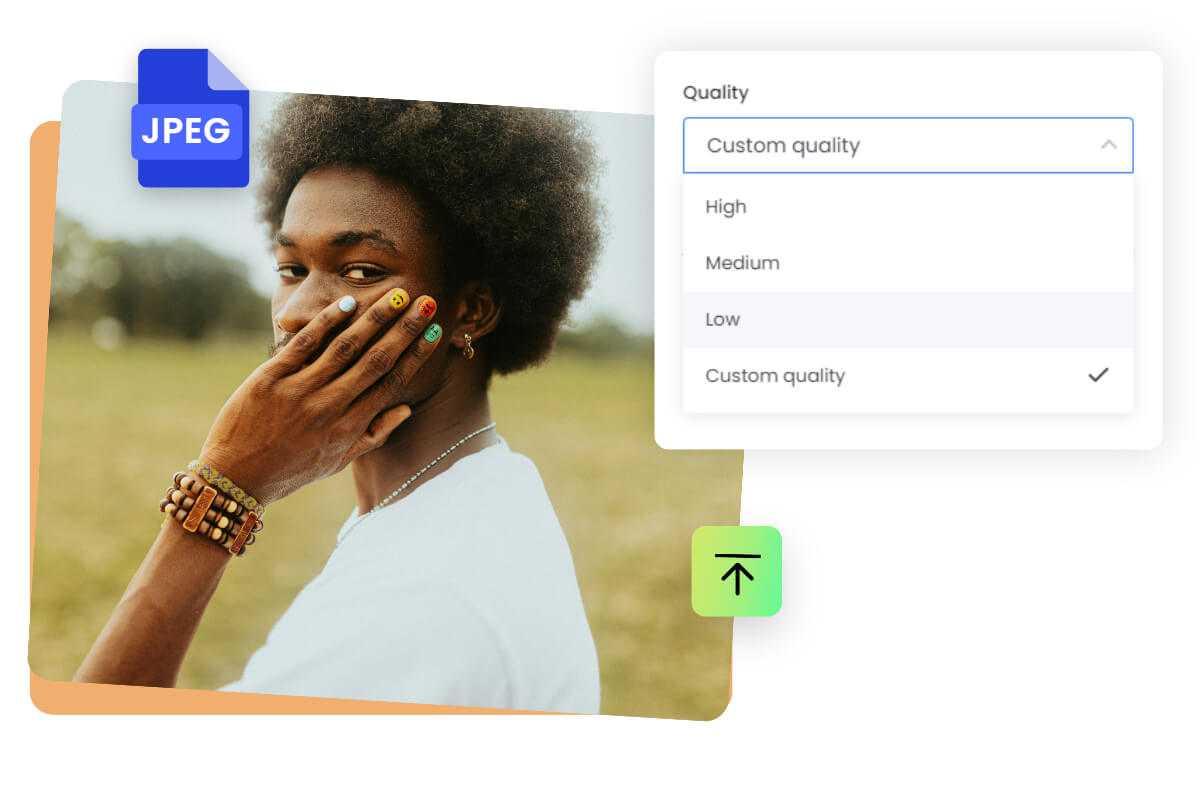
Compress JPEG Instantly
Compressing JPEG files has never been easier with our fast and easy-to-use image compressor. To reduce JPEG size, simply upload the image you want to compress and select the image quality to be output as needed, then you will get a lossless compressed JPEG in seconds.
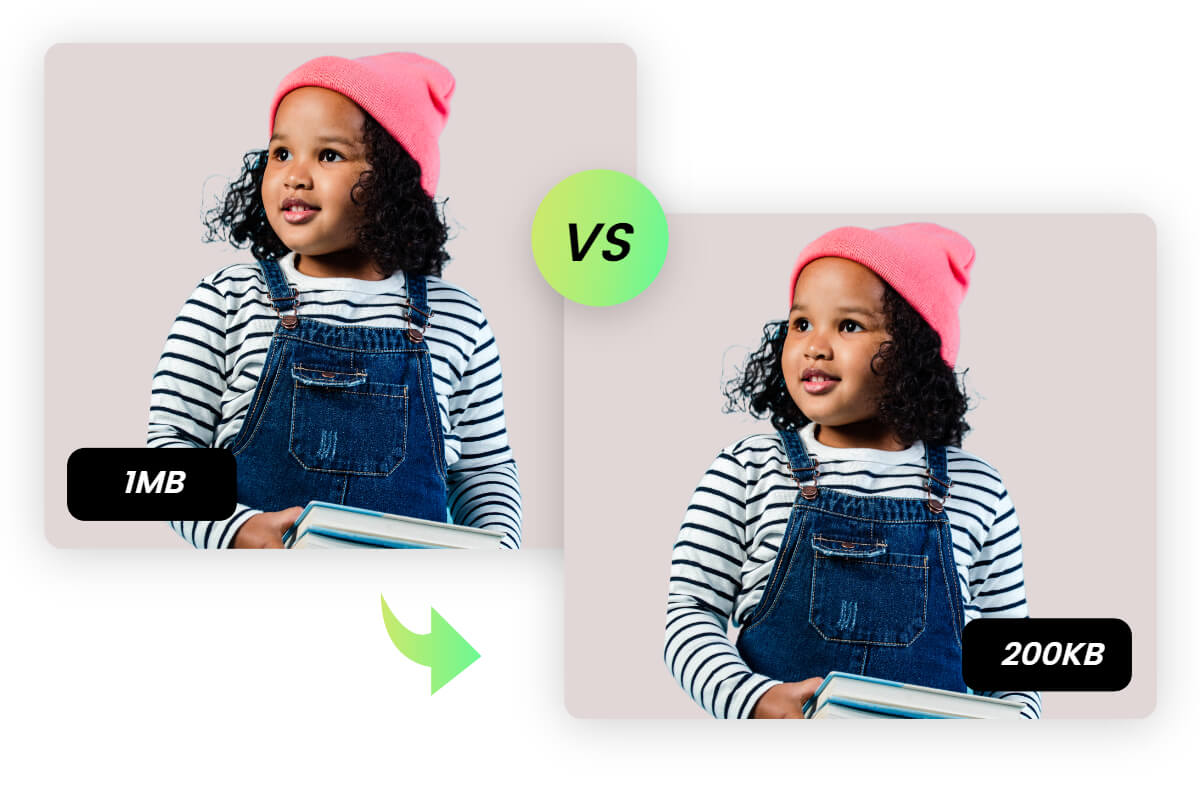
Effortlessly Reduce JPEG Size KB
Fotor uses highly efficient image compression technology to rapidly shrink the size of your images to KB without cropping. Utilize this convenient online JPEG compressor to reduce JPEG size, ensuring compatibility with any platform.
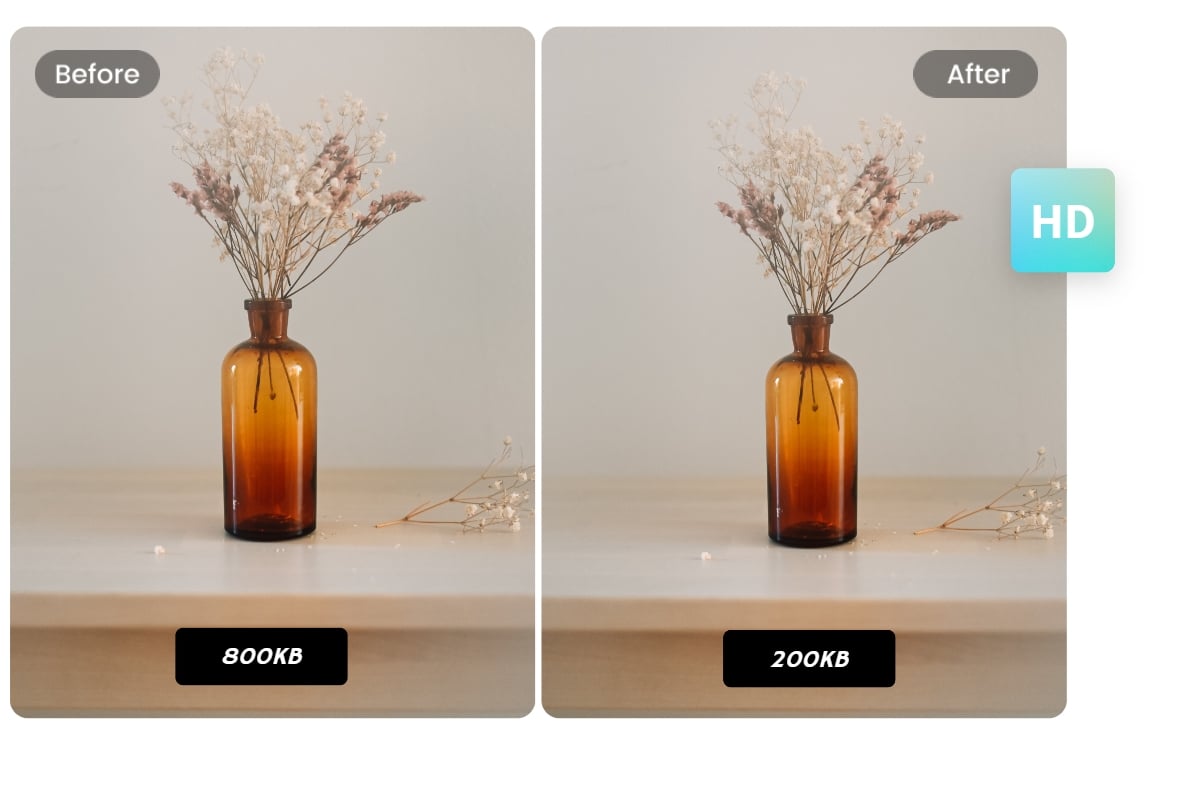
Compress JPEG Image without Losing Quality
Resizing images while maintaining the original quality and detail can be a challenging task. However, Fotor's JPEG compressor offers a solution by enabling effortless implementation of lossless JPEG compression. Regardless of whether your image is 1MB or 5MB, Fotor empowers you to compress JPEGs to KB size without compromising quality, resulting in high-quality JPEG compression while saving storage space.

Batch Compress JPEG Images
Our highly effective batch image compressor allows you to effortlessly reduce image size in bulk simultaneously, eliminating the need to upload and compress them individually. This enables you to optimize your storage space and save valuable time, which can then be utilized for other crucial tasks and pursuits.