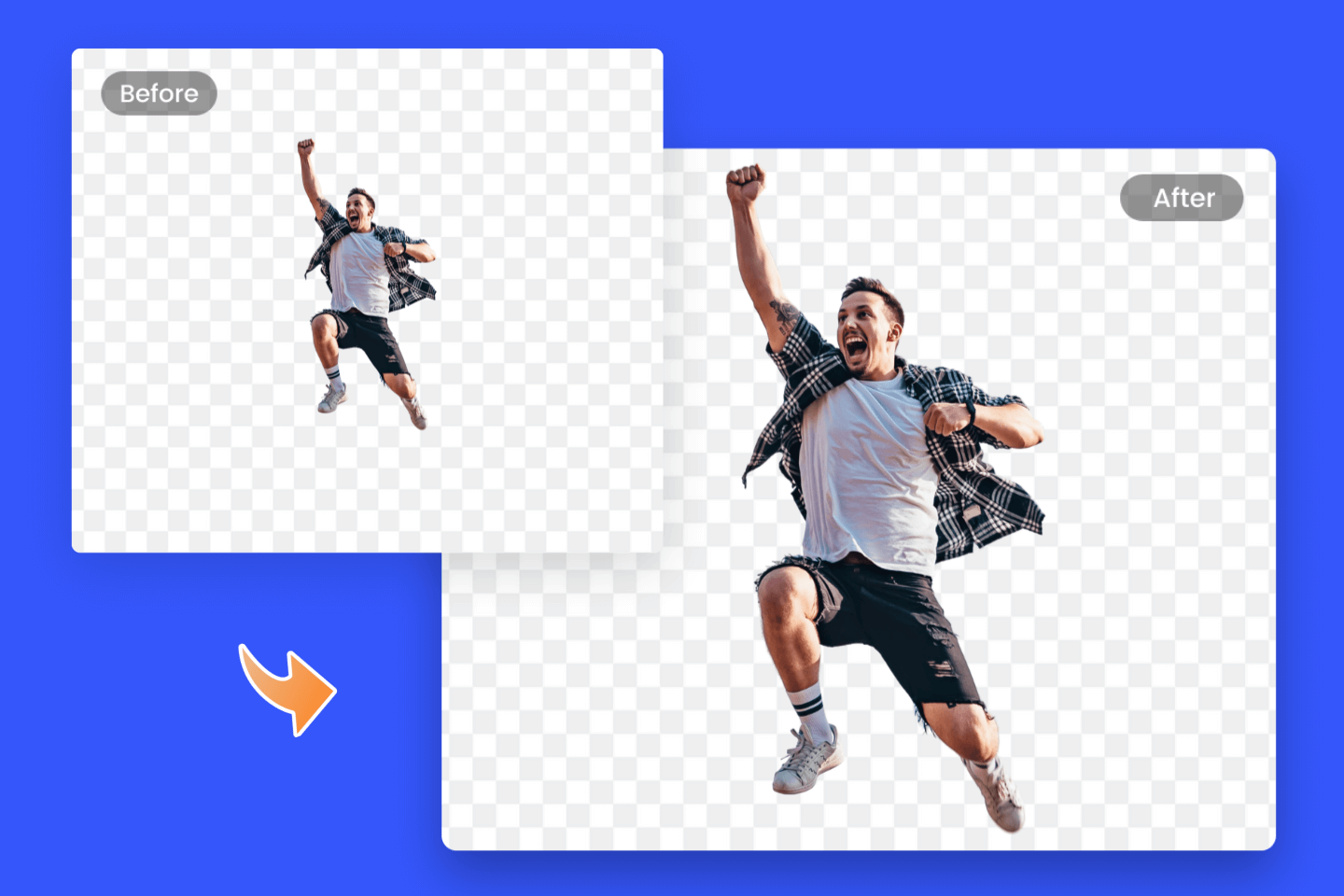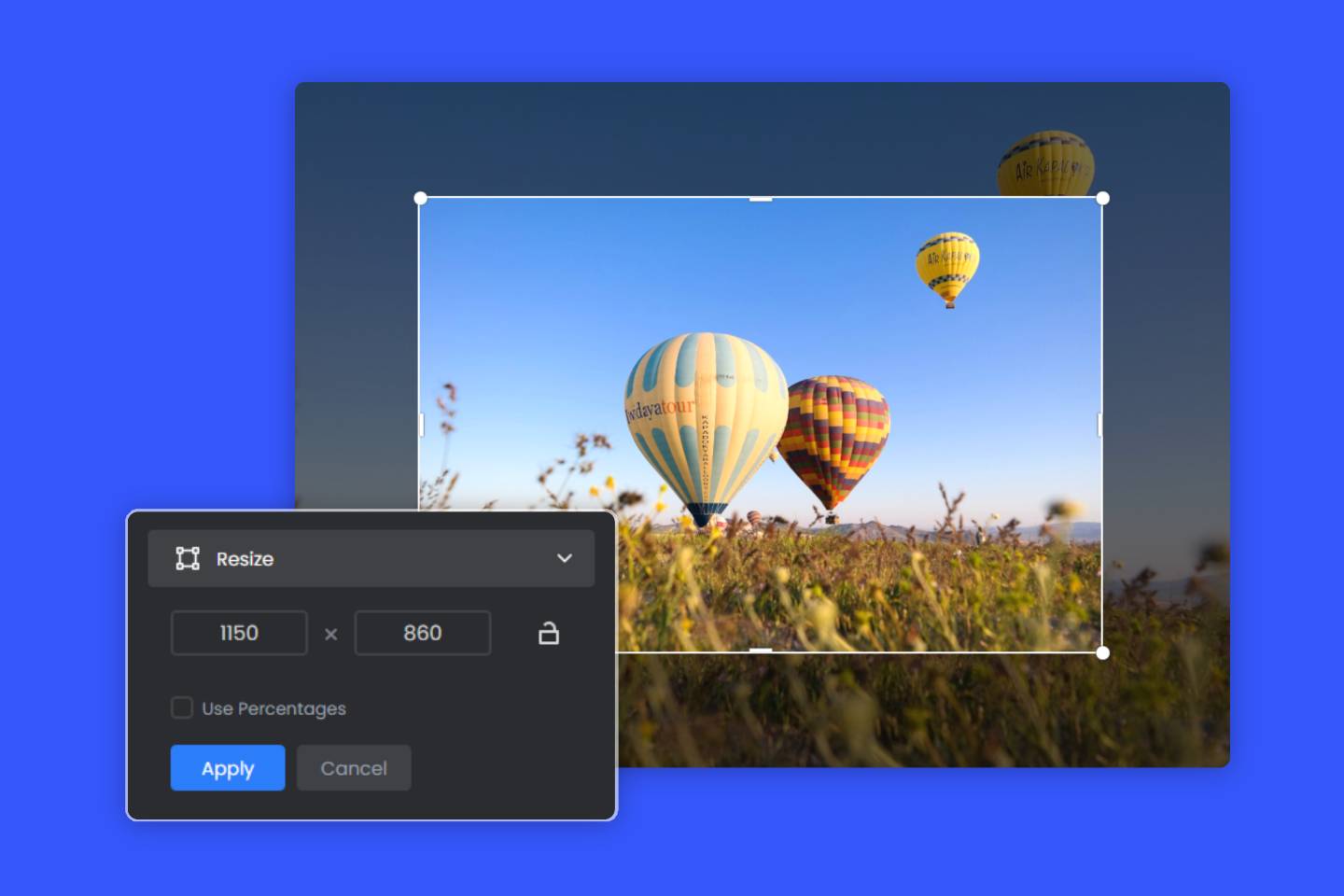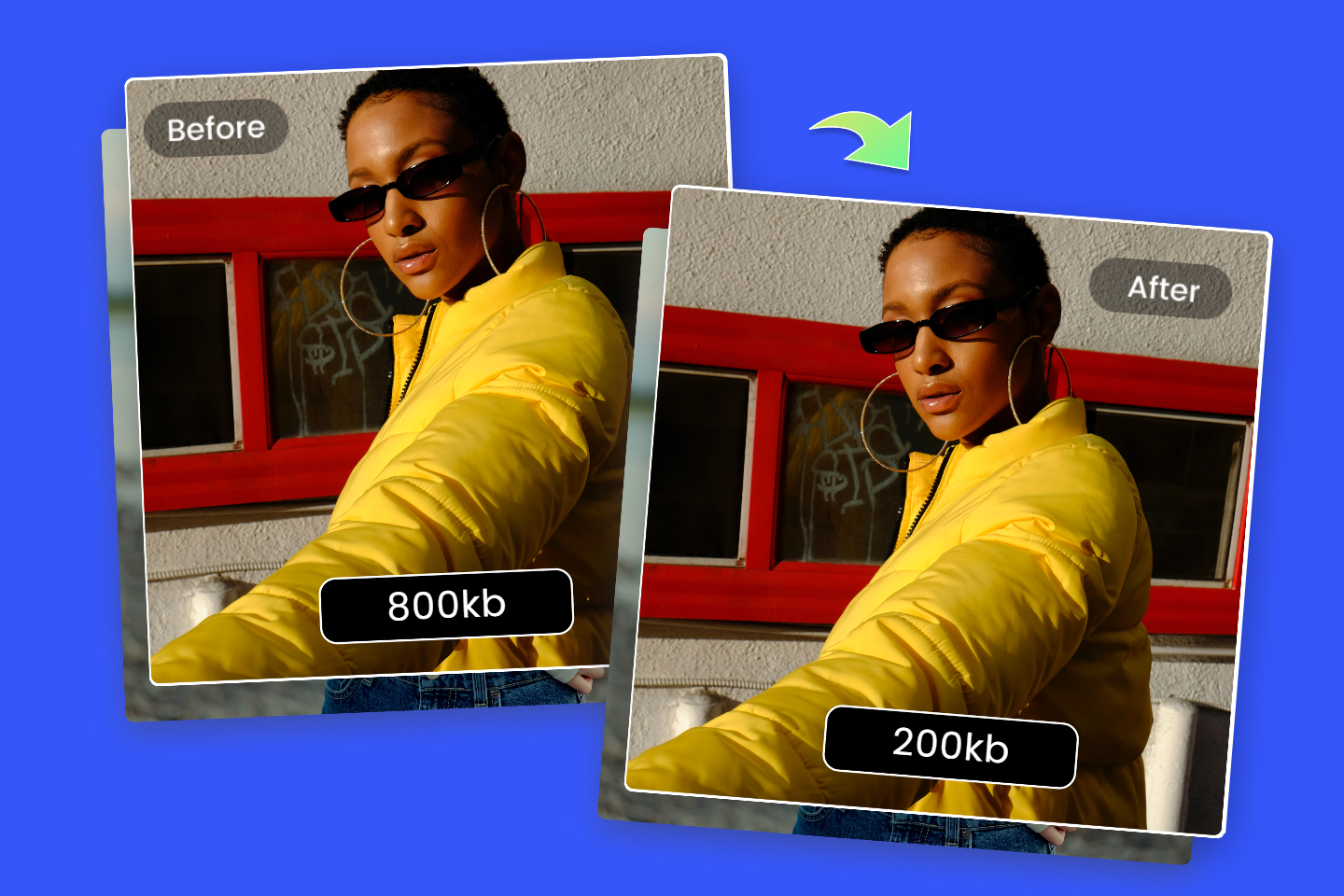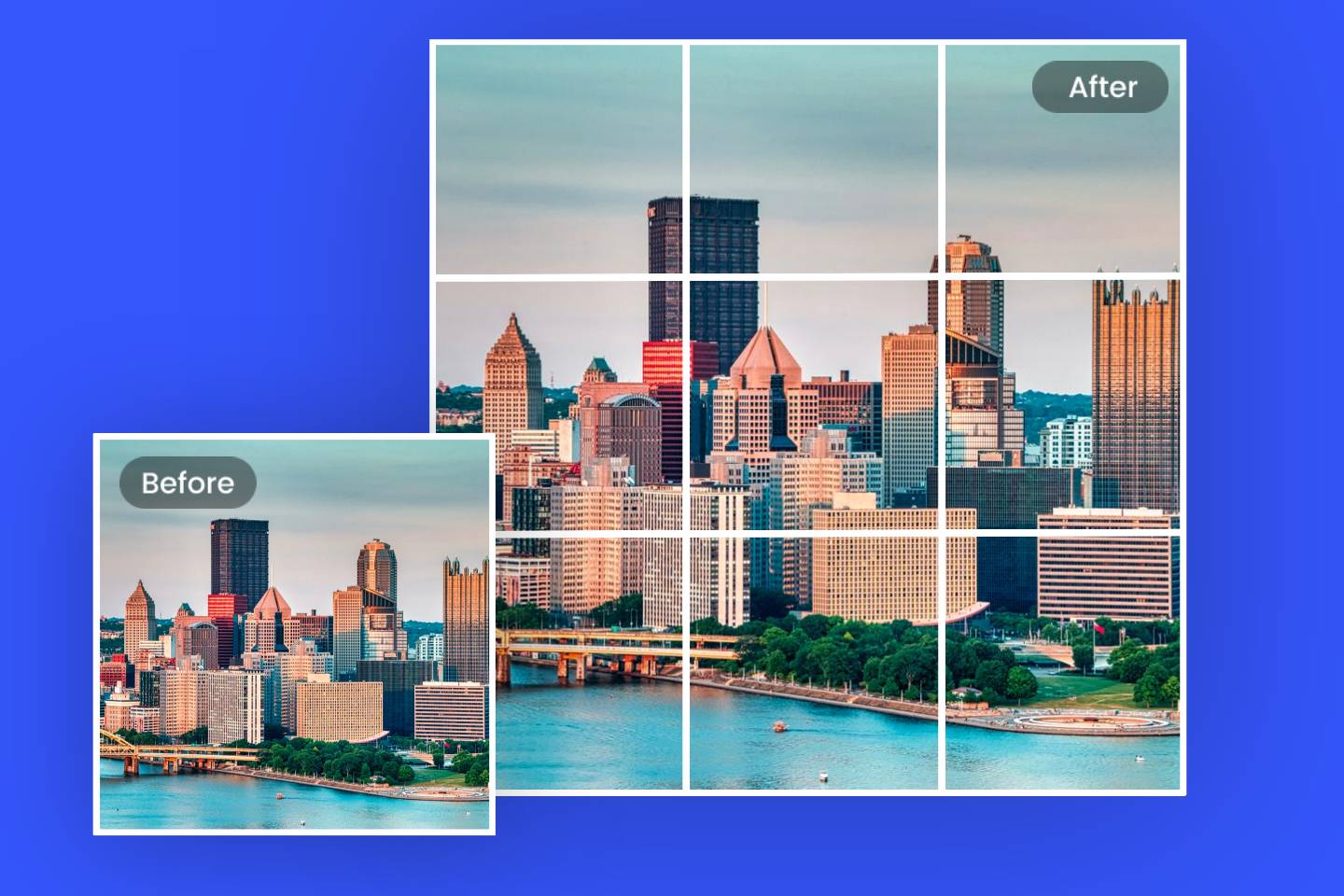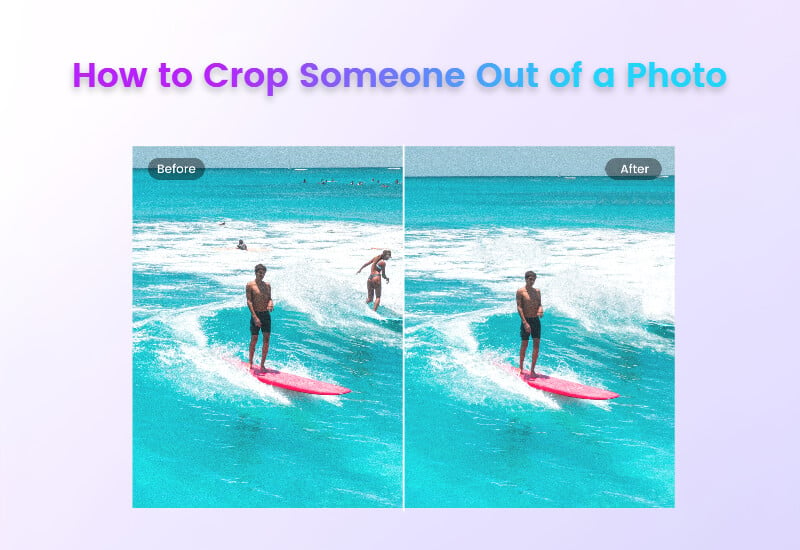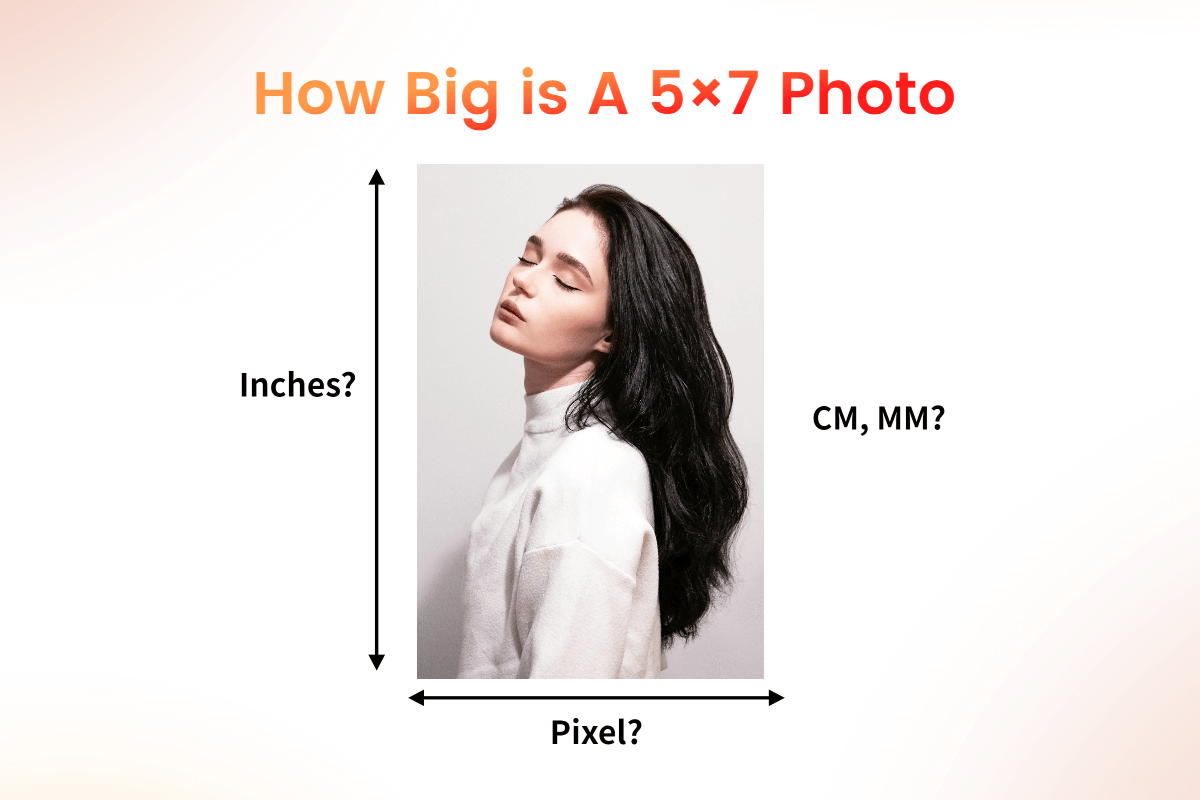Shape Image For Free
Shape image into custom shapes online with Fotor's photo shape editor. There are heart shapes, circle shapes, and other polygon shapes for you to choose from. Cut out shapes for free.


Easy to Use Photo Shape Editor
Cutting pictures into shapes is so easy with Fotor's photo shape editor. You can make heart shape images, circle shape images, and other polygon shape images with it. No complicated operation. Just upload your image, and choose one shape you like. Besides, the shape size can be changed to get the perfect effect.

Make Heart Shape Images
It is very funny to put your picture in a heart shape. Cut out heart shapes to make a special photo collage and show your love for someone.
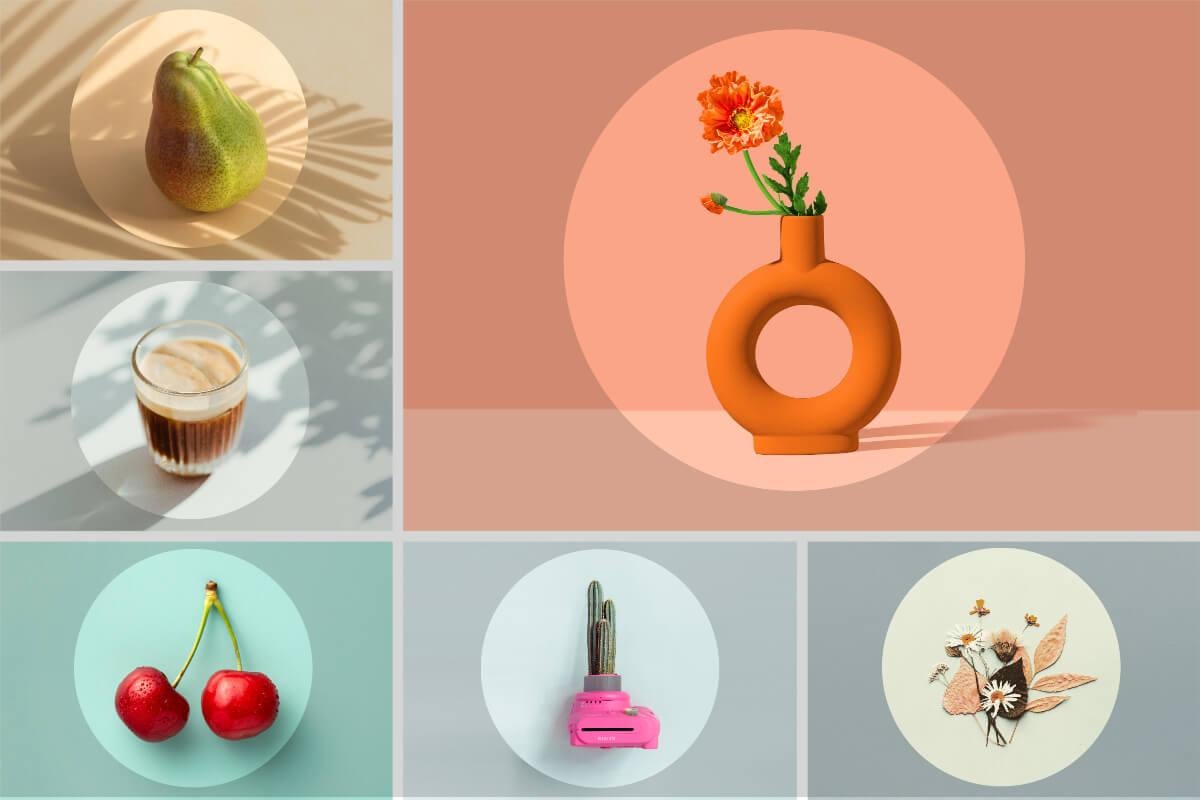
Create Circle Shape Images
Crop your picture into a circle shape, change the circle size and circle area, then you can get perfect profile pictures suitable for various social media. area, then you can get perfect profile pictures suitable for various social media.

Download Shaped Image with Transparent Background
After cutting out the shape from the image, you can save your image in PNG format. The shaped image with transparent background can be used in your other The shaped image with transparent background can be used in your other design, such as cards, posters, invitations, and so on.
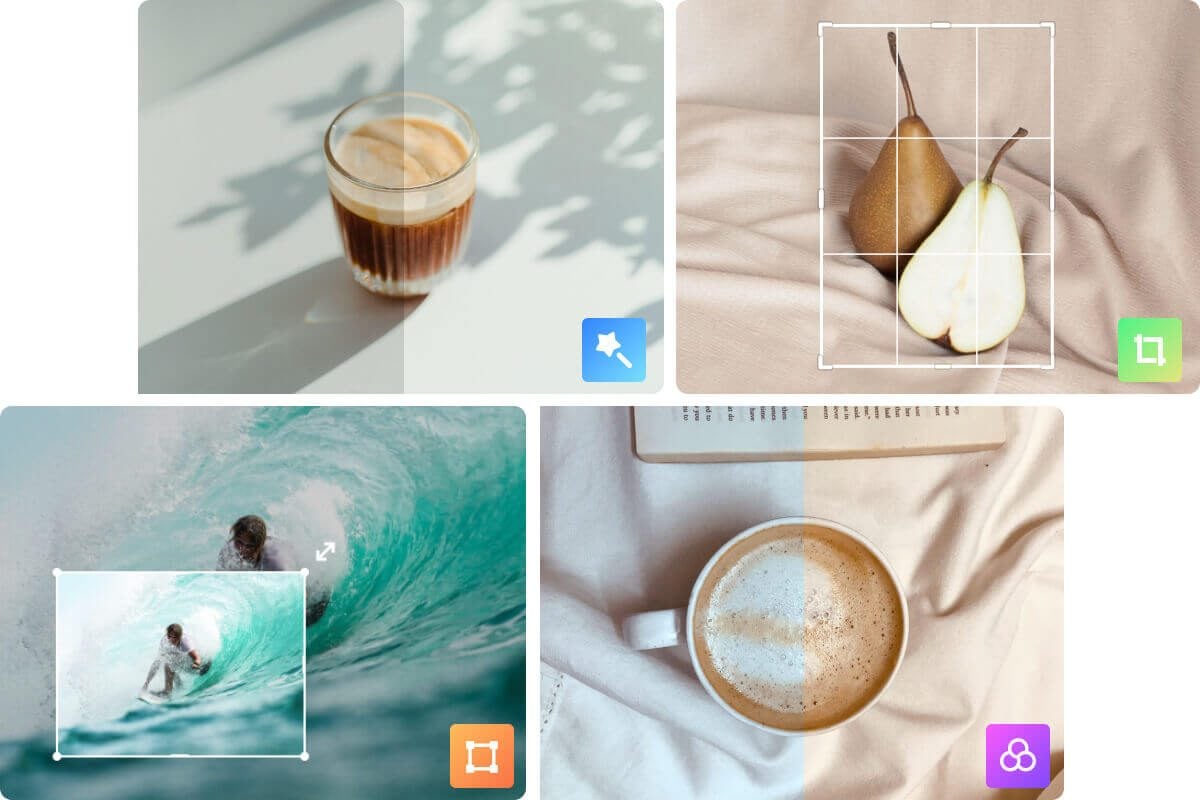
Explore More Image Editing Tools
In addition to shaping pictures, Fotor does so much more. You can remove backgrounds, rotate images, adjust contrast, apply photo filters, and more. Use them before or after cropping, which will make your cutout beautiful and attractive.