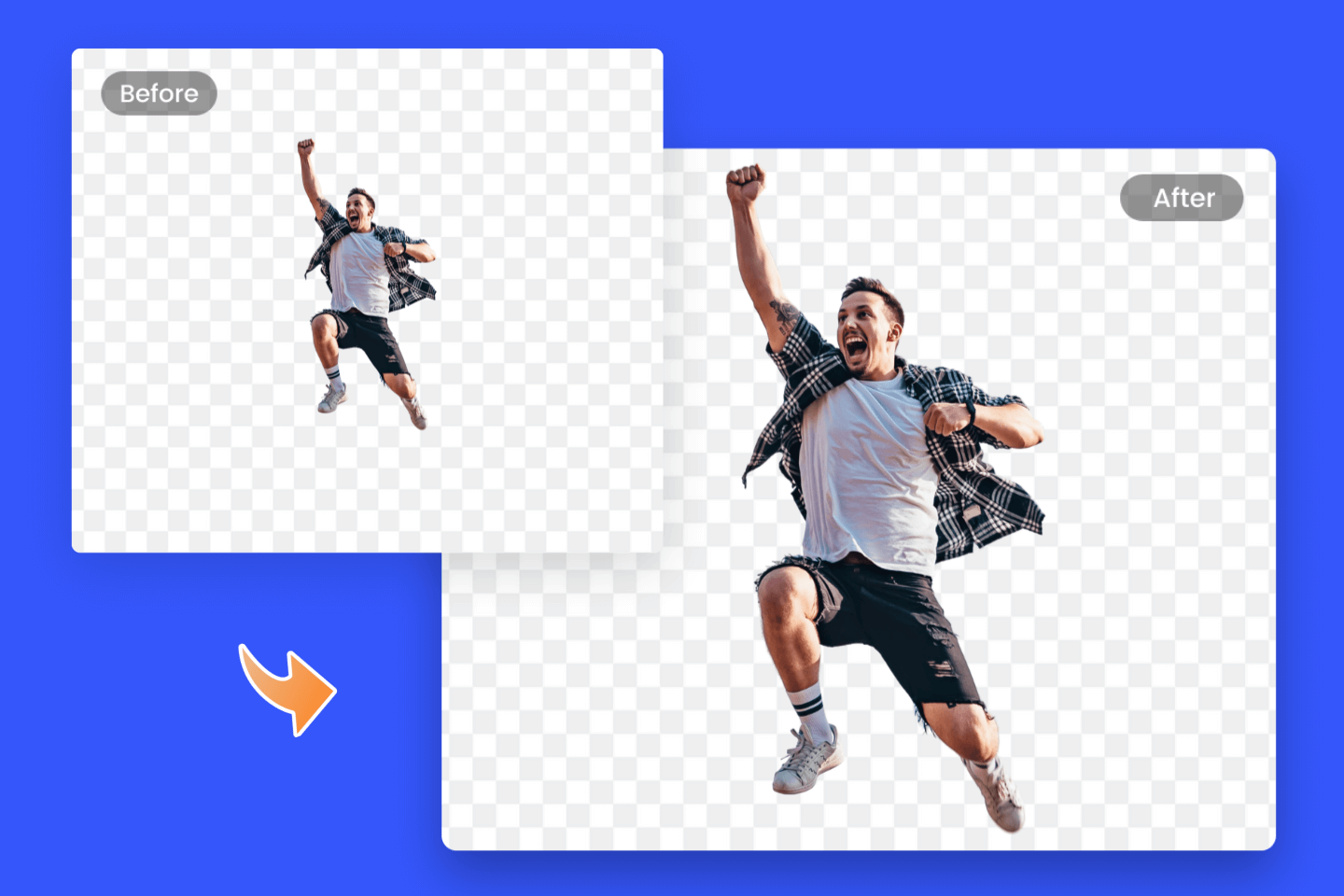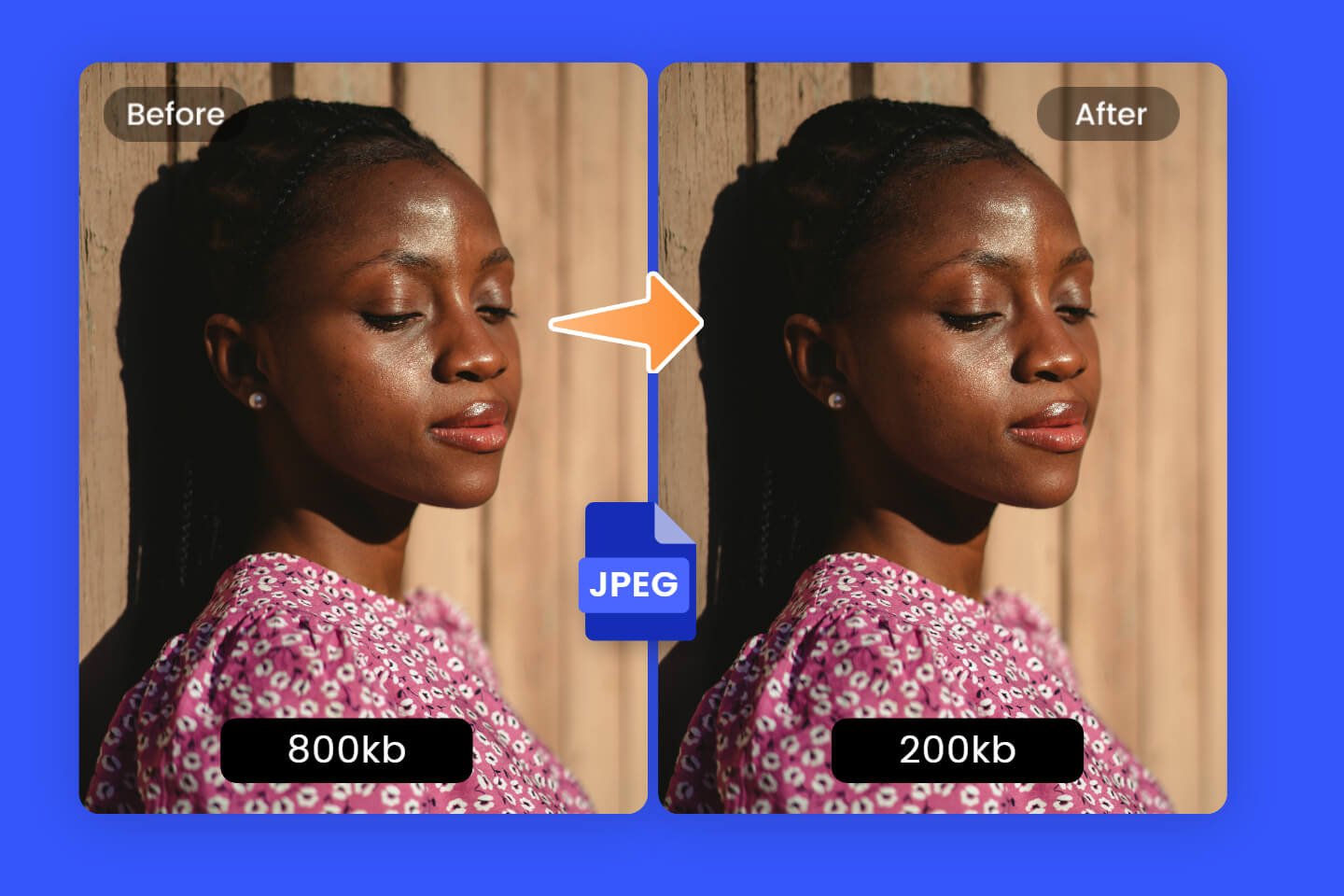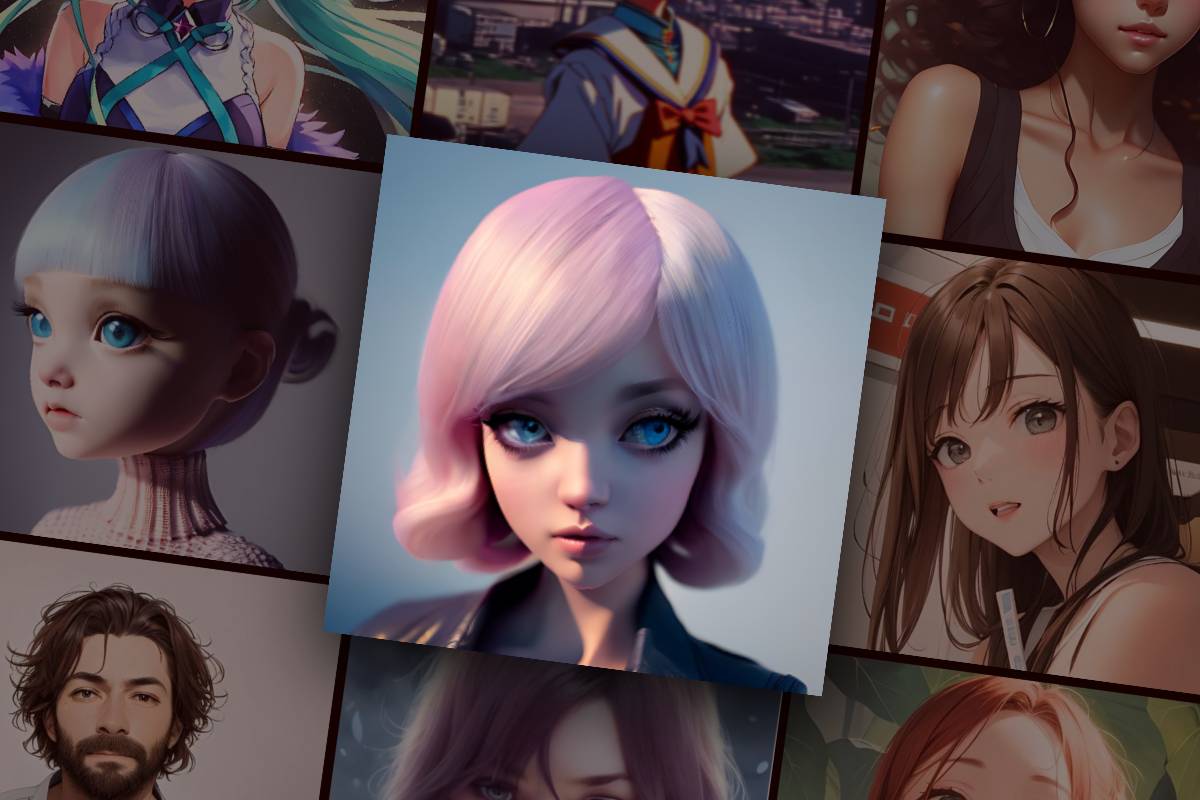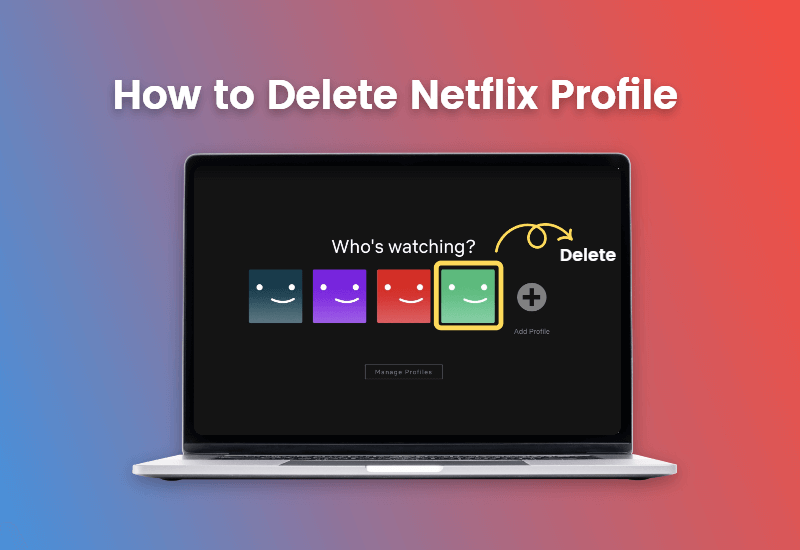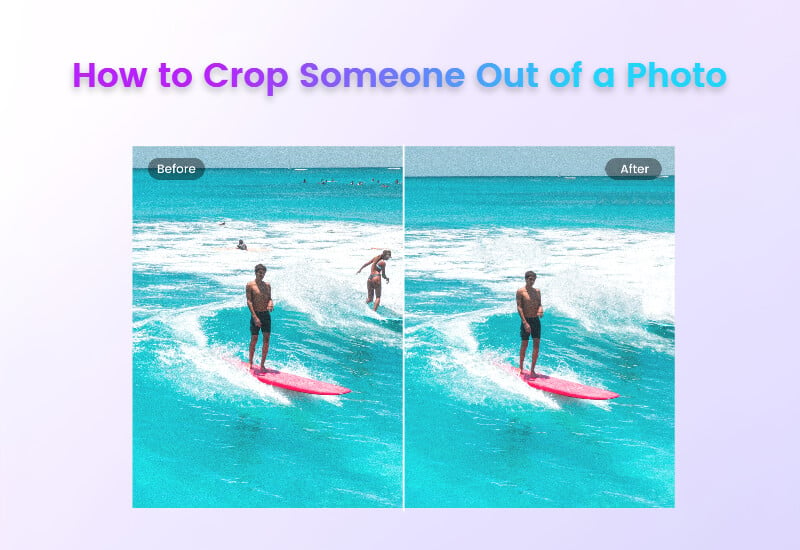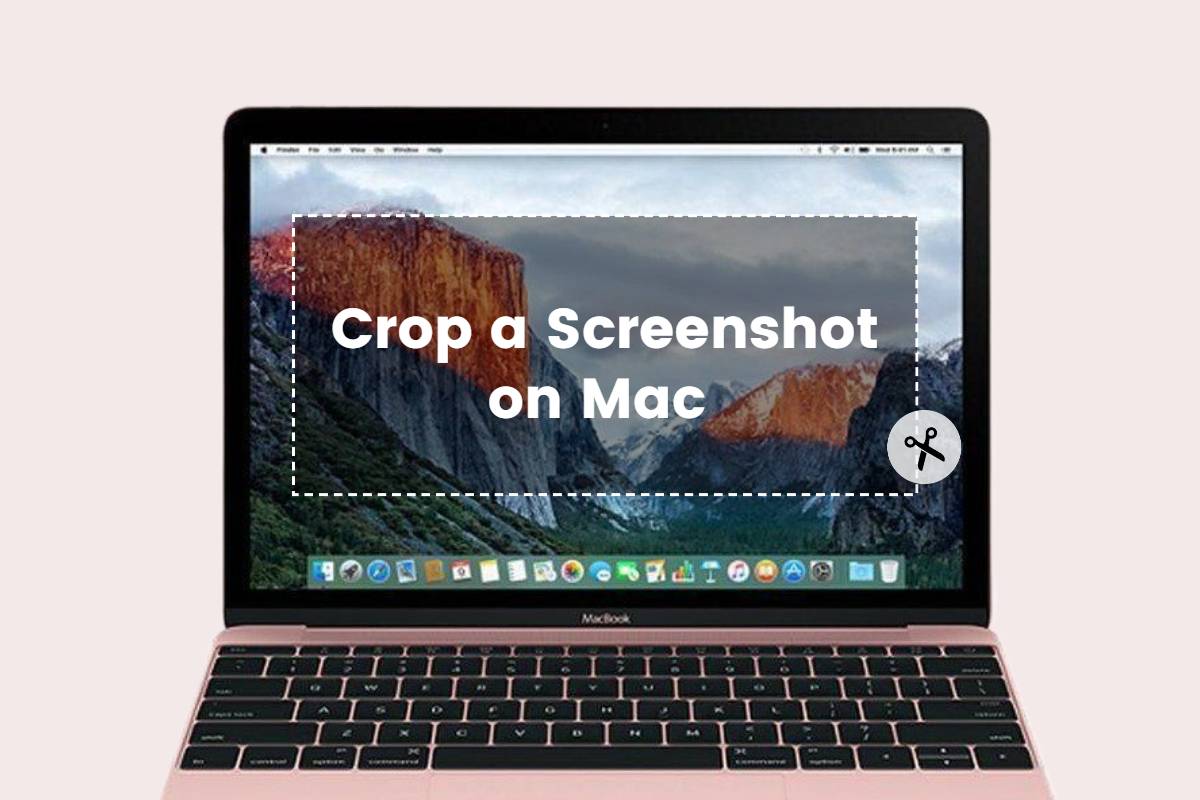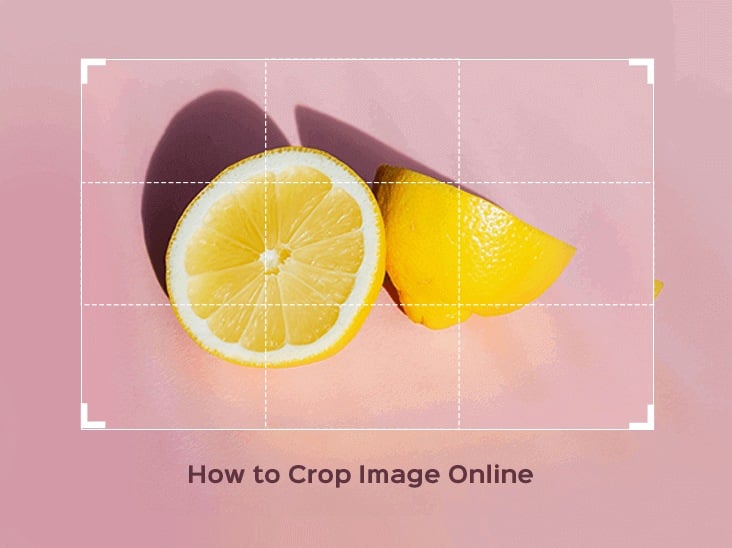Free Online Avatar Cropper
Crop avatars and pfps the easy way with Fotor's avatar cropper.
In seconds, you'll have a perfect avatar for Discord and all other social media accounts!
Avatar Cropping Made Easy
Fotor is the easiest avatar cropping tool you'll ever use. With a user-friendly, drag-and-drop interface, cropping avatars online is just a breeze. You can crop your avatar picture into a circle, square, rectangle, and even a heart shape. No matter what shape you want to crop your avatar into, you can do it all in a few simple clicks!
Crop Avatars for Discord Perfectly
Want to crop your avatar or pfp for Discord? Not a problem. Fotor's Discord avatar cropper allows you to crop avatar images to the exact size you want. You can choose between preset aspect ratios or enter the height and width of your desired dimensions. In no time, you’ll have a perfect-sized 128 x 128 pixels avatar picture for Discord. Now it's easier than ever to create avatars for all social media platforms!
Crop Avatar Pictures Without Losing Quality
Your avatars will always be sharp and crisp with Fotor's avatar cropper. Besides that, even if you have a low-quality, pixelated avatar picture, it doesn't matter. By using Fotor's AI blur remover tool, you can turn your low-resolution, blurry avatar picture into a clear one in an instant.
Beautify Your Avatar in a Snap
Want to give your avatar or pfp a more personalized and unique look? You can enhance it easily using Fotor's powerful online image editing tools. Change background, apply various image filters and effects, add stickers, captions, and colorful round borders, etc. It's easy to edit your avatar to reflect your tastes and personality.