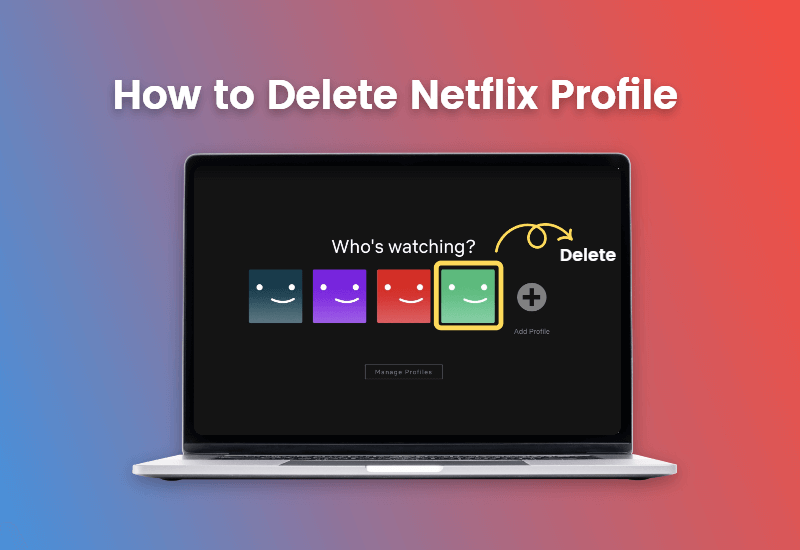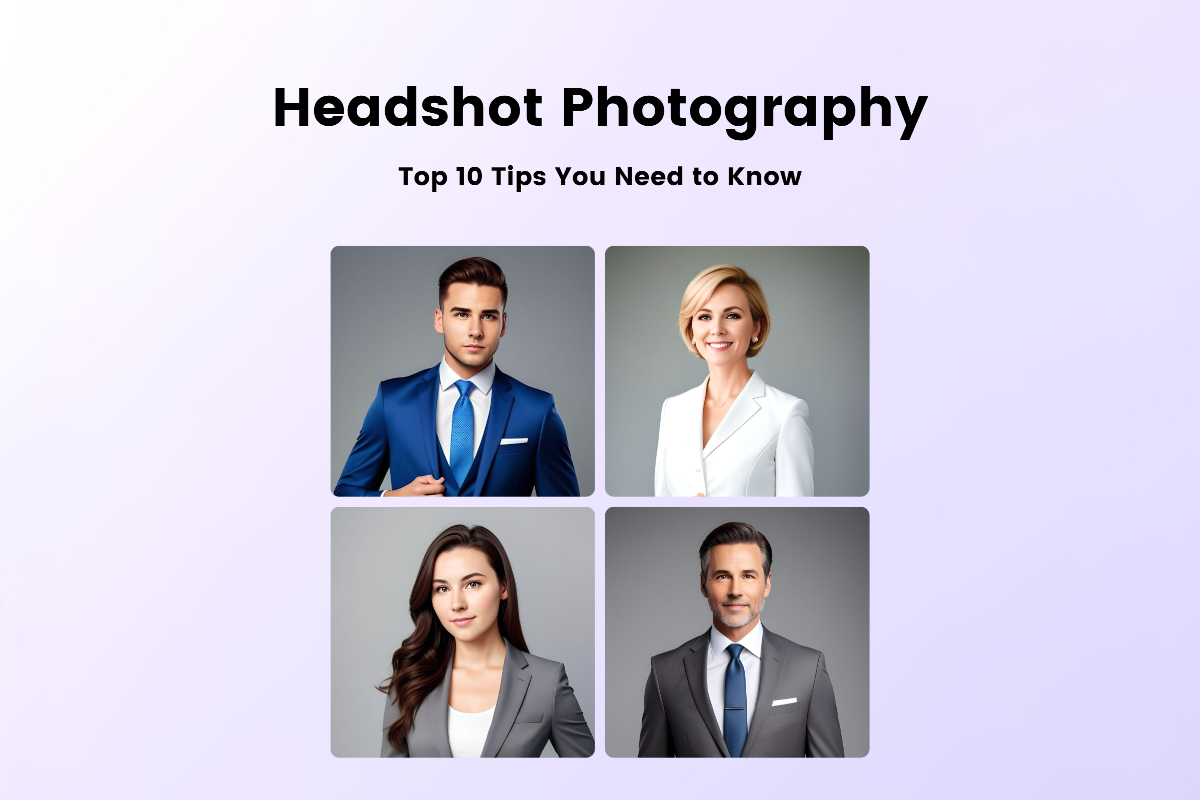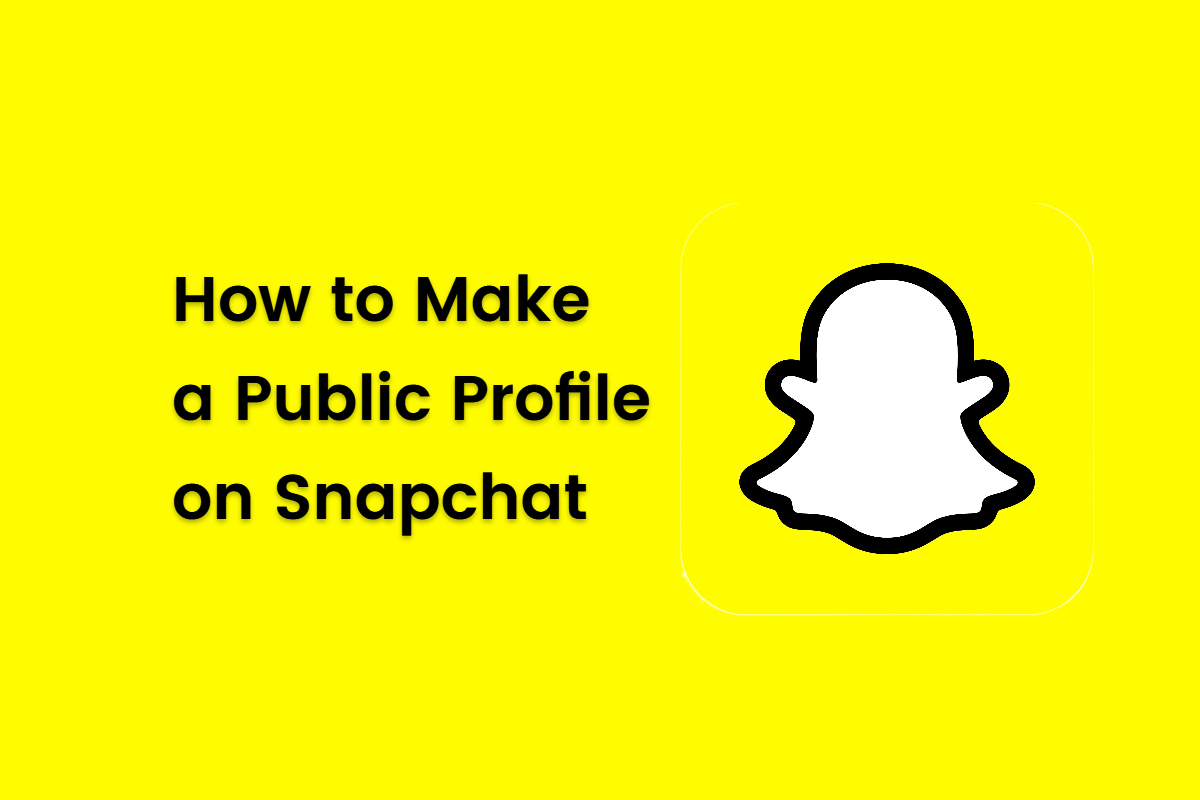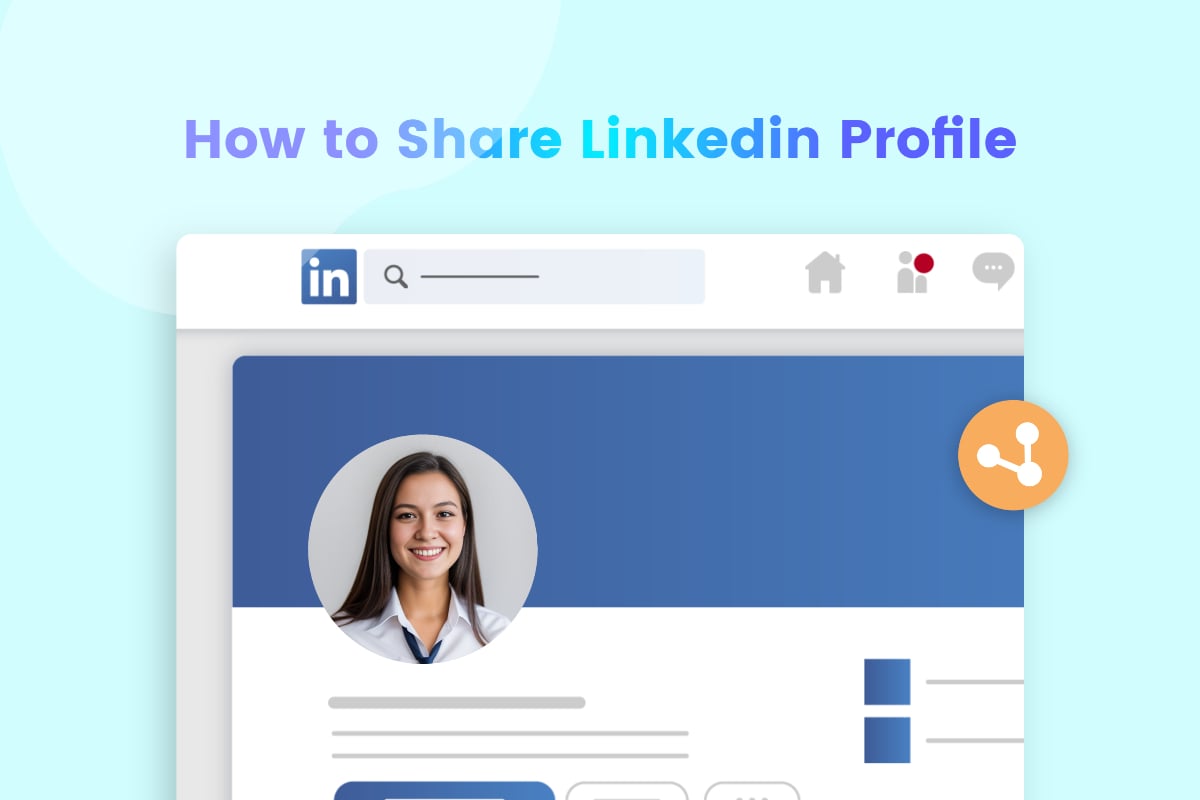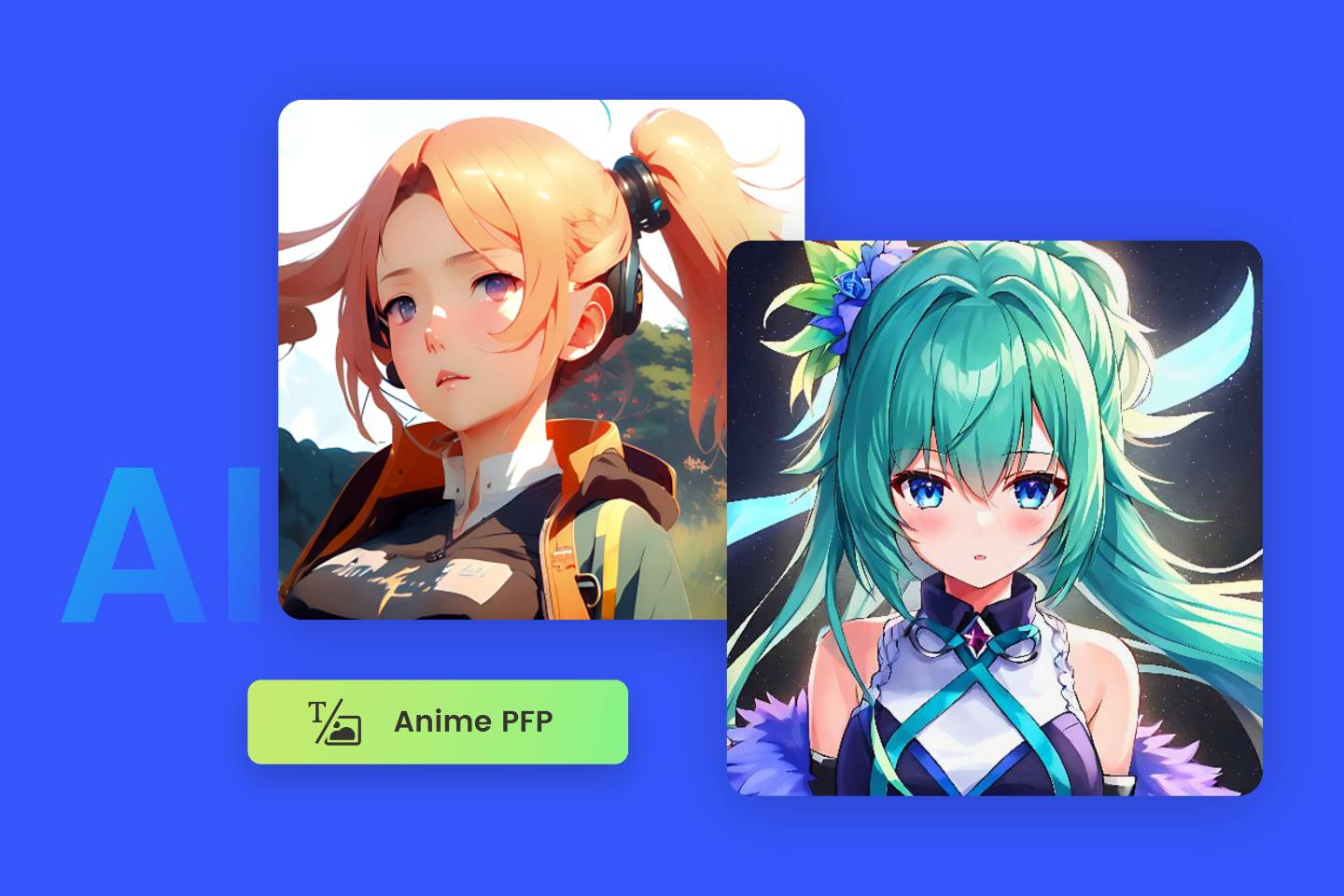How to Make a VTuber Model 2D & 3D: Complete Guide For Beginners
Summary: In this article, we will talk about the VTuber model. We will discuss what is VTuber model and how to make a VTuber model. And 5 easy-to-use VTuber model software will be shared with you. Come and check it!

In recent years, Virtual YouTubers, or VTubers, have gained immense popularity, captivating audiences with their virtual avatars and entertaining content. These digital personas, often represented by 2D or 3D models, allow creators to engage with their audience in a unique and creative way.
Do you aspire to be one of the popular VTubers out there? If so, you must know how to make a VTuber Avatar first.
Thankfully, creating a VTuber model is not as difficult or expensive as you think. If you’re you are fascinated by the idea of building your own VTuber model and wonder how to make a VTuber model and how to make a VTuber avatar, this guide is for you.
In this post, we will explore various VTuber model software and techniques that can help beginners bring their VTuber avatars to life.
What is a VTuber Model?
A VTuber model is a digital representation of an individual or character that is used in virtual content creation. It is animated and represents a real person that controls it.
That person usually streams games, music, and other types of content on various streaming platforms, including Twitch and YouTube. The VTuber model is typically designed as 2D or 3D characters and serve as the visual representation of the VTuber during live streams, videos, and other forms of media.
Creating a VTuber model involves crafting a unique character design, rigging the model for movement, and animating it to bring it to life.
There are several benefits of using a VTuber Model instead of revealing your true identity in front of the camera.
For example, suppose you are mindful of your natural body, privacy issues, or anxious about showing your real face in live streaming. In this case, VTuber model may be your best choice because it offers some benefits such as expressing yourself through the expressions of VTuber model.
Not only that, but if it works well for you and you've got the hang of VTubing, then you can create multiple channels with different identities and scale up quickly, mainly if you use a voice changer.
How to Make a VTuber Model?
Now we have a preliminary understanding of the vtuber model, what it is, what the benefits are, etc. There are several VTuber makers available that can assist beginners in creating their own VTuber models. Let's explore some of the popular options.
Fotor | Easiest Way to Make a VTuber Model
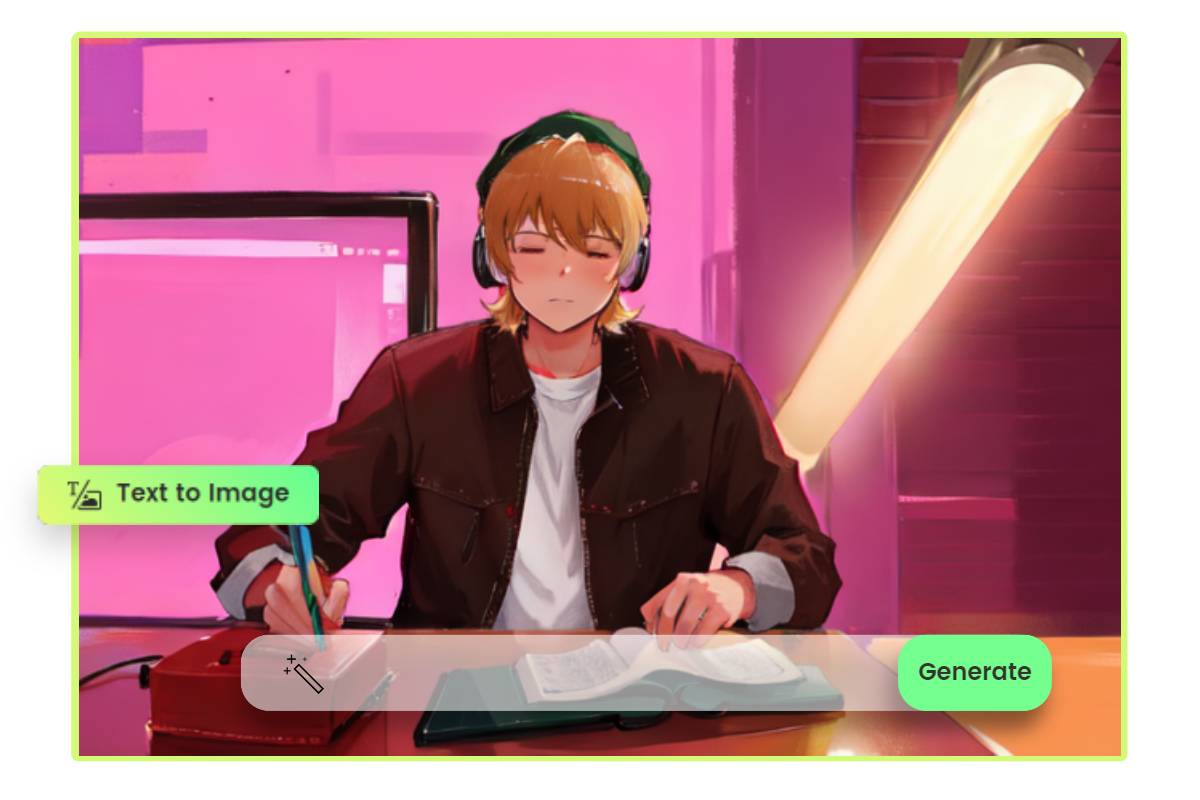
Dont' know how to make a VTuber model? You can try Fotor.
Fotor is a powerful and user-friendly online platform that offers a range of tools for photo editing and avatar creation. It offers the easiest way to make your own VTuber model or VTuber avatar with the AI VTuber maker of Fotor.
With an advanced AI text-to-image algorithm, you can createa your own VTuber avatar online in a snap. Not only can you generate a customized avatar in a snap, but there are also numerous preset avatar templates available. These templates comes with a wide range of styles and themes, so you are sure to find one you love.
Furthermore, the customization options are extensive. From various facial features, hairstyles, outfits, to accessories, everything can be covered. No matter if you’re looking to create cartoon avatars, anime character avatars, or illustration-style avatars, you’ll be covered in Fotor VTuber avatar maker.
Fotor
Create your own VTuber avatar with Fotor. Fotor offers an AI avatar generator and trendy avatar templates to help you make stunning VTuber avatars.
In addition, you can also use our AI avatar generator to make an anime avatar with AI. Fotor offers two generation modes - photo to avatar or text to avatar - to suit your various needs. After creating your own VTuber avatar, use VTuber model maker such as Animaze to animate your avatar.
VRoid Studio | A User-friendly Interface for Making a VTuber Model
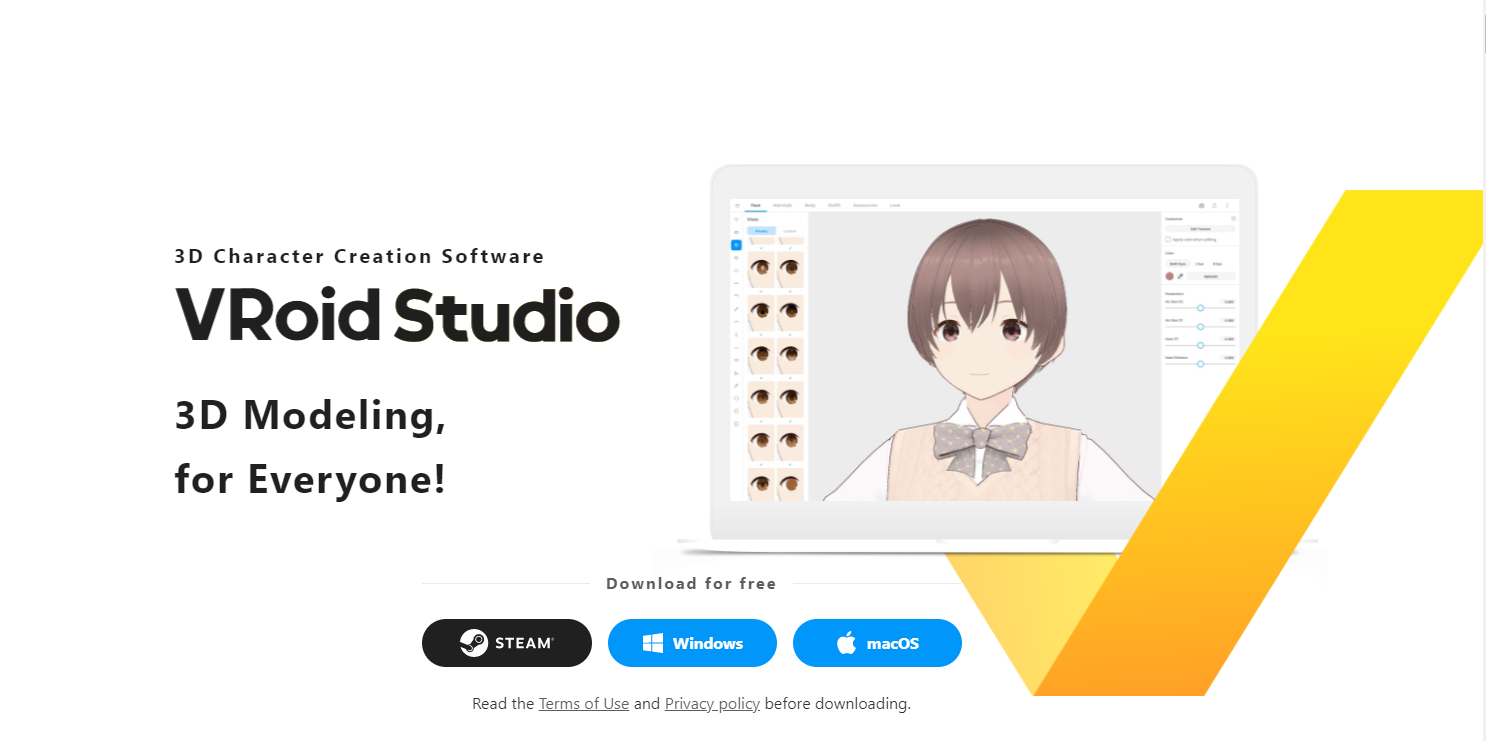
VRoid Studio is a free and easy-to-use VTuber model software that is available for both Mac and Windows.
It is one of the best software to make a VTuber model if you don’t have any prior animation or drawing experience and are going for an anime-style character.
With VRoid Studio, users can create detailed 3D VTuber model by customizing various aspects such as body shape, facial features, hair, and clothing. The VTuber model maker also provides tools for posing and animating the model.
Once the VTuber model is complete, it can be exported as a file compatible with VRM-supported platforms and software. And there is no risk of Copywrite take down as it allows the use of avatars, both commercially and non-commercially.
ReadyPlayer.me | Excellent 3D VTuber Model Maker
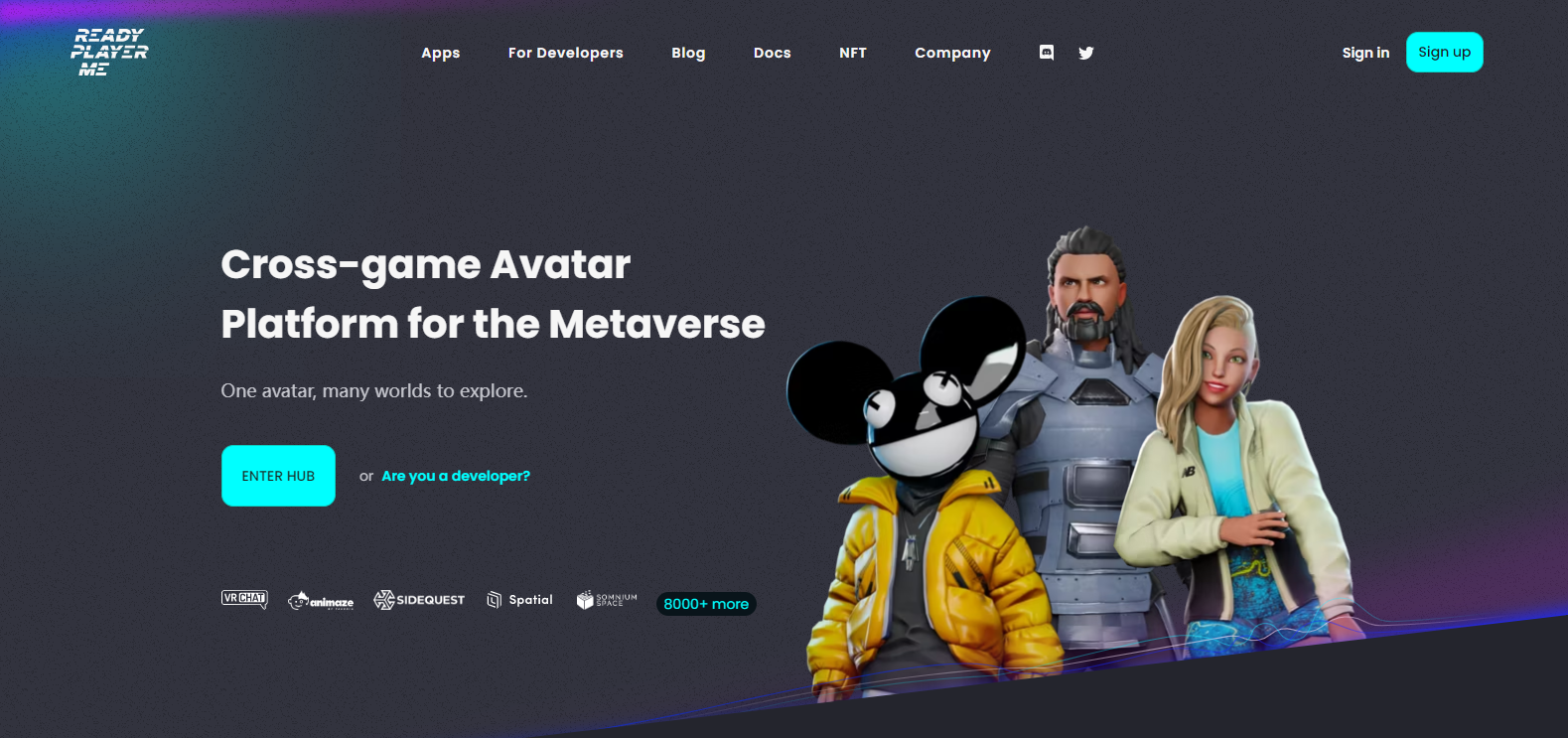
ReadyPlayer.me is an online platform that allows users to create 3D characters, including VTuber model, without the need for complex software installations.
It offers a vast library of pre-made assets, such as hairstyles, clothing, and accessories, which can be combined to create a unique character. Users can customize their VTuber model in real-time, adjusting facial expressions, body shape, and colors.
Once the model is finalized, it can be exported and integrated into various streaming software.
Maybe it is not the most powerful VTuber maker or detailed creation tool you can find, but it’s pretty good, very easy to use, and free.
You can make your VTuber avatar by choosing a body type you want to model with. Next, upload a photo of yourself (or take one with your webcam) and customize it using the tool. Once you’re satisfied with how you look, click “Next” and download your avatar file.
VTube Studio | Known for Its Classic Anime Style of VTuber Model
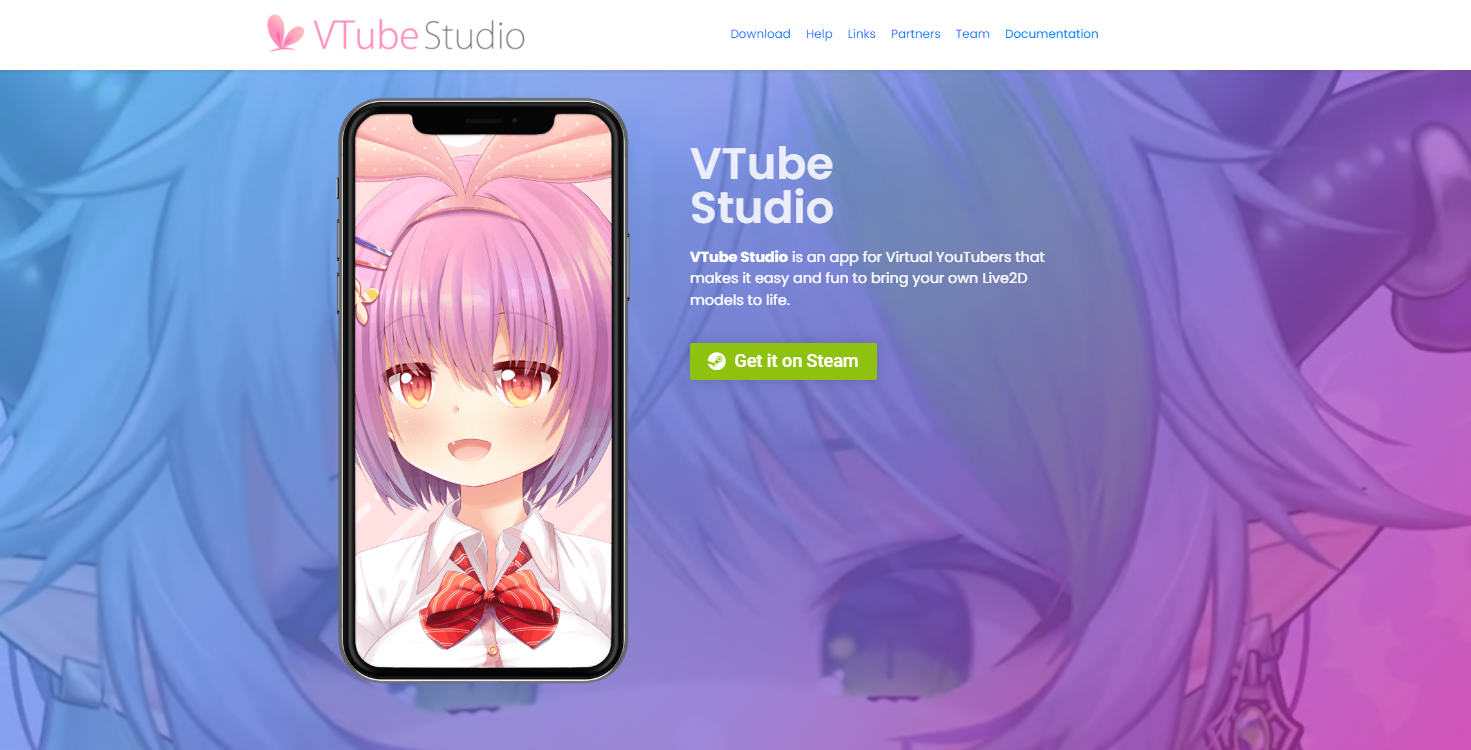
VTube Studio is a mobile app that specializes in 2D VTuber model, particularly catering to a classic anime style.
The app utilizes the front-facing camera of a smartphone or tablet to track facial movements and animate the VTuber model in real-time.
The app allows for direct integration with popular streaming platforms, making it a convenient choice for mobile VTuber content creation.
VTube Studio makes it possible to invite your Steam-friends to collab-sessions and have their VTuber models/items appear directly in your VTS. And it is available for iOS (iPhone/iPad), Android and Steam (PC/Mac).
Animaze (previously FaceRig) | Best for Animating Your VTuber Avatar
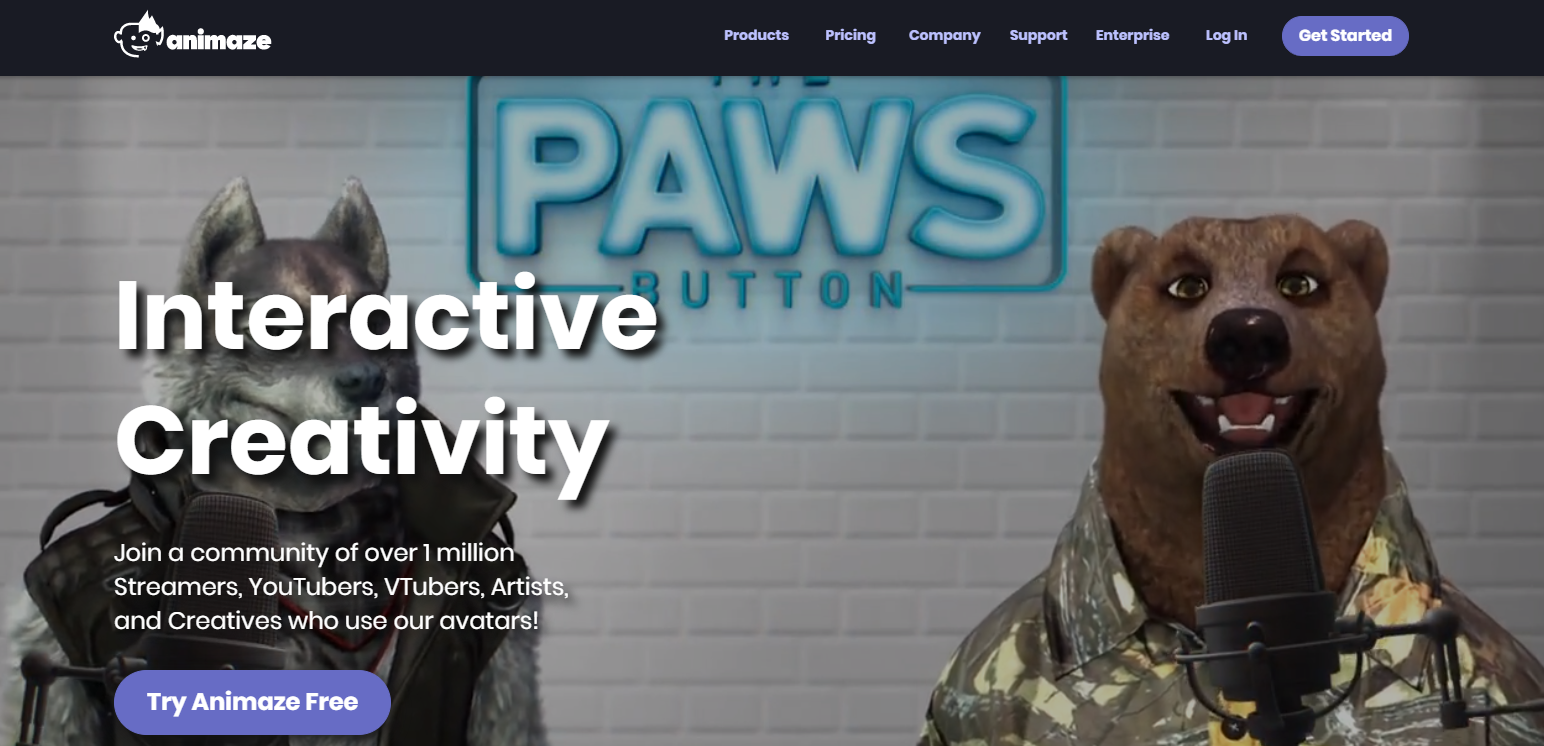
After making your own VTuber avatar, the next step is to get your avatar animated. Animaze is a powerful software designed for animating VTuber avatars, offering advanced features for creating expressive and dynamic characters.
It supports both 2D and 3D models, providing a range of customization options, including facial expressions, eye movements, and body gestures.
Animaze allows users to capture their own movements through webcams or utilize pre-recorded animations to bring their VTuber model to life. The software is compatible with various streaming and recording platforms, making it ideal for interactive and immersive VTuber experiences.
It is free to use on Steam, but it doesn’t natively support the model format that ReadyPlayer.me generates.
Conclusion
Creating a VTuber model opens up a world of creative possibilities for content creators. In this article, we have discussed about what is VTuber model and how to make VTuber model. We also have shared 5 best VTuber software with you to maker your own VTuber avatar. Whether you opt for a 2D or 3D model, there are some VTuber model software available to assist beginners in bringing their virtual avatars to life.