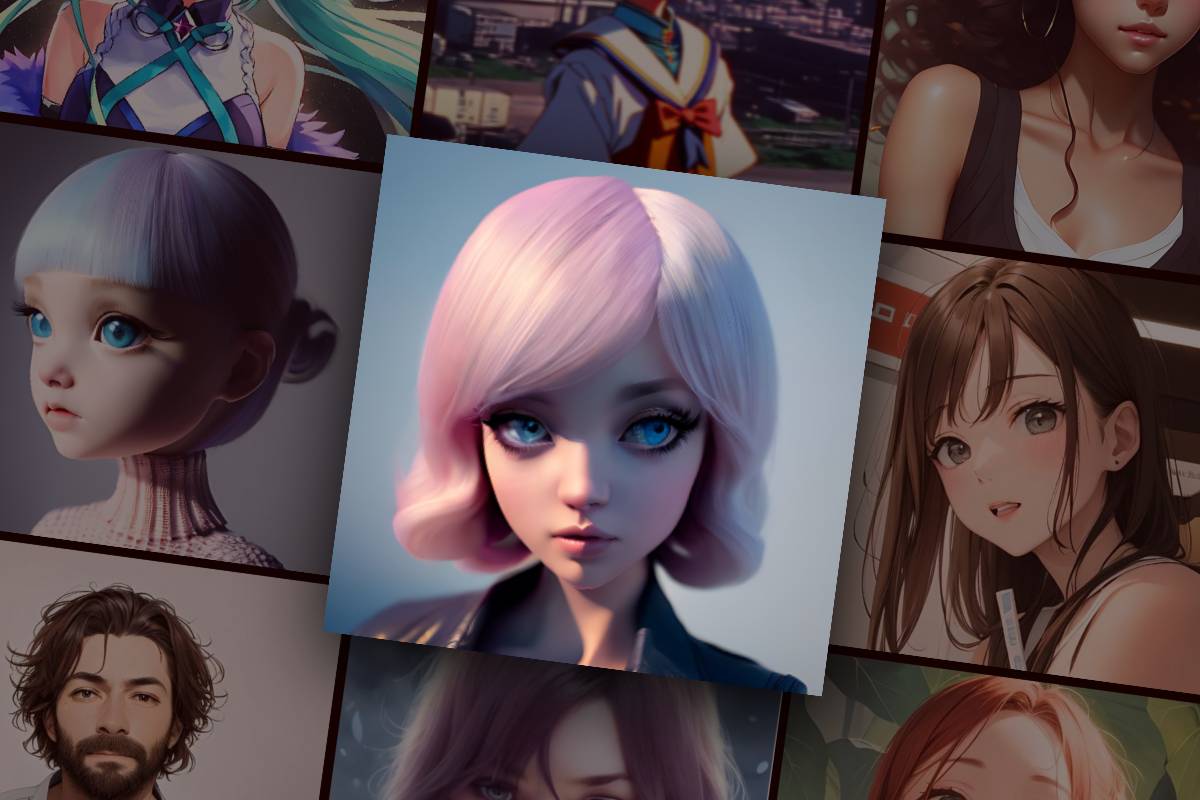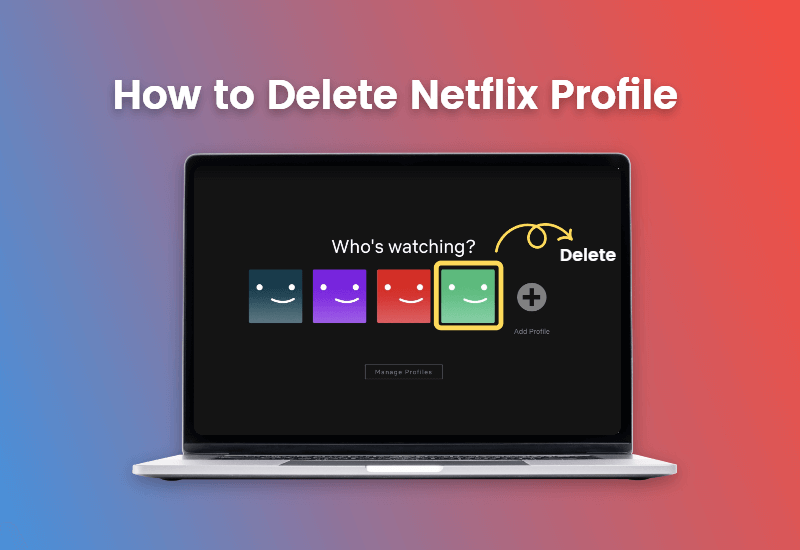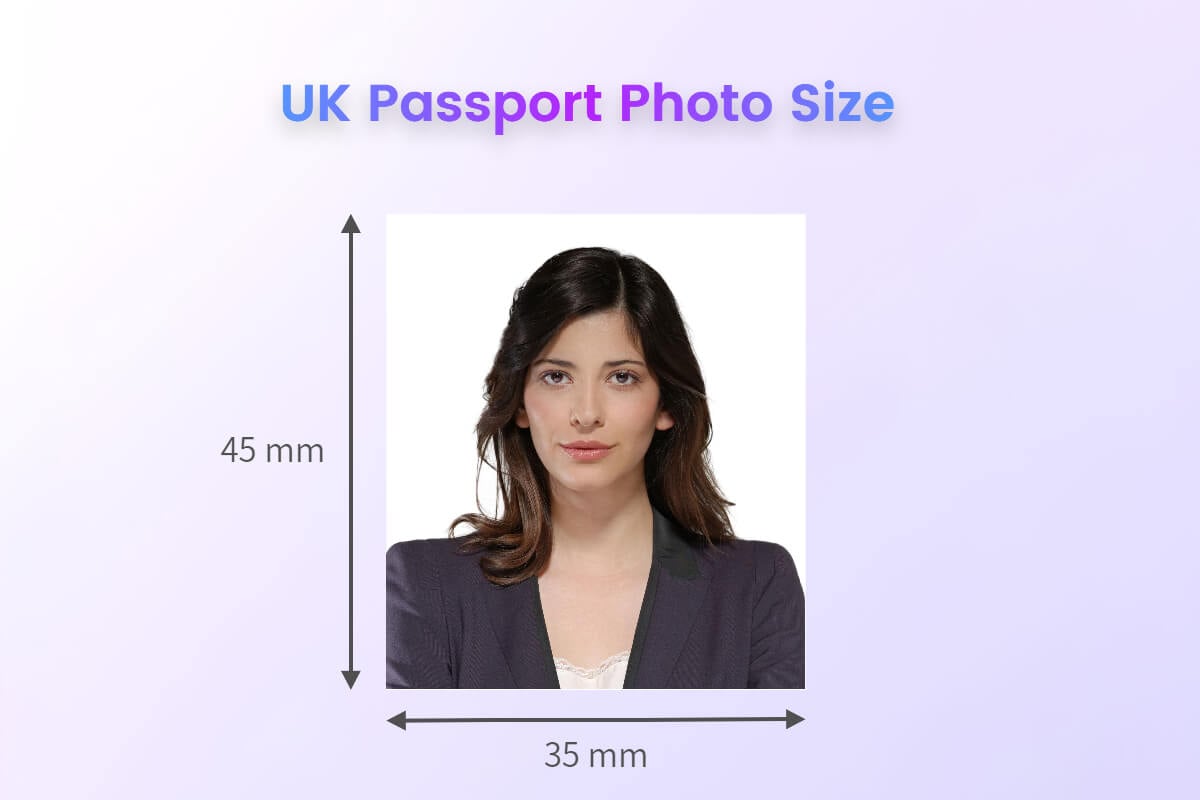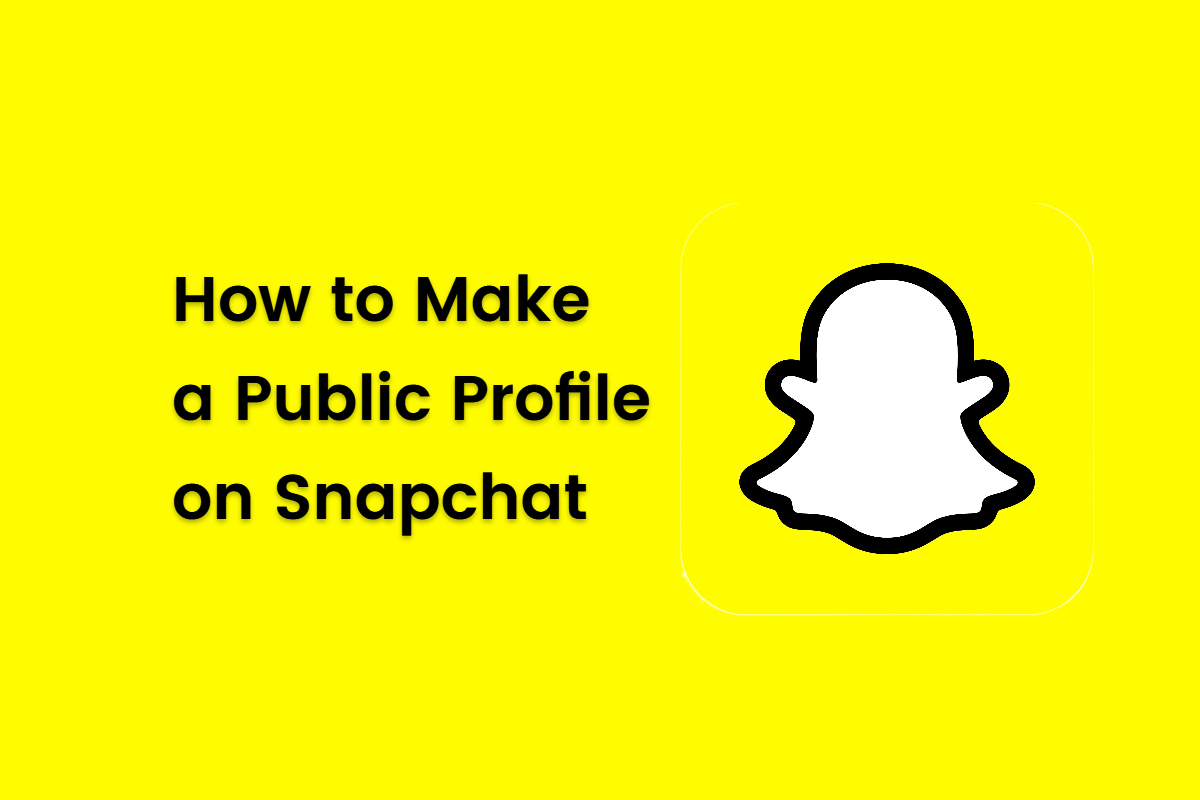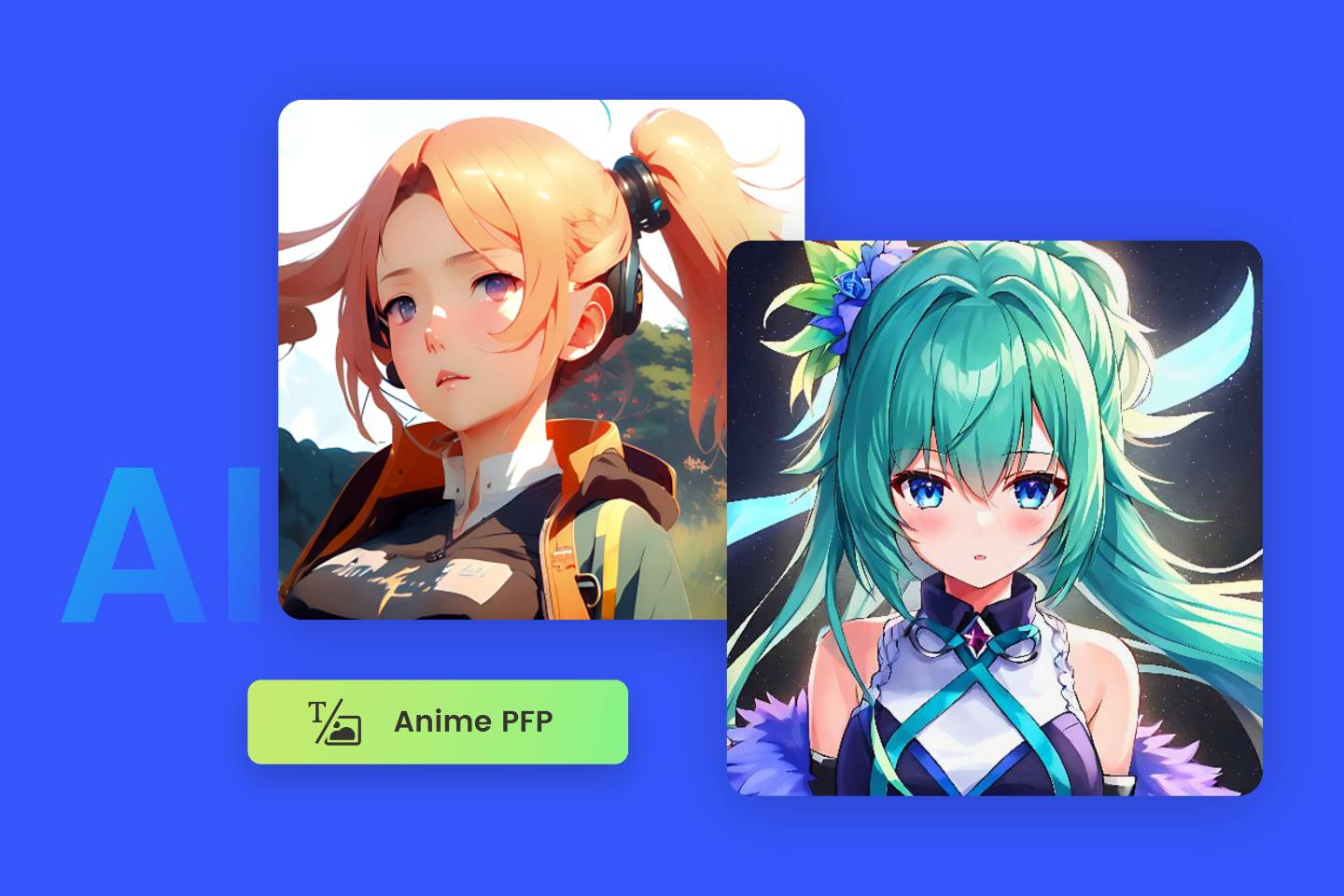How to Take Headshots: Tips for Professional Headshots

In a world where first impressions matter more than ever, a compelling headshot can make all the difference. Whether you're a business professional, an aspiring actor, or simply someone looking to enhance your personal brand, knowing how to take professional headshots is a valuable skill.
Throughout this guide, we'll explore how to take headshots, from equipment recommendations and lighting setups to posing techniques and post-processing tips. Whether you're a seasoned photographer or a beginner with a passion for capturing people's essence, we have something for everyone.
So grab your camera, strike a pose, and let's embark on this headshot journey today!
What Makes a Good Headshot?

A good headshot is a powerful tool for making a positive first impression in various professional and personal settings. Several key elements contribute to what makes a good headshot:
1. Clarity and Focus:
The headshot should be clear and sharply focused, capturing the subject's face in a way that makes them easily recognizable.
2. Natural Expression:
A genuine and approachable expression is essential. The subject should appear friendly, confident, and relaxed, reflecting their authentic personality.
3. Proper Lighting:
Appropriate lighting is crucial for highlighting the subject's features and ensuring there are no harsh shadows or unflattering highlights.
4. Composition and Framing:
A well-composed headshot centers on the subject's face and shoulders, without unnecessary distractions in the background.
5. Background:
The background should be simple and unobtrusive, ensuring the focus remains on the subject's face.
6. Wardrobe Choice:
The subject's clothing should be professional and appropriate for the intended purpose of the headshot. Solid colors or subtle patterns usually work well.
7. Minimal Retouching:
While some minor retouching may be acceptable to correct minor blemishes or lighting issues, excessive retouching that alters the subject's appearance should be avoided.
8. High Resolution:
A good headshot should be captured at a high resolution to maintain image quality, especially if it's going to be used for print purposes.
9. Consistency with Branding:
If the headshot is intended for professional use, it should align with the individual's or company's branding, ensuring a cohesive visual identity.
10. Approachability:
A good headshot should make the subject appear approachable and trustworthy, as this encourages positive interactions.
How to Take a Professional Headshot?

1. Preparing for the Headshot Photography
To achieve a professional pictures, it is important to carefully plan the setup. Taking the time to focus on the details can help create a polished look. When setting up for a headshot session, keep the following considerations in mind.
● Lighting
Having access to an area with abundant natural light can potentially eliminate the need for professional lighting equipment, but alternatively, budget-friendly studio lighting can also be considered. Positioning one or two lights close to you will ensure your face is well-lit, avoiding any unflattering shadows or the harshness of fluorescent lighting.
Position the lights in front of you and then slightly above your face, so that you are facing the light source or the window, but not looking directly into the light, as this may cause you to squint. Before taking the final pictures, take a few practice shots to check that there are no strange light effects.
● Clothing
The way you dress and your overall look is very important in a professional headshot. Test out one or two different outfits to see which one fits you best. It can be difficult to know how the clothing will appear on camera, so it is best to have a few options available. Make sure your hair is nicely styled to create a professional look.
2. Get ready for the Shoot
When taking a photo, whether using a camera or phone, there are several things you can do to ensure the image looks great. If you are taking the photo alone, a useful tip is to mount the phone or camera onto a tripod and use the timer option.
To ensure a successful photo, follow these steps: level the lens with your chin, keep the device straight, maintain a distance of 2-3 feet, avoid excessive zoom, and use a high resolution.
3. Choose a Good Background
When deciding on a backdrop for your professional headshot, opting for a solid color is a highly effective choice. A solid color background acts as a clean canvas, providing a visually uncluttered space that highlights your features and presents you in a polished manner. Neutral ones like gray, white, or light blue, are commonly chosen for professional headshots due to their timeless appeal and their ability to complement a wide range of branding and corporate settings.
4. Expressions:
In the context of a photoshoot, it's typically encouraged to explore and experiment with various facial expressions to capture different moods and emotions. However, when it comes to formal and professional headshots, it is advisable to opt for natural and approachable expressions. Specifically, expressions like laughing, or overly humorous poses are generally not recommended for this type of photography.
Formal headshots serve as important representations of oneself in professional settings, such as on business cards, company websites, or LinkedIn profiles. As such, they aim to convey a sense of professionalism, competence, and approachability to potential clients, employers, or colleagues. Using a natural expression helps present you as authentic and approachable while maintaining a level of seriousness and professionalism.
5. Posing
When shooting professional headshots for business, it's important to convey a sense of confidence and professionalism. Here are some poses that work well for this headshot photography:
● Classic Head-and-Shoulders Shot:
The subject stands or sits with a straight posture, facing the camera directly. This classic pose highlights the subject's face and showcases their professional demeanor which is a great way to create a professional profile picture.
● Arms Crossed:
Crossing the arms can project a sense of confidence and authority. However, this pose should be used sparingly, as it may also come across as closed-off or defensive. It works best when paired with a friendly facial expression.
● Slight Angle Pose:
Slightly angling the body and shoulders can add a touch of dynamism to the photo. It helps avoid a rigid appearance and adds a sense of movement while still maintaining a professional look.
● Using Props:
In some cases, incorporating relevant props related to the individual's profession can enhance the headshot. For example, a doctor may hold a stethoscope, or a designer could have a sketchbook or tablet in hand.
6. Take Multiple Shots
Continue shooting even if you believe you've already captured sufficient photos. Explore all potential variations, including different outfits, various poses, and adjustments to the lighting. Engaging in experimentation increases the likelihood of discovering that perfect, ideal shot. As you commence the photo session, carefully analyze each shot and make any required refinements. Keep an eye out for disheveled hair, distracting shadows, or awkward angles that might compromise the overall quality of the images. Paying attention to these details ensures the final result meets your desired standards.
7. Choose the Best Shot
Begin the selection process by eliminating the unfavorable pictures first. These include images that are excessively dark, blurry, or have awkward facial expressions. After you've reduced the selection to some extent, share the remaining photos with a trustworthy friend, such as your spouse or sibling. Studies indicate that we may not perceive our facial expressions and body language objectively, so their input will be valuable in choosing the most favorable shot.
Before proceeding with any editing, ensure that the chosen photo possesses the following elements:
1. Ample headroom for potential cropping.
2. A natural and genuine facial expression.
3. A clean and uncluttered background that allows you to stand out.
4. An appropriate and well-groomed outfit with tidy hair.
8. Touch up with a Photo Editor
Once you've selected the optimal headshot photo, you can proceed with the editing and retouching process. High-quality photos often benefit from post-processing adjustments. Even though your pose and expression may be on point, there might still be some fine-tuning required in certain details.
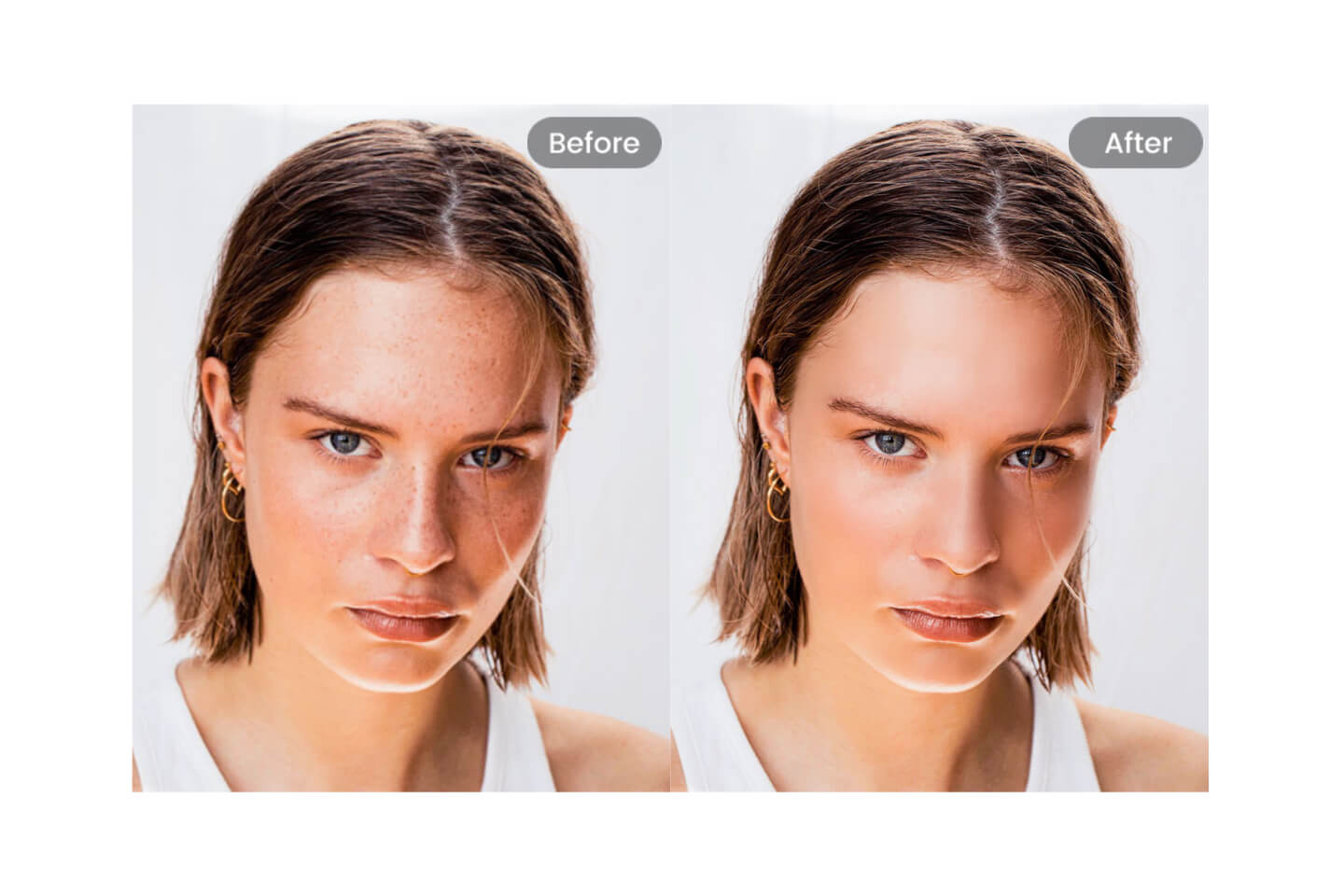
For this purpose, we recommend utilizing Fotor, an all-in-one photo editing software. Apart from fundamental photo operations like cropping, flipping, Fotor offers a wide range of photo filters and effects, along with AI-powered editing tools that make the process simple even for beginners. With the help of the AI photo enhancer, you can instantly improve the lighting and quality of your pictures with just one click. Moreover, the face editor enables you to remove facial blemishes, ensuring a polished and refined appearance in your business headshots.
Turn Your Normal Photos into Professional Headshots with Fotor AI Headshot Generator
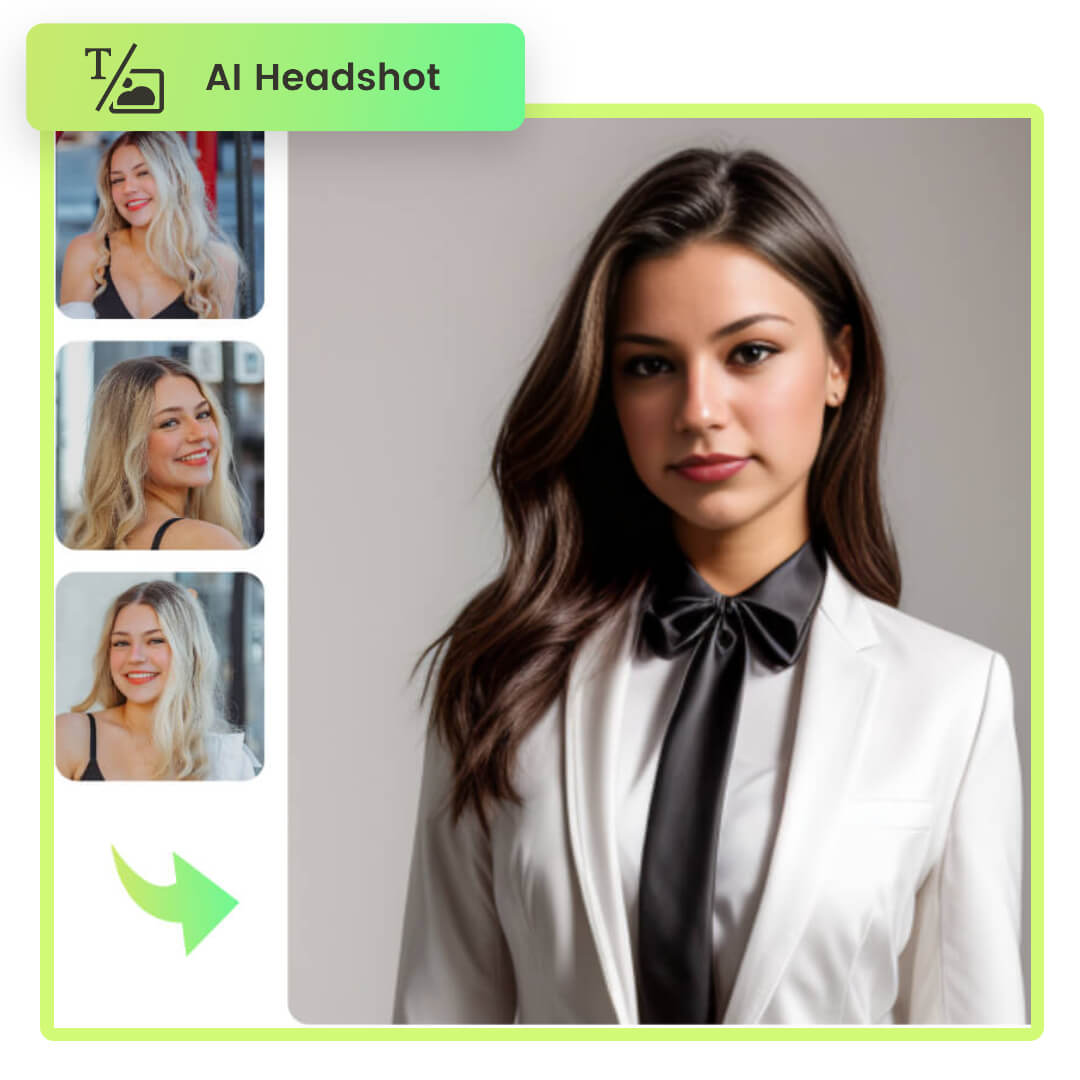
Upload your photos to our AI headshot generator, and convert your photos to professional business headshots in seconds.
Take your headshots to the next level now!
While the aforementioned methods and techniques can undoubtedly assist you in obtaining a satisfactory head portrait, they might prove to be complex and time-consuming.
Thankfully, there is a convenient solution available: Fotor's AI headshot generator. With this tool, you can effortlessly create a professional business headshot, even if you lack experience in photography and photo editing. The best part is, you don't need to go through the trouble of changing into formal attire or styling your hair meticulously.

Click Here to Create Your Headshot
All you need to do is upload a few photos from your daily life or simply take a selfie. Fotor's AI headshot generator takes care of the rest. Using cutting-edge AI technology, it automatically scans and detects your facial features, transforming your ordinary photos into a sophisticated avatar in seconds, complete with a formal suit, and ideal for your LinkedIn profile picture, resume photo, Zoom meetings, or any other job applications. Taking professional headshots has never been easier with Fotor!
Conclusion
Here are the tis on how to take headshots. We sincerely hope that these guidelines assist you in obtaining top-notch and professional headshots, increasing your job opportunities. Now, it's time to pick up your camera or phone and capture your visual headshot!