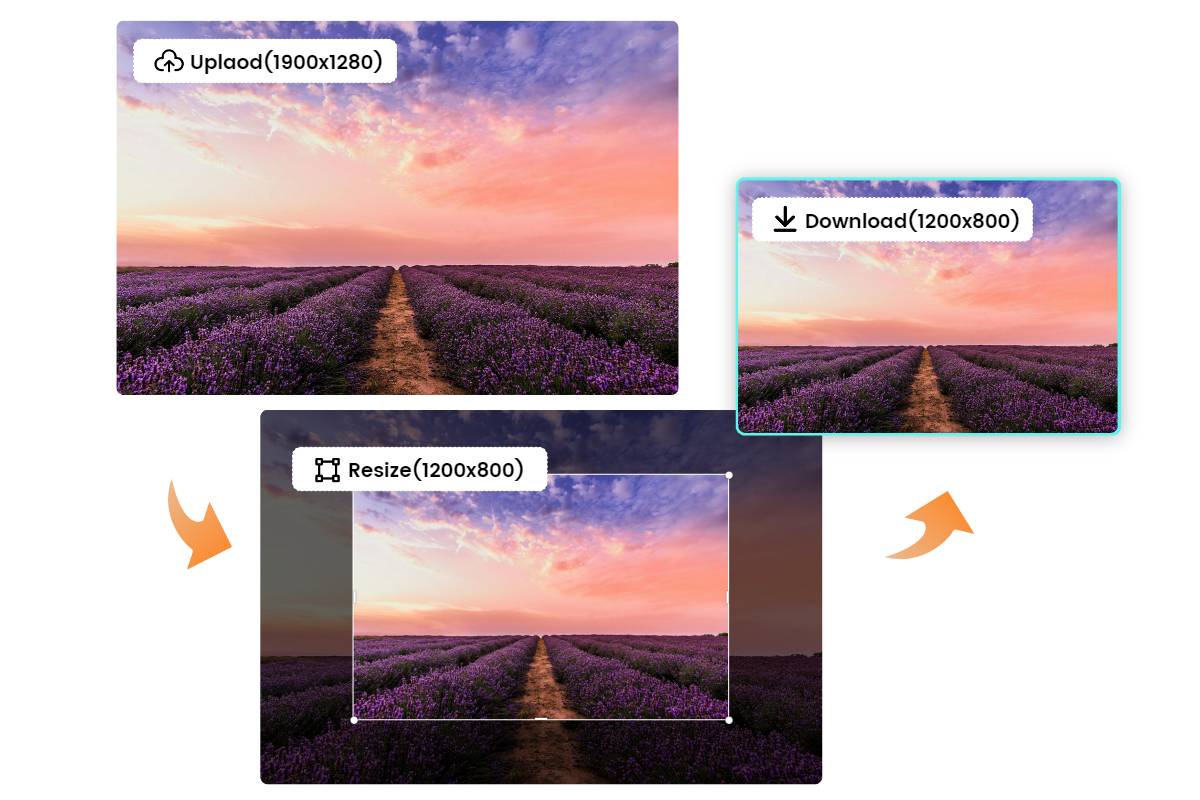Free Image Resolution Changer
Easily change the resolution of any image with Fotor's image resolution changer. Resize your images online instantly while preserving their quality. Enjoy the convenience of fast and easy image resolution changes with just a few clicks.
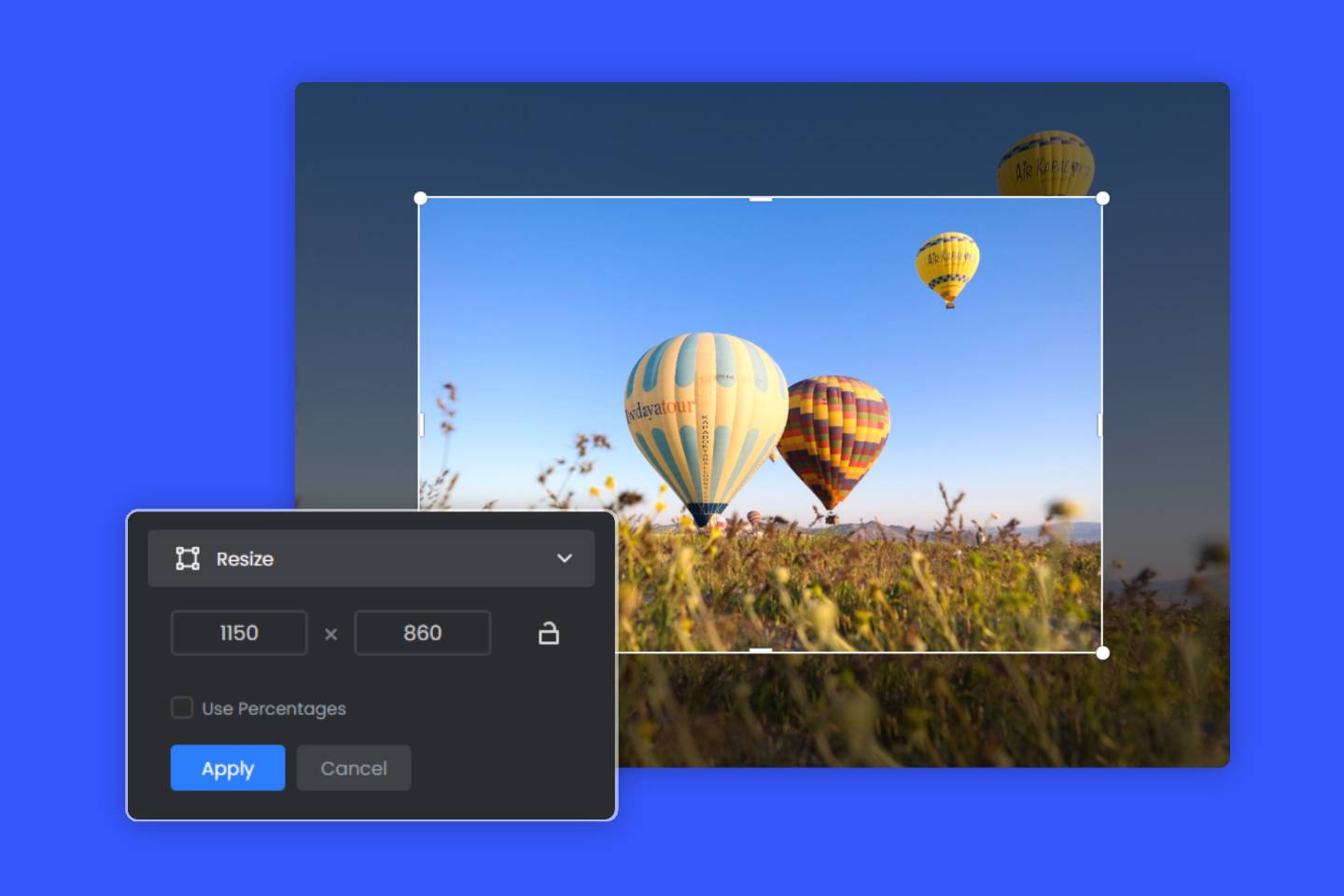
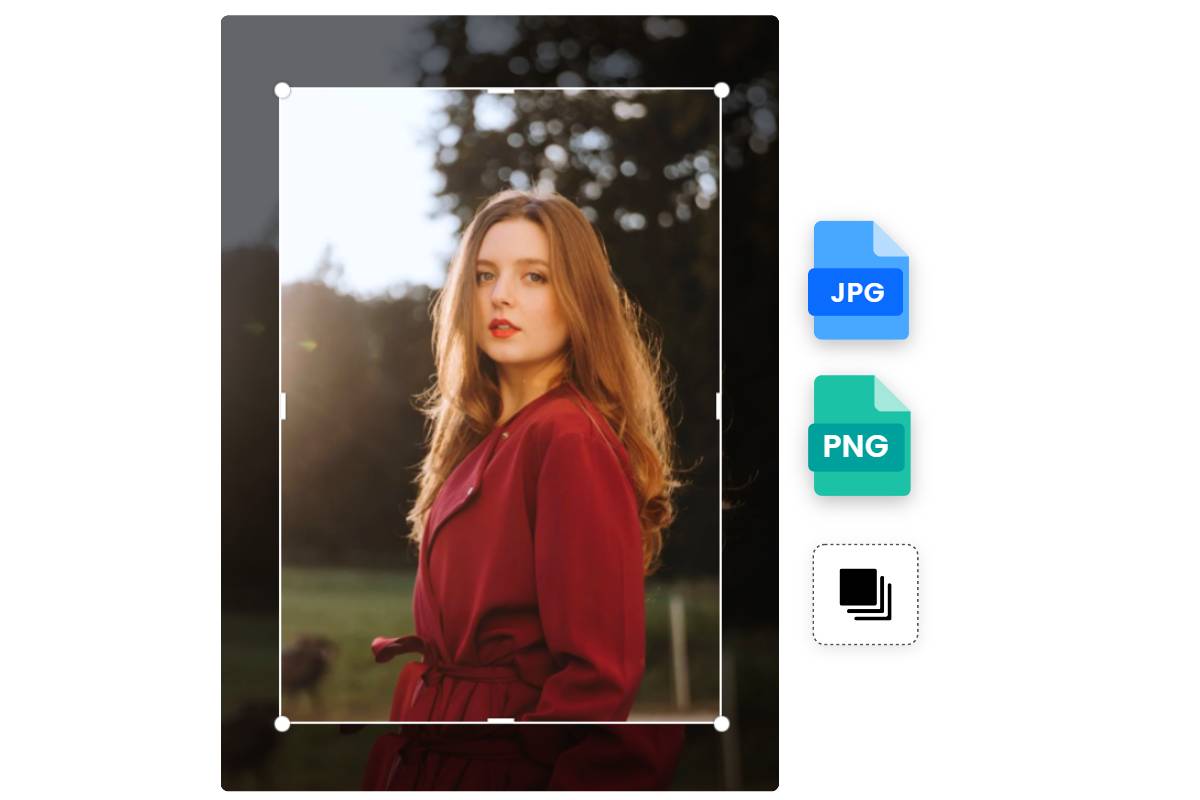
How Does Image Resolution Changer Work?
Our image resolution changer provides the fastest way to resize images according to pixel dimensions or percentages, all while maintaining their aspect ratio, allowing you to preserve high resolution.
Batch resize images: Streamline the image resizing process by editing multiple photos simultaneously.
Change PNG resolution: Effortlessly resize PNG images online for free with our PNG resolution changer.
Change JPG resolution: Resize JPEG images instantly without compromising quality.

Change Image Resolution without Hurting Quality
Changing the resolution of image can sometimes lead to a loss of quality and clarity. However, with Fotor, you can resize images worry-free. Whether you need to resize or upscale an image, we have the perfect solution for you.
Reduce image resolution: Fotor's image resolution changer tool is perfect for decreasing the resolution of an image. Easily shrink your images and make them smaller without compromising quality.
Upscale Images to 4k Resolution with AI: Need to enhance image resolution for superior quality? Fotor's AI image upscaler is here to help. It boosts image resolution to 4k while enhancing overall image quality.
Change Image Resolution for All Your Needs
Use our resolution changer tool to effortlessly resize images for a multitude of purposes, including social media, print, and web applications, all from a single platform. Escape the hassle of awkward zoom-ins and regain control over how your visuals appear across diverse platforms. Enjoy the streamlined process of resizing images for various needs, whether it's optimizing for Facebook, crafting a professional LinkedIn profile image, designing a striking Twitter banner, creating eye-catching YouTube thumbnails, or preparing images for print.

For Social Media Use
Unlock the power of our resolution changer to tailor your images flawlessly for any social media platform. Say goodbye to awkward cutouts and unsightly black bars. Whether it's a dynamic Facebook cover, a captivating Instagram story, or an attention-grabbing YouTube thumbnail, effortlessly adapt a single image for any content type. With the added convenience of batch resizing, streamline your social media presence without compromising image quality. Our fast and free tool guarantees your photos are fine-tuned to perfection, precisely tailored to the dimensions and file size you require.
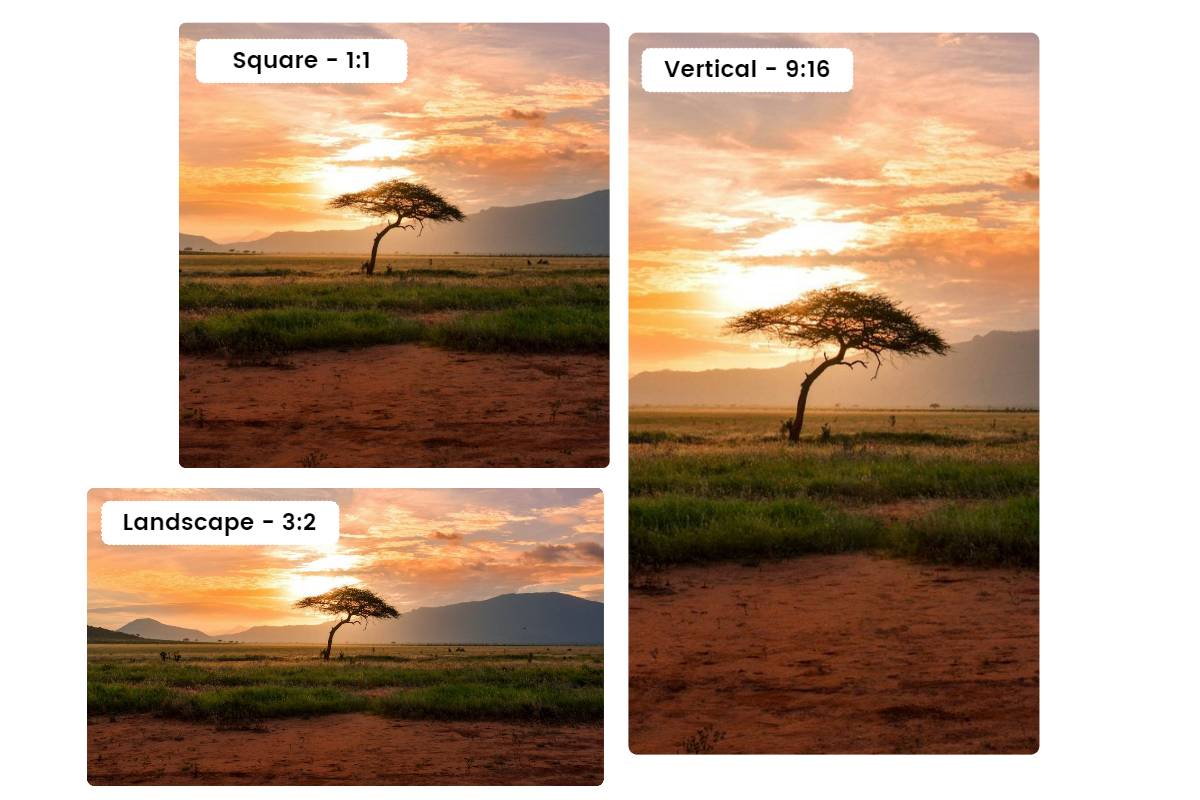
Custom resolution
Empower yourself with our tool to customize resolutions as you desire. Once prepared, effortlessly proceed to adjust your resolution by specifying either precise pixel dimensions or percentages.
Here are some popular image sizes:
Create square photo: 1080 x 1080
Create landscape photo: 600 x 400
Create header photo: 1500 x 500
Create portrait photo: 1080 x 1350
Create profile photo: 400 x 600
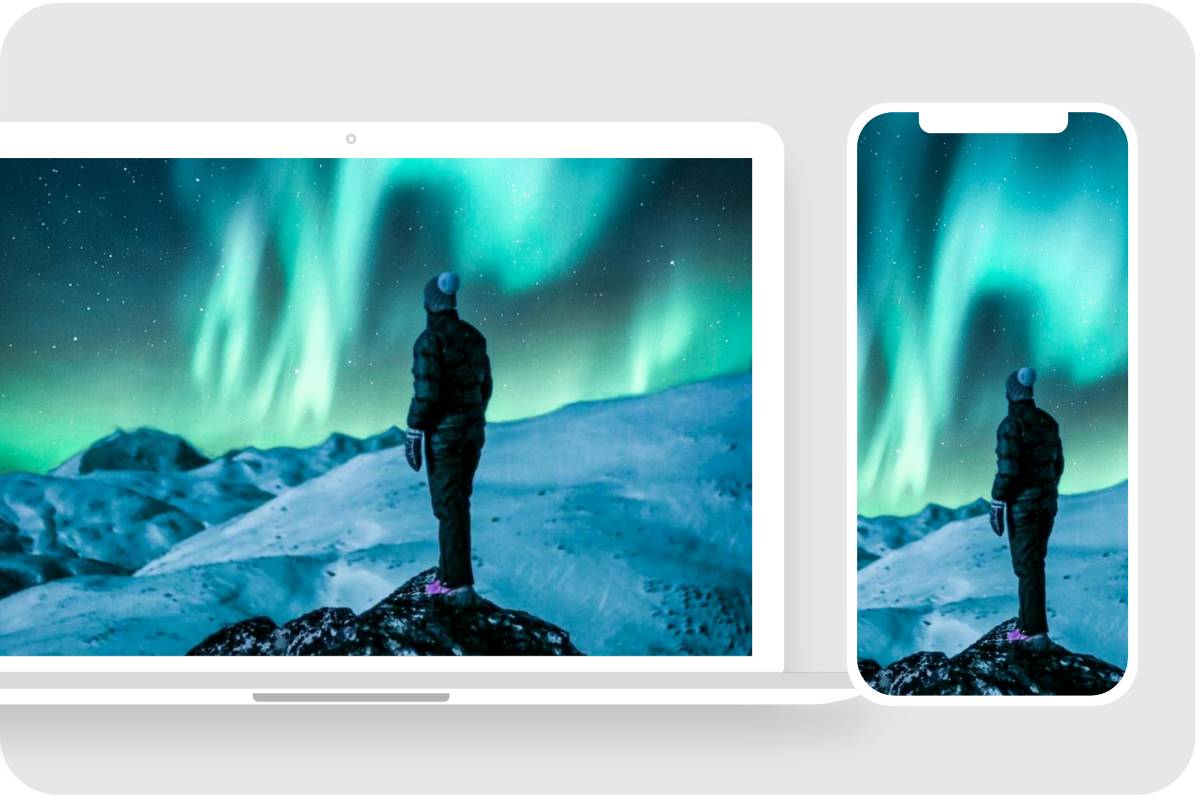
For Different Screen
When you're tweaking photos for various online platforms, it can feel like navigating a maze. But fear not! Our free Image resolution changer is your trusty guide through the process. Easily resize images to meet your needs, whether you're sprucing up Shopify, fine-tuning your website, or optimizing for mobile web. From enhancing your online store visuals to perfecting blog graphics, our tool does it all seamlessly.

Adjust Size for Print
Discover the perfect solution for resizing your images for print with Fotor's resolution changer tool. Streamline the process of adjusting photo dimensions for printing needs, effortlessly accommodating business cards, family portraits, letters, posters, greeting cards, and more. Ensure precise sizing for various print purposes with ease, while optimizing layouts to reduce paper waste.