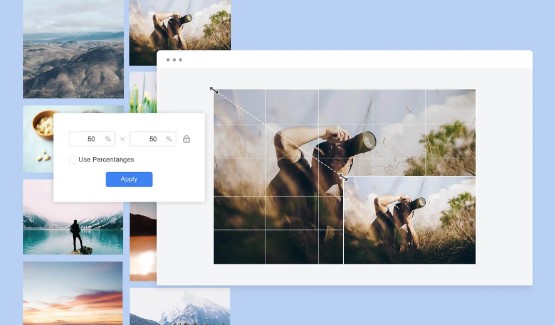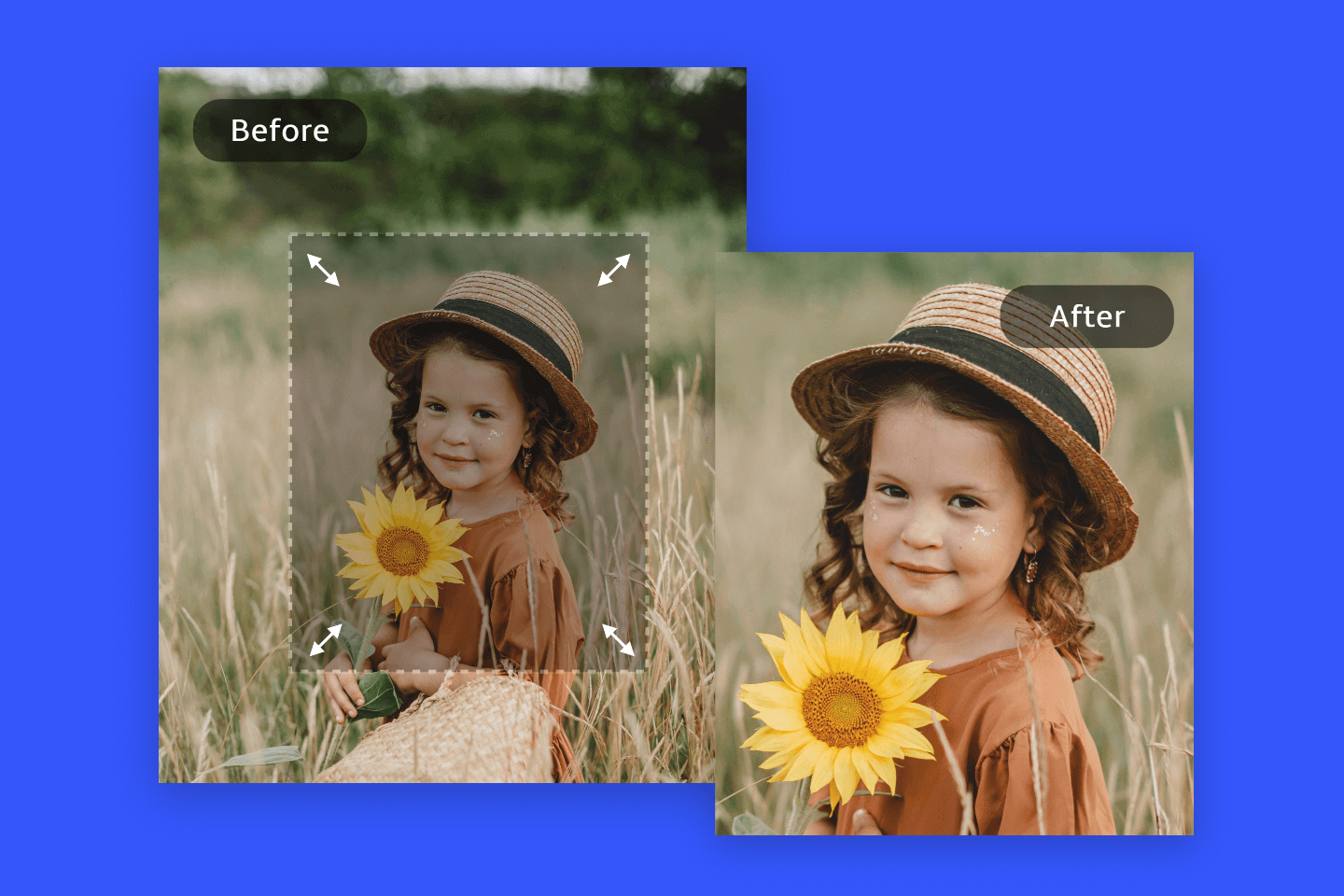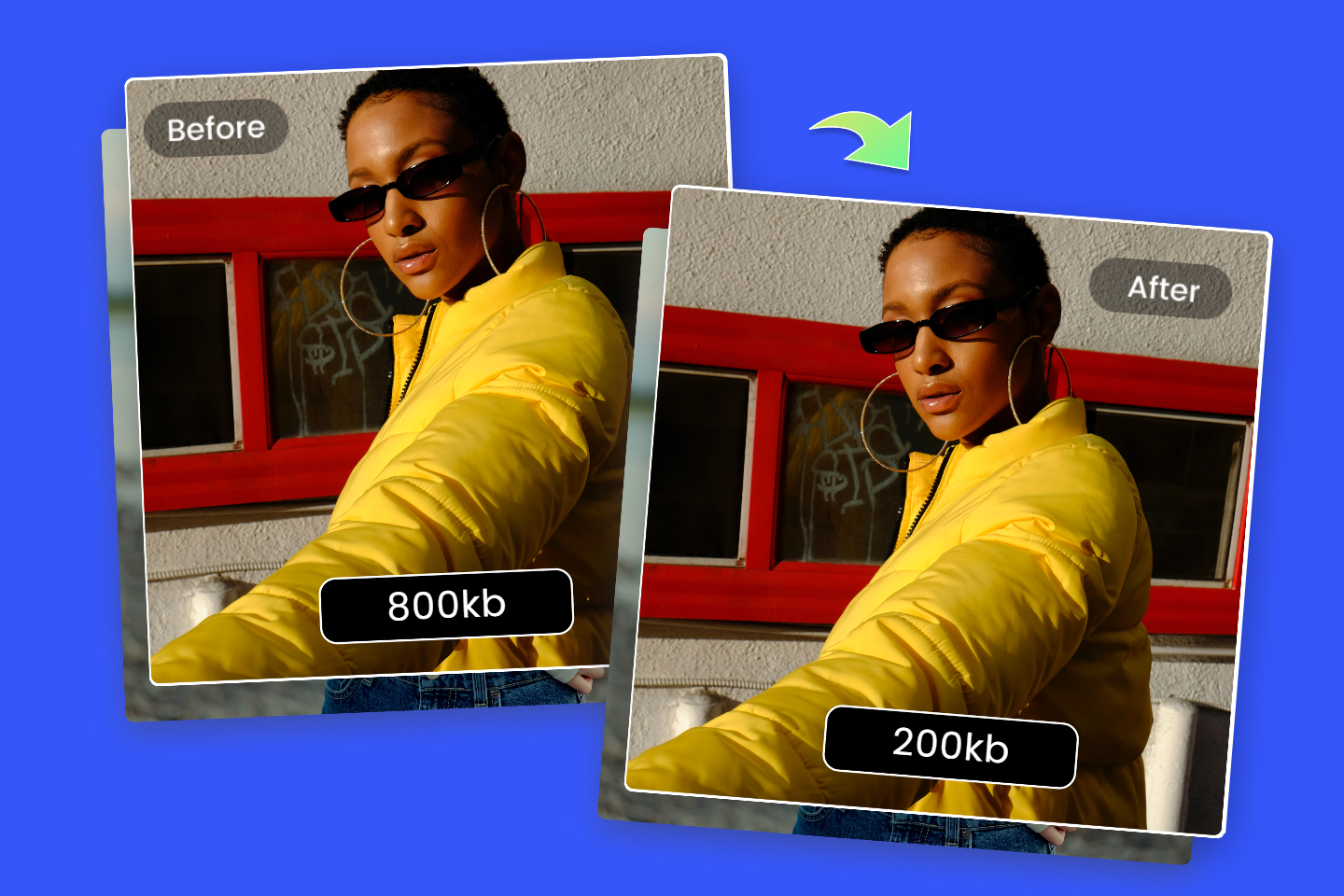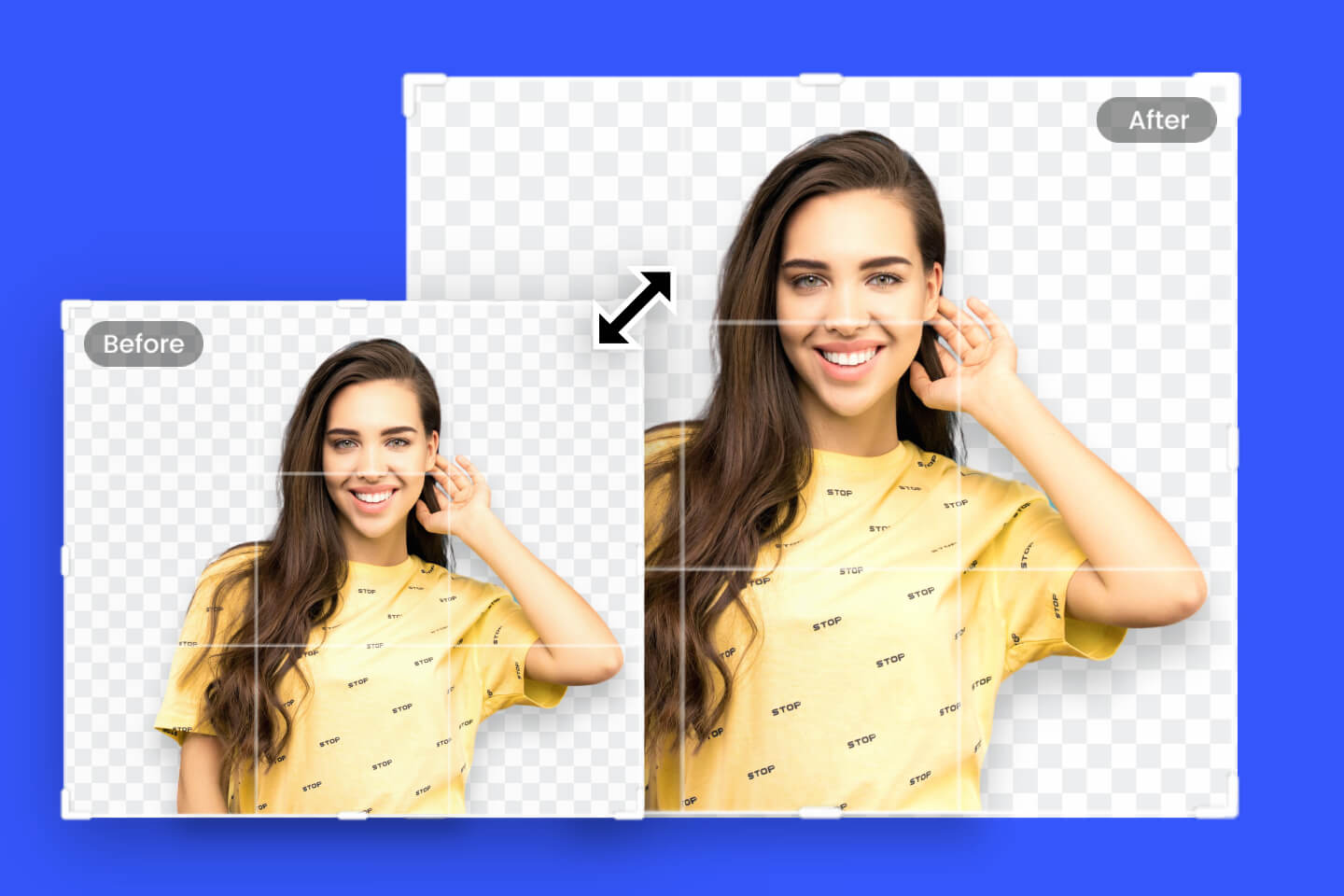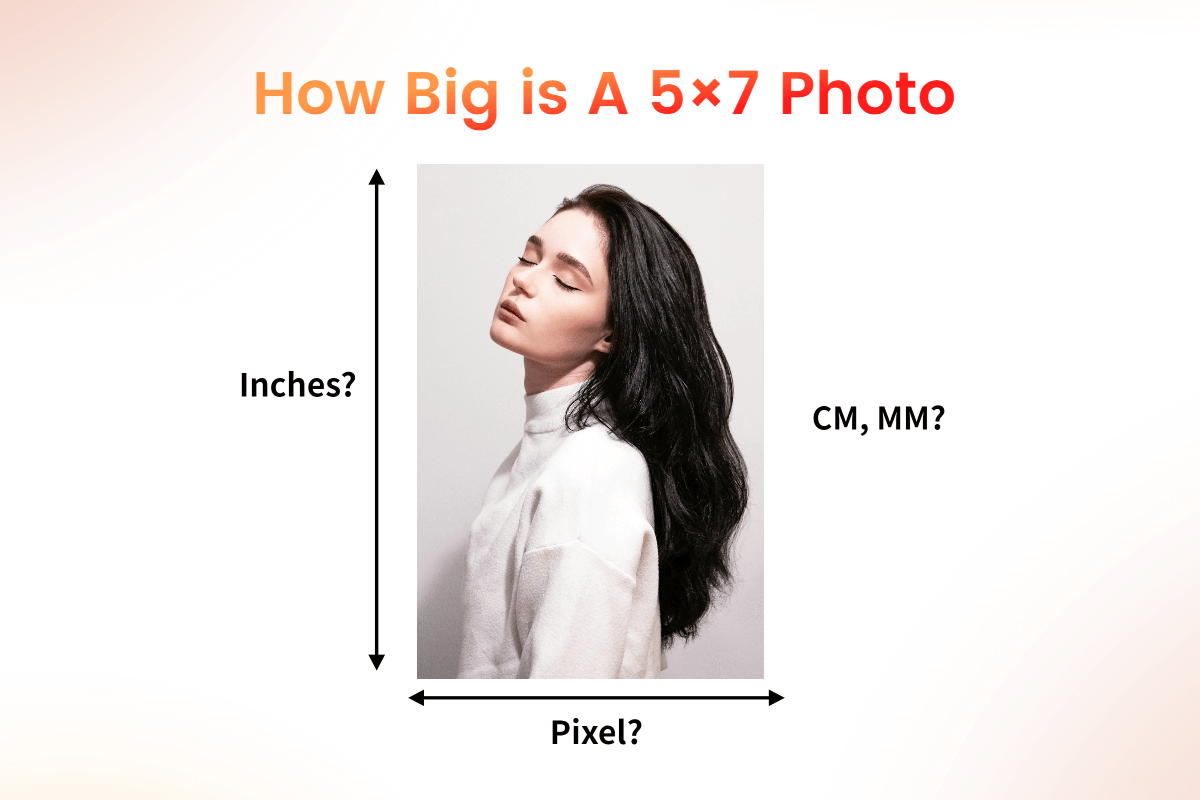Batch Resize Images Online
Easily batch resize images online with Fotor's easy-to-use bulk image resizer. Resize your images to any specific dimension and crop them proportionately if necessary.
Drag or click to upload images to start resizing

Drop image here
This site is protected by reCAPTCHA and the Google Privacy Policy and Terms of Service apply.
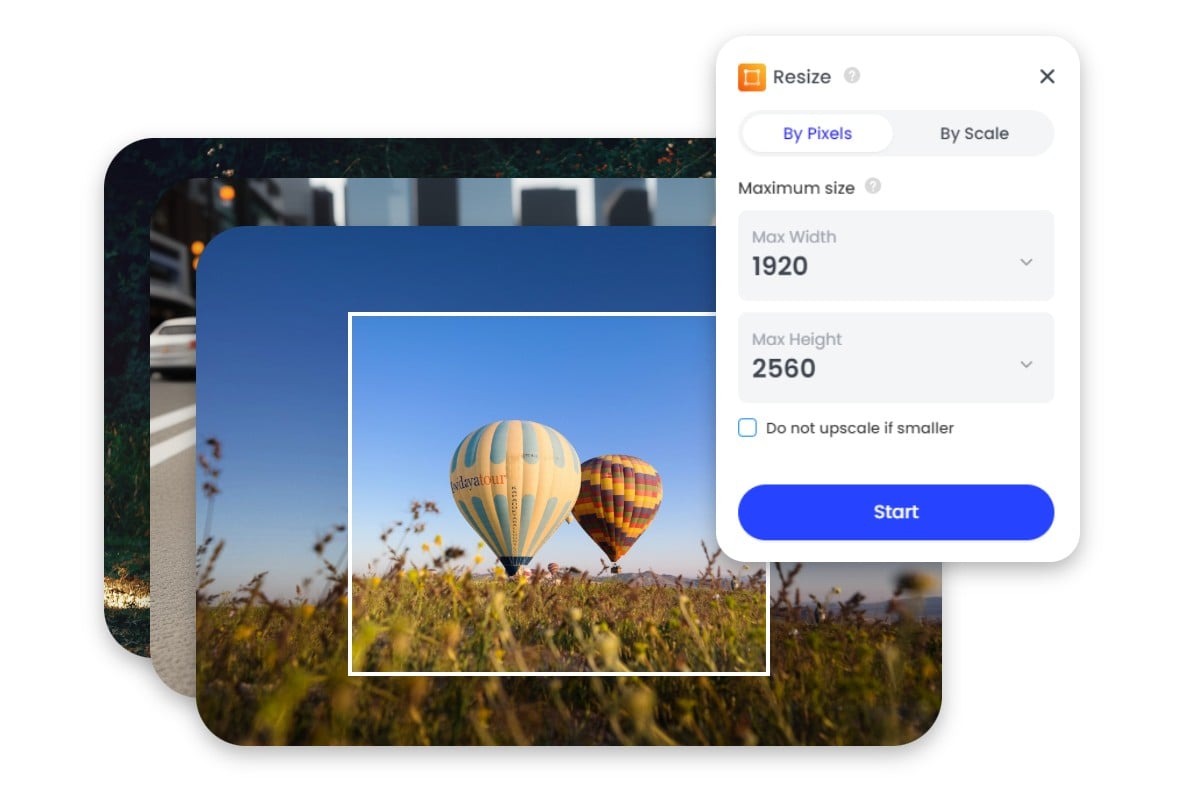
Batch Resize Images in Seconds
Resizing multiple photos needs a lot of time and energy traditionally. But now, just let this hassle go with the wind. Fotor's online batch image resizer simplifies your work process with an easy-to-use batch editor. Instead of doing the same repetitive jobs to get the same size photos, resize all images in a folder one time. You can import up to 50 photos and resize a group of pictures online in seconds without any photo editing skills.

Bulk Resize Photos Without Losing Quality
Resizing photos may turn images blurry. Based on the powerful AI technology, our free batch image resizer works perfectly when resizing multiple images at once, and it won’t compress the quality of images. No matter if you are looking to upsize images or upscale images, you can rest assured your photos will look stunning.
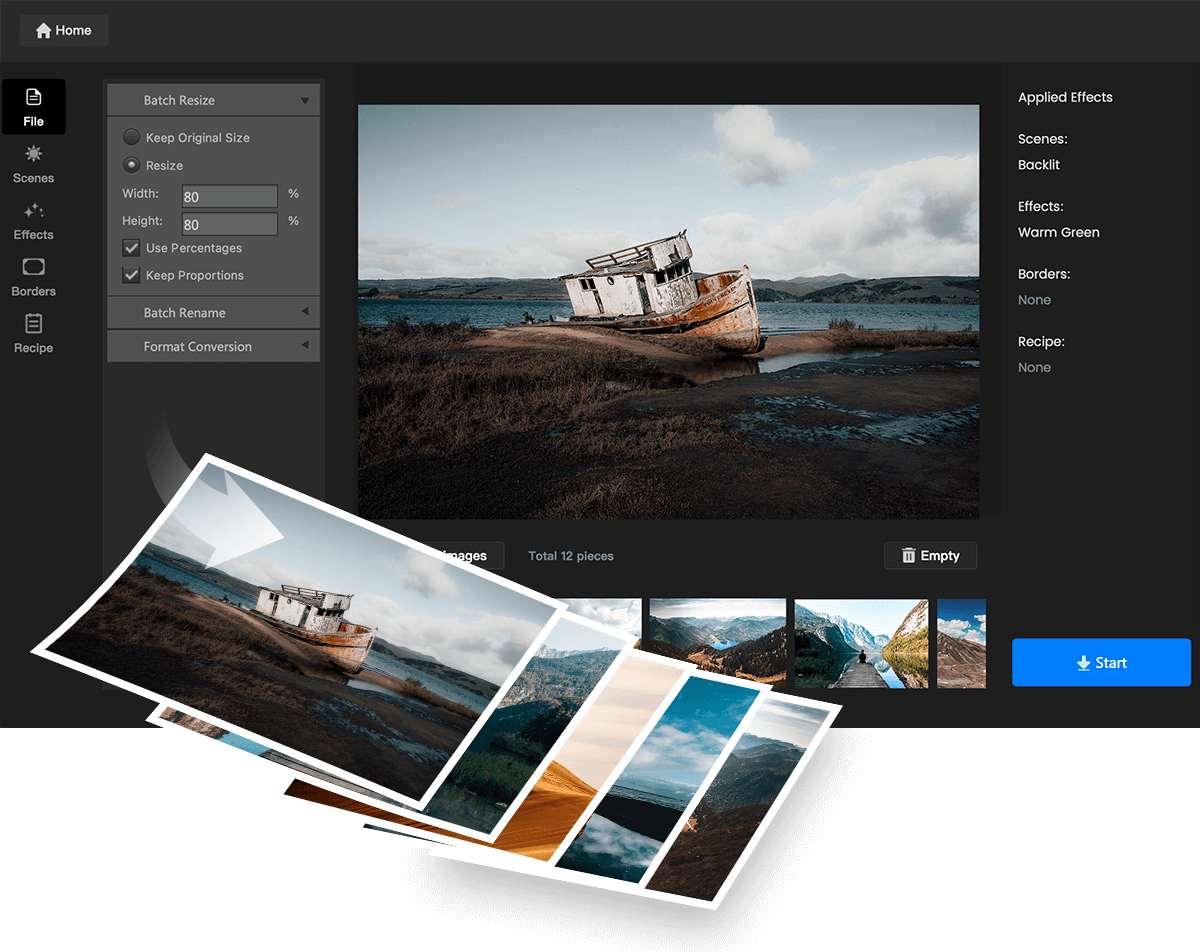
Batch Resize Images on PC
Still bulk process multiple images using Photoshop? This time, discard this intricate and troublesome way. Our batch image resizer tool is available both online and PC. Just download the Fotor desktop version on your computer, and you can enjoy the hassle-free service to resize images in bulk on Windows 10 and 11. Don't need any advanced photo editing skills, just upload your images, customize its dimensions, and you can get a group of pictures with the same sizes in a very short time.
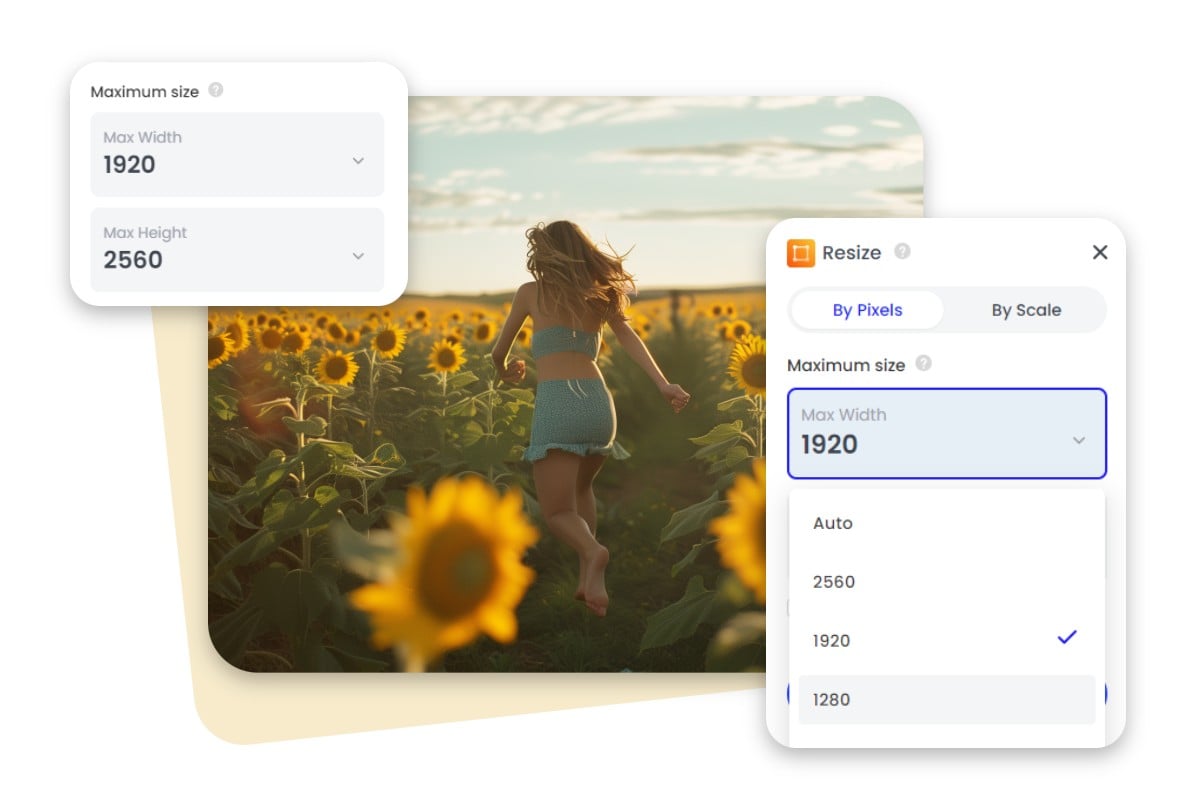
Powerful Bulk Image Resizer Provides Various Options
Fotor's bulk photo resizer lets you resize multiple images at once to any dimension you want. You can either customize the image size by moving the sliders, or choose from a variety of preset dimensions. More easily, you can select the auto mode to change image sizes randomly. The options vary, just choose the best way based on your needs.
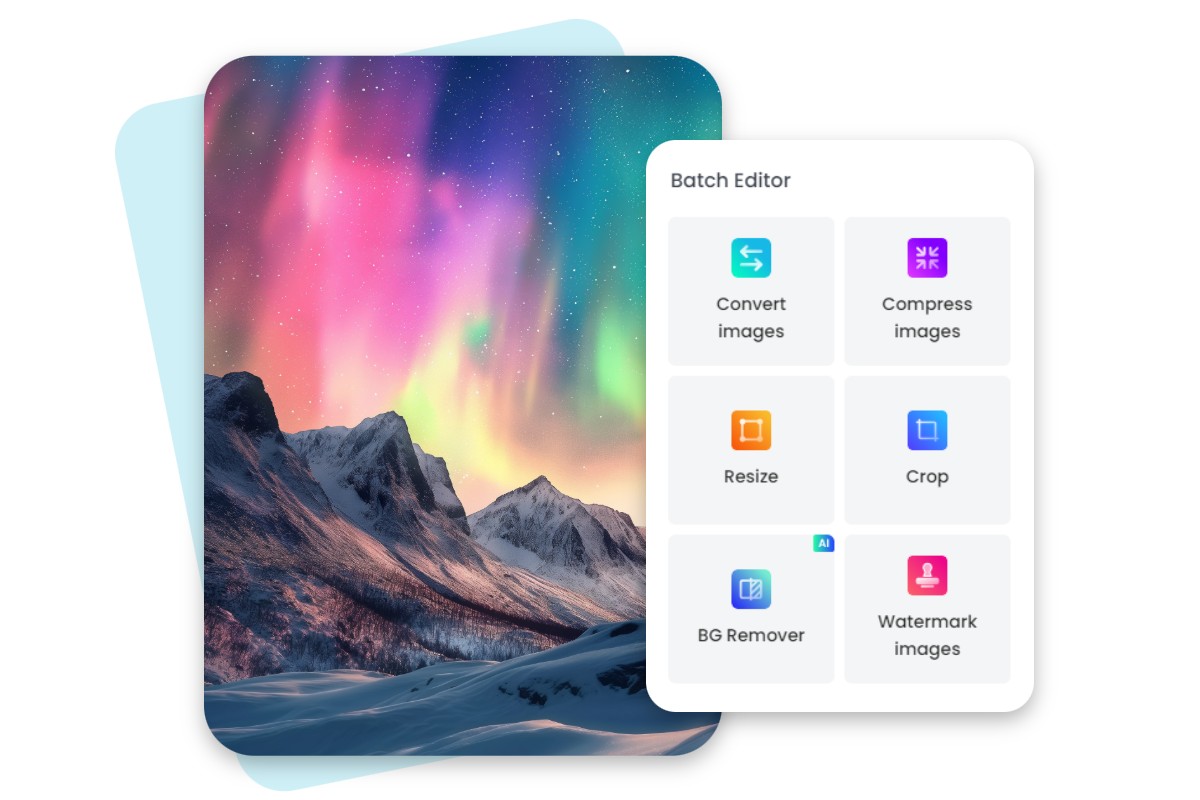
More Than Just Batch Resize
In addition to the free batch image resizer, Fotor also offers other batch editing tools, such as batch image cropper, bulk image converter, batch image compressor, etc. You can quickly solve various kinds of batch photo issues.
However, Fotor doesn't support the basic functions only, it's packed with advanced AI features as well. No experiences required, anyone can effortlessly remove backgrounds from multiple photos in one single tap. Or add watermark to a batch of images to protect copyright and make them uniquely yours.
Batch Image Resizer Online: Streamline Your Workflow
Whether you're professional photographers, content creators, e-commerce sellers, or just photo editing enthusiasts, Fotor's batch image resizer is a must-have tool for you. It can help you reduce multiple image sizes at once, saving more time for dealing with important tasks. Below we list some common use cases, have a look now:
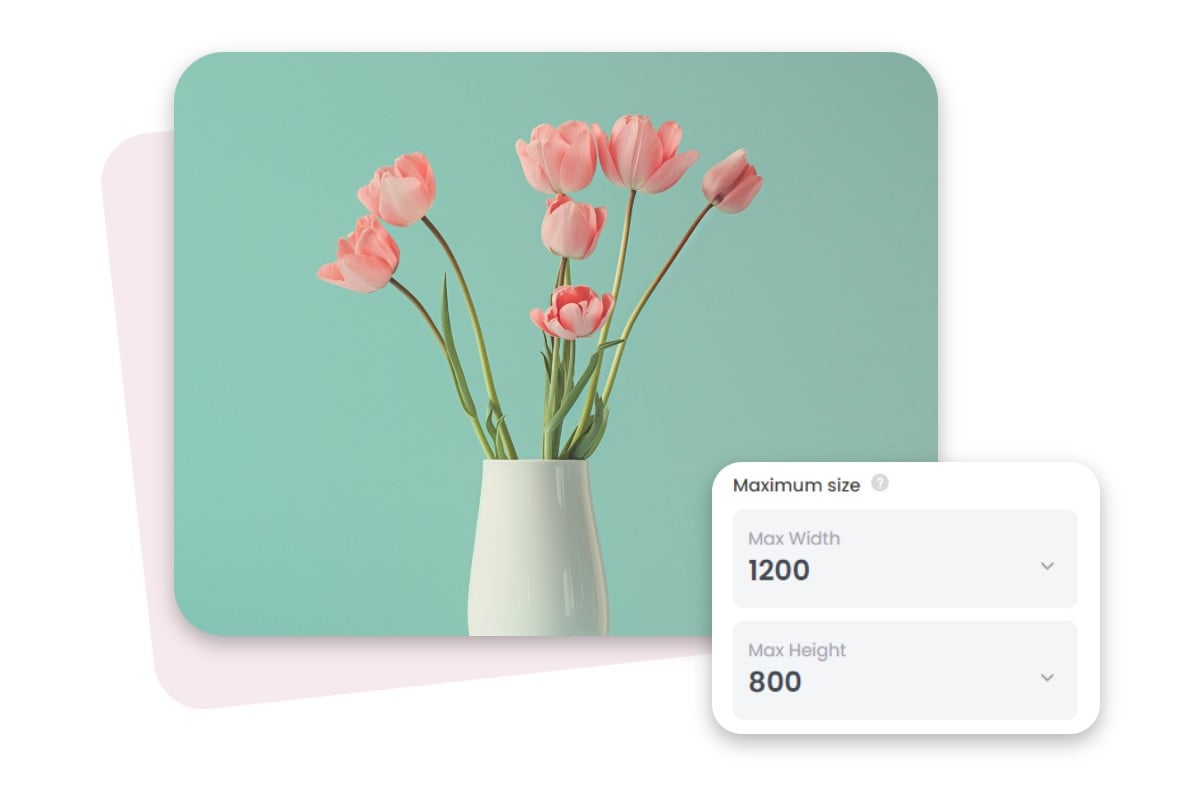
Increase Web page Loading Speed
When we upload images to websites, or insert photos in a blog, there is need to adjust image sizes to specific dimensions to ensure the optimal page loading speed, and the overall visual consistency. When we are doing so, an online bulk image resizer can greatly improve work efficiency.
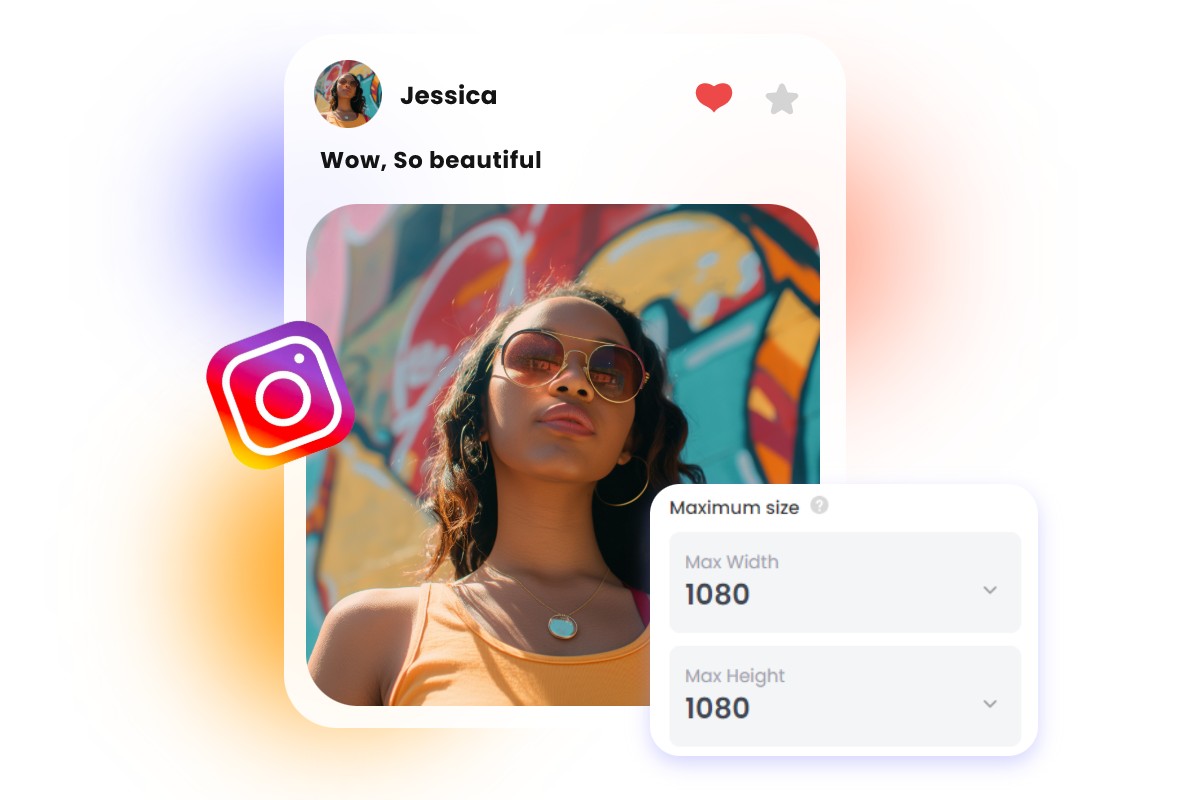
Align With the Requirements of Social Media Platforms
Different social media platforms have their own requirements on the dimensions of the uploaded images. For example, generally an Instagram post size is 1080x1080 pixels with a square ratio. And the Facebook cover photo size is 851 pixels wide by 315 pixels tall on desktop. Batch resizing images can make sure the uploaded images align with the principles of each platform.

Keep Visual Consistency of Product Images
The product images of online shop needs a uniform size to keep the cleanliness and aesthetics of the whole page. Also, each e-commerce platform has their individual requirement on the uploaded image size. A mass image resizer tool can adjust the sizes of product images in a snap.

Bulk Resize Images for Printing
No matter it's to make a brochure, poster or other prints, often you need to adjust image sizes to specific dimensions and resolution, according to the layout requirements. To maximize the marketing benefits, we often print a number of materials out, and distribute to a wide audience. Thus, resizing image sizes in bulk is quite necessary in the preparation stage.

Resize Multiple Photography Images at Once
When organizing and displaying their portfolios, photographers may need to adjust photos of different scales to a uniform size, in order to present a consistent visual effect on their online platforms or personal websites, and thus enhance the viewer's browsing experience.
More Image Resizer Tools
Why Choose Us?
Easy to Use
No need any photo editing skills, anyone can batch resize photos with simple steps.
HD Outputs
Fotor ensures top-notch image quality throughout the whole process, you can bulk reduce image sizes without any hassle.
Fast and Free
Our online batch image resizer is 100% free, and it gives you a fast and hassle-free experience in just seconds.
Online
Based on browsers, you can use our mass image resizer anywhere and anytime, as long as the internet is connected.
Privacy and Security
We attach importance to your data safety. Every uploaded image will be deleted after 24 hours.
Various Formats Supported
Fotor supports a wide range of image formats from PNG, JPG, JPEG, to SVG, HEIC, HEIF.