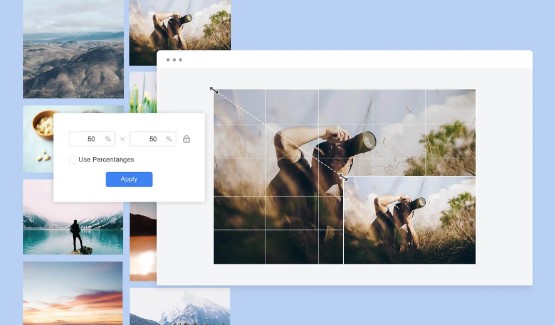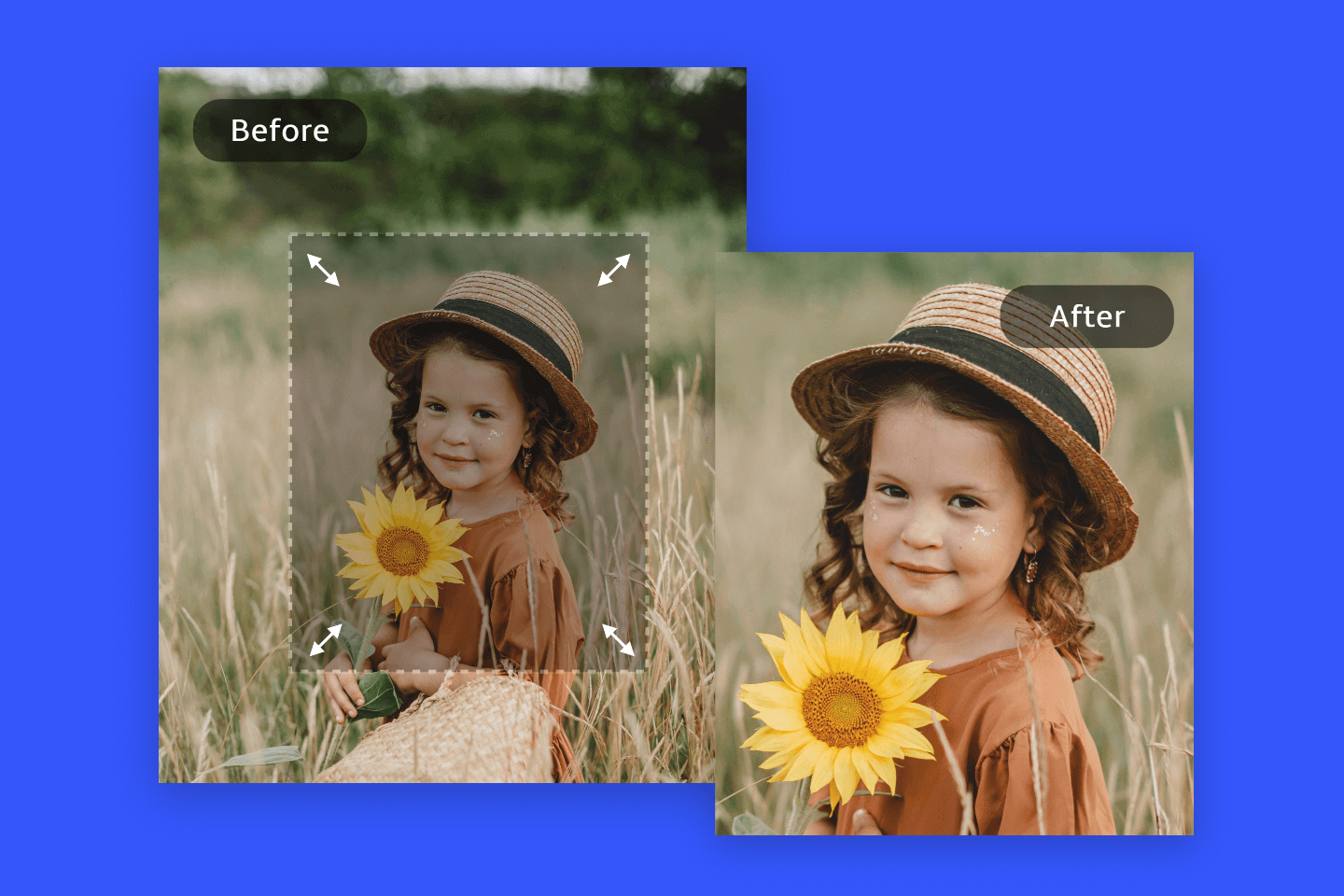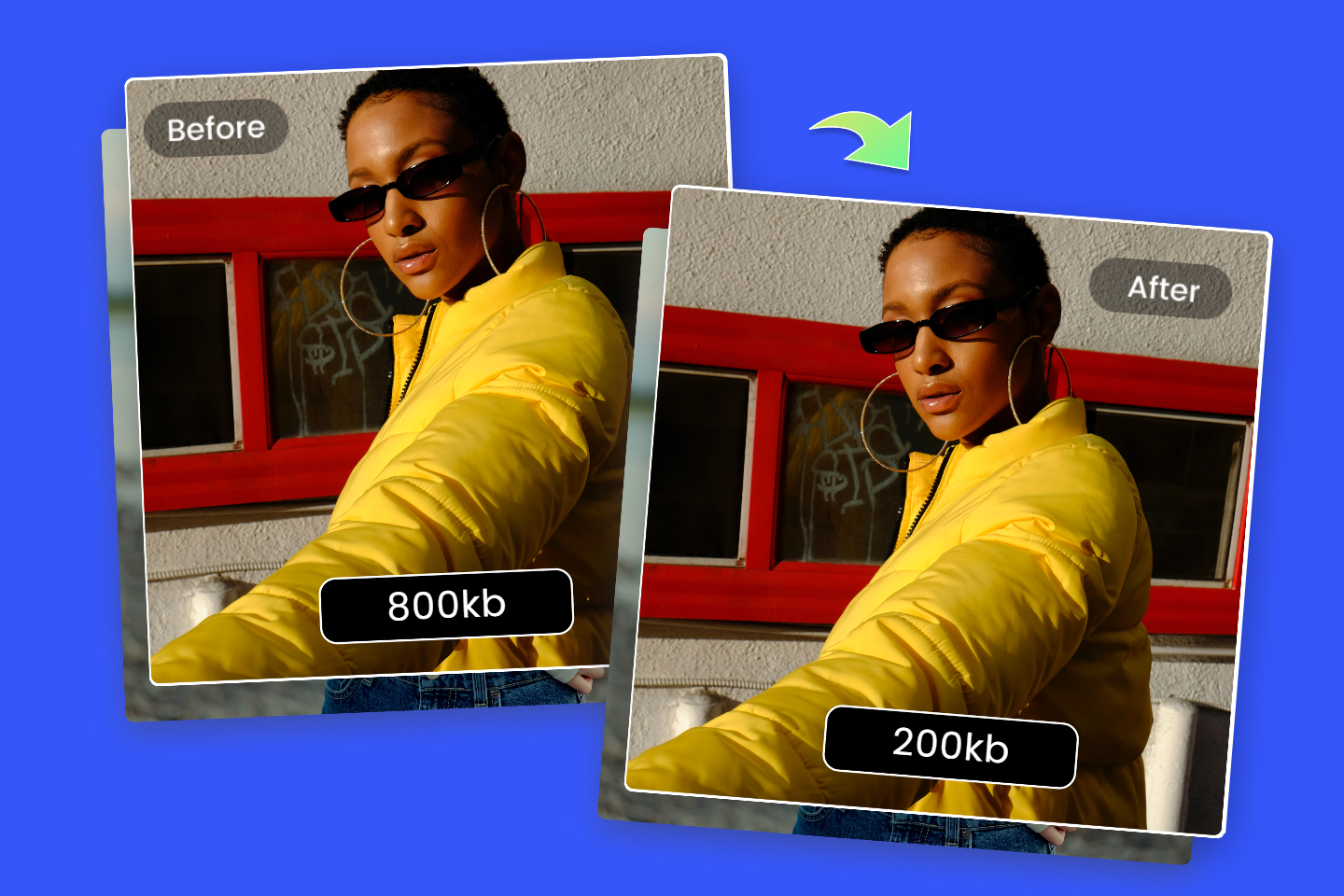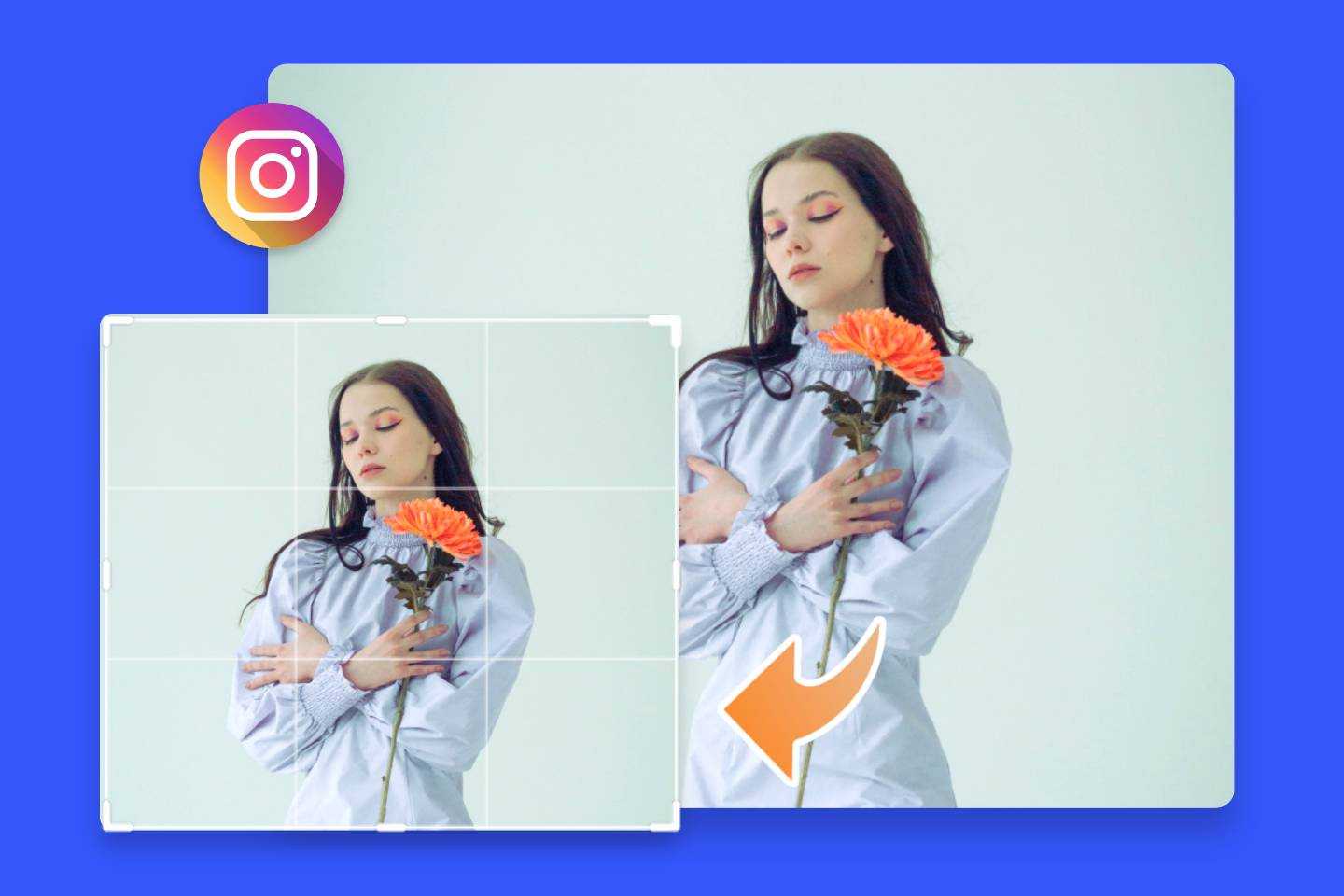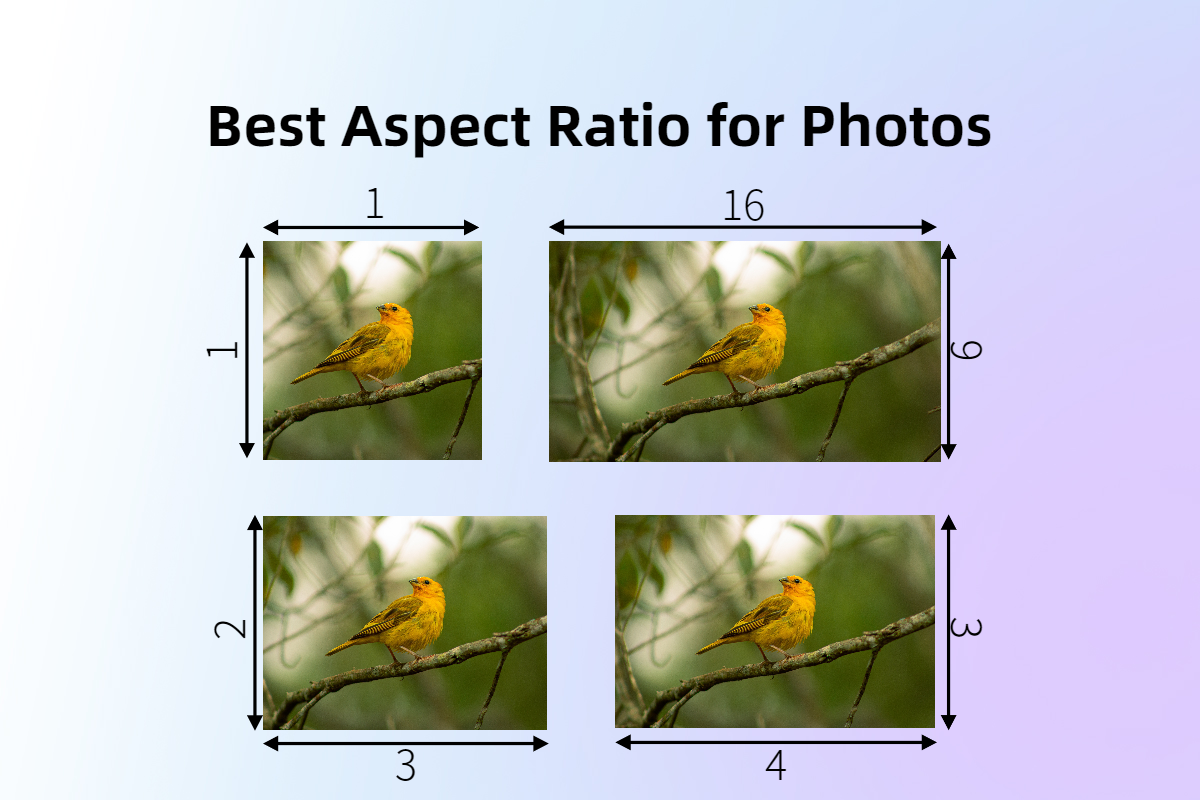Resize Icon Instantly
Resize icons easily with Fotor's online icon resizer to fit multiple usage scenarios!
Free and Fast Icon Resizer
Fotor offers an easier answer for how to change icon resize instead of cropping. Just upload the icon to Fotor's icon resizer, enter your desired width or height in the menu bar, and our resizing tool will automatically resize your icon. Alternatively, you can click "Use Percentage" to change the icon size, which means your icon's original aspect ratio will not be adjusted.
Change Icon Size as You Need
Everyone's need for icon size is different. The same icon may be subject to different usage rules in different scenarios. If unwanted icon sizes are bothering you, why not use Fotor's icon resizer to resize them to the right size? Fotor allows you to reduce icon size or upscale images to make icons bigger easily.
Resize Icons in Bulk in a Snap
If you are at a loss to resize a large number of icons, you can click into Fotor's ai resizer where you can resize icons online in a few clicks. Switch to our batch icon resizer, upload all the icons you want to resize to the same size, fill in the left menu bar with the size you want, or choose any pre-set size in the Ratio, and you can change icon sizes in bulk instantly.
Resize Icons Without Losing Quality
Image resizing or icon resizing often results in blur or pixelation. Luckily, Fotor's free icon changer allows you to circumvent these annoying problems perfectly. You can change icon size online - make them bigger or smaller on demand without losing quality.
Available Icon Resizing App for Free
Now you are allowed to resize icons anywhere and anytime. Fotor's powerful resizing app is available on mobile devices. It's free to download the app and change icon sizes on your portable devices.