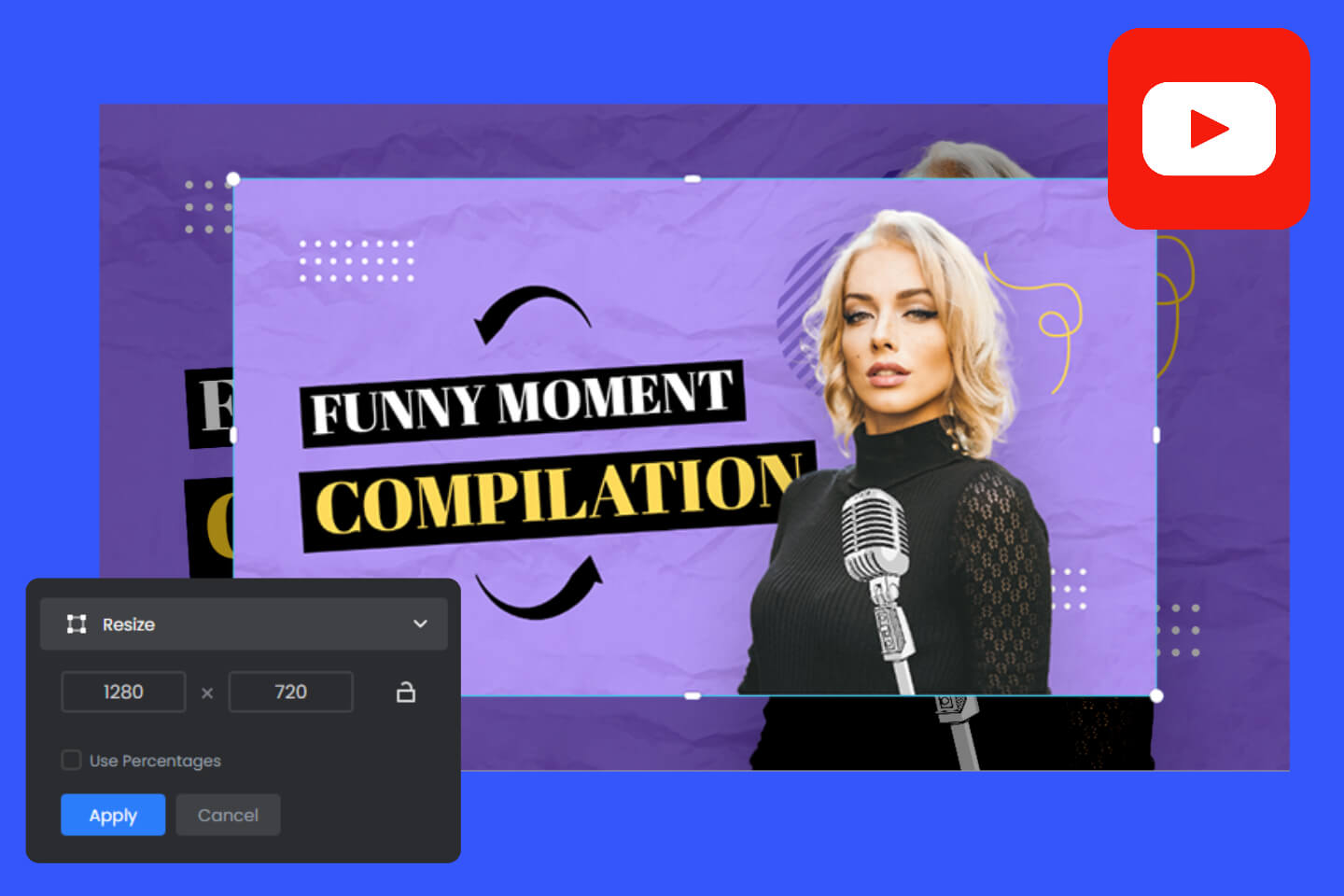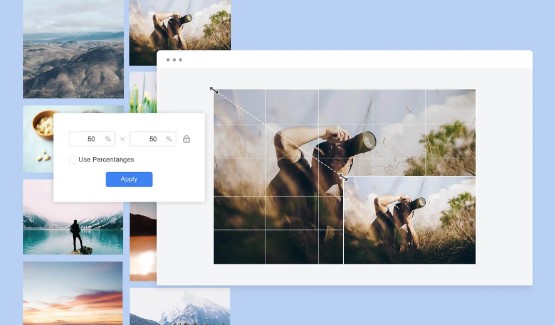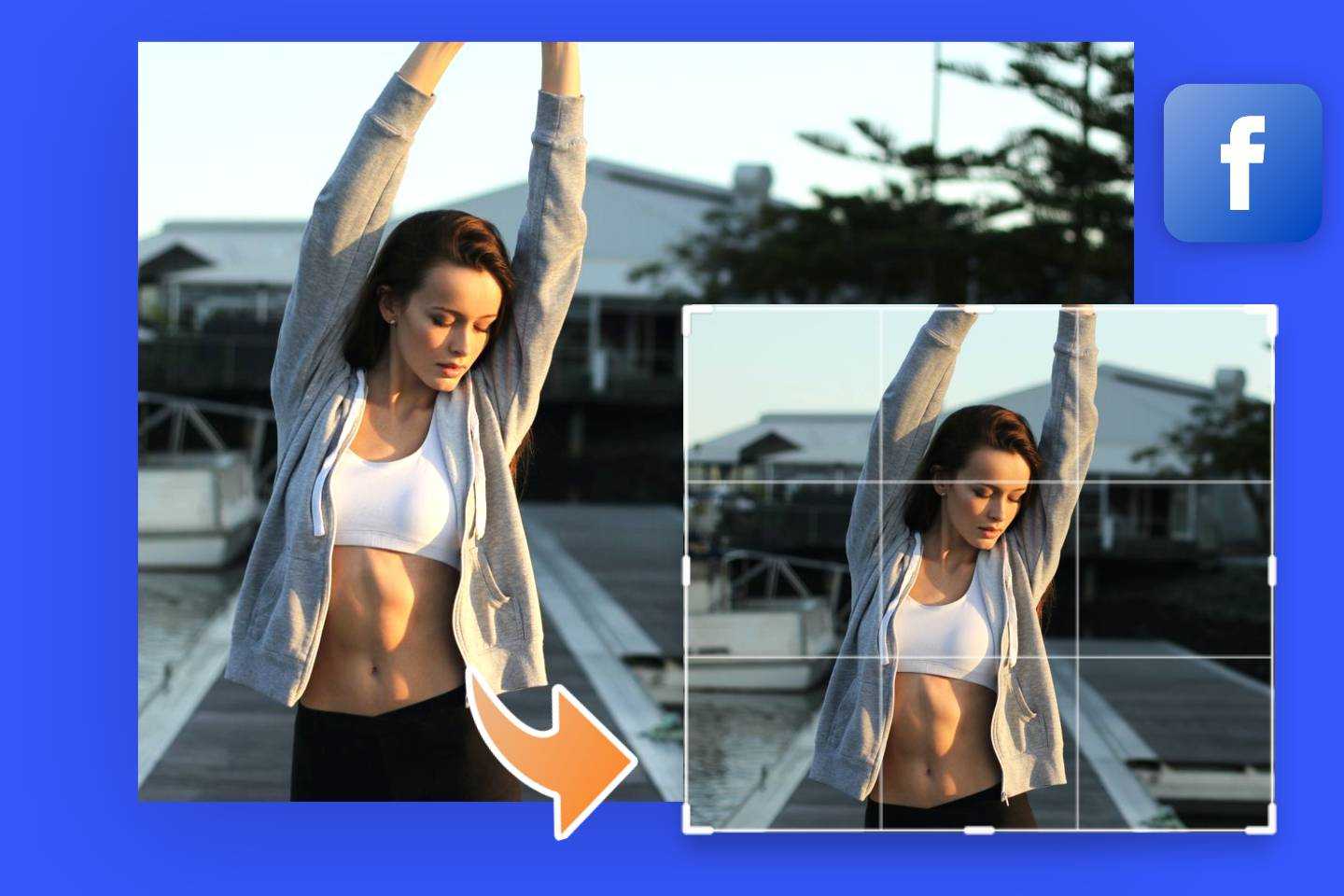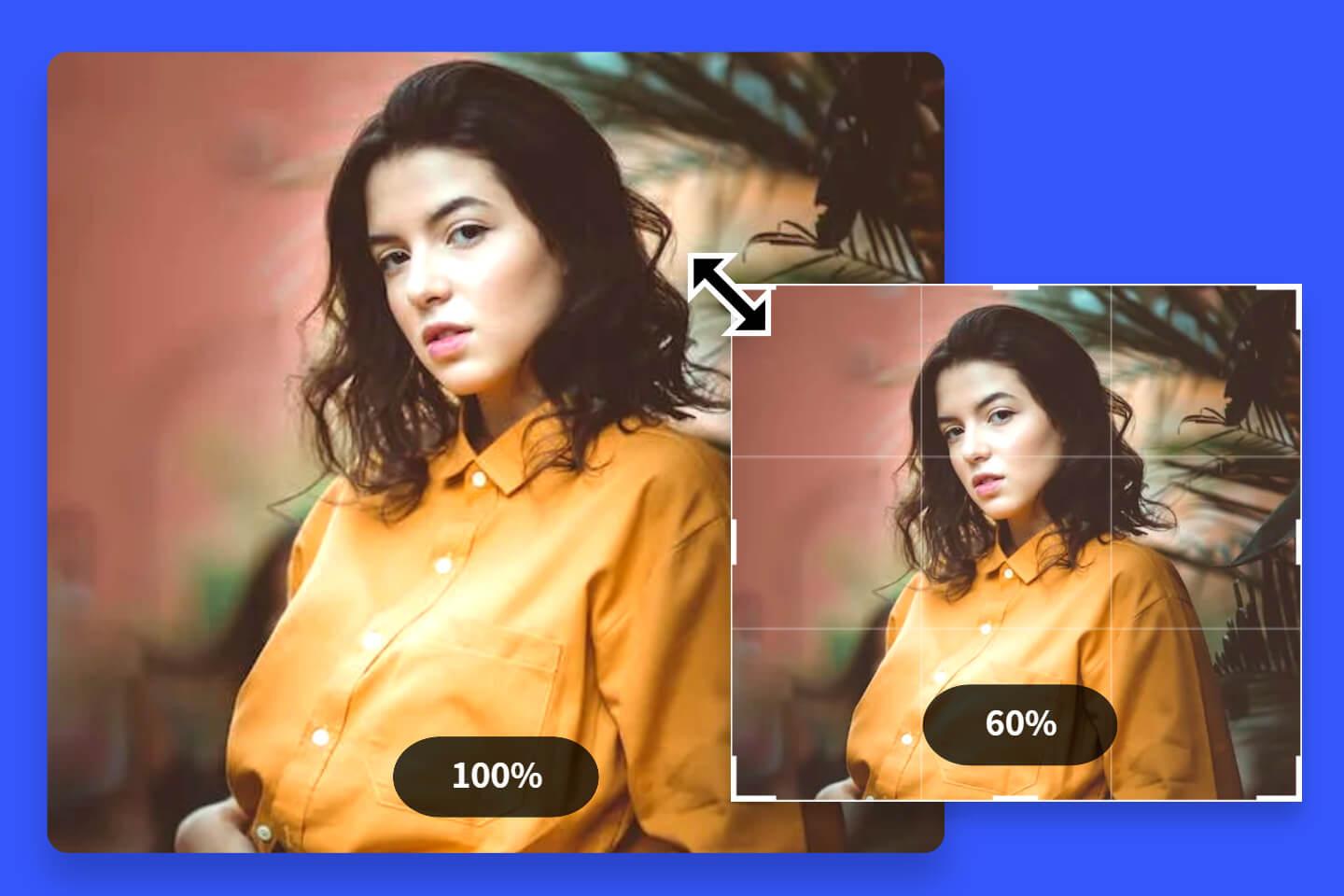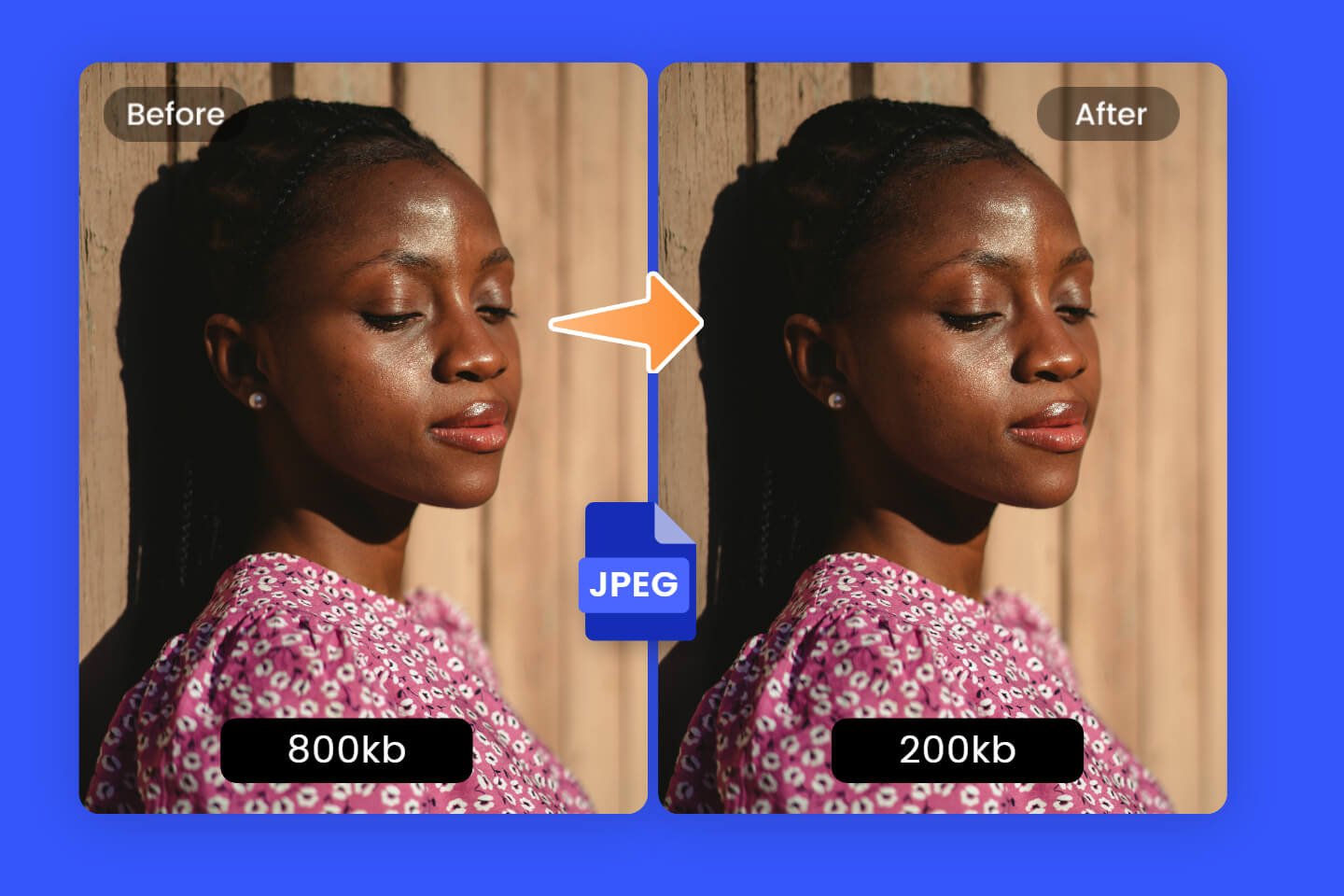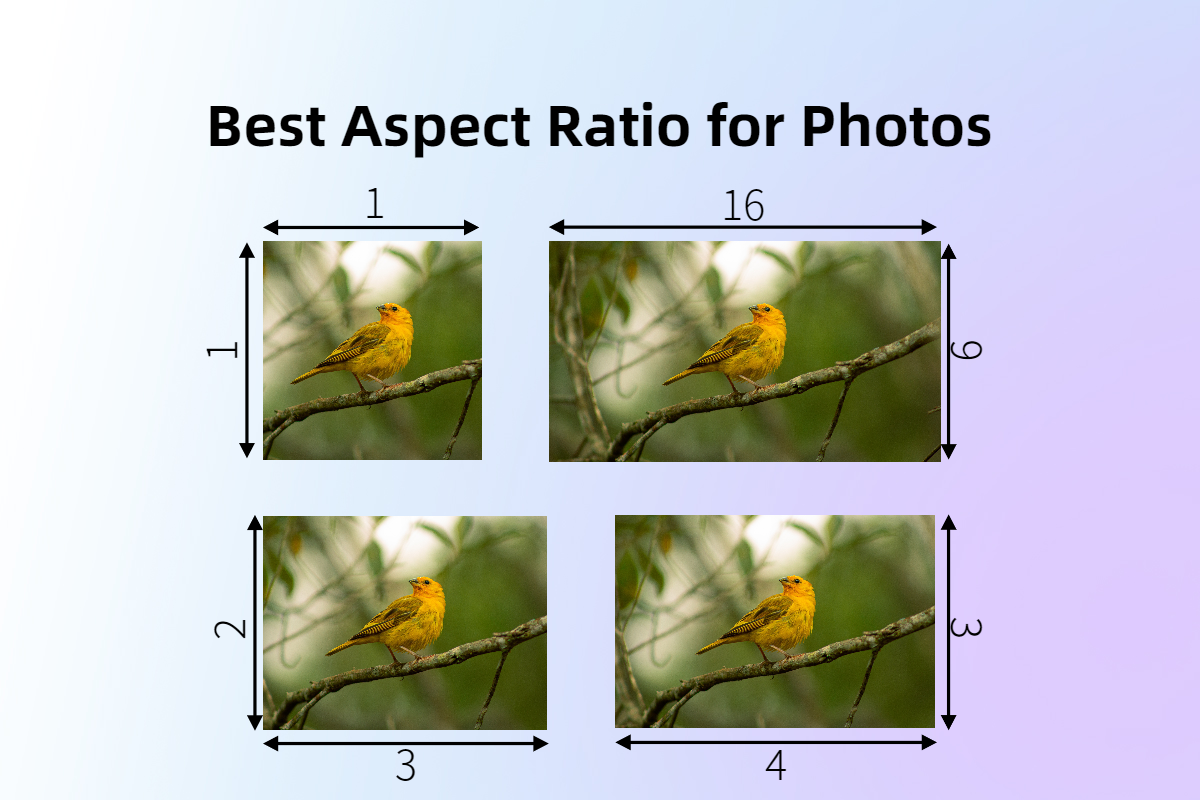Photo Resizer 300×300: Online & Free
With Fotor’s photo resizer 300x300, you can resize one image or multiple images to 300×300 pixels all at once without losing quality.
It is completely free and easy to use. Try it now!
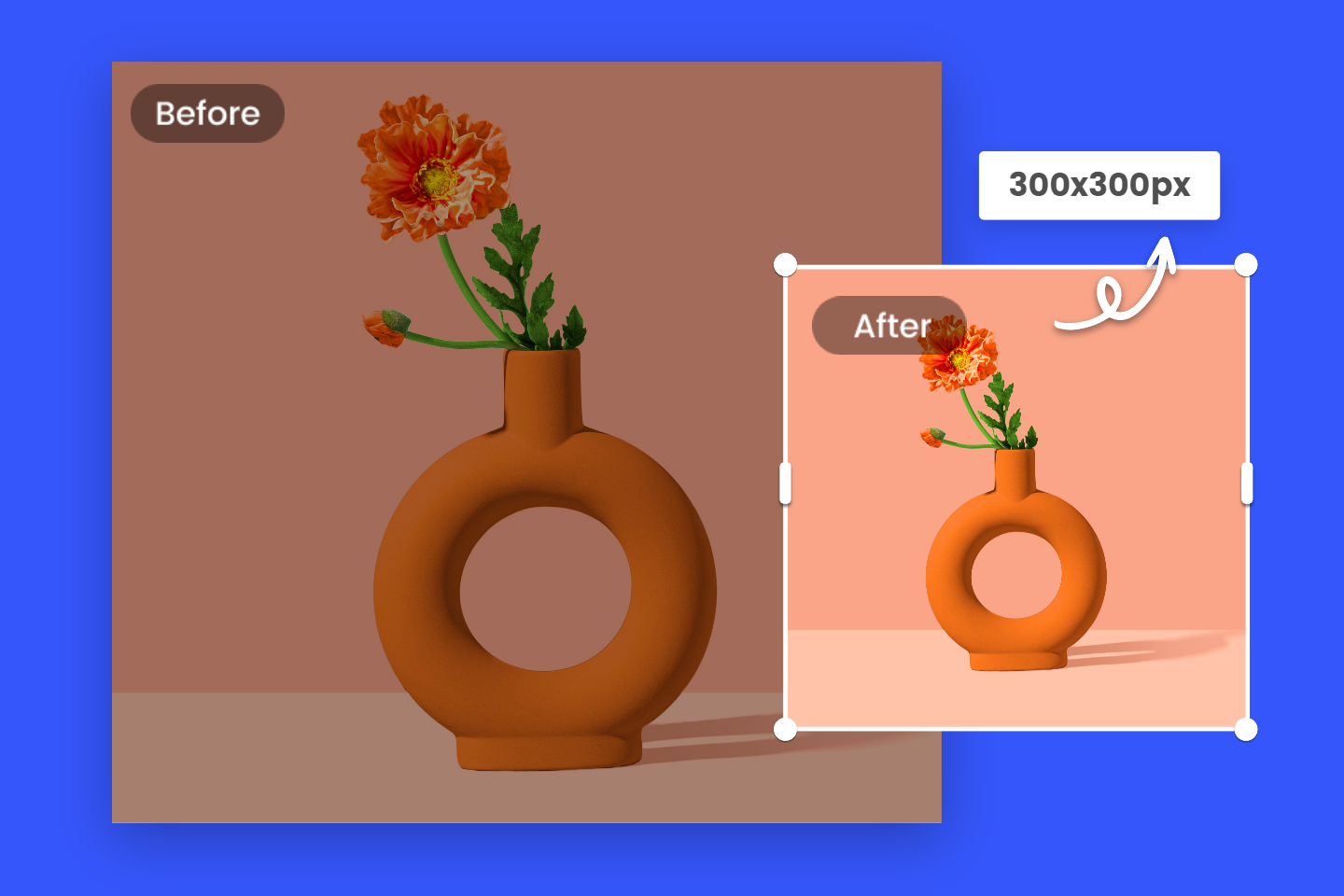
Resize Images to 300 ×300 Online in Seconds
No more worrying about if your photo is not 300x300 in size. With Fotor’s 300x300 pixel image converter, you can instantly convert your image to 300x300 pixels. Furthermore, Fotor can prevent you from doing the same repetitive jobs with its online batch photo resizer, which allows you to import up to 50 photos and resize a group of pictures online in seconds without any photo editing skills. Save time and effort by resizing multiple pictures in seconds with Fotor!
Make Image 300×300 Without Cropping
Resizing your images by cropping means some parts of these images may be removed. You can choose Fotor’s photo resizer 300x300 when you want to make 300x300 pictures, which enables you to retain the overall appearance of your photo without changing image resolution.
Resize 300×300 Images for Spotify
Making a great Spotify playlist and album covers can help you get more clicks and listens to your playlist. If you want to make a great Spotify playlist image, the first important thing is finding an image dimension changer to resize your image to 300x300 pixels. This is a general rule regarding the cover. Moreover, you need to keep your file size at or under 4MB and use JPG files. All of this can be realized by using Fotor to do image resize online. Click the button on this page, you can instantly resize your image to 300x300 and download these 300x300 pictures with JPG file types and under 4MB.
Resize Image Without Losing Quality
Resizing images often leads to blurry and pixilated images. You don’t have to worry about this with Fotor’s image size converter. Based on powerful AI technology, Fotor can help you resize image online without losing quality. You can just input the 300 x 300 size ratio in the box and apply the effect. Fotor will make 300 by 300 image without changing the resolution.