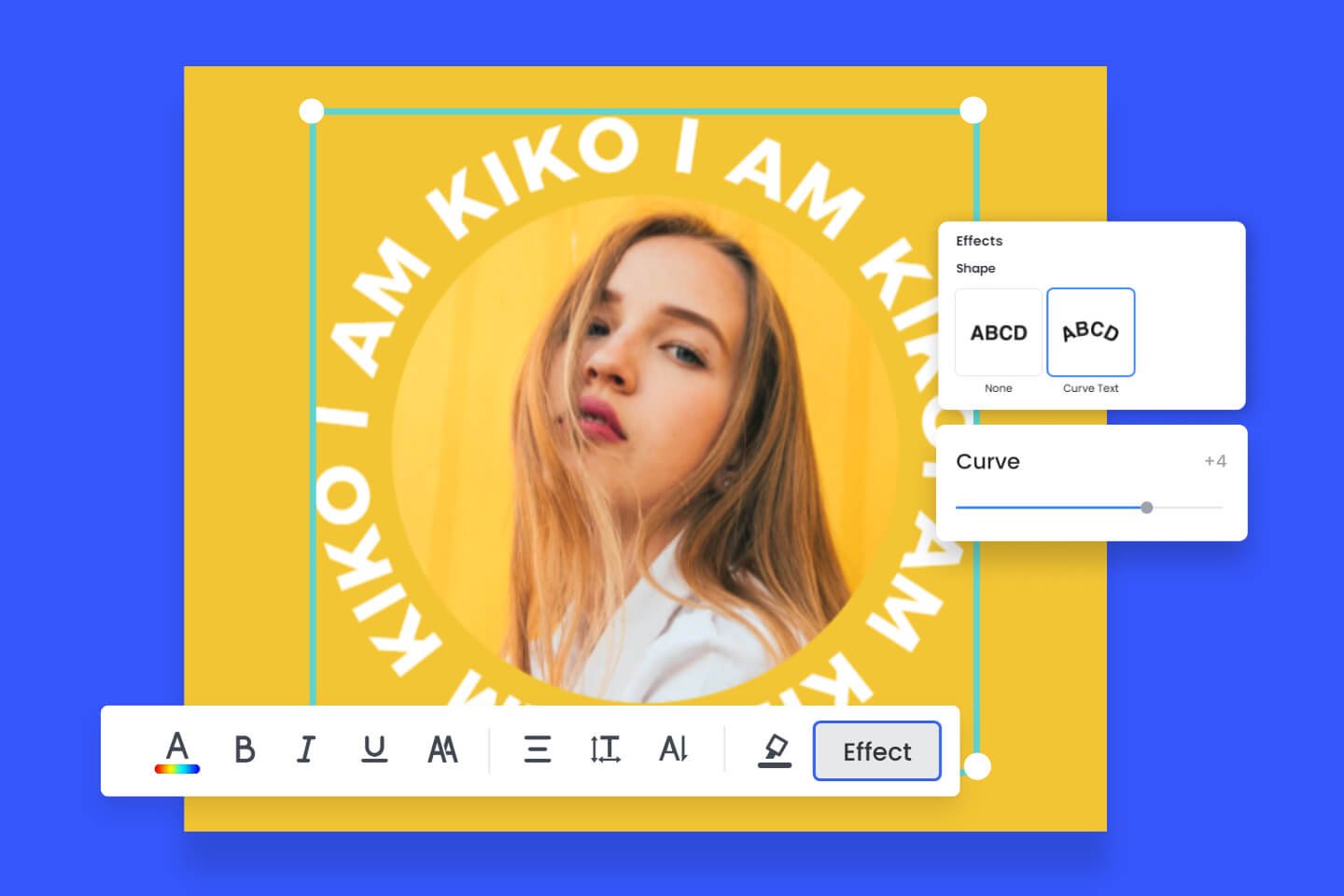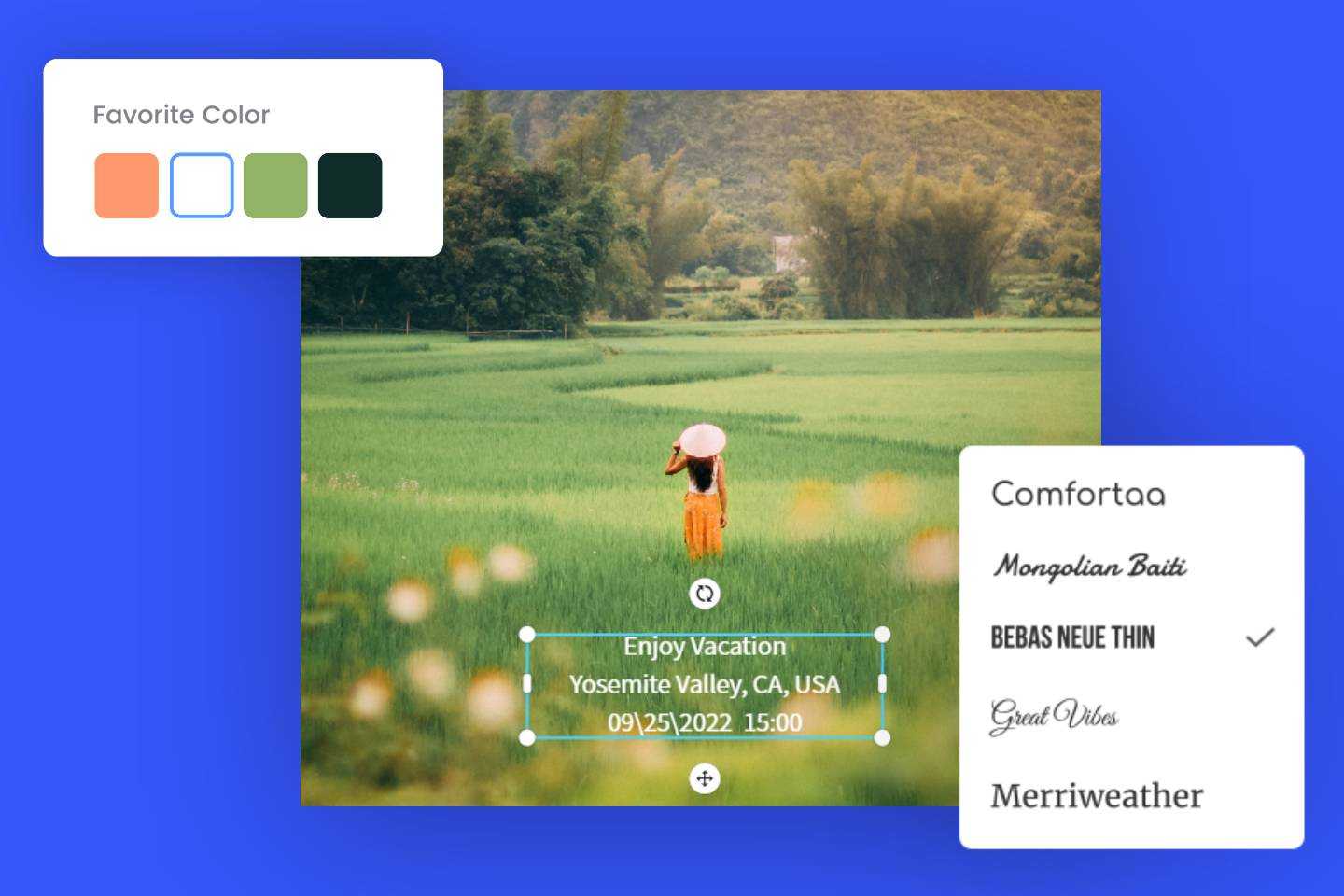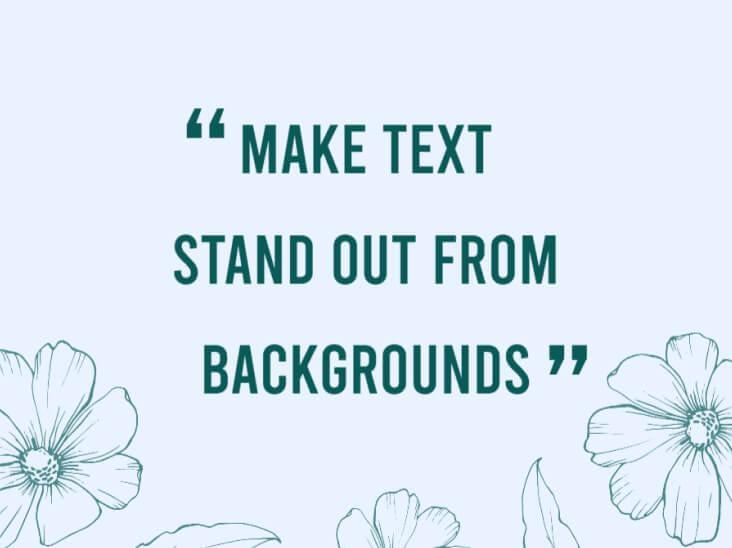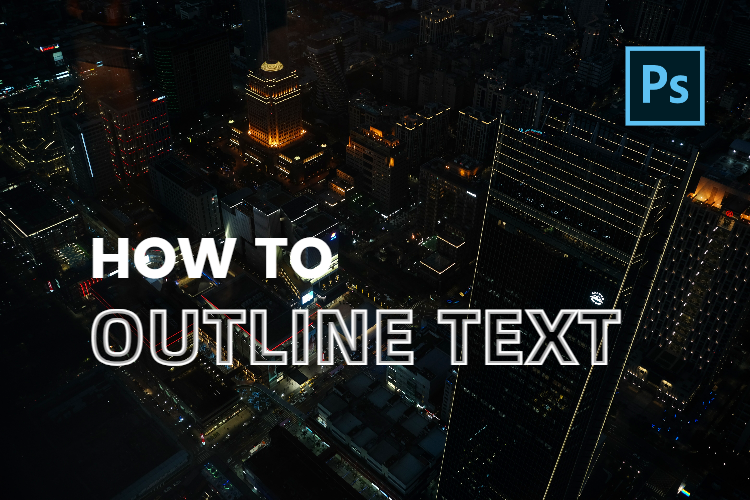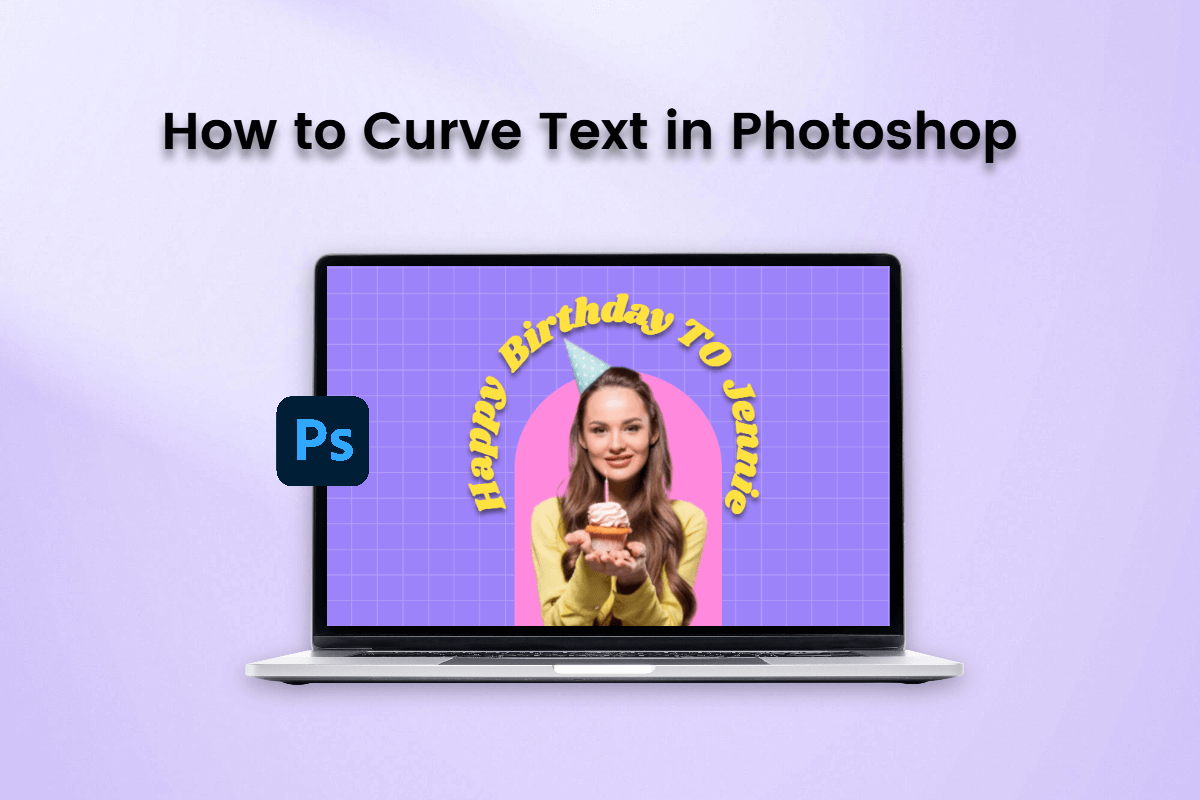Edit Text in Image
Change and edit text in image online quickly and effortlessly with Fotor.
Whether you want to make minor text changes or completely rewrite photos with your own words, you can do so in just seconds. Try it out now!
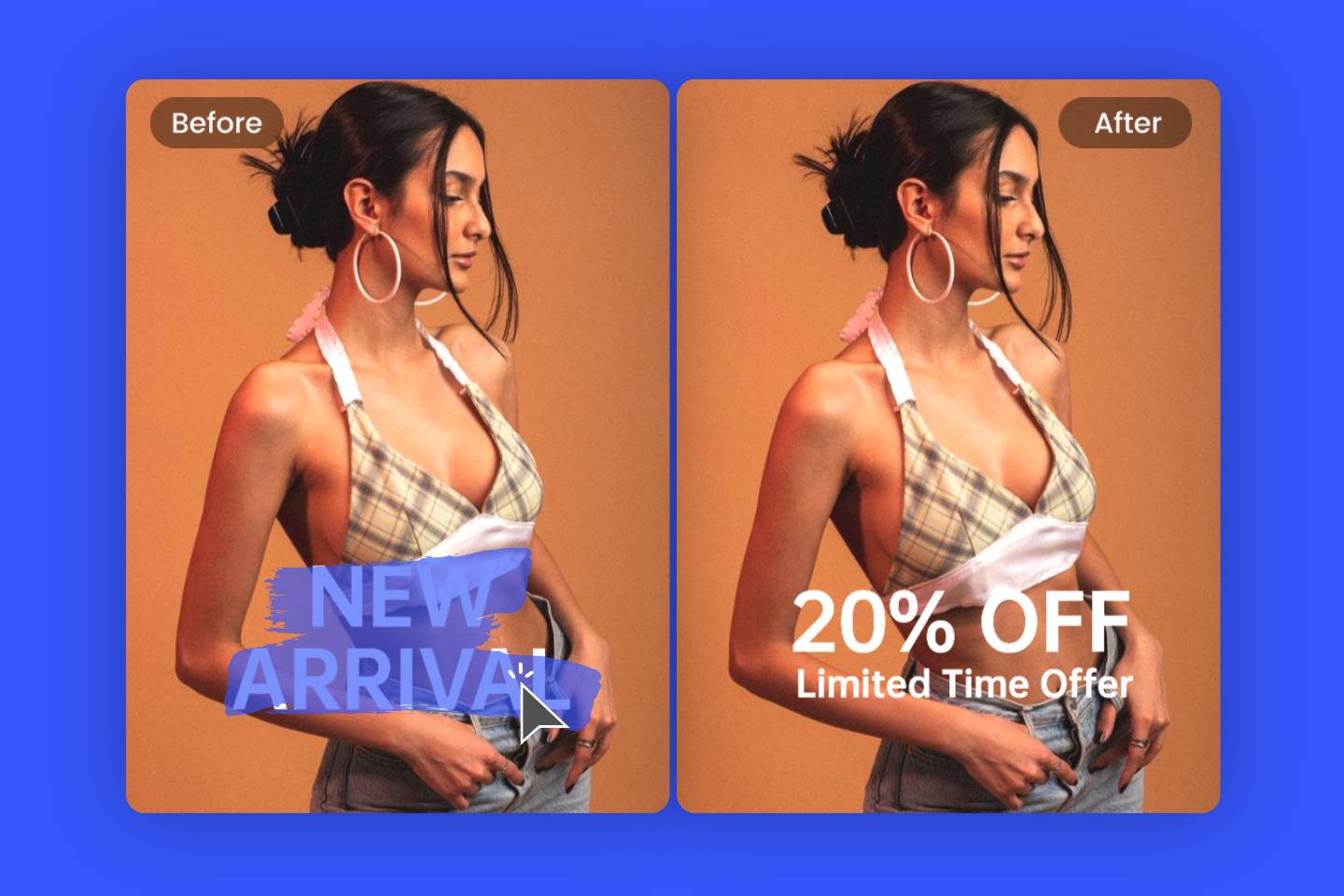

Fast and Easy to Edit Image Text Online
Looking to modify text in an image? With Fotor, you can edit text in images online within seconds. Just upload your image, remove the existing text utilizing the AI-powered object remover tool, and easily replace it with your desired text. Powered by cutting-edge AI technology, Fotor guarantees accurate and precise text removal, leaving no traces. Try Fotor out and enjoy quick and hassle-free image text editing.

Edit Text in Image With Same Font
Want to edit text in image while keeping the same font? Fotor’s got you covered. With over 1,000 fonts in our font generator to choose from, you can effortlessly find the perfect match for your original image. You can also quickly adjust text sizes, colors, and positions to achieve the perfect look. With Fotor, editing and changing text in images has never been so effortless and efficient.
Edit Text in Picture for All Purposes
Fotor’s image text editing tool is versatile and caters to various use cases and needs. Whether you want to edit words on a picture, change and replace text, or insert new text to images, Fotor has got you covered.

Update Marketing Visuals
You don’t have to redesign your marketing materials just for a simple text change. Now you can modify the text in your brochures, flyers, and other marketing materials you want quickly and easily with our image text editing tool. No matter if you want to update a contact or a product price, you can get the job done in seconds. Effortlessly keep your marketing visuals up-to-date and covey the latest information.

Correct Typos in Images
Don’t let a typo ruin your professional image. With Fotor's powerful image text editing tool, you can easily and quickly fix any spelling errors or text formatting issues in your images within seconds. The user-friendly interface makes it easy for anyone to edit text on pictures. Give it a try today and create flawless visuals that leave a lasting impression on your audience.

Add Your Own Personal Touch
Make birthday wishes extra special. With just a few clicks, you can easily add text with your own heartfelt messages and personal notes, making the birthday greeting truly unique and personalized. Spread joy and make someone's day truly special by customizing your birthday wishes with personalized text.
Why Choose Fotor to Edit Text in Image?
Easy to Use
Edit, replace, remove, and add new text in images with ease. No technical skills are required.
Various Font Styles
A vast library of free fonts and text styles to match your vision and enhance the impact of your text.
Mobile Friendly
Works both on desktop and mobile devices. Enjoy the flexibility of editing image text anytime and anywhere.