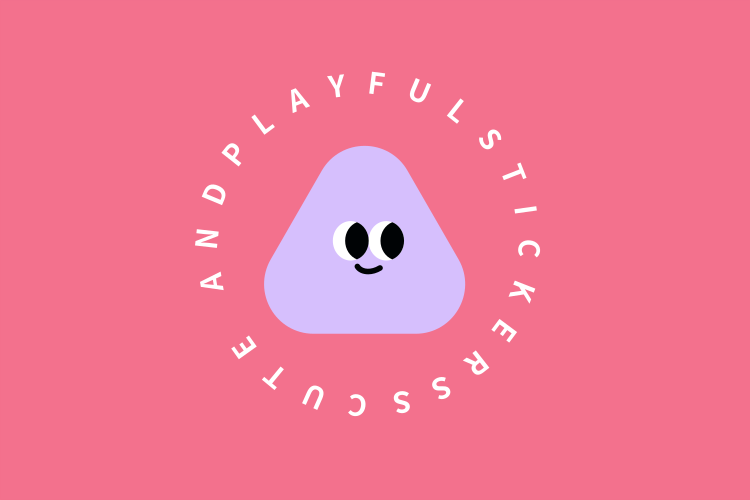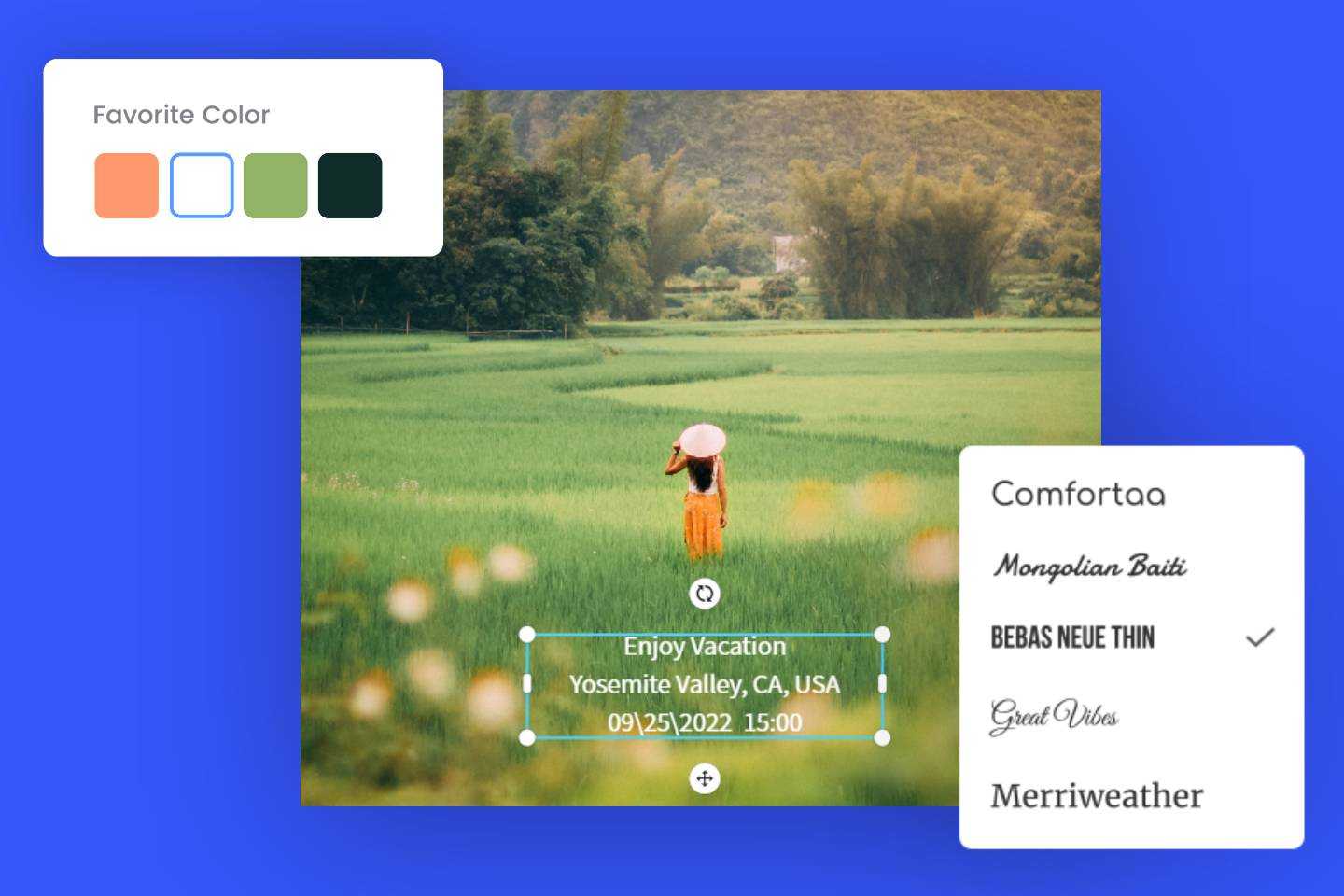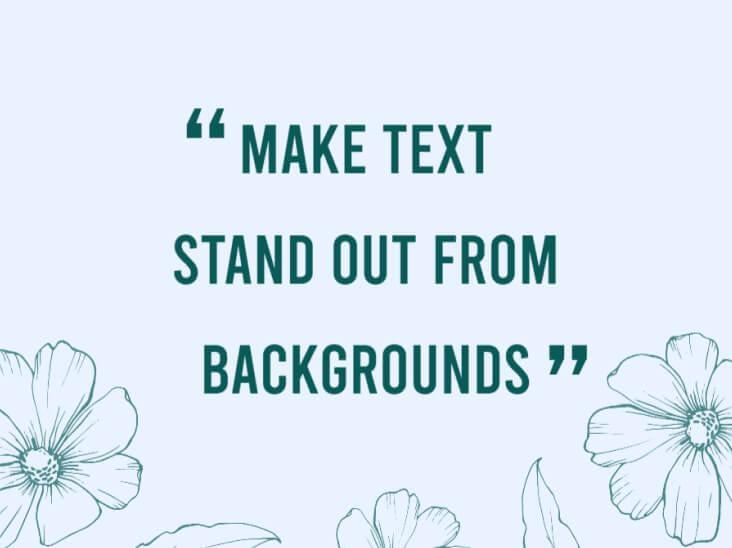Create Curved Text Online
Easily create curved text with our online curved text generator to highlight your photos and designs.
Get the stunning curved font in just a few simple clicks.
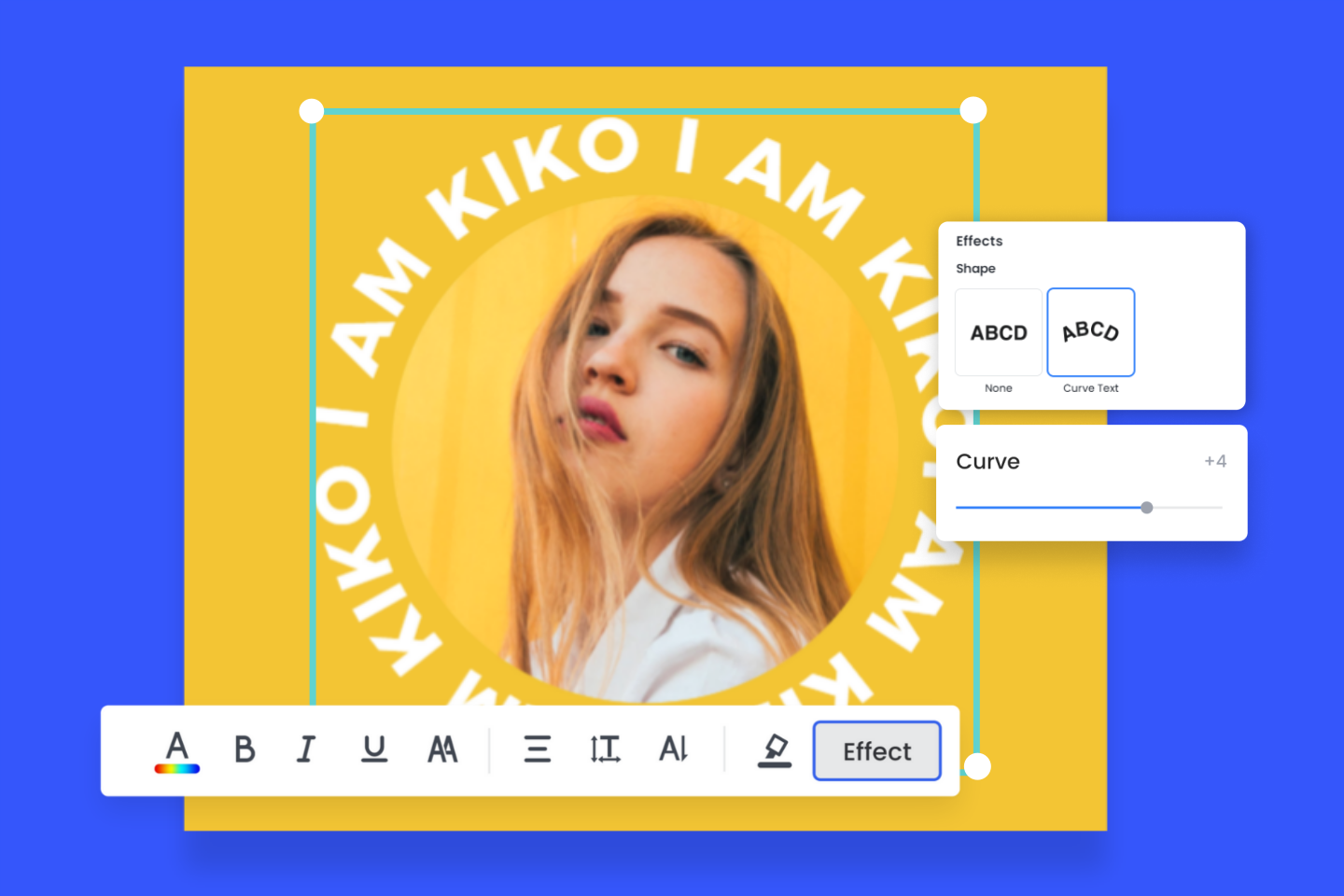
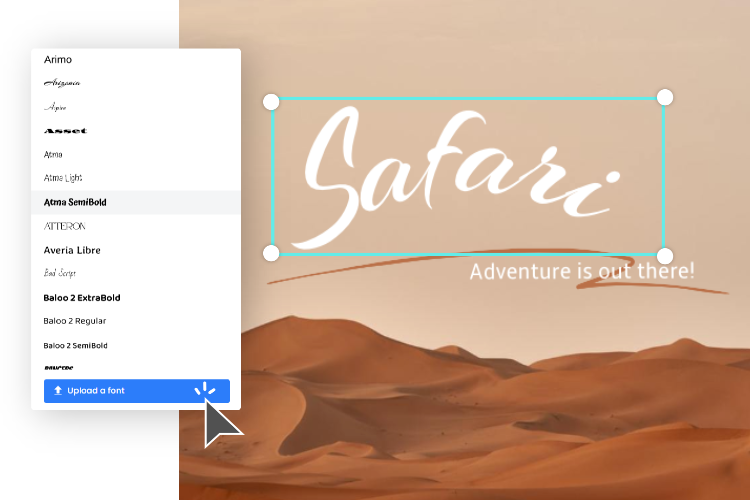
Create Curved Text Easily with Fancy Fonts
Fotor offers various fonts and different text effects for you to choose from. Simply drag and drop your image to the canvas, add your text to the image, and apply the curve text effect, you can effortlessly turn your original text into desired curved shape in a few clicks. Fotor also supports uploading your own fonts, you can easily insert arched fancy fonts to match your photos and designs. Making curving text has never been simpler with Fotor's free curved text generator!

Effortlessly Make a Circle Text Logo Using the Curved Text Generator
Text in circle is perfect for logo designs. Do not hesitate to make an eye-catching circle text logo with our free circle text generator. Upload your image and insert text to the photo, customize the degree and direction of the text curving with just a few clicks. Play around with curved words to produce various unexpected and amazing text effects by changing the directions, angles, colors, and styles. Personalize your font and make a circular text logo with Fotor now!
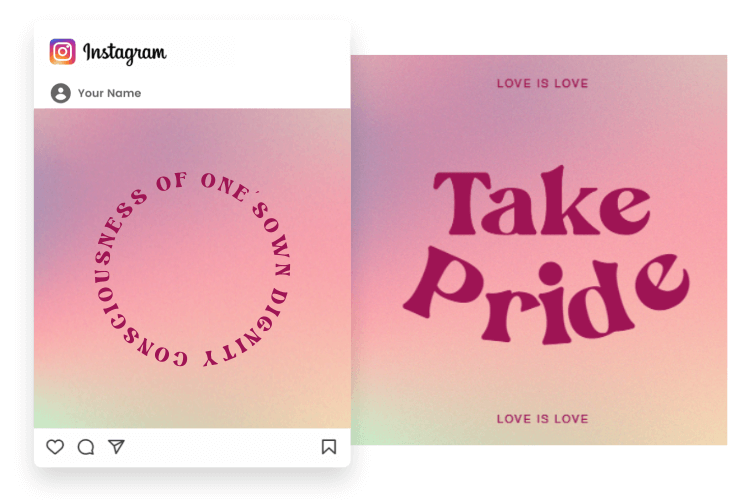
Make a Design with Curved Text for Social Media
The curved font is sure to make your design stand out. Whether you aim to incorporate wavy letters into your design or emphasize a specific subject with curved text, Fotor arched text generator has you covered! Just enter the text and set the curvature, and you will get a perfectly bent text. You can also combine the bent text with creative elements. Add different stickers to your photos to turn your ordinary images to be more interesting. Share your creative images on Instagram and get more likes.
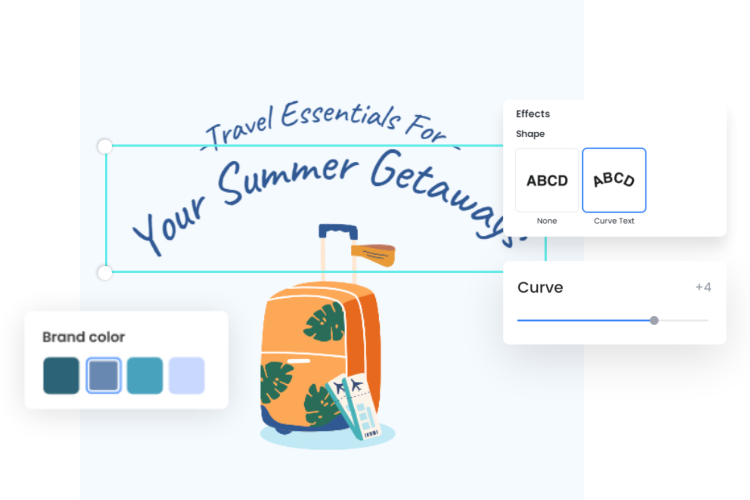
Customize the Wavy Text
In addition to being able to freely alter the text curvature, you have the convenience of effortlessly adjusting the size, color, and even transparency of the arc text, allowing you to convert it into a practical watermark. By incorporating a customized arch font, elevate the visual appeal of your text designs to a new level of creativity and sophistication.