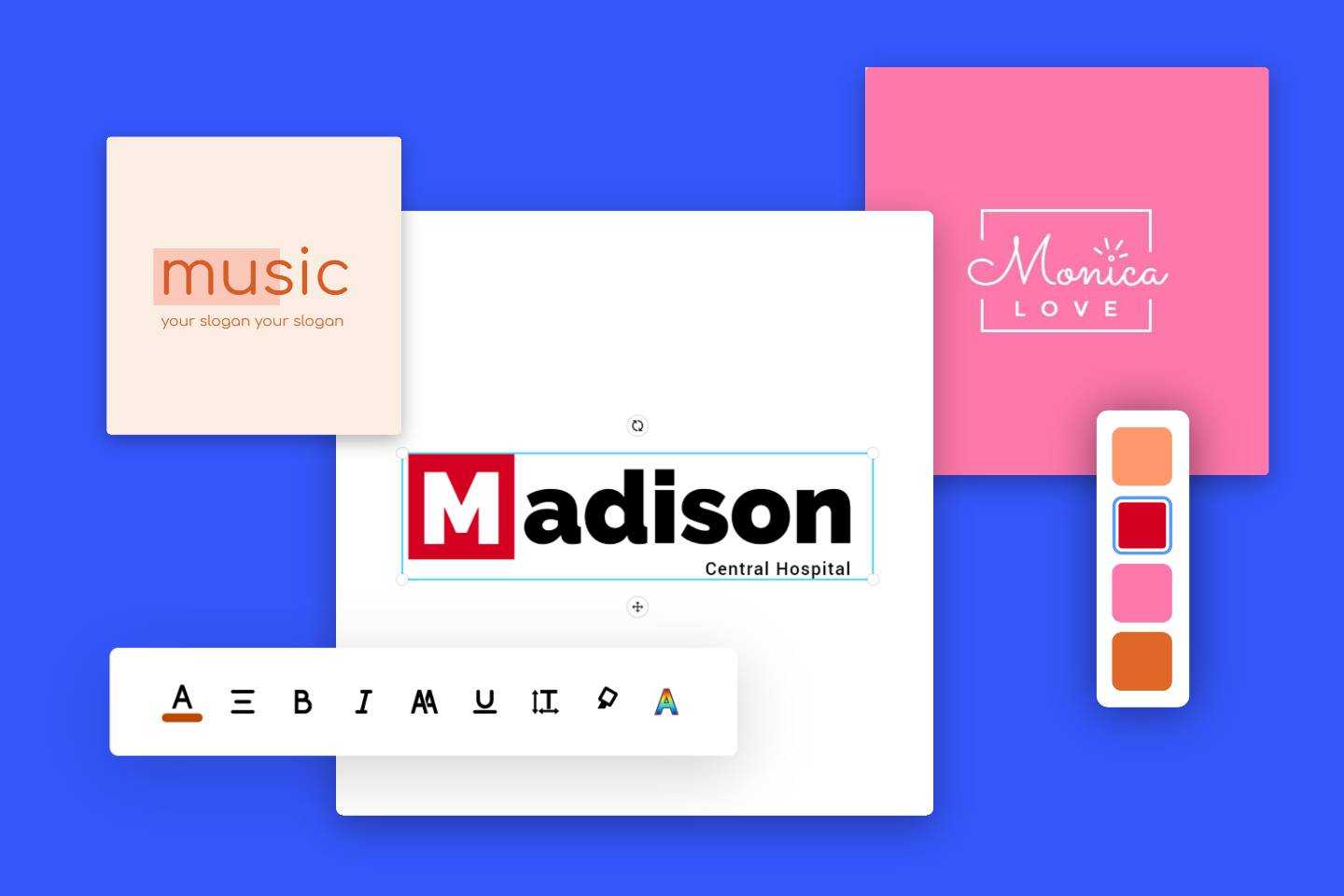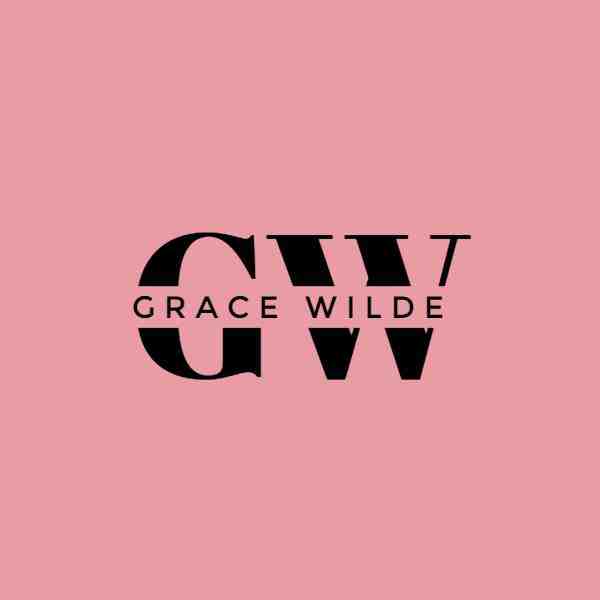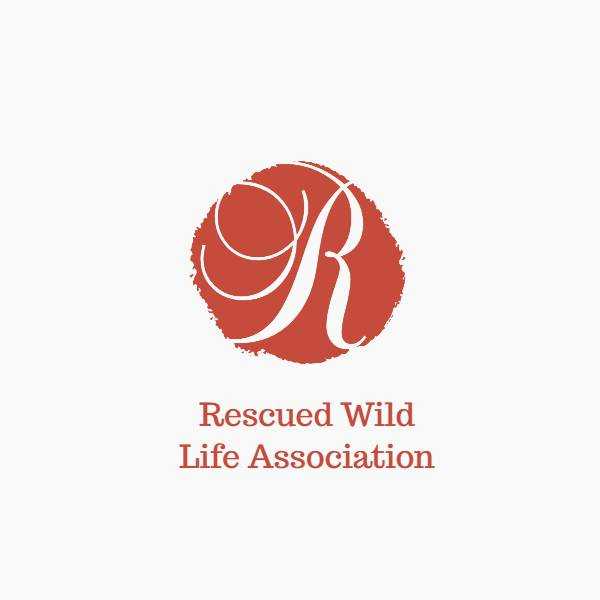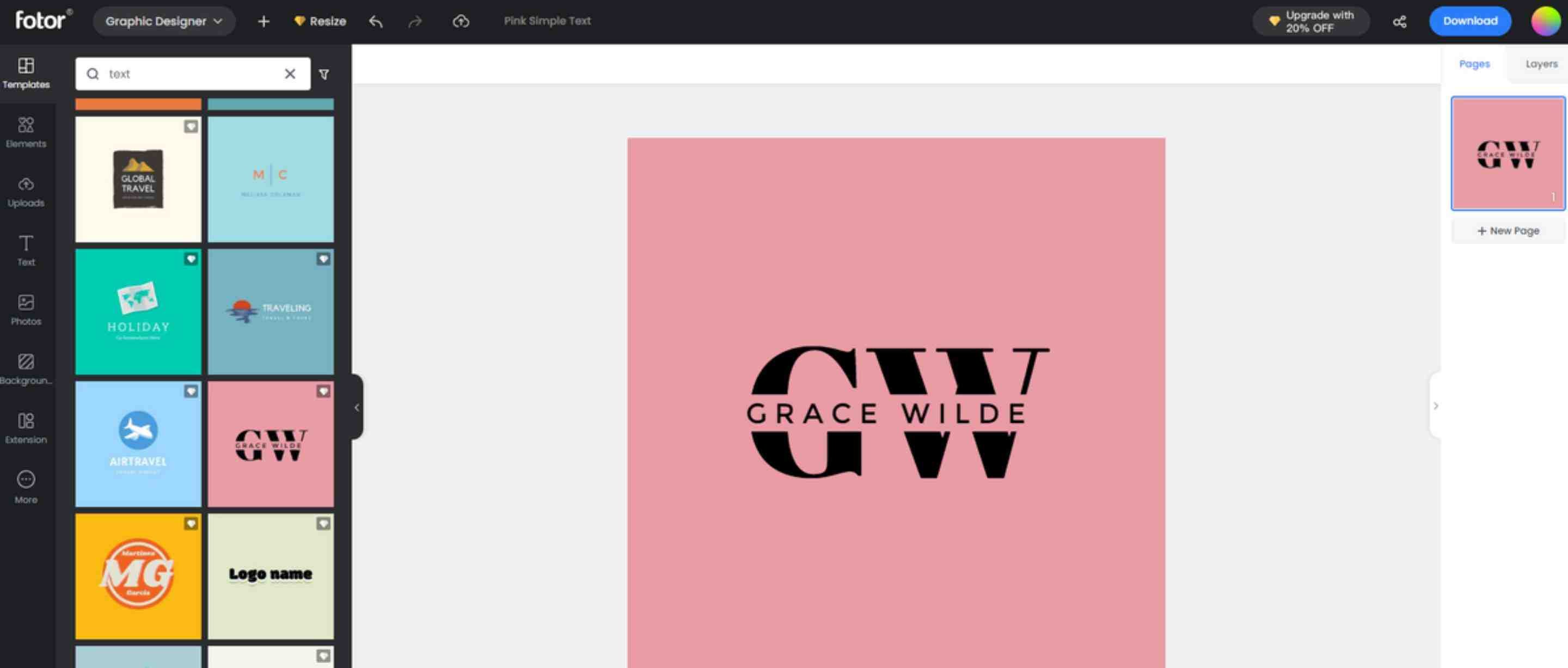Tips for Designing a Text Logo
- Keep It Simple: A simple text logo is more memorable and easily recognizable. Avoid clutter and complicated designs that can confuse your customers about your brand message.
- Pick the Right Font: The font you select communicates much about your brand. Choose a style that aligns with your brand's personality—whether it's professional, playful, or elegant.
- Consider Font Weight: The weight of the font—whether it's light, regular, or bold—can significantly impact the logo's readability and perception.
- Choose the Right Colors: Choose colors that reflect your brand's values and ensure that they work well across all media. Consider using one or two colors to keep the design clean and effective.
- Mind the Spacing: Pay attention to the spacing between letters and alignment to create a balanced, professional look.
- Add a Unique Touch: Add a touch of personality to your logo by tweaking just one or two letters. This could be a subtle shift in the angle of a letter or a clever play with negative space. Small changes like these can really make your logo pop and stand out.
- Test for Versatility: Before finalizing your logo, test it in different formats and ask for feedback from different people to ensure it communicates your brand effectively.
- Keep It Timeless: Trendy fonts can quickly become dated. Choose a design that is timeless and will serve your brand well for years to come.
- Ensure Legibility: Your logo must be easy to read at a glance. Choose a typeface that is legible and avoid overly decorative fonts that might compromise clarity.
- Stay Relevant: Ensure your logo fits well with your business and target audience. It should convey the right message and feel for your brand.