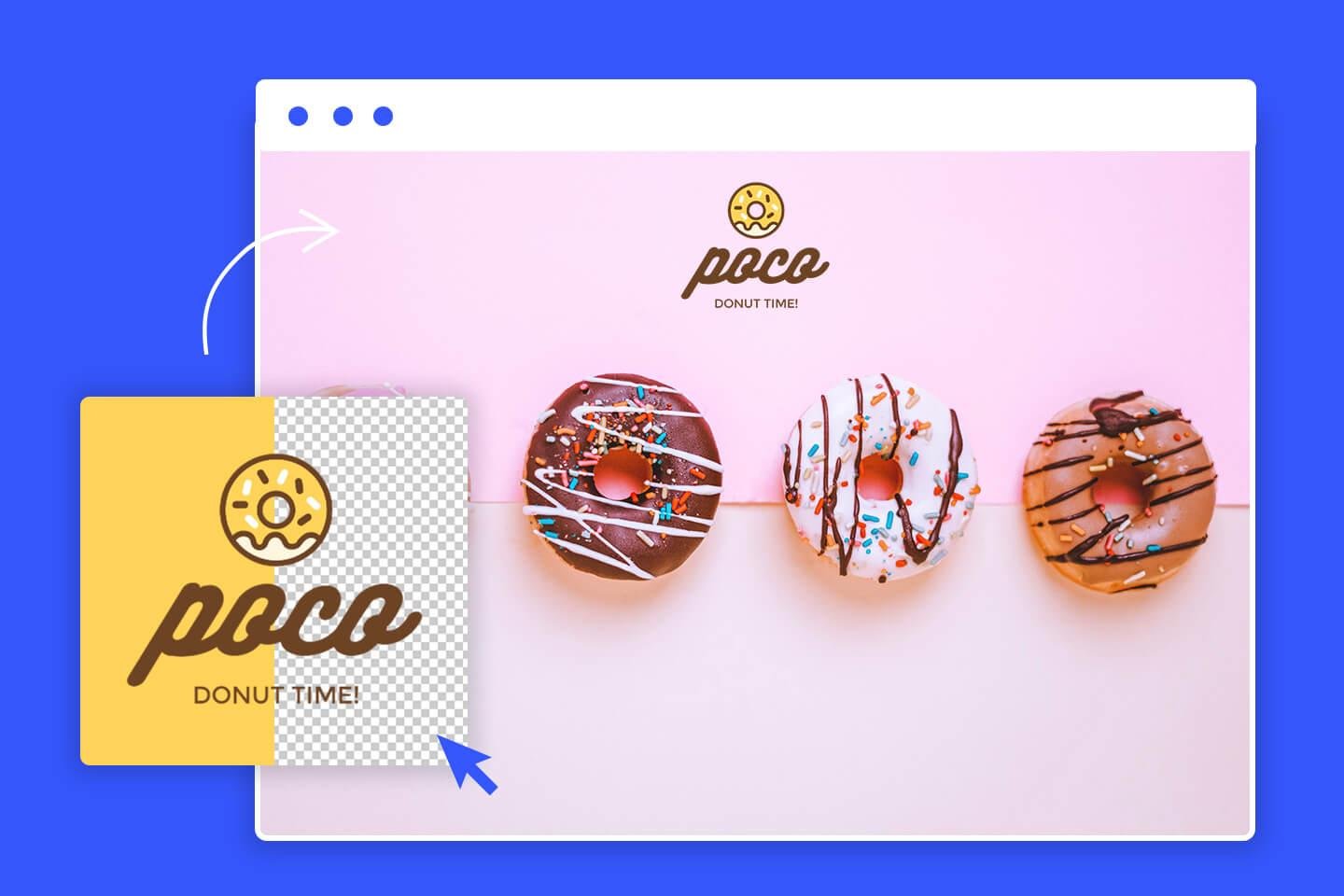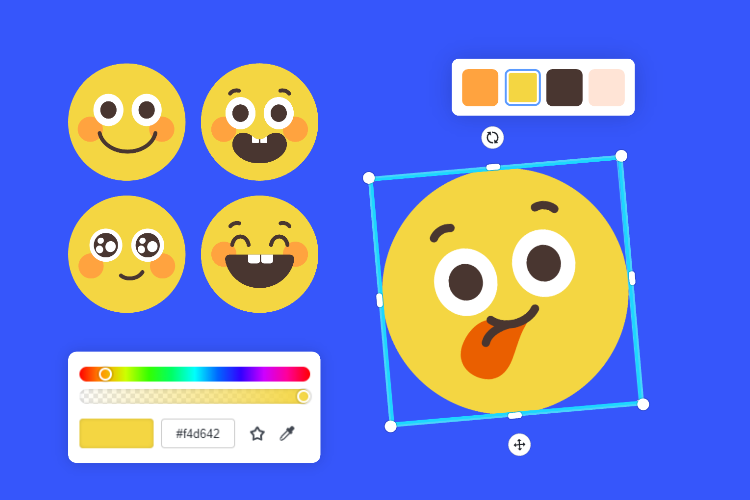Create Logo Stickers Online for Free
Design your own custom logo stickers with Fotor to sport them on your brand products and items!

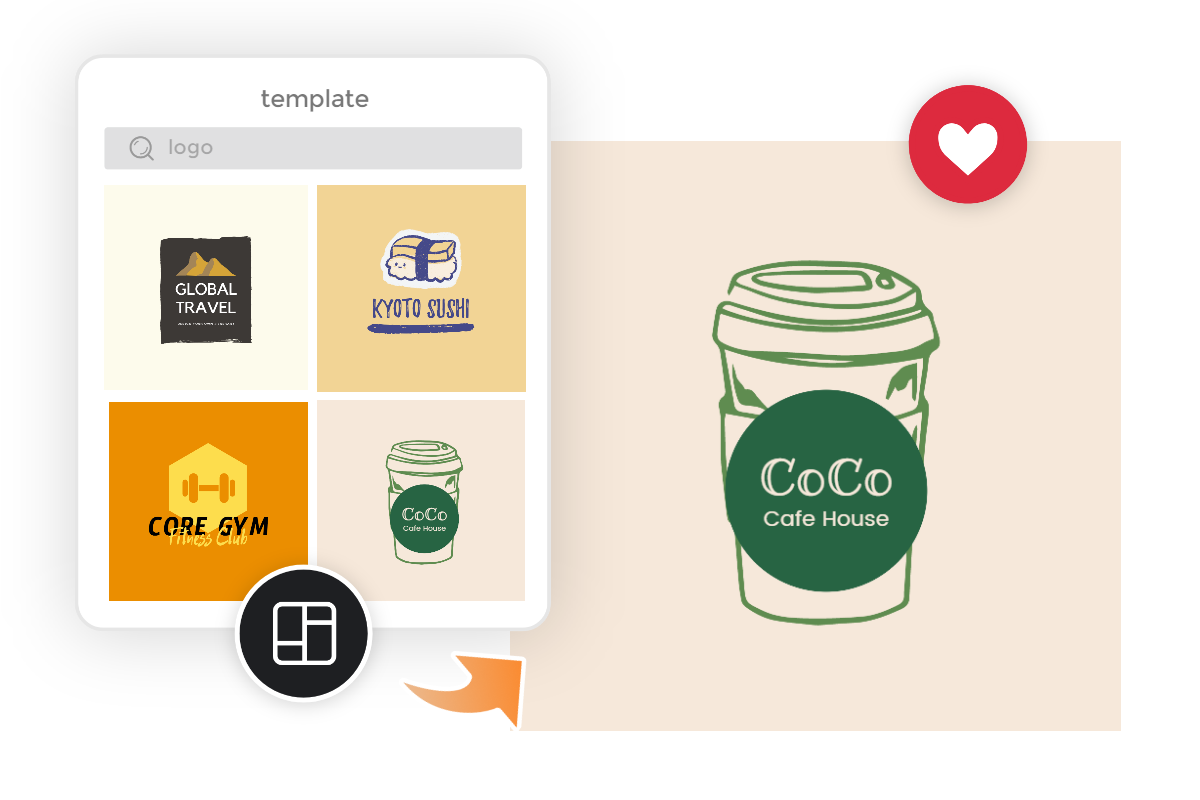
Be Creative with Editable Logo Sticker Templates
Start with Fotor's well-designed logo sticker templates to save your time. Fotor allows you to create your own one with its editable templates. Fotor offers bunks of templates to unleash your creativity. Give it a try!

Customize Your Own Logo Sticker Instantly
Still don't know how to make a logo sticker? Don't worry, Fotor makes design easy for everyone even a beginner. Easy to make your own unique logo sticker in minutes by changing brand information text to Fotor's pre-set templates!

Promote Branding with Free Stickers for Logos
Logo stickers are one of the most effective ways to promote branding. With a company logo or brand logo sticker on your product posters or packages, you can make your brand recognizable. Thus, your customers will be reminded of your brands with the logo sticker anywhere and anytime, even on the go. So start your logo sticker for business design with Fotor now!

Create Logo Stickers to Decorate Items
It's easy to design personalized logo stickers to decorate your items with Fotor. After finishing your design, you can do your logo stickers printing and sport them anywhere, such as on your car, laptop even phone case. Try to customize logo with Fotor's logo maker and create a logo sticker for free now!
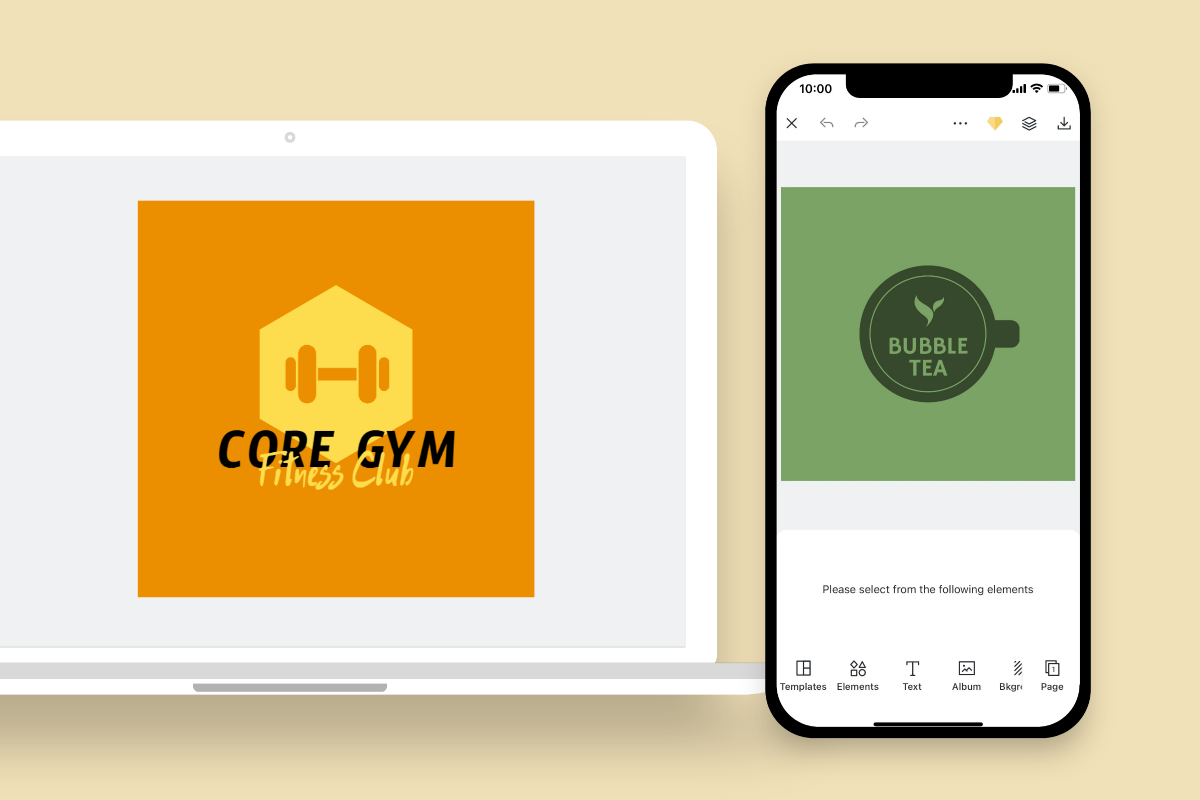
Design Your Logo Sticker Even on the Go
Moreover, Fotor allows you to create logo stickers anywhere and anytime. All you need is to log into Fotor's online logo sticker maker or download its app on your mobile devices, then you can have fun with sticker logo design.