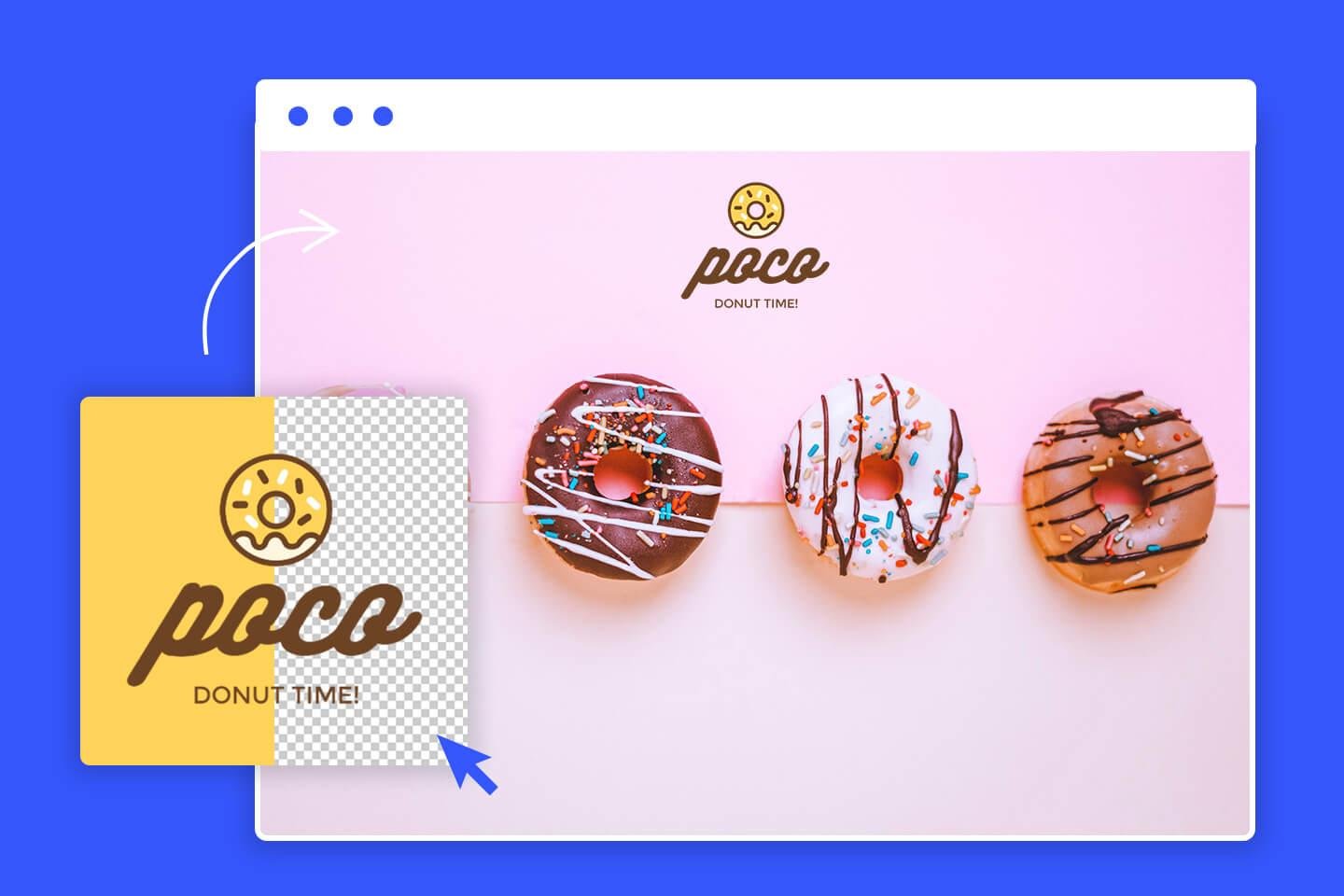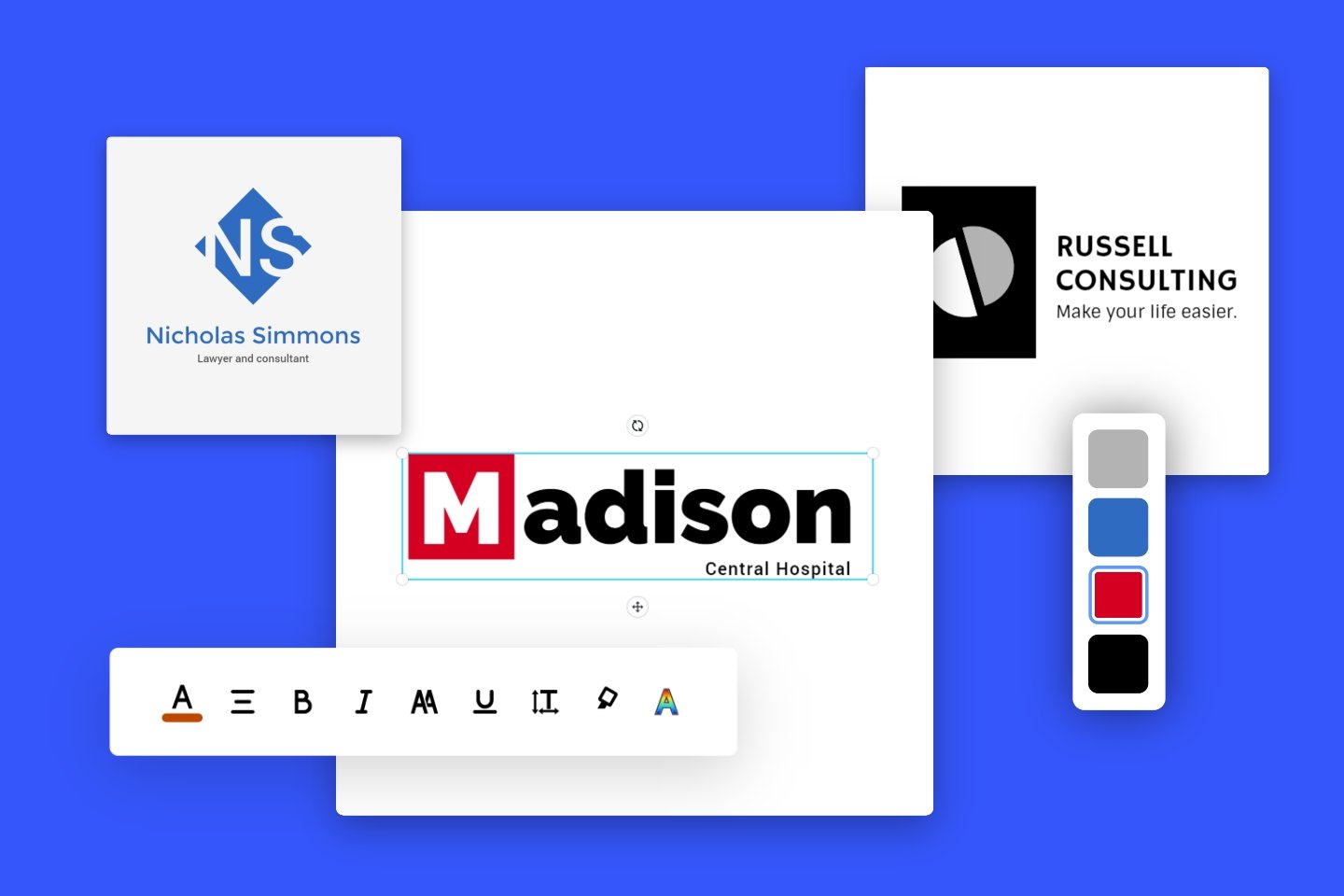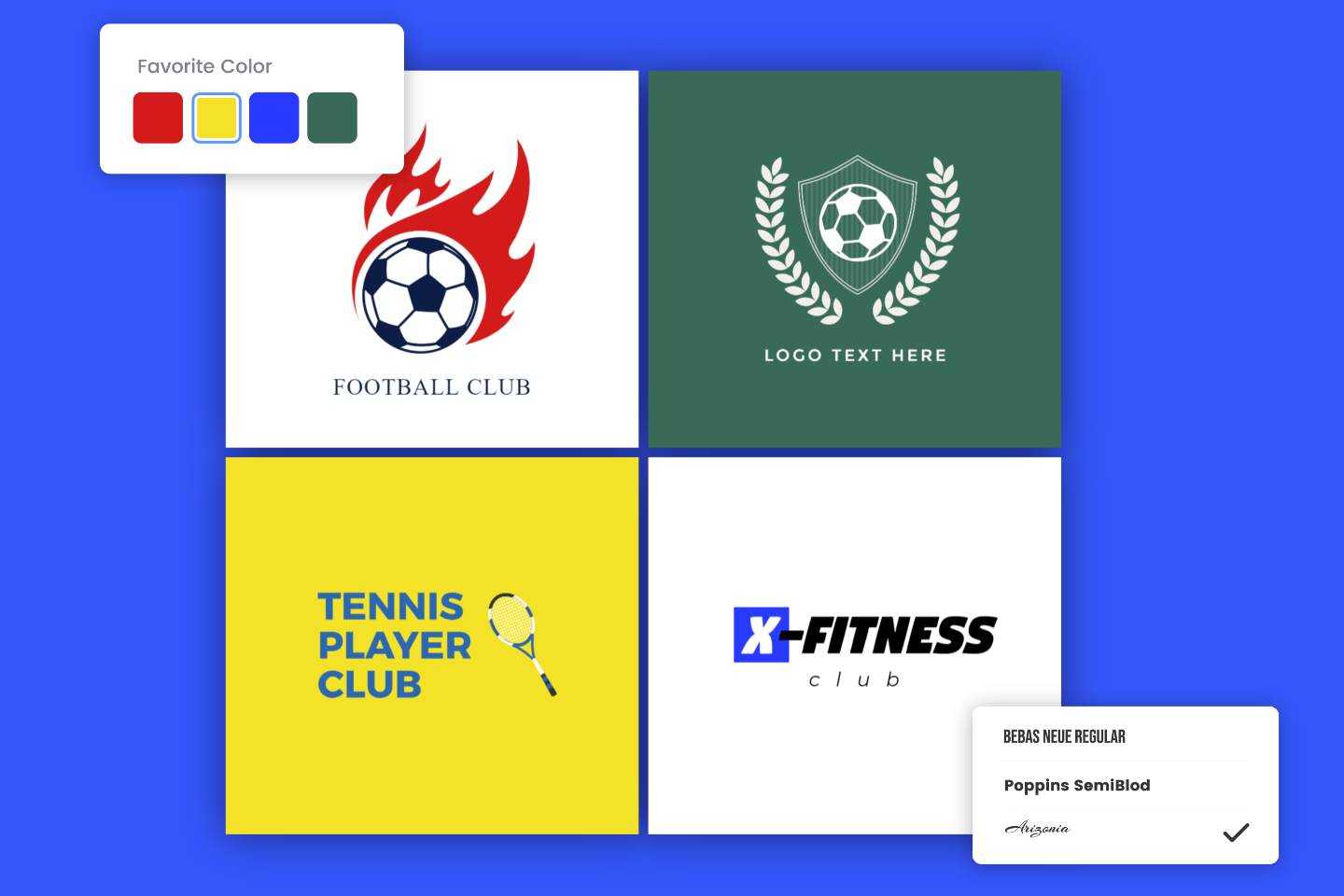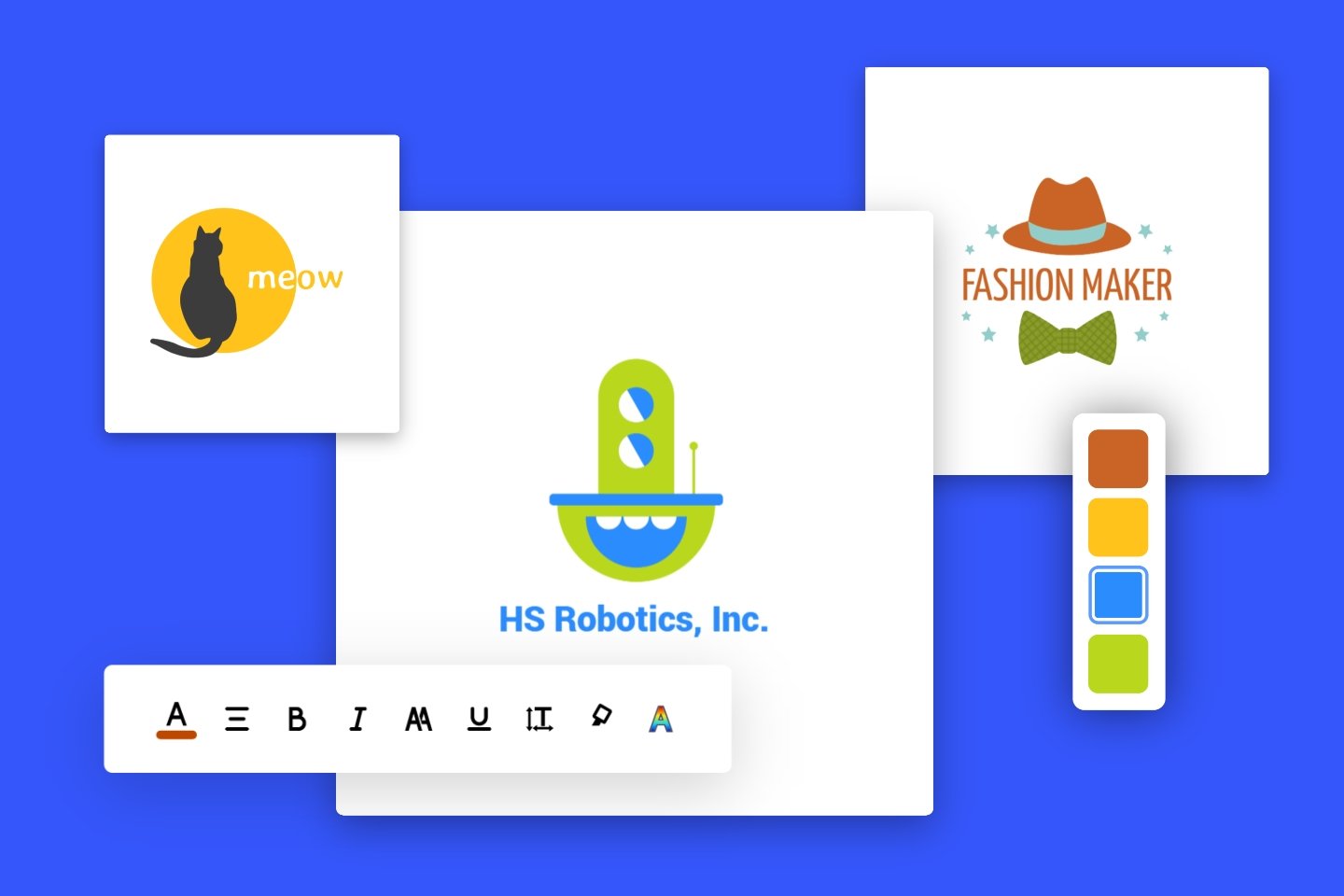How to Design A Logo: Overall Guides for Beginners
Summary: This is a post on how to design a logo step-by-step, including the three phases: preparations, the process of creating a logo, and the final stage.

A logo makes your brand instantly recognizable. It represents your company, product, or idea in an instant, which is exactly why you need to design yours wisely. If you are planning to start your own business or launch your own product, here are the most detailed tips on how to design a logo that impacts the world around you.
Phase 1: The Preparations to Create a Logo

Before creating logos for a business or brand, you have to take many factors into consideration. Below we have listed the most important 4 elements that you have to pay attention to if you don’t know how to design a logo.
1. Consider Your Brand’s Personality
It’s widely agreed that logos stand for your brand’s identity and the core values of your company’s spirit. So when you decide to establish your newly-stared business, try to figure out several words or phrases to describe your brand’s personality.
Firstly, list all the related words that are closely related to your fields. For example, if you are stepping into the food industry, you should place the word “FOOD” on top of your file. Then you should brainstorm all the good qualities connected with food safety. Ask yourself: Are all the products organic? Does food safety go first? Are all the food rich in protein?
Then you can know what your brand’s personality really is, and remember to take all the words that you have listed into consideration when you are creating your logo.
2. Consider Your Audience
Everybody knows that your business development is largely based on the customer’s consumption ability. Besides your own brand’s orientations, you have to know who is your target audience or customers.
To create logos that match your target audience well, please focus on what they care about. And before you design a logo, you can search for what your customers want from your products.
3. Think About the Long Term
A logo for business will go with your brand forever. When you want to make a custom logo, you should design a logo that will never be out of style.
So you have to dive into the fields or industry for more information about future development. The more information you grasp, the more opportunities your custom logo will have to exist.
4. Ask for Professional Advice
If you are still confused about the preparation steps for creating a logo, you can go for professional advice to help you know more about logo design basics which are really helpful for your custom logo design.
Moreover, you can tell the professional what you have prepared for creating a logo for your brand. Ask them what aspect you should improve and how can you optimize. Anyway, professionals can help you but they are not the ones who understand your brand best, so remember to communicate with them frequently.
Phase 2: How to Design a Logo

Congratulations that you are in the second phase of how to design a logo, which is the most important step in creating your own logo.
1. Keep It Simple
When you are designing a logo for your business, you have to know that sometimes simple logos are easier to grasp viewers’ attention. You may find it true when you look around, such as the world-wide-known sports brands Nike, the car logo of Benz, the cosmetics brand logo Giorgio Armani, and more.
Thus, to make an ever-lasting logo, you should make your logo simple in shape and color because every brand is not Starbucks.
2. Use the Color Psychology
Color plays a crucial role in logo design. Color catches the first glimpse of viewers directly, so you have to take advantage of the color's psychological impact on people.
Usually, the warm color on the color palette can stimulate the customer's appetite if you are in the catering industry, such as Mcdonald's, KFC, and Pizza Hut. Still, when you are starting tech or clothing brands, you can consider cold colors as your first choice.
3. Create a Memorable Shape
People always see themselves as visual creatures because they are always attracted by beautiful or unique graphic shapes. Thus, a memorable shape in your logo for business matters a lot.
A good or unique image shape can leave a very deep impact on consumers. Wherever and whenever your customers go, they will be reminded of your brand immediately as soon as they see your logos if you have a memorable shape in your logo design.
4. Thinks About the Fonts
The space for logo design is very limited, so if you want the text to go with your logo, you have to take the font into consideration. The color and style of the font are what you have to settle on. A font that is too large or a color that is too aggressive will overshadow the rest of your logo design.
Generally speaking, each aspect of a good logo design is complementary rather than a relationship of losing sight of the other. So you need to be clear about whether you want the focus of your logo design to be on the image or the text.
If the focus of your logo is on the text area, you can work on the typeface with confidence. On the other hand, you will have to take other graphic elements into account
5. Consider Typography
Remember that logos allow you limited space to unleash your creativity. Typography is also a factor that must be taken into account in the design of a logo. In a way, some slight typographic adjustments of the logo can affect the overall visual effect.
You need to consider the significance of each part in this logo design. If you want to highlight a design element, besides changing its size to make it more visible, you can also place it in a position where people will see it at a glance.
5. Create Contrast
In the field of literature, contrast stands out as an important means of creating a climax. Likewise, in logo design, contrast can be used to enhance memory.
You can subtly contrast the entire design in terms of color or typography. Be careful that you do not need the kind of contrast that is very exaggerated, otherwise, your viewers will be shocked by your exaggerated logo design.
6. Use Vector Graphics
If you want your logo design can be clearly seen, you should make your logo designs vectorized. With vector graphics applied to your logo design, you can make sure no matter how many times your logo design is enlarged, you can be sure that your logo image will still be clearly visible. Here is a tip for you: Adobe illustrator is a nice choice to vectorize your images.
Phase 3: The Final Stage to Perfect Your Logo Design

This step also matters a lot when you are looking for how to design a logo for your business. In this phase, you can polish your logo designs with the instructions of our guides.
1. Get Feedback
After you have finished your preliminary logo design, show your designs to your team or professionals for feedback. Don’t forget to ask how they feel when they first-impression about the logo.
You should know that two heads are better than one. Ask them for their suggestions and collect them all, and consider which ones are useful and can help improve the current logo design.
In addition, take your first draft logo design and the collected comments to the professionals and ask them if there is anything that needs to be changed.
2. Refine Your Logo Design
The final step in how to design a logo is to refine your initial logo design, polishing the colors, fonts, sizes, typography, and other design parts we mentioned in the previous section.
It is worth mentioning that a good design is the result of constant revision. If you want your design to be very good, you may need to polish your logo design at least ten times. So be patient in the design to get the best result.
How to Design a Logo With Online Logo Creator Free

Powerful AI-driven editing tools like background remover, AI enlarger, object remover, one-tab skin retouch, AI art effects, etc.
Over 100,000+ ready-to-use templates and creative content for graphic design and photo collages.
Millions of HD stock photos for personal and commercial use.
Above we have shared with you the three necessary steps on how to design a logo, so now it's time to get down to business. You can now open Fotor's free logo creator, and you can easily have a really great logo for free.
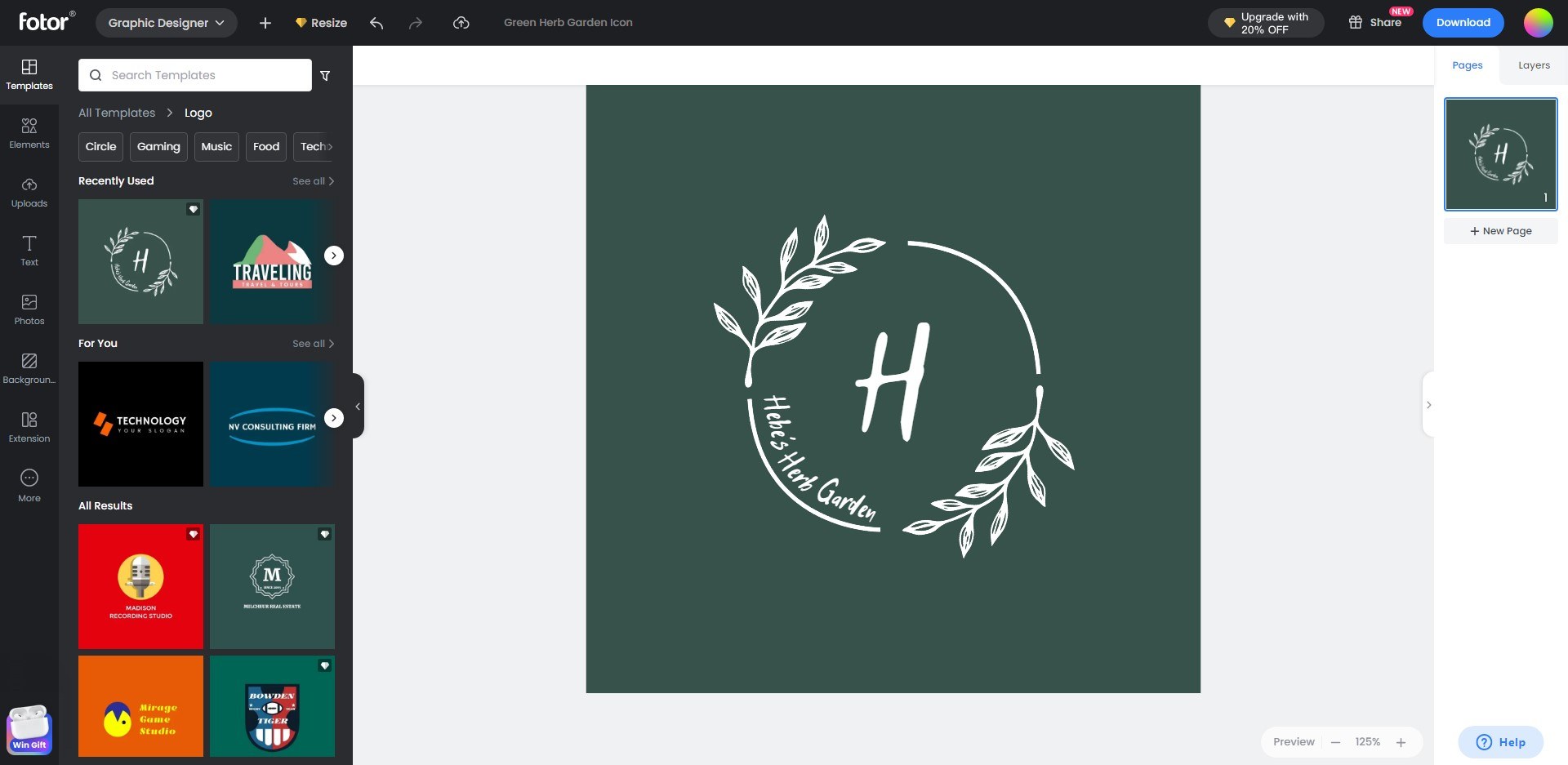
- Open Fotor’s online custom logo maker and you can make a logo free.
- Start with a blank canvas or choose a pre-set logo template in Fotor's template library
- Enter your brand information and you can customize and optimize the template. You can change logo color, text fonts and sizes, layouts, and more.
- Once you have finished your design, you can download your logo and apply it.
Conclusion
In this blog, we have introduced the basic three phases of how to design a logo, from the preparations to the final stage to perfect your logo design. Still, we have shared a nice logo maker – Fotor to help you turn your logo design sketch into reality. You can unleash your creativity with Fotor for free. Hope you find this blog helpful!