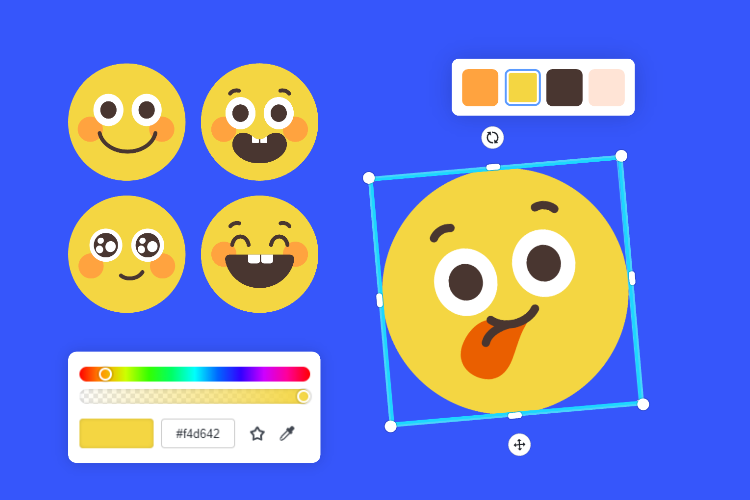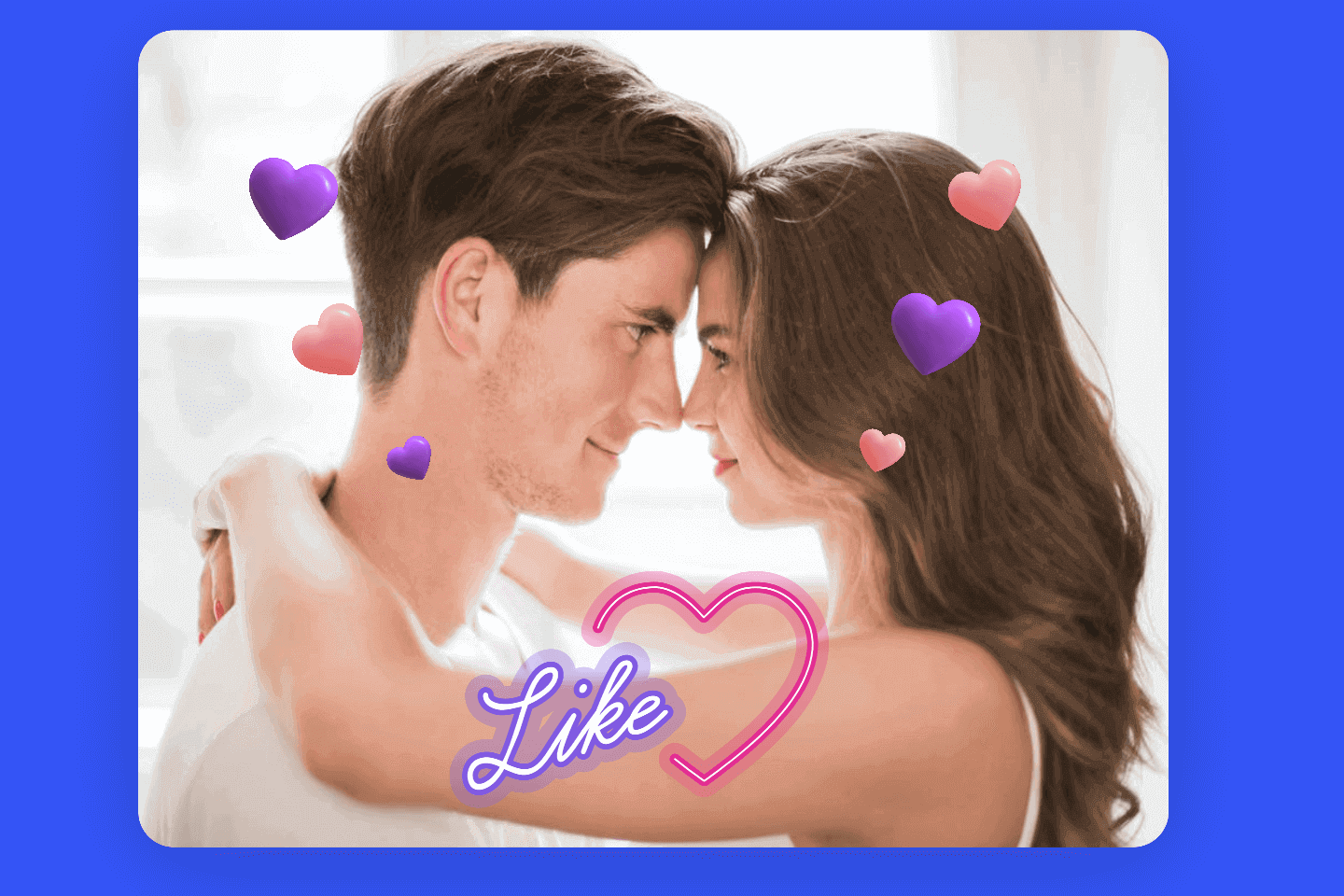Free Favicon Generator Online
Quickly generate favicon for your online website or project with Fotor free favicon generator. Give your favicon image a new try from text in minutes!
Free Favicon Generator from Text
Easy to design a stunning favicon to represent your web page with our online text to image. Just describe what you desire for your favicon through words, Fotor will automatically generate the favicon images related to your text. Stretch your imagination, whether it's images, text or emojis, Fotor can transform them into favicon through text in minutes.
Resize Favicon Images for Different Platforms
Bring your favicon more excellent capability with Fotor favicon generator. Fotor supports adjusting the favicon image proportion after generated. Online image resizer by Fotor also helps to resize favicon images for different platform size requirements. Experience the one-stop favicon service and level up the efficiency in Fotor today!
Get Transparent Favicon for More Purpose
Turn your favicon design into the transparent background for more usage scenarios with online background remover by Fotor. Fotor automatically identifies the subject of the favicon and remove the background in seconds as the PNG or ICO formats. Transparent favicon can be compatible with more items and projects for more possibilities. Try it today!
Multiple Favicon Templates for More Inspiration
In addition to design favicon from scratch, Fotor also provides a wild range of templates for you to use as favicon. In order to reflect customization, all parts of the templates can be edited and adjusted. Have a try of our preset templates created by professional designers if you don’t have satisfactory ideas about favicon. No design skill is required.