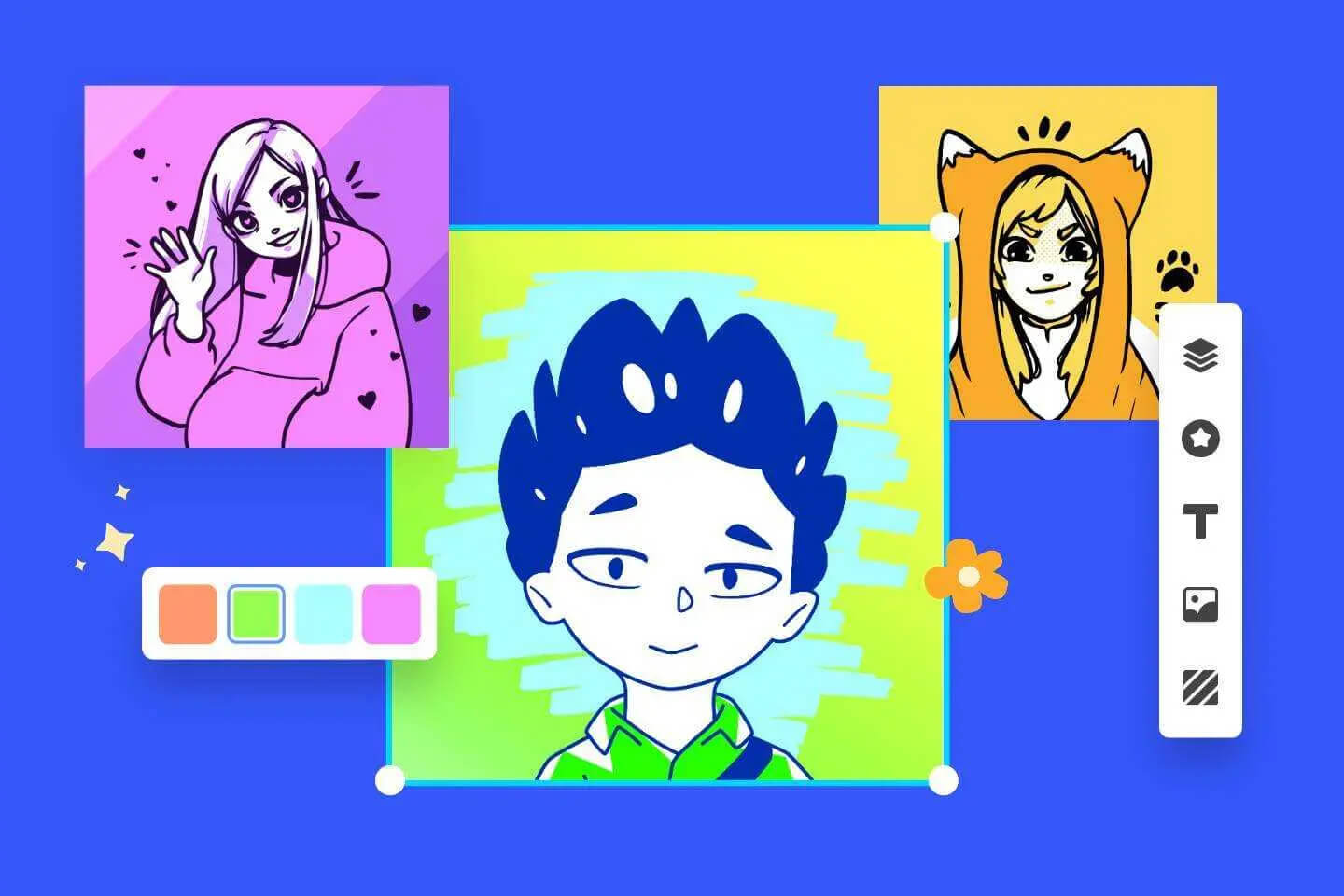Online Icon Editor
Use the icon editor of Fotor, a simple, yet powerful tool that lives in your web browser, loads up in seconds and lets you recolor, edit and tweak icons easily.
Customize Your Icons In a Few Clicks
You have found the icon you’ve been looking for, but the colors don’t quite match your brand colors? Don’t worry, we have Fotor’s icon editor, which makes customizing icons a breeze. With just a few clicks, you can modify the size, colors, and orientation of your icons. You can use different brush sizes, shapes, and hardness. With various effects at your fingertips, there’s virtually no limit to the icons you can create.
No more struggling with complex software and quickly get the hang of designing icons that perfectly suit your needs.
Infinite Icon Scaling in Icon Editor
One of the most significant challenges in icon design is creating images that retain their clarity and sharpness at various sizes. However, our online icon editor addresses this concern with infinite icon scaling capabilities. You can confidently resize your icon without worrying about loss of quality, ensuring the icons look pixel-perfect on both high-resolution screens and smaller devices.
Edit Icons with Layers
To achieve intricate and complex designs, icon editor of Fotor supports the use of layers, which allow designers to work on different elements of the icon separately, providing greater control and flexibility. If you want to make an icon with various components, shadows, or overlays, Fotor’s icon editor is your first choice.
With layer-based editing, you can experiment freely and make adjustments without affecting the rest of the icon, resulting in more polished and professional-looking designs.
Extensive Library of Pre-designed Icons
In addition to the powerful editing tools, icon maker of Fotor also offers a large number of icon templates. It covers a wide range of categories and styles, providing users with a plethora of choices to pick from. Browse through our aesthetic icon library, and select the one that is best suitable for your business. That's it! You can customize the icons from any aspect, including changing the color, position, and size of it. Modifying icons online has never been easier!
Support for Multiple File Formats
Icons are used in various digital environments, and each platform or application may require a specific file format. Our icon editor typically allows you to import existing icons or images to modify and export icons in various file formats, such as ICO, PNG, SVG, and more. It ensures that you can export your icons in the format most suitable for your project. Whether you need crisp and compact icons for your website or scalable vector icons for your mobile app, the right format is just a few clicks away.