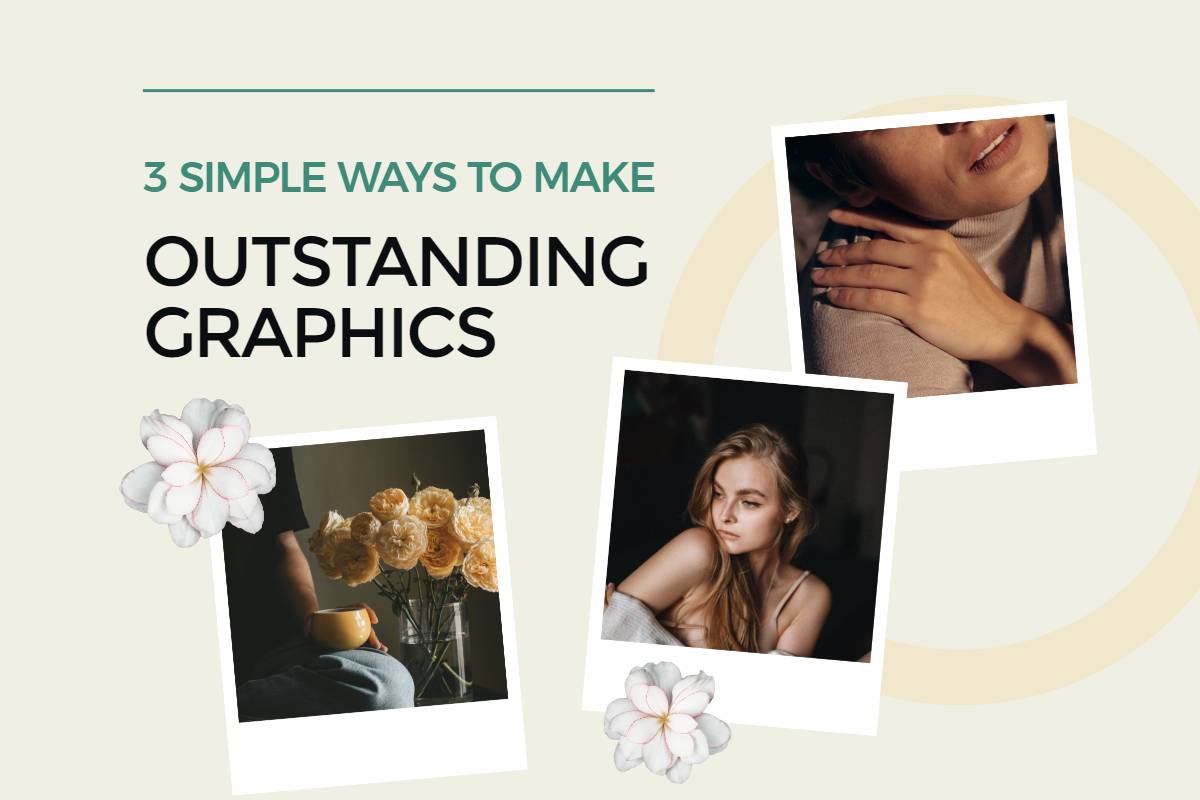Free Online Emoji Maker
With our free online emoji maker, easily customize your unique emoji for social media platforms, such as WhatsApp, Discord, and Twitch.
You can also download these custom emoji with transparent backgrounds. Try it out!
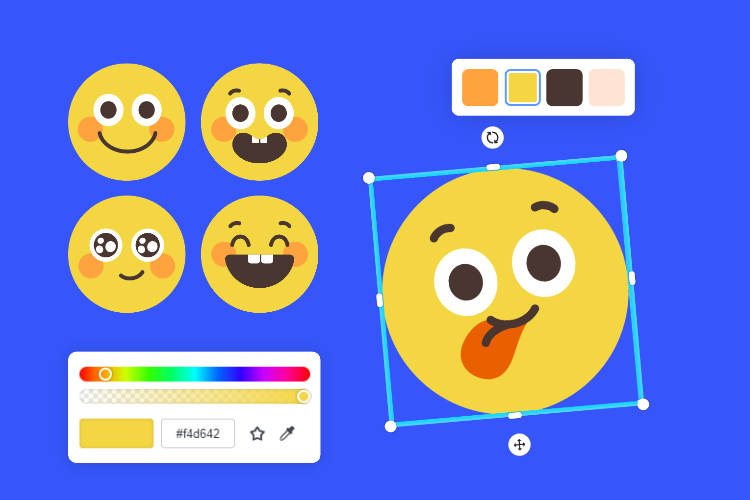
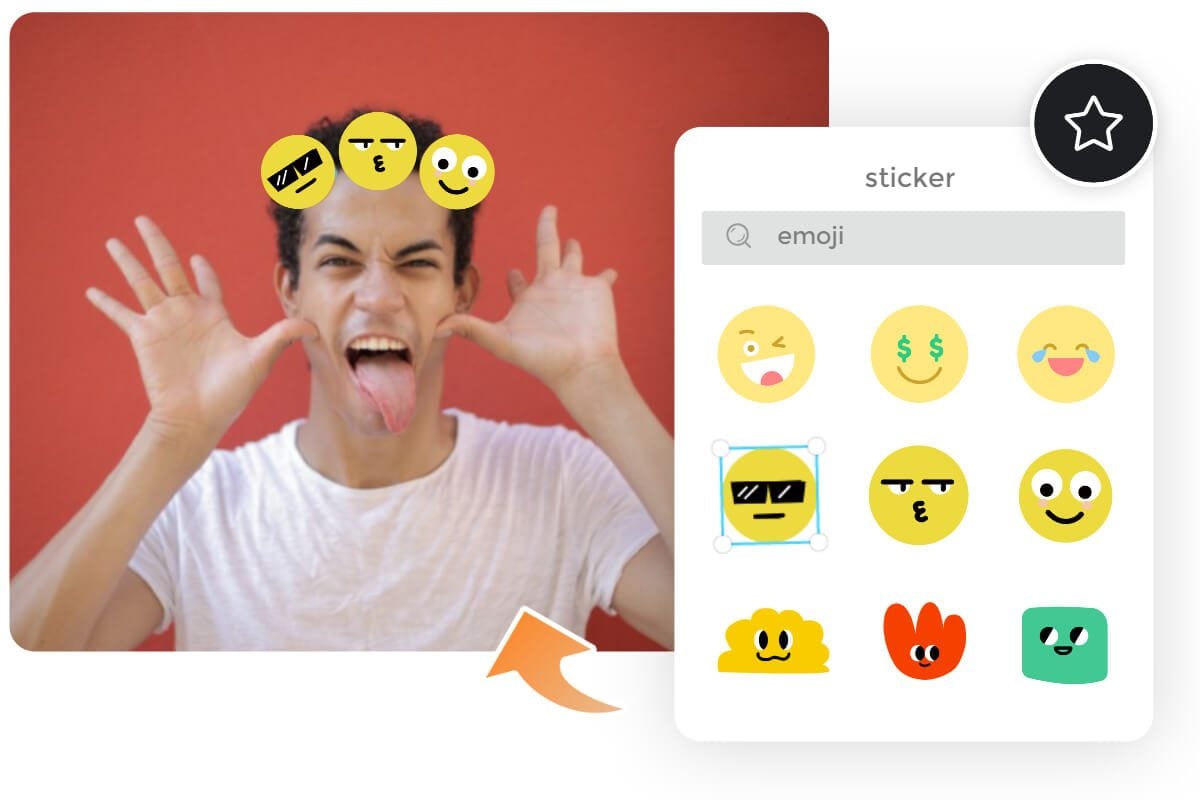
Easy-to-use Custom Emoji Maker
It is easy to create your own emojis with our custom emoji maker online. With this tool, you can effortlessly create unique emojis by utilizing Fotor's extensive collection of ready-to-use free emojis. Not only can you modify their color and size, but you can also experiment with combining different emojis to produce one-of-a-kind creations. Moreover, Fotor also provides a mobile-friendly emoji maker app, allowing you to create personalized emoji anytime, anywhere.
Add emojis to your amazing designs to spice your designs up. Creating your own emoji with our emoji creator has never been easier!
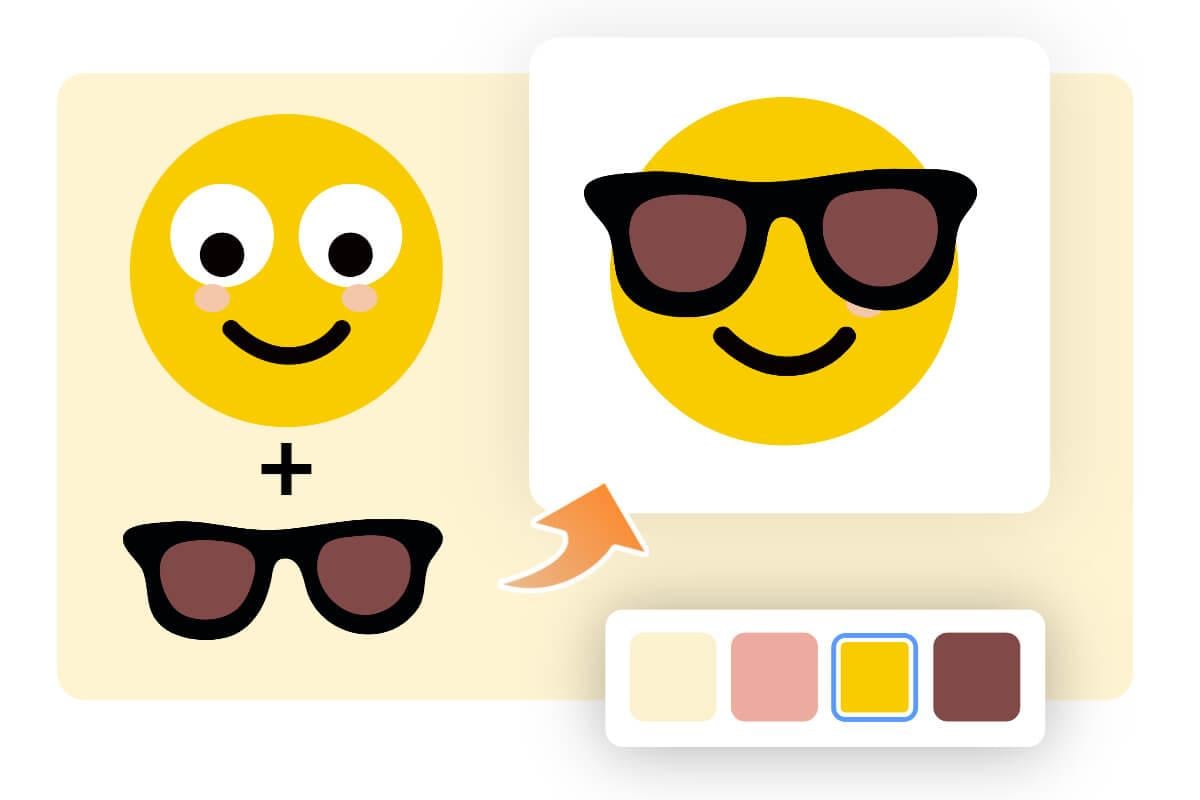
Make Your Own Emoji Like a Pro
Enhance and personalize emojis effortlessly using our advanced color palette generator and a wide range of stickers like a pro. Fotor offers a multitude of customizable emojis- Halloween emojis, Christmas emojis, and more. You have the ability to make your own emoji online expressions swiftly through our convenient emoji designer.
With our handy built-in editing tools at your fingertips, you have complete control over aspects such as emoji color, size, transparency, rotation, and flip. With Fotor, it's a breeze to create custom emojis that perfectly align with the overall aesthetic of your projects.

Create Funny Discord Emojis
Tired of using normal emojis in Discord? Try Fotor's Discord emoji maker to make funny emojis for Discord. Edit emojis instantly to take them to the next level, and share them with your friends and families on the Discord platform.

Design Your WhatsApp Emoji
Make an emoji design for your WhatsApp. Catching the eye of your friends or business partners with distinctive emojis, and spicing up your conversations. Grab our emoji designer now to make your own emoji! You can also combine it with the WhatsApp sticker maker to create new stickers or create some funny memes.

Create Twitch Emoji
When traditional emoji fail to make an impact in your live stream, it's crucial to have custom Twitch emoji that possess a creative flair, forging a meaningful connection between you and your channel subscribers. With our emoji creator, you can design cute and cool game-themed Twitch emotes that elevate your presence on Twitch, and make your comments and ideas truly stand out. Try our custom emoji generator now!

Save Your Work as An Emoji Png With Transparent Background
Make an emoji with a transparent background in PNG format. While the emoji maker allows you to download images in various formats, PNG is the optimal choice for exporting emojis.
By saving your custom emoji in high-resolution PNG, you ensure that they are easily usable across different platforms. Additionally, the PNG format preserves the transparency of the background, allowing your emoji to integrate into any design or message.