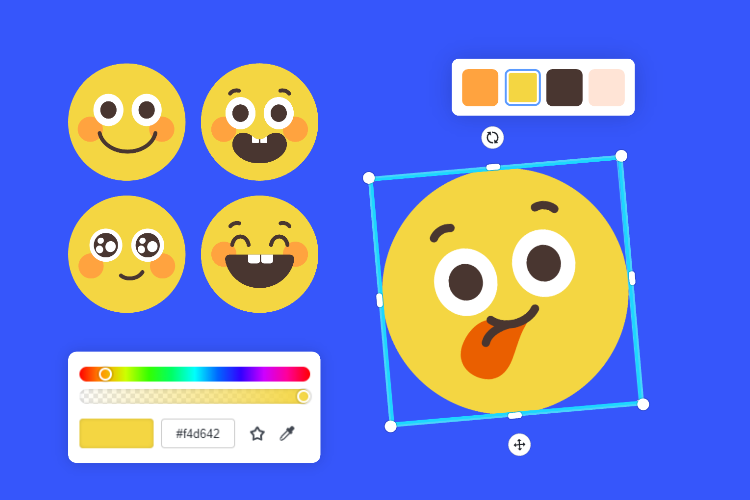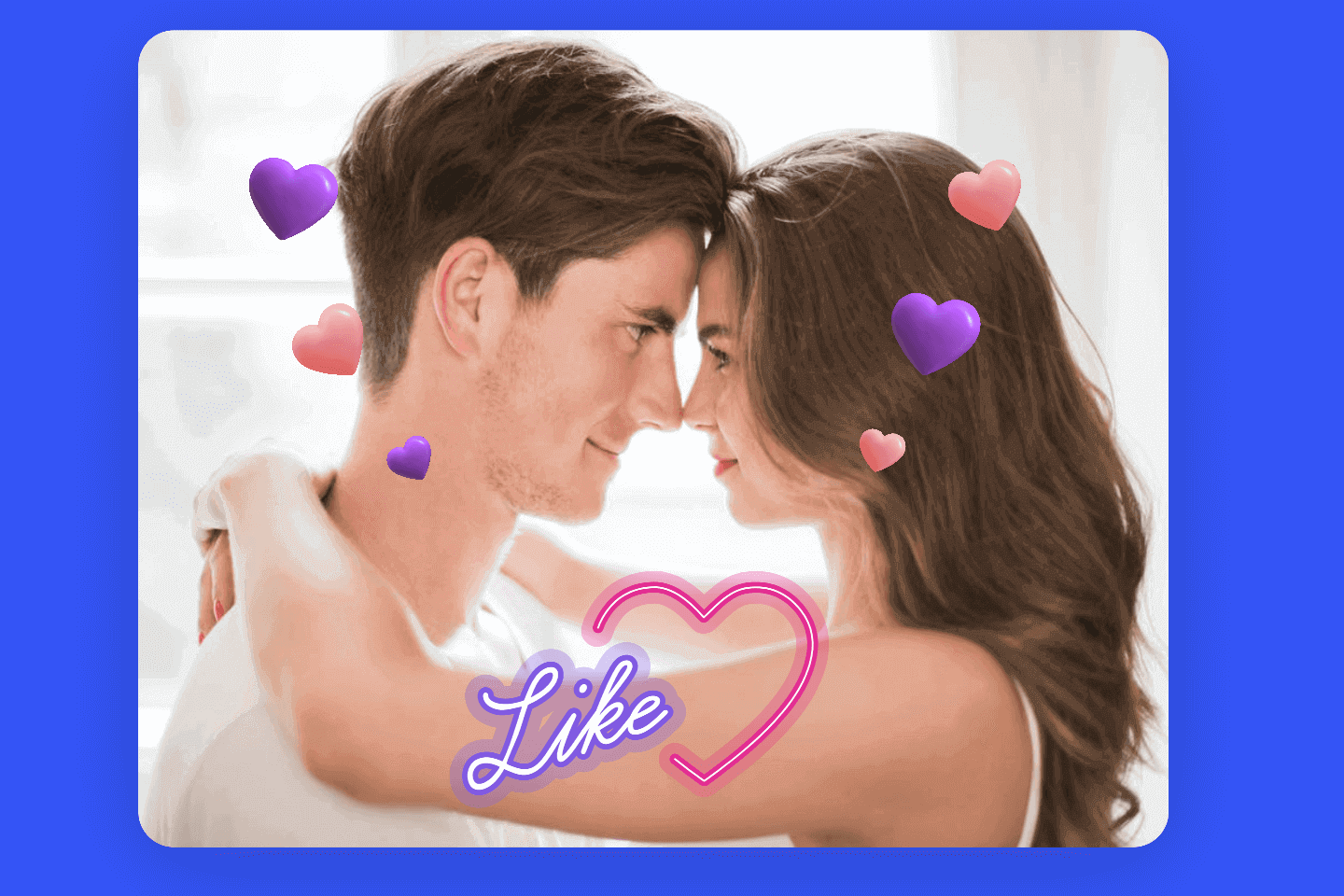Free WhatsApp Sticker Maker
Make your very own WhatsApp sticker packs in minutes with Fotor’s WhatsApp sticker maker! No editing skills are needed.
Spice up your conversation with personalized chat stickers now!

How to Make WhatsApp Stickers with Fotor?
Making a sticker for WhatsApp is fast and easy using Fotor's online WhatsApp sticker maker. With just a few clicks, you can turn your image into a WhatsApp sticker in no time.
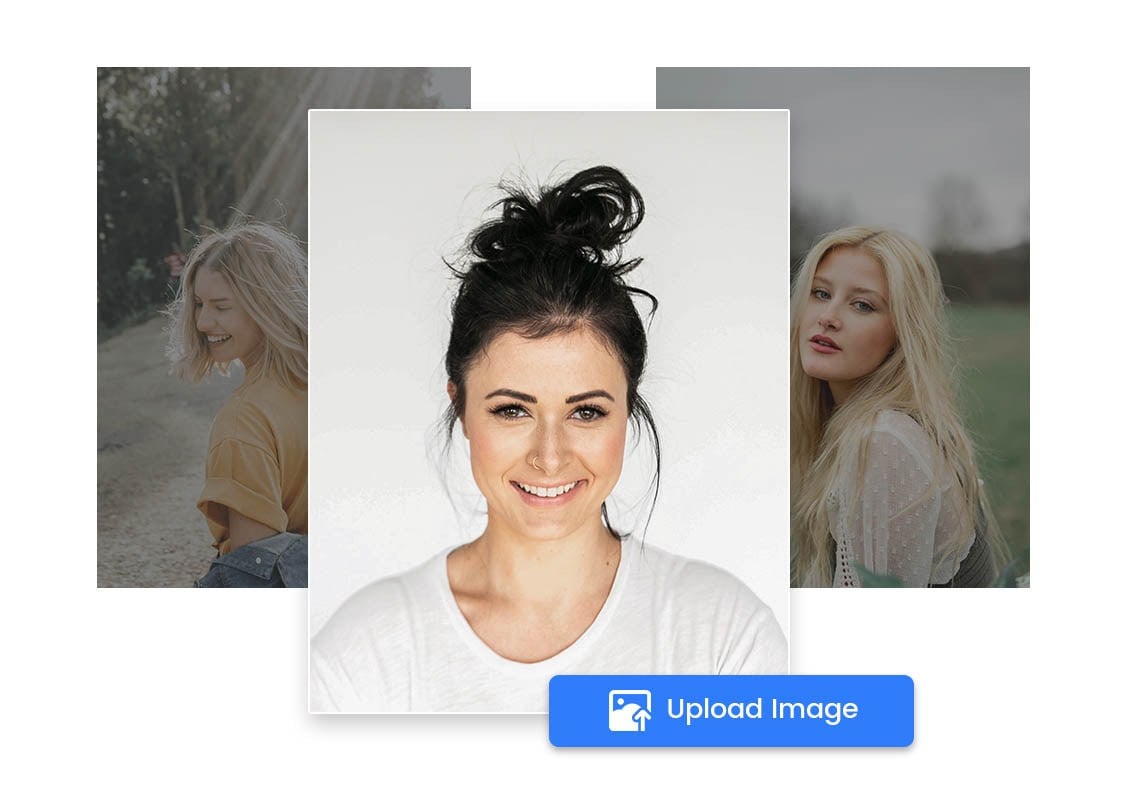
Step 1: Select an Image for WhatsApp Sticker
First, have an idea of what kind of WhatsApp sticker you intend to create. Upload an image that fits that idea. It could be a meme, an illustration, a picture of you or your friends. With Fotor, you can create WhatsApp stickers from any photo or screenshot.

Step 2: Remove Image Background
Remove the background and extract the subject out of your picture using Fotor's AI background removal tool. The process is 100% automatic, saving you time and effort.
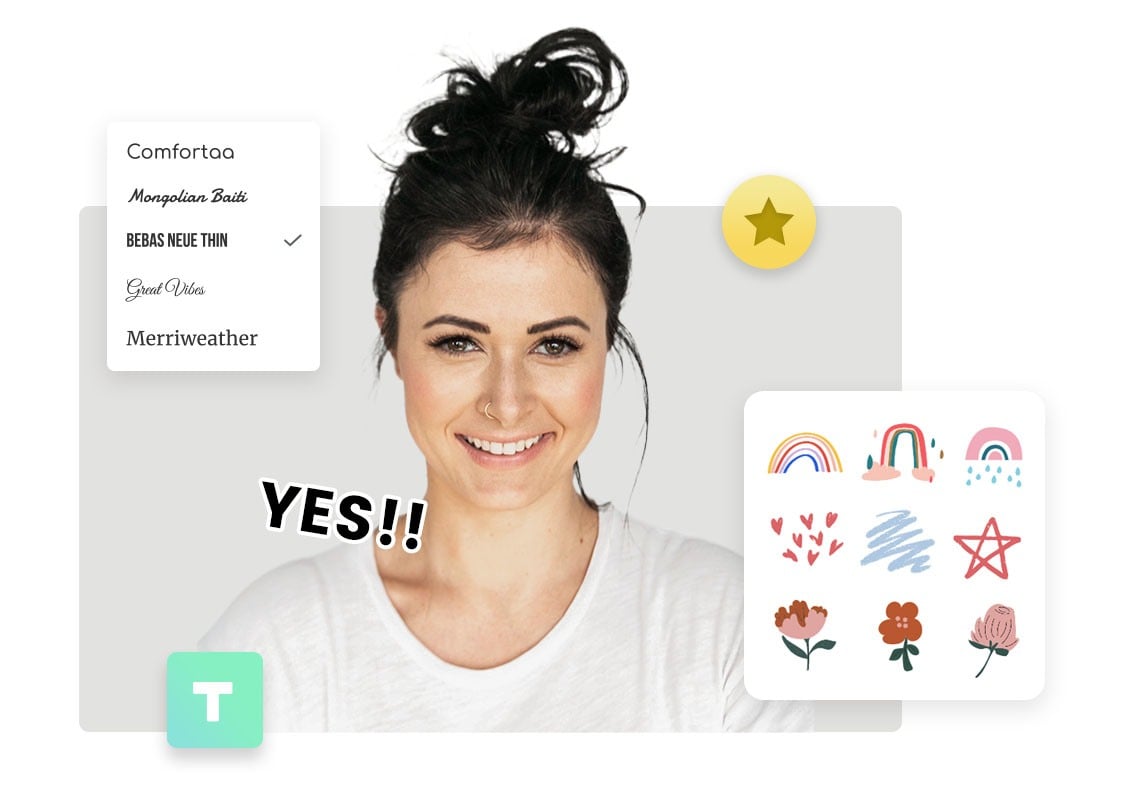
Step 3: Edit to Suit Your Taste
Fotor’s WhatsApp sticker creator offers a variety of design options to help you make stickers for WhatsApp. Add funny text and dialogues with different fonts, decorate it with clip arts, and emojis, apply filters, adjust colors and more.
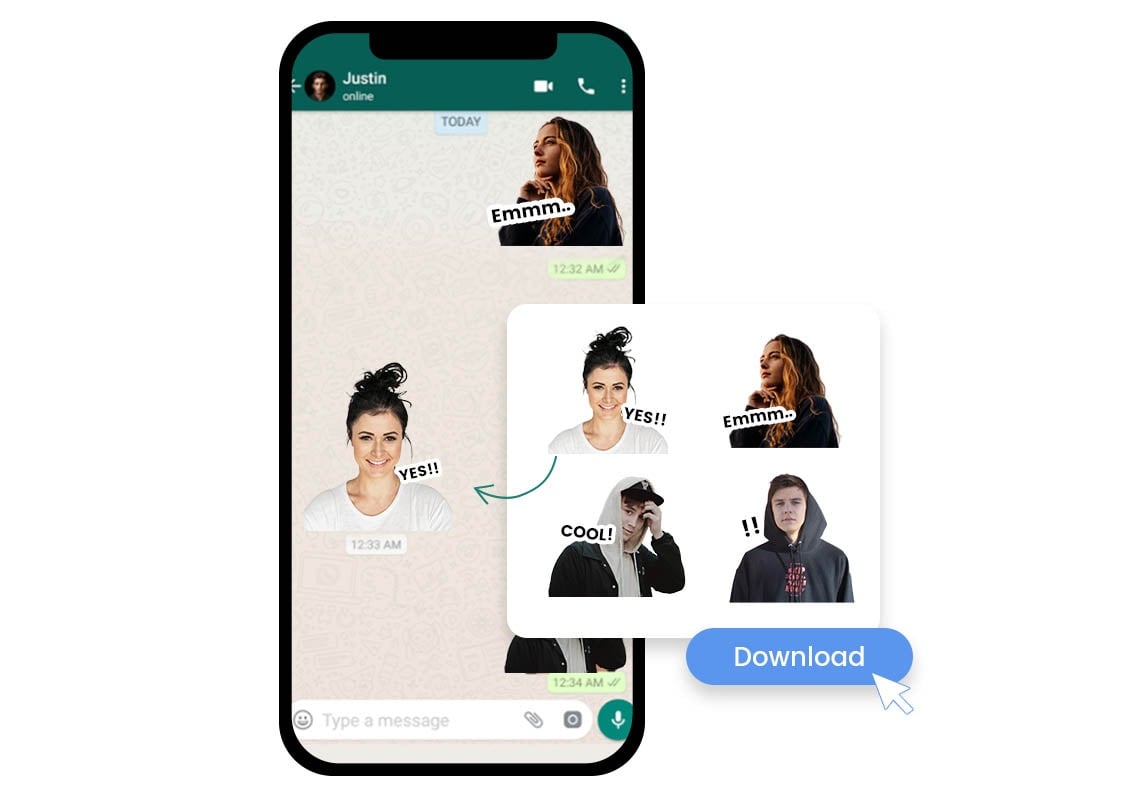
Step 4: Download and Share Your Sticker with Friends
Once you are done creating your sticker, download it in high quality PNG format with a transparent background. Then send your customized WhatsApp sticker between chats, and use them as conversation starters.