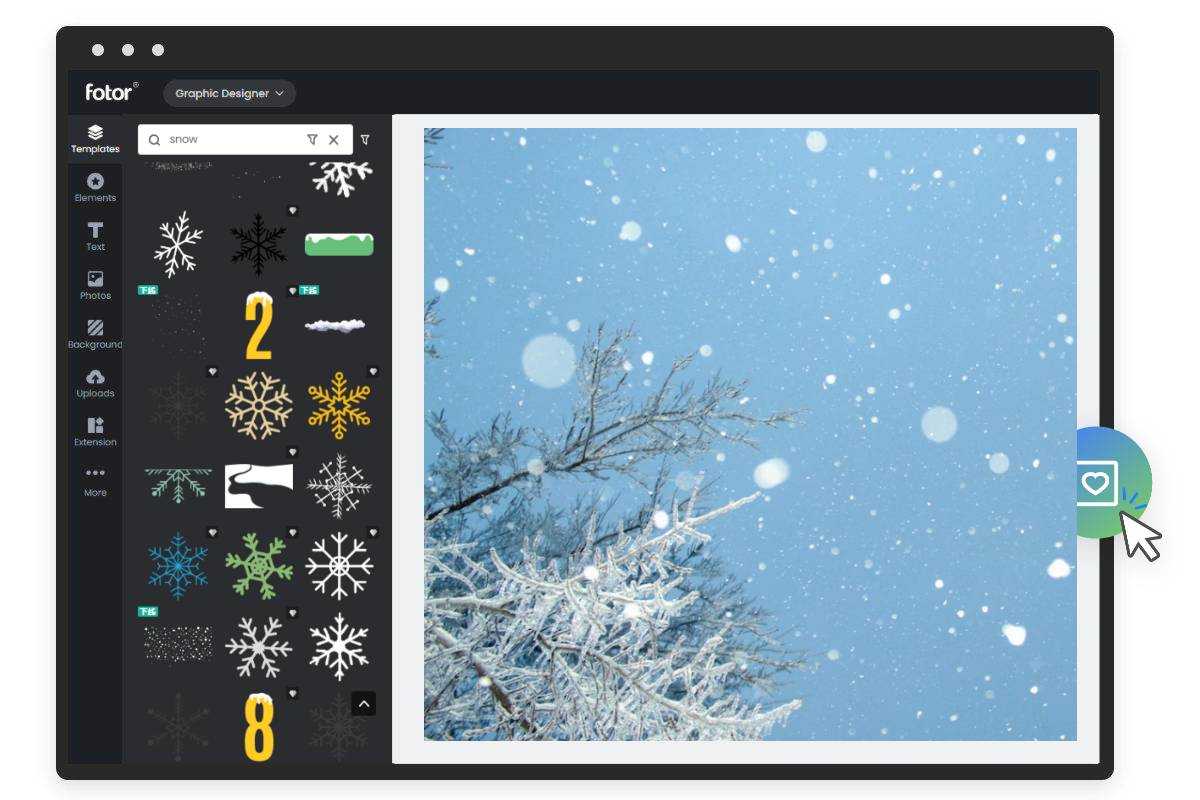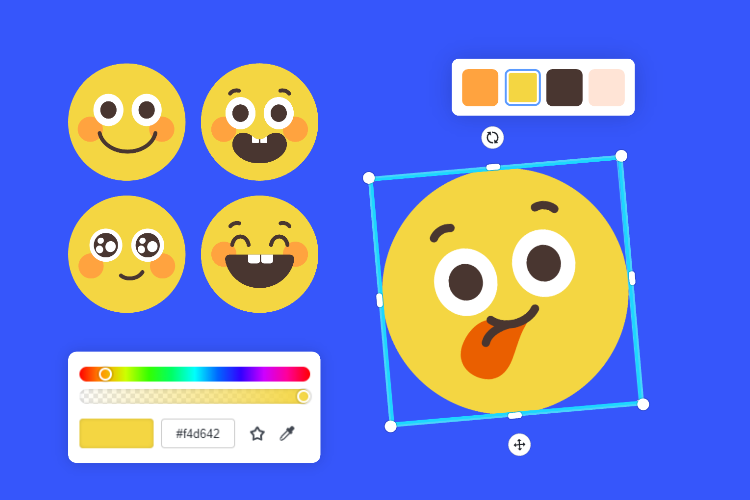Add Snow to Photo Online
Add snow to photos with Fotor’s Christmas photo editor in seconds to lift up your winter & Christmas spirit!

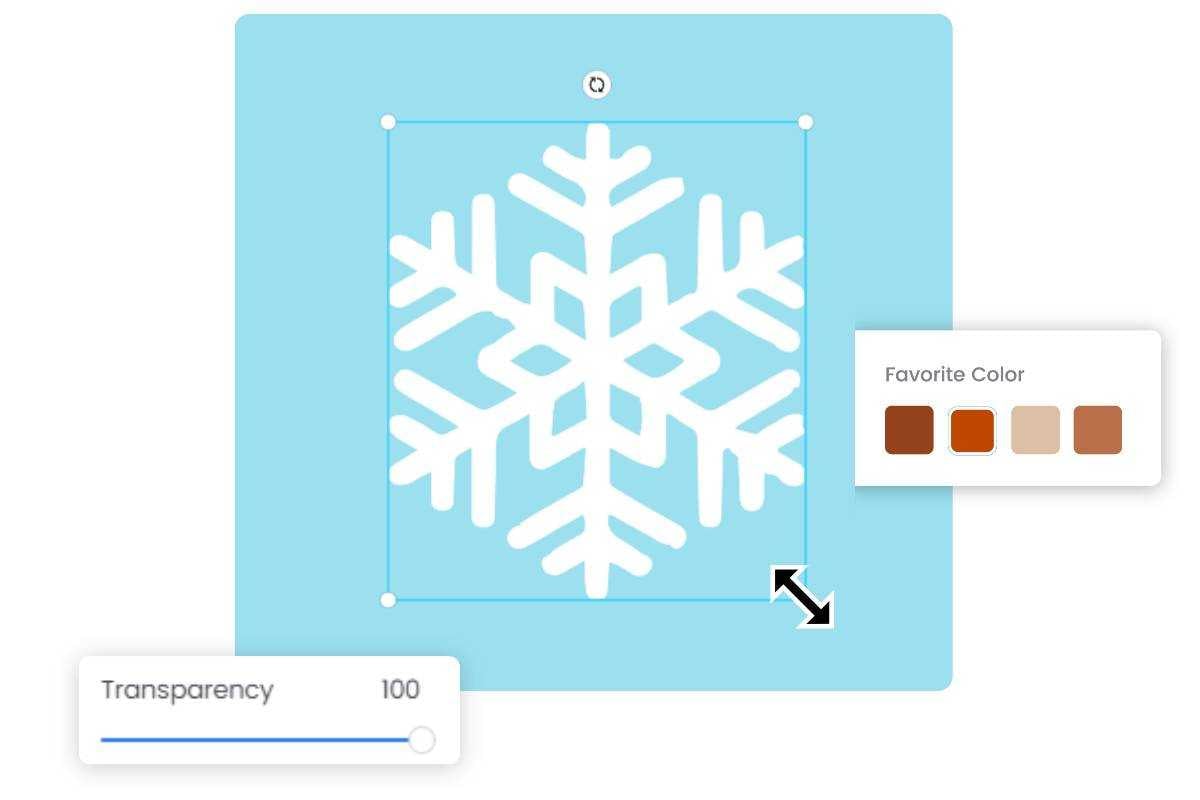
Adding Snow Effects to Photos Instantly
It is easy to decorate your images with snow effects in a snap using Fotor’s virtual snowflake maker. Just upload your image, select the snow stickers, and adjust the size and placement for the best photoshop snow effect. With Fotor’s snow photo editor, it’s easy for you to have the effect as you are adding snow in Photoshop!

A Vast Bulk of Snow Elements for Winter
Fotor offers a large number of design elements with different styles to recreate the brilliance and charm of the winter snowing in your pictures. Besides snow effects for photos, you are free to apply Fotor’s snow overlay png and other winter stickers, including a snowman, Santa hats, gloves, and red scarfs. Anyway, you are sure to find the perfect snow effects and apply them to make snow pic for Facebook and Instagram!
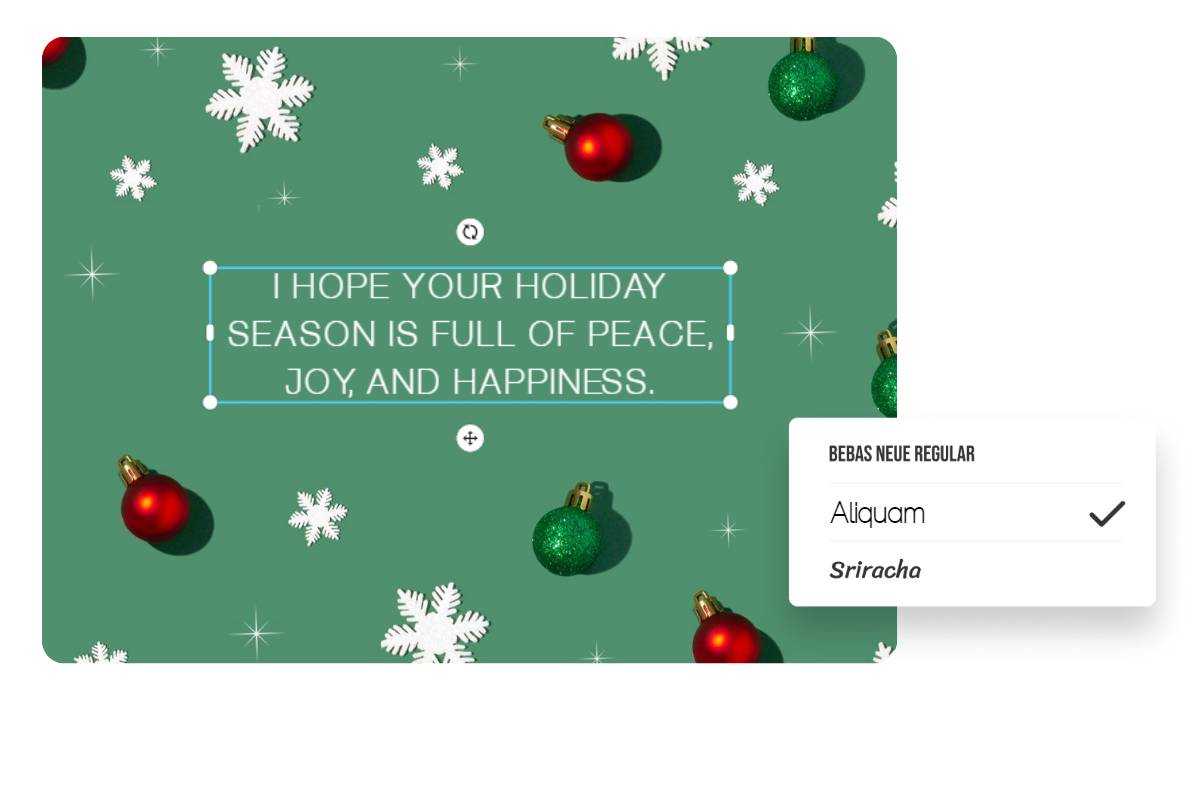
Have More Customizations for Your Snow Images
Besides adding snow to photos to light up the winter spirit, you are allowed to have more options to perfect your pictures of winter. You can add some captions or quotes to your Christmas snow images with our free text editor. Still, winter filters and frames are also accessible in Fotor to unleash your creativity!

Portable Snow Editing App for Android and iOS
Whenever you have a snapshot or selfie, you can turn them into aesthetic snow pictures with Fotor’s magic snow editing app. Now, you are free to obtain the Fotor’s app to add snow to photos on any portable device. Just download it and you can enjoy the snowfall photo effect anywhere and anytime, even on the go.