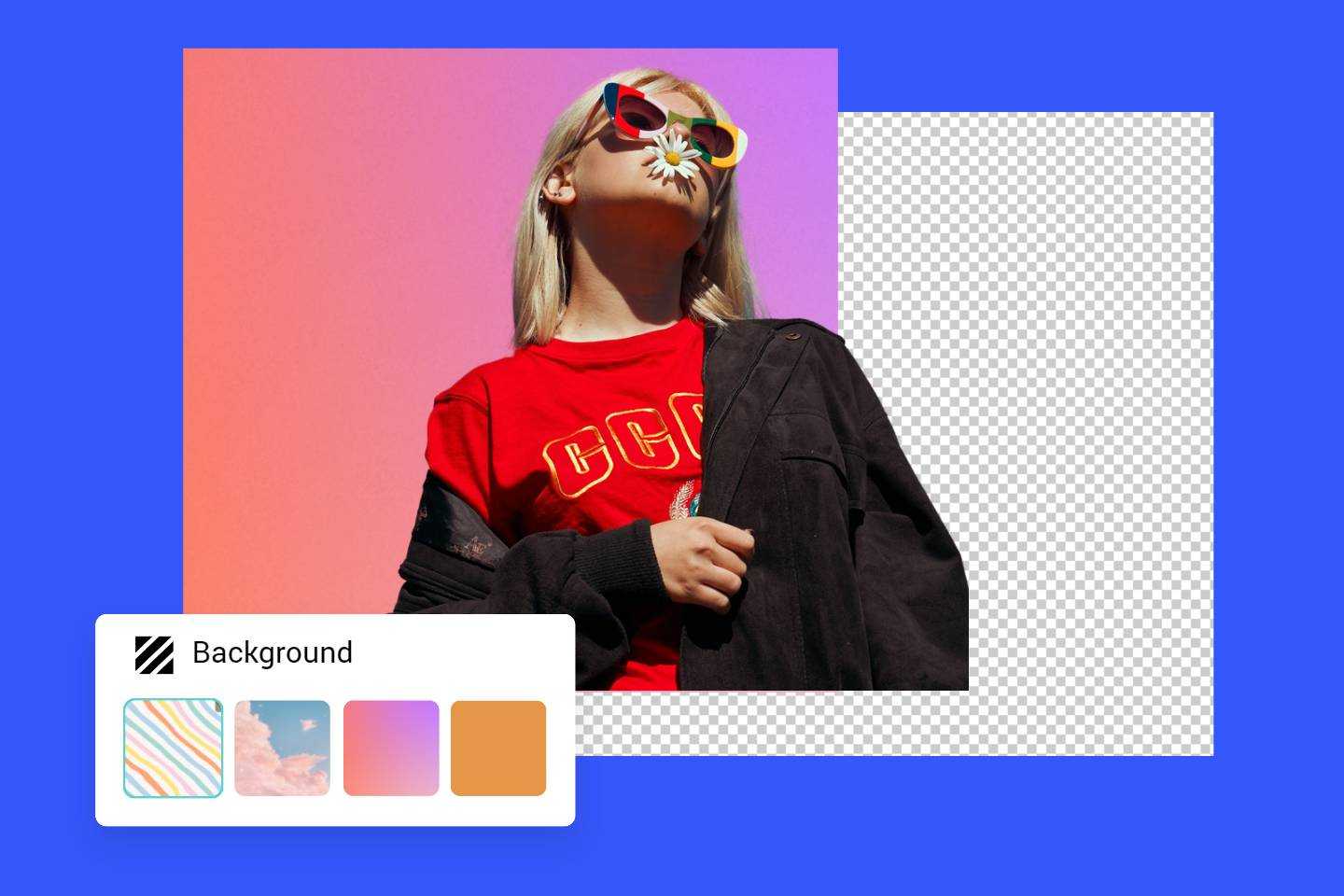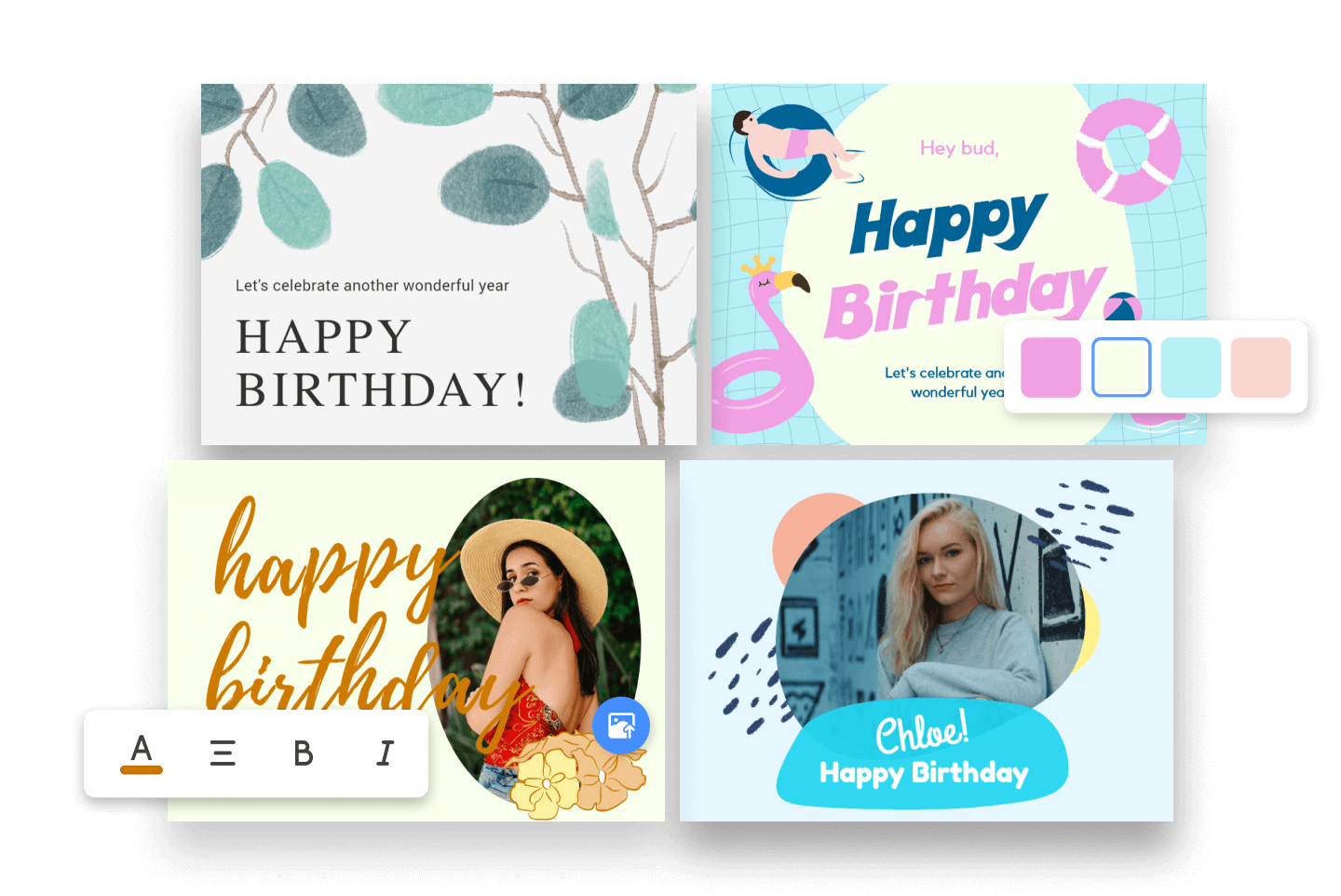Create Discord Emotes Online for Free
Use your customized Discord emoji to express yourself online.
Fotor's Discord emoji maker offers a variety of emoji templates and design elements. With it, easily design your personalized Discord emotes now!

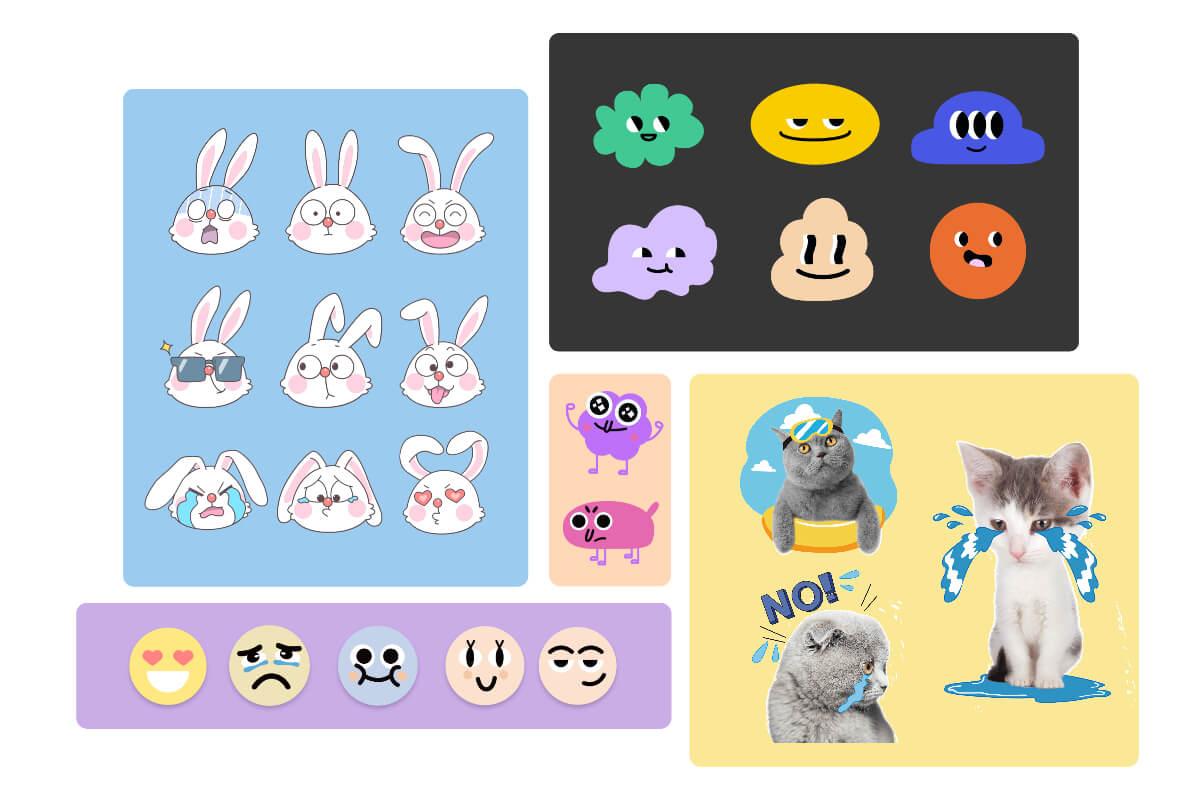
Make Discord Emotes with Pre-made Templates
Start with our pre-designed emoji templates, and design emojis for Discord easily. We have a wealth of Discord emoji templates in our template library, ranging from cute Discord emojis, funny Discord emojis, and anime Discord emojis to kawaii discord emotes. All the emotes you want can be found here. Explore more.
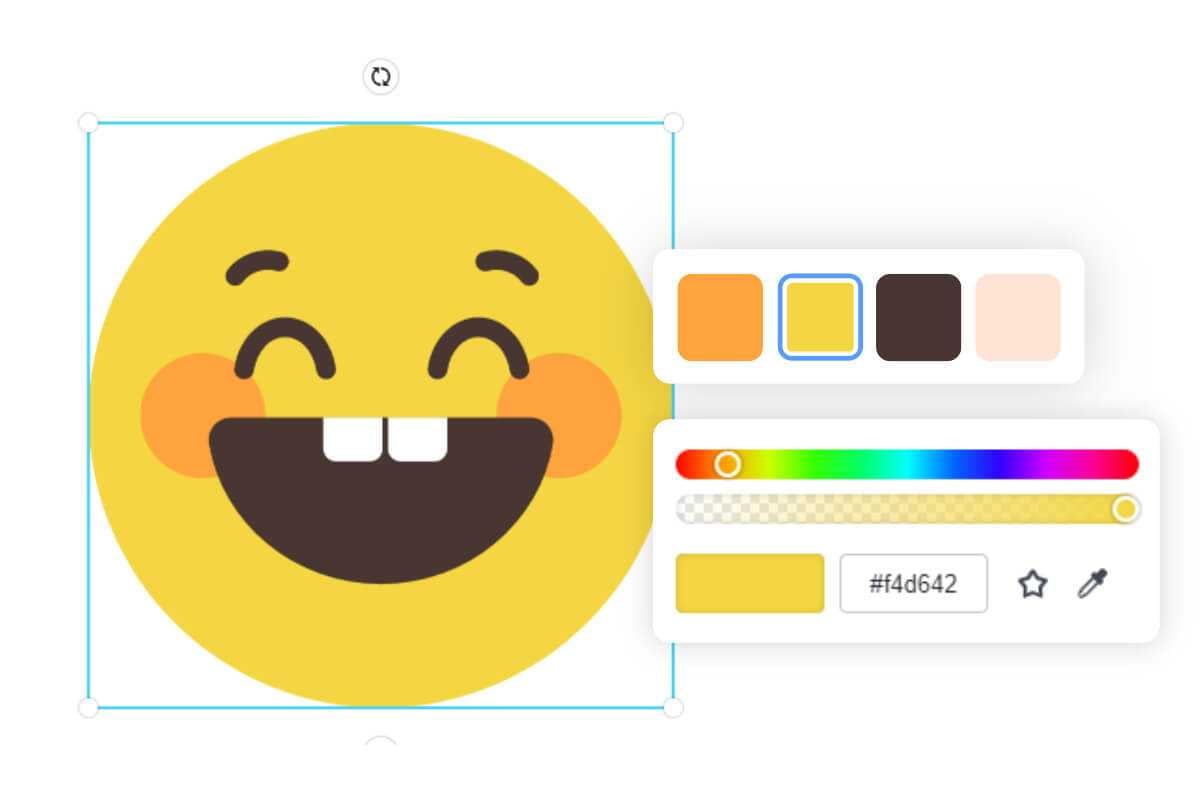
Get Custom Discord Emojis in Minutes
Customize your Discord server emojis with our rich design elements. Just choose the one you like from the emoji templates, change its color and size, and add fun stickers and fonts. You can quickly get custom Discord emojis.
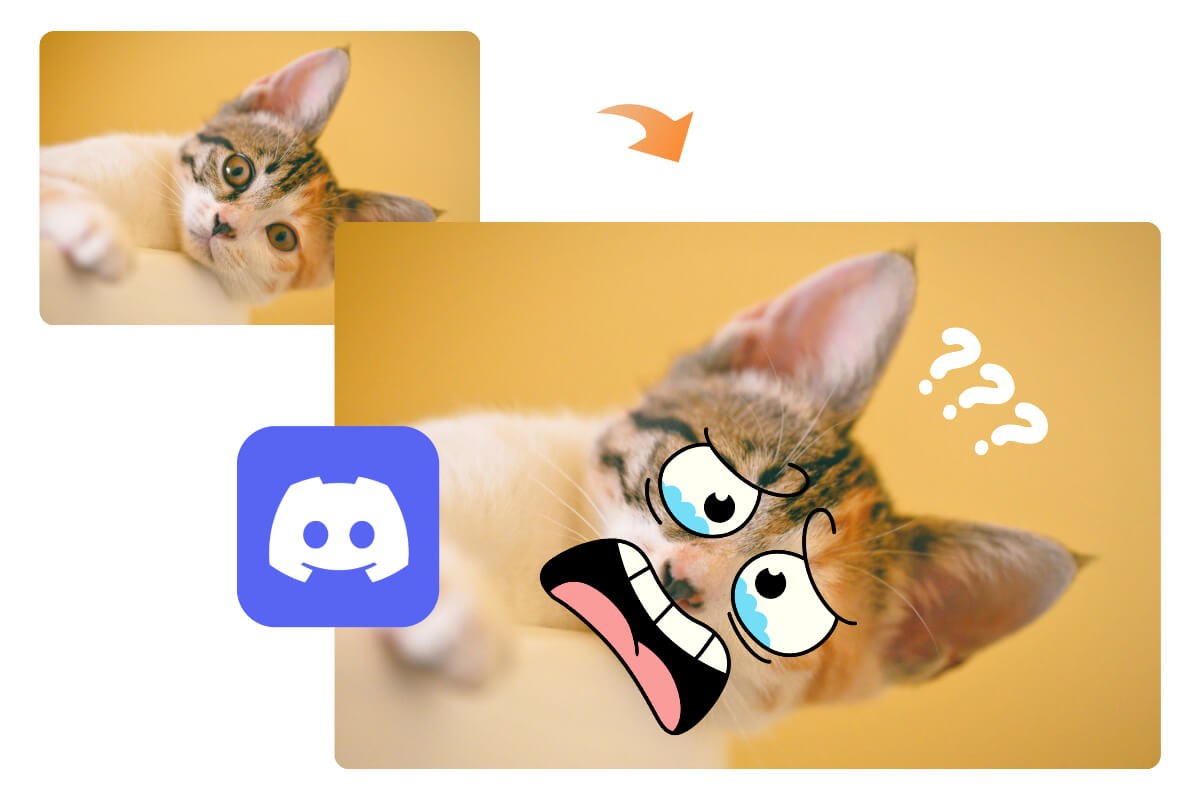
Use Your Own Pictures to Create Discord Emotes
Want to make discord meme emojis with your own photos? Fotor's emoji maker for discord can realize all your ideas. Upload your own photo, use our background removal tool to remove the cluttered background from your photo, and add funny text and stickers to your photo. Immediately create your own Discord emotes to shock others on the server.

Discord Emojis Download
Once you have finished designing the emojis for Discord servers, click the "Download" button to save them. We have a png format that supports you to save emotes with transparent backgrounds.