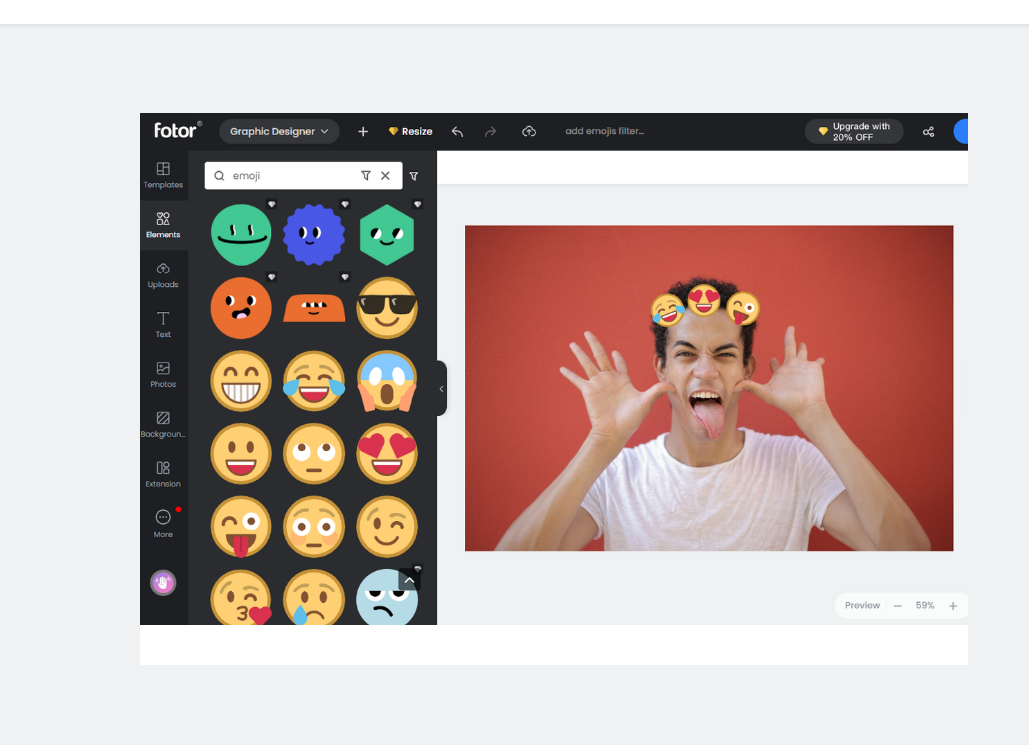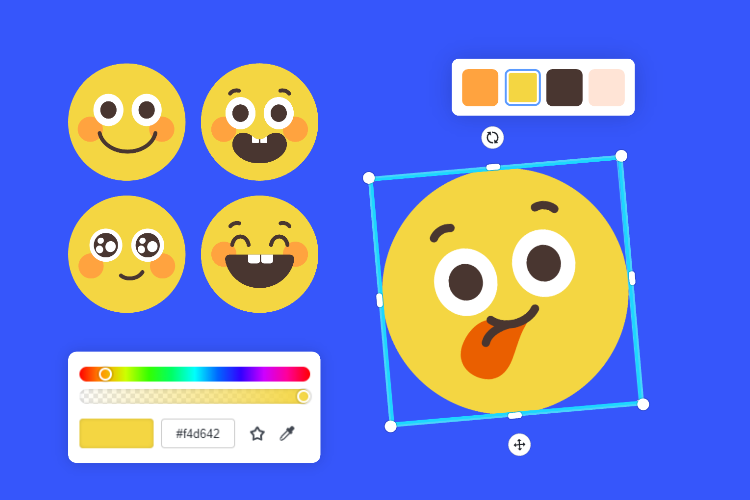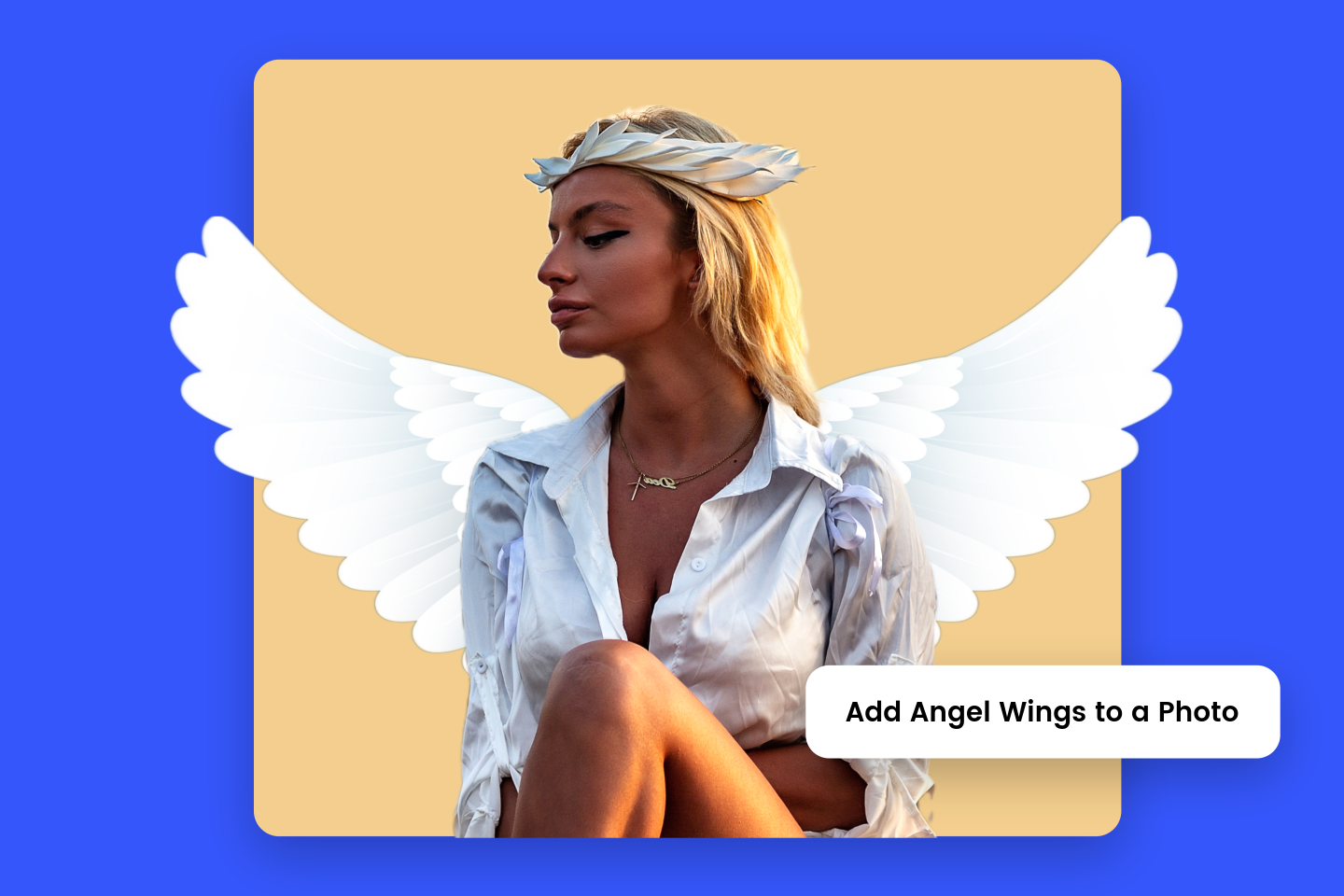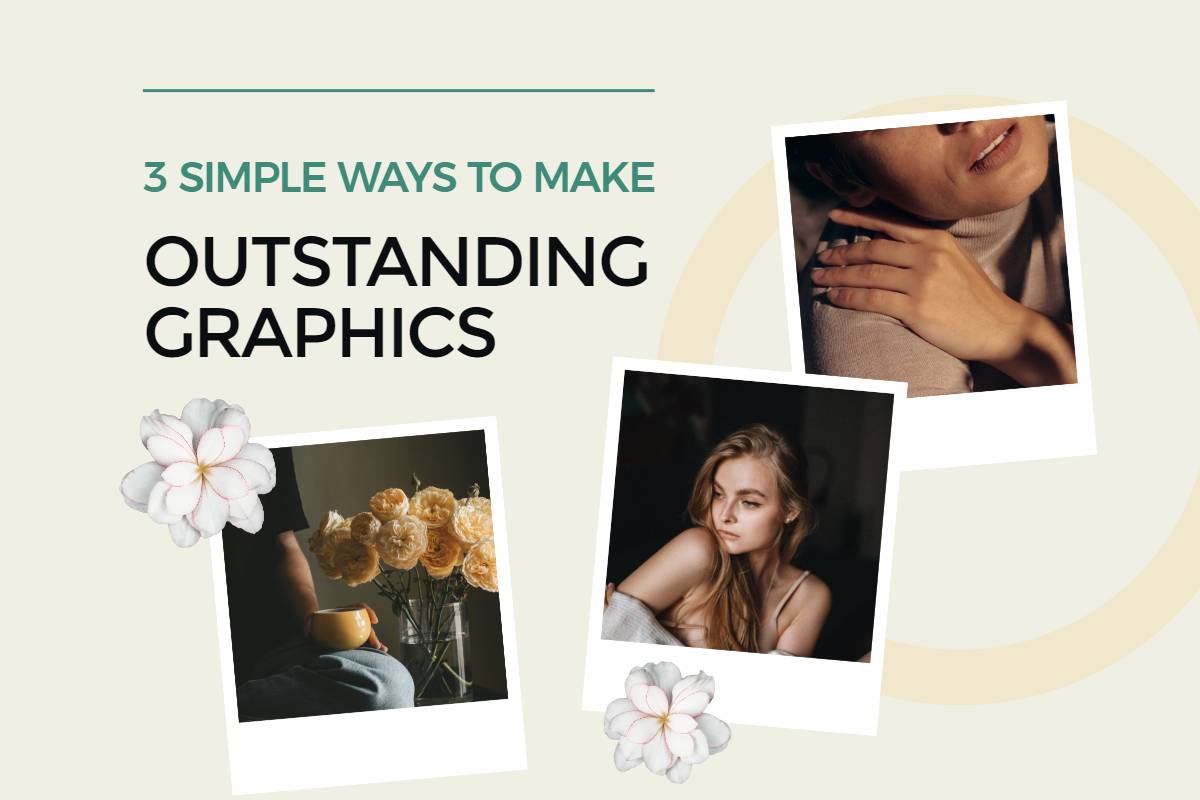Easily Add Emoji to Photo Online for Free
Express your feelings and mood smoothly with a witty emoji. Whether you are sending a personal message, decorating your social media avatars, or sharing a funny post, add emojis to photos to spice up your storytelling.


Add Emojis to Pictures in Seconds
Most often, a simple smiley face or tearful emoticon can effortlessly convey happiness or sadness, without saying a word. Emojis bring emotions to life in a way that plain text cannot, and it helps to maximize human's emotional impact.
With Fotor's emoji maker, anyone can effortlessly add emoji to photo online. Just upload your photos, choose the emoji stickers you like, adjust the position, size, and other settings, and then you can share and download them for free. Funny and creative emoji design is waiting for you, explore now!

Tons of Emojis to Choose From
Don't let your search end with classic yellow face emotes. Discover further, and there is an extensive library of emojis surely to win your hearts. Add much more fun to your chat boxes with a cute and lovely cat meme, or put facial expressions on objects like flowers, stars, clouds, and popcorn. Elevate the festival vibe with Christmas and Halloween emojis. Everything around us can be vivid and playful. Enrich your stock emoji with whimsy and unlimited ideas.
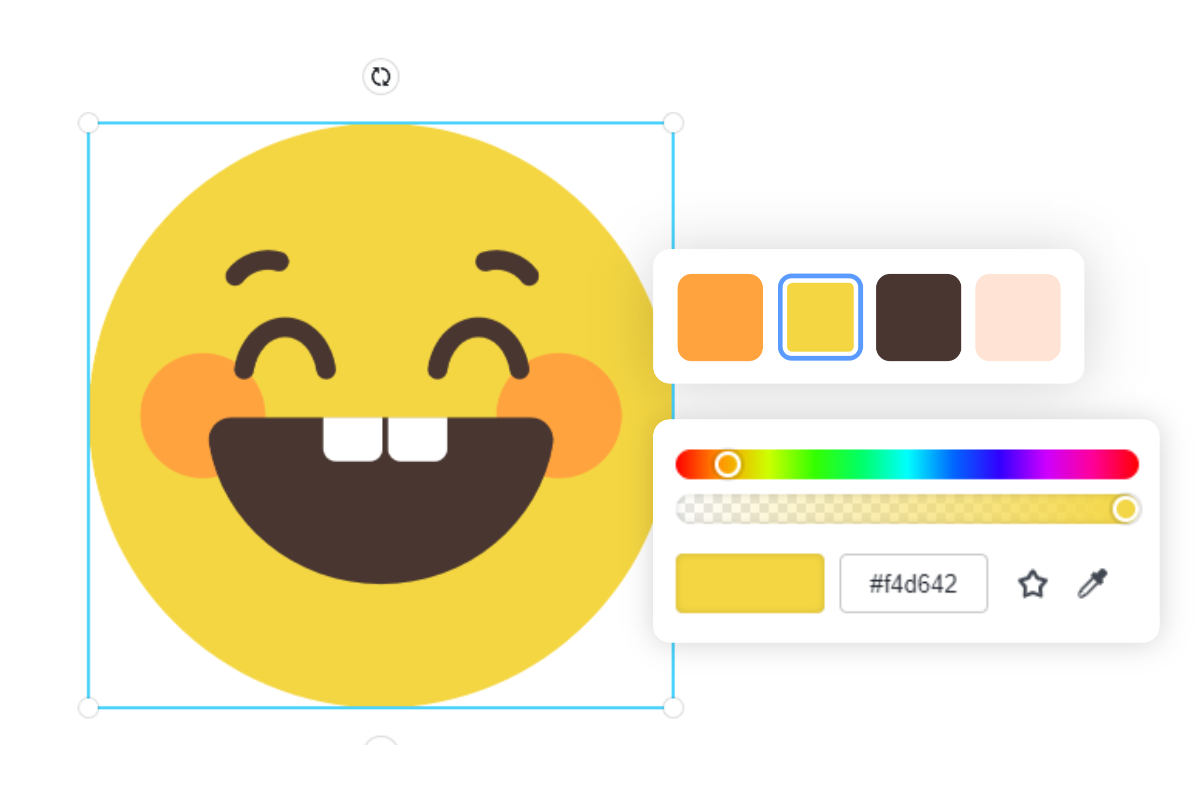
Make & Customize Your Own Emoji
If the premade emoji doesn't align with your taste, you can edit and customize it right on the design dashboard. Edit the color, size, and transparency for optimal visual effect. Then drag and drop the edited emoji clipart to the image. If necessary, you can rotate, flip, and duplicate it so that it can seamlessly and flawlessly merge into the image. Now you are in the driver's seat, don't miss out on this great chance.
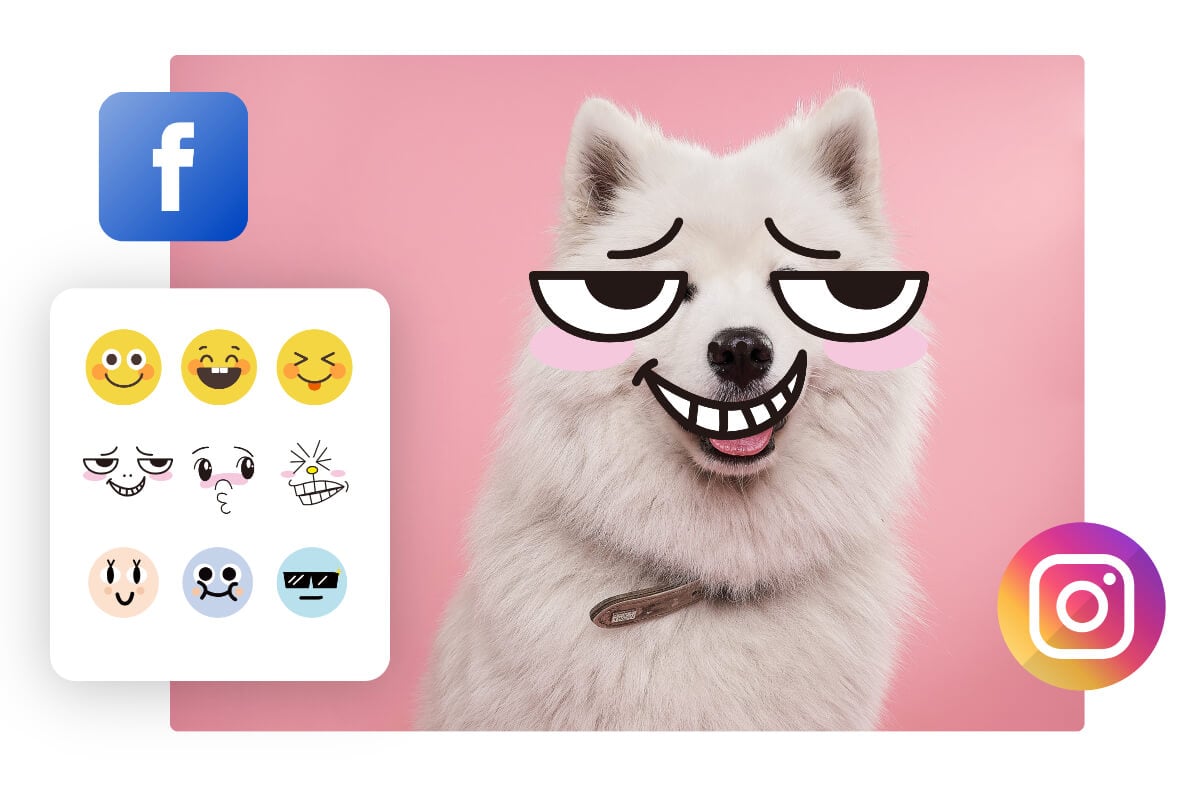
Spark Fun on Social Media With Custom Emojis
Looking to make your social media posts stand out from the crowd? Consider adding emojis to your post images. Add exaggerated and comical emojis to photos to make them more visually engaging. This additional touch is surely to attract more viewers and entice a number of reposts and comments on Instagram, Facebook, and Twitter.

Add Emoji to Photo on the Go
Fotor is not an online photo editor solely, it's a cross-platform software available for multiple devices. Just download the Fotor app for iOS and Android, and you can add emoji to photo quickly from mobile phones. Get used to working from computers? Don't worry, Fotor has considered this for you. We offer a desktop version as well, convenient for your diverse usages.
Add Emoji to Photo With More Customizations
Color Changer
Use eye-catching colors to make your emoji images stand out. Express emotions and feelings with bright or dim colors.
Drop Shadow
Create a soft or darkening effect on the emoji sticker to improve the visual appeal of the whole image. Give them a more realistic and balanced look.
Rotate
Rotate and flip the emoji clipart to any angle within seconds. Adjust its orientation to landscape or portrait. Or find a fresh new angle to create a stunning effect.
Opacity
Adjust the transparency or opacity of an emoji to make it seamlessly merge into the background image.
Eye Dropper
Pick the color you desire directly from the uploaded image, so that the added emoji can better blend into the image.
Upload Files
You can upload images in various file formats, including PNG, JPG, JPEG, SVG, HEIF, and HEIC, convenient for your diverse needs.