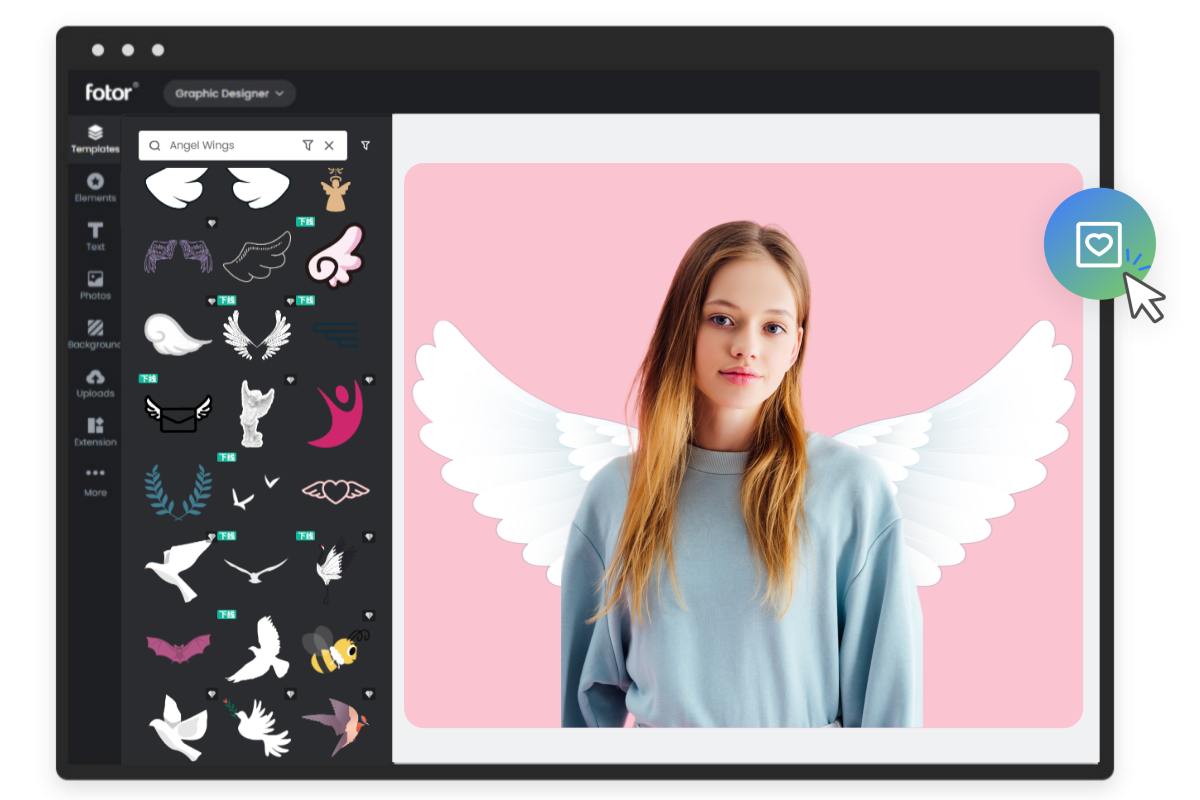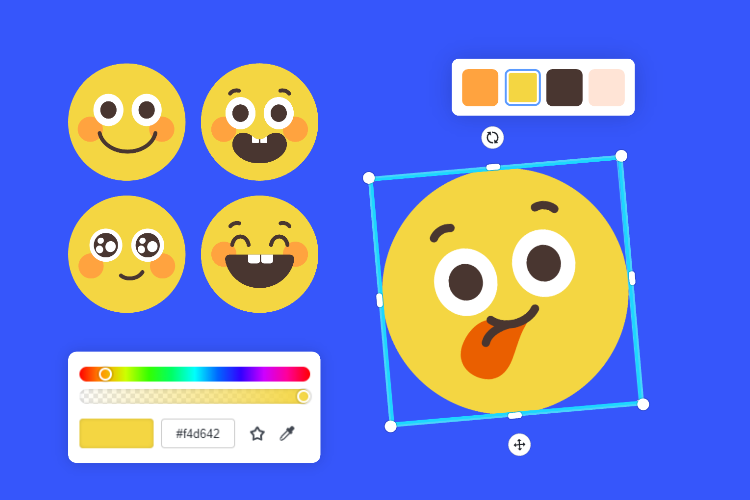Add Angel Wings to a Photo Online for Free
Easily add angel wings to a photo in a snap with Fotor photo editor.
Various collections of angel wings you can choose from, decorating any photos with one click and standing out on your social media.
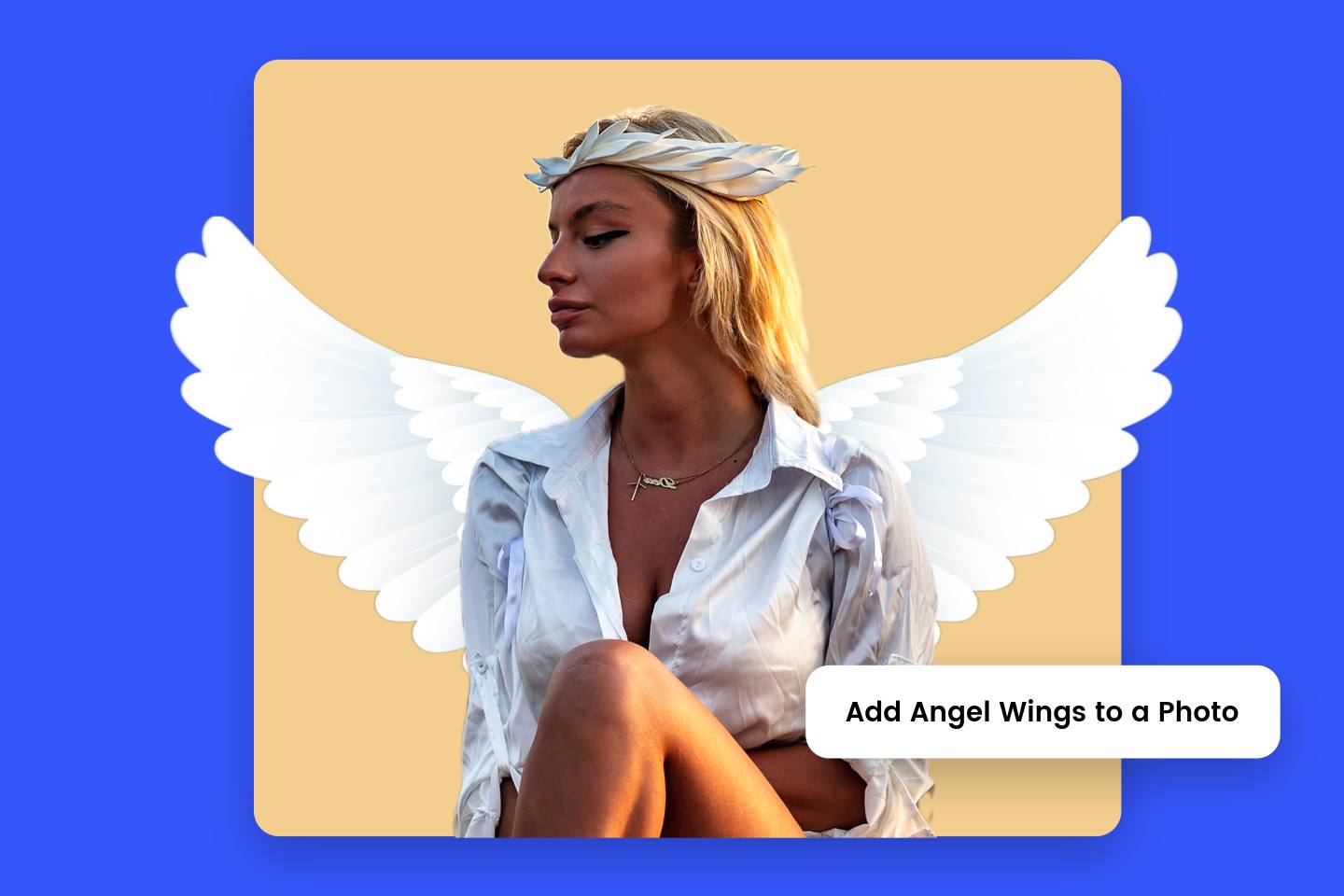
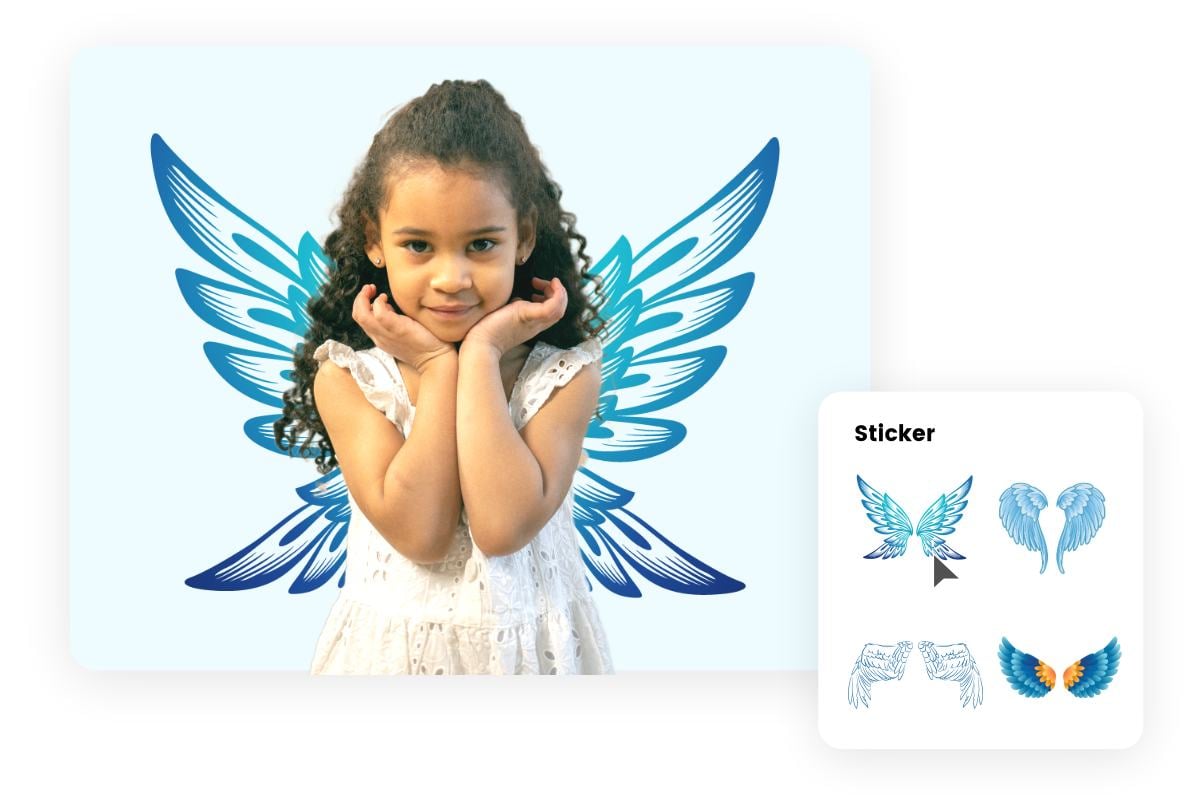
Add Angel Wings to a Photo in a Few Clicks
Fotor is a free online photo editor that helps you easily add angel wings to photos. Just upload your photo and choose your favorite angel wings. Just click it and immediately add it to photos to decorate. Drag the angel wings to the proper position and make your photos more charming instantly.
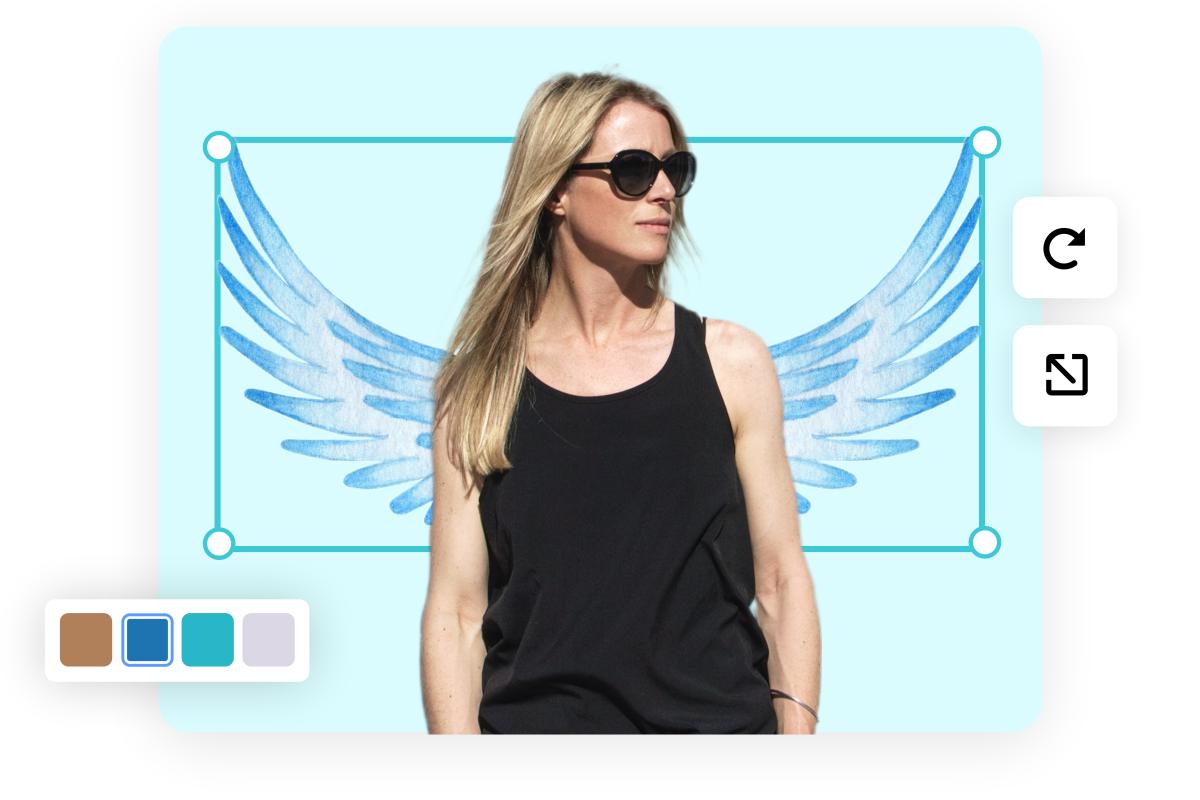
Easily Edit Angel Wings to Fit Your Photos
You can easily edit angel wings you chose in Fotor photo editor. Just one click to change different colors to make it suit your background or clothing. Simply adjust the size of angel wings to make it natural with realistic people. Move your mouse to rotate angel wings to the angle you like to fit your photos.
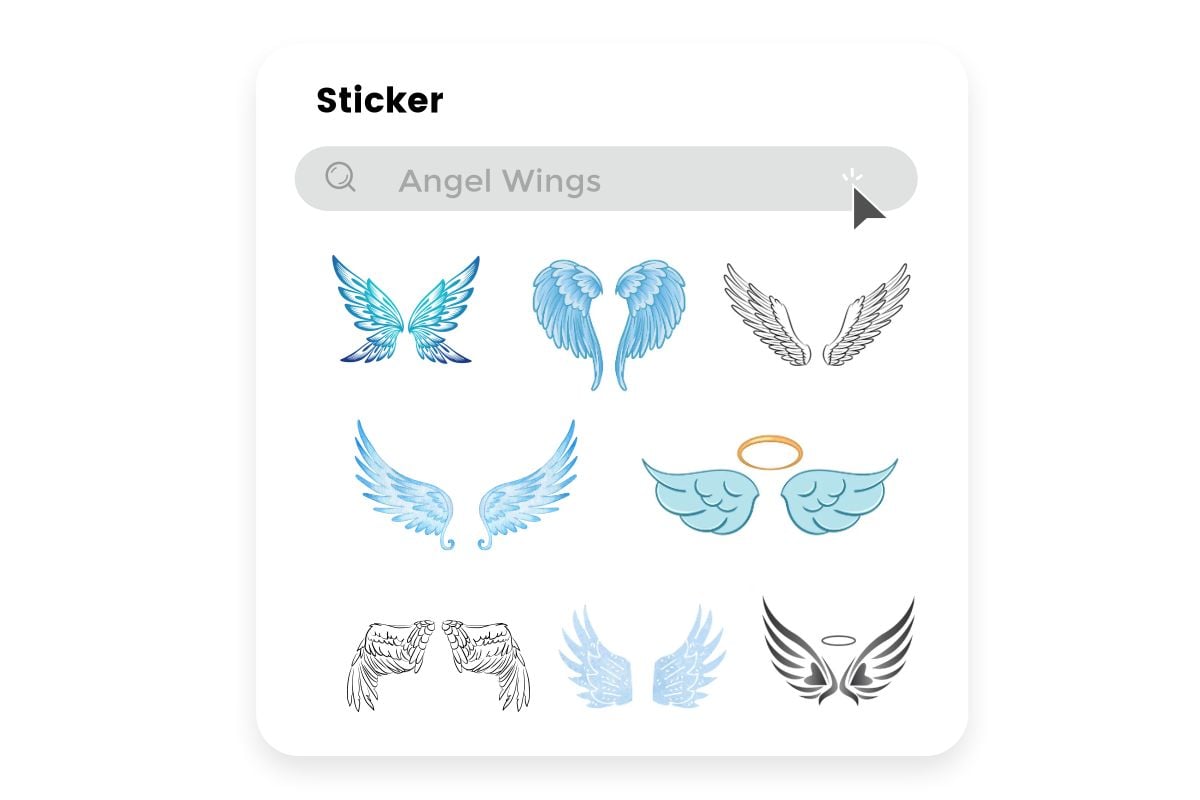
Massive Types of Angel Wings for You to Choose
Fotor has a large number of angel wings with multiple types. You can choose different kinds of angel wings to use, and other types of wings are available for you. Realistic wings make your photo more dramatic, and fairy wings make you feel like a mysterious peri.

Add Angel Wings to Photo on Fotor App Effortlessly
Want to add angel wings to photos at any time and anywhere? With Fotor app, you can effortlessly drag and move an angel wing to the proper position. You can finish your photo decoration with high efficiency due to the smooth response of Fotor app. Click the button and try it now!

Share Your Angel Wings Photos on Social Media
After finishing your angel wings photos, it’s time for sharing. Amazing angel wings will let your image stand out on social media. Different angel wing styles create different atmospheres on your photos, which will earn more likes with your friends on WhatsApp, iMessage, Telegram, and other platforms.