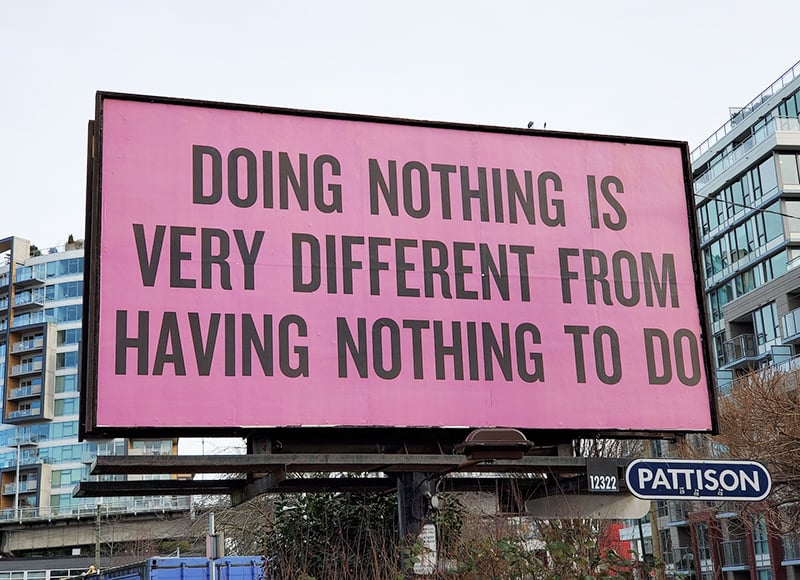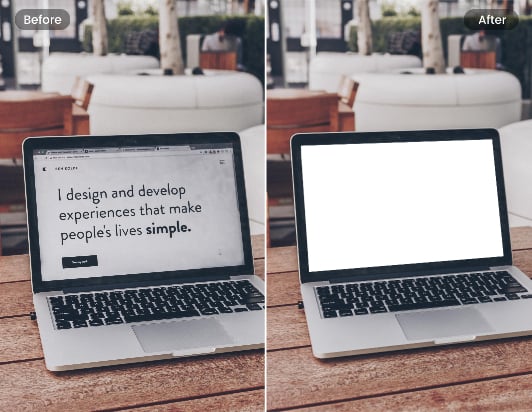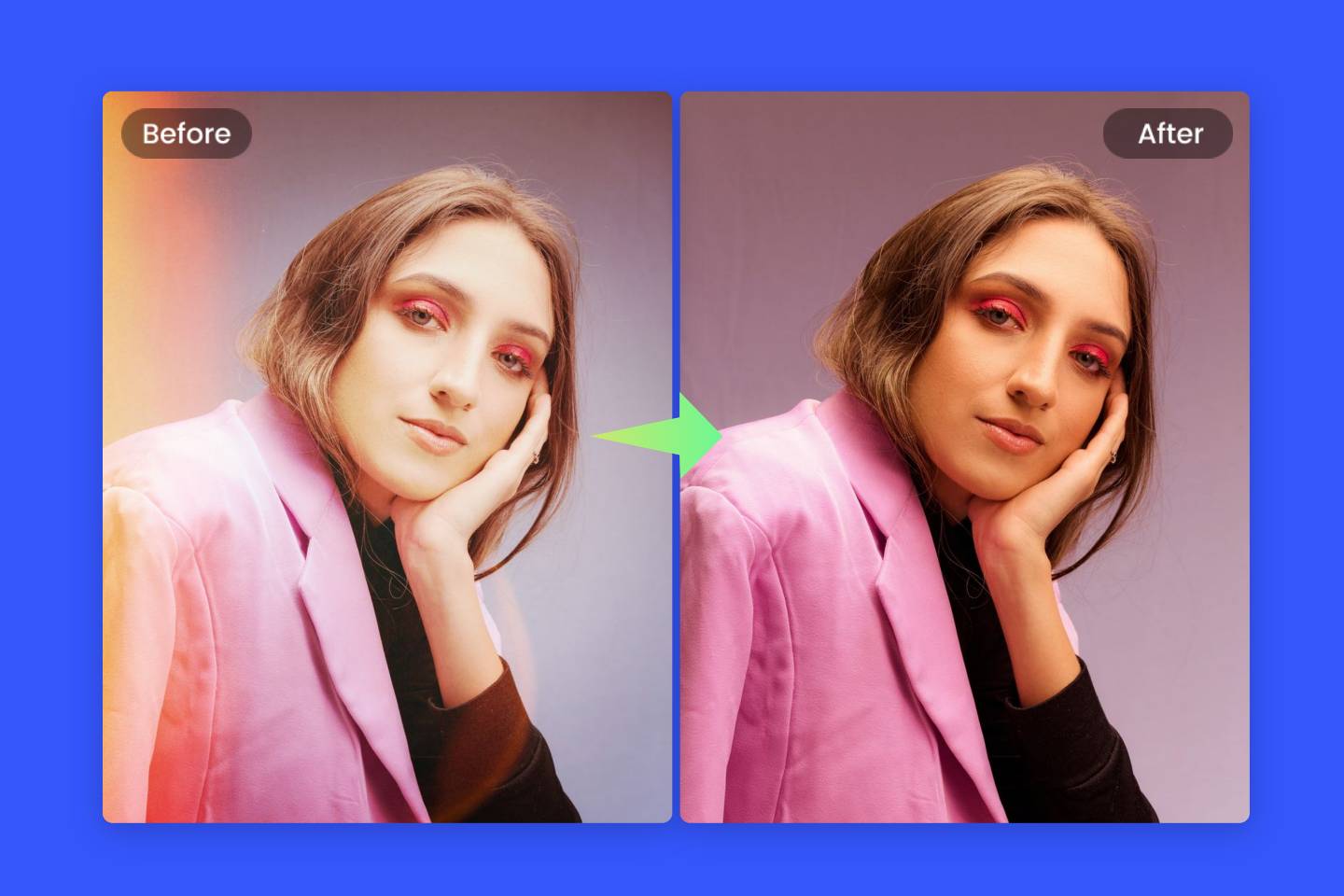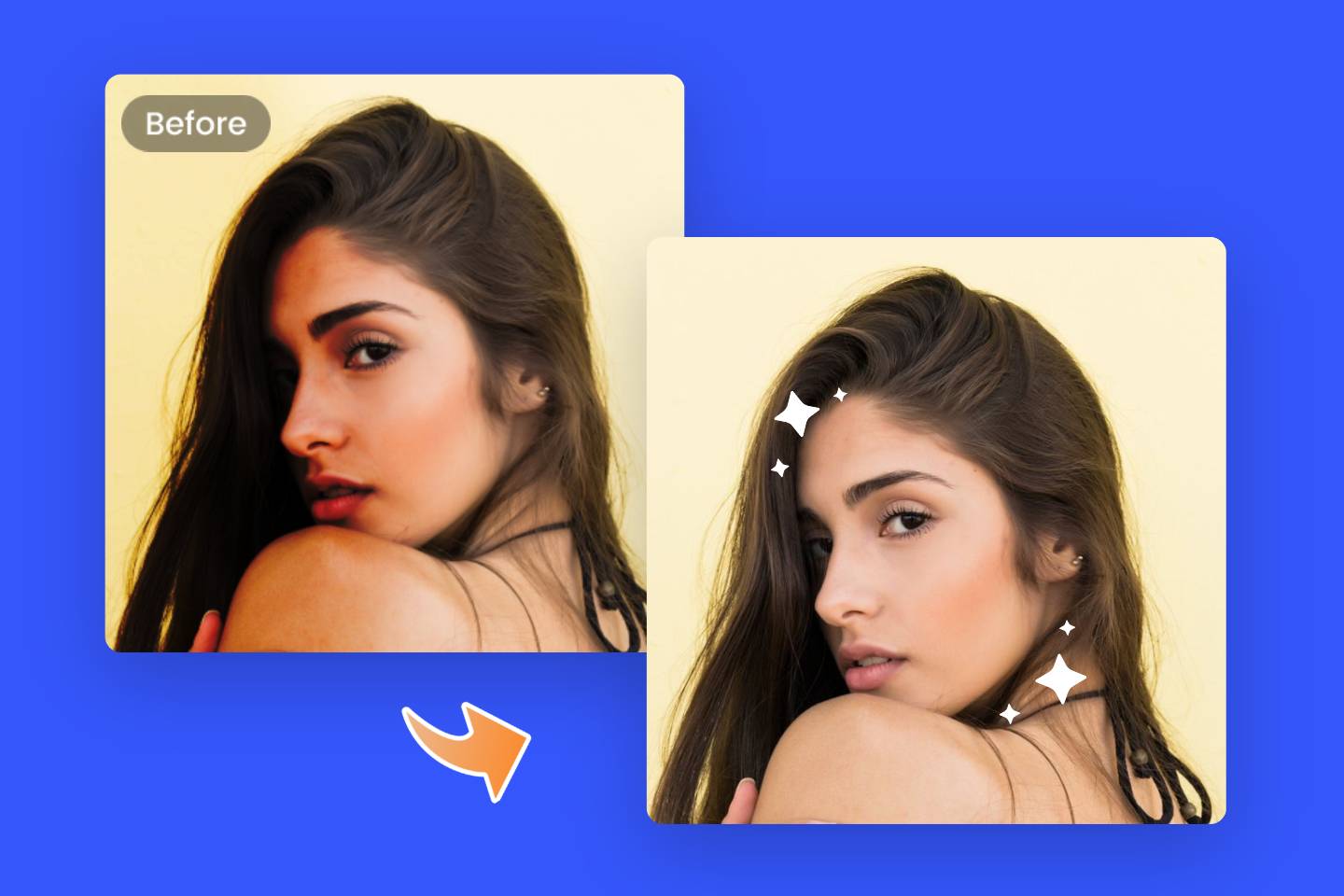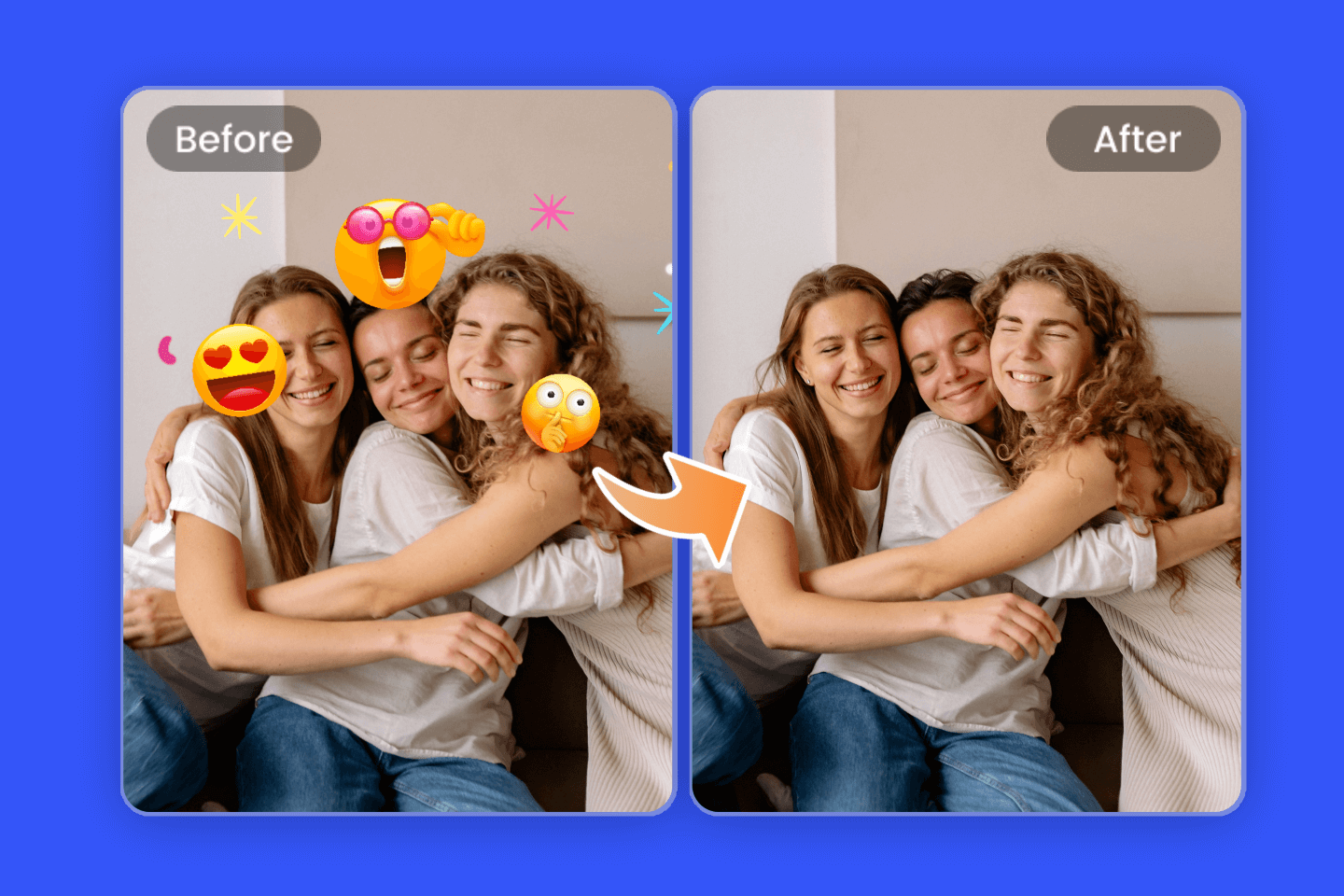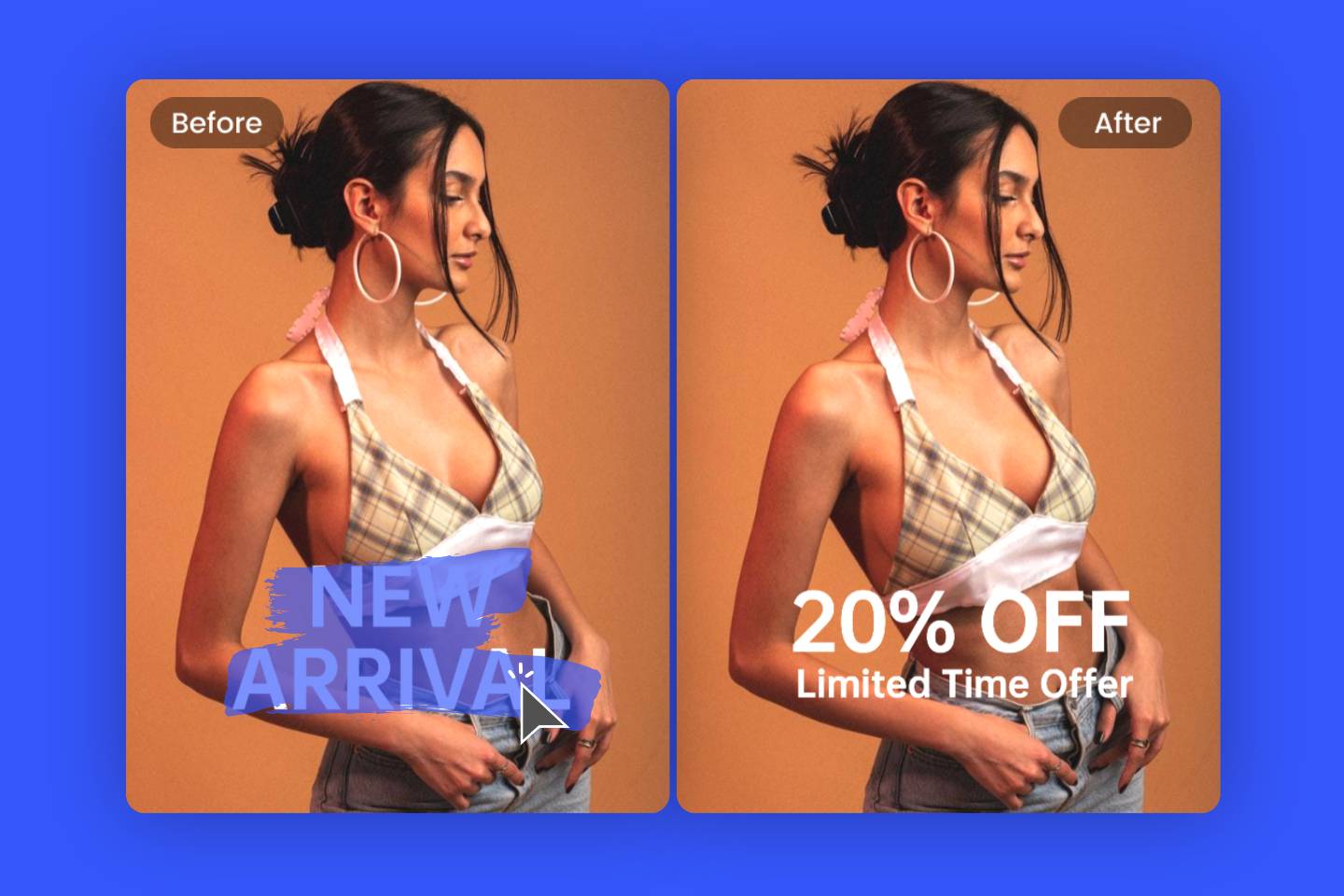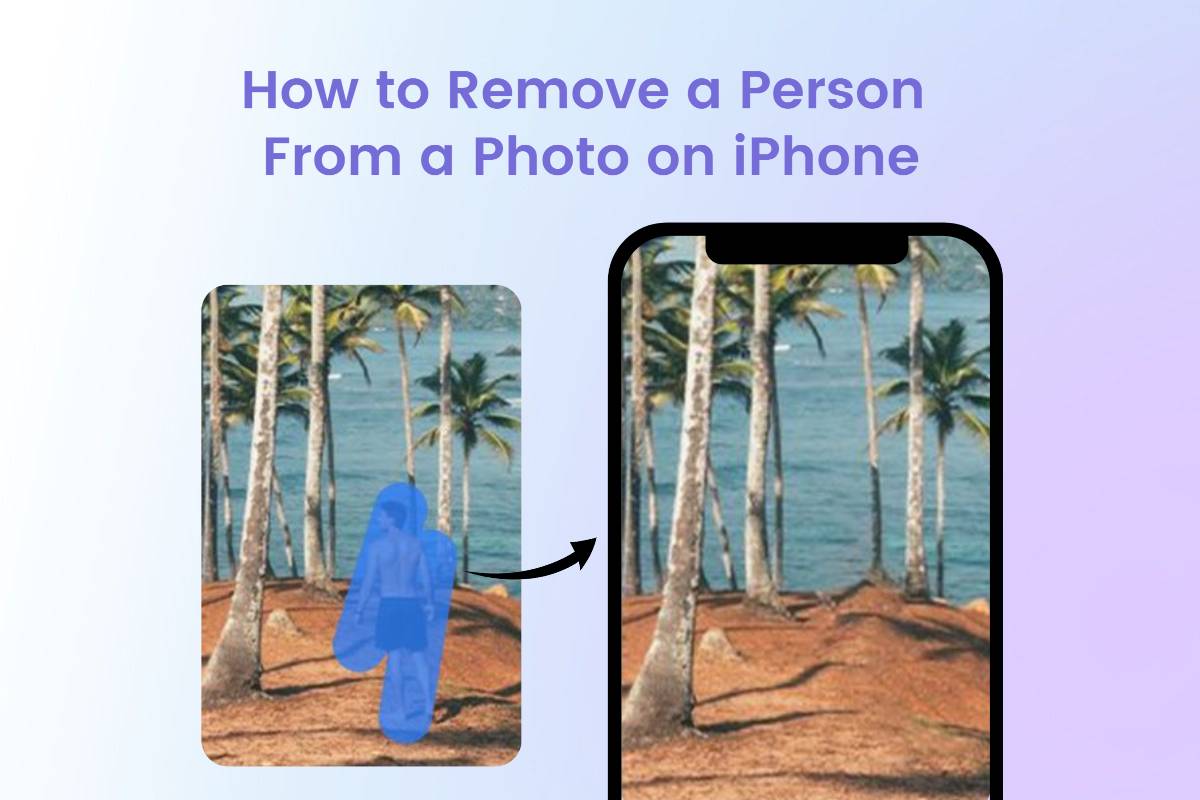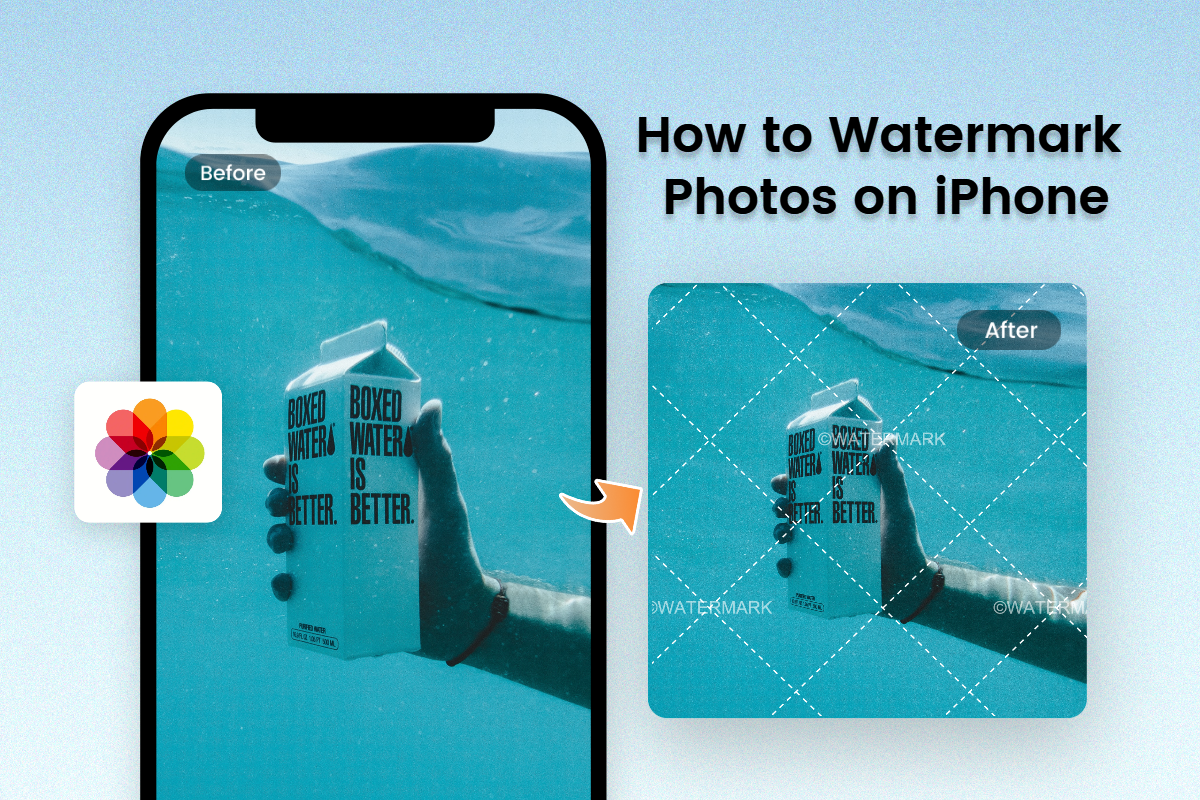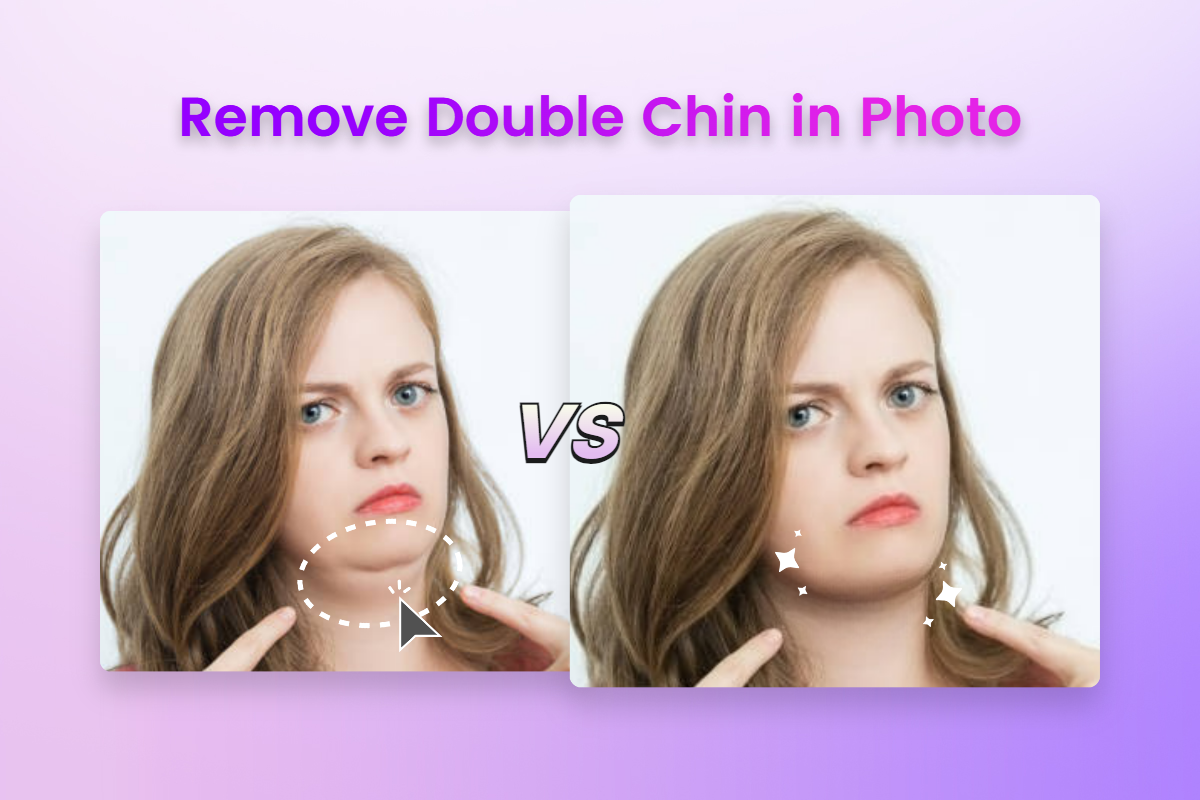Effortlessly Remove Text From Image Online Free
Remove text from image with Fotor's image text remover within seconds. Free to erase text from pictures online to bring a stunning look to your snap pic!

Remove Text from Image with AI
As an AI-powered text remover from photo tool, Fotor allows you to remove text from image without removing background and destroying the visual effect of your original images. All you need to do is upload your photos in Fotor's object remover and you can take words off a picture with ease. Using Fotor, it has never been easier to remove and add text in image online to get a stunning snap!

Powerful Online Text Remover from Photo
When you want to use a free image from the web as your design material, you may find a text watermark on it that will affect the visual effect. Try Fotor's word remover to let you remove watermarks from photos online for free, so you can utilize your free online images efficiently!
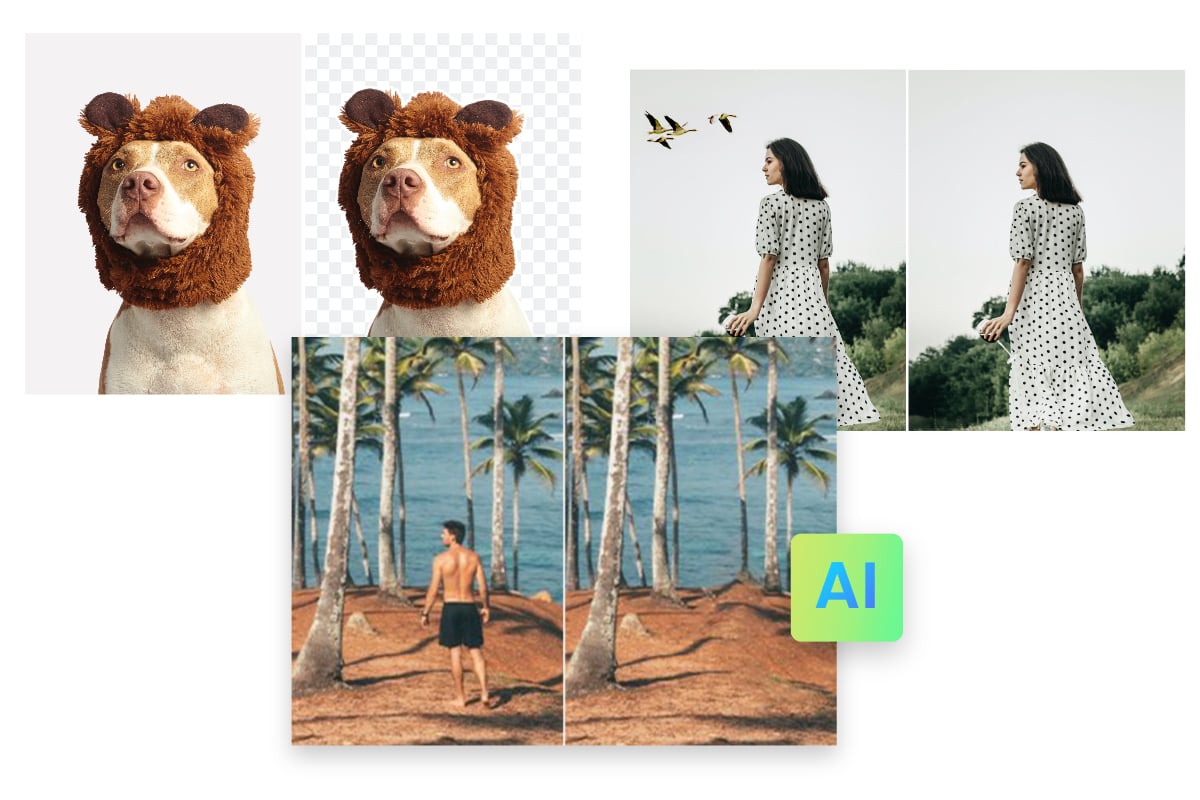
More than Just a Text Remover
Our image cleaner not only allows you to remove words from picture, but also you can use it to clean up pictures, including removing people from photos, removing scratches to restore photos, and removing image background. Any photo bomber can be wiped out within three seconds!
Why Use Our Online Text Eraser?
AI Technology
Our online text remover is backed up by the cutting-edge artificial intelligence technology.
Easy-to-Use
Our AI tool allows everyone to remove text, logo, and watermarks from images with ease.
Device Friendly Text Remover
Our text eraser is mobile-friendly, and you can remove text from photos even on the fly.