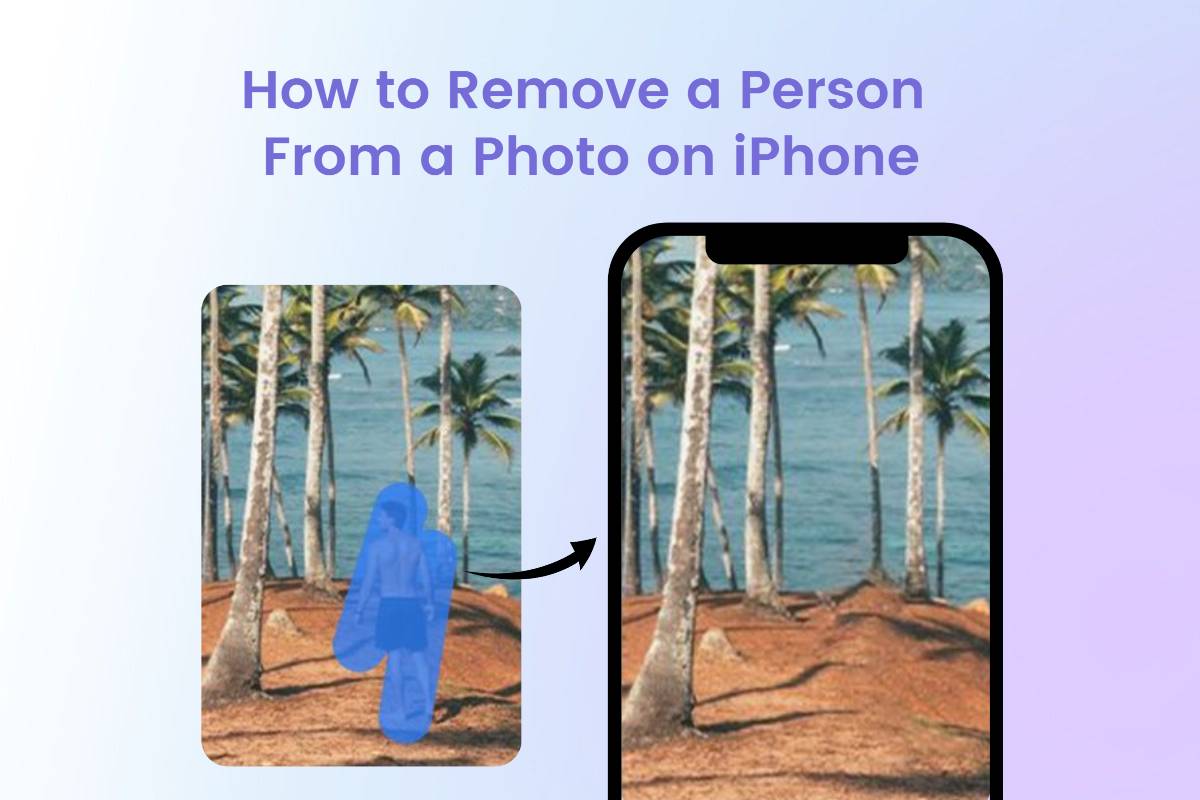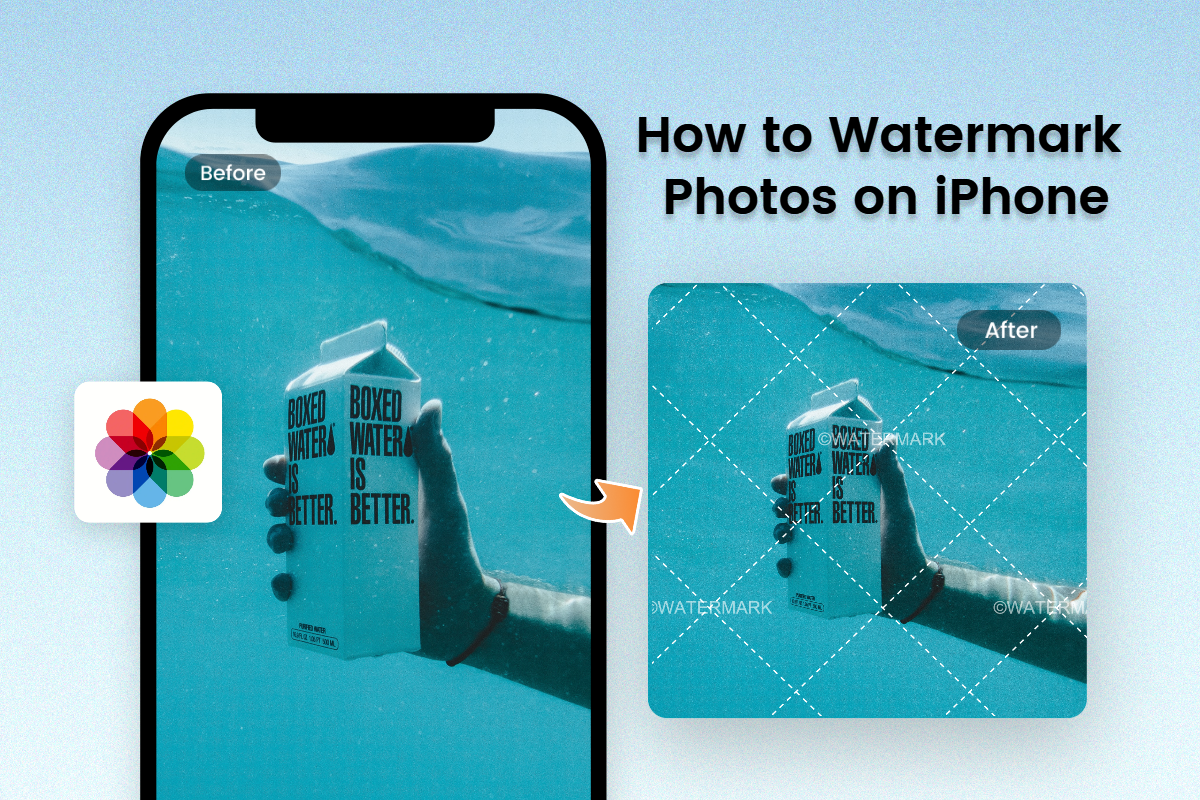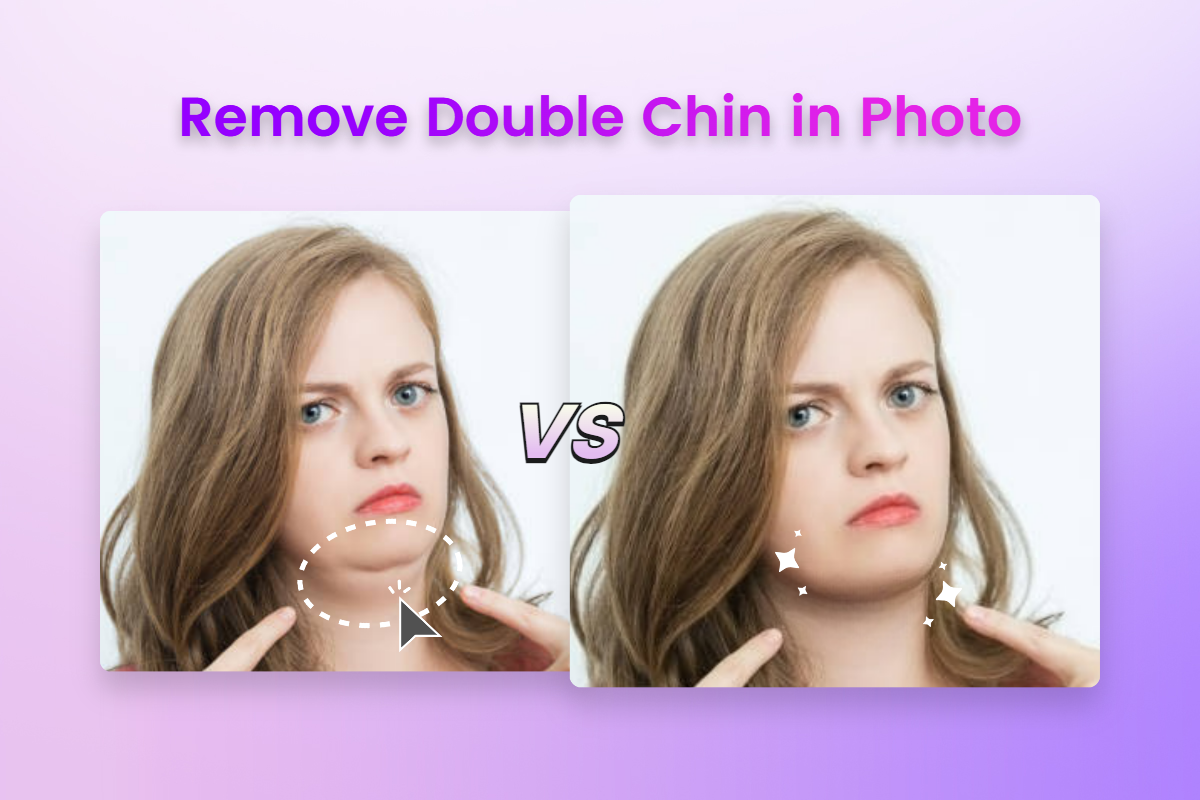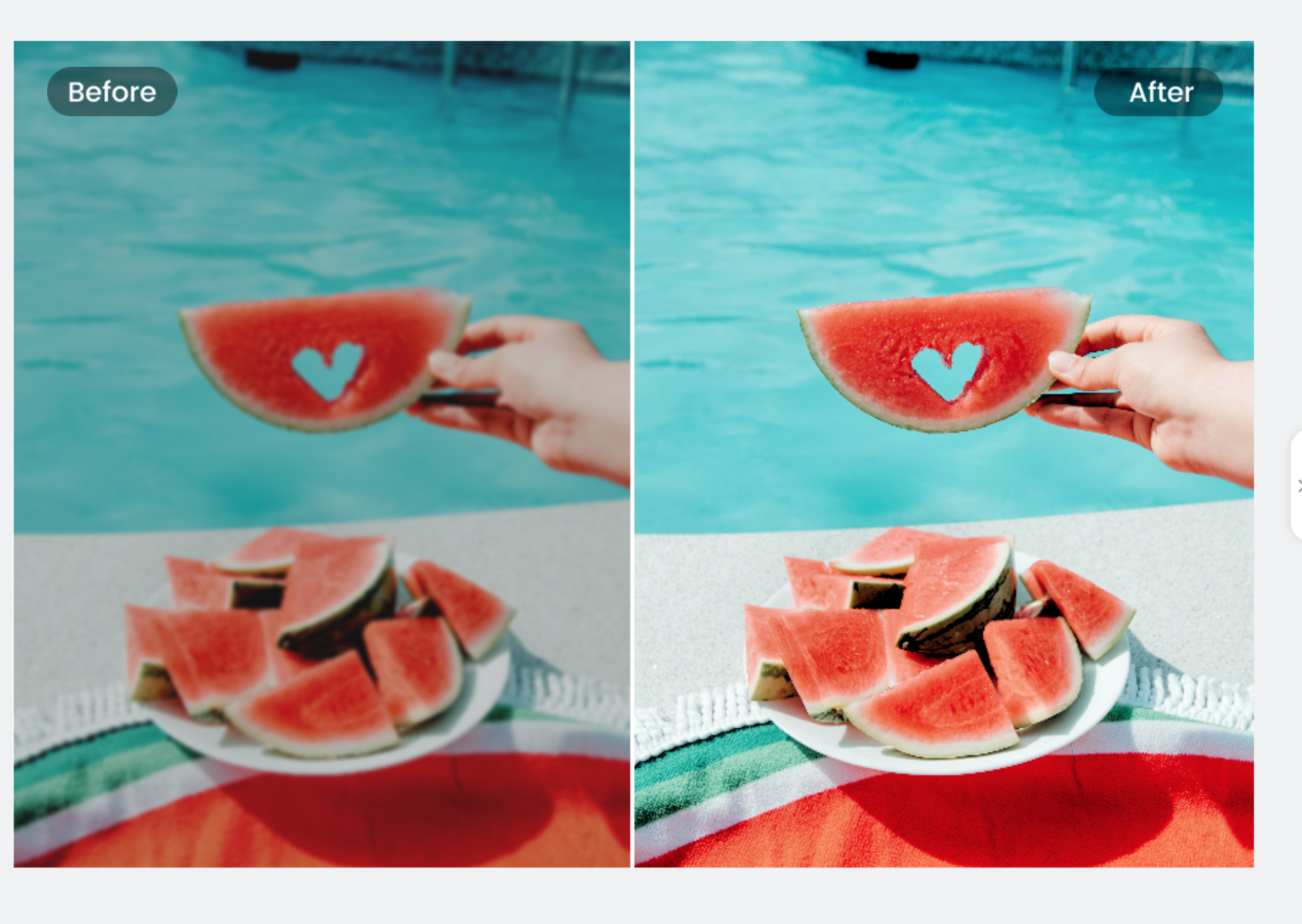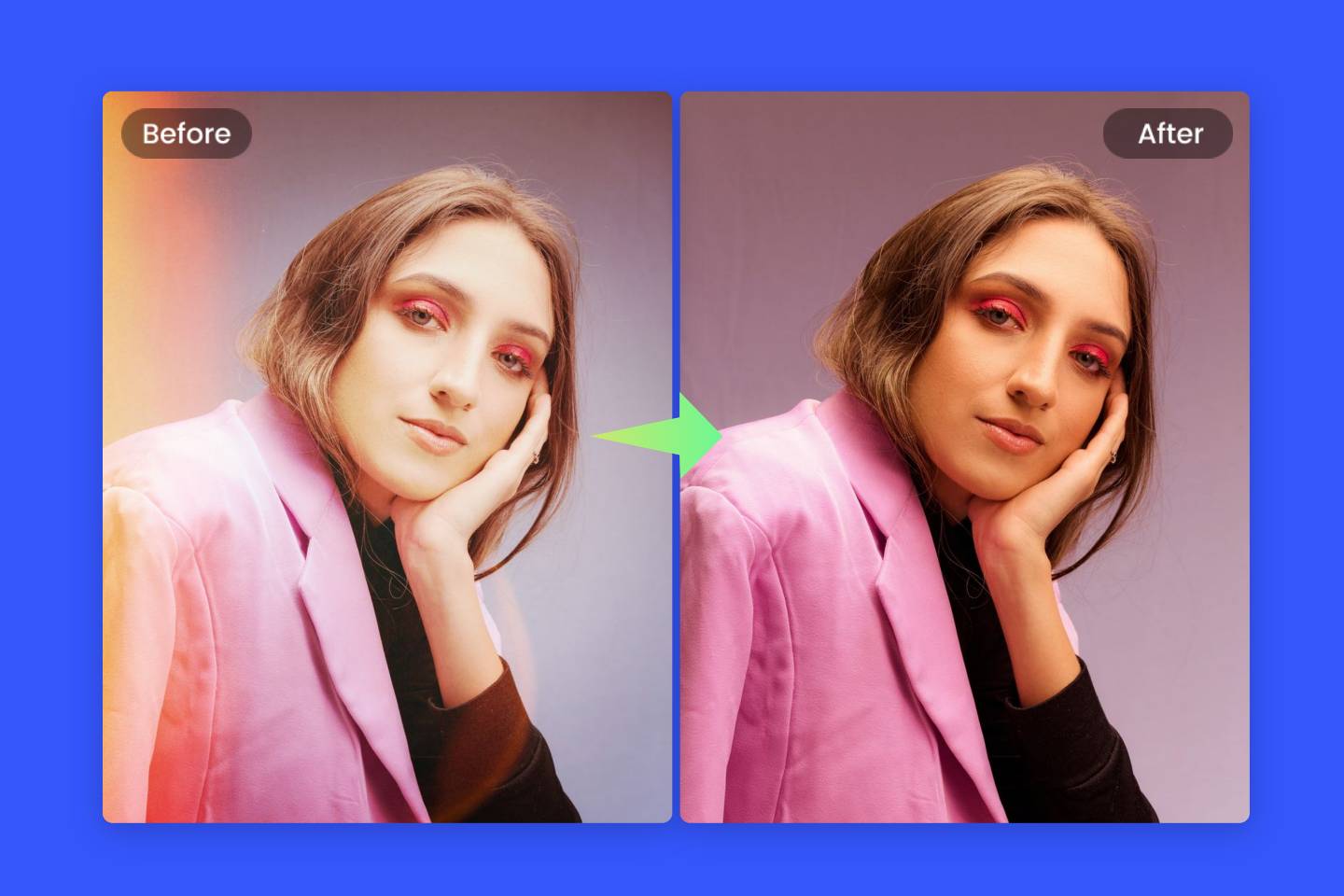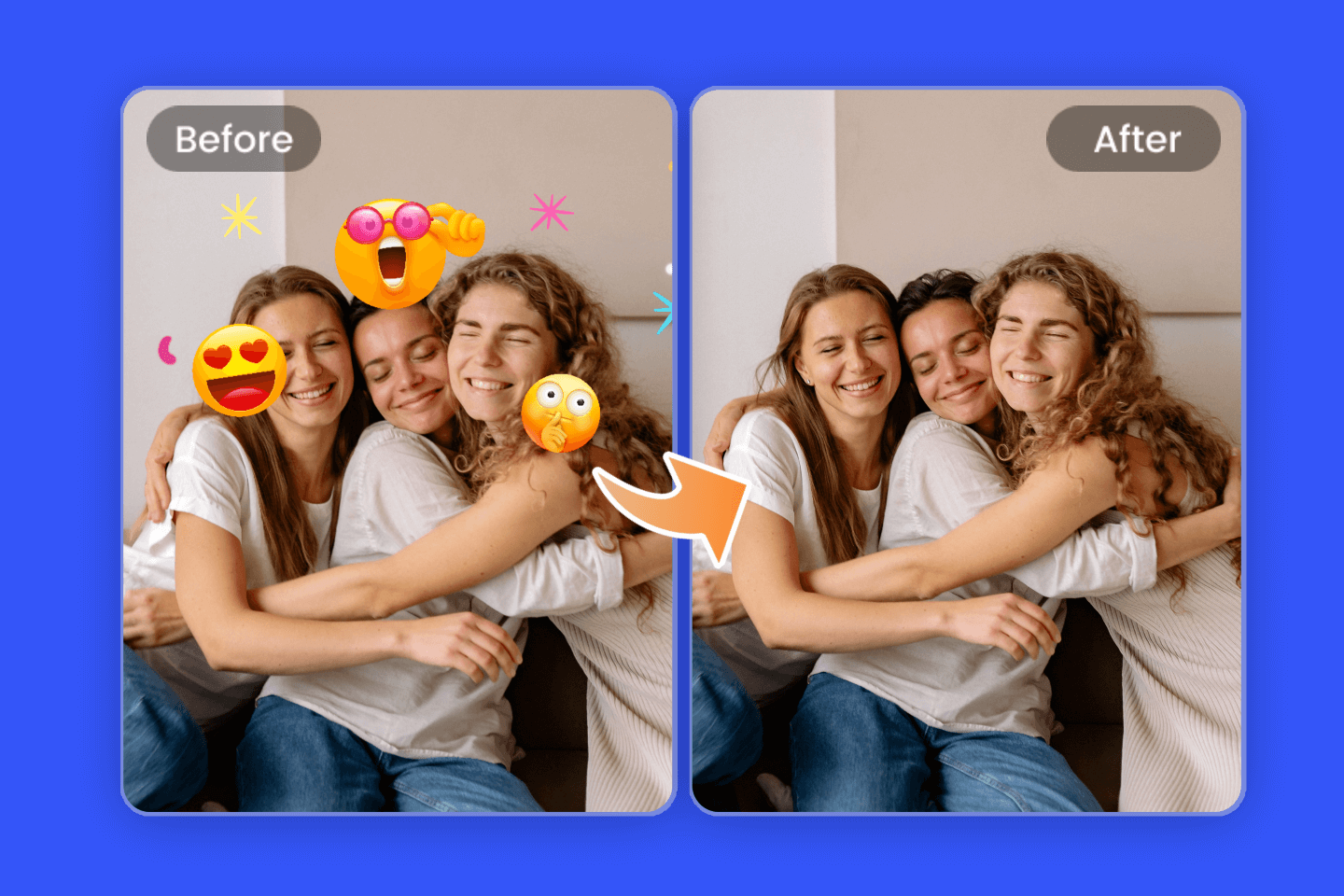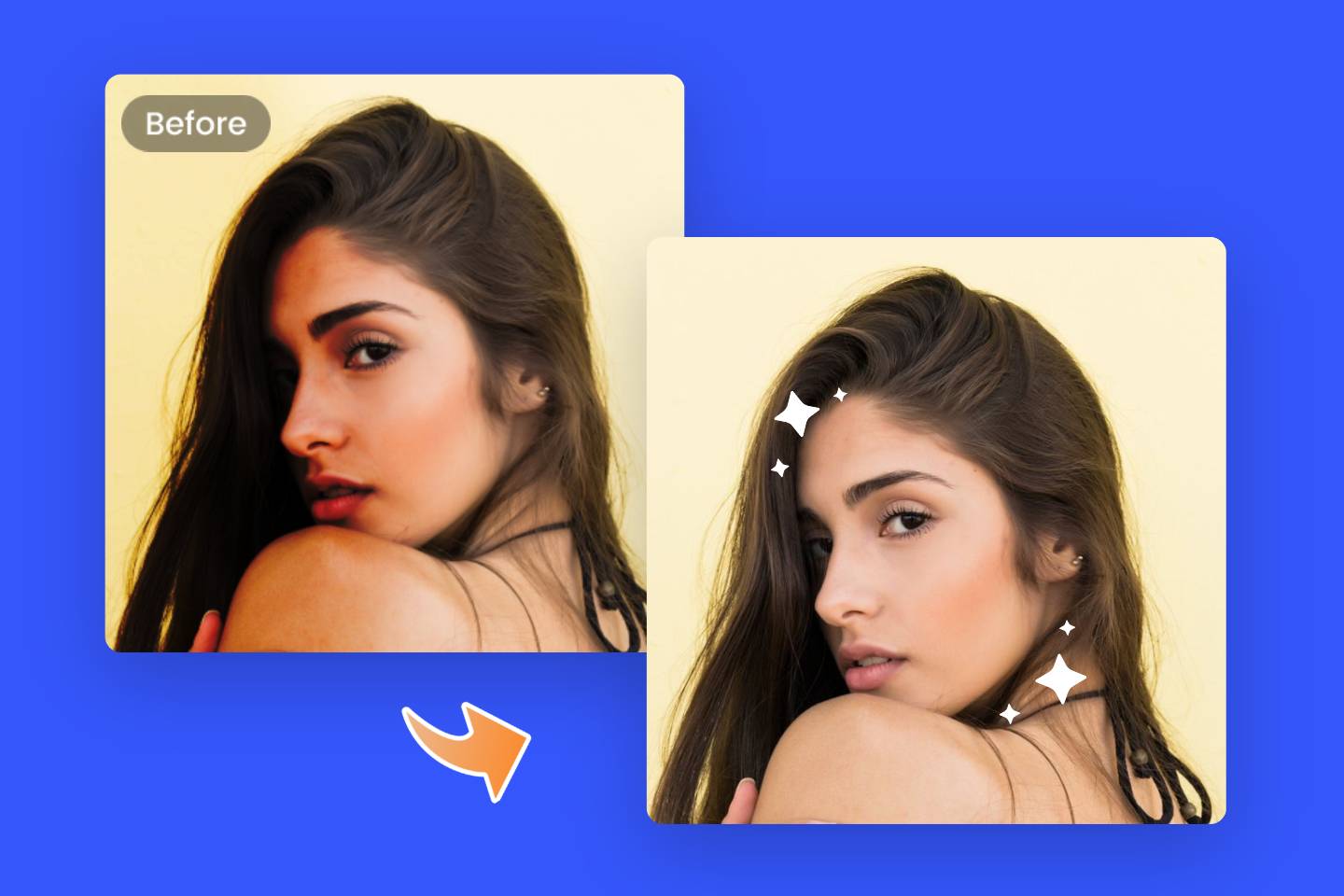How to Remove People from Pictures With the Best Free Apps & Online Editor
Summary: This is a post on how to remove people from pictures with apps like Adobe PhotoShop Fix, TouchRetouch, Snapseed, Canva and PhotoDirector or an online photo editor Fotor.

Everyone may get troubled by the photobombers. They can be the passers-by who jump into your shots inadvertently, or the unwelcomed or uninvited people who you dont want to be in a picture with. What's worse, you may be accused of vilating someone's portrait rights for you don't get permitted to post them in your pictures.
If you are worried about these so-called photo-bombers, the following tips on how to remove people from pictures we share with you can be a great help.
Best Remove People From Photos Apps for Free
If you are confused about what app can remove a person from a picture, you can't miss the following 5 best remove people from photos apps for free.
Adobe PhotoShop Fix: Remove Someone from Piture with "Photoshop-like" Effect
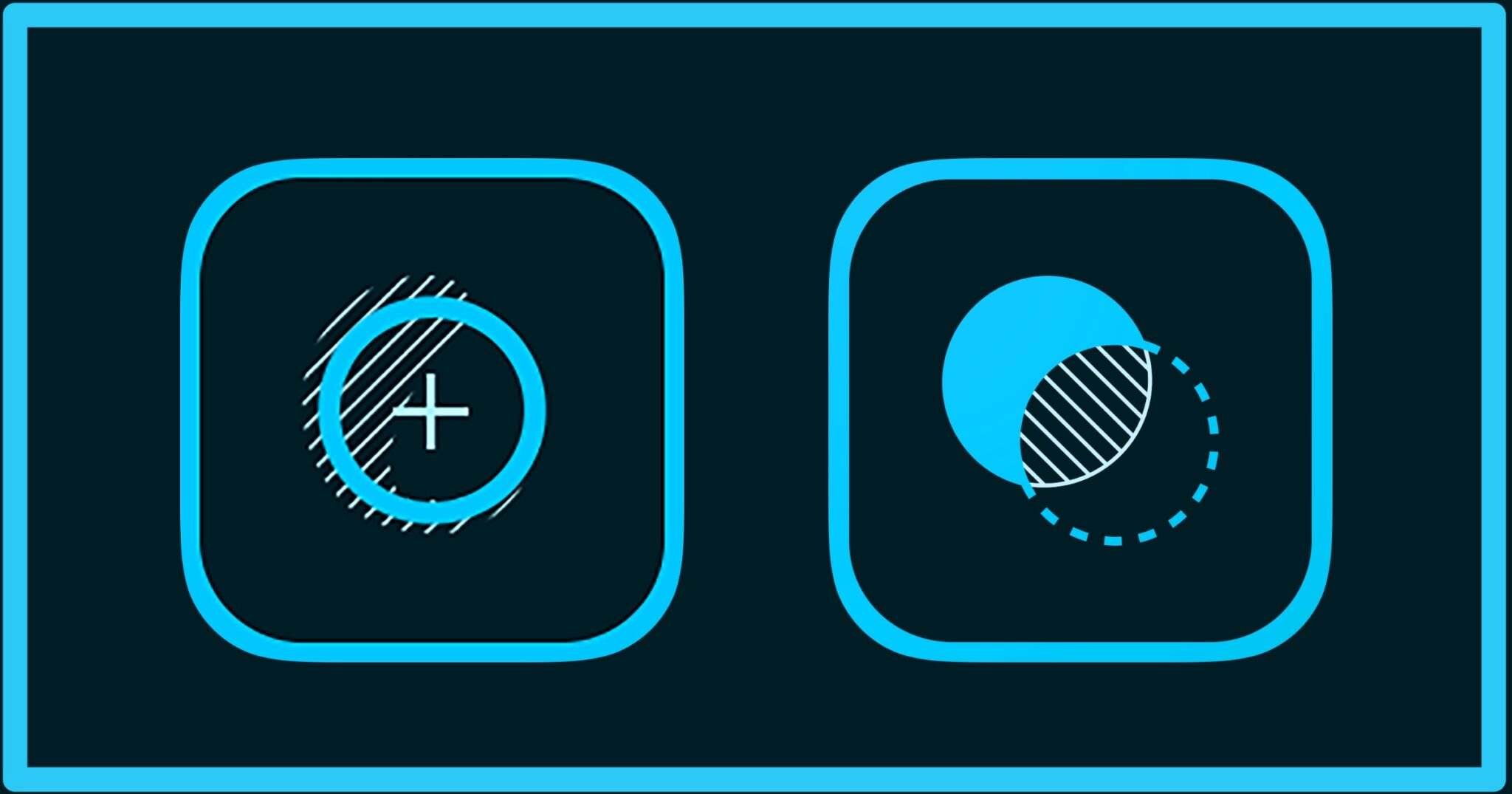
Platforms: Android
Cost: free
If you don't know how to photoshop someone out pf a picture, try Adobe PhotoShop Fix. As one of the derivative products under the adobe brands, it offers the Spot Heal feature that focuses on cutting out and removing sections of your images. Therefore, its Sport Heal feature makes Adobe PhotoShop Fix the app to remove people from the background besides removing unwanted objects. So it's really helpful for you to remove someone from picture with a "photoshop-like" effect.
Moreover, Adobe PhotoShop Mix offers the Creative Cloud Photography plan, which permits Adobe users to have an interactive experience to keep editing with other Adobe products after they finish the operation to remove person from people.
Pros:
- Free to get access to remove people from photos from background
- Professional remover features
- Creative Cloud plan for Adobe fans
Cons:
It takes up much storage space
TouchRetouch: Remove a Person from a Photo Instantly

Platforms: iOS & Andriod
Cost: free
TouchRetouch is an app for automatic remover app, including background remover, object remover, and also the people remover. When you don't know how to edit people out of photos, try TouchRetouch to erase unwanted people from photos within just several clicks.
What's more, it offers a photo eraser supported by its professional removal algorithm and intelligent detection that will help you to get quick access to remove person from photo. This app works and gives back a stunning or magic effect when you apply it to solve the problem of how to photoshop someone out of a picture.
Pros:
- Professional lasso tools to take care of the details
- Data safety assured
Cons:
Sometimes it freezes
Snapseed: Remove Person from Photo Professionally

Platforms: iOS & Android
Cost: free
Supported and developed by Google, Snapseed get powered by Google's professional algorithm that works well on the problem of how to remove people from pictures.
It offers the Healing feature for you to photoshop someone out of a picture. Snapseed can help you to erase an unwanted person from your vacation pictures or group pictures
Try Snapseed as your first-choice app to remove person from photo when you are demanding the wonderful effect of unwanted people removal.
Pros:
- Powerful algorithm supported
- Take care of the details when removing people from photos
Cons:
Sometimes it crashes down
Canva: Removing People from Pictures in One Click

Platforms: iOS & Android
Cost: free
If you need an app that can edit someone out of a picture even complex images, then you should have Canva as your choice. Supported by powerful artificial intelligence, it can help you erase someone from a photo precisely. Still, it takes care of the details when you are doing people removal.
Besides, it is an app for more customizations, you can edit with more tools after removing people from pictures. Canva provides you with other filters, stickers, and text with various fonts.
Pros:
- Supported by a powerful algorithm
- User-friendly removal tool
Cons:
Sometimes it crashes down without warning
PhotoDirector: Remove Someone from Pictures In a Snap

Platforms: iOS & Android
Cost: free
PhotoDirector can give you a stunning effect when you take it as a free app to remove person from photo. PhotoDirector provides you with the Removal feature to remove a person from a photo easily.
This removal app allows you to work more precisely on the details with its advanced Removal tool when you are cutting someone out of the photo. Moreover, people who use PhotoDirector as the app to remove people from photos can zoom in and out to check out for complicated image details.
Pros:
- Powered by AI algorithm
- User-friendly interface
Cons:
Occasional loading delays
How to Remove People from Pictures on Phone
If you are confused how to remove people from pictures on phone, you can download the 5 best remove people from photos apps above to help you easily edit someone out of a photo anywhere and anytime. These 5 apps that erase people not only can help you make it with one click, but also give you the "photoshop-like" effect when you are croping someone out of a people.
Step 1: Download the best remove people from photos app
Step 2: Select the unwanted people to remove
Step 3: Remove people from pictures with just one click
Step 4: Download your images that has erased people from pictures
How to Remove People from Pictures Online for Free

Powerful AI-driven editing tools like background remover, AI enlarger, object remover, one-tab skin retouch, AI art effects, etc.
Over 100,000+ ready-to-use templates and creative content for graphic design and photo collages.
Millions of HD stock photos for personal and commercial use.
If you are looking for how to remove a person from a photo when you don't want to download a removal app, give Fotor's online photo object remover a try! With it, you can easily remove objects from photos in just one click! Supported by a powerful and precise removal algorithm, Fotor's photo object remover allows you to remove people from photos within seconds. Moreover, Fotor's removal tools like object remover and background remover take care of the image detail and quality.
Here are the detailed tutorials on how to photoshop someone out of a picture in Fotor.
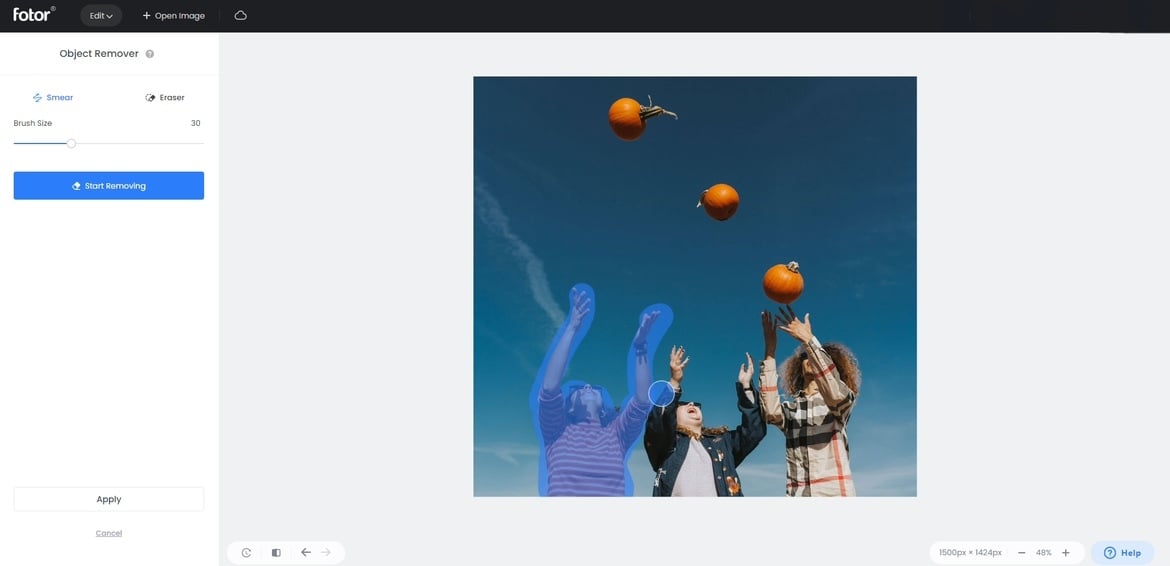
- Open Fotor's online photo editor to get started. Simply upload or drag and drop the image that you want to optimize.
- Click on the Object Remover in the left toolbar. Tap the Smear, move it to the image and click your mouse to draw around the person you want to remove from the photo. You can change the brush size as needed. Moreover, you can use the Eraser to undo the selected parts to get a better effect.
- Then click on "Start Removing", and Fotor's object remover will erase the people from the photo automatically.
- Download your image.
That's it! It's fast and easy to remove people using Fotor. Moreover, Fotor allows you to remove watermarks, text, stickers, stamps and more.
After removing unwanted people from the photos, you can keep editing your image in the Fotor's all-in-one online AI photo editor, which provides you with other editing features, such as one-tap enhance, background remover, AI picture to painting effect, sticker maker, text and more. You can explore more possibilities with Fotor besides the object remover.
Conclusion
In this blog, we have shared 2 ways how to remove people from pictures. Firstly, you can download any of the apps to erase people from photos, including Adobe PhotoShop Fix, TouchRetouch, Snapseed, Canva and PhotoDirector.
Secondly, if you don't want to download these apps, you can try the online photo editor Fotor to remove person from photo. Both two ways can help you solve the problem of how to photoshop someone out of a picture effectively and quickly. Give them a try!