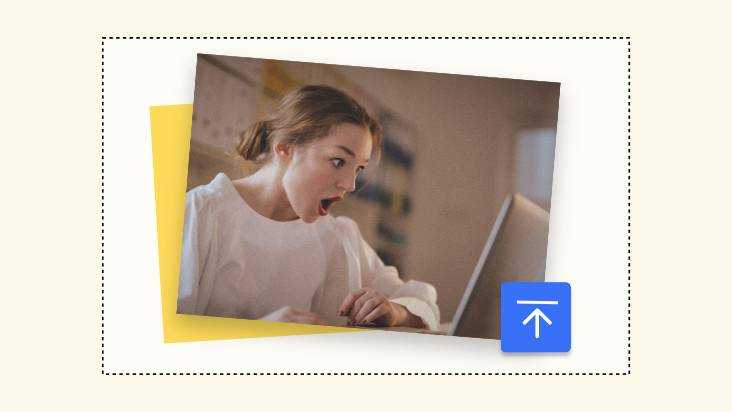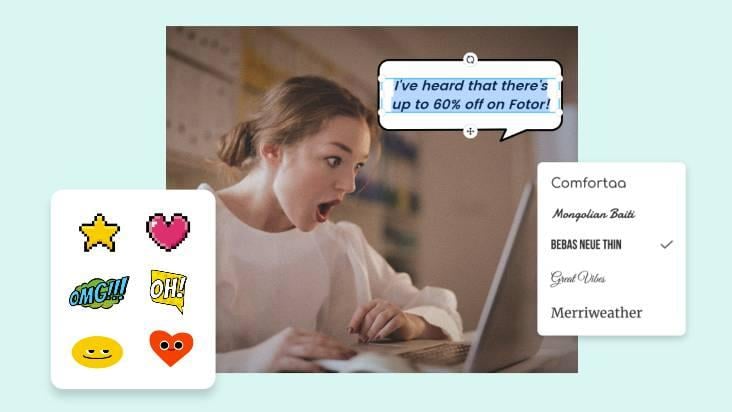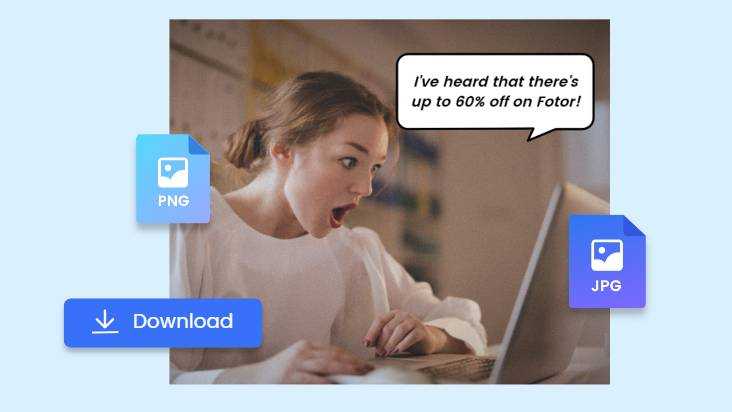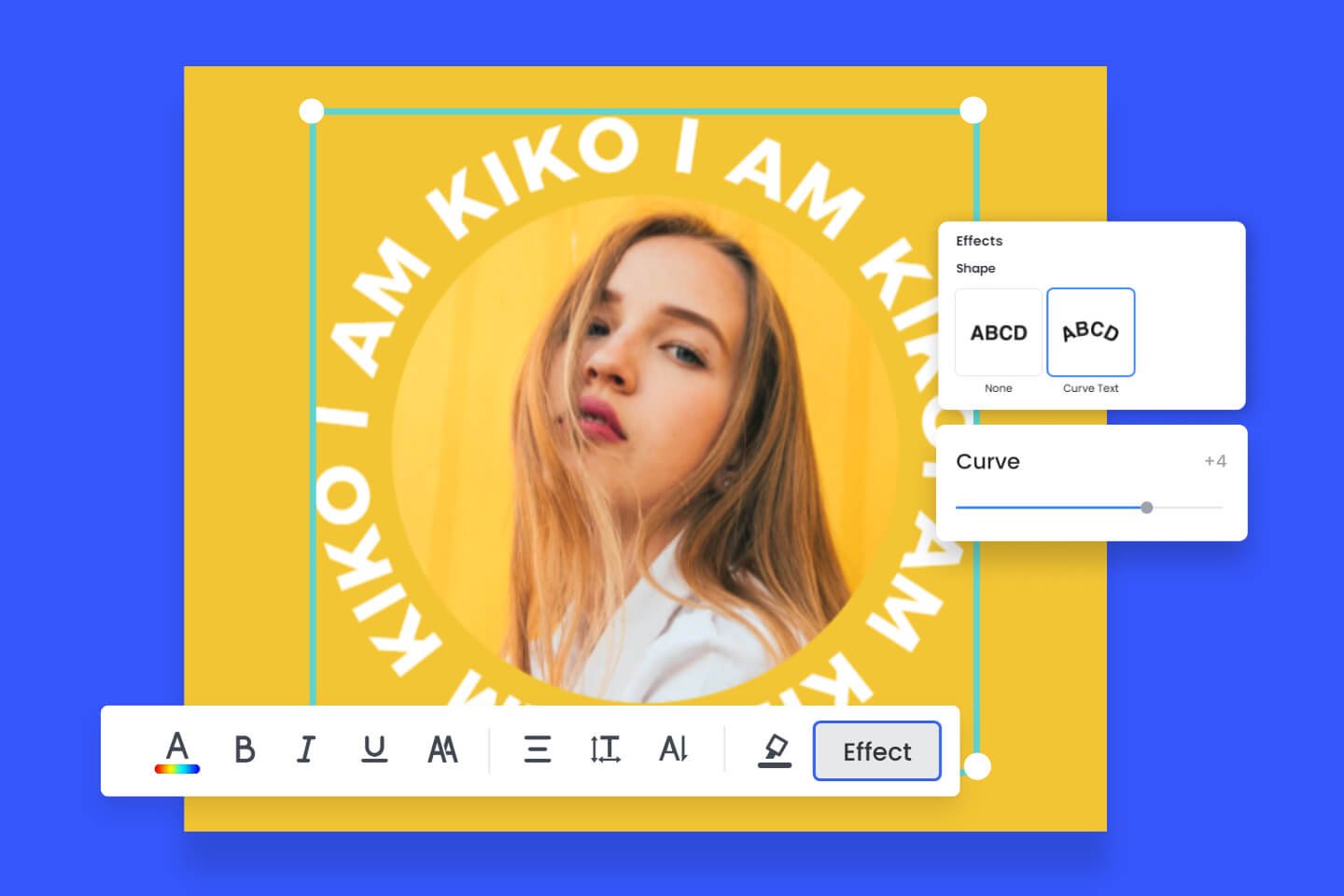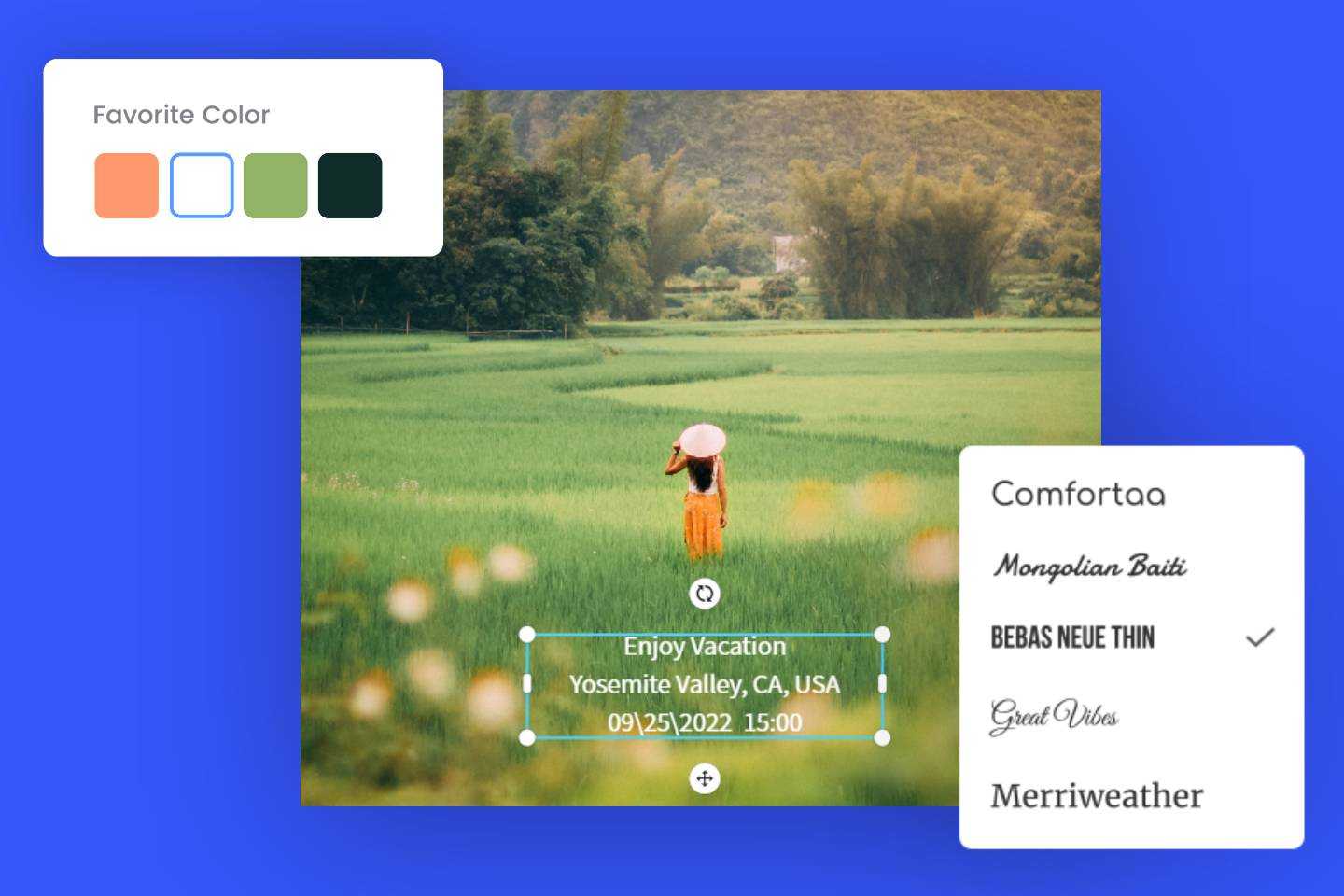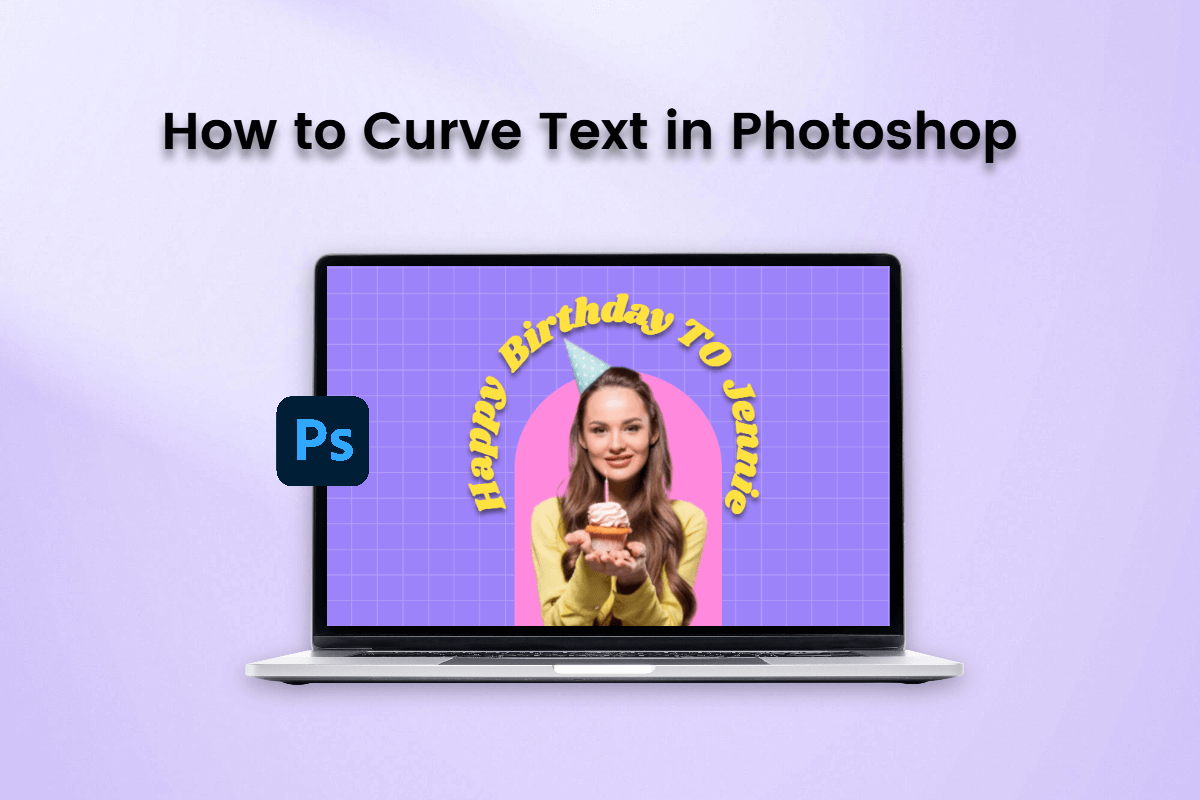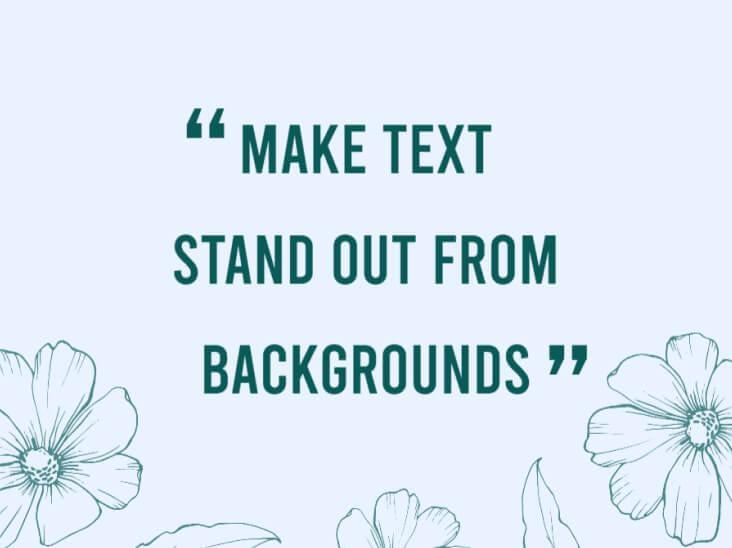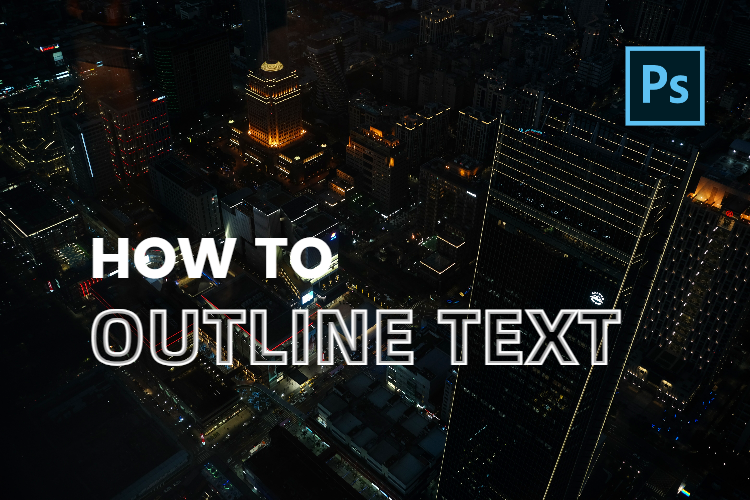Free Online Meme Generator
Make a meme in just a few clicks with Fotor’s meme generator. No editing skills are needed.
Create your own meme and share it with the world!


Hundreds of Meme Fonts and Text Formats
Fotor's meme maker gives you a wide range of meme fonts and text formats to choose from. You can quickly add top and bottom text to your meme pictures. Simply select an impact font you like, enter your meme text, and position it wherever you want. Additionally, you can adjust the size, transparency, and color of the text to make it suit your meme best.

Make a Meme with Your Own Picture
It's easy to turn your photo into a viral meme. Fotor's meme generator comes with a drag-and-drop interface and powerful editing tools to help you make a meme with your own picture easily and quickly. You can crop, resize and flip memes, write meme text, add funny stickers, apply photo filters, and more with just a few simple clicks. The best part is that it allows you to download watermark-free memes. Making your own meme was never this easy!
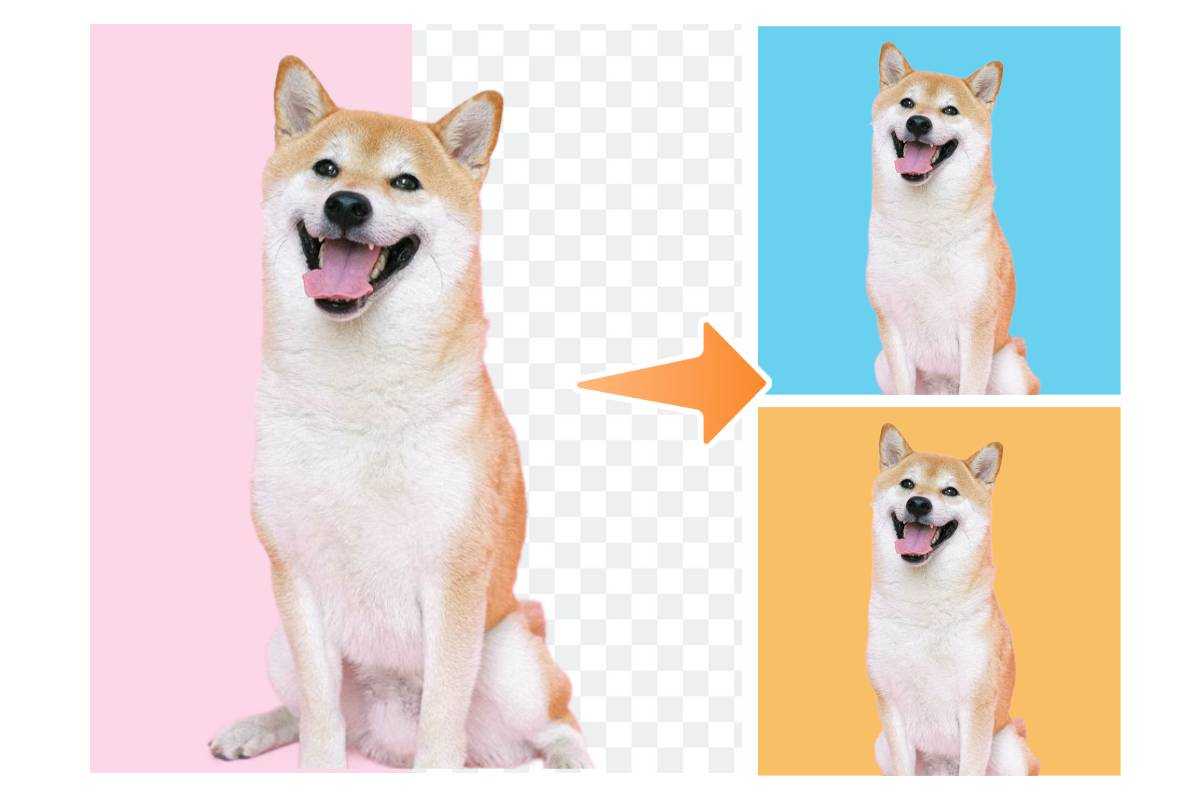
Remove and Change Meme Backgrounds in One Click
Easily swap out your meme’s background and replace it with a more creative one. All you need to do is drop your meme image, and Fotor’s meme generator will automatically remove the background for you. Seconds later you can change image background to get your meme on a transparent background. Take advantage of it to add a creative edge to your memes.
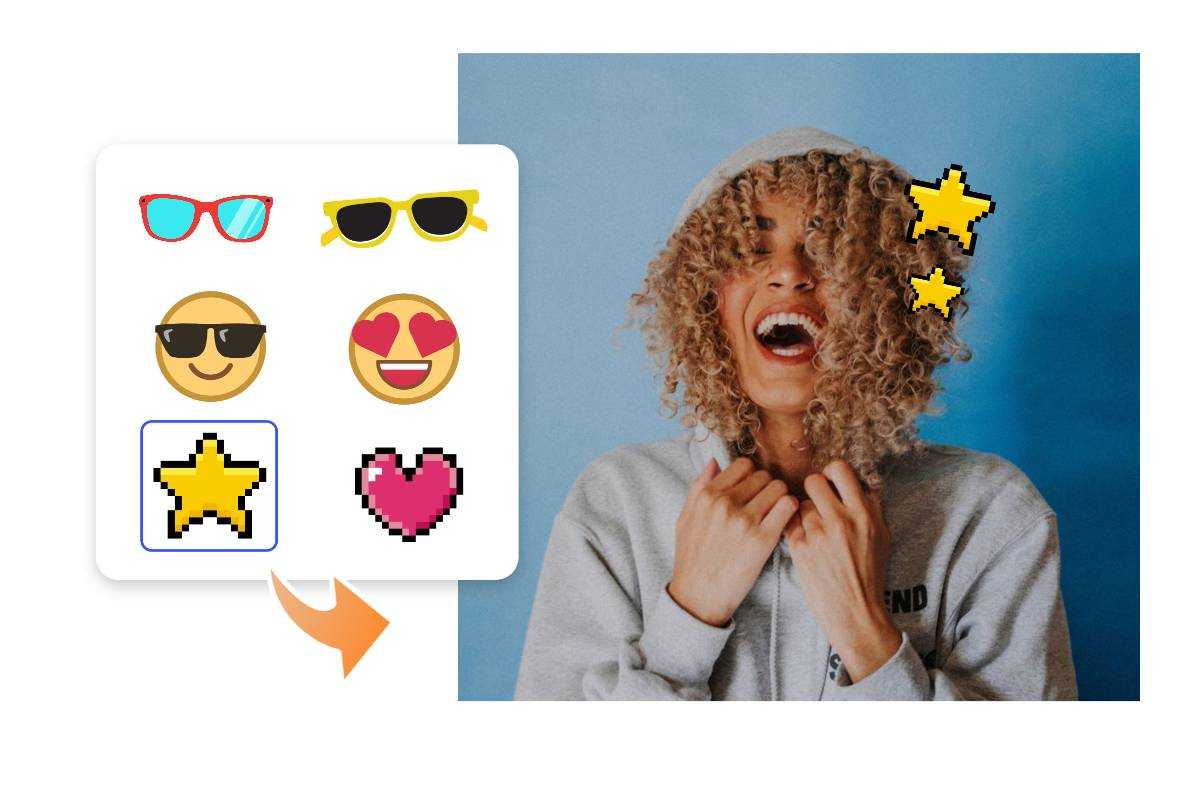
Spice Up Your Memes with Stickers, Emojis, and More
You’ll never run out of choices with Fotor. Fotor's meme generator comes packed with a huge library of design resources to help you make unique memes. Play with images, illustrations, stickers, clip art, filters, and effects to take your meme to the next level. Whether you want to create funny memes or serious memes, Fotor has you covered! Make memes for any occasion or mood with ease.
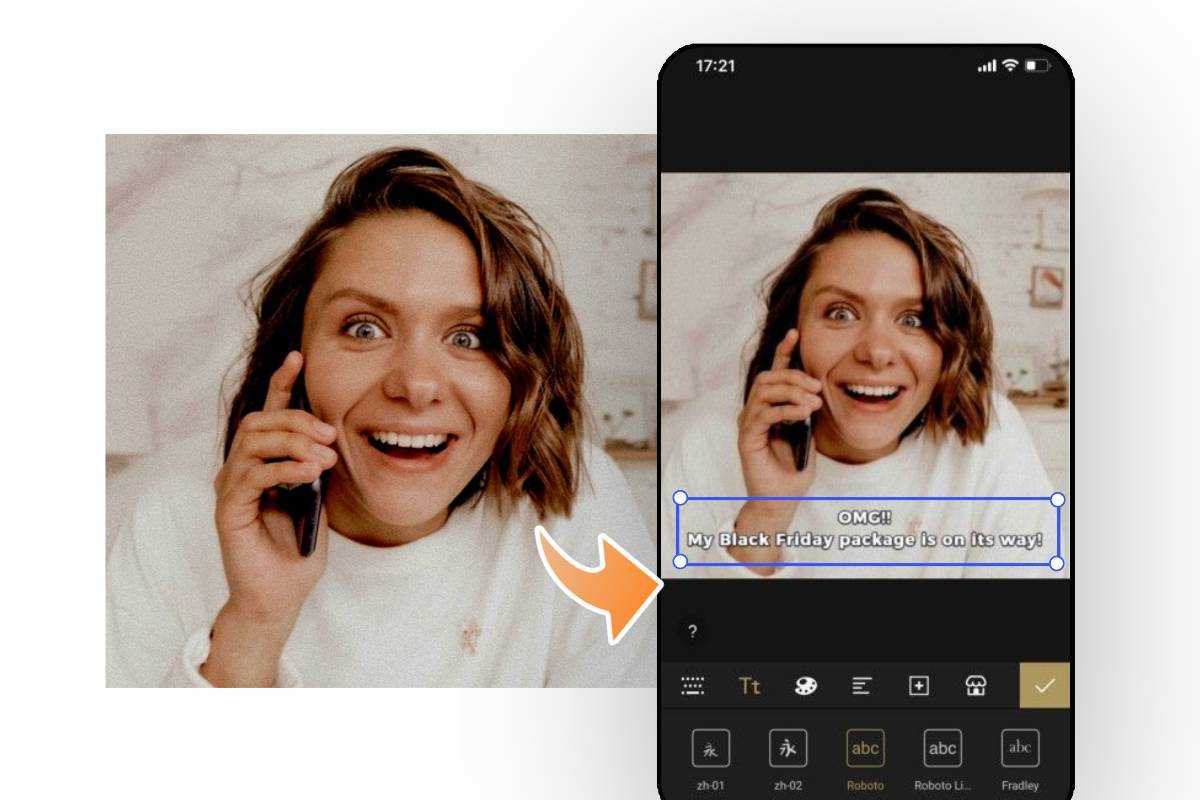
Meme Generator App for On-The-Go Meme Creation
Make your own meme at any time and from everywhere with Fotor’s meme generator app. With a variety of stickers, HD photos, fonts, and editing options, you can create your own one-of-a-kind memes to convey your ideas and thoughts. Download Fotor’s meme maker app for your iOS or Android device for free and start creating your own funny memes in seconds.