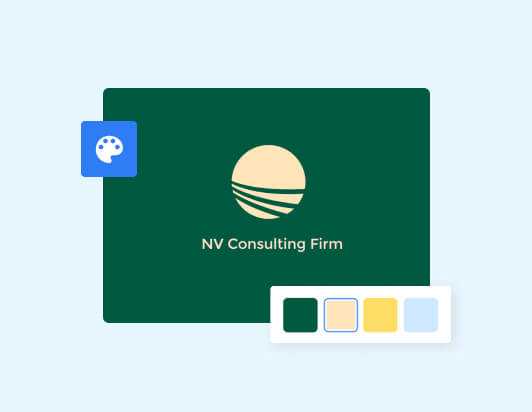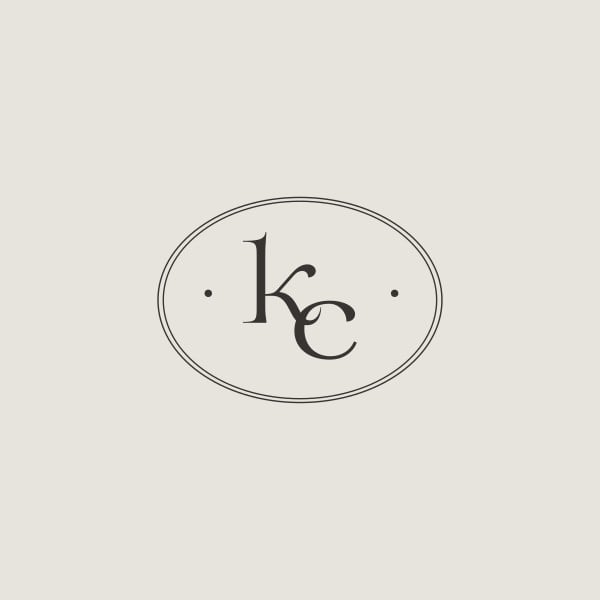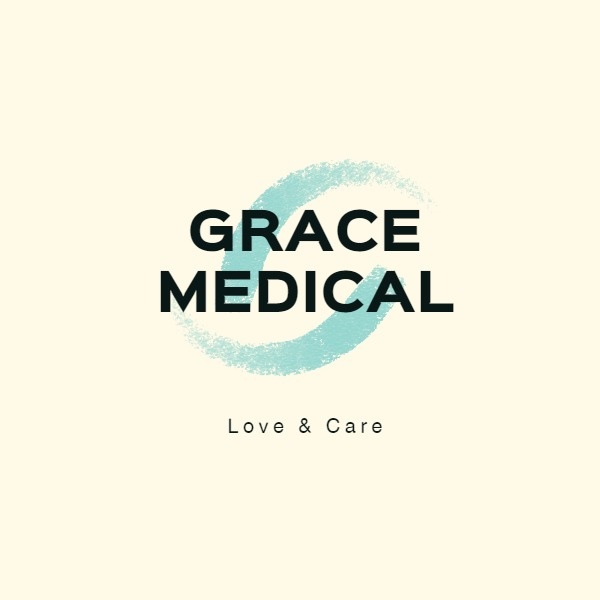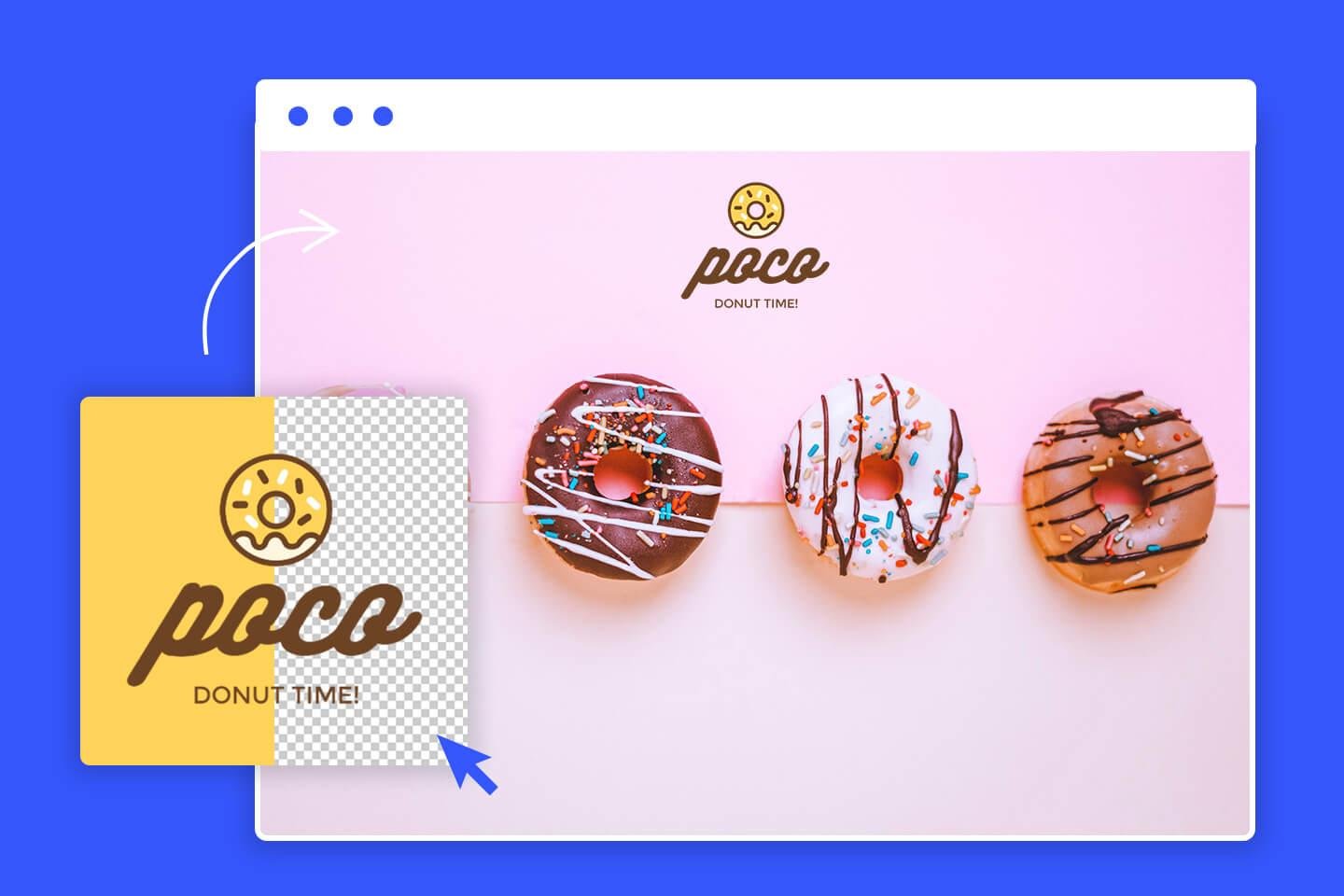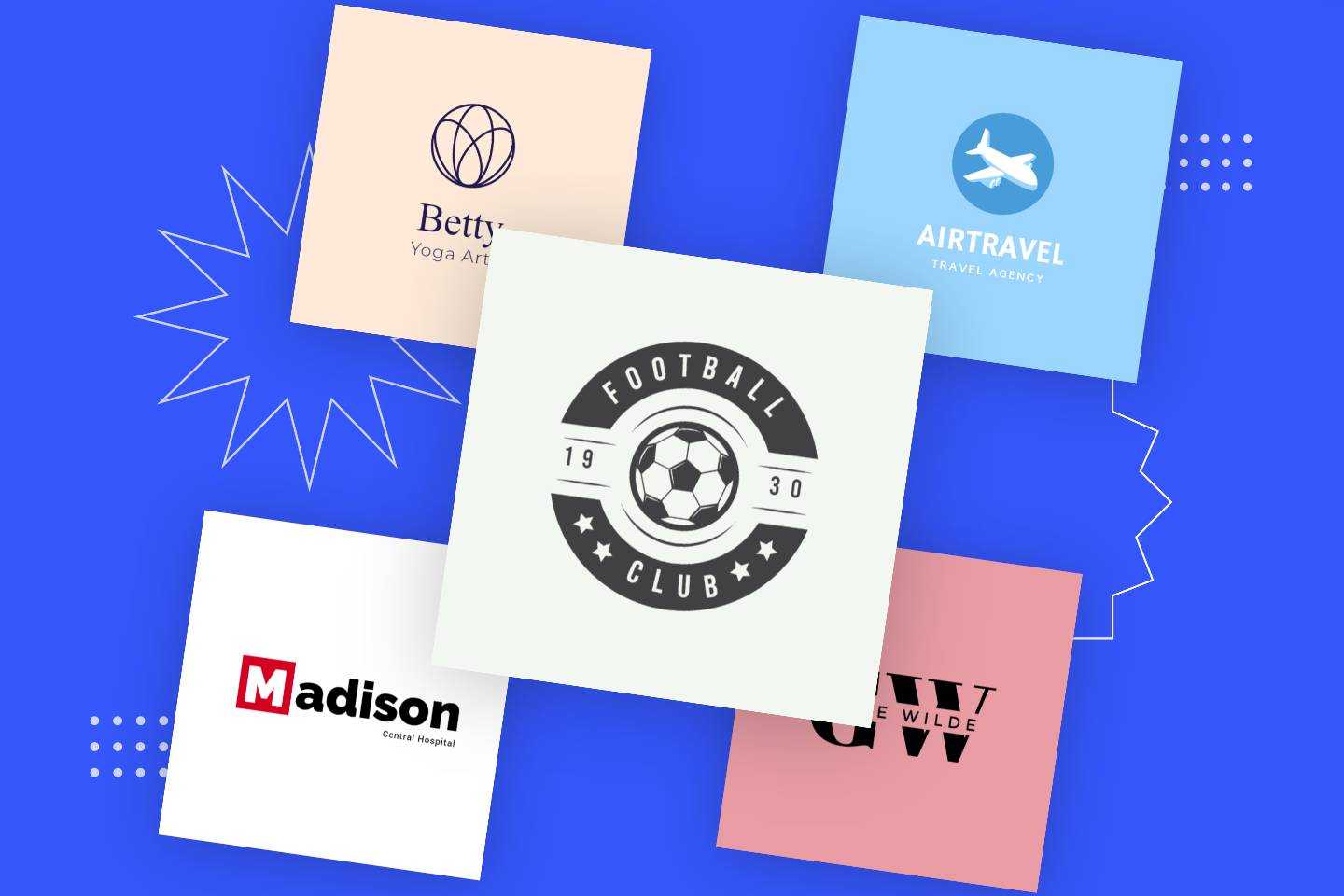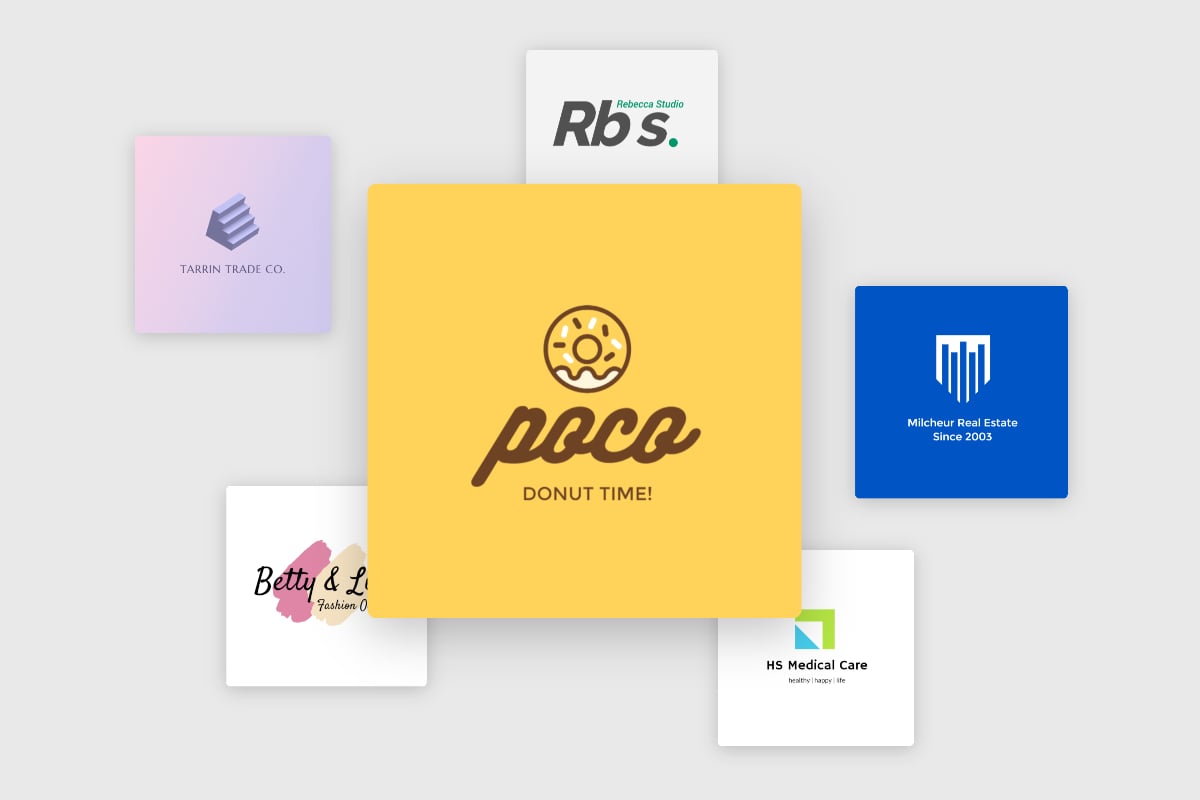Free Online Discord Logo Maker
Free to design a Discord logo with Fotor's Discord logo maker. It has a variety of customizable Discord server logo templates and an easy-to-use interface, so you can use all your creativity to design a Discord server logo within a few seconds!
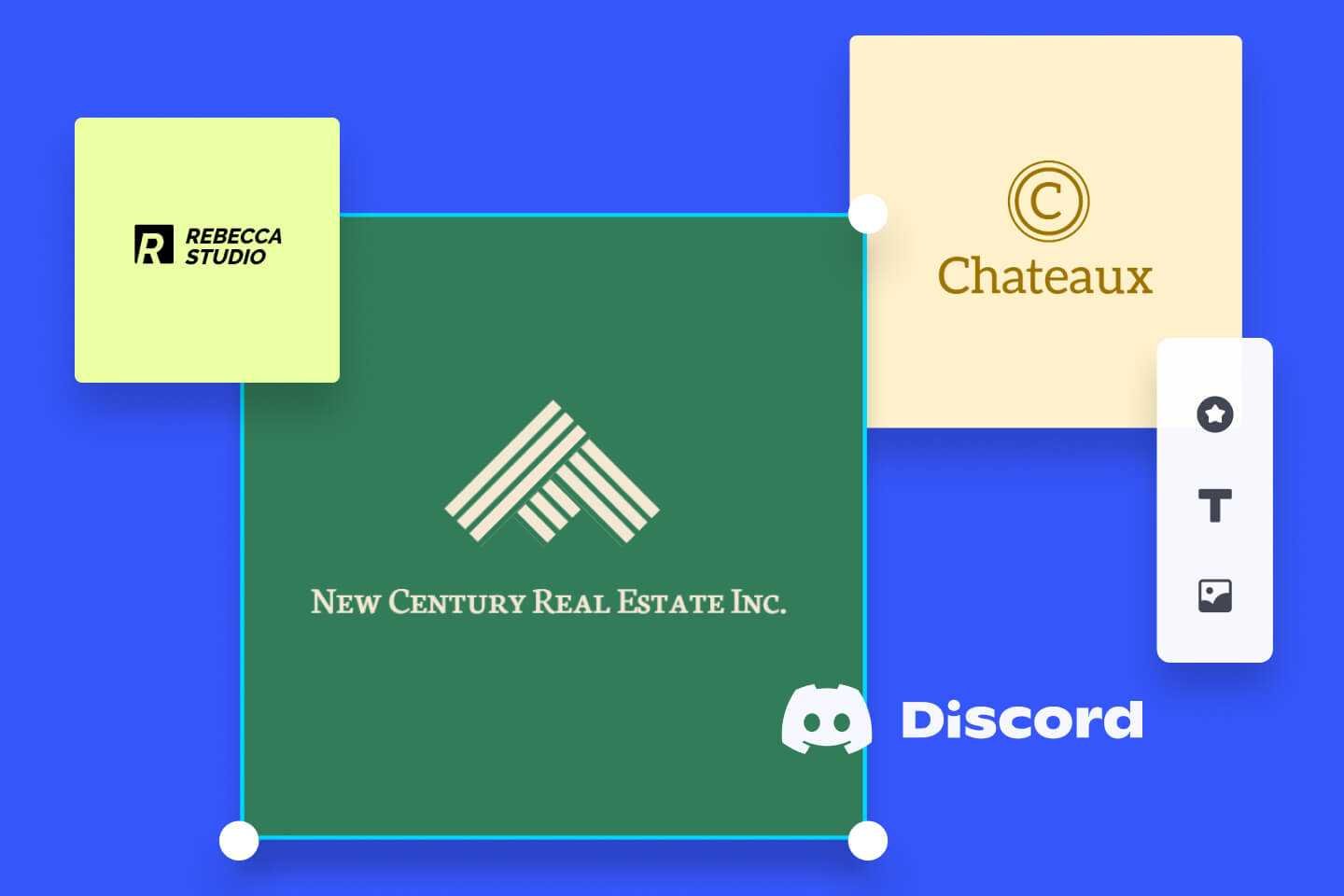
Various Resources For Your Discord Logo Design
Fotor presents you with an excellent Discord logo creator so that you can make your custom Discord logo easily and quickly for free. You can select from a number of templates to create a professional-looking logo for Discord. With our rich design resources, feel free to change the layout, colors, and fonts, and add other design elements to create your unique icon.
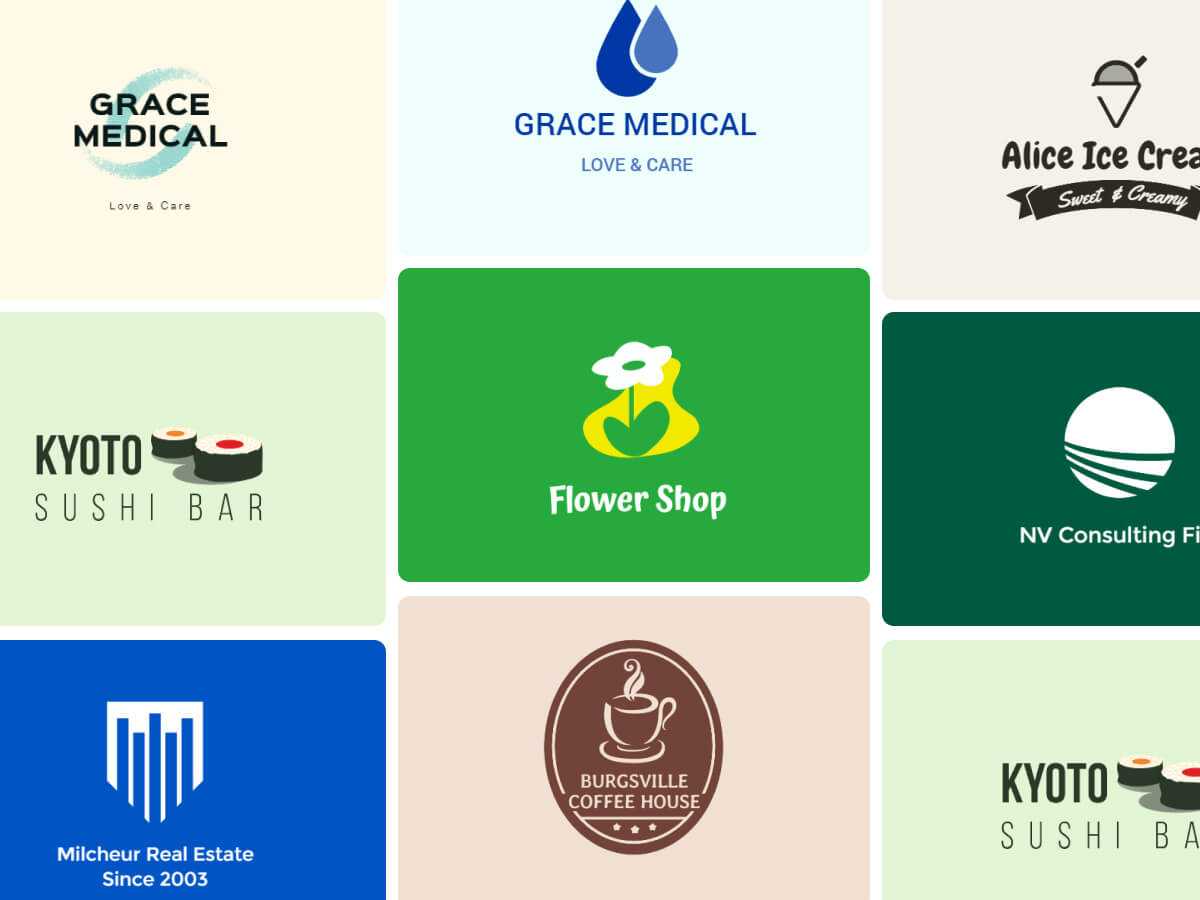
Well-made Discord Server Logo Templates
Use Fotor’s pre-designed templates to ease your work and give you some inspiration to create your discord server logo. These Discord server logo templates feature modern and classy designs. There are numerous categories to choose from - different colors like pink or neon Disord logo to different styles like abstract, geometric, gaming Disord server logo or cool Disord logo. Also, you can edit any of these templates as per your needs.
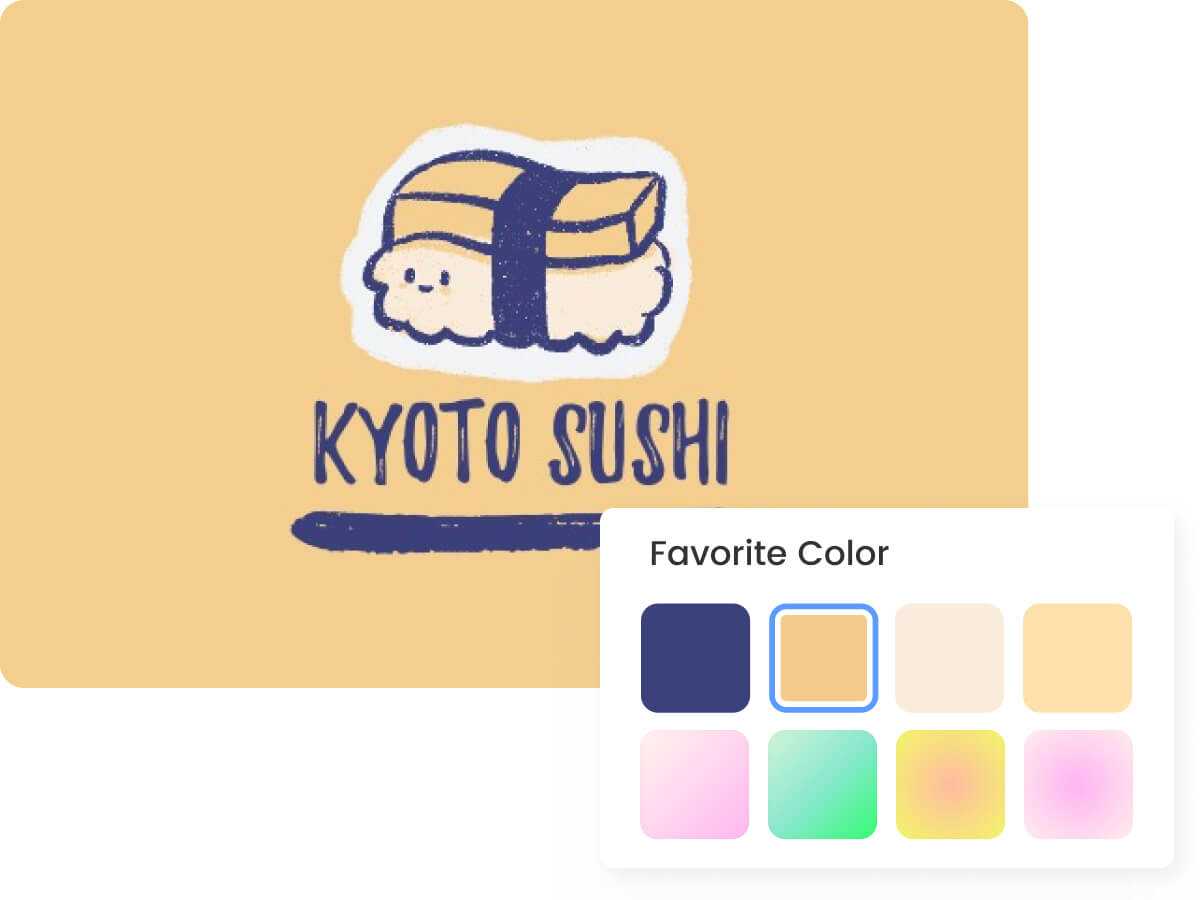
Rich Discord Logo Color
Our wide range of Discord logo color palettes is on point. Whether you want calm pastel colors or bold monochromes, our logo maker for Discord has it all. Try blue, red, green, purple, or neon when designing a striking logo for the Discord server. Or the Discord's black and white logo colors might fit for a more serious logo. One thing is for sure, with so many great rich color options, you have all you need to design that custom Discord logo just like you want.
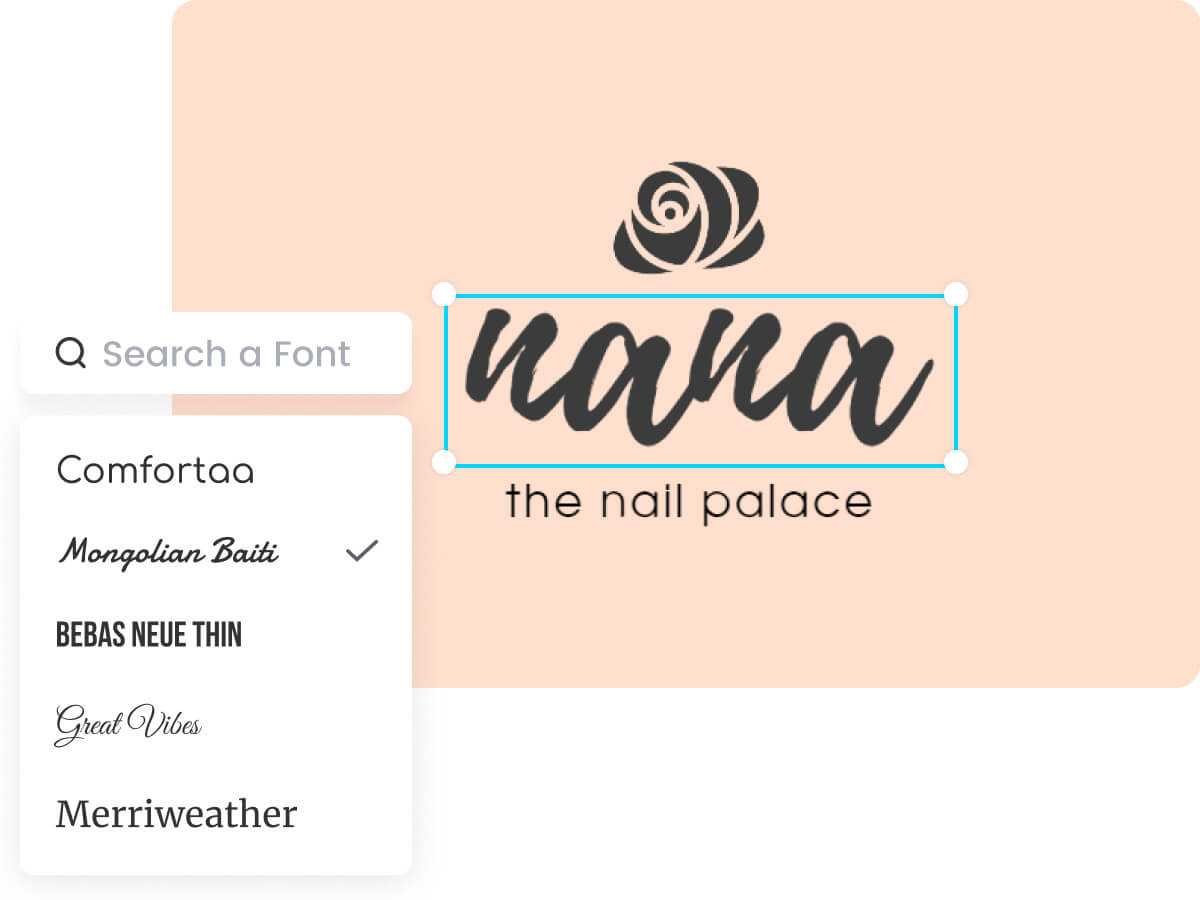
Creative Discord Logo Font
The tone of your channel is decided by the font you use in the logo for Discord. For instance, you would like to use Uni Sans, Acme, or Alex Flush for an elegant, readable, and minimalist Discord logo font. For a statement logo, prefer fonts like Bungee Shade, Berkshire Swash, or Emblema One, and highlight just the initials of your channel's name. You can also use some custom Discord logo fonts that serve your needs. Feel free to experiment with different fonts on Fotor’s Discord server logo maker to develop something unique.

Change the Layout of Your Logo with Ease
Fotor’s logo maker for Discord has made designing a logo for the Discord server so easy that even people with no designing background can create professional logos. Change the layout by dragging and dropping the characters or texts exactly where you like to place them. Apart from regular right, left, and center alignment, you may even rotate stickers and texts to any degree in your custom Discord logo.

Discord Logo Png is Available
It has never been easier to add a logo to a photo when you have transparent Discord logos. For example, you can upload it as a profile picture or add it to your server's welcome message. With Fotor's Discord logo creator, designing one is a piece of cake. The best part is that Fotor supports multiple formats, so you can have your Discord logo PNG, JPEG, or PDF, along with it being high contrast and non-pixelated.

Brandkit Tool
With Fotor's brand kit tool, you can manage your Discord logo easier. Upload your logo, and select the color and font of your logo, next time you can directly use them to design a new one or use them in your other designs.