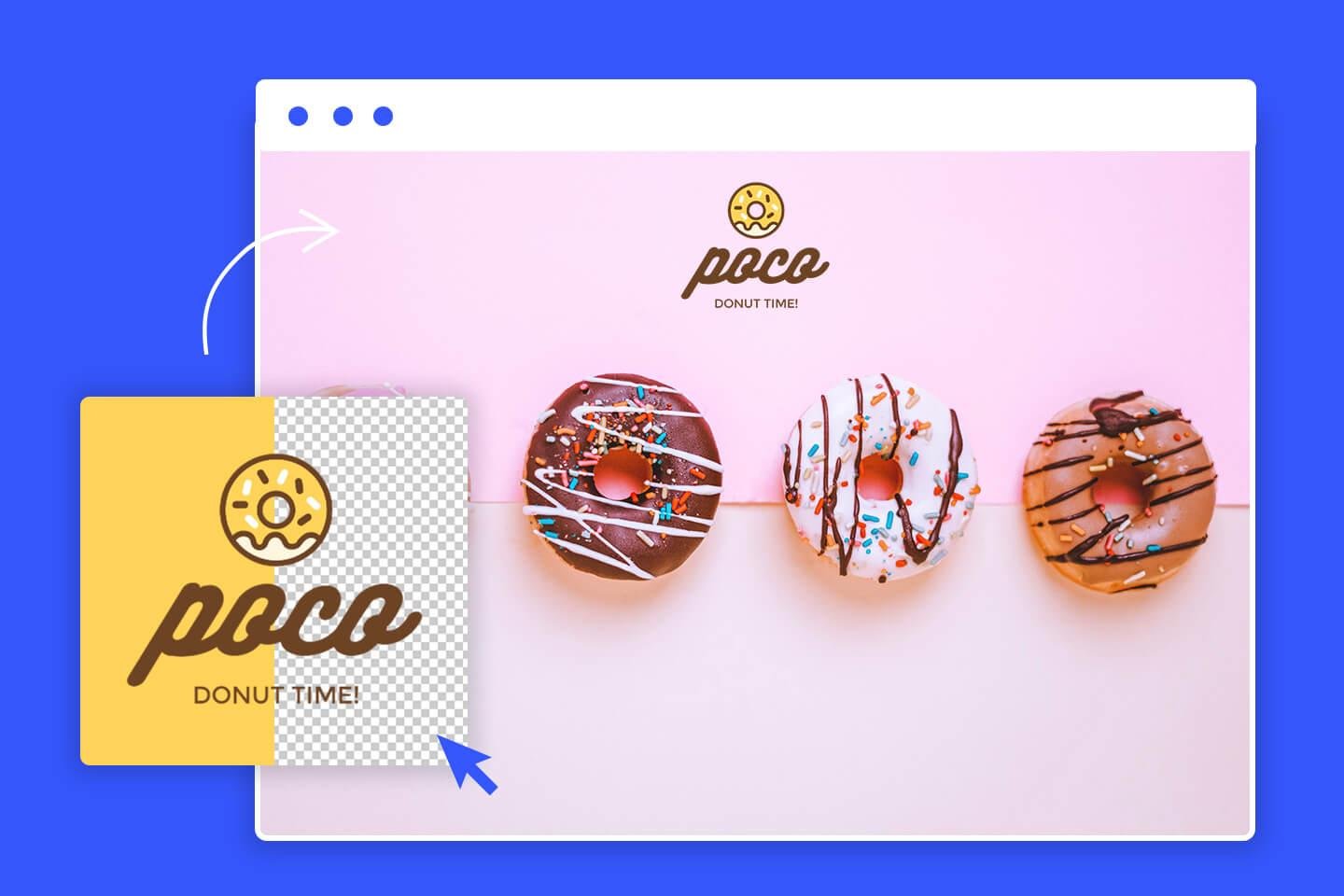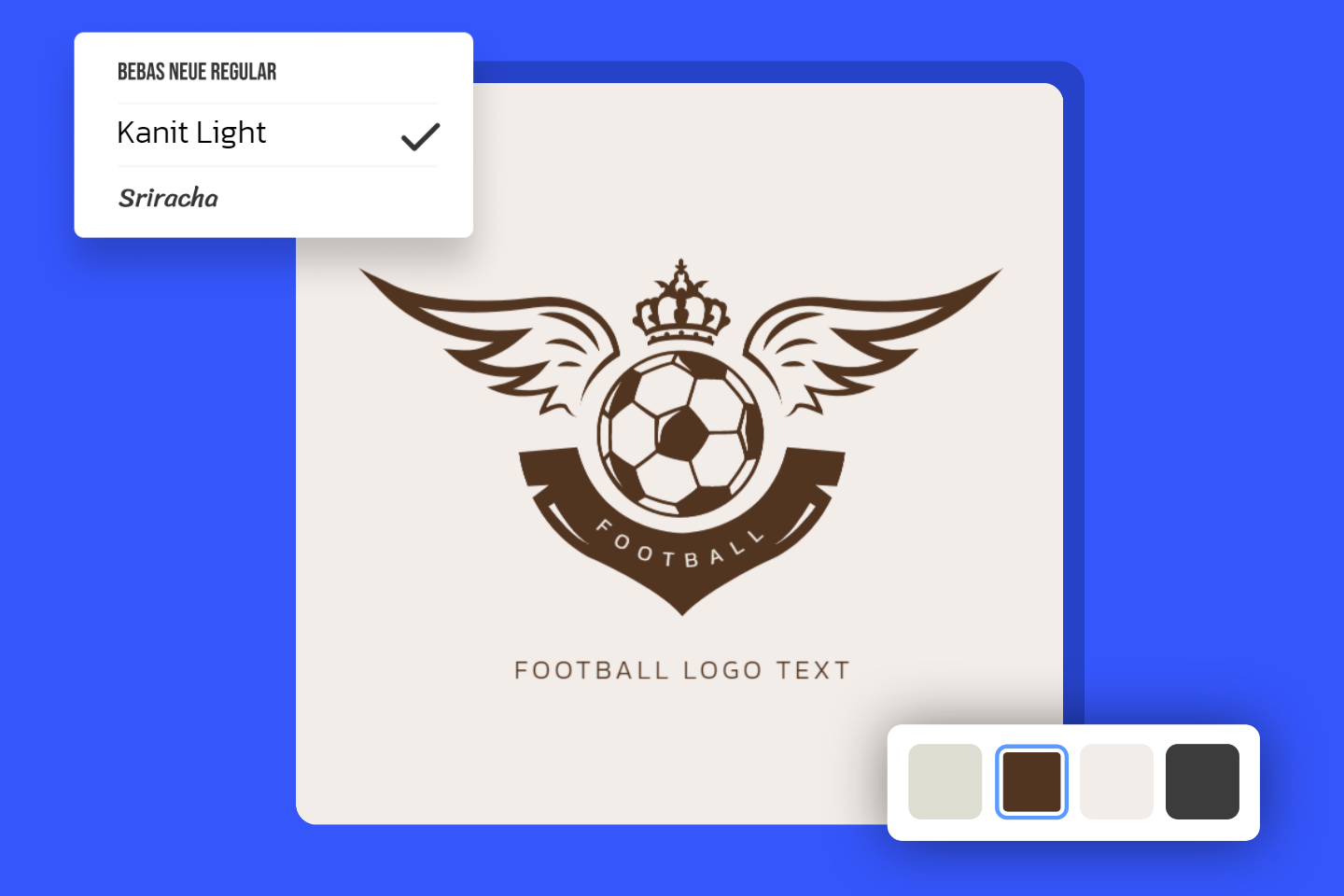A Complete Guide on How to Create A Logo from Scratch
Summary: In this article, we will offer a step-by-step guide on how to create a logo from scratch. After reading, you will figure out what is a logo and what makes a good logo design. Come and check it!
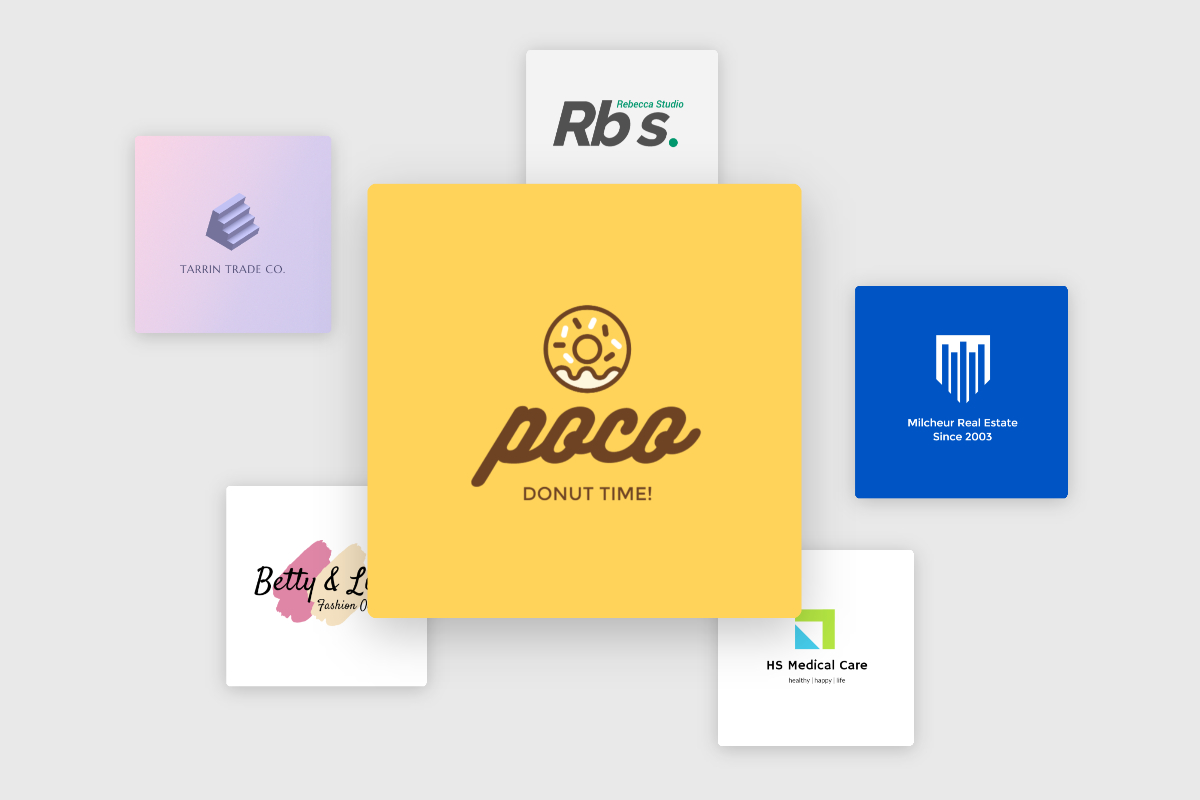
A logo is a powerful visual representation of a brand and plays a significant role in establishing brand identity and recognition. Creating a logo from scratch may seem daunting, but with the right approach and understanding of design principles, you can create a logo that perfectly embodies your business values and communicates your message to the target audience effectively.
In this article, we will delve into the key elements that make a good logo design, the comprehensive guide on how to create a logo from scratch, and introduce you to one of the best online logo makers, Fotor, that can simplify the logo creation process.
What Makes A Good Logo Design

Before diving into the logo creation process, it's essential to understand what makes a logo design successful. A good logo should be:
Simple
Keep the design clean and uncluttered. Simplicity ensures that your logo is easily recognizable and memorable.
Memorable
A logo that leaves a lasting impression on your audience will help them recall your brand more easily.
Timeless
Avoid trendy elements that may quickly become outdated. A timeless logo stands the test of time and remains relevant for years to come.
Versatile
Ensure that your logo looks great in various sizes and across different platforms, from business cards to billboards and social media profiles.
Appropriate
Your logo should reflect your business's personality and industry. It should align with the values and message you want to convey.
Scalable
A scalable logo can be resized without losing its quality. Vector formats are ideal for this purpose.
Unique
Strive for originality and avoid similarities with other logos to prevent confusion and legal issues.
Color-conscious
Choose colors wisely, as they evoke emotions and can affect the perception of your brand.
How to Create A Logo from Scratch

Now that we have a clear understanding of the principles that make a logo effective, let's explore the step-by-step process of creating a logo from scratch.
Step 1: Define Your Brand Identity
Before you start sketching or using any logo maker, define your brand identity. Understand your business's mission, target audience, values, and unique selling points. This groundwork will guide the design process and help you create a logo that truly represents your business. Before you dive into your logo design, take some time to think through these questions.
Why did you start a business?
What is your unique value proposition?
Who’s your ideal customer? What brands do they like?
What are your business’ core values?
Step 2: Conduct Research
Research your competitors and industry trends to identify what works and what doesn't in your niche. This will prevent unintentional replication of existing logos and allow you to stand out from the crowd.
Getting started is often the hardest part of any creative activity. You can go to these places to seek inspiration.
Competitor Analysis: Look at the logos of your competitors and other businesses in your industry. Analyze what works well for them and identify areas where you can differentiate your logo design.
Design Blogs and Websites: There are numerous design blogs and websites that showcase logos and other creative works. Websites like Behance, Dribbble, and LogoLounge can be excellent sources for finding inspiring logo designs.
Social Media Platforms: Platforms like Pinterest, Instagram, and LinkedIn can be treasure troves of logo design inspiration. Follow relevant design accounts and search for specific keywords to discover a vast array of logo designs.
Step 3: Brainstorm and Sketch Ideas
Let your creativity flow and brainstorm various logo concepts. Start with rough sketches on paper or a digital sketching tool. Don't worry about perfection at this stage; focus on generating multiple ideas.
Step 4: Choose Your Logo Type
Whether you’re designing your own custom logo from scratch or using a logo template, it’s a good idea to understand the different types of logos.
Wordmark: Wordmark is a font-based logo that uses only text. Instead of initials, it contains the business name. These are most useful when your brand has a unique name, such as Google and Coca-Cola.
Lettermark: It is also kown as Monogram logo, a logo using initials or a single letter. Unilever and Tesla use letterform logo.
Icon/Symbol: They are icon or graphics-based logos with a visual representation of the brand.
Combination: A mix of text and a symbol. Brands like Adobe, Mastercard, NBC, and Lacoste use this.
Choose the type that aligns with your brand identity and effectively communicates your message.
Step 5: Digitalize Your Sketches
Take your best sketch and digitize it using design software like Fotor, Adobe Illustrator or Inkscape. This will allow you to refine and manipulate your design with precision.
Step 6: Typography and Colors
Select appropriate fonts that complement your logo type and ensure readability. Additionally, choose colors that represent your brand's personality and resonate with your target audience.
Your logo colors will be your brand colors, so imagine how they’ll look on all of your business assets. Different colors evoke different feelings and emotions, so choose them wisely.
- Red: Red is a vibrant and intense color often associated with energy, passion, love, and excitement. It can also symbolize power, strength, and urgency. Brands that want to create a sense of urgency, stimulate appetite (common in the food industry), or evoke strong emotions often use red in their logos.
- Blue: Blue is a calming and trustworthy color associated with stability, trust, reliability, and intelligence. It can also represent loyalty, professionalism, and peace. Many corporate and tech companies use blue in their logos to instill trust and confidence in their brand.
- Green: Green is often linked to nature, growth, and harmony. It symbolizes freshness, renewal, health, and environmental consciousness. Brands in the health, organic, and eco-friendly sectors often use green to connect with their audience and convey a sense of sustainability.
- Yellow: Yellow represents positivity, happiness, and optimism. It can also evoke feelings of warmth, creativity, and youthfulness. Brands aiming to create a cheerful and energetic image, especially in the entertainment and children-oriented industries, often use yellow in their logos.
- Orange: Orange is a color that combines the energy of red with the warmth of yellow. It signifies enthusiasm, creativity, and friendliness. Brands seeking to appear approachable and enthusiastic often incorporate orange in their logos.
- Purple: Purple is associated with luxury, sophistication, and creativity. It can also evoke a sense of mystery and spirituality. Brands in the beauty, fashion, and artistic industries often use purple to portray elegance and uniqueness.
- Black: Black signifies power, elegance, formality, and authority. It can also evoke feelings of mystery and exclusivity. Many luxury and high-end brands use black in their logos to create a sense of sophistication and prestige.
- White: White represents purity, simplicity, cleanliness, and innocence. It can evoke a sense of space and neutrality. Brands aiming for a minimalistic and clean image often use white in their logos.
Step 7: Test for Scalability
Test your logo at different sizes to ensure it remains clear and legible. A scalable logo is essential for various marketing materials.
Step 8: Get Feedback
Show your logo design to friends, colleagues, or your target audience to gather feedback. Constructive criticism can help identify potential improvements.
Get Started with the Best Online Logo Maker---Fotor
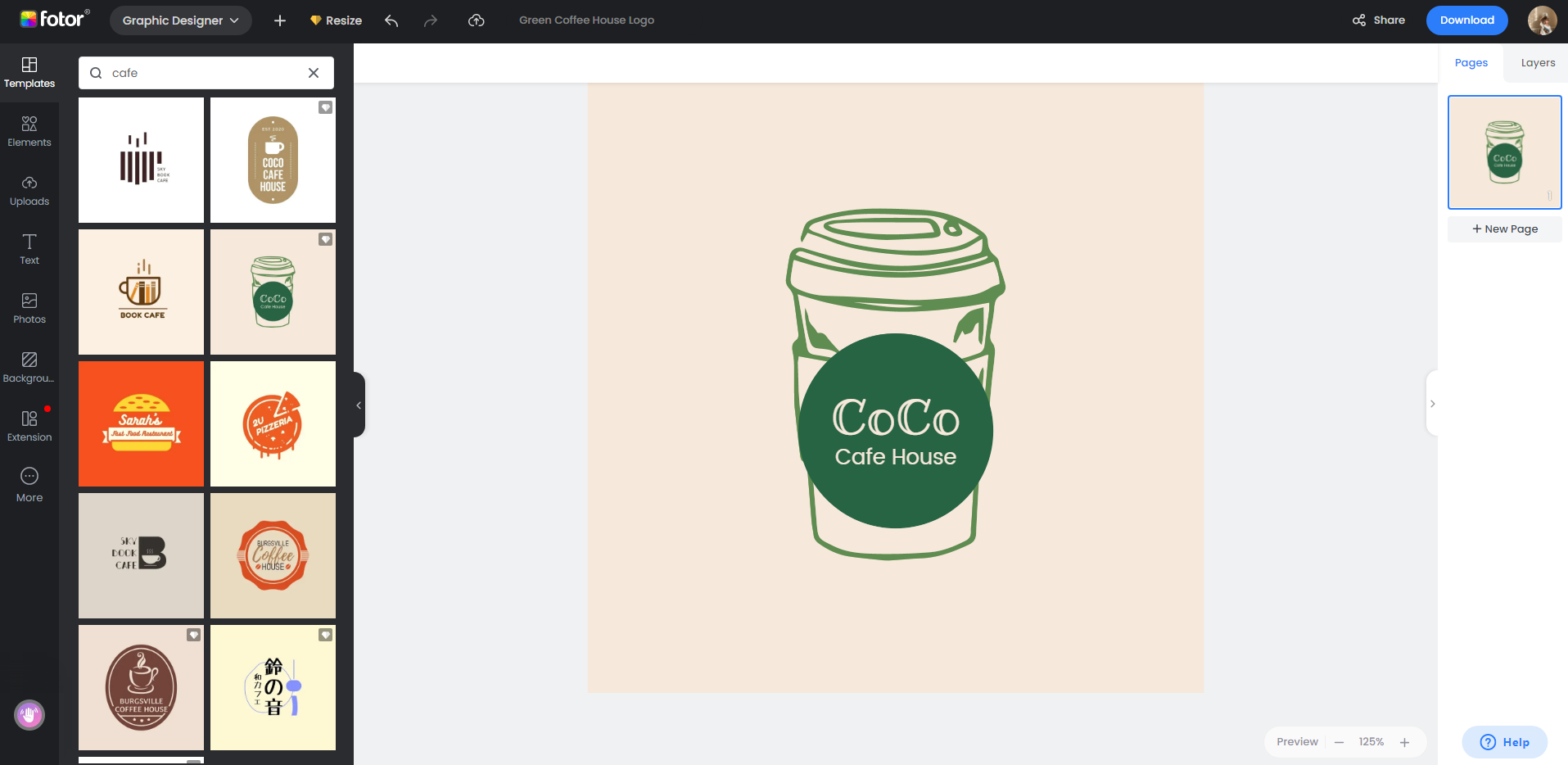
Creating a logo from scratch can be time-consuming and require design skills that not everyone possesses. If you can’t justify hiring someone to design your logo, you’re left with two options: design a logo yourself or use a free online logo generator to make your own logo online. Here, we recommend Fotor’s online logo maker.
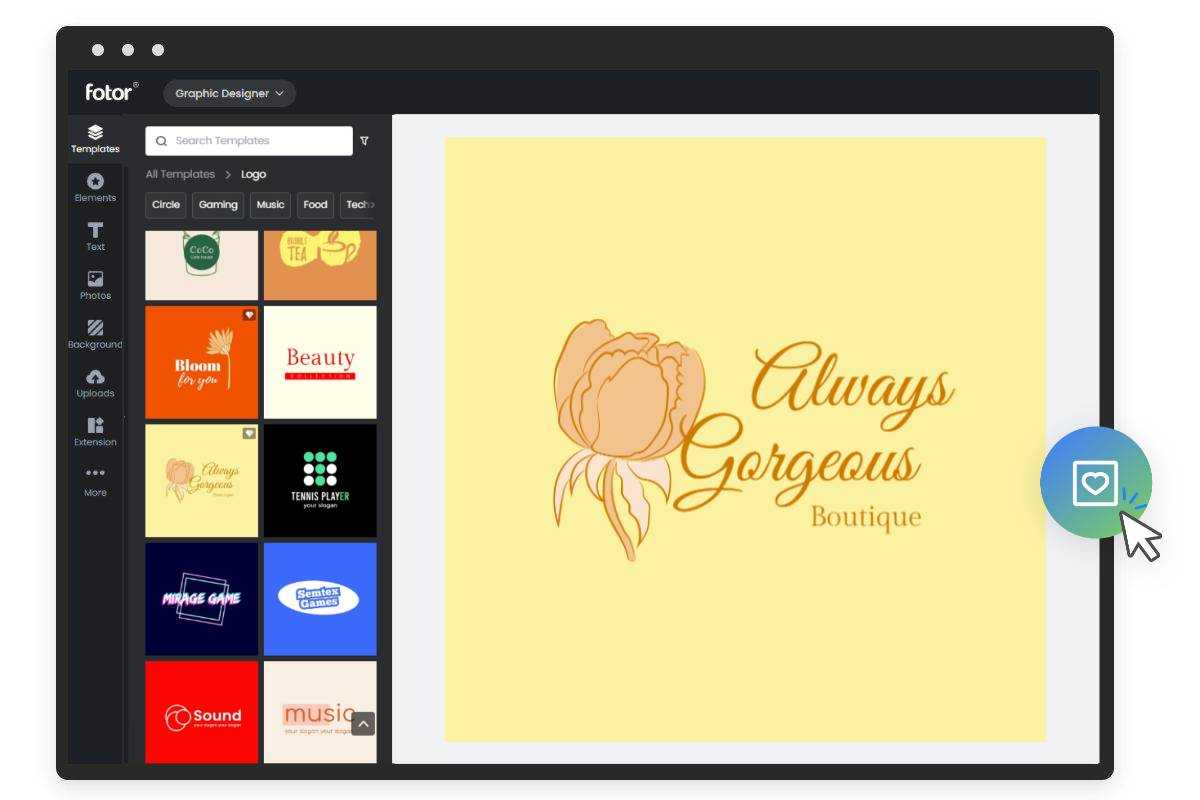
Fotor
Various logo templates in the online logo maker of Fotor. Design your own logo for business quickly and easily.
An extensive library of design elements.
Fotor is one of the leading online design tools that provides users with a wide range of customizable logo templates to kickstart your logo creation process. Our logo maker helps users - whether they are professionals or beginners - to create captivating graphics and designs according to their preferences. With a simple and intuitive interface, you can easily customize and tweak the logo to your exact needs. Change backgrounds, colors, and fonts, curve text, move elements, adjust the layout, and more.
Fotor also offers an excellent AI image generator, which can generate creative and unlimited logo designs with your descriptions. Have a try!
Conclusion
In this article, we have talked about how to create a logo from scratch and figured out 8 qualities to aim for when you design your own logo. An online logo maker of Fotor is recommended to help you create a logo effortlessly. Embrace your creativity, stay true to your brand, and create a logo that leaves a lasting impression on your target audience.