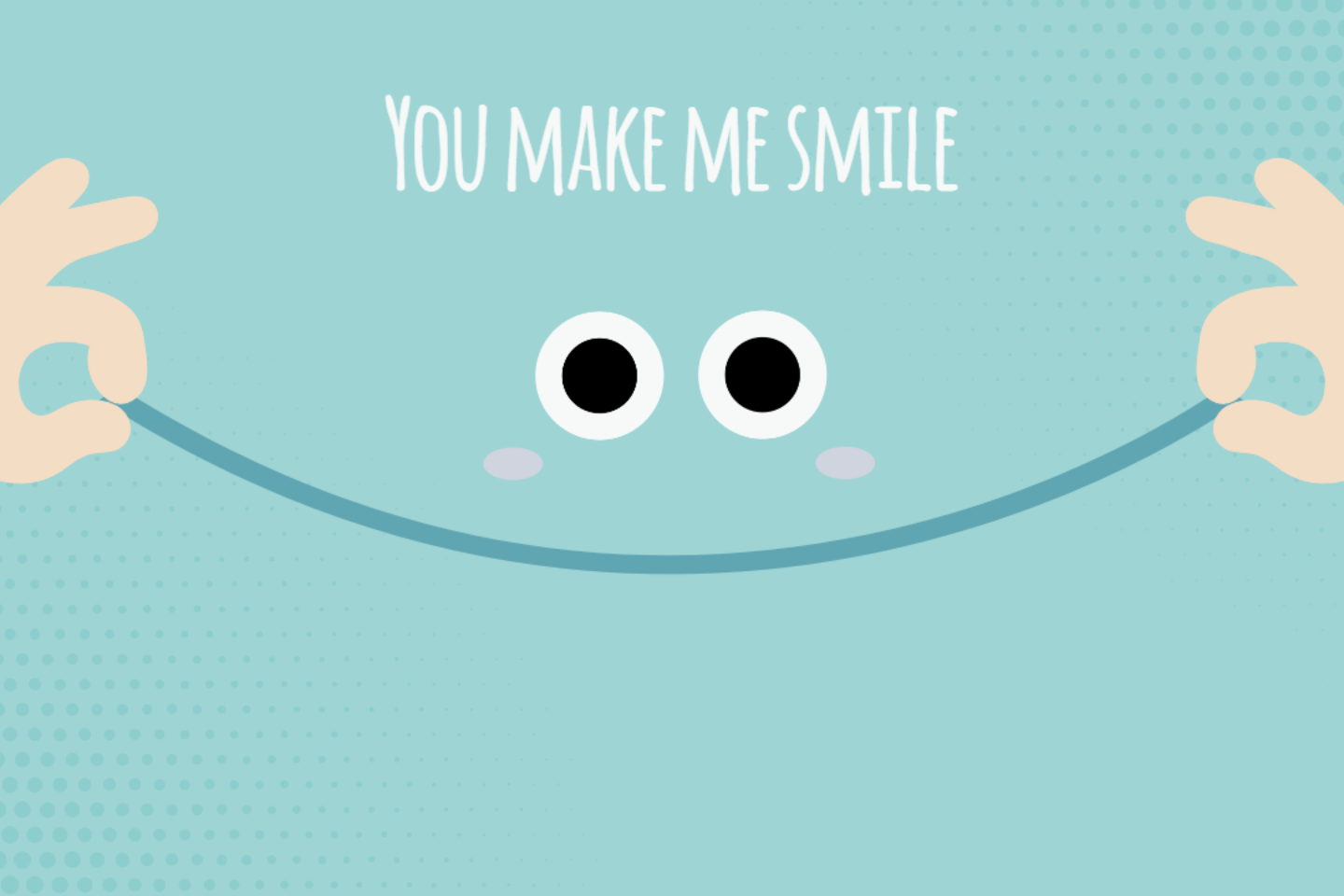Remove Background From Logo
You don't need photo editing skills to remove background from logo.
With Fotor's free AI logo background remover, you can make logo transparent online in just seconds. Try it now!


One-Click AI Logo Background Remover
Fotor’s AI logo background remover utilizes advanced artificial intelligence technology that can automatically detect and remove the background from logo images. No more time-consuming manual editing with complicated software anymore. Just upload your logo image and watch Fotor remove the logo background for you. The process is fast and automatic, saving you a lot of time and effort.

Make Logo Transparent Without Losing Quality
You can always expect high-quality results with Fotor's logo background remover. Not only does it accurately extract logo from image, but also preserves the original quality and details of your logo picture. You won't see pixelation or blurry edges after background removal. In seconds, you'll have a transparent PNG logo ready to download. Confidently add logo to photos and use it for branding, marketing materials, websites, and more.
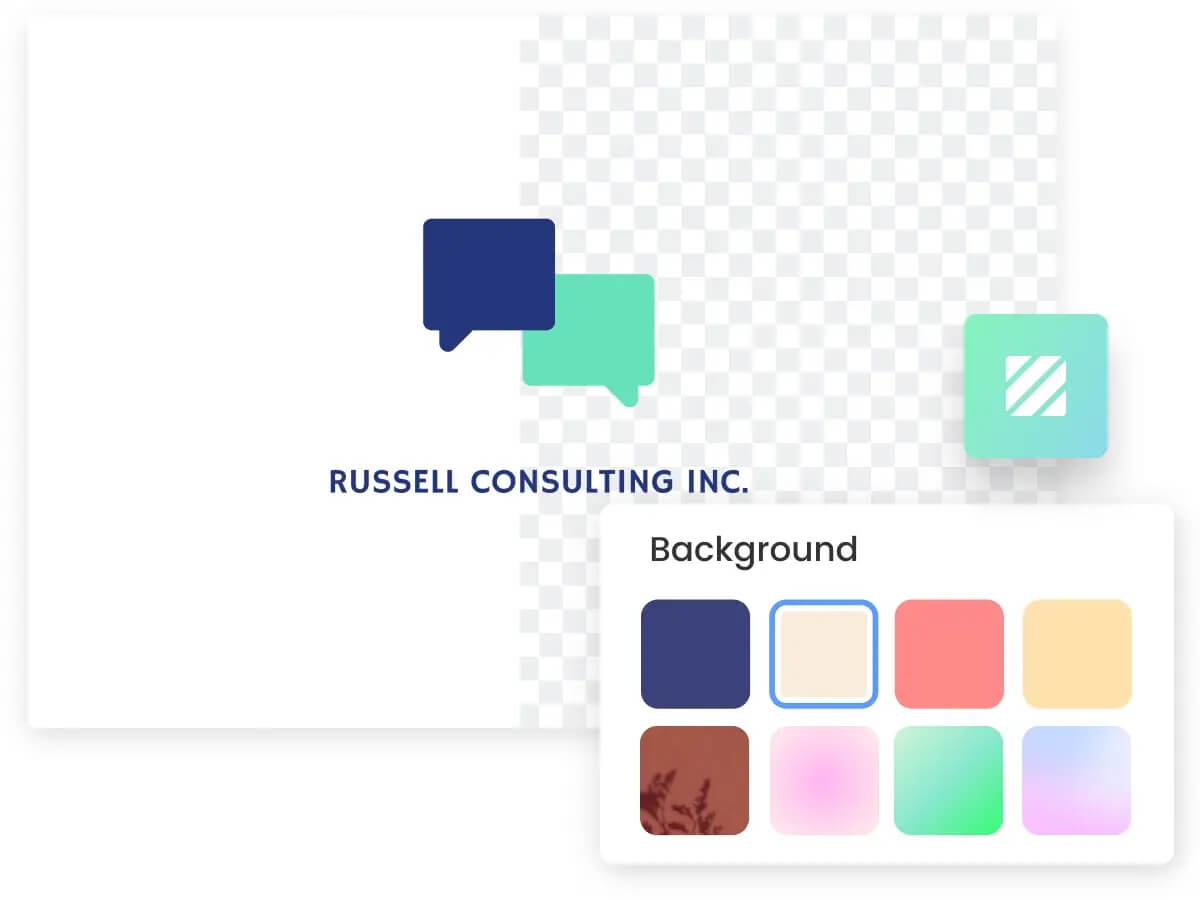
Effortlessly Remove White Background from Logo
Don’t like the plain white background of your logo? Fotor lets you remove white background and replace it with something new in an instant! You can change background color or add a new background image to create a fresh backdrop for your logo. What’s more, you can change the logo size, apply a ton of adjustments to further enhance your logo, and even make a totally new logo with Fotor's logo maker. The possibilities are truly endless.
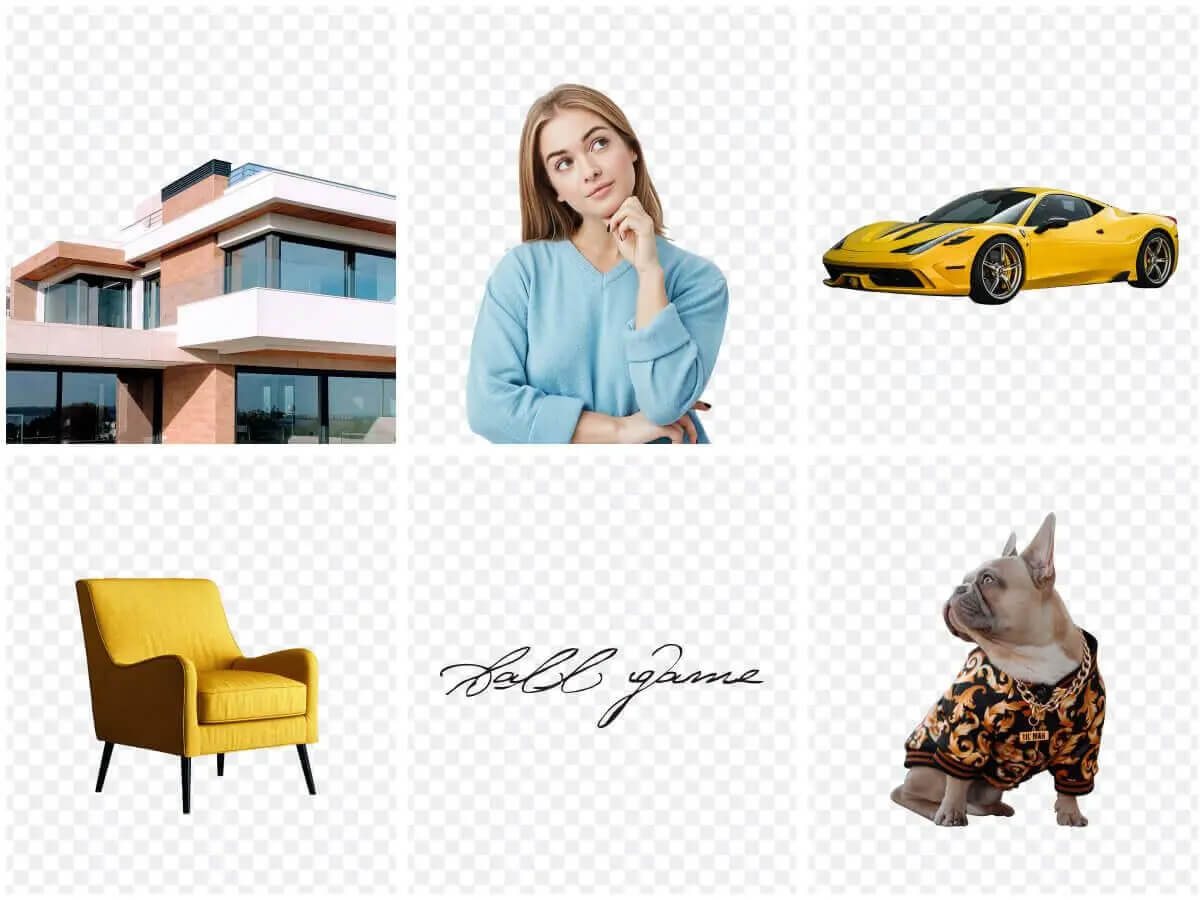
More Than Just Make Logo Background Transparent
Fotor is more than just a logo background remover. You can easily remove background from signatures, portraits, animals, products, cars, real estate, icons, graphics, and a whole lot more. We've got you covered for any image with the same high-precision cutouts and high-quality outputs.