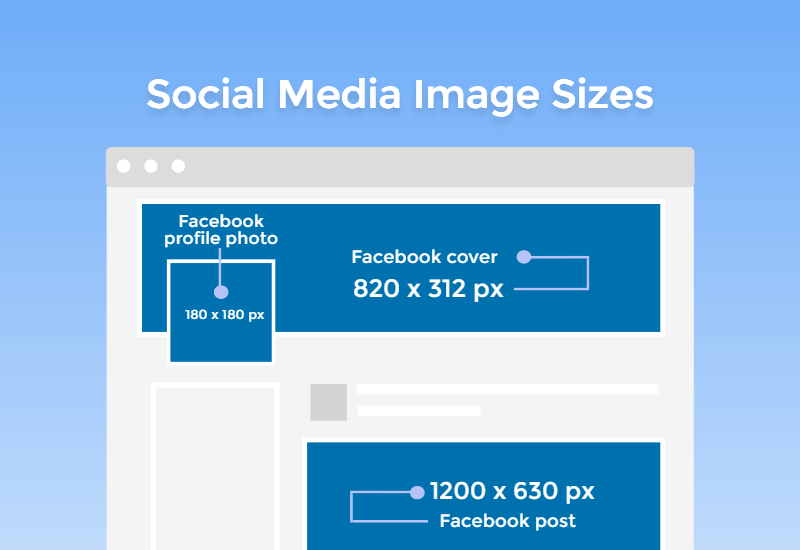15 Best LinkedIn Background Photo Ideas to Stand Out
Summary: This is a blog that shares the 15 best LinkedIn background photo ideas. Also, you’ll know the best LinkedIn background photo size and how to change the LinkedIn background photo.

Together with the LinkedIn profile picture, the LinkedIn background photo is the first thing when people view your profile. A good LinkedIn background is helpful to leave a great first impression and boost your profile to stand out.
If you wonder how to choose an eye-catching and professional-looking LinkedIn background photo, you can find inspiration from this article. We’ve collected the best 15 LinkedIn background photo ideas involving different industries and various visual content. You’re sure to find the one that suits your taste here. Now, let’s get started!
What Is the Best LinkedIn Background Photo Size?
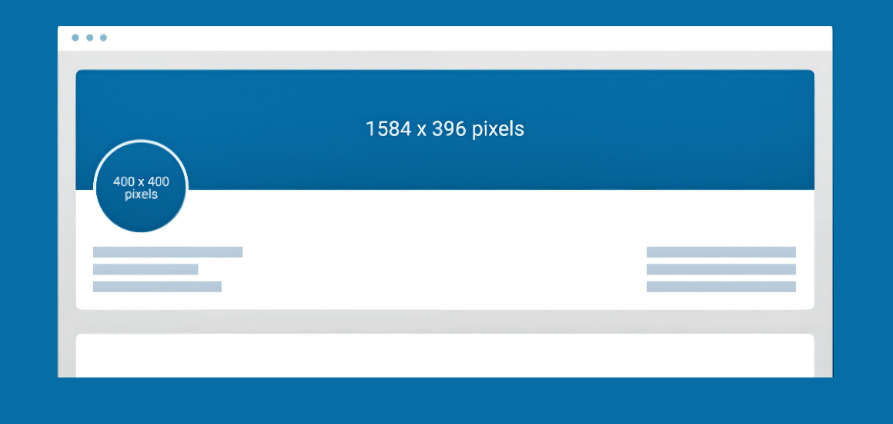
To make your LinkedIn background photo show up the way you desire, you should know the correct LinkedIn banner size requirements.
The recommended LinkedIn background photo size is 1584 x 396 pixels. Pay attention to uploading a clear and high-resolution image. Blurry, pixelated images will bring a bad impression, so if you worry about the image quality, you can use a powerful photo editing tool to enhance its quality.
LinkedIn supports the JPG, PNG, and GIF file formats, and the file size should be less than 8 MB. If your background photo turns out to be blurry, you can improve its quality and convert it to a larger file size.
15 Best LinkedIn Background Photo Ideas & Templates
A right LinkedIn background photo can help to convey your personality and professionalism, and grab the attention of the viewers to explore more about you and your company. Below we list the best 15 LinkedIn background photo ideas to benefit you through banner design. Take a look now!
1. Workspace

This is a professional LinkedIn background. A clean and simplistic workspace will show that you’re professional and reserved. When you display your workspace, in addition to the desk, you can include laptops, mobile devices, worksheets, pens, glasses, or paperclips to convey the information that you’re well-organized and sophisticated.
2. City Skyline or Nature Landscape

A picture of the city skyline may seem not to be a professional LinkedIn background, but it can show where you live and work. In this way, you can establish your connection with the city where you live and announce that you’re a member of the city community.
Also, if your company is in a specific geographical spot, you can use images of natural landscapes as your LinkedIn banner photos. It can help to identify your location and make the viewers more patient to look through your profile since beautiful scenic photos can freshen their eyes.
3. Display Your Brand Name or Logo

It’s a great idea to use the brand name or logo as your LinkedIn banner photos. In this way, people can exactly know your business and what your company is about the first sight.
If you’re the owner of a business, you can encourage your employees to put your brand name or logo as their background image. It can help to improve your brand awareness when people notice your background.
4. Showcase the End Benefit

One of the best background images of your LinkedIn profile is the picture that showcases the end benefit. It’s the most important thing customers want to know after using your product and service.
For example, if you’re selling clothes, you can display a group of pictures of people dressed in your clothes. If you’re working in the travel industry, try to showcase a collection of pictures of famous scenic spots.
5. Architecture

Showcasing a professional photograph of the architecture where you work can give people a sense of credibility. But if you don’t want to publish your actual working building, you can replace it with generally-used pictures of the office lobby, building facade, or city district.
6. Cause or Mission

Consider incorporating your mission into your LinkedIn background banner or using an image that states your cause. This can help to convey your personal goals or your company’s core values. For instance, if you are a non-profit organization aiming at protecting the environment, you can use a photo of a beautiful natural environment or the use of clean energy such as wind power.
7. Product or Service

The LinkedIn background banner is a great place to display your product or service. This is an easy marketing strategy to promote your product and attract potential customers. If you sell a huge number of products, you can choose to display the best-selling product.
If that’s the services you sell, you can use the photos that best represent the services you provide. For example, if you are offering accommodation service, you can showcase a series of pictures of the indoor settings.
8. Solid Color or Abstract Texture
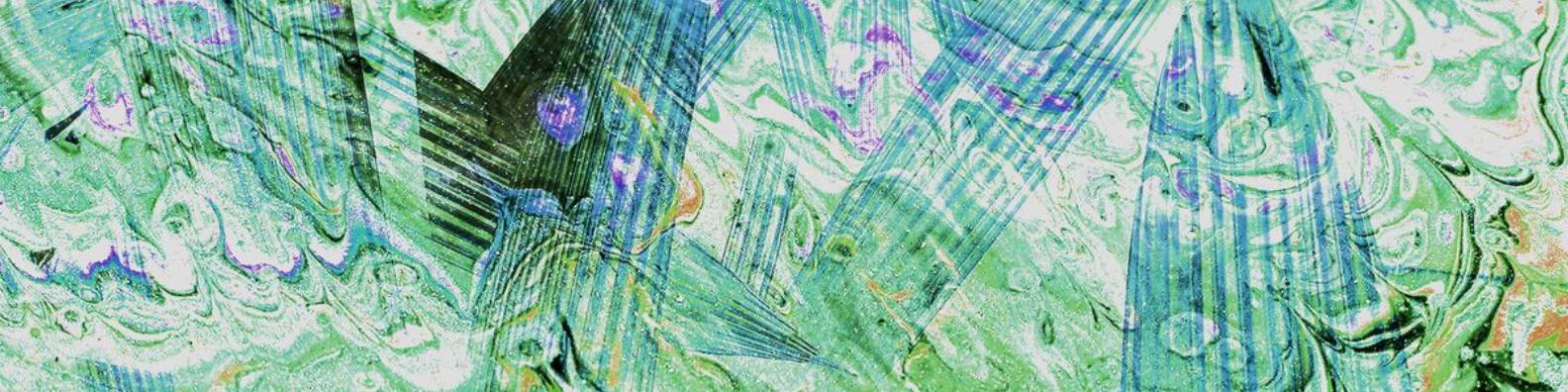
If you prefer simple designs, you can use solid colors other than the LinkedIn default blue to stand out. Try to choose the color that best matches your personality or brand values.
Optionally, you can use abstract texture as your LinkedIn background images. Unlike static photos, the lines of abstract texture can convert photos to dynamic mode and give a strong visual appeal to viewers.
9. Your Career Path

If you think you have a fruitful life journey and productive working experience, you can highlight this point in your LinkedIn background images. Simply draw a line of your career path from your college to the company where you currently work.
10. You Doing Your Work

If your work is some kind of service, you can use a photo of you doing your work as the LinkedIn background photo, since your work can be clearly showcased through this picture.
On LinkedIn, background photos like this are generally used by those motivating speakers or public speakers.
But it doesn’t mean this background photo idea is not effective for other industries. Feel free to unleash your creativity and ask professionals to take nice shots for you.
11. Award or Accomplishment

If you or your company has recently won certain awards, the LinkedIn background banner is the best place to displace it. Highlighting a certain award is a good way to get more followers and gain credibility in the field where you work.
Likewise, if there are any official reports or authoritative articles publishing information about your company, you can also showcase these reports and articles in your LinkedIn background.
12. Quotes that Inspire You

An inspirational quote uttered by you or someone you admire can showcase your personality and values, and attract those who have the same beliefs and goals as you. But whatever quote you choose, make sure it represents who you are and what career you are in.
13. People You Serve

Showcasing your clients in the LinkedIn background photo is beneficial since people can quickly know whether they belong to the category that you serve.
Additionally, people are more prone to be attracted by the images of real people, faces, and their lively expressions. And this kind of background photo can arouse their interest and lead them to further reading.
14. Hobbies or Interests

Your LinkedIn background is a great place to showcase your personal hobbies outside the work. Displaying your personal hobbies and interests can show that you are an authentic person, and add a humanizing feel. The picture can either be the photo when you are doing what you like or when you are a crazy fan of someone. Whatever the picture would be, it will certainly spice up heated discussion.
15. Tools of the Trade

Showcasing the common objects used in your daily work is a good way to convey the information of what you or your company is about. For instance, if you are a photographer, you can use a camera as your LinkedIn banner photo. If you are a writer, you can display a typewriter, writing pad, or laptop, or you can showcase the specialty dishes if you are a cook. This can show you are passionate about your career and take your job seriously.
How to Change Background Photo on LinkedIn?
The default LinkedIn background photo is blue. Certainly, if you don’t like this color, you can upload a custom background photo to LinkedIn as long as the picture fits its requirements. Here’s how to change background photo on LinkedIn:
1. Go to your LinkedIn homepage. And click "Me" on the top banner.
2. Go to "View profile".
3. Click on the pencil icon in the top right corner of your LinkedIn profile’s header.
4. Then, click on the Pen icon to access the LinkedIn background photo editor. Here you can upload a new background photo, and then crop, add filters, adjust the brightness, rotate, and zoom it.
5. Once you’re satisfied with the new cover photo, click on “Apply” to save your commits.
How to Make an Eye-catching LinkedIn Background Photo Online?
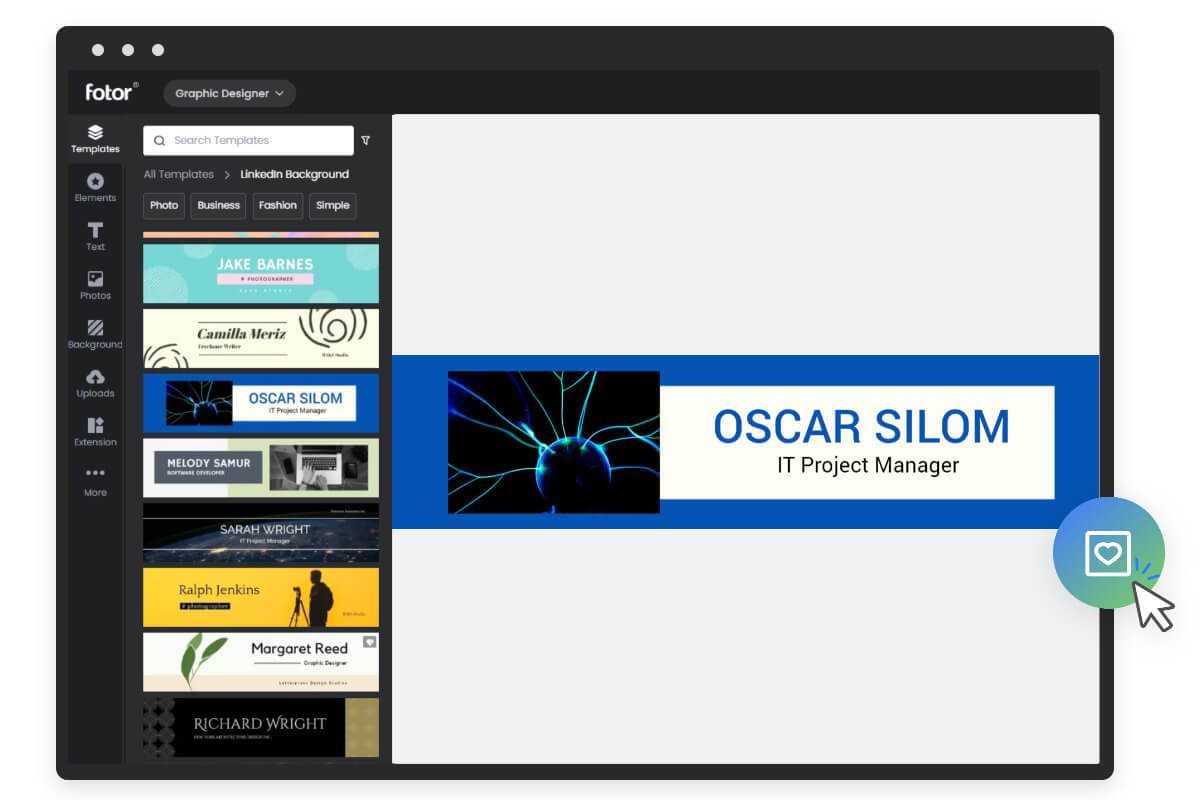
With Fotor’s online LinkedIn banner maker, make your own branded LinkedIn banner to enhance your profile and showcase your business.
Explore our ready-made LinkedIn banner templates to get started. No design skills are needed.
Above we share the 15 best LinkedIn background photo ideas, now it’s time to visualize these ideas and make a unique and visually appealing background photo to boost your LinkedIn profile.
Here you can use Fotor’s LinkedIn banner maker. With its easy-to-use interface and preset templates, anyone can make a LinkedIn background that is visually captivating in just minutes.
There are 200+ professionally made LinkedIn background templates, whether a minimal business background photo, a fascinating city skyline, and a natural landscape photo, or an abstract texture image that is sophisticatedly designed, Fotor has got everything covered!
Here’s how to make an eye-catching LinkedIn background photo with Fotor:
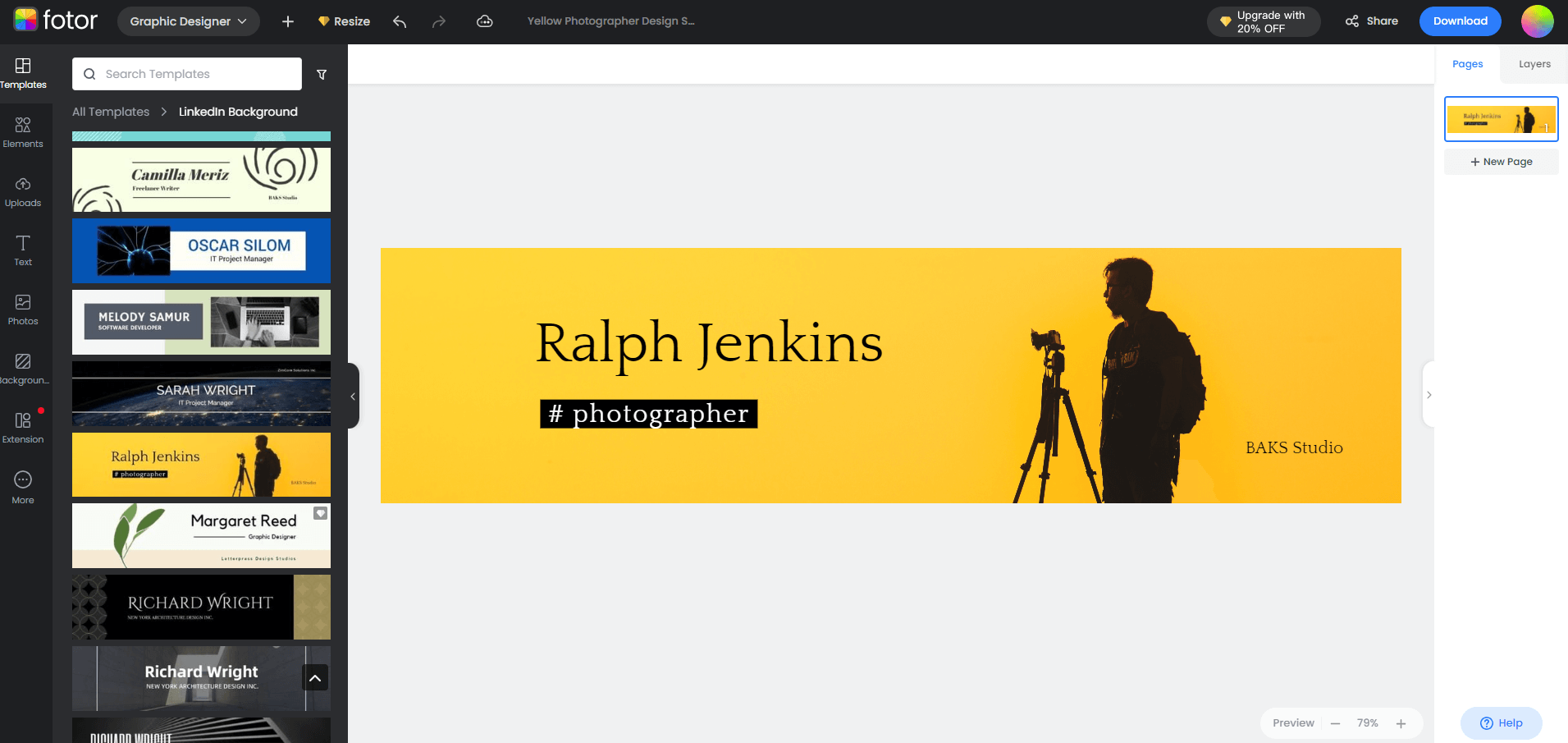
- First, go to the Fotor website: https://www.fotor.com/.Click on “Create a design” on the homepage.
- Find "Templates" on the left toolbar. And type “LinkedIn Background” in the search box.
- Choose a preset LinkedIn background template, drag and drop it onto the canvas, or you can also create your own LinkedIn background photo from scratch.
- Manage overlays, backgrounds, and text to maximize your LinkedIn background design. You can add your personal or company logo to your cover photo to personalize it even further.
- Preview and save your work, selecting the format and size you desire.
Conclusion
LinkedIn background photo is the cover photo behind your profile photo. A photo that is uniquely designed and aligned with your personal beliefs or brand values can help you grab more attention and gain more opportunities to get hired or recruit the excellent candidates.
In this blog, we’ve picked out the 15 best LinkedIn background photo ideas suitable for any profession and industry. Choose the one that best suits your liking based on your specific needs and add personal touches to stand out. Thanks for your reading!