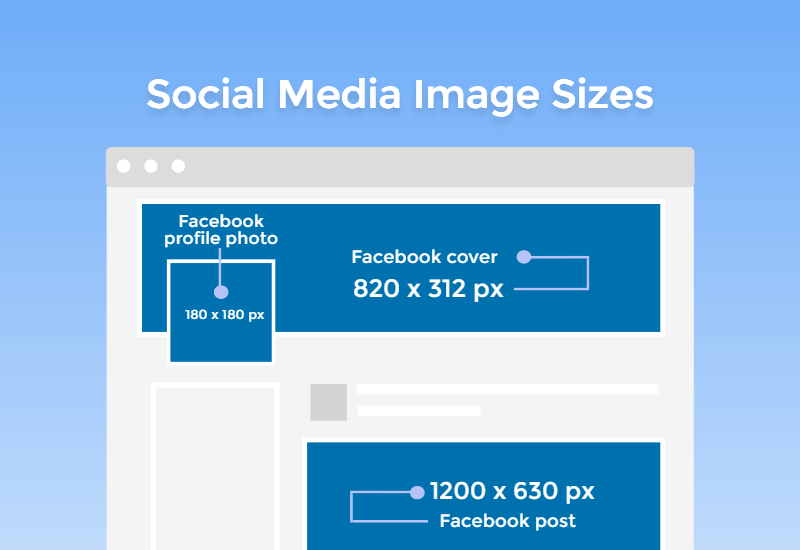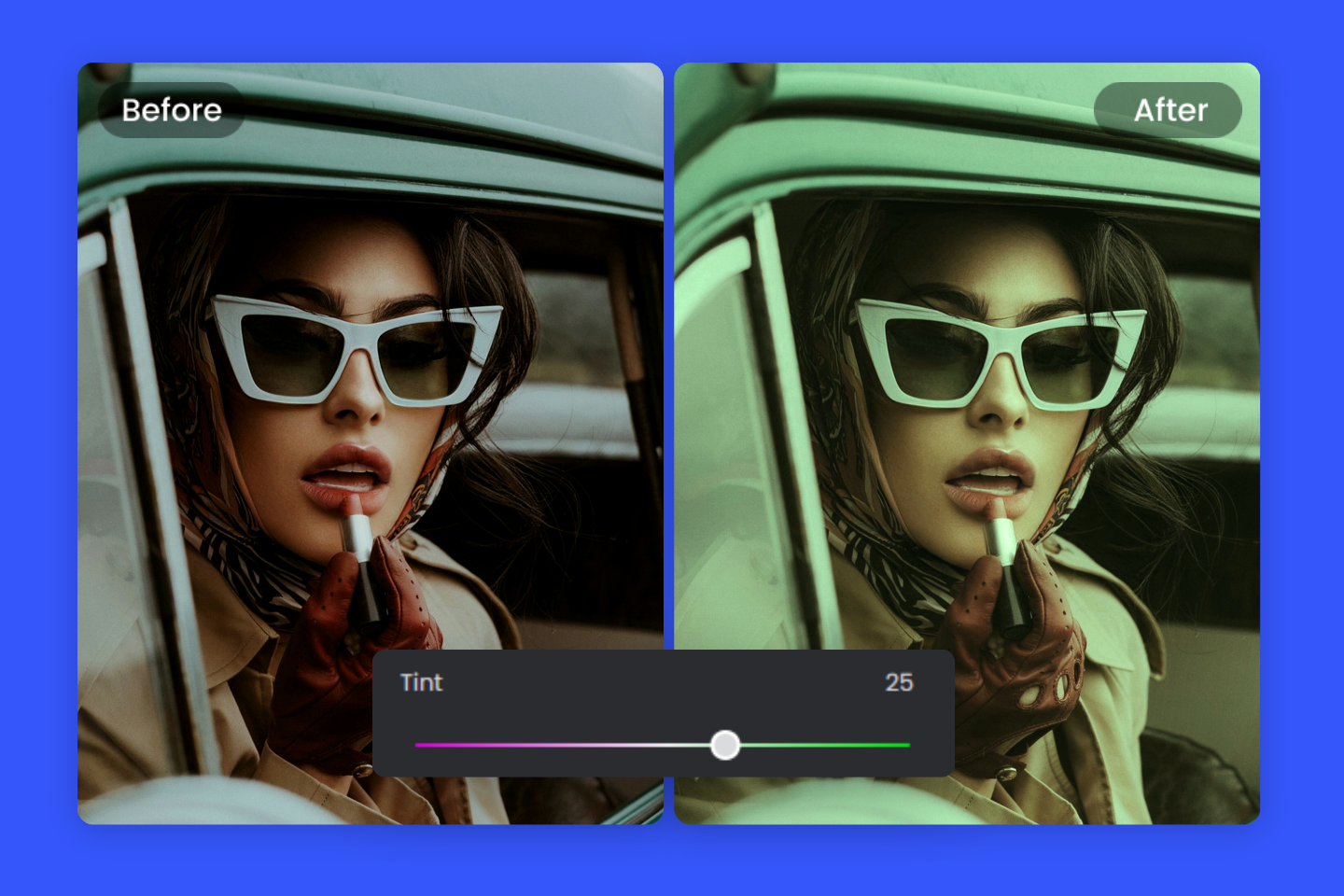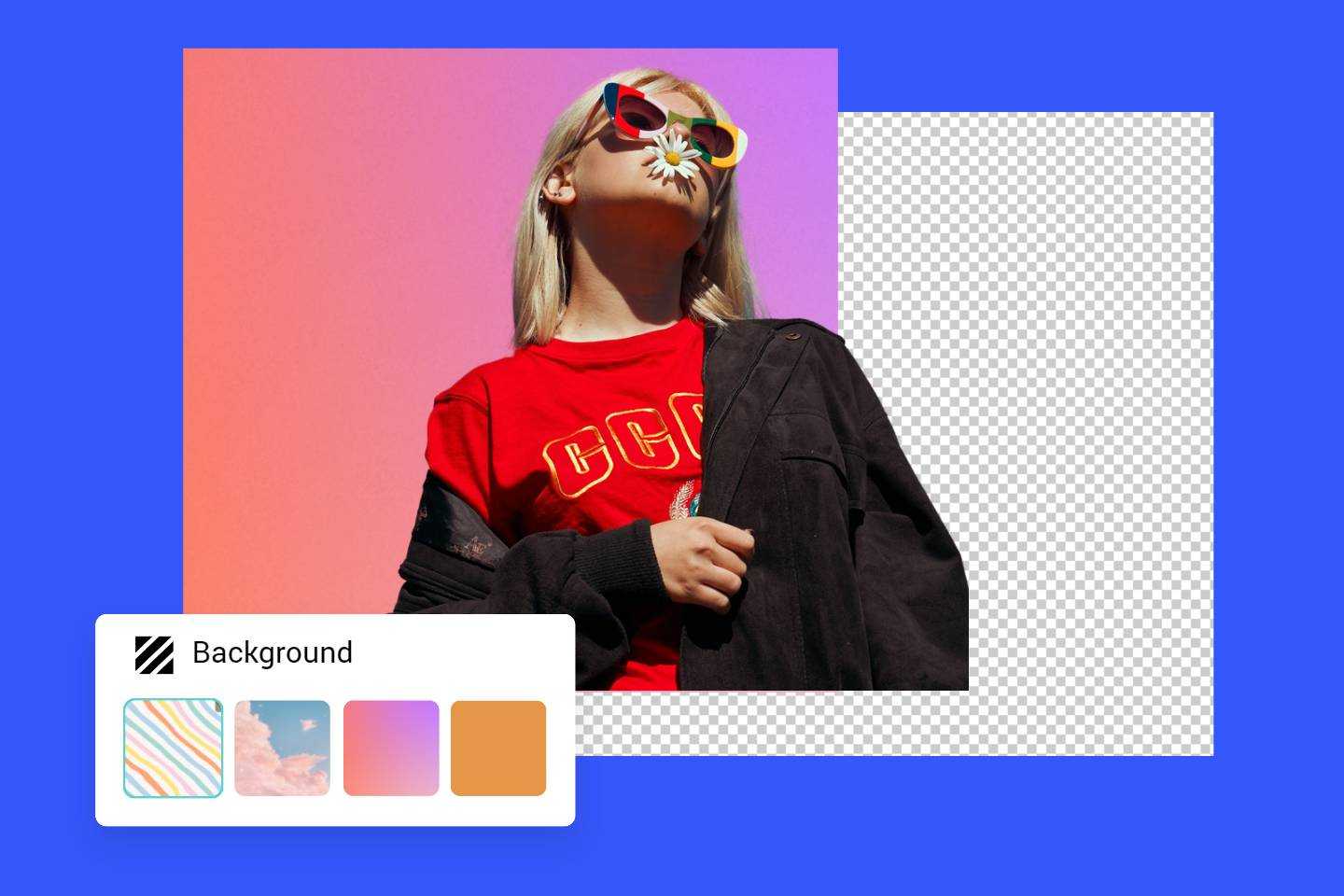When is the Best Time to Post on LinkedIn 2024

In 2024, the competition for visibility on LinkedIn is fiercer than ever before. The strategic timing of your content plays a pivotal role in capturing the attention of your audience, sparking meaningful interactions, and ultimately, achieving your goals. But with the LinkedIn algorithm continually evolving and user behaviors shifting, understanding the optimal posting times becomes a dynamic puzzle that requires consistent analysis and adaptation.
So, if you're ready to unlock the power of strategic timing on LinkedIn and take your professional networking efforts to new heights, let's dive in and explore the best practices for posting on LinkedIn in 2024. In this blog, we will delve into the best time to post on LinkedIn, equipping you with the knowledge to strategically time your posts for maximum impact.
Is There a Best Time to Post on LinkedIn?
There isn't a one-size-fits-all best time to post on LinkedIn that guarantees maximum reach and engagement for everyone. The effectiveness of the timing for your LinkedIn posts depends on several factors, including your target audience, industry, geographic location, and the type of content you're sharing.
LinkedIn's algorithm is designed to prioritize content relevance and quality, as well as user engagement. Therefore, the success of your posts relies on how well your content resonates with your specific audience and how much engagement it generates.
However, there are some general guidelines and patterns to consider when determining the best time to post on LinkedIn:
● Weekdays: Posting during weekdays often yields better results since professionals are more active during their workdays.
● Peak Business Hours: The typical peak times are during business hours, such as early morning (7 AM to 9 AM) and late afternoon (4 PM to 6 PM), when professionals are checking their LinkedIn feeds.
● Avoiding Weekends: Engagement on LinkedIn tends to be lower during weekends and holidays, so it's generally better to avoid posting on these days.
● Time Zones: Consider the time zones of your target audience if you have a global reach. Tailor your posting schedule to accommodate different time zones.
● LinkedIn Analytics: Utilize LinkedIn's analytics tools to track the performance of your posts and identify patterns in engagement based on the time of posting.
● Experiment and Analyze: A/B test your posting times and analyze the results to find the posting schedule that works best for your specific audience and content.
Overall Best Time to Post on LinkedIn
Based on our research, the most favorable time for posting on LinkedIn is at 9:00 AM on both Tuesdays and Wednesdays. Conversely, weekends are generally the least ideal days to post, likely due to people associating LinkedIn with work-related content and avoiding it on their days off. If you intend to post more frequently, here's a detailed breakdown of the optimal posting times throughout the week, as discovered by the Fotor team:
| Day | Time |
| Monday | 11:00 AM |
| Tuesday | 6:00-8:00 AM |
| Wednesday | 12:00 PM |
| Thursday | 2:00 PM |
| Friday | 8:00 AM |
| Saturday | 4:00-5:00 AM |
| Sunday | 6:00 AM |
The indicated times are noted in US Pacific Time, and since our audience is dispersed across North America, it might be necessary to adapt these timings according to the specific geographic locations of your target audience.
Best Time to Post on LinkedIn - Monday
According to our findings, the most opportune moment to post on LinkedIn on Mondays is at 11:00 AM. This trend can be attributed to the fact that professionals often utilize their Monday mornings to catch up on work-related matters and set their priorities for the week. As they transition from their immediate tasks to broader networking and industry interactions, the late-morning timeframe presents a prime opportunity to capture their attention on LinkedIn.
Best Time to Post on LinkedIn - Tuesday
The optimal timing for LinkedIn posts on Tuesdays falls within the time window of 6:00 AM to 8:00 AM, as it consistently generates the highest levels of engagement. During these early morning hours, professionals are starting their workday, and it presents a strategic opportunity to capture their attention while they are actively checking their LinkedIn feeds.
Additionally, the reduced competition during the early hours might contribute to higher visibility for your posts. Compared to peak business hours, when the LinkedIn feed is saturated with content, posting during the 6:00 AM to 8:00 AM timeframe offers a better chance of standing out in users' feeds.
Best Time to Post on LinkedIn - Wednesday
Wednesdays have proven to be most advantageous for LinkedIn posting, with the prime time being around 12:00 PM. This midday period, coinciding with lunch breaks, presents a golden opportunity to effectively reach and engage your target audience on the platform.
During this time, professionals often take a momentary respite from their work duties to unwind and catch up on industry news and insights. As they scroll through their LinkedIn feeds, they are more likely to come across and interact with your well-timed content.
Best Time to Post on LinkedIn - Thursday
Thursday at 2:00 PM is the optimal moment for posting on LinkedIn due to its unparalleled engagement compared to other days of the week, particularly during the early afternoon. This well-timed strategy could maximize your reach and boost interaction with your network, potentially leading to increased visibility and networking opportunities.
Best Time to Post on LinkedIn - Friday
The most advantageous time to share content on LinkedIn falls on Friday at 8:00 AM. Utilizing this early morning posting slot yields superior engagement levels, you can effectively capture the attention of your target audience and foster meaningful interactions with your posts.
Best Time to Post on LinkedIn - Saturday
The optimal timing for posting on LinkedIn during Saturdays is within the window of 4:00-5:00 AM. This early morning approach proves to be highly effective in grabbing the attention of LinkedIn users, particularly those who habitually browse the platform before embarking on their weekend activities.
Best Time to Post on LinkedIn - Sunday
For maximizing your LinkedIn post's impact on Sundays, the prime hour to publish is at 6:00 AM. Although weekend activity may not reach the same levels as business days, targeting early morning hours on both Saturday and Sunday offers a strategic advantage.
How to Determine Your Best Time to Post on LinkedIn?
1. Analyze your target audience:
Before you determine the best time to post on LinkedIn, it is important to understand your target audience. Who are they? What industry do they work in? When are they most likely to be online?
2. Monitor user activity:
Once you understand your target audience, the next step is to monitor user activity on LinkedIn. This includes the times when people are most active, the types of posts they interact with, and the topics they’re interested in. If you have a LinkedIn Company Page, you can access LinkedIn Analytics to view data about your audience's behavior, including when they are most active. Look for trends in the "Followers" section to identify peak hours and days for engagement.
3. Utilize third-party tools:
Several social media management tools, like Hootsuite, Sprout Social, and Buffer, offer analytics and insights on audience engagement. These tools can provide you with data on the best times to post based on your audience's activity.
4. Test different posting times:
Conduct your experiments to identify the best time for your specific audience. Try posting at different times and days over several weeks and monitor the performance of each post. Take note of the likes, comments, and shares your content receives.
5. Adapt and evolve:
Social media behavior changes over time, so regularly revisit your posting schedule and analyze your performance metrics. Be open to adjusting your strategy as needed to keep up with any shifts in your audience's behavior.
Create a Stunning Resume to Post on LinkedIn at the Best Time
create a prodessional resume and profile picture to post on LinkedIn at the best time, for maximum visibility. Crafting a proficient resume and business profile picture for LinkedIn can often prove to be a challenging endeavor, demanding considerable time and dedication.

Over 100,000+ ready-to-use theme templates for graphic design, and a large range of editable creative elements to choose from.
Easily create beautiful logos, banners, social media graphics, presentations, resumes, and more.
Meet the needs of professional photographers, graphic designers, and content creators alike.
However, there's good news - Fotor provides accessible, user-friendly solutions with pre-designed resume templates and an AI-driven LinkedIn profile picture maker. These tools empower you to swiftly generate personalized, polished resumes and avatars that are sure to make a memorable impact, saving you precious time and effort in the process.
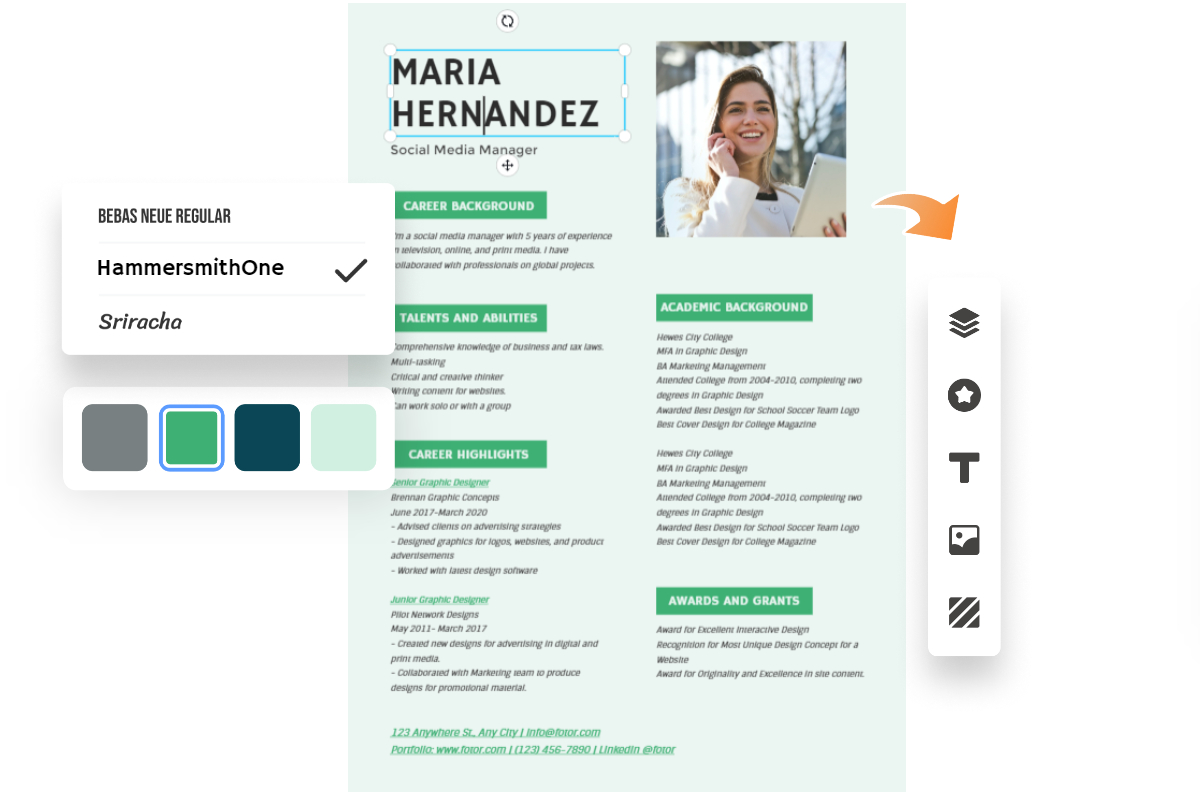
Click Here to Create a Resume for LinkedIn
Fotor's resume builder offers hundreds of beautiful resume templates to create your own resume in minutes with no prior experience. You have the flexibility to change the background, images, text, and fonts, as well as customize the resume's color to align with your preferences. Creating a LinkedIn resume has never been easier!
Furthermore, the AI avatar generator offers many styles, including a sophisticated business look. So you can effortlessly transform regular photos into professional-look headshots for LinkedIn. By uploading your selfie and choosing an AI style, witness your original image swiftly metamorphose into a striking and refined LinkedIn profile avatar, effectively conveying your confidence and professionalism within seconds!

Click Here to Create Your Headshot
Conclusion
While there's no one-size-fits-all best time to post on LinkedIn, focusing on crafting high-quality content and utilizing data analytics while comprehending your target audience's habits is crucial. Continuously test and assess the performance of your posts to determine the optimal posting times tailored to your specific niche or industry.
So, create engaging content and start posting now!