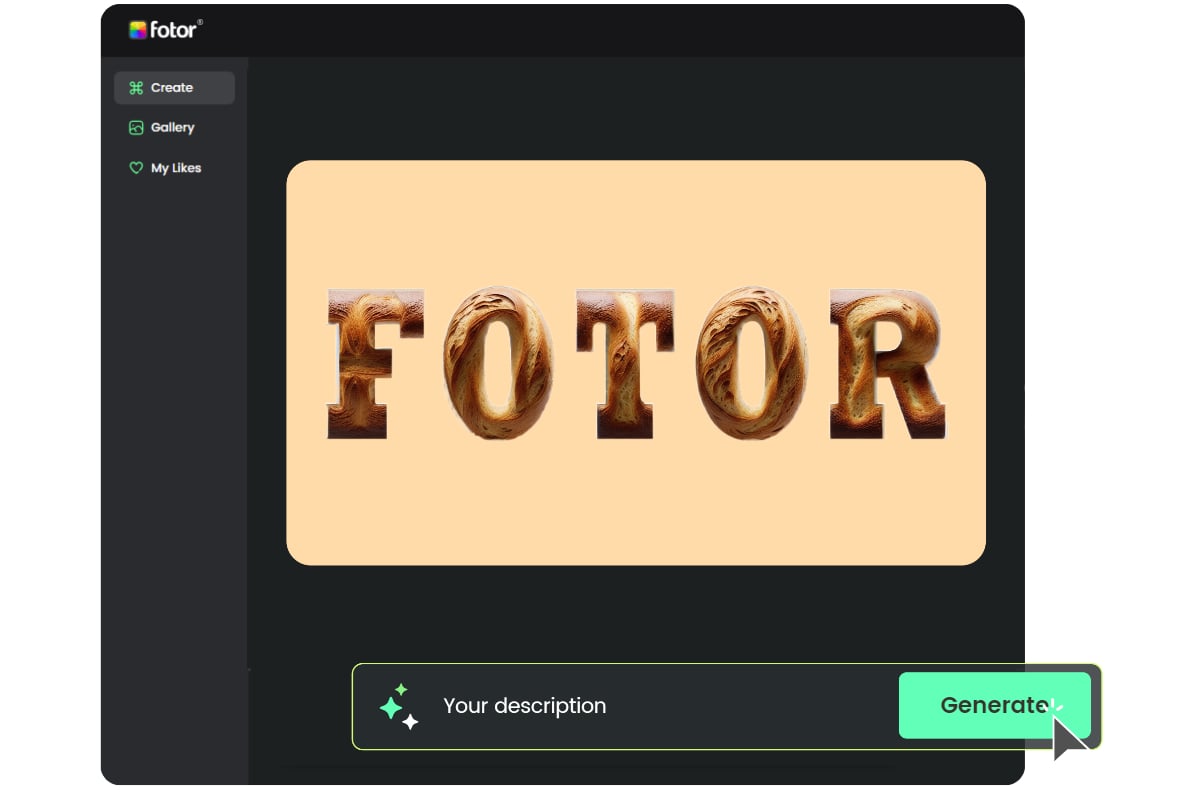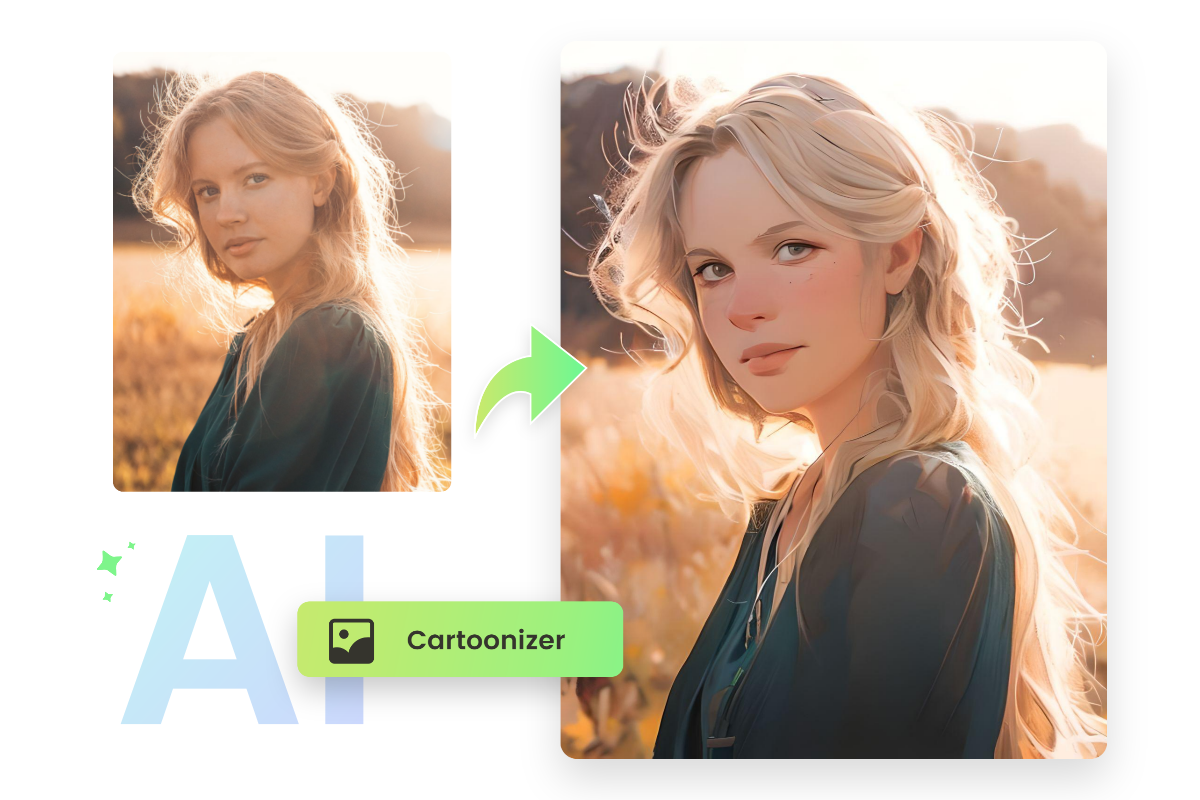AI Text Effects
Apply unique style and texture to text with a text prompt.
Create beautiful, striking AI text effects for your social media posts, designs, marketing materials, and more with Fotor's online AI text generator.


Create Visual Text Effects with AI
The AI text effect generator is powered by powerful artificial intelligence algorithms that generate unique variants of the selected fancy text based on your input content, giving your work a stunning look. With a range of text styles available in Fotor's AI image generator and fully customizable text descriptions, you can create text effects that stand out and make an impact with personalization.
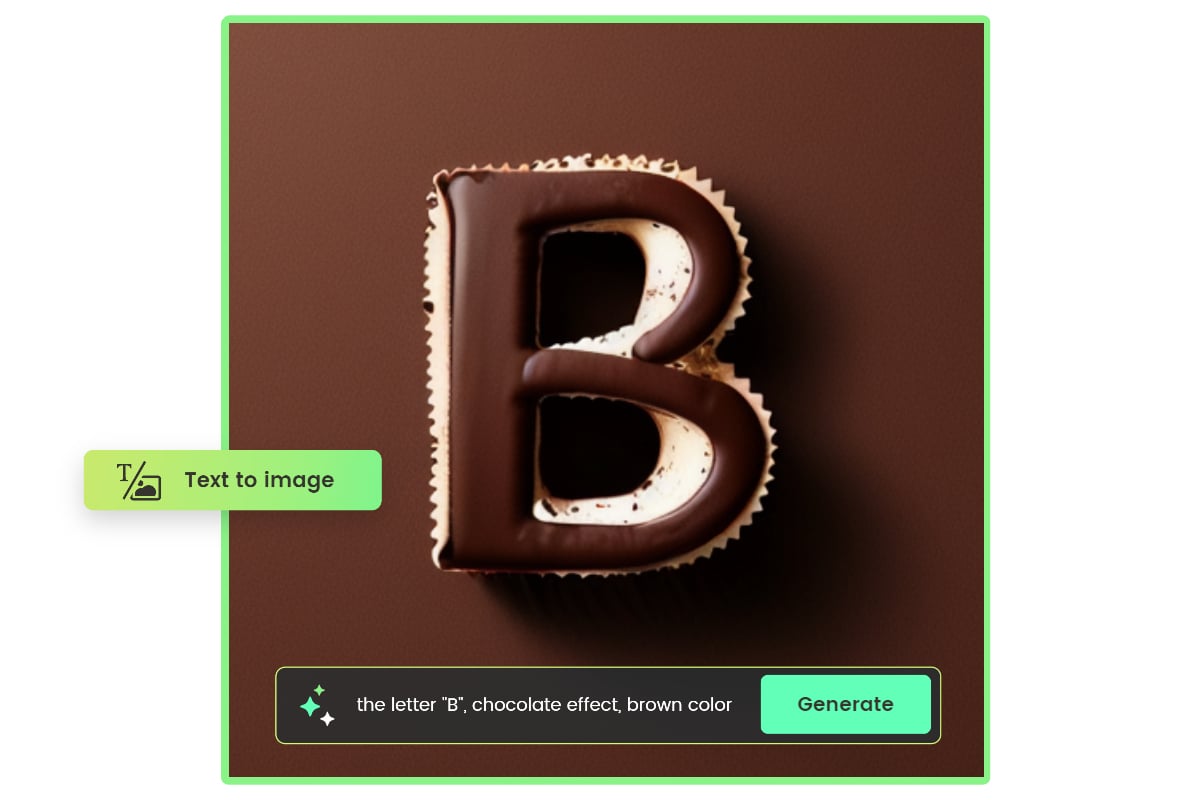
Apply an Eye-catching Text Effect from a Text Prompt
With Fotor's text prompt feature, applying personalized effects, textures, and patterns to your text is simple and straightforward. No special experience or pro skills are required, simply type a detailed description, and Fotor will take care of the rest. Create attractive text effects and styles with the AI art generator and get more inspiration and fun from the text. Fotor will help you bring your design concepts and ideas to life!

Various Text Styles
With our advanced AI text effect generator, you have the flexibility to create a wide range of font styles and text effects that align with your unique style and requirements. From the appetizing bread text effect to the intriguing glitch text effect, moss effect, or even the 3D text effect, Fotor is capable of swiftly generating and consistently maintaining exceptional quality standards.
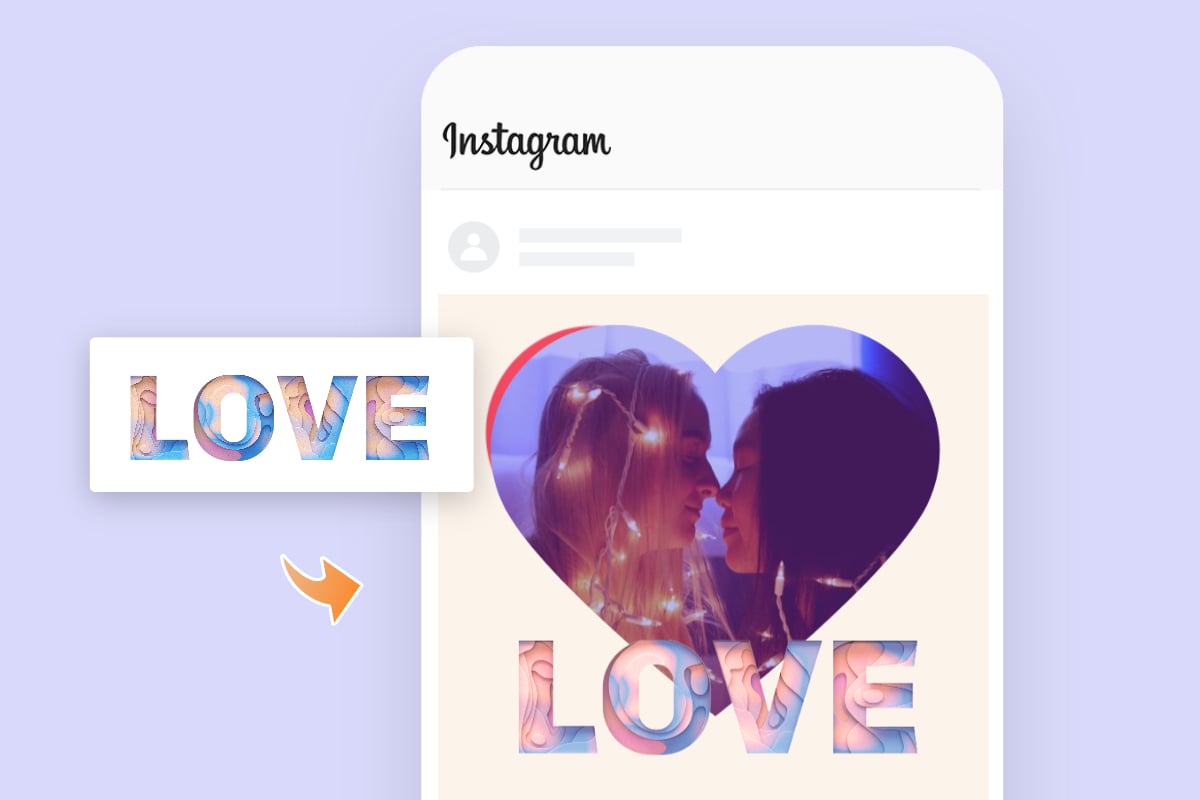
Create AI Text Effects for any Purpose
Create eye-catching textual effects for all your endeavors, infusing vitality into your headlines, subheadings, and quotes, leaving your audience in awe. Add these texts to your designs, whether it's social media graphics, marketing materials, or personal creations, our AI text effect creator serves as the ultimate solution to elevate your creative projects.